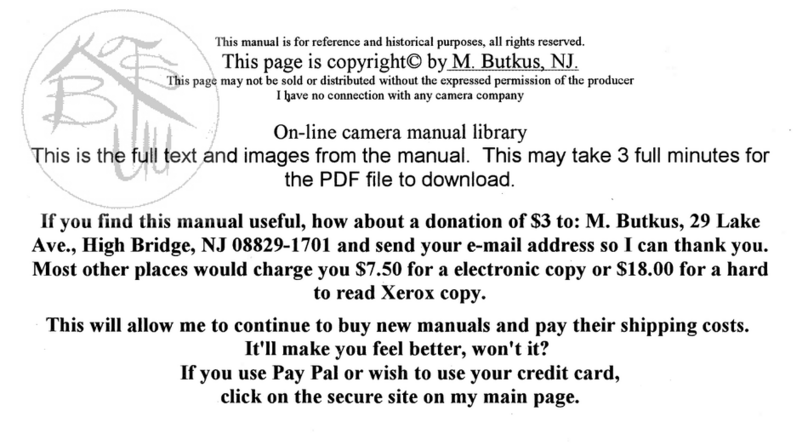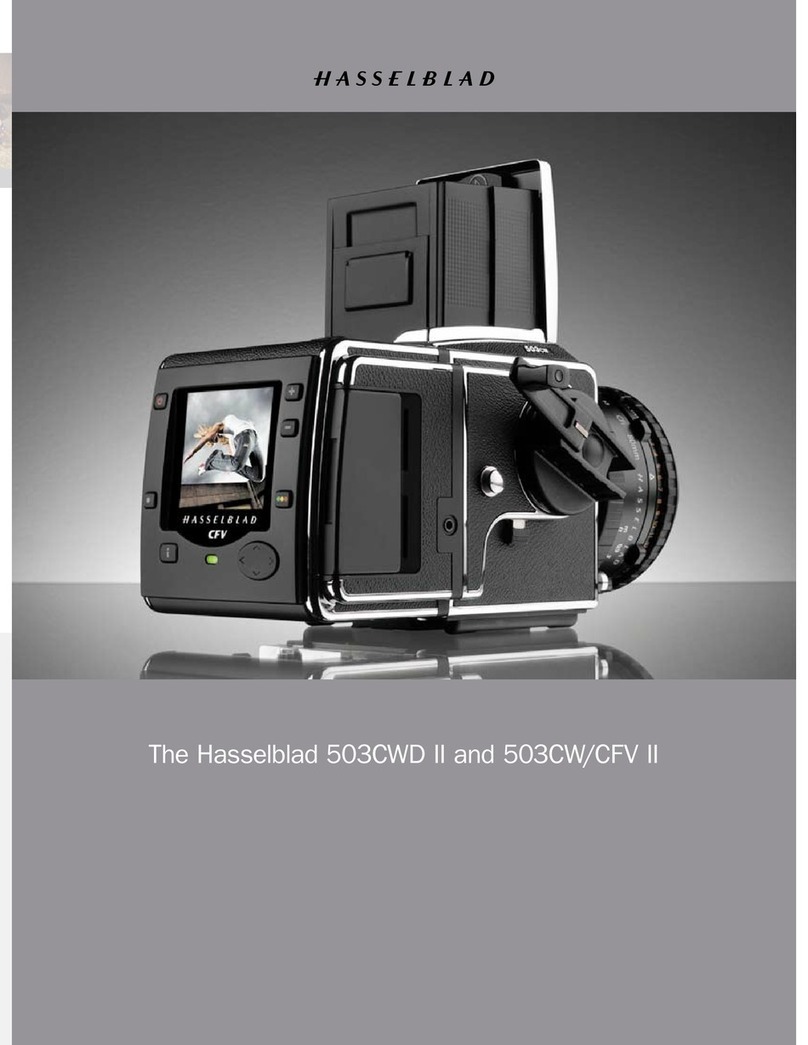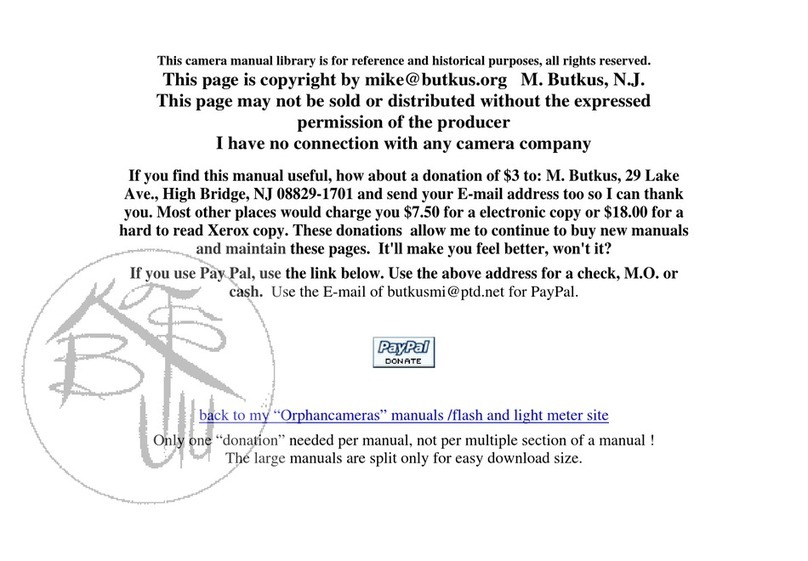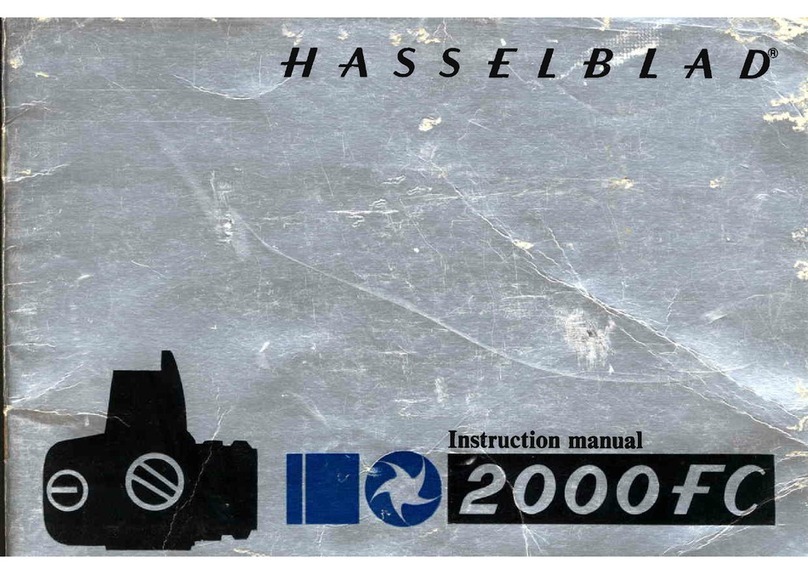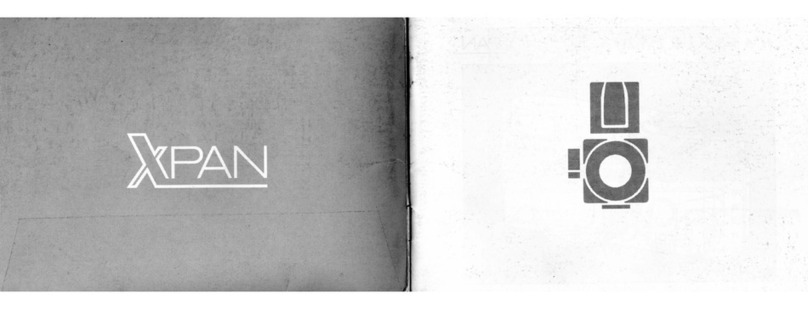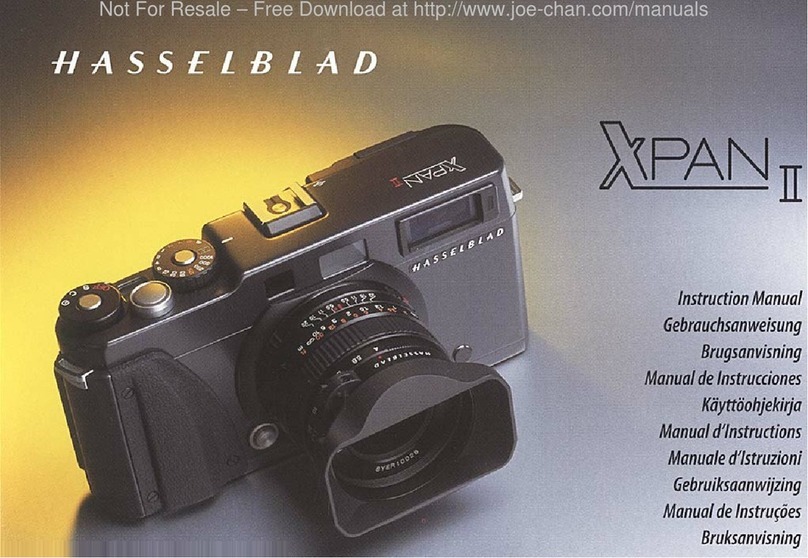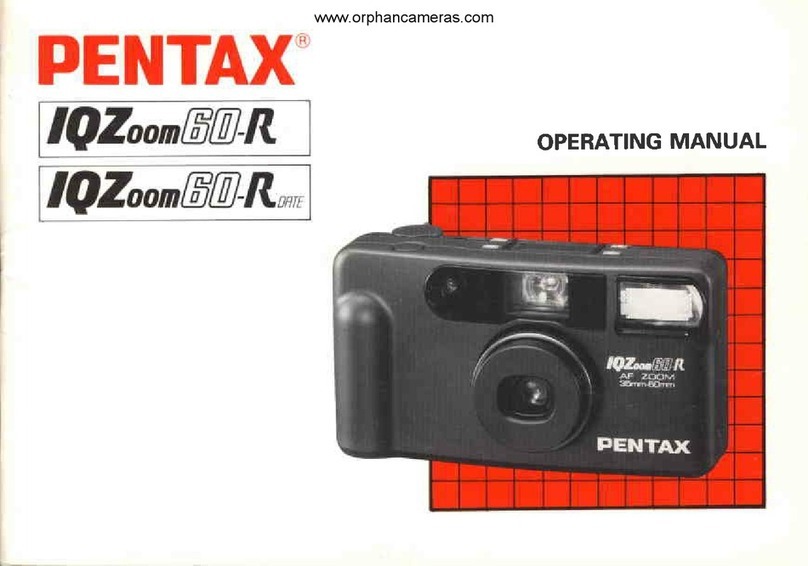EI
'CI
Attaehingthe
Magazine
Ensure that the magazine slide is fully inserted
with the hinge towards the front of the camera
(see
detail on page9) andthatthe magazinestatus
indicatoris white. If the indicatoris redthenfol-
low theinstructionsonthepage
5.It is alsoadvis-
ableto havethecamera
fully wound.
Restthe magazineon the magazinesupports
mak-
ing surethatthelugs are
properly engaged
in the
recesses.Carefully swing the magazine
towards
the camera body and check that the camera's
uppersupport
hooksfit into theslots
in themaga-
ztne.
Push the magazinegently but firmly against the
hooks while sliding the magazine catch to the
right. Releasethe button when the magazinehas
madecontact
with thecamera
body,and
then
push
thebuttonto theleft to ensure
thatit has
reached
thelockedposition.Removethe slideto positive-
ly lock the magazineto the camerabody. The
camera
is now readyto use.
Remoulnu
tne
ffiagaiine
Justaswhen attaching
the magazine,
it is advis-
ableto havethecamera
fully woundand
themag-
azine
indicatordisplayingwhite.
Getting Started