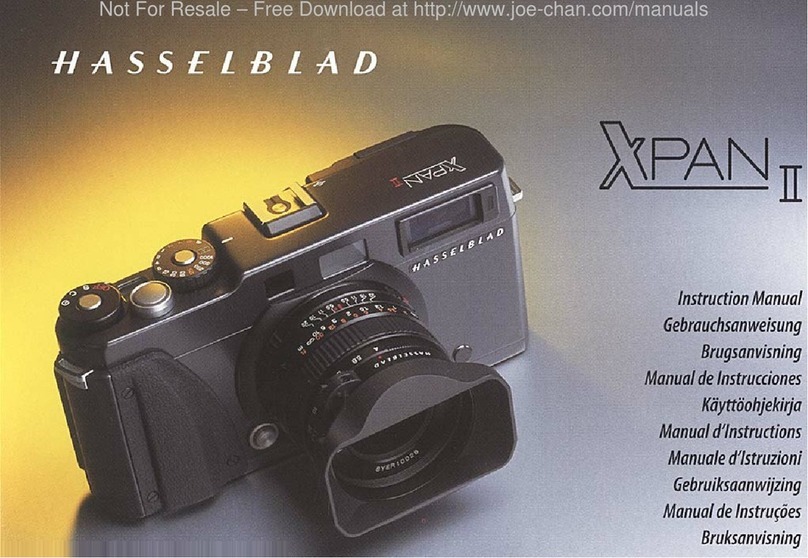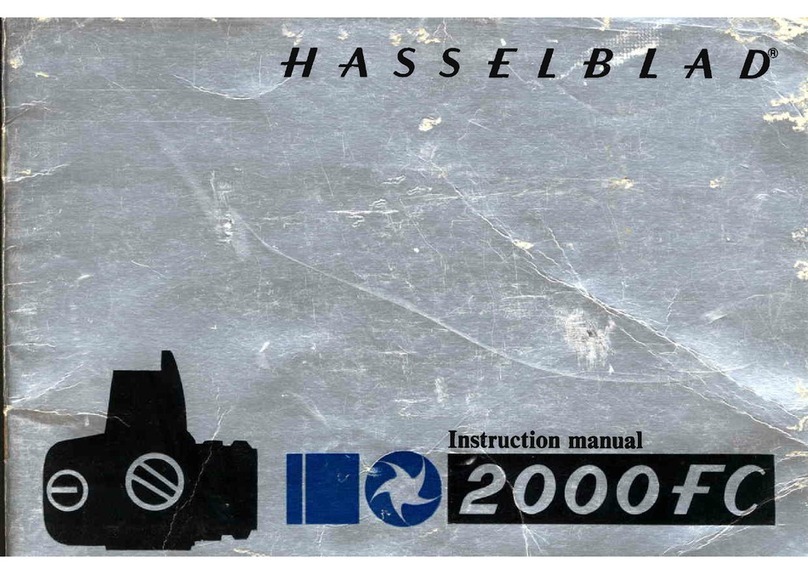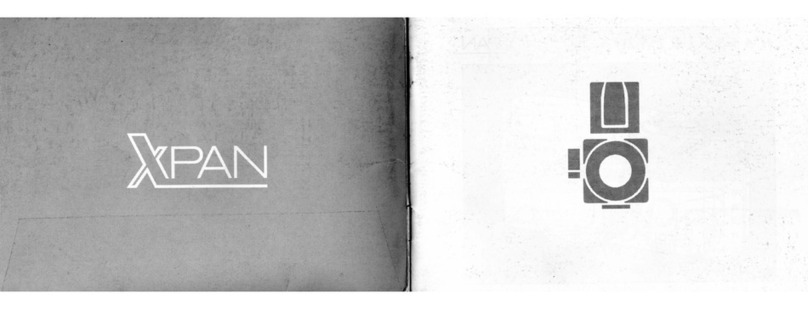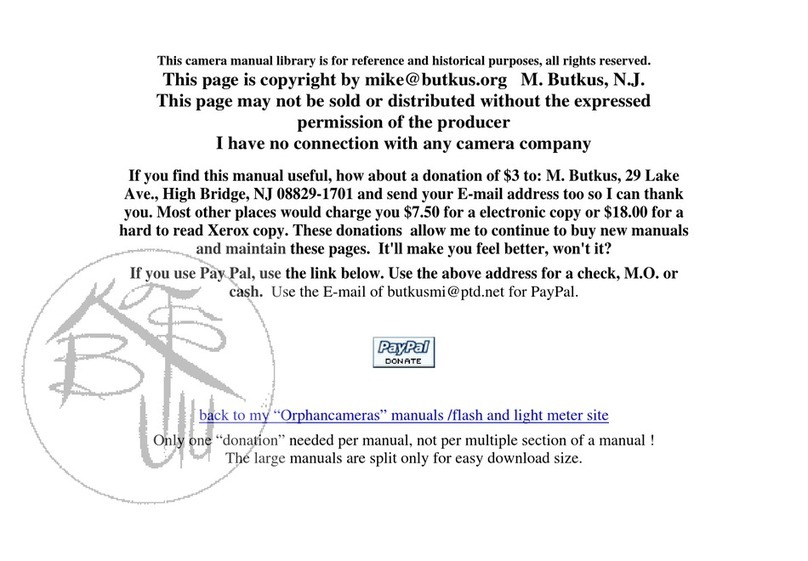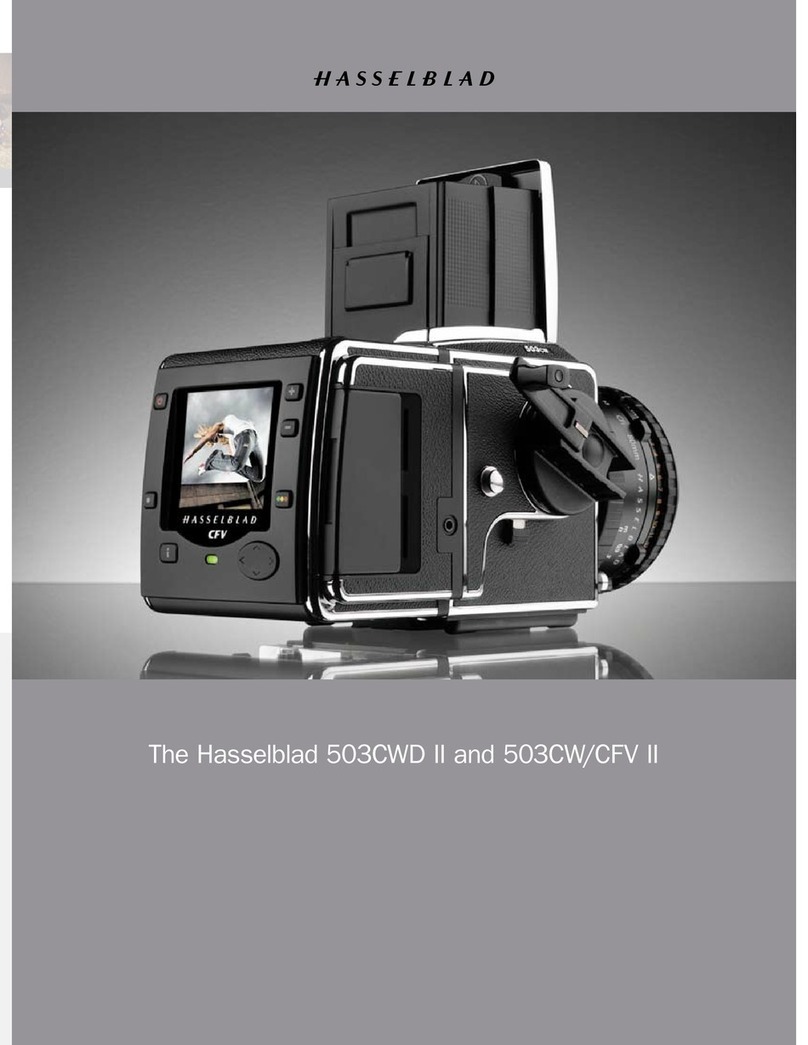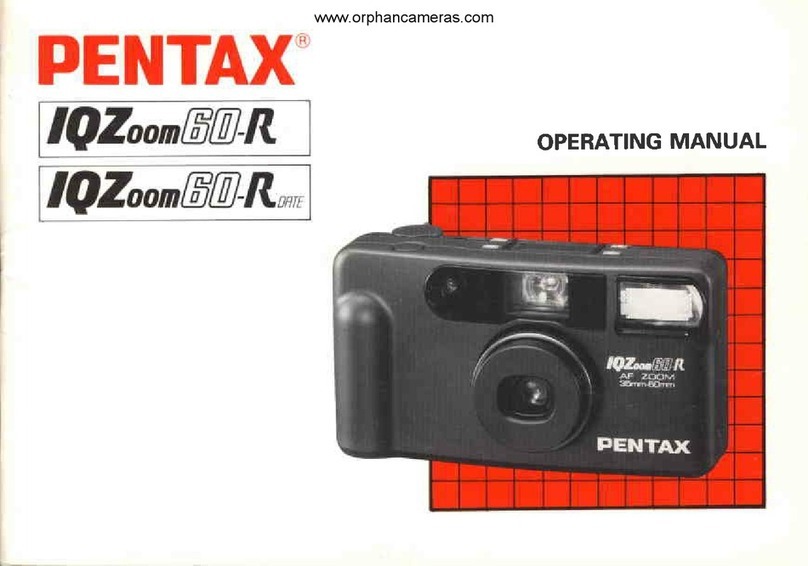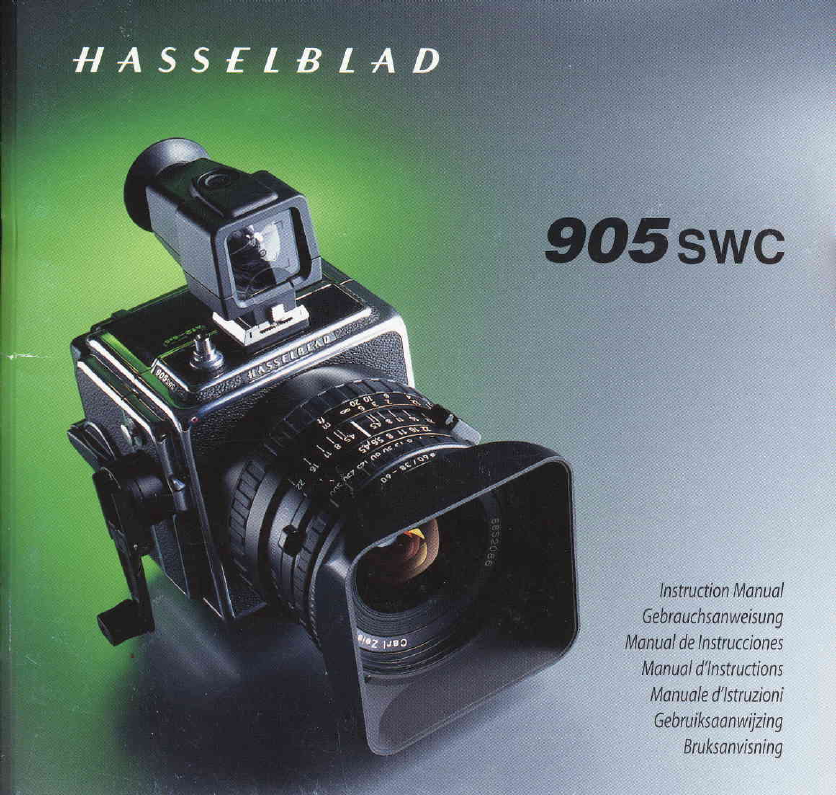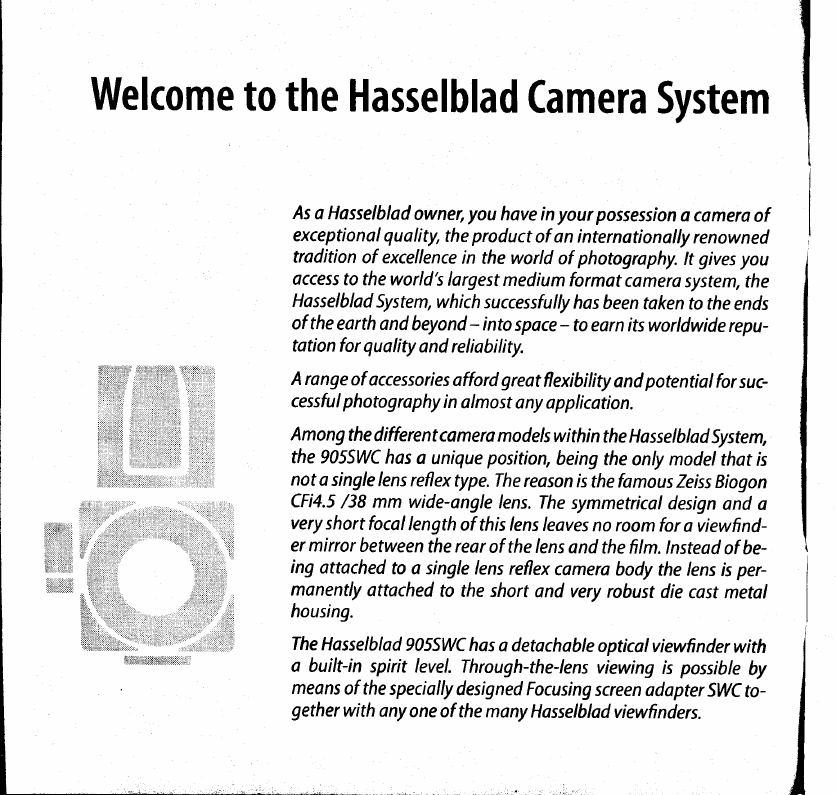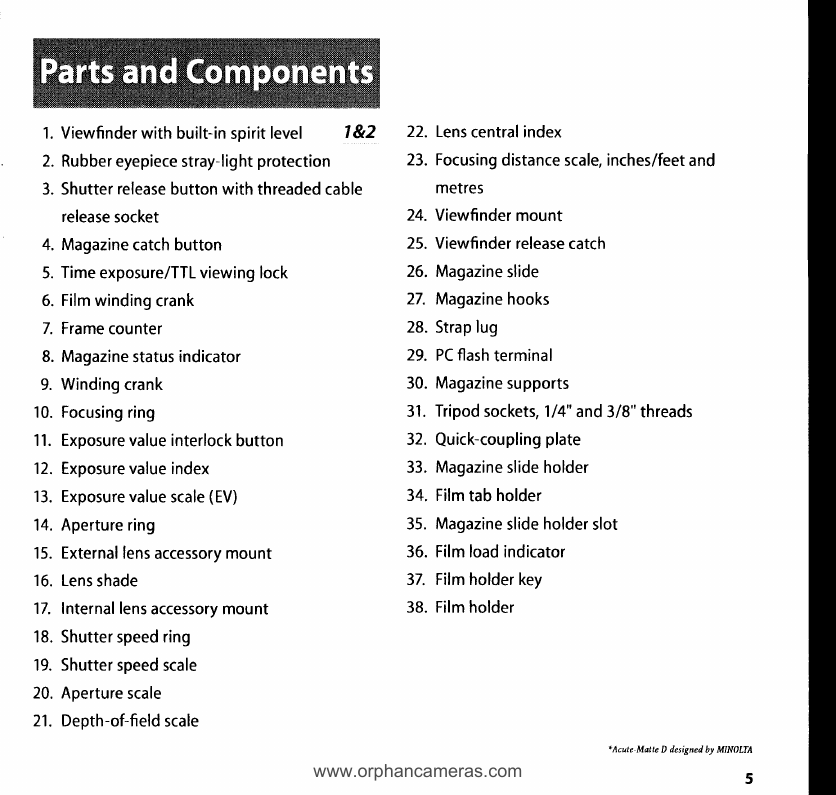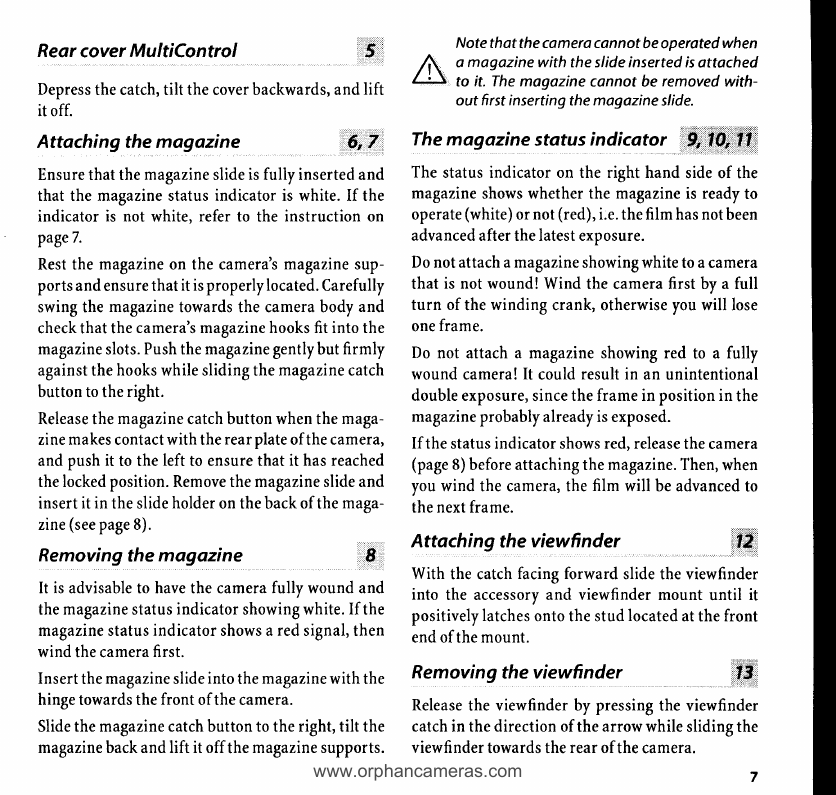Reorcover MultiControl
Depressthecatch,tilt thecoverbackwards,and
lift
it off.
Attaching the magozine 6, i
Ensurethatthemagazineslideisfullyinsertedand
thatthemagazinestatusindicatoriswhite.If the
indicator
is notwhite.referto theinstructionon
page7.
Restthe magazineonthecamera's
magazine
sup-
portsandensurethat
itis
properly
located.
Carefully
swingthe
magazine
towardsthecamerabody
and
checkthatthe
camera'smagazinehooksfitintothe
magazine
slots.
Push
the
magazinegently
but
firmly
againstthehookswhileslidingthemagazinecatch
buttontothe
right.
Releasethe
magazine
catchbuttonwhenthe
maga-
zinemakescontactwiththe
rear
plateofthecamera,
andpushit tothe
left
toensurethat
it hasreached
thelockedposition.Removethemagazineslideand
insertitintheslideholderonthebackofthe
maga-
zine
(see
page8).
Removing the mogazine C ,
It isadvisabletohavethecamerafullywoundand
themagazinestatusindicatorshowingwhite.Ifthe
magazinestatusindicatorshowsaredsignal,then
windthecamera
first.
Insertthemagazineslide
into
the
magazine
withthe
hingetowardsthefrontofthecamera.
Slide
themagazinecatchbuttontotheright,tilt the
magazinebackandlift itoff
the
magazinesupports.
Notethatthe cameracannotbeoperated
when
fi o magozine with theslideinsertedis
attached
z-:J 1e it. The mogazine connot be removed with-
out firstinserting
themagazine
slide.
Themagazine stotus indicotor g, lA;,;;ll,:;,;,
The
statusindicatorontherighthand
sideof the
magazineshowswhetherthe magazineisready
to
operate
(white)
ornot
(red),
i.e.thefilmhasnot
been
advancedafterthelatestexposure.
Donot
attach
amagazine
showingwhitetoacamera
that
isnotwound!
Windthecamerafirstbyafull
turn of
the
winding
crank,otherwiseyouwill lose
one
frame.
Do not attacha magazineshowingredto a fully
woundcamera!
It couldresultin anunintentional
doubleexposure,
since
theframeinpositioninthe
magazineprobablyalreadyisexposed.
Ifthestatusindicatorshowsred,release
thecamera
(page
8)beforeattachingthemagazine.Then,
when
youwindthecamera,the
filmwill beadvanced
to
thenextframe.
Attaching. the uiewfinder l.t
With thecatch
facingforward
slidetheviewfinder
into theaccessoryandviewfindermount
until it
positively
latches
ontothestud
located
at
the
front
endofthemount.
Removing
theviewfinder ,i$.
Releasetheviewfinderbypressingtheviewfinder
catchinthedirectionof
the
arrow
whileslidingthe
viewfinder
towardsthe
rear
ofthecamera.