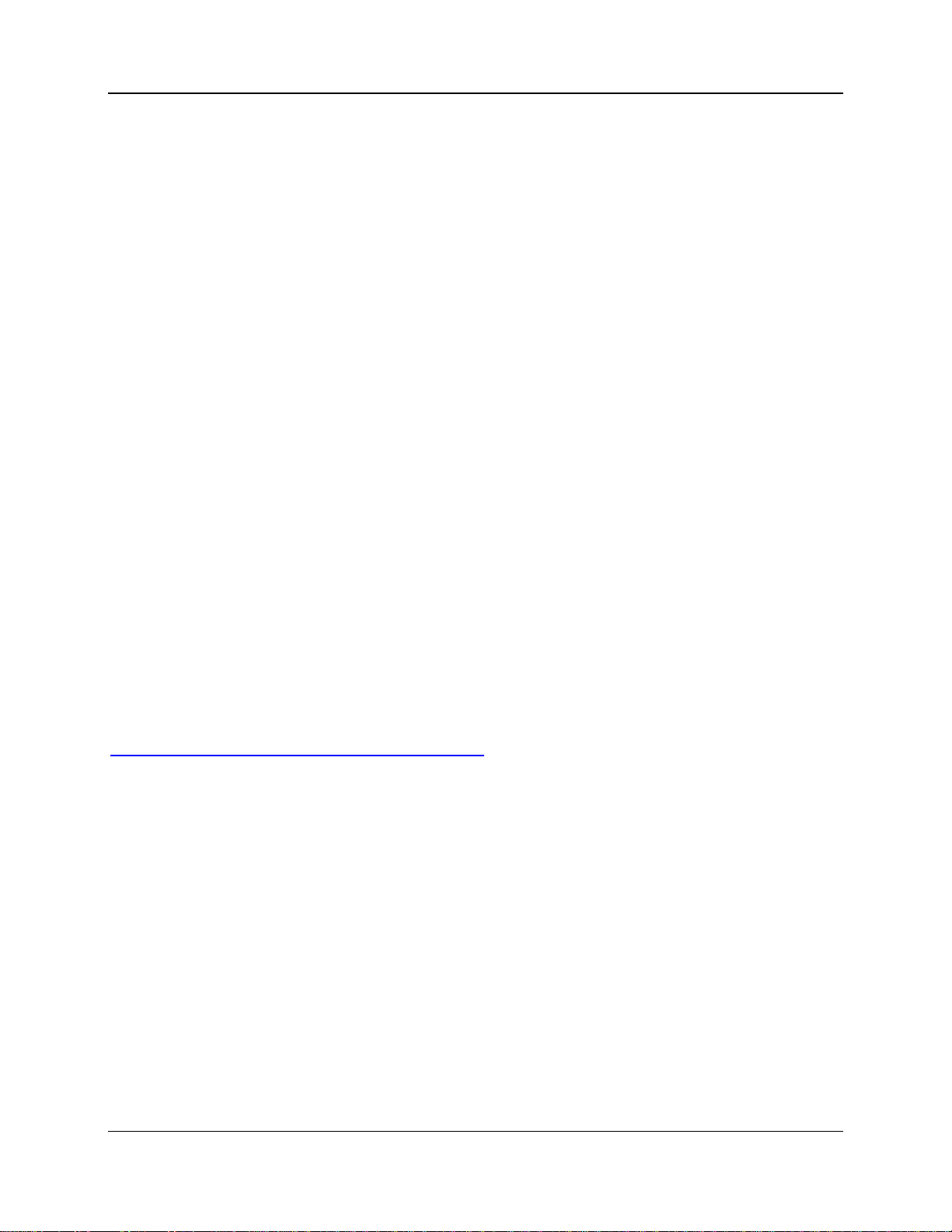Hauppauge® Computer Works – Broadway
ii
ThePlaybackPage...........................................................................................19
TheSettingsPages...........................................................................................20
TheAdminPages.............................................................................................21
SettingupBroadway..............................................................................................23
Overview.............................................................................................................23
TheSetupSteps..................................................................................................25
Step1:ConnecttoaRouter............................................................................26
Step2:ConnecttheTV‐Source........................................................................27
Step3:ConnecttheIR‐BlasterCable(optional)..............................................28
Step4:ConnecttoPowerSource....................................................................30
Step5:AccessBroadway.................................................................................31
Step6:FollowtheInstructionsoftheBroadwaySetupWizard......................33
AccessBroadway....................................................................................................43
ViayourLocalNetwork(LAN).............................................................................43
Step1:ConnectyourMobileDevicetoyourLocalNetwork...........................43
Step2:AccessBroadwayviatheBrowser.......................................................43
ViatheInternet(WAN‐Access)...........................................................................44
Requirements..................................................................................................45
AccessBroadwayviaInternet..........................................................................46
WatchTV................................................................................................................50
Howto….................................................................................................................52
PrepareaUSBStorageDeviceforUsagewithBroadway...................................52
Step1:ChecktheFileSystem..........................................................................52
Step2:SelecttheRecordingDriveorPartition...............................................53
RecordaTVShow...............................................................................................55
InstantRecording............................................................................................55
ScheduledRecording.......................................................................................56
PlayBackRecordedFiles.....................................................................................58