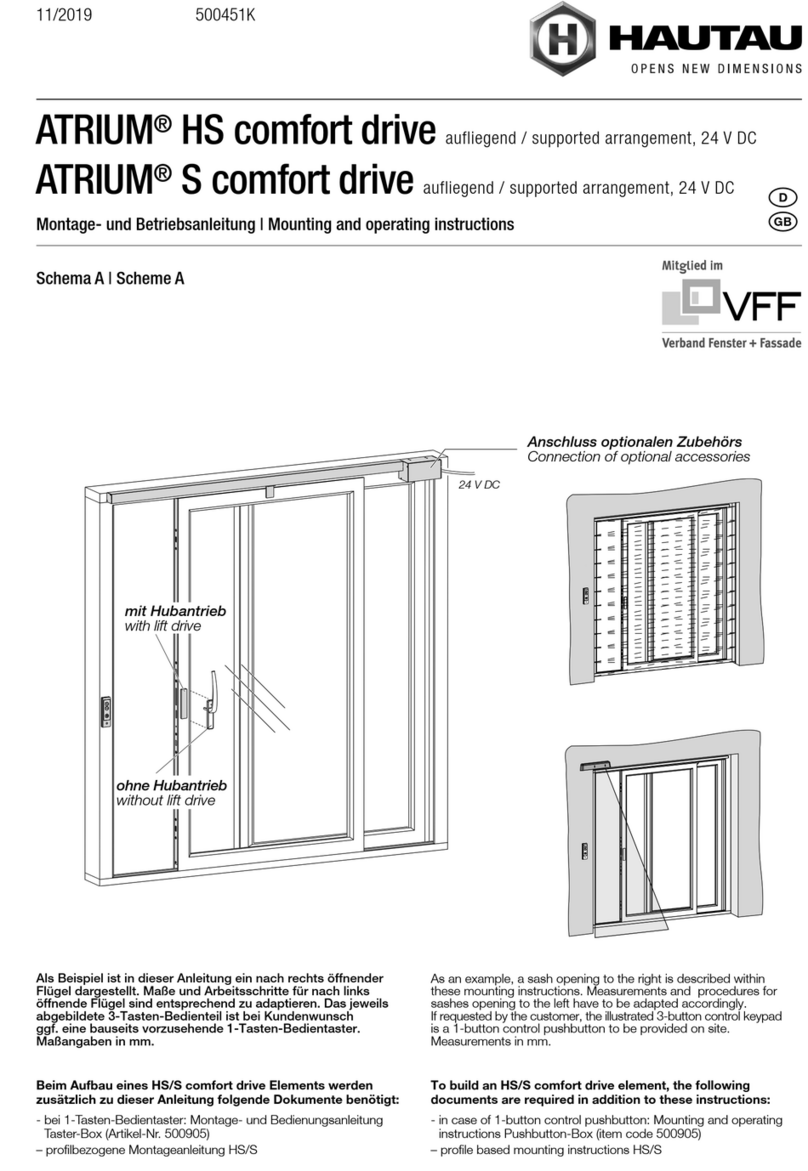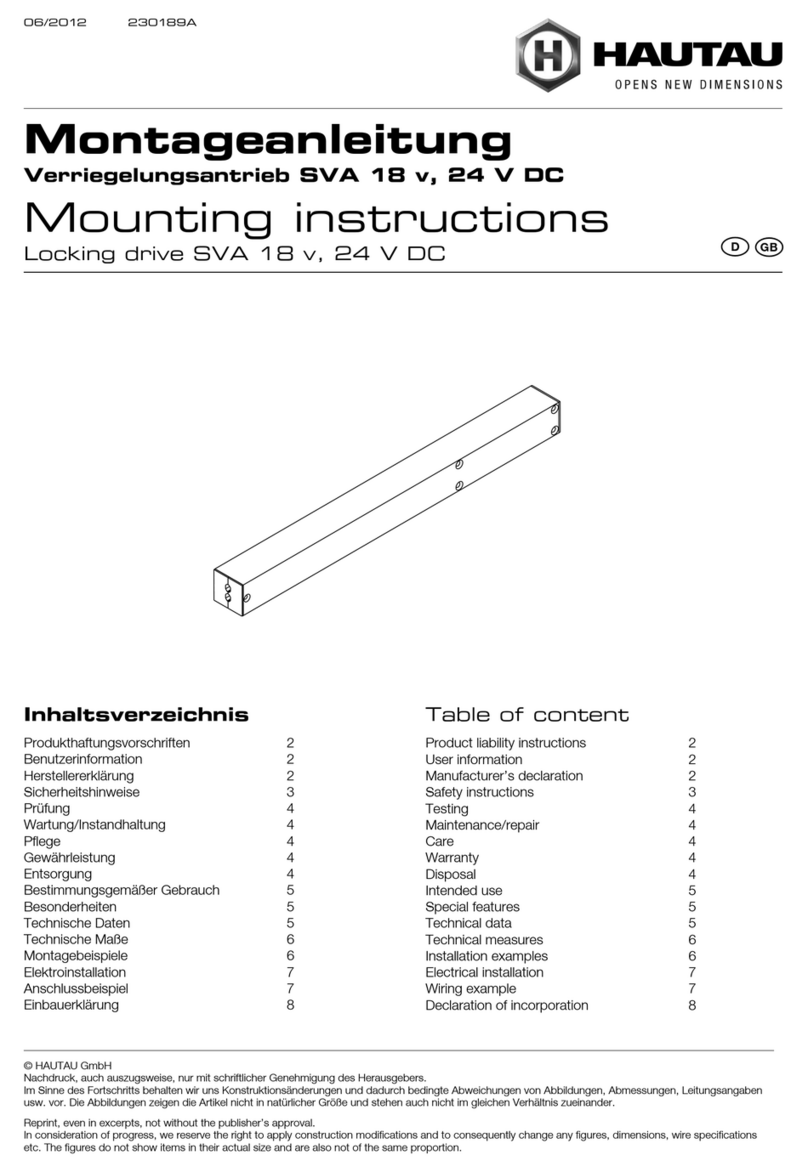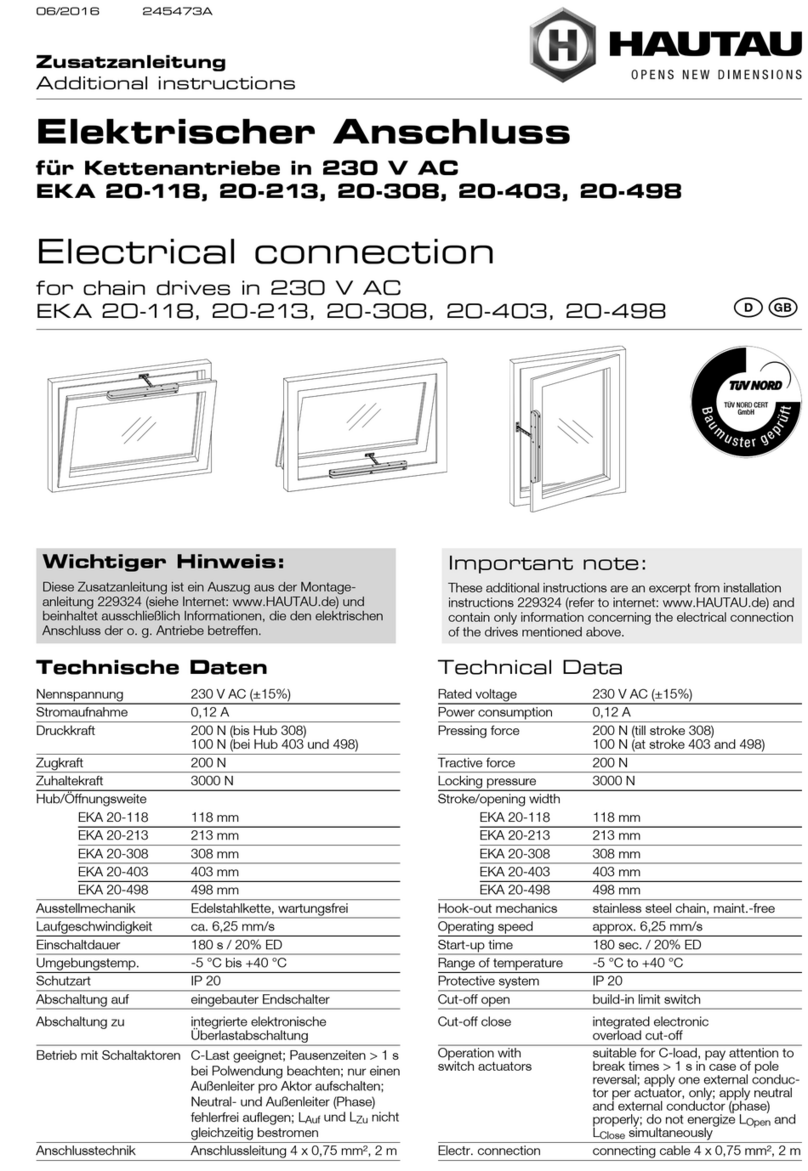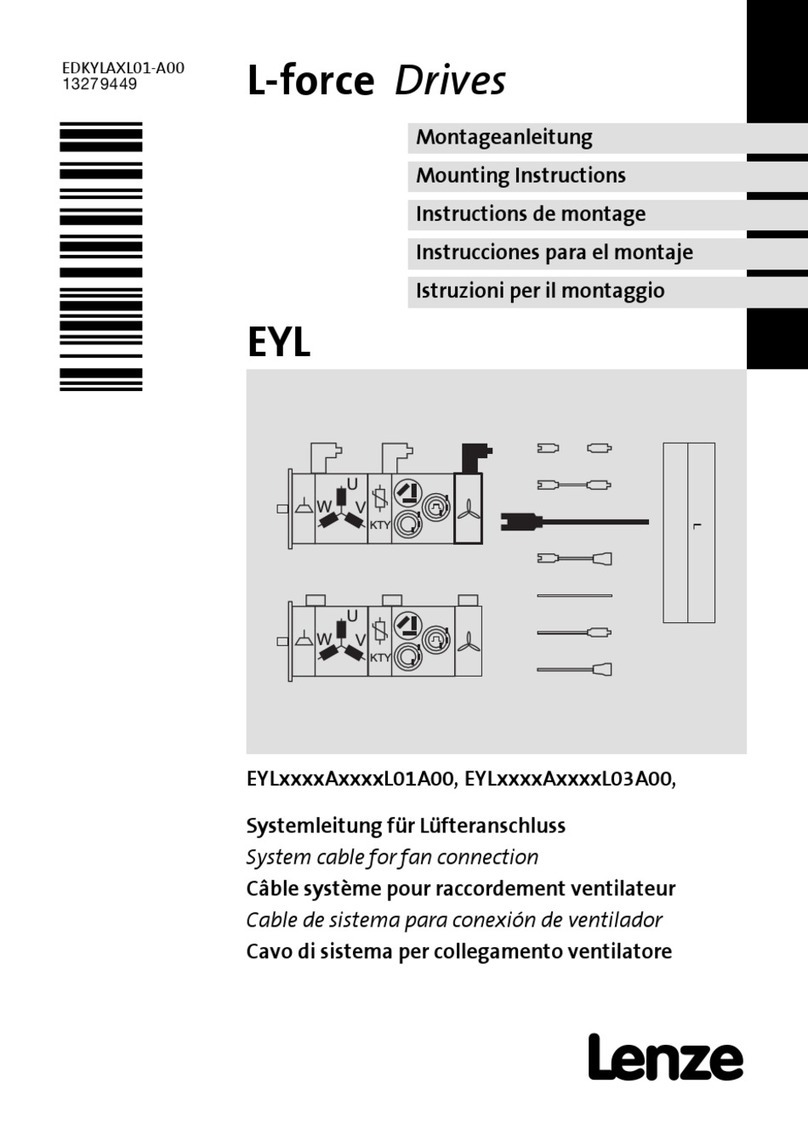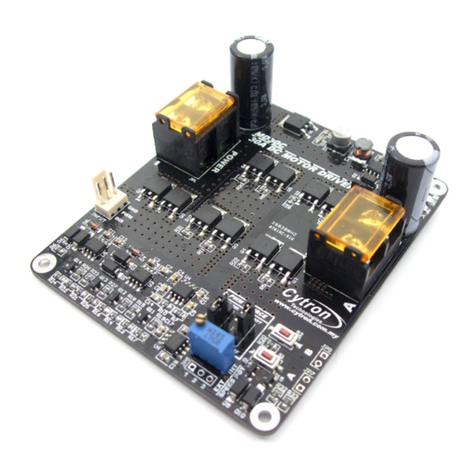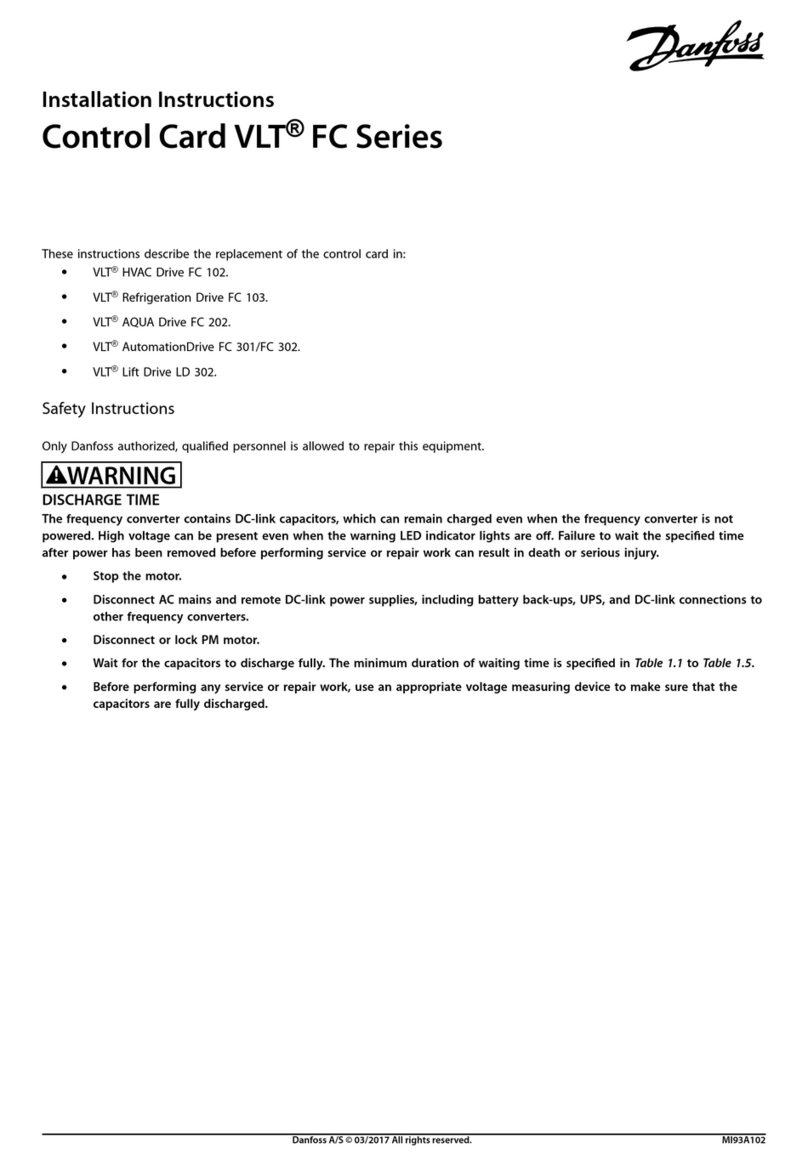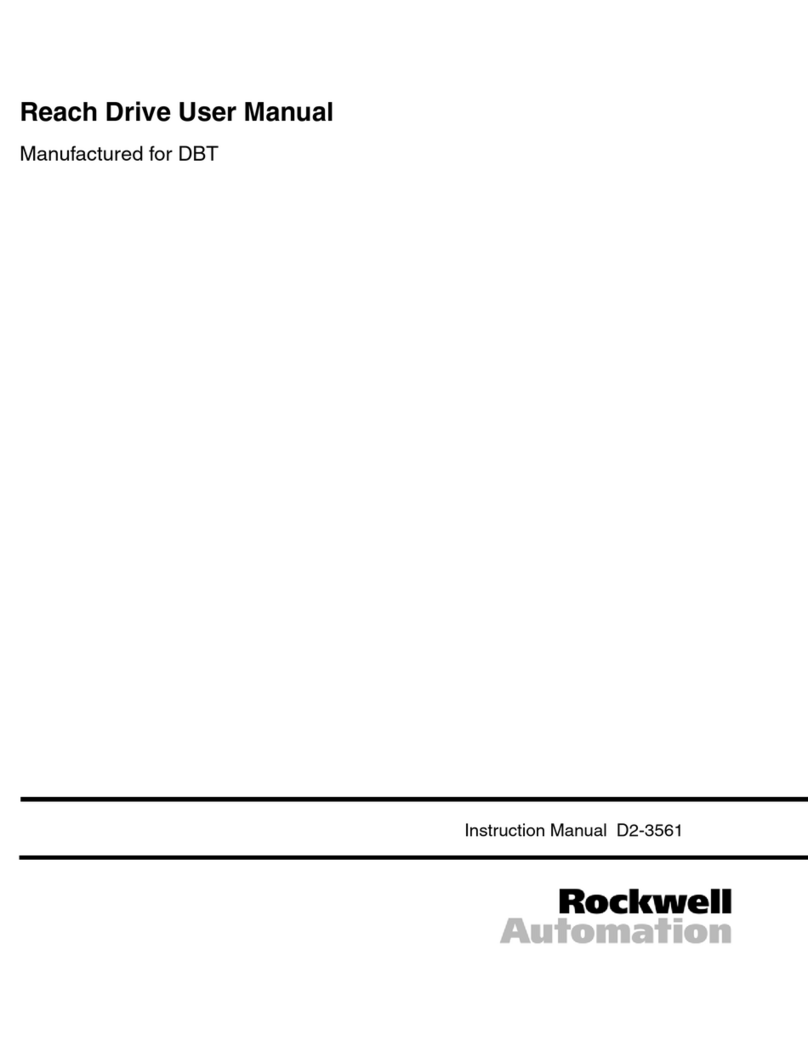2
Table of content
Important safety instructions �������������������������������������������������������������������������������������������������������������������������������������������������� 4 - 7
Abbreviations ��������������������������������������������������������������������������������������������������������������������������������������������������������������������������������������� 8
Warranty ������������������������������������������������������������������������������������������������������������������������������������������������������������������������������������������������ 8
Disposal �������������������������������������������������������������������������������������������������������������������������������������������������������������������������������������������������� 8
EC declaration of incorporation ����������������������������������������������������������������������������������������������������������������������������������������������������� 9
Operation ��������������������������������������������������������������������������������������������������������������������������������������������������������������������������������������������� 10
Explanation of terms ������������������������������������������������������������������������������������������������������������������������������������������������������������������������ 11
Manual release/locking in case of power failure
in the closed state ������������������������������������������������������������������������������������������������������������������������������������������������������������������ 12
in the open state �������������������������������������������������������������������������������������������������������������������������������������������������������������������� 13
Parts overview ���������������������������������������������������������������������������������������������������������������������������������������������������������������������������� 14 - 15
Preparatory actions ������������������������������������������������������������������������������������������������������������������������������������������������������������������������� 16
Preparation of electrical connection ������������������������������������������������������������������������������������������������������������������������������������������ 16
Cut-outs for circuit board ���������������������������������������������������������������������������������������������������������������������������������������������������������������� 17
Cut-outs for drive unit �������������������������������������������������������������������������������������������������������������������������������������������������������������������� 18
Locking, control- and current transition ����������������������������������������������������������������������������������������������������������������������������������� 19
Cut-outs for lock case, li-drive and hook-box ���������������������������������������������������������������������������������������������������������������������� 20
Positioning of the drive pin ������������������������������������������������������������������������������������������������������������������������������������������������������������ 21
Borings for manual unlocking handle ���������������������������������������������������������������������������������������������������������������������������������������� 22
Mounting driving unit ��������������������������������������������������������������������������������������������������������������������������������������������������������������������� 23
Mounting of deection tooth belt ���������������������������������������������������������������������������������������������������������������������������������������������� 24
Mounting of cover prole �������������������������������������������������������������������������������������������������������������������������������������������������������������� 25
Mounting of tooth belt ������������������������������������������������������������������������������������������������������������������������������������������������������������������� 26
Connect drive-pin with toothbelt ������������������������������������������������������������������������������������������������������������������������������������������������ 27
Mounting of guide track ����������������������������������������������������������������������������������������������������������������������������������������������������������������� 28
Mounting circuit board ������������������������������������������������������������������������������������������������������������������������������������������������������������������� 29
Mounting of magnets ��������������������������������������������������������������������������������������������������������������������������������������������������������������������� 30
Mounting of the support plates for cover electronics ��������������������������������������������������������������������������������������������������������� 30
Possibilities of cable routing ���������������������������������������������������������������������������������������������������������������������������������������������������������� 31
Mounting of current transition and control keypad ������������������������������������������������������������������������������������������������������������� 32
Mounting of hook locking part ���������������������������������������������������������������������������������������������������������������������������������������������������� 33
Mounting of rollers �������������������������������������������������������������������������������������������������������������������������������������������������������������������������� 34