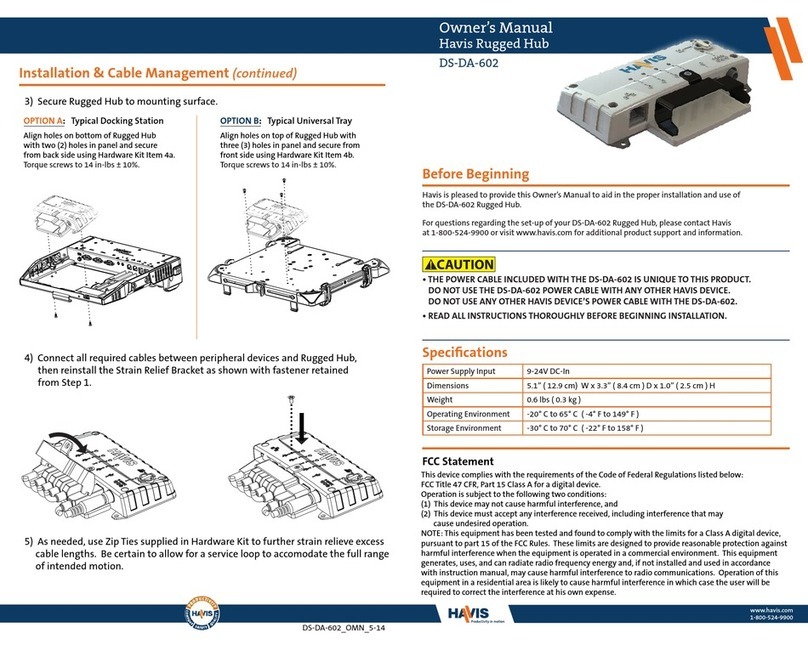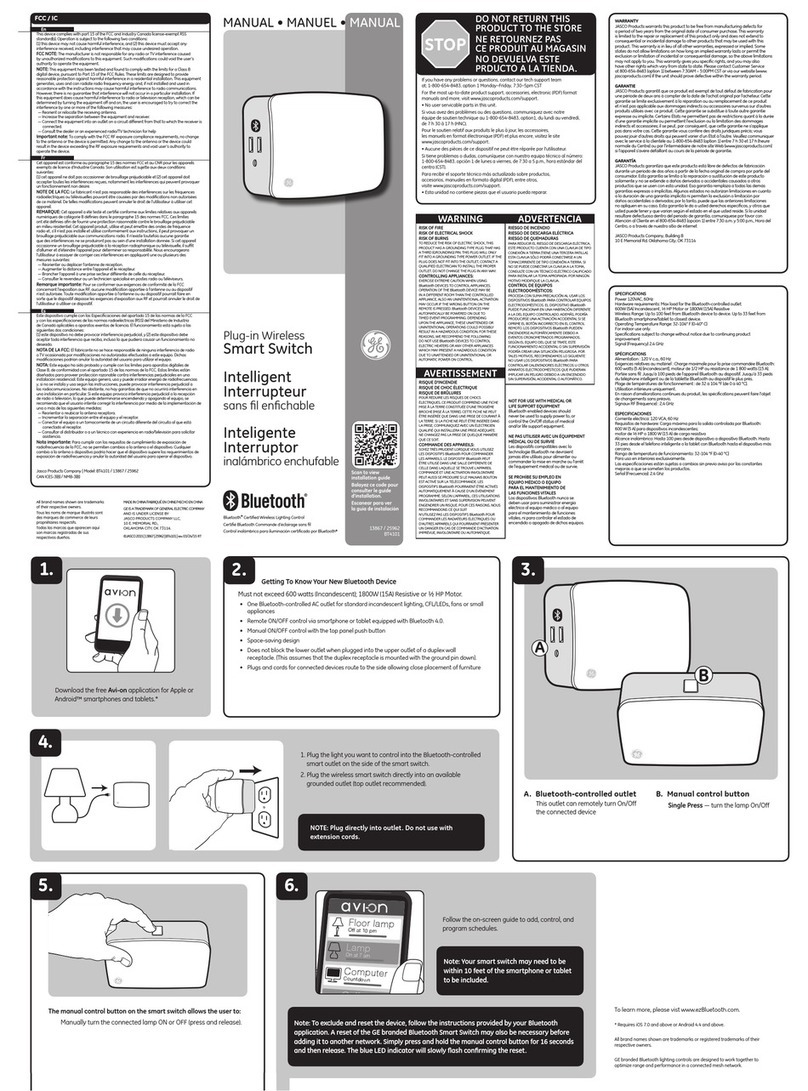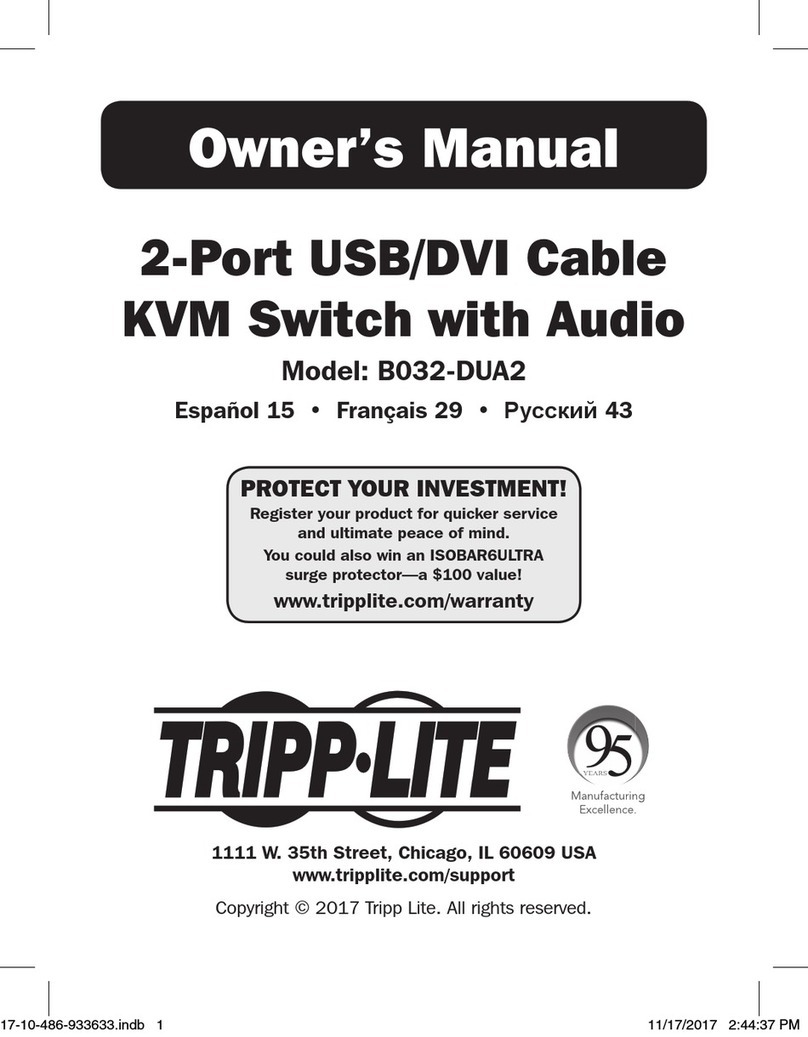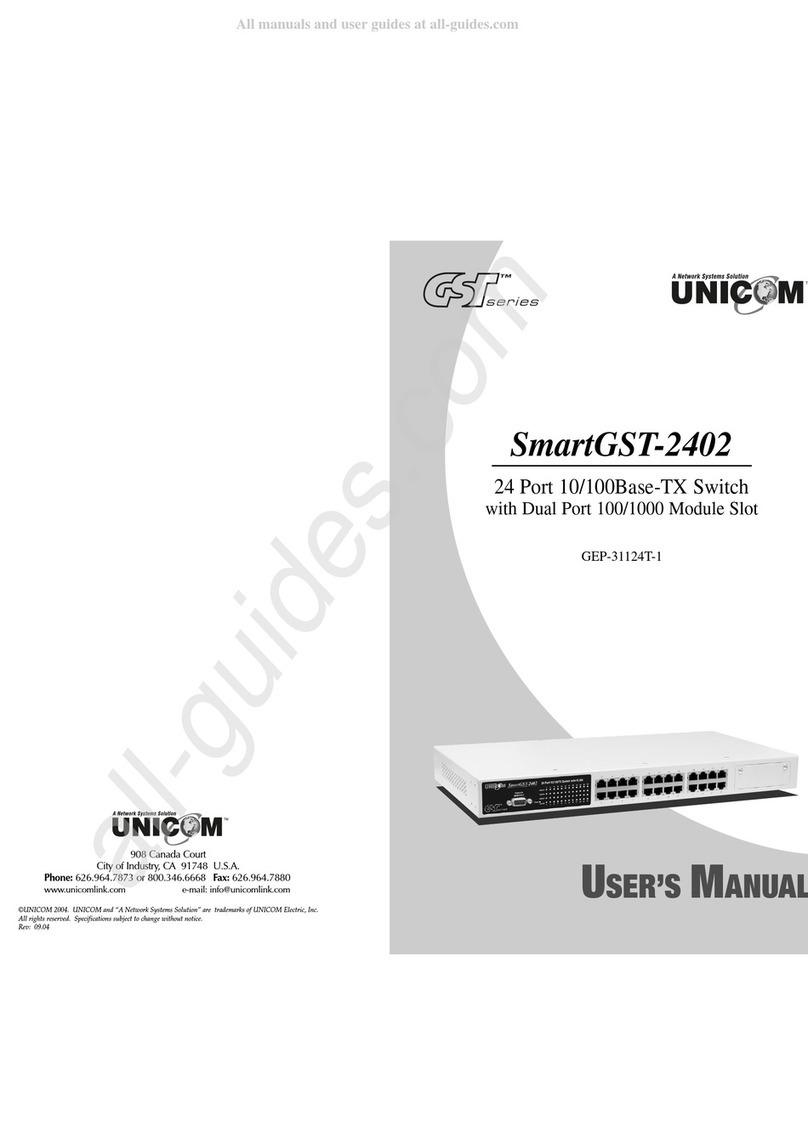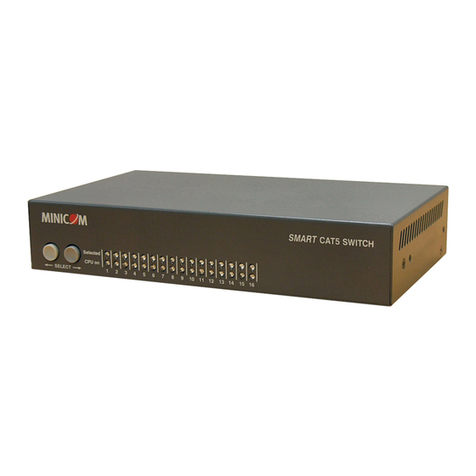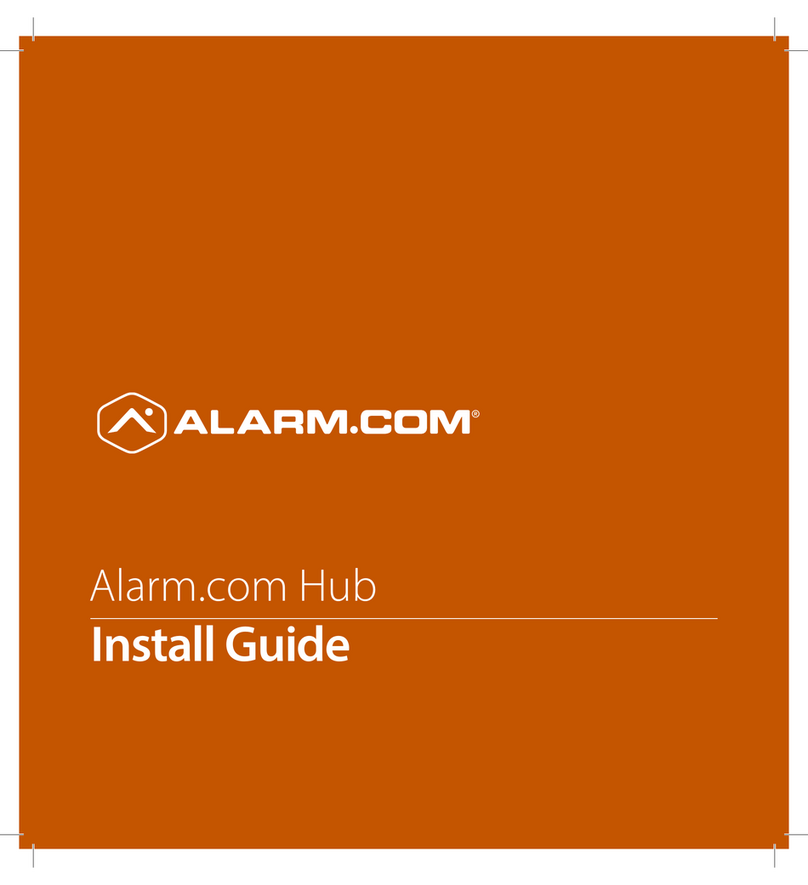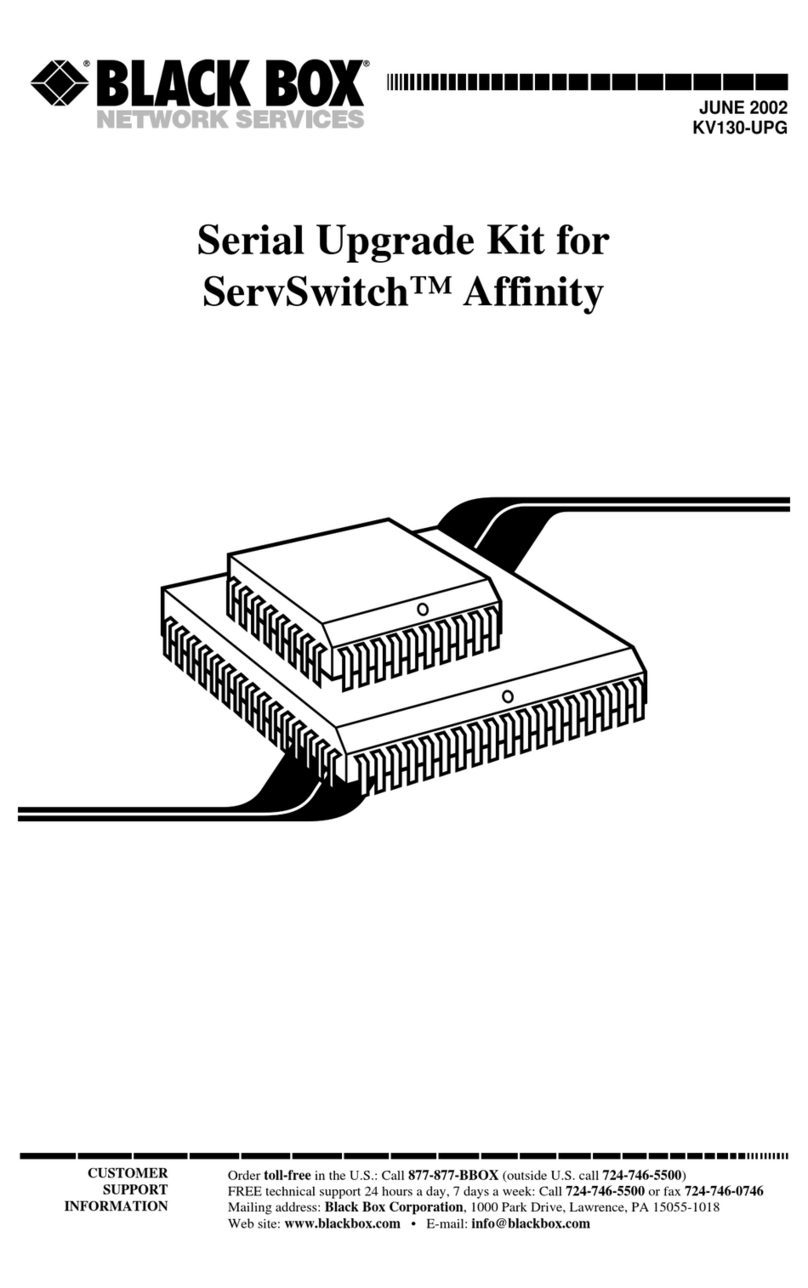Havis DS-DA-603 User manual

Before Beginning
Havis is pleased to provide this Owner’s Manual to aid in the
proper installation and use of the DS-DA-603 USB-C Hub.
For questions regarding the set-up of your DS-DA-603 USB-C Hub,
please contact Havis at 1-800-524-9900 or visit www.havis.com
for additional product support and information.
• THE POWER CABLE INCLUDED WITH THE DS-DA-603 IS UNIQUE
TO THIS PRODUCT. DO NOT USE THE DS-DA-603 POWER CABLE
WITH ANY OTHER HAVIS DEVICE. DO NOT USE ANY OTHER HAVIS
DEVICE’S POWER CABLE WITH THE DS-DA-603.
• READ ALL INSTRUCTIONS THOROUGHLY BEFORE
BEGINNING INSTALLATION.
Owner’s Manual
Havis USB-C Hub
DS-DA-603
DS-DA-603_OMN_10-19
Havis, Inc.
75 Jacksonville Road
Warminster, PA 18974
Power Supply Input 12V DC-In
Dimensions 5.54” ( 14.1 cm) W x 4.83” (
12.3 cm ) D x 1.00” ( 2.54 cm ) H
Weight 0.40 lbs. (0.18 kg)
Operating Environment -30°C to 70°C (-22°F to 158°F)
Storage Environment -40°C to 85°C (-40°F to 185°F)
Specifications
CAN ICES-3 (A)/NMB-3(A)
Certifications
FCC STATEMENT
This device complies with the requirements of the Code of Federal Regulations listed below:
FCC Title 47 CFR, Part 15 Class A for a digital device.
Operation is subject to the following two conditions:
(1) This device may not cause harmful interference, and
(2) This device must accept any interference received, including interference that may cause undesired operation.
NOTE: This equipment has been tested and found to comply with the limits for a Class A digital device, pursuant to part 15 of the FCC Rules These limits are
designed to provide reasonable protection against harmful interference when the equipment is operated in a commercial environment. This equipment
generates, uses, and can radiate radio frequency energy and, if not installed and used in accordance with instruction manual, may cause harmful
interference to radio communications. Operation of this equipment in a residential area is likely to cause harmful interference in which case the user will
be required to correct the interference at his own expense.
EU DECLARATION OF CONFORMITY [CWN1]
Manufacturers Name: Havis, Inc.
Manufacturers Addresses: 47099 5 Mile, Plymouth Twp, MI 48170 USA
75 Jacksonville Road, Warminster, PA, 18974, USA
This declaration of conformity is issued under the sole responsibility of the manufacturer.
Product name: USB-C Hub
Model: DS-DA-603. May be followed by any alphanumeric characters which describe product options.
Product Options: This declaration covers all options of the above product which bear the CE Marking.
Is in conformity with the following directives, standards, or other normative documents:
UN ECE Regulation 10 UNECE Regulation 10.05, Paragraph 3.2.9; Clauses 6.5, 6.6, 6.7, 6.9; “Uniform provisions concerning the approval of vehicles
with regard to electromagnetic compatibility”
EMC Directive 2014/30/EU EN 50498:2010, “Electromagnetic compatibility (EMC) -Product family standard for aftermarket electronic equipment in vehicles”
RoHS Directive 2011/65/EU EN 50581:2012, “Technical documentation for the assessment of electrical and electronic products with respect to the restriction
of hazardous substances”
The object of the declaration described above is in conformity with Directive 2011/65/EU of the European Parliament and[CWN2] of the Council of 8 June 2011 on the
restriction of the use of certain hazardous substances in electrical and electronic equipment.
Supplementary Information:
The object of the declaration described above is in conformity with the relevant Union harmonization legislation.
This product requires the use of a recommended E Marked automotive power supply when used within vehicles.
Signed for and on behalf of Havis, Inc:
40799 5 Mile, Plymouth Twp, MI 48170, USA August 13, 2019 Bruce Jonik, Director of Engineering , Havis, Inc.
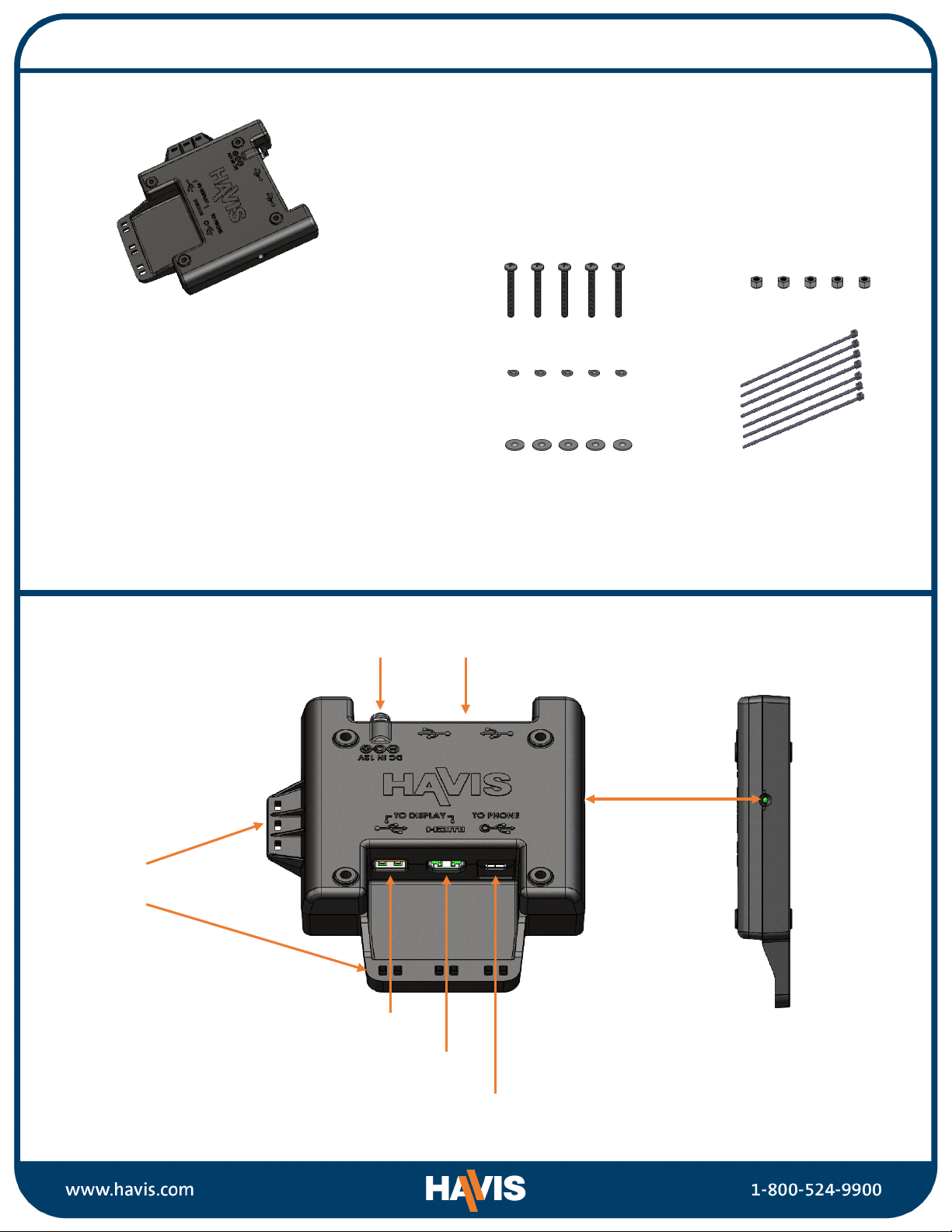
Parts Included
USB-C Hub Hardware Kit (HWK-0057)
1. Machine Screw, Pan Head,
M4 x 0.7 x 35mm Long, #2 Phillips (5)
2. M4 Lock Washers (5)
3. M4 Flat Washers (5)
4. M4 Nylon Insert Nuts (5)
5. Zip Ties (7)
Cables
1. USB3.1 Type C, 6.6 feet (male to male)
2. USB-A, 1.5 feet
3. USB-A, 6 feet
4. HDMI, 1.5 feet
5. HDMI, 6 feet
Ports and Features
Power Input
(DC IN 12V)
USB 2.0, Type A
(Output to Havis Touch Screen Display)
USB 2.0 (x2)
(Additional ports for user accessories)
Cable Strain
Relief Points
HDMI
(Output to Havis Touch Screen Display)
USB 3.1, Type C
(Input from Mobile Device)
LED
Power Indicator

1) Position the Display and Hub assembly for ease of access to Hub ports.
2) Connect the HDMI and USB-A cables from the Touch Screen Display as well as the USB 3.1 cable to
the DS-DA-603 Hub. Secure at strain relief points, first near the connection, then on the side of the
Hub. Fasten power cable to the Hub and connect to power source.
Cable Management
Power Source
(Required)
Touch Screen Display Accessories
(Optional)
Touch Screen Display
Mobile Device
(Required)
1
2
Touch Screen Display
(USB 2.0 + HDMI)
Mobile Device
Power Source

The DS-DA-603 USB-C Hub uses a VESA 75mm hole pattern for mounting. For additional technical
support with mounting in your specific work environment, please contact Havis at 1-800-524-9900.
Identify your required mounting configuration and follow the appropriate instructions.
Option A) Havis Touch Screen Display and Display Mount
(C-DMM-3000 Series)
1) First connect USB-A to the lower USB 3.0 data port on the Touch Screen Display. Connect the HDMI
and Power cable to the Touch Screen Display then strain relieve all the cables to the Touch Screen
Display using the provided Zip Ties (Hardware Kit Item 5).
2) Remove Display Mount’s mounting bracket, or position Display Mount in a comfortable position for
easier installation.
3) Align the DS-DA-603 Hub with the Touch Screen Display, then install the Display Mount’s
pivot/mounting bracket with the four (4) M4 x 0.7 x 35mm Pan Head Screws (Hardware Kit Item 1),
four (4) M4 Lock Washers (Hardware Kit Item 2), and four (4) M4 Washers (Hardware Kit Item 3).
Installation
HDMI USB 3.0 Power Strain Relief
M4 Washer
M4 x 0.7 x 35mm
Pan Head Screw
M4 Lock Washer
Touch Screen Display
(Not included)
Display Mount bracket
(not included)
DS-DA-603
USB-C Hub

The DS-DA-603 USB-C Hub uses a VESA 75mm hole pattern for mounting. For additional technical support with
mounting in your specific work environment, please contact Havis at 1-800-524-9900.
Identify your required mounting configuration and follow the appropriate instructions.
Option A) Havis Touch Screen Display and Display Mount
(continued)
4) Connect the HDMI, USB-A and USB-C cables to the DS-DA-603 Hub and strain relive using the included Zip
Ties (Hardware Kit Item 5). (For more information, refer to Cable Management section)
5) Attach the assembly (Display Mount bracket, DS-DA-603 Hub, and Touch Screen Display) to the tilt swivel
hinge of the Display Mount with it’s included hardware. Tighten the hardware according to the Display
Mount installation instructions.
Installation
(continued)
USB-A
HDMI
USB-C
Display Mount
Hardware Tilt Swivel Hinge
(Display Mount)
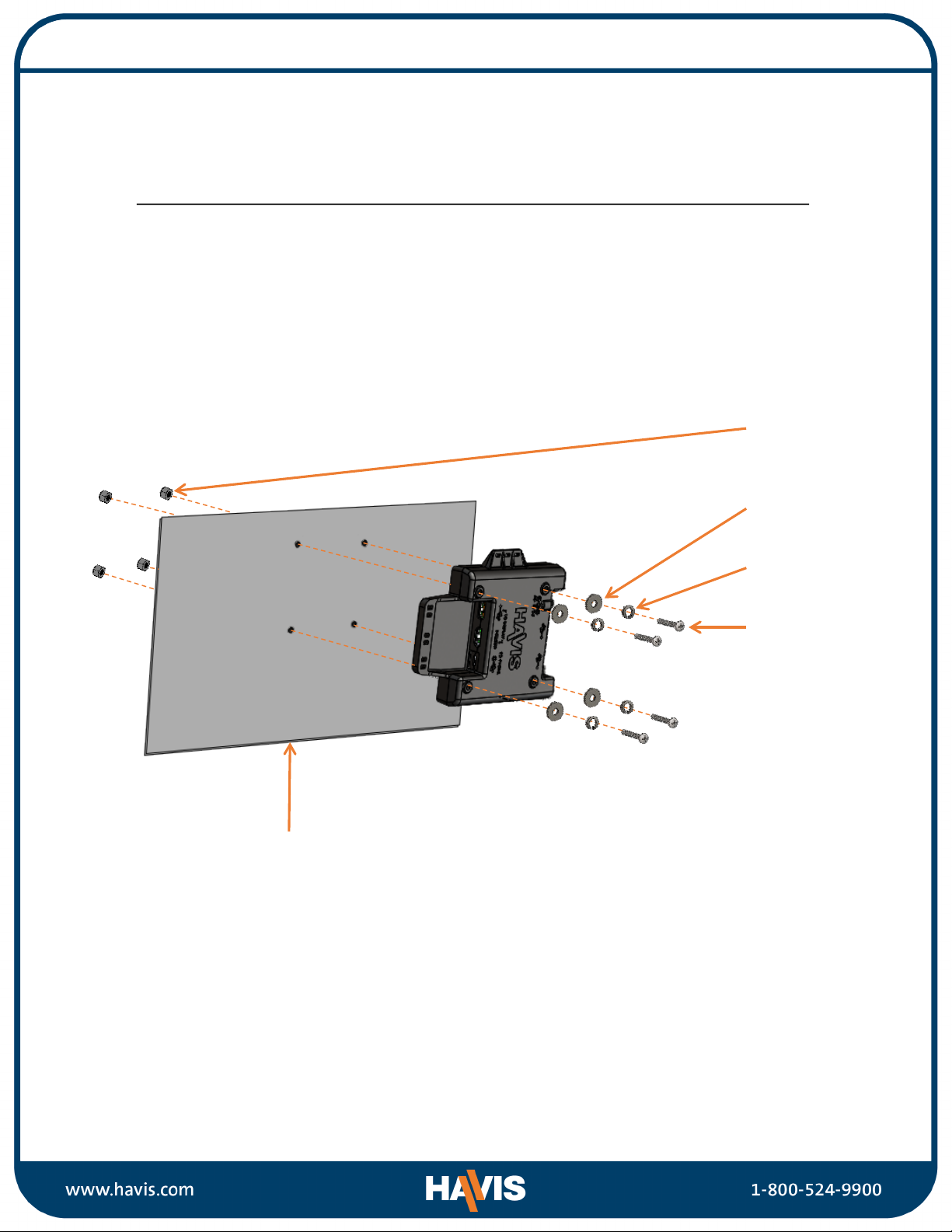
The DS-DA-603 USB-C Hub uses a VESA 75mm hole pattern for mounting.
For additional technical support with mounting in your specific work environment,
please contact Havis at 1-800-524-9900.
Identify your required mounting configuration and follow the appropriate instructions.
Option B) Panel Mounting
1) Align the four pre-drilled VESA 75 holes on the panel mounting surface with the four holes on the
DS-DA-603 Hub.
2) Place the DS-DA-603 Hub flat against the mounting surface and secure using the four (4) M4 x 0.7 x
35mm Pan Head Screws (Hardware Kit Item 1), four (4) M4 Lock Washers (Hardware Kit Item 2), four
(4) M4 Washers (Hardware Kit Item 3), and four (4) M4 Nylon Insert Nuts (Hardware Kit Item 4).
Installation (continued)
M4 Lock Washer
M4 x 0.7 x 35mm
Pan Head Screws
M4 Washer
Panel Mounting Surface
(Not included)
M4 Nylon Insert Nut
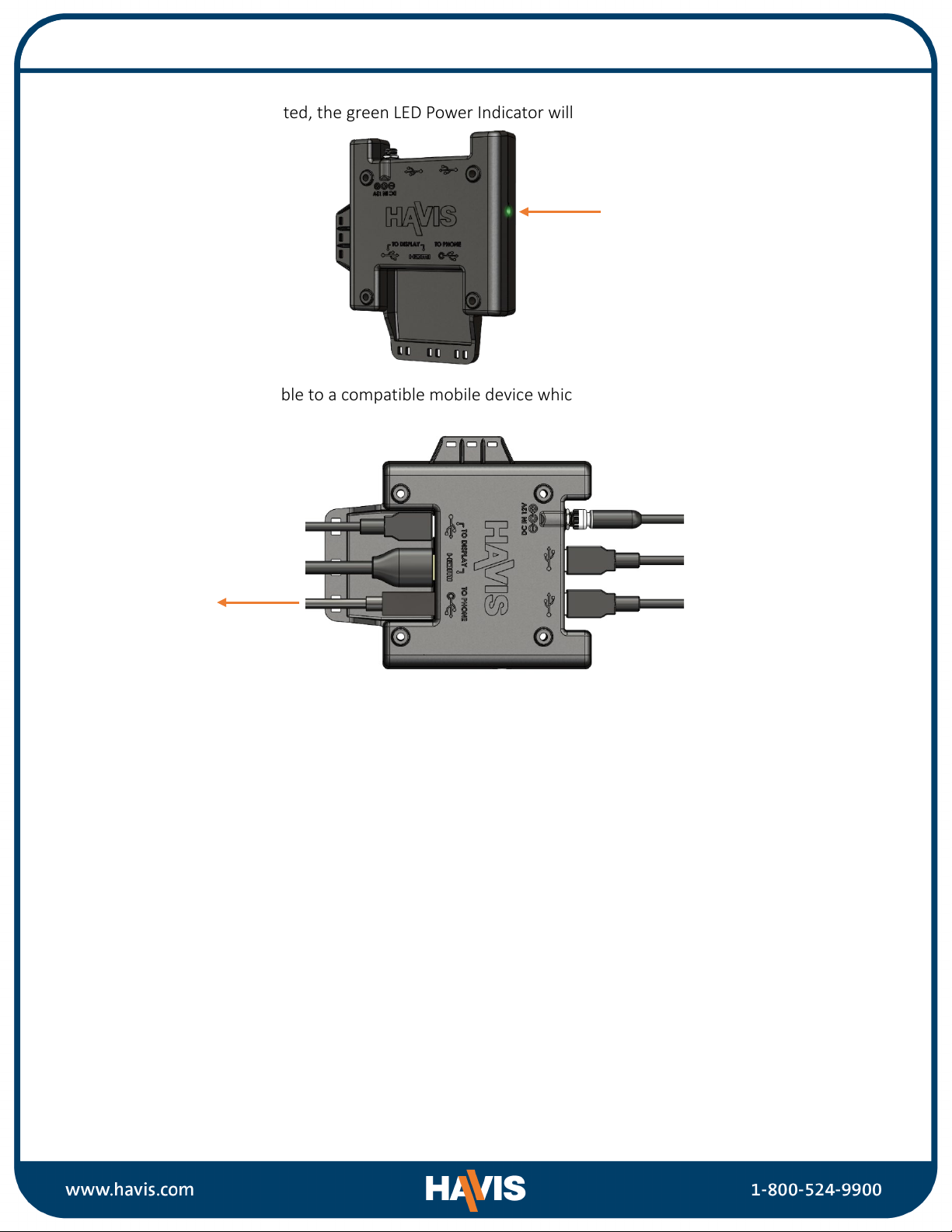
Operation
1. Once power is connected, the green LED Power Indicator will illuminate to indicate there is power to
the DS-DA-603 Hub.
2. Connect the USB-C cable to a compatible mobile device which supports screen mirroring.
3. With all necessary cables connected (HDMI, USB-A, USB 3.1, and Power), your mobile device should
recognize the connected DS-DA-603 Hub and HDMI Display. Once those connections are recognized
most mobile devices will automatically prompt the user to activate screen mirroring mode. If your
device does not automatically prompt to activate screen mirroring mode, then reference your mobile
device’s user instructions for activating screen mirroring mode.
4. To adjust additional screen mirroring settings, reference your connected mobile device’s user
instructions.
Mobile Device

Related Products
Havis offers a wide variety of accessory products specifically for use with your Docking Station.
For more information or to order, please visit www.havis.com.
C-DMM-3000 Series
Monitor Mounting Solutions
Mount your monitor to the vehicle dash without permanent
modification. Excellent space-saving solution that allows your
monitor to conveniently tilt and swivel for optimal viewing angles.
C-KBM-201
Keyboard Mount
Quickly dock and undock your Havis Rugged Keyboard with this
equally rugged mount. No tools or hardware required.
TSD-101
Touch Screen Display
Maximize in-vehicle cabin area for driver and passenger with this
dash mounted display.
LPS-163
24W Power Supply
External DC Power Supply and cables for DS-DA-603.
Table of contents
Other Havis Switch manuals