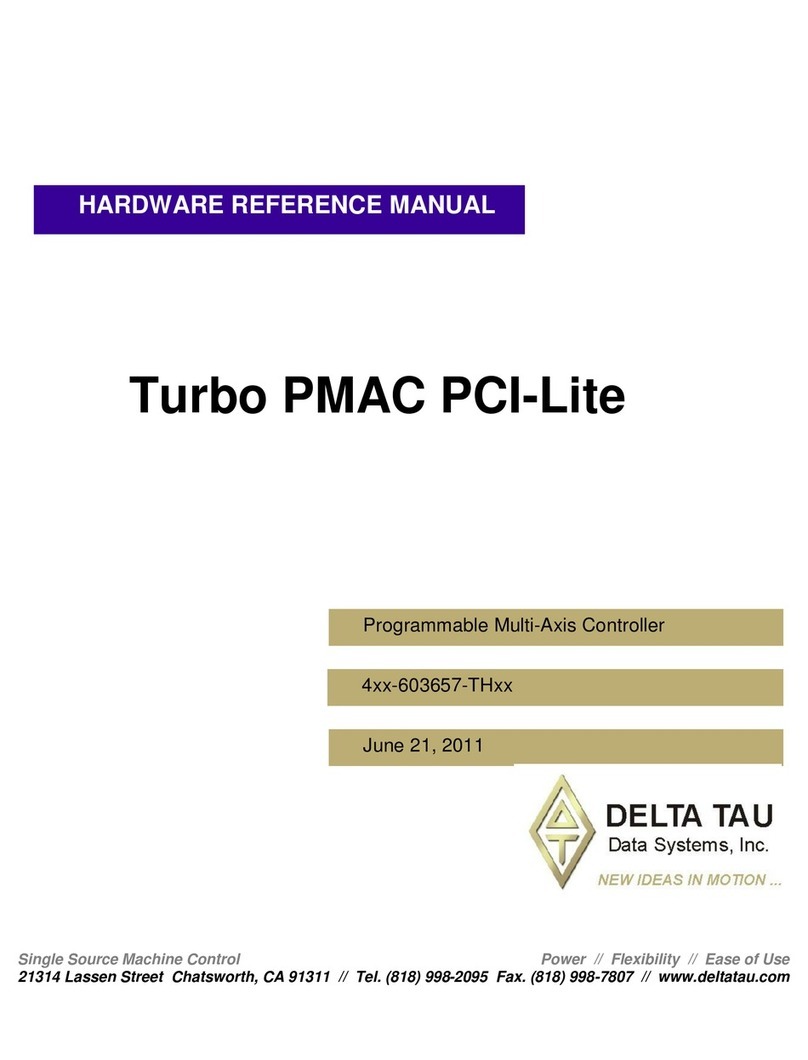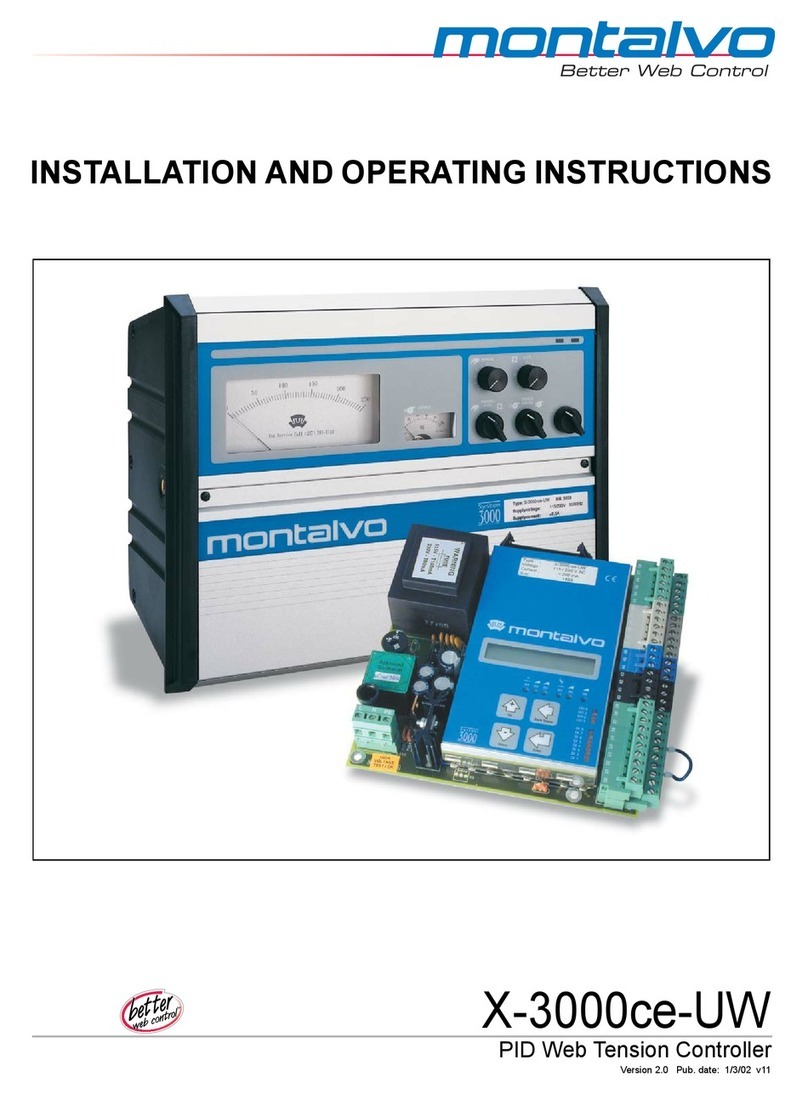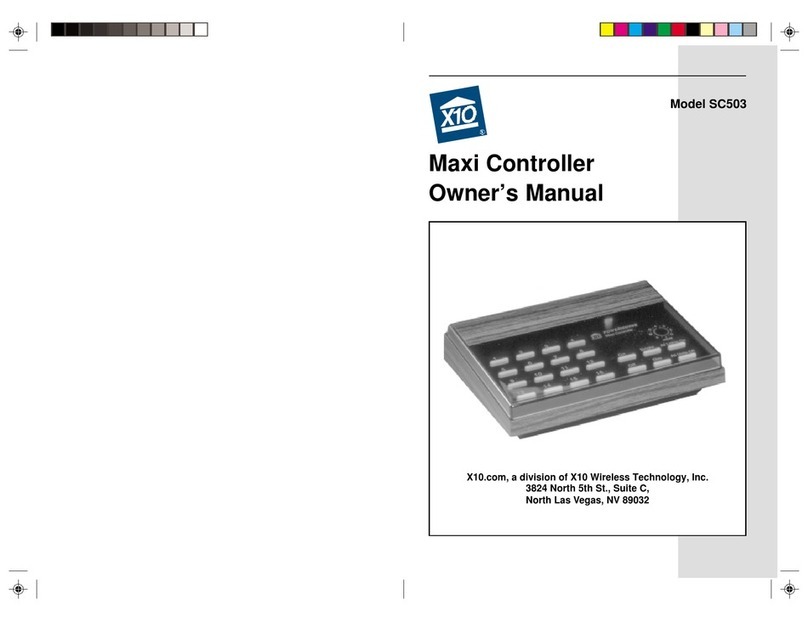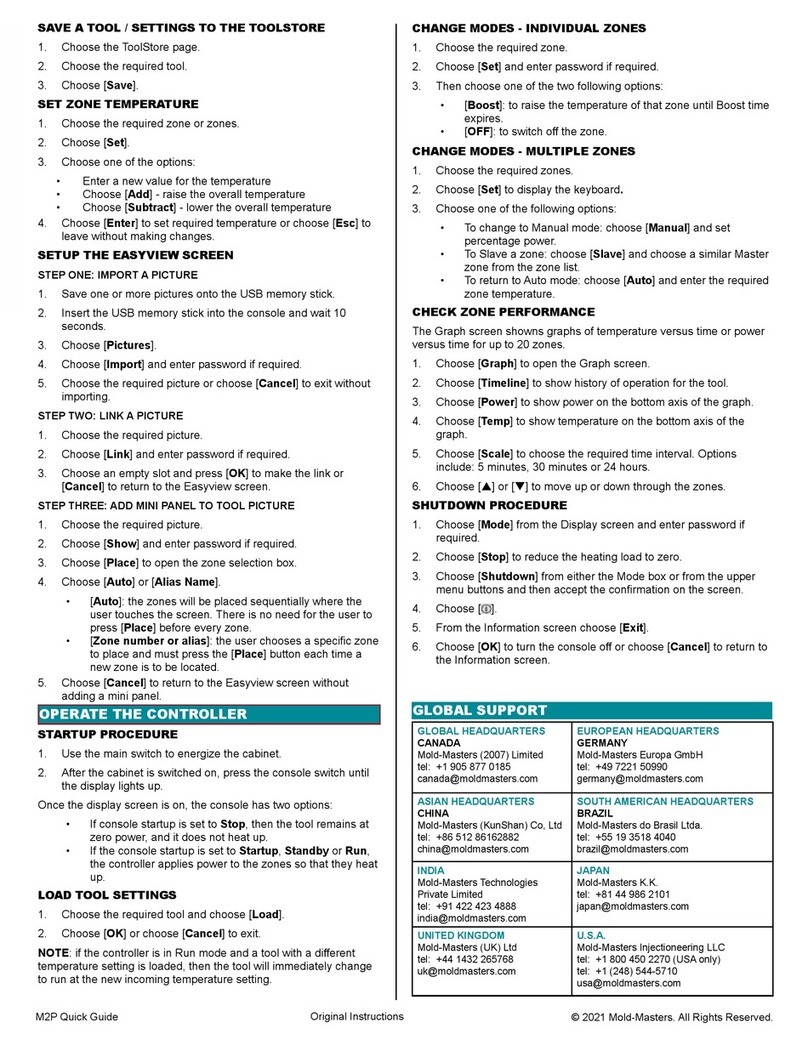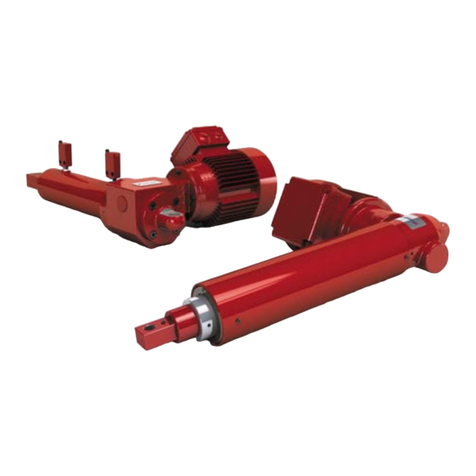HAVKON BCP-6-T User manual

1
-3.1” Large Screen
-2 Part Control Panel (Mainboard + Room Panel)
-Aspirator, Vantilator 6 Level Speed Control
-Automatic/Manuel Mode
-3 Stage Heater Control
-Return Air Temperature Input (NTC 10K)
-Carbon dioxide Control (CO2 Transmitter Input)
-BMS Input (Dry Contact)
-Dirty Filter Input
-On/Off Damper Output
-Minimum ve Maximum Set Temperature Limit
-Weekly Program (for BCP-6-T)
Order Code:
Room Panel: BCP-6-X
X: T > Weekly Program
Mainboard: M1002
Warning
Please read the manual and following cautions before you begin installing the device.
Responsibility of accidents and damages caused by failure to observe the warnings in the manual belongs to
user. Operation on the device cause damage to device and system. In this case damaged device will be out of
warranty.
User Manual BCP-6-T v01 06/17
BCP-6-T/M1002 HRV CONTROLLER

2
TECHNICAL SPECIFICATIONS
ENVIROMENTAL SPECIFICATIONS
Operating/Storage Temperature
0 ... +40°C/0 ... +50°C (Without Condensation)
Relative Humidity
0…95 % r. H (Without Condensation )
Protection Class
Mainboard: IP 00 / Room Panel: IP 20 According to EN 60529
Height
Up to 2000m
It should be used in no flammable and no environments.
ELECTRICAL / OPERATING SPECIFICATIONS
Power Supply
AC 230 V
Power Consumption
5VA
Connection
1.5mm²' terminal
ÇIKIŞLAR
Vantilator Output
6 Stage (Phase Cut Output) (Max. 10A)
Aspirator Relay Output
6 Stage (Phase Cut Output) (Max. 10A)
Heater Relay Output
3 Stage ( Direct Phase Output ) (Max . 3A)
Damper Relay Output
1 Stage (Dry Contact Output) (Max . 3A)
Self-extinguishing plastic used in the production.
The Device shoulded not be cleaned with corrosive cleaning materials and Solvents (thinner, benzine, acid etc.).

3
DIMENSIONS
BCP-6-T (Room Panel)
M1002 (Mainboard)

4
Connections
M1002-M control devices are designed for HRV with mono stage fan or EC fan. The device should be used
according to instructions. There is no power on the device when mounting. The device should be protected
from vibration, humidity and pollution. Cross and shield cable should be use for signal and communication
signals.
CONNECTION DIAGRAM
The control board should be mounted in the box sunlight and humidity.

5
ROOM PANEL
On/Off Button:It operates ON/OFF functions of the device.
Mode Button: It changes device mode (AUTO HEAT/AUTO FAN/MANUAL)
Up Button:It increases set temperature in automated mode
It increases Asp. Vnt or Heater stage in manual mode.
Down Button: It decrease set temperature in automated mode.
It decrease Asp. Vnt or Heater stage in manual mode.
Fan Button: It selects Aspirator, Vantilator or Heater when the device is manual mode.
.
Weekly Program Settings: (BCP-6-T)
Press Mode button 2 second when the device ON mode.
For every day select start and stop hours by pressing Up and Down buttons. And continue with pressing
FAN button.
Note1: If start hour is greater than stop hour the device will be off during the selected day.
Note2:If start hour and stop are same the weekly program will does not work during the selected day.
Note3: The Timer On logo is shown when weekly program is set for during day.
Note4: The Timer Off logo is shown when weekly program if off for during day.
Date & Time Settings: (BCP-6-T)
Press Fan button 2 second when the device ON mode.
Set Hour:Minute by pressing Up and Down buttons. And continue with pressing FAN button.
Set Day:Mount by pressing Up and Down buttons. And continue with pressing FAN button.
Set Year by pressing Up and Down buttons. And continue with pressing FAN button.
Set Day by pressing Up and Down buttons. And continue with pressing FAN button.
Warning! Settings menu changes need to be made by technical person.
SERVICE SETTINGS
Fan and Heater On/Off Time Settings:
Press UP and DOWN buttons at the same time 3 seconds when the device OFF mode.
Parameter Numbers and Settings Value are shown on the screen. For example (“1 05”).
Select Delay time (5-30sn) by using UP and DOWN buttons.
Continue with pressing FAN button or exit with ON/OFF button.

6
Temperature Sensor Position Settings:
Press UP and DOWN buttons at the same time 3 seconds when the device OFF mode.
Parameter Numbers and Settings Value are shown on the screen. For example (“1 05”).
Set the parameter number as 2 by pressing FAN Button.
Set Temperature sensor position settings value with Up and Down buttons (0-1).
0: Panel temperature control
1: Return temperature control
Continue with pressing FAN button or exit with ON/OFF button.
Carbon dioxide Settings:
Press UP and DOWN buttons at the same time 3 seconds when the device OFF mode.
Parameter Numbers and Settings Value are shown on the screen. For example (“1 05”).
Set the parameter number as 3 by pressing FAN Button.
Set Carbon dioxide Settings with Up and Down buttons (0-1).
0: Carbondioxide Mode Off
1: Carbondioxide Mode On
Continue with pressing FAN button or exit with ON/OFF button.
Temperature Calibration:
Press UP and DOWN buttons at the same time 3 seconds when the device OFF mode.
Parameter Numbers and Settings Value are shown on the screen. For example (“1 05”).
Set the parameter number as 4 by pressing FAN Button.
Set Temperature Calibration Value with Up and Down buttons (-9°C ..+9°C).
Continue with pressing FAN button or exit with ON/OFF button.
Heater Stage Settings:
Press UP and DOWN buttons at the same time 3 seconds when the device OFF mode.
Parameter Numbers and Settings Value are shown on the screen. For example (“1 05”).
Set the parameter number as 5 by pressing FAN Button.
Set Heater Stage with Up and Down buttons (0-3).
Note: If the heater stage is set as 0. The device will work only Automatic Fan and Manuel mode.
Continue with pressing FAN button or exit with ON/OFF button.

7
Backlight Settings:
Press UP and DOWN buttons at the same time 3 seconds when the device OFF mode.
Parameter Numbers and Settings Value are shown on the screen. For example (“1 05”).
Set the parameter number as 6 by pressing FAN Button.
Set Backlight Settings with Up and Down buttons (0-2).
0: Backlight waits 5 seconds after the button pressed.
1: Backlight is always Off.
2: Backlight is always On.
Continue with pressing FAN button or exit with ON/OFF button.
Factorey Reset:
Press UP and DOWN buttons at the same time 3 seconds when the device OFF mode.
Parameter Numbers and Settings Value are shown on the screen. For example (“1 05”).
Set the parameter number as 6 by pressing FAN Button.
Set the value as 1 with Up.
Continue with pressing FAN button and the device returns factory reset.
Factorey Reset:
Carbon Mode: Off
Control Temp.: Panel
Delay Time: 10 second
Heater Stage: 3 Kademe
Device Mode: Automatic Heat
Set Temp: 23 °C

8
HAVKON Elektronik
Tel : +90 216 412 45 17
www.havkon.com
This manual suits for next models
1
Table of contents
Popular Controllers manuals by other brands

Mitsubishi
Mitsubishi FX3U-20SSC-H user manual

HYDRO-RAIN
HYDRO-RAIN B-hyve Pro HSC-1600-M Installation and operation guide

Acuity Brands
Acuity Brands eldoLED ECOdrive 240/A Installation and operation manual

RKC INSTRUMENT
RKC INSTRUMENT CB100 Series Communication instruction manual
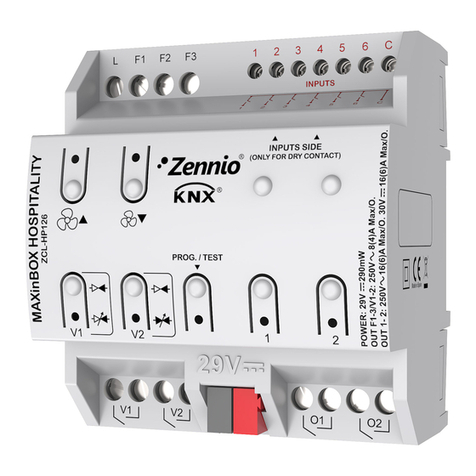
Zennio
Zennio MAXinBOX Hospitality ZCL-HP126 user manual

Giacomini
Giacomini K275Y013 manual