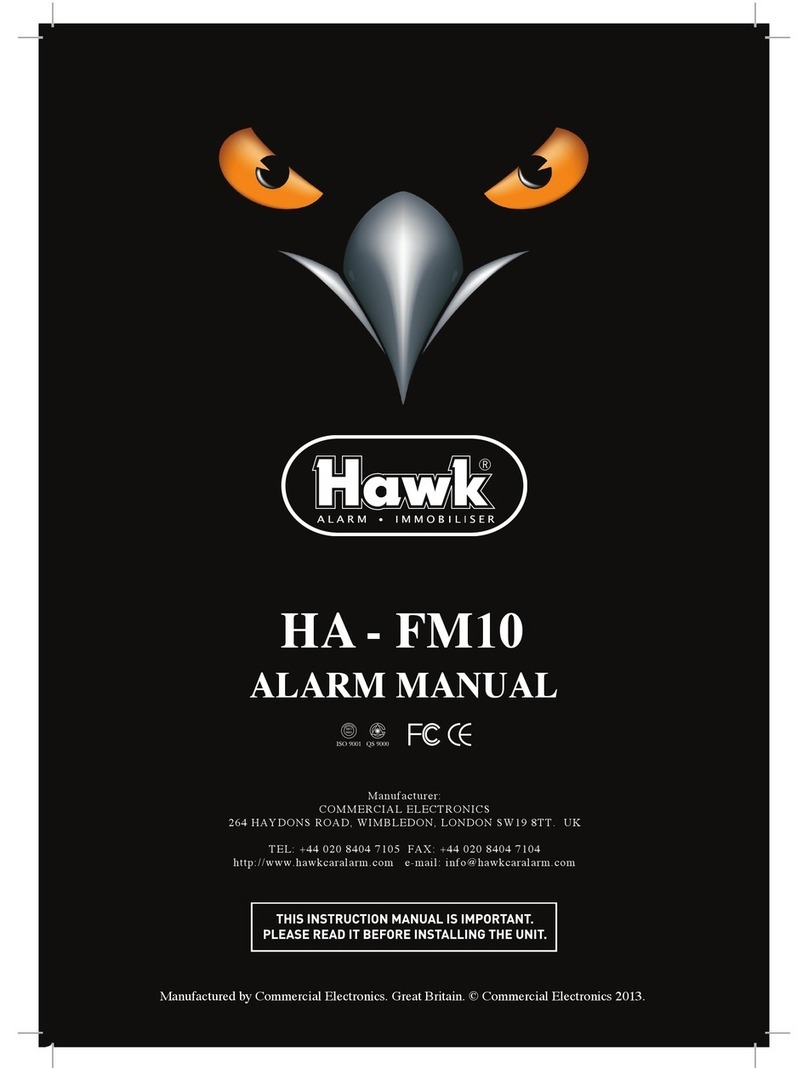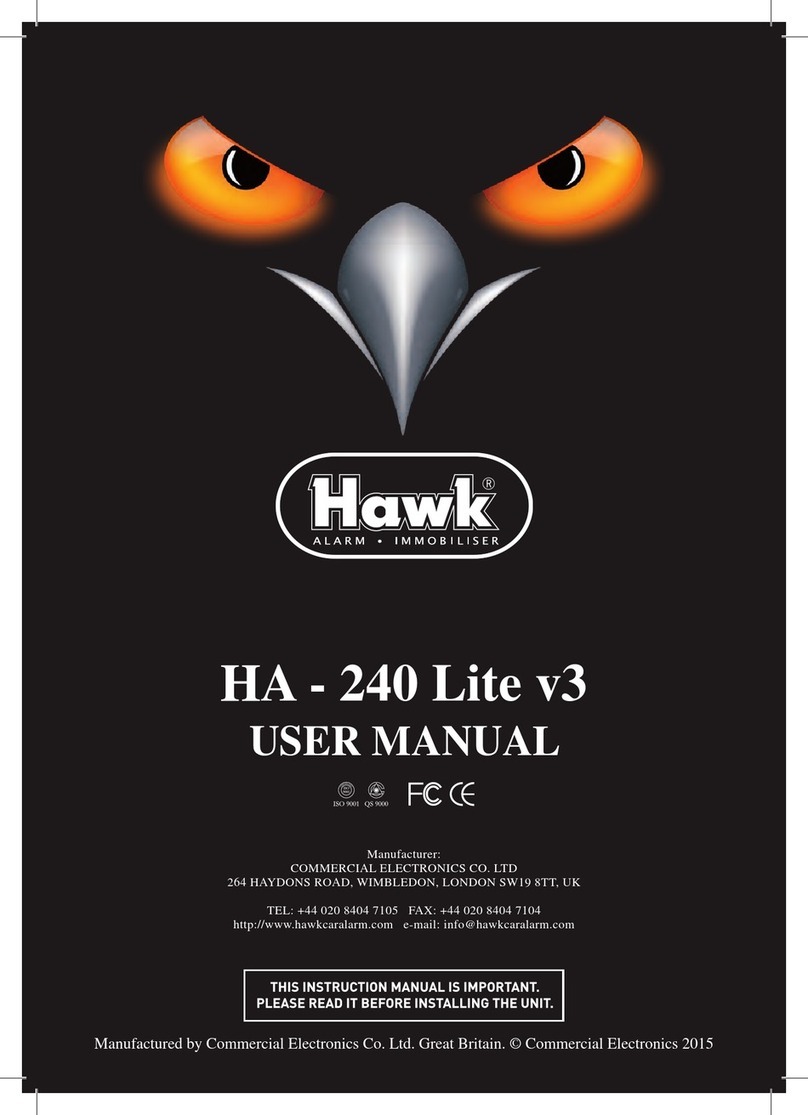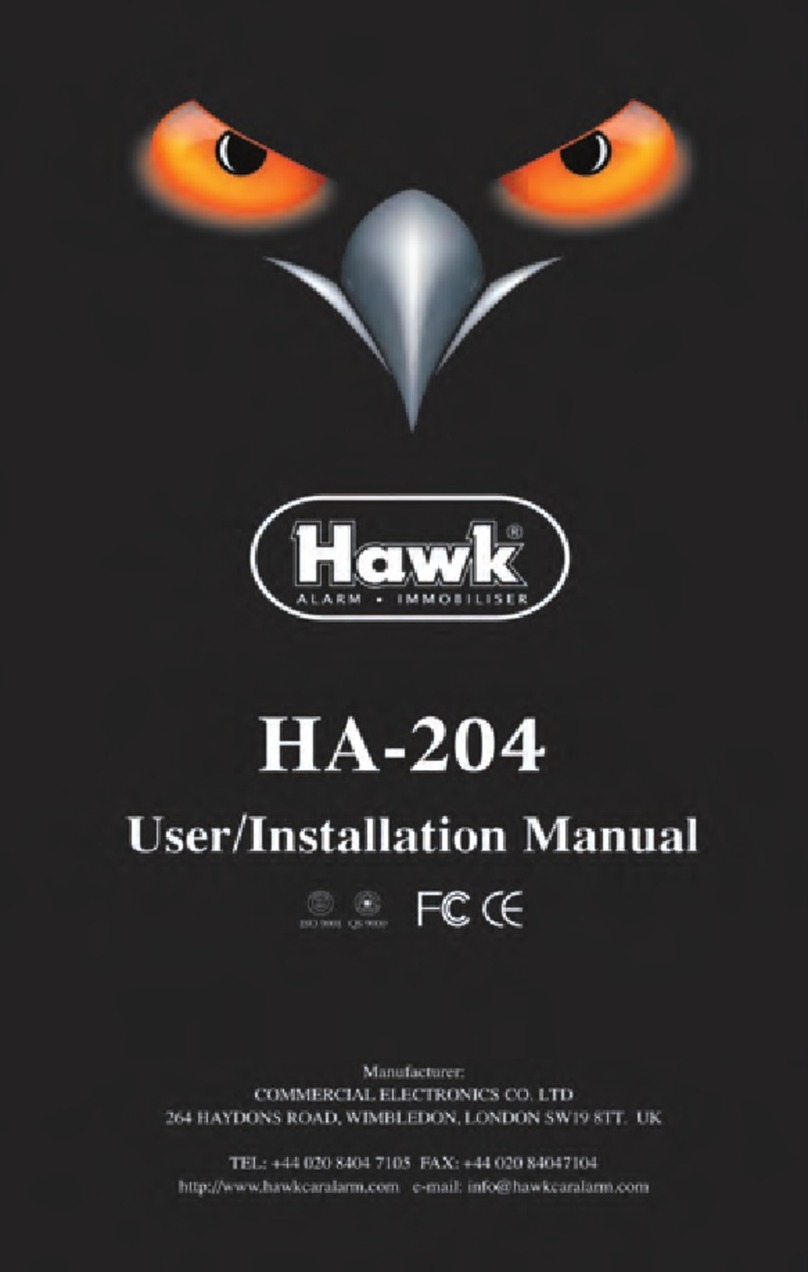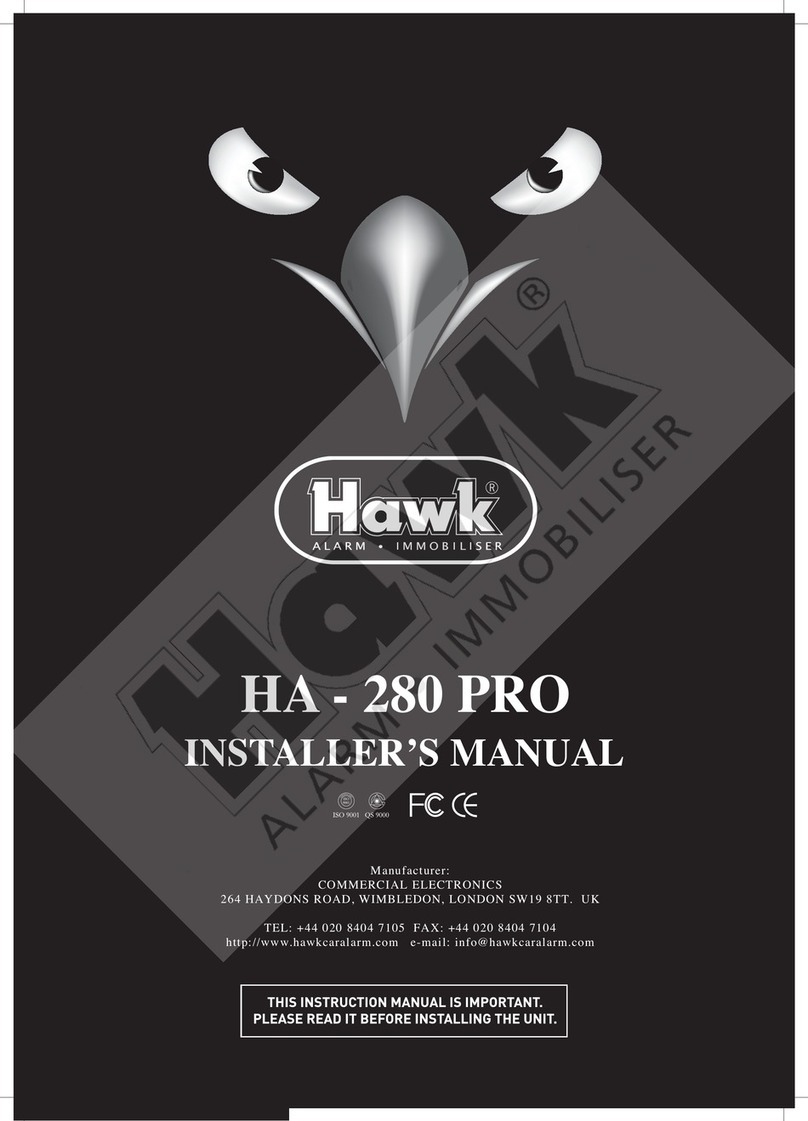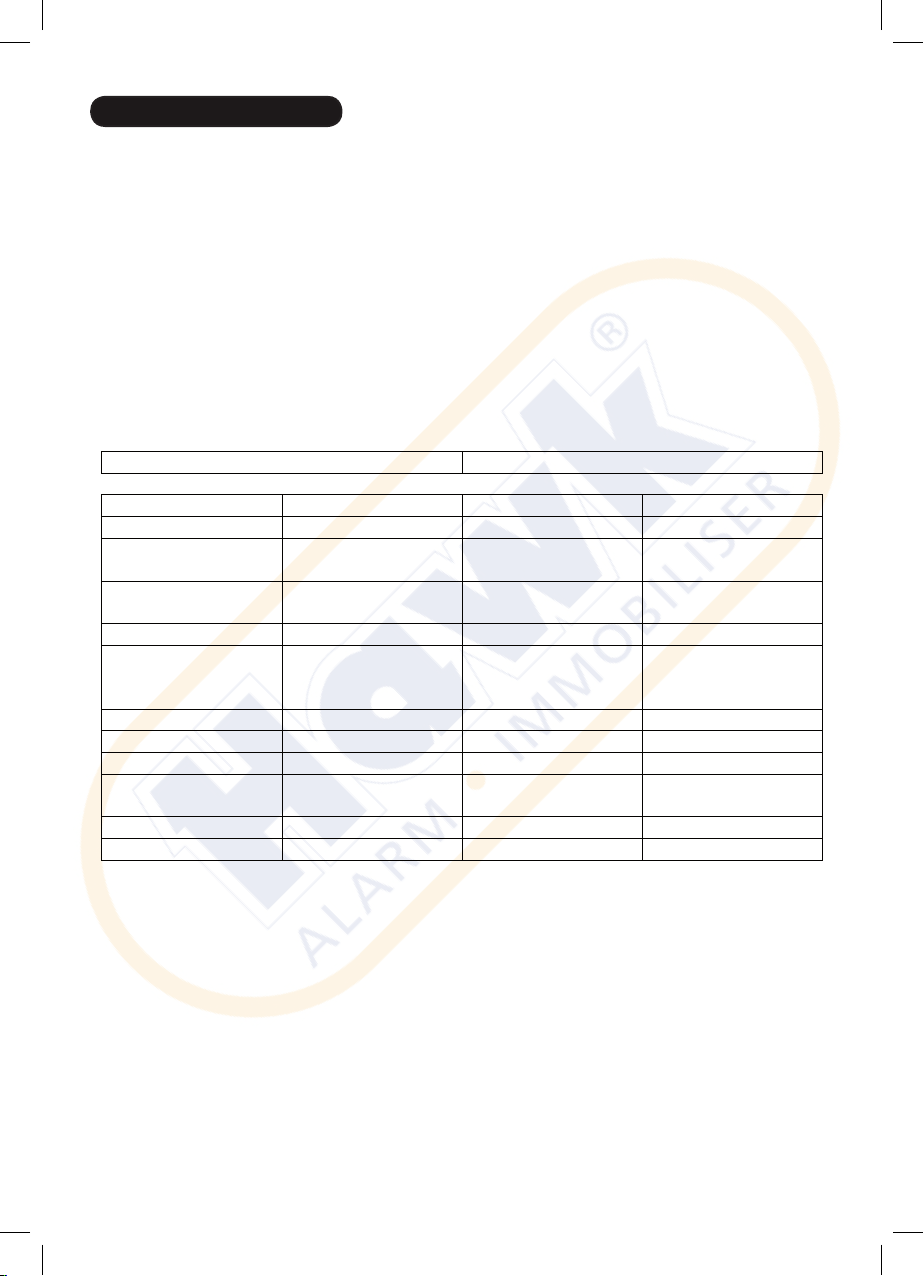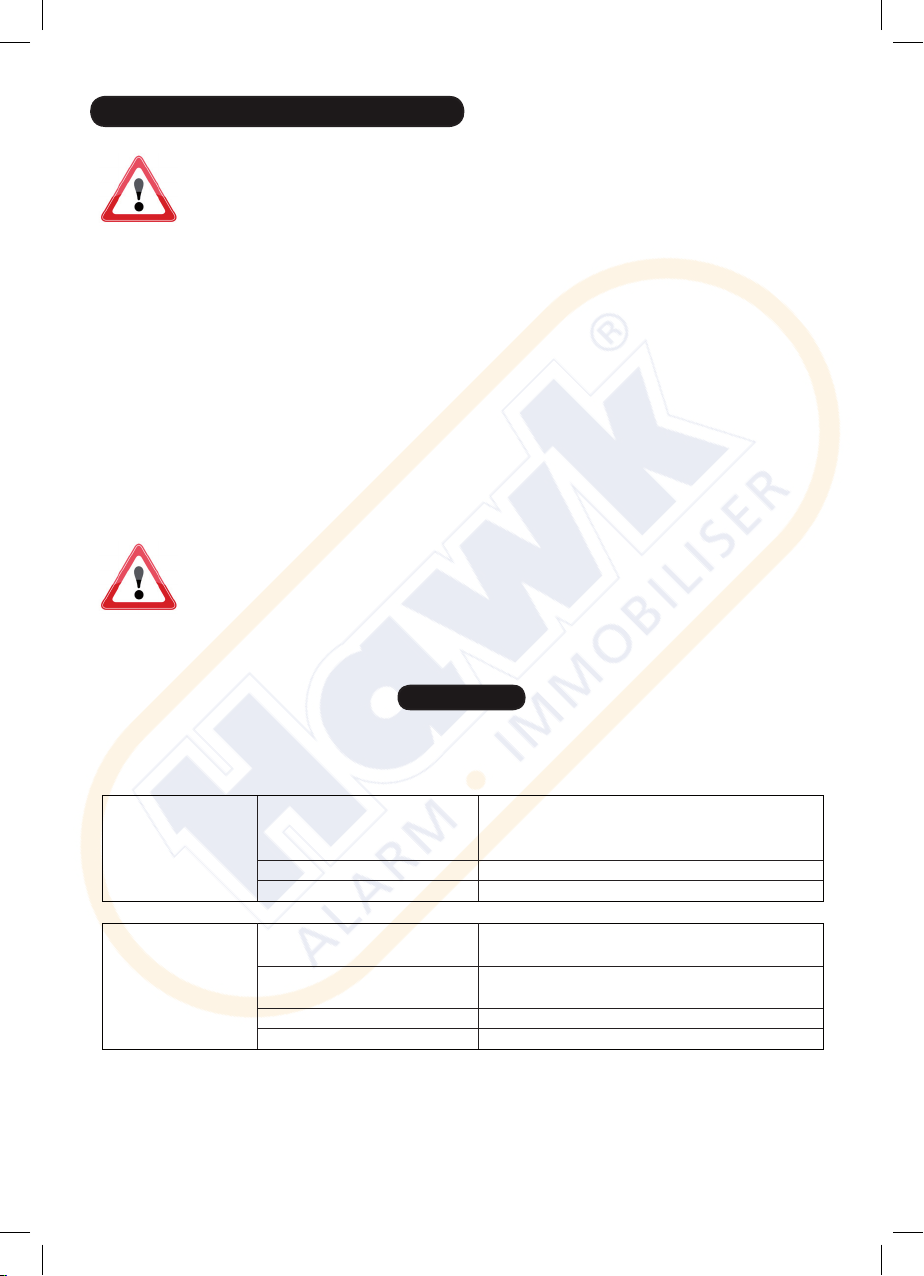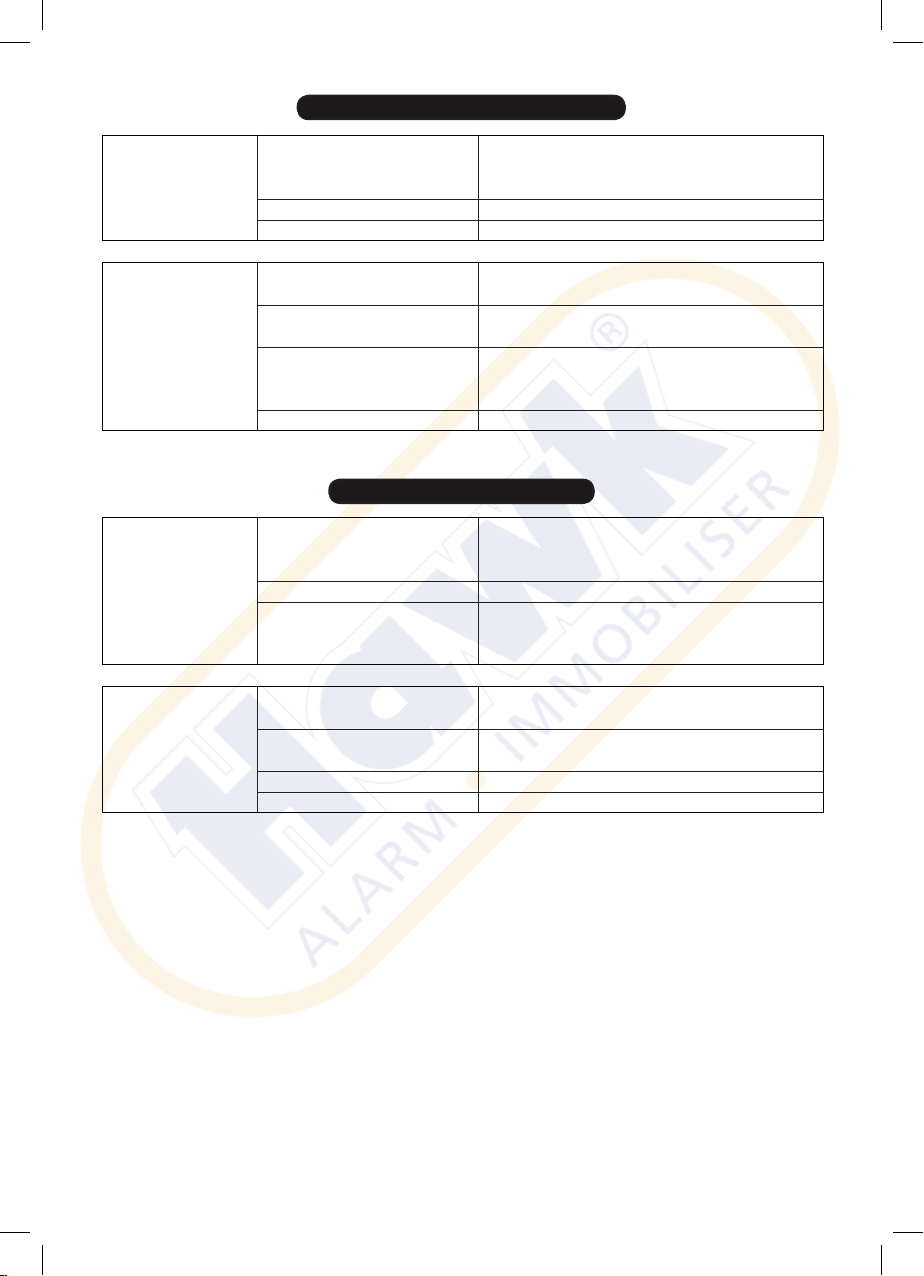Connected to Hawk Motorcycle Alarm
Connected to Hawk Car Alarm
The following wires require connecon to the vehicle wiring harness.
Constant Power wires (red) 12v DC when the key is removed from the ignion, •
or direct connecon to baery posive terminal. Connect with 10amp fuse
(not supplied).
Ground wire (black) to a metal surface, or direct to baery negave (-) terminal.•
A good ground connecon must be established for the HA-GPS-01 to operate •
properly. Resistance to ground is the main cause of failure.
Ensure the locaon you choose for your ground connecon is made of metal •
not plasc.
Scrap away any paint on the vehicle ground to make a clean mounng surface.•
)
)
B.--16/14)/.)!8*T)5./.06G6,1)",807)
!
>e!N)0(%!!!I)*%(/*(!;)%$($-&!')**&'(!
D$(#!>=/@+!21%&!T*)(!%1++0$&.U!
<A_A<!C1(()*!!J&4/($-&!(,$44&,!
T)+($)*/0U!
5678!G)(),'3'0&!O/(/!H*+1(!T9U!!
I)**&'(!()!7#$(&!D$,&!)2!YZ=[\=!
60/,@!
H@@)C$0$%&,!+)%$($-&!)1(+1(!TkU!
!
!
!
!
!
!
!
B.--16/14)/.)!8*T)B80)",807)
!
>e!N)0(%!!!I)*%(/*(!;)%$($-&!')**&'(!
D$(#!>=/@+!21%&!T*)(!%1++0$&.U!
5678!I/,!60/,@!O/(/!H*+1(!TkU!
I)**&'(!()!60/,@!7#$(&!D$,&!)2!<$,&*!
)1(+1(!
<A_A<!C1(()*!!J&4/($-&!(,$44&,!
T)+($)*/0U!
H@@)C$0$%&,!+)%$($-&!)1(+1(!TkU!
!
!
!
"#&!2)00)D$*4!D$,&%!,&B1$,&!')**&'($)*!()!(#&!-&#$'0&!D$,$*4!#/,*&%%A!
!
•I)*%(/*(!;)D&,!D$,&%!T,&.U!>e-!OI!D#&*!(#&!?&3!$%!,&@)-&.!2,)@!(#&!$4*$($)*E!),!.$,&'(!
')**&'($)*!()!C/((&,3!+)%$($-&!(&,@$*/0A!I)**&'(!D$(#!>=/@+!21%&!T*)(!%1++0$&.UA!
•:,)1*.!D$,&!TC0/'?U!()!/!@&(/0!%1,2/'&E!),!.$,&'(!()!C/((&,3!*&4/($-&!T9U!(&,@$*/0A!
•6!4)).!4,)1*.!')**&'($)*!@1%(!C&!&%(/C0$%#&.!2),!(#&!569:;<9=>!()!)+&,/(&!+,)+&,03A!!
L&%$%(/*'&!()!4,)1*.!$%!(#&!@/$*!'/1%&!)2!2/$01,&A!
)
)
B.--16/14)/.)!8*T)5./.06G6,1)",807)
!
>e!N)0(%!!!I)*%(/*(!;)%$($-&!')**&'(!
D$(#!>=/@+!21%&!T*)(!%1++0$&.U!
<A_A<!C1(()*!!J&4/($-&!(,$44&,!
T)+($)*/0U!
5678!G)(),'3'0&!O/(/!H*+1(!T9U!!
I)**&'(!()!7#$(&!D$,&!)2!YZ=[\=!
60/,@!
H@@)C$0$%&,!+)%$($-&!)1(+1(!TkU!
!
!
!
!
!
!
!
B.--16/14)/.)!8*T)B80)",807)
!
>e!N)0(%!!!I)*%(/*(!;)%$($-&!')**&'(!
D$(#!>=/@+!21%&!T*)(!%1++0$&.U!
5678!I/,!60/,@!O/(/!H*+1(!TkU!
I)**&'(!()!60/,@!7#$(&!D$,&!)2!<$,&*!
)1(+1(!
<A_A<!C1(()*!!J&4/($-&!(,$44&,!
T)+($)*/0U!
H@@)C$0$%&,!+)%$($-&!)1(+1(!TkU!
!
!
!
"#&!2)00)D$*4!D$,&%!,&B1$,&!')**&'($)*!()!(#&!-&#$'0&!D$,$*4!#/,*&%%A!
!
•I)*%(/*(!;)D&,!D$,&%!T,&.U!>e-!OI!D#&*!(#&!?&3!$%!,&@)-&.!2,)@!(#&!$4*$($)*E!),!.$,&'(!
')**&'($)*!()!C/((&,3!+)%$($-&!(&,@$*/0A!I)**&'(!D$(#!>=/@+!21%&!T*)(!%1++0$&.UA!
•:,)1*.!D$,&!TC0/'?U!()!/!@&(/0!%1,2/'&E!),!.$,&'(!()!C/((&,3!*&4/($-&!T9U!(&,@$*/0A!
•6!4)).!4,)1*.!')**&'($)*!@1%(!C&!&%(/C0$%#&.!2),!(#&!569:;<9=>!()!)+&,/(&!+,)+&,03A!!
L&%$%(/*'&!()!4,)1*.!$%!(#&!@/$*!'/1%&!)2!2/$01,&A!