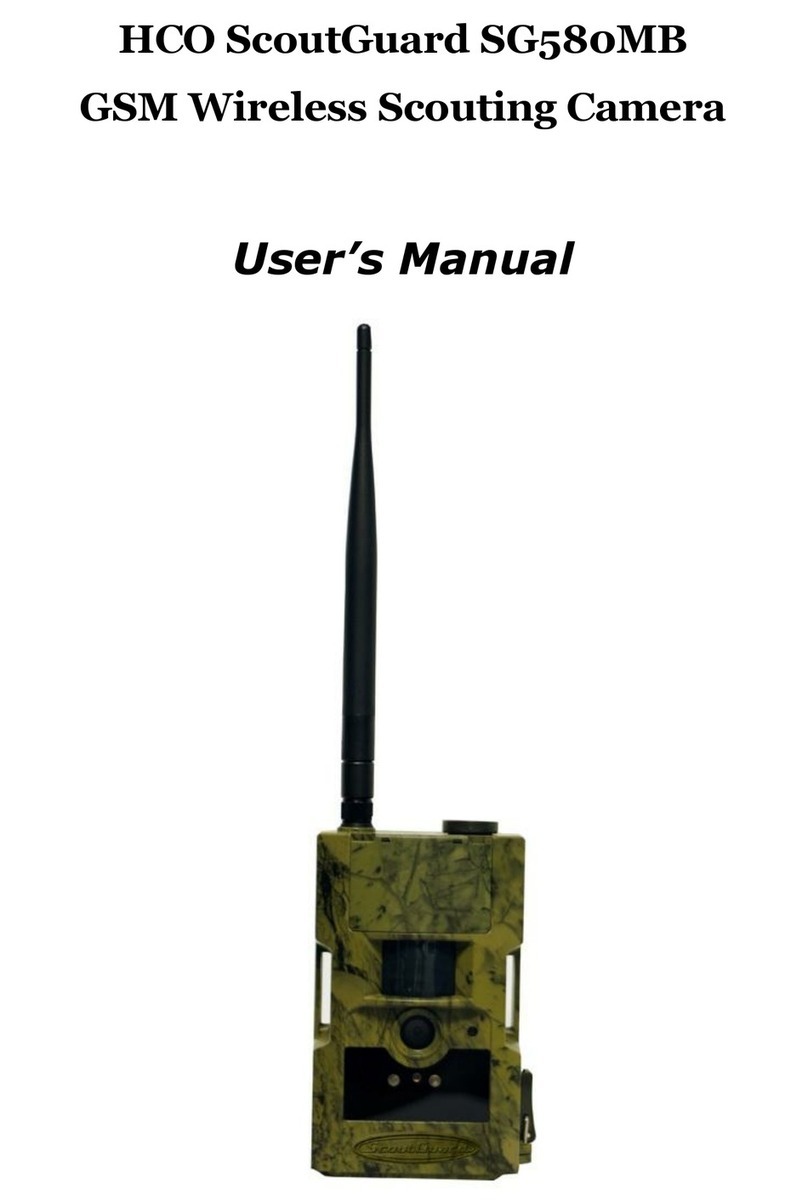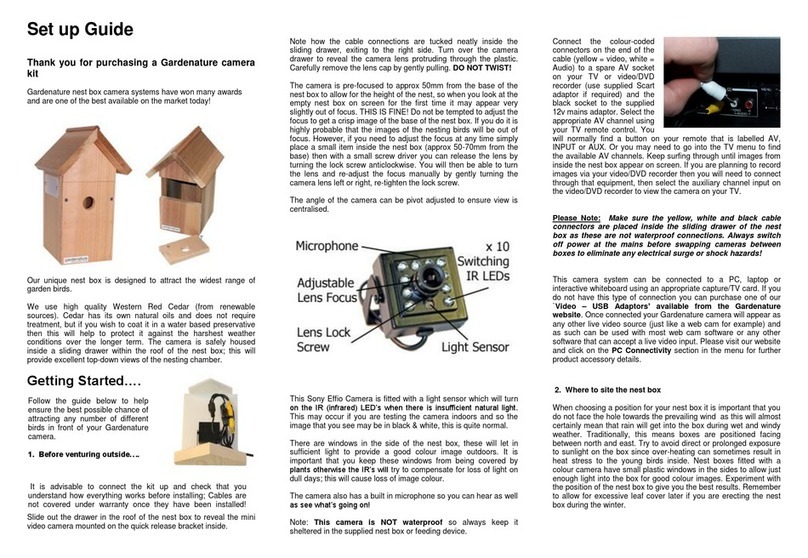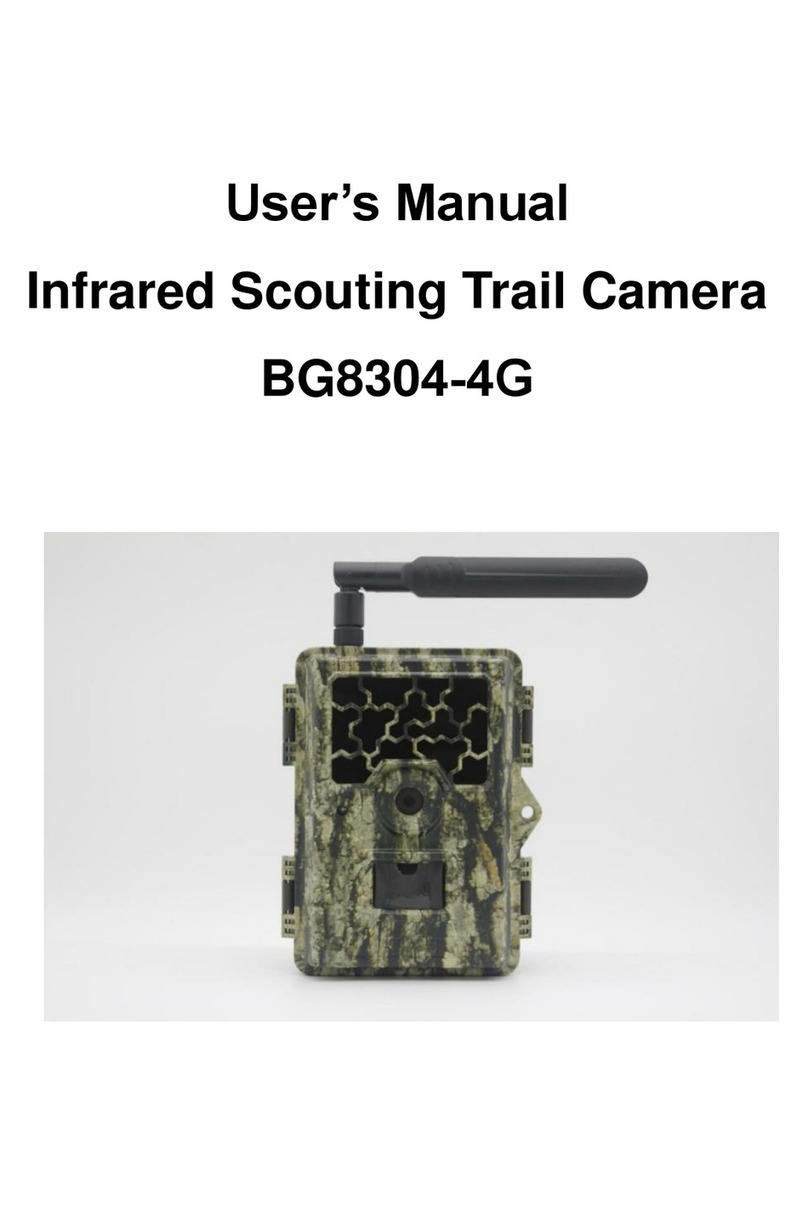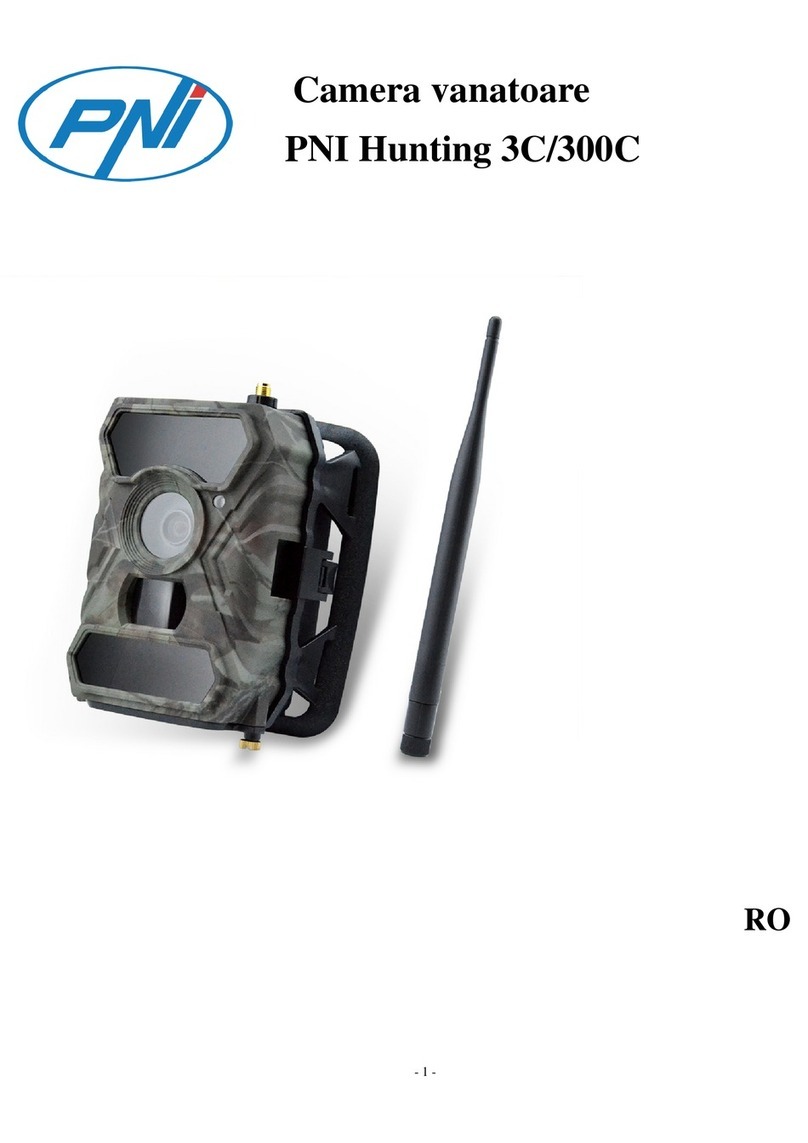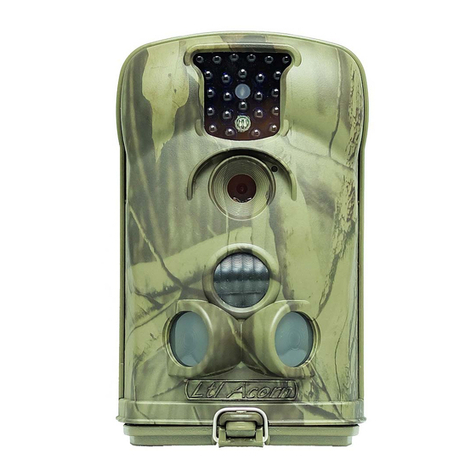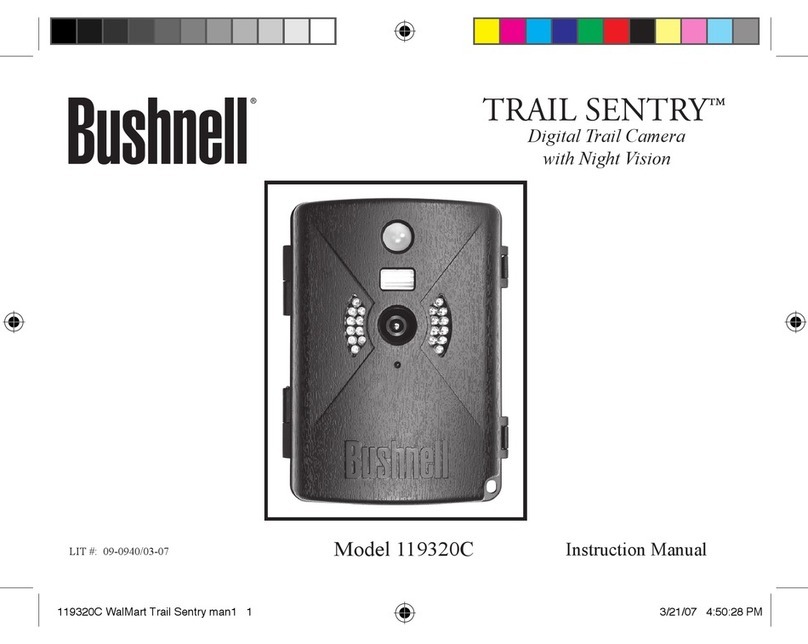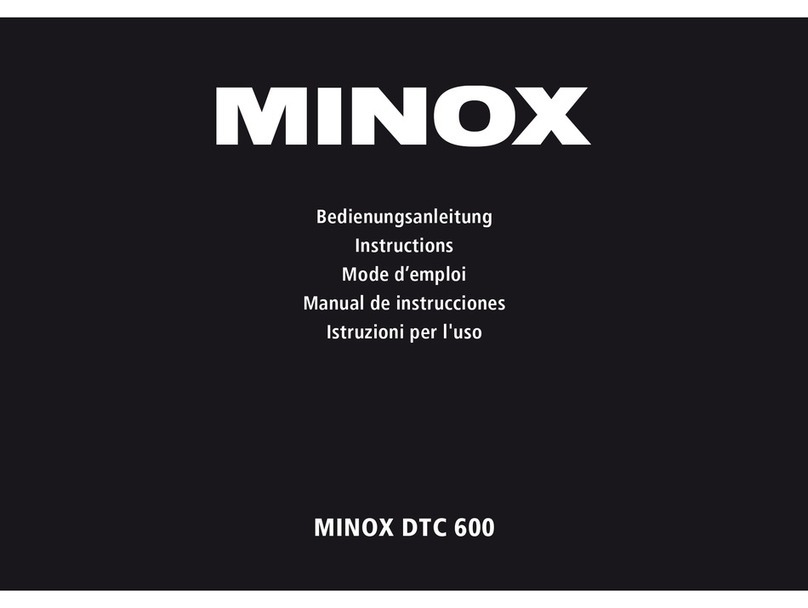Hawke 46100 User manual

10MP NATURE CAMERA

2
CONTENTS
English..............................................
Deutsch.................................................
Français..................................................
Español...................................................
Italiano....................................................
Pg. 3-12
Pg. 13-24
Pg. 25-36
Pg. 37-48
Pg. 49-60

3
COMPONENTS
1. 21 IR LED Illuminator
2. Detection Indicator
3. Camera
4. PIR Sensor (motion detector)
5. Light Sensor
6. Microphone
7. Camera Tripod Socket
8. DC-IN Jack
9. Temperature Sensor
10. USB Port
11. SD Card Slot
12. 2 Inch LCD Screen
13. “H”/“M”/“L” PIR Sensitivity Switch
14. “ON”/“OFF” Power Switch
15. “Up” Button
16. “Down” Button
17. “Setup” Button
18. “OK” Button
1713 18
12
2 5
4
3
1
15 16 14
8 7
1110
96

4
B.
A.
QUICK START
1. Insert SD card and 8x AA batteries.
2. Push the power switch into the “ON” position.
3. The menu will be displayed on screen.
4. Navigate through the menu using the up and down arrow buttons.
5. Press the “OK” button to select the ashing option. Make changes to its setting using the “Up”
and “Down” buttons. Press “OK” to conrm and save the setting.
6. The camera has three capture modes: 1P (1 image), 3P (3 images) and MOVIE.These are found
in the menu under MODE.
7. The camera has three PIR sensitivity (motion detection) settings: “H” (high), “M” (medium) and
“L” (low).The PIR switch is located under the display screen. If you want the camera to detect
long distance targets or small animals, use the “H” (high) sensitivity setting.
8. When all settings have been conrmed, press the “Setup” button.The display will turn off and
the camera is ready to capture photos/videos.
9. Place the camera in the desired location with a clear view of the intended target.
• Ensure the power switch is in the “OFF” position when not in use.
• Provided the batteries still have power and have not been removed, the setup conguration will
be stored for the next time you use the camera. Simply press the “Setup” button to turn the
display screen off and start photo/video capture.

5
SETTING UP
BATTERY INSTALLATION
Ensure the power switch is in the “OFF” position when installing or removing batteries.The
camera is designed to operate with 8x AA non-rechargeable batteries. 1.5V alkaline batteries are
recommended. Ensure the voltage and polarity (+/-) are correct before installing batteries (icons
depict battery loading direction inside the camera). Incorrect voltage or polarity (+/-) could damage
the camera.
BATTERY STATUS
Certain camera functions will stop working as the batteries lose power.The battery indicator will
ash twice during the night and go into sleep mode when there is not enough power to support
the IR ash (the camera will resume normal operation during the day). As the power decreases
further, the battery indicator will ash 10 times and the camera will turn off. The batteries need to
be replaced.
SD CARD INSTALLATION
The maximum capacity for the camera’s SD card is 32GB. Ensure the camera’s power switch is in
the “OFF” position when installing or removing the SD card. Insert the SD card and fully depress
until it clicks (an icon depicts SD card loading direction inside the camera).To remove the SD card,
depress until it clicks and is ejected.

6
The SD card must be clean (no images from other sources). If you are using the SD card from
another camera, please make sure to format the SD card prior to using in the camera. SD card
capacity is shown in the lower right of the display screen.
PIR SENSITIVITY (MOTION DETECTION)
The camera has three PIR sensitivity settings: “H” (high), “M” (medium) and “L” (low).The PIR
switch is located under the display screen. If you want the camera to detect long distance targets
or small animals, use the “H” (high) sensitivity setting.
MOUNTING THE CAMERA
The camera should be mounted approximately 1.2 to 1.5 meters off the ground with the camera
pointed at a slight downward angle.Avoid mounting the camera facing east or west as the rising
and setting sun can produce overexposed images. Ensure the camera lens and PIR sensor (motion
detector) are not blocked by any branches or debris.
Insert the strap through the slots on the rear of the camera.Wrap the strap around the mounting
surface. Secure the strap and tighten the buckle. Ensure the camera clasp is closed to obtain proper
weather resistance.
CAMERA COVERAGE
Mount the camera in the location it will be used. Open the camera and press the “Setup” button.
Close the camera.After 30 seconds a red light on the front of the camera will blink when you enter

7
the coverage area.Adjust the camera’s position as needed. Press the “Setup” button to return to
the menu.
VIEW MEDIA ON COMPUTER
Push the power switch into the “ON” position. Connect the camera to your computer with the
USB lead supplied, your computer will recognize the camera as mass storage.The camera’s display
will show STOR to represent storage mode.You can now view, move or delete the media on the
camera’s SD card. Ensure the power switch is in the “OFF” position before disconnecting the
camera from your computer.
VIEW MEDIA USING CARD READER
Depress the SD card and remove it from the camera. Insert the SD card into a card reader (not
supplied).You can now view, move or delete the media on the SD card.
MENU
DATE
Setting the date before use will ensure the correct month, day and year are recorded on the image.
DATE – “OK” – Use the “Up” and “Down” buttons to edit the year – “OK” – Use the “Up”
and “Down” buttons to edit the month – “OK” – Use the “Up” and “Down” buttons to edit
the day – Press “OK” to conrm.
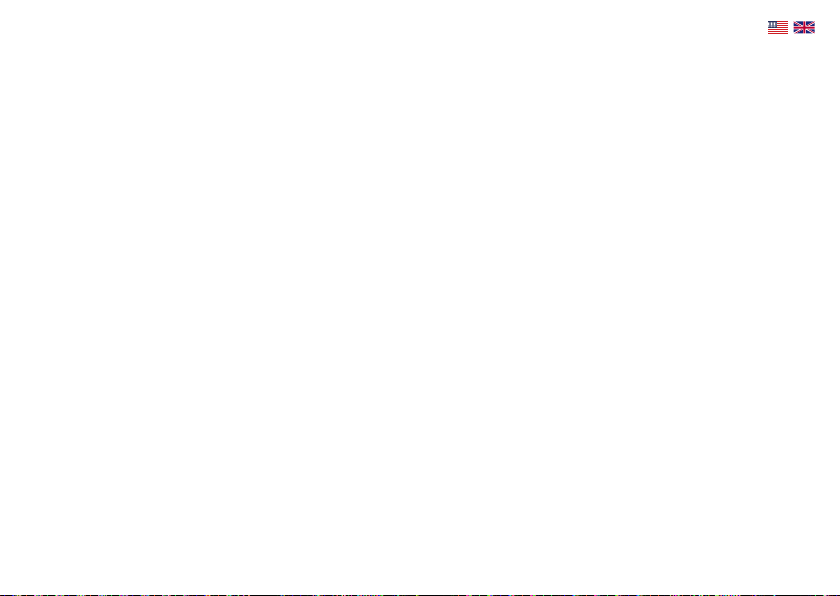
8
TIME
Setting the time before use will ensure the correct time is recorded on the image or video. TIME
– “OK” – Use the “Up” and “Down” buttons to edit the hours – “OK” – Use the “Up” and
“Down” buttons to edit the minutes – Press “OK” to conrm.
DELAY
Camera delay is used to set the amount of time that the camera will sleep between taking images
after the PIR has triggered.This setting ranges from 5 seconds to 10 minutes.The default delay is
5 seconds. DELAY – “OK” – Use the “Up” and “Down” buttons to edit the minutes – “OK” –
Use the “Up” and “Down” buttons to edit the seconds – Press “OK” to conrm.
FORMAT
Deletes all photos and videos on the memory card. Displays total amount of images on SD card.
FORMAT – “OK” –Use the “Up” and “Down” buttons to move from FO (format) to NO
(cancel) – Press “OK” to conrm.
MODE
1P (1 image): Sets the image quality for single photos from 5MP to 10MP. MODE – “OK” – Use
the “Up” and “Down” buttons to move between 1P (1 image), 3P (3 images) and MOVIE – Press
“OK” on 1P – Use the “Up” and “Down” buttons to move between HI (10MP) and LO (5MP) –
Press “OK” to conrm.

9
3P (3 images): Sets the image quality for burst photos from 5MP to 10MP. MODE – “OK” – Use
the “Up” and “Down” buttons to move between 1P (1 image), 3P (3 images) and MOVIE – Press
“OK” on 3P – Use the “Up” and “Down” buttons to move between HI (10MP) and LO (5MP) –
Press “OK” to conrm.
MOVIE: Sets the capture mode to record videos and duration from 5 to 30 seconds. MODE –
“OK” – Use the “Up” and “Down” buttons to move between 1P (1 image), 3P (3 images) and
MOVIE – Press “OK” on MOVIE – Use the “Up” and “Down” buttons to edit the duration from
05 to 30 seconds – Press “OK” to conrm.
STATUS
PIR (motion detection):The camera works on PIR activation. STATUS – “OK” – Use the “Up”
and “Down” buttons to move between PIR (motion detection), TL (time-lapse) and PIR+TL
(both) – Press “OK” on PIR to conrm.
TL (time-lapse):The camera takes an image at certain intervals of time.The interval time ranges
from 1 minute to 24 hours. STATUS – “OK” – Use the “Up” and “Down” buttons to move
between PIR (motion detection), TL (time-lapse) and PIR+TL (both) – Press “OK” on TL – Use
the “Up” and “Down” buttons to edit the hours – “OK” – Use the “Up” and “Down” buttons
to edit the minutes – Press “OK” to conrm.
PIR+TL (both):The camera uses both PIR and time-lapse modes. STATUS – “OK” – Use the

10
“Up” and “Down” buttons to move between PIR (motion detection), TL (time-lapse) and
PIR+TL (both) – Press “OK” on PIR+TL – Use the “Up” and “Down” buttons to edit the hours
– “OK” – Use the “Up” and “Down” buttons to edit the minutes – Press “OK” to conrm.
DUTY
Sets the camera to work during a specic time of the day. This will affect all three working modes
(PIR (motion detection), TL (time-lapse) and PIR+TL (both)).The default duty time is 24 hours
per day (from 00:00 to 23:59). DUTY – “OK” – Start Time: use the “Up” and “Down” buttons to
edit the hours – “OK” – Use the “Up” and “Down” buttons to edit the minutes – “OK” – Stop
Time: use the “Up” and “Down” buttons to edit the hours – “OK” – Use the “Up” and “Down”
buttons to edit the minutes – Press “OK” to conrm.
SPECIFICATION
Product Name....................................................................10MP Nature Camera
Model Number....................................................................46100
Image Sensor Type.............................................................1/2.5 Inch CMOS
Megapixels...........................................................................10MP
Lens Aperture.....................................................................Day: F3.0 / Night: F2.0
Camera Lens Sight Angle..................................................55 Degrees
Trigger Speed......................................................................<0.8 Seconds
Number of IR LEDs...........................................................21 LEDs

11
IR Filter.................................................................................Fully Automatic IR Filter
Display...................................................................................2 Inch LCD
PIR Distance Adjustor.......................................................High / Medium / Low
Max NightVision Lighting Distance...............................12 Meters / 39 Feet
Time Delay...........................................................................5 Seconds - 10 Minutes
Time Lapse Mode..............................................................1 Minute - 24 Hours
Duty Time............................................................................00H00M - 23H59M
Multi-shot.............................................................................3 Images
Selectable Image Resolution............................................LO (5MP), HI (10MP)
Video Resolution................................................................VGA (640x480)
Video length........................................................................5 - 30 Seconds
Audio.....................................................................................Yes
Photo Stamp........................................................................Date,Time,Temperature, Moon phase
Menu Languages..................................................................English
Extra power.........................................................................DC-IN 6 Volts 1000mA (1A) minimum current
Power Supply.......................................................................6V, 8x AA Cell batteries.
Dimension...........................................................................122 x 100 x 66mm / 4.8 x 3.9 x 2.6in
Camera Tripod Socket.......................................................Yes
Weatherproof......................................................................Yes

12
TROUBLESHOOTING/FAQ
Visit www.hawkeoptics.com/faq for more information.
HAWKE TWO YEAR WARRANTY
Subject to the limitations noted below, Hawke guarantees this product to be free of defects in
materials and workmanship for two years. If your Hawke product is found to have defects in
materials or workmanship, we will repair or, if repair is not possible, replace the product with an
equivalent.
The warranty does not cover failure caused by abuse or excessive wear and tear even within the
warranty period.
Please note your proof of purchase should accompany any warranty claim.You can register your
purchase with us now at www.hawkeoptics.com/registration
For full warranty details or to make a claim please see www.hawkeoptics.com/warranty

13
BAUTEILE
1. Leuchte mit 21 IR-LEDs
2. Erkennungsanzeige
3. Kamera
4. PIR-Sensor (Bewegungsmelder)
5. Lichtsensor
6. Mikrofon
7. Kamerastativgewinde
8. Gleichstromeingangsbuchse
9. Temperatursensor
10.USB-Port
11.SD-Karten-Steckplatz
12.2-Zoll-LCD-Bildschirm
13.PIR-Empndlichkeitseinstellung „H“/„M“/„L“
14.„ON“(EIN)-/„OFF“(AUS)-Schalter
15.„Up“(Aufwärts)-Taste
16.„Down“(Abwärts)-Taste
17.„Setup“(Einrichtungs)-Taste
18.„OK“-Taste
1713 18
12
2 5
4
3
1
15 16 14
8 7
1110
96
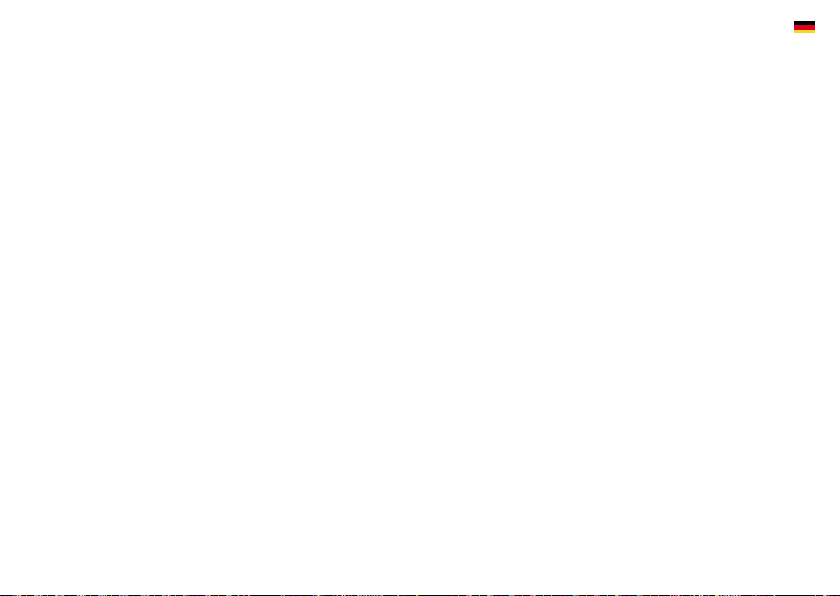
14
SCHNELLSTARTANLEITUNG
1. Setzen Sie die SD-Karte und 8 AA-Batterien ein.
2. Schieben Sie den „Power“-Schalter in die „ON“-Stellung.
3. Auf dem Bildschirm wird das Menü angezeigt.
4. Navigieren Sie mit den „UP“(AUFWÄRTS)- und „DOWN“(ABWÄRTS)-Pfeiltasten durch das
Menü.
5. Drücken Sie die „OK“-Taste zur Auswahl der blinkenden Option. Ändern Sie die Einstellungen
durch Drücken der „Up“(Aufwärts)- und „Down“(Abwärts)-Pfeiltasten. Drücken Sie „OK“, um
die Einstellungen zu bestätigen und zu speichern.
6. Die Kamera verfügt über drei Aufnahmemodi: 1P (1 Bild), 3P (3 Bilder) und MOVIE (Video). Diese
nden Sie im Menü unter MODE (MODUS).
7. Die Kamera verfügt über drei PIR-Empndlichkeits-(Bewegungserkennungs)-Einstellungen: „H“
(high/hoch), „M“ (medium/mittel) und „L“ (low/niedrig). Der PIR-Schalter bendet sich unter
dem Display-Bildschirm.Wenn Sie die Kamera für weiter entfernte Ziele oder kleine Tiere
verwenden möchten, dann verwenden Sie die Empndlichkeitseinstellung „H“ (hoch).
8. Drücken Sie die Taste „Setup“ (Einrichtung), nachdem alle Einstellungen bestätigt wurden. Danach
wird das Display ausgeschaltet und die Kamera ist bereit, Fotos/Videos aufzunehmen.
9. Bringen Sie die Kamera mit freier Sicht auf das anvisierte Ziel in die gewünschte Position.
• Stellen Sie sicher, dass der Ein-/Ausschalter sich bei Nichtverwendung in der „OFF“-Position
bendet.

15
• Wenn die Batterien nicht leer sind und nicht entnommen wurden, dann wird die
„Setup“(Einrichtungs)-Konguration gespeichert, bis Sie die Kamera das nächste Mal einschalten.
Drücken Sie einfach auf die „Setup”-Taste, um den Display-Bildschirm auszuschalten und die
Foto-/Video-Aufnahme zu starten.
EINRICHTUNG
EINSETZEN DER BATTERIE
Stellen Sie sicher, dass der Ein-/Ausschalter sich bei der Einrichtung oder dem Einsetzen der
Batterie in der „OFF“-Position bendet. Die Kamera funktioniert mit 8 nicht auadbaren AA-
Batterien.Wir empfehlen dieVerwendung von 1,5-V-Alkaline-Batterien. Stellen Sie sicher, dass die
Spannung und Polarität (+/-) korrekt sind, bevor Sie die Batterien einsetzen (Symbole zeigen die
richtige Position zum Einlegen der Batterien in die Kamera an). Falsche Spannung oder Polarität (+/-
) können die Kamera beschädigen.
BATTERIESTAND
Bestimmte Kamerafunktionen funktionieren nicht bei niedrigem Batteriestand. Die Batterieanzeige
blinkt zweimal in der Nacht und geht in den Schlafmodus, wenn nicht genügend Strom für den
IR-Blitz vorhanden ist (die Kamera nimmt im Laufe des Tages wieder den normalen Betrieb auf).
Mit weiter abnehmendem Batterieladezustand blinkt die Batterieanzeige 10 Mal und die Kamera
schaltet sich aus. Die Batterien müssen ausgetauscht werden.

16
EINSETZEN DER SD-KARTE
Die maximale Speicherkapazität der SD-Karte beträgt 32GB. Stellen Sie sicher, dass der Ein-/
Ausschalter sich beim Einsetzen oder Herausnehmen der SD-Karte in der „OFF“-Position bendet.
Setzen Sie die SD-Karte ein und drücken Sie sie vollständig hinein, bis sie mit einem hörbaren
Klicken einrastet (ein Symbol zeigt die richtige Position zum Einsetzen der SD-Karte in die Kamera
an). Drücken Sie zum Herausnehmen der SD-Karte die Karte leicht hinein, bis ein Klicken hörbar
ist und sie ausgeworfen wird.
Die SD-Karte muss leer sein (keine Bilder von anderen Quellen).Wenn Sie die SD-Karte einer
anderen Kamera verwenden, stellen Sie bitte sicher, dass die SD-Karte vor derVerwendung in der
Kamera formatiert wird. Die Speicherkapazität der SD-Karte wird unten rechts auf dem Display-
Bildschirm angezeigt.
PIR-EMPFINDLICHKEIT (BEWEGUNGSERKENNUNG)
Die Kamera verfügt über drei PIR-Empndlichkeitseinstellungen: „H“ (high/hoch), „M” (medium/
mittel) und „L” (low/niedrig). Der PIR-Schalter bendet sich unter dem Display-Bildschirm. Wenn
Sie die Kamera für weiter entfernte Ziele oder kleine Tiere verwenden möchten, dann verwenden
Sie die Empndlichkeitseinstellung „H“ (hoch).
MONTAGE DER KAMERA
Die Kamera sollte 1,2 bis 1,5 Meter über dem Boden mit der Kamera in einem leichten Winkel
nach unten zeigend montiert werden.Vermeiden Sie die Montage der Kamera in Richtung Osten

17
oder Westen, damit die aufgehende und untergehende Sonne keine überbelichteten Bilder
verursacht. Stellen Sie sicher, dass das Kameraobjektiv und der PIR-Sensor (Bewegungsmelder)
nicht durch Zweige oder Fremdkörper verdeckt sind.
Führen Sie den Gurt durch die Schlitze an der Kamerarückseite.Wickeln Sie das Band um die
Befestigungsoberäche. Befestigen Sie den Gurt und ziehen Sie die Schnalle fest. Um adäquate
Wetterbeständigkeit zu erhalten, stellen Sie bitte sicher, dass die Klemme der Kamera fest arretiert
ist.
ABDECKUNGSBEREICH DER KAMERA
Montieren Sie die Kamera in der Position, in der sie verwendet wird. Öffnen Sie die Kamera und
drücken Sie auf die Taste „Setup” (Einrichtung). Schließen Sie die Kamera. Nach 30 Sekunden blinkt
vorne auf der Kamera eine rote Leuchtanzeige, wenn Sie in den Abdeckungsbereich eingedrungen
sind. Verstellen Sie die Position der Kamera wie gewünscht. Drücken Sie die Taste „Setup”, um zum
Menü zurückzukehren.
ANSICHT VON DATENTRÄGERN AUF DEM COMPUTER
Schieben Sie den „Power“-Schalter in die „ON”-Stellung. Sobald Sie die Kamera mit dem
mitgelieferten USB Kabel an Ihren Computer anschließen, erkennt Ihr Computer die Kamera als
Massenspeicher.Auf dem Kamera-Display wird STOR für den Speichermodus angezeigt. Sie können
nun die Daten auf der SD-Karte der Kamera sehen, verschieben oder löschen. Stellen Sie sicher,
dass der Ein-/Ausschalter sich in der „OFF”-Position bendet, bevor Sie die Kamera von Ihrem

18
Computer trennen.
ANSICHT VON DATENTRÄGERN ÜBER KARTENLESEGERÄT
Drücken Sie auf die SD-Karte und entfernen Sie sie aus der Kamera. Setzen Sie die SD-Karte in
ein Kartenlesegerät (nicht mitgeliefert) ein. Sie können nun die Daten auf der SD-Karte sehen,
verschieben oder löschen.
MENU (MENÜ)
DATE (DATUM)
Das Einstellen des Datums vor dem Gebrauch stellt sicher, dass die korrekten Angaben für Monat,
Tag und Jahr auf dem Bild aufgezeichnet werden. DATE (DATUM) – „OK” – Stellen Sie das Jahr
mithilfe der „Up”- und „Down”-Tasten ein – „OK” – Stellen Sie den Monat mithilfe der „Up”- und
„Down”-Tasten ein – „OK” – Stellen Sie den Tag mithilfe der „Up”- und „Down”-Tasten ein –
Drücken Sie zum Bestätigen „OK”.
TIME (ZEIT)
Das Einstellen der Zeit vor dem Gebrauch stellt sicher, dass die korrekte Zeit auf dem Bild oder
Video aufgezeichnet wird. TIME (ZEIT) – „OK” – Stellen Sie die Stunden mithilfe der „Up”- und
„Down”-Tasten ein – „OK” – Stellen Sie die Minuten mithilfe der „Up”- und „Down”-Tasten ein –
Drücken Sie zum Bestätigen „OK”.

19
DELAY (VERZÖGERUNG)
Die Kameraverzögerung wird verwendet, um die Zeit einzustellen, mit der die Aufnahme zwischen
einzelnen Bildern nach Auslösung von PIR verzögert wird. Diese Einstellung reicht von 5 Sekunden
bis 10 Minuten. Die Standard-Verzögerung beträgt 5 Sekunden. DELAY (VERZÖGERUNG) – „OK”
– Stellen Sie die Minuten mithilfe der „Up”- und „Down”-Tasten ein – „OK” – Stellen Sie die
Sekunden mithilfe der „Up”- und „Down”-Tasten ein – Drücken Sie zum Bestätigen „OK”.
FORMAT (FORMATIEREN)
Löscht alle auf der Speicherkarte bendlichen Bilder und Videos. Zeigt die Gesamtanzahl der auf
der SD-Karte bendlichen Bilder an. FORMAT (FORMATIEREN) – „OK” – Bewegen Sie sich
mithilfe der „Up”- und „Down”-Tasten von FO (Format) nach NO (Abbrechen) – Drücken Sie zum
Bestätigen „OK”.
MODE (MODUS, BETRIEBSART)
1P (1 Bild): Stellt die Bildqualität für einzelne Fotos zwischen 5MP und 10MP ein. MODE (MODUS)
– „OK” – Bewegen Sie sich mithilfe der „Up”- und „Down”-Tasten zwischen 1P (1 Bild), 3P (3
Bilder) und MOVIE (Video) – Drücken Sie „OK” nach Auswahl von 1P – Bewegen Sie sich mithilfe
der „Up”- und „Down”-Tasten zwischen HI (10MP) und LO (5MP) – Drücken Sie zum Bestätigen
„OK”.
3P (3 Bilder): Stellt die Bildqualität für Serienbilder zwischen 5MP und 10MP ein. MODE (MODUS)
– „OK” – Bewegen Sie sich mithilfe der „Up”- und „Down”-Tasten zwischen 1P (1 Bild), 3P (3

20
Bilder) und MOVIE (Video) – Drücken Sie „OK” nach Auswahl von 3P – Bewegen Sie sich mithilfe
der „Up”- und „Down”-Tasten zwischen HI (10MP) und LO (5MP) – Drücken Sie zum Bestätigen
„OK”.
MOVIE (VIDEOAUFNAHME): Stellt den Aufnahmemodus zur Aufnahme vonVideos und die Dauer
von 5 bis 30 Sekunden ein. MODE (MODUS) – „OK” – Bewegen Sie sich mithilfe der „Up”- und
„Down”-Tasten zwischen 1P (1 Bild), 3P (3 Bilder) und MOVIE (Video) – Drücken Sie „OK” nach
Auswahl von MOVIE – Stellen Sie mithilfe der „Up”- und „Down”-Tasten die Dauer zwischen 05
und 30 Sekunden ein – Drücken Sie zum Bestätigen „OK”.
STATUS
PIR (Bewegungserkennung): Die Kamera wird nur nach PIR-Aktivierung aktiv. STATUS – „OK” –
Bewegen Sie sich mithilfe der „Up”- und „Down”-Tasten zwischen PIR (Bewegungserkennung), TL
(Zeitraffer) und PIR+TL (beides) – Drücken Sie zum Bestätigen „OK” nach Auswahl von PIR.
TL (Zeitraffer): Die Kamera nimmt Bilder in bestimmten Zeitintervallen auf. Die Intervalle reichen
von 1 Minute bis 24 Stunden. STATUS – „OK” – Bewegen Sie sich mithilfe der „Up”- und „Down”-
Tasten zwischen PIR (Bewegungserkennung),TL (Zeitraffer) und PIR+TL (beides) – Drücken Sie
„OK” nach Auswahl von TL – Stellen Sie mithilfe der „Up”- und „Down”-Tasten die Stunden ein
– „OK” – Stellen Sie mithilfe der „Up”- und „Down”-Tasten die Minuten ein – Drücken Sie zum
Bestätigen „OK”.
Table of contents
Languages:
Other Hawke Scouting Camera manuals