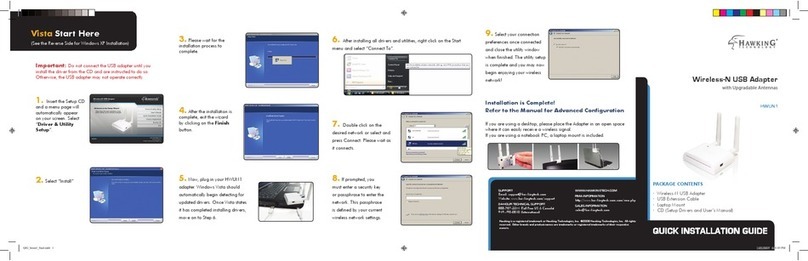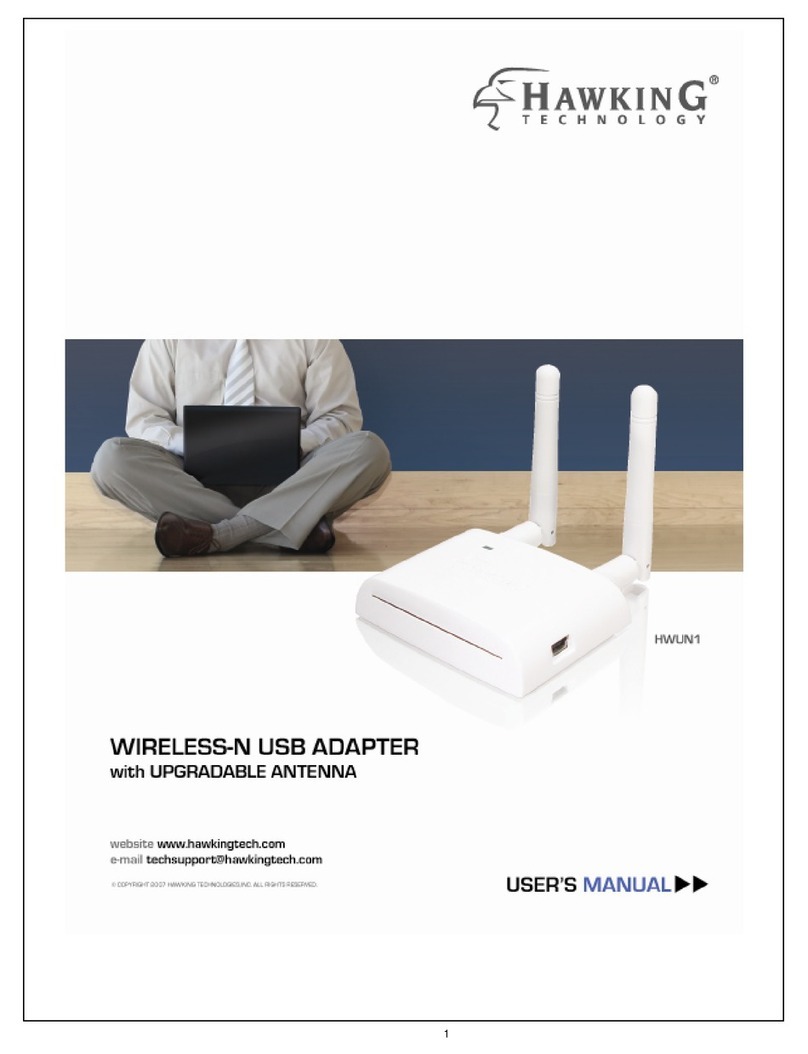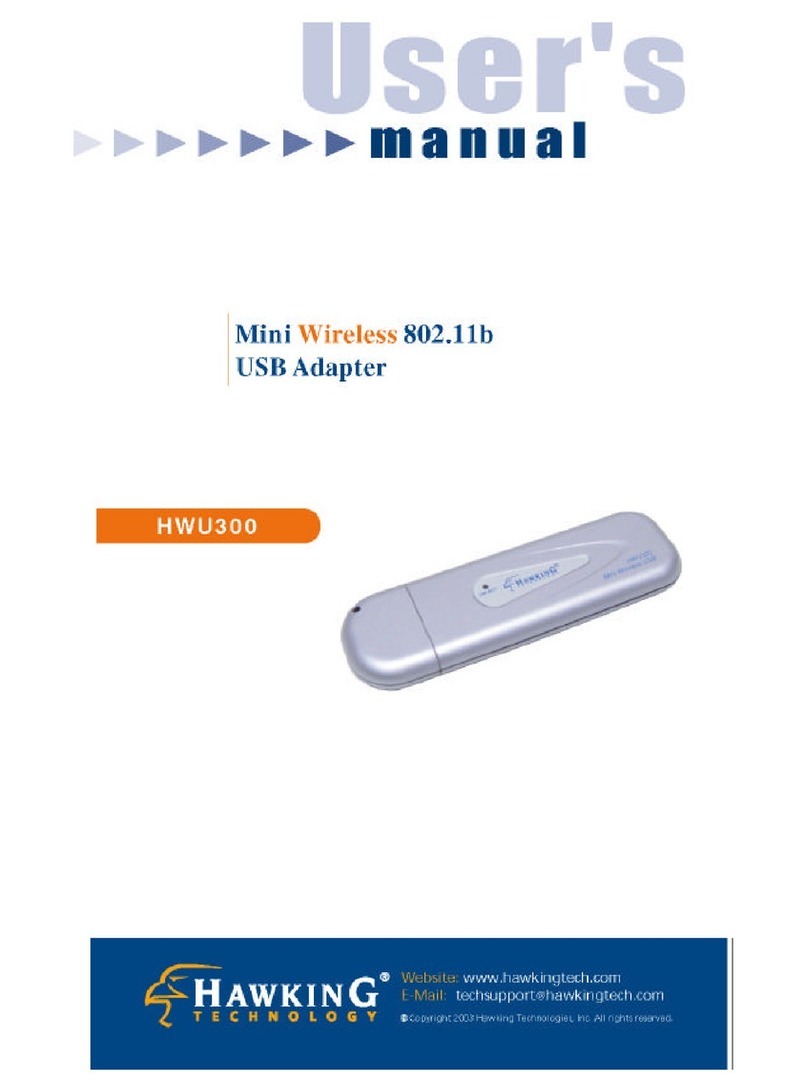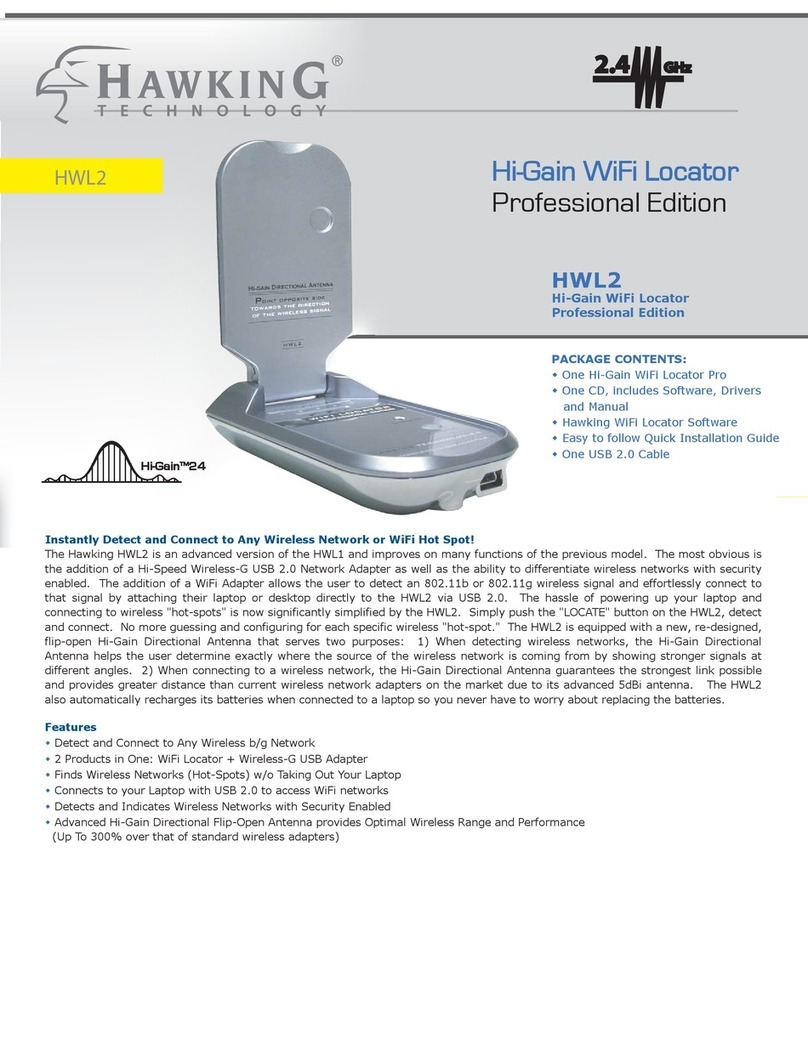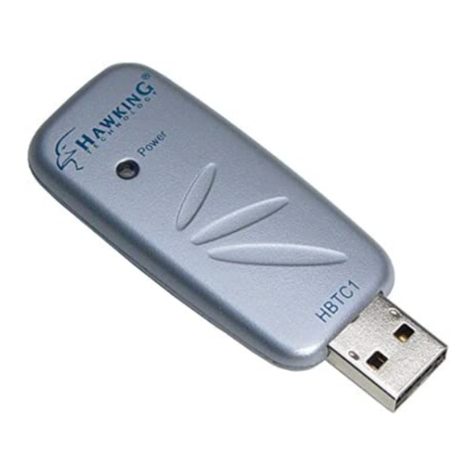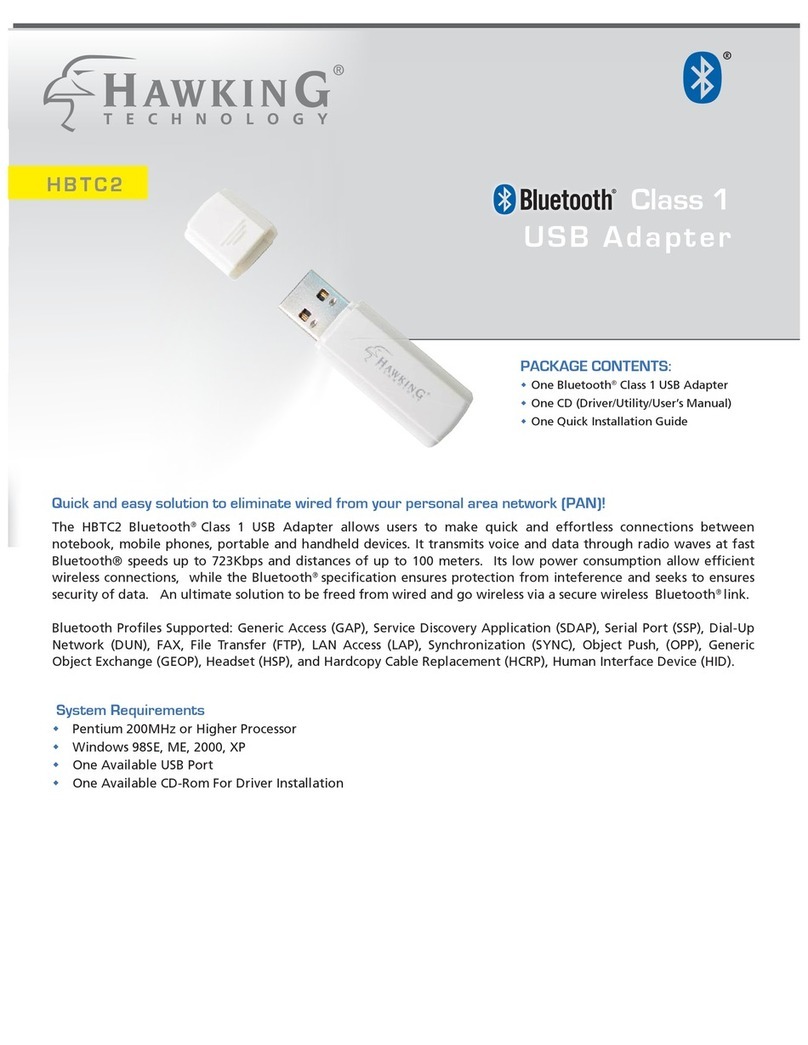SETUP, CONNECT, & GO!
RANGE AMPLIFIER
SALES: (888) 662-8828 FAX: (949) 206-9072
E-MAIL: sales@hawkingtech.com TECHNICAL SUPPORT: techsupport@hawkingtech.com
Standard:
IEEE 802.11b/g/n
Interface: USB 2.0/1.1
BUS Type: USB 2.0 Type A
Frequency Band
2.4000~2.4835GHz
(Industrial Scientific Medical Band)
Data Rate
11b: 1/2/5.5/11Mbps
11g: 6/9/12/24/36/48/54Mbps
11n (20MHz): MCS0-7 (up to 72Mbps)
11n (40MHz): MCS0-7 (up to 150Mbps)
Security
WEP 64/128, WPA, WPA2
Cisco CCX Support
Antenna
Built-in 13dBi Directional Antenna
Connector
Output Power
11b: 22dBm±1dBm
11g: 21dBm±1dBm
11n(20MHz): 21dBm±1dBm
11n(40MHz): 17dBm±1dBm
Drivers
Windows 2000/XP/Vista/7
Mac OS X 10.4, 10.5, 10.6
LED Link/Activity
Dimension
Top: 7.75(H) x 5.25(W) x 1(D) in
Base: 3.5 (W) in
Weight
0.68 lb
Humidity
Operating : 10~90% (NonCondensing)
Storage : Max. 95% (NonCondensing)
Certification FCC
WIRELESS RANGE COMPARISION
CUSTOMIZE YOUR WIRELESS RANGE
©2010 Hawking Technologies, Inc. All features and specifications subject to change without notice. All rights reserved.All trademarks herein are registered trademark of their respective
owners. Cisco, Mac,Windows are registered trademarks or Cisco System,Inc. , Appple Computer Inc., and Microsoft Corporation. No affliation is implied or expressed.
It’s easy to install, it’s easy to use! Everyone can do it.
STEP 1: Run the Setup CD
STEP 2: Plug in the Wireless USB Adapter
STEP 3: Scan and Connect to your wireless network
- Independent Study Group.
HAWNU2 More Coverage
with the built-in Antenna.
PerformanceRangeWireless Range and Performance
IMPROVED
WIRELESS RANGE
INTERNAL POWER
AMPLIFIER
13 dBi DIRECTIONAL PATCH ANTENNA
Local Area
Internet Connection
WIRELESS INTERNET CONNECTION
Hi-Gain™Wireless-150N Window
Adapter with Range Amplifier
HAWNU2
Wireless-N Router
Wireless Internet Connection
(wireless hot spot)
Built-in window
suction base
Window Adapter with Range Amplifier
MODEL: HAWNU2
HAWKING TECHNOLOGIES, INC.
35 HAMMOND, SUITE 150 IRVINE, CA 92618
SALES: (888) 662-8828 FAX: (949) 206-9072
SPECIFICATIONS:
Temperature
Operating : 32~104°F (0~40°C)
Storage : 14~140°F (-10~60°C)