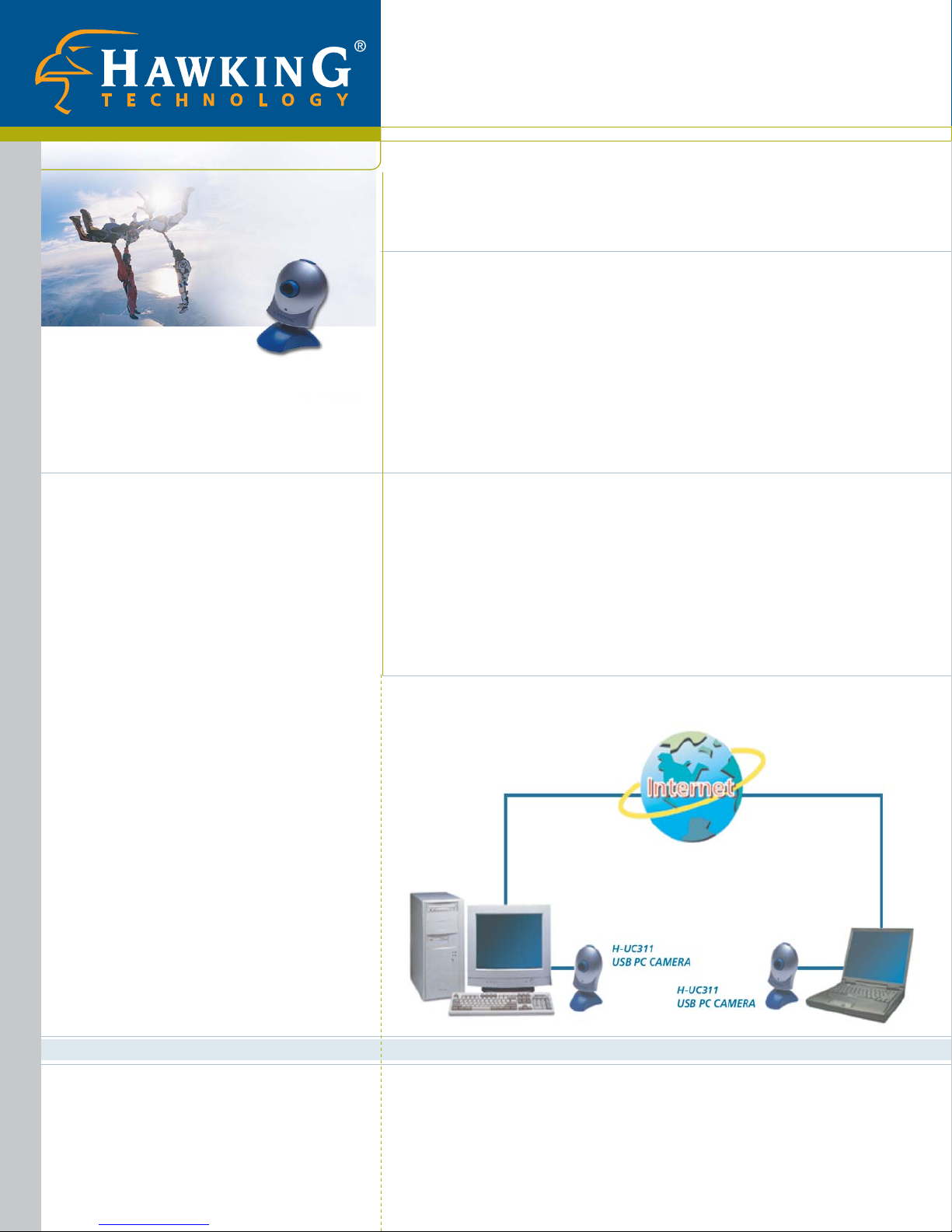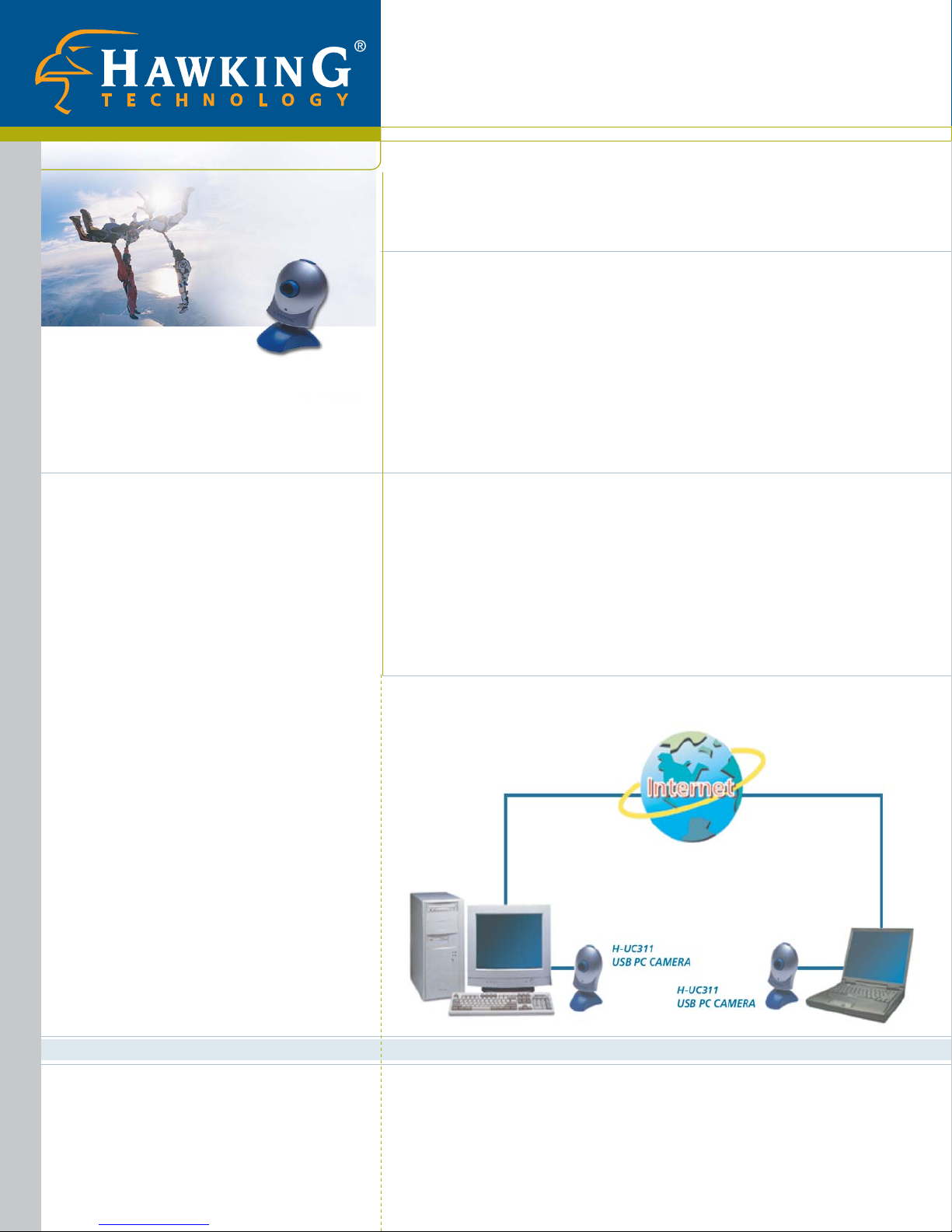
SPECIFICATIONS:
Resolution
640 X 480 Pixels (VGA)
Image Sensor
Color VGA (640X480) CMOS
Sensor Size
1/3" 0.85cm
Video Format
24-Bit RGB
16-Bit RGB
Camera Frame Rat
58 X 288 Pixels (CIF); Up to 30 fps
Lens Mount
Integrated, 7.8mm F2.0
Focal Length
From 3cm to infinity
Lens View Angle
+/-28°
Power Source
By a PC via USB cable
Computer Interface
USB
Activation Methods
Video capture via software or hardware snapshot
button
EMI Conformance
CE mark
FCC
ORDERING INFORMATION:
DC1300F 1.3 MegaPixel Digital Camera
DC120 PocketCam 2-in-1 CIF 352x288/16Mb
DC320 PocketCam 3-in-1 VGA 640x480/64Mb
UC110 WebCam CIF 352x288
UC311 WebCam VGA 640x480
BUNDLED SOFTWARE
CyberLink Video Live Mail
Create and Send Video E-Mails
Microsoft Netmeeting
Video Conferencing
NETWORK DIAGRAM:
CAREFREE MULTIMEDIA
CONNECT W HEREV ER YO U W ANT•W HENEV ER YO U W ANT
H-UC311
USB Plug & Play
24-Bit 300K Resolution
Video Capture & Digital Photo Modes
One Year Warranty
HAWKING TECHNOLOGIES, INC
USA: 6A Faraday, Irvine, CA 92618
Europe: Rotterdam, The Netherlands
Sales: 888.662.8828, 949.580.0888 Fax: 949.580.0880
Email: sales@hawkingtech.com Email: techsupport@hawkingtech.com
USB 640X480 VGA PC Camera
Copyright©Hawking Technologies,Inc.2002. Allrightsre
served. Alltrademarks herein are thepr
operty of theirrespectiveowners.
Ulead Photo Explorer
Manage and Store Your Pictures
Ulead Photo Express
Edit and Mange Your Photos and Albums
READY, NETWORK & GO!
It's easy to install, it's easy to use! Everyone can do it.
Step 1 - Connect it!
Plug in the USB cable of the H-UC311 into an available USB port on your PC or Laptop
computer.
Step 2 - Install Driver!
Insert the installation CD-ROM into your CD-ROM Drive and follow the instructions to
install the software drivers.
Step 3 - Install Software!
Install the additional software programs included on the CD-ROM to take advantage of
photo editing, video conferencing, and photo snapshot management.
FEATURES
USB Plug & Play
Quick and easy installation, no external power required
High-quality image
640 x 480 resolution, 16.7 million true colors
High-performance video
Up to 30fps (frames per second) (352 x288), 18 fps (640x 480), no video capture card required