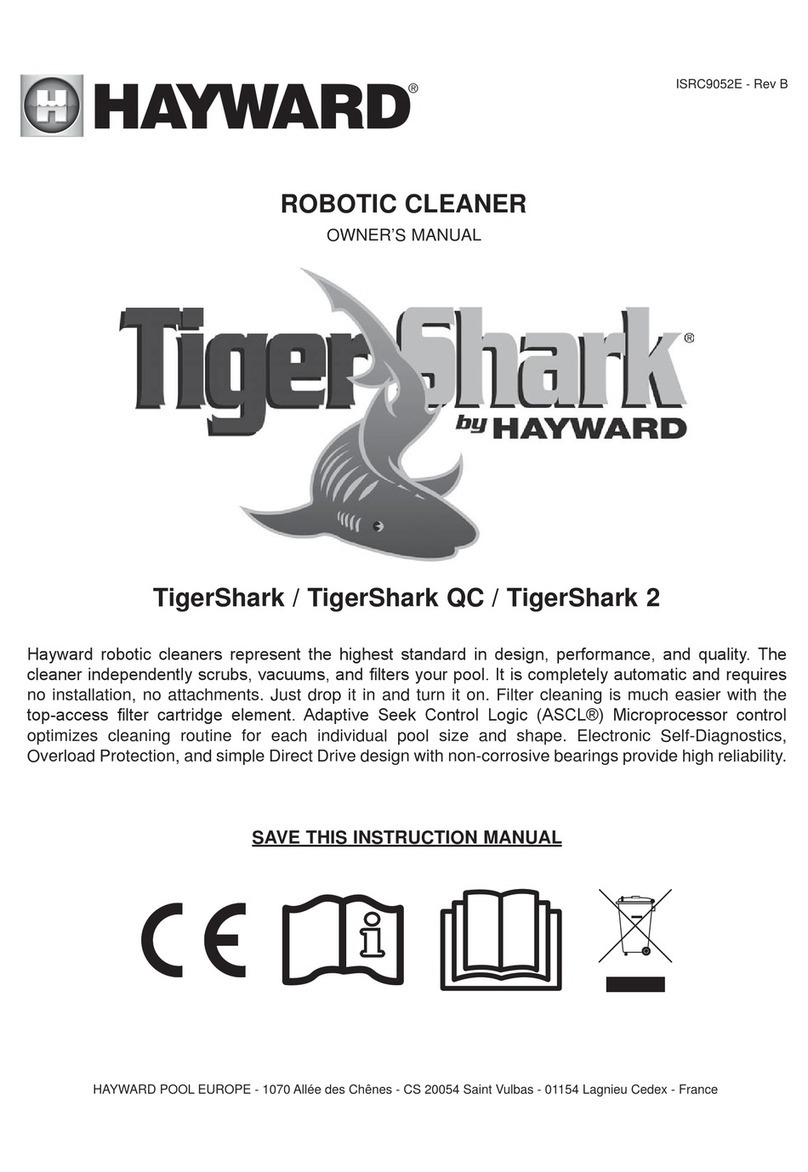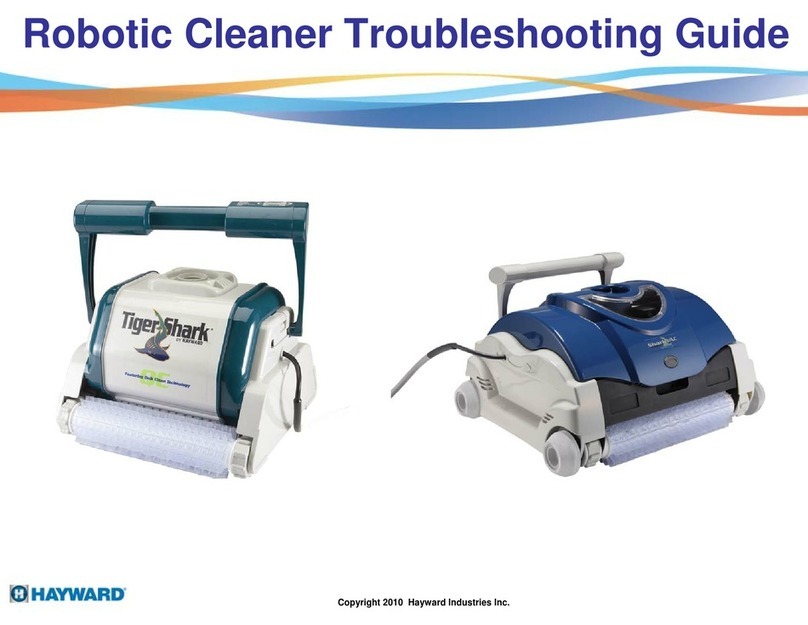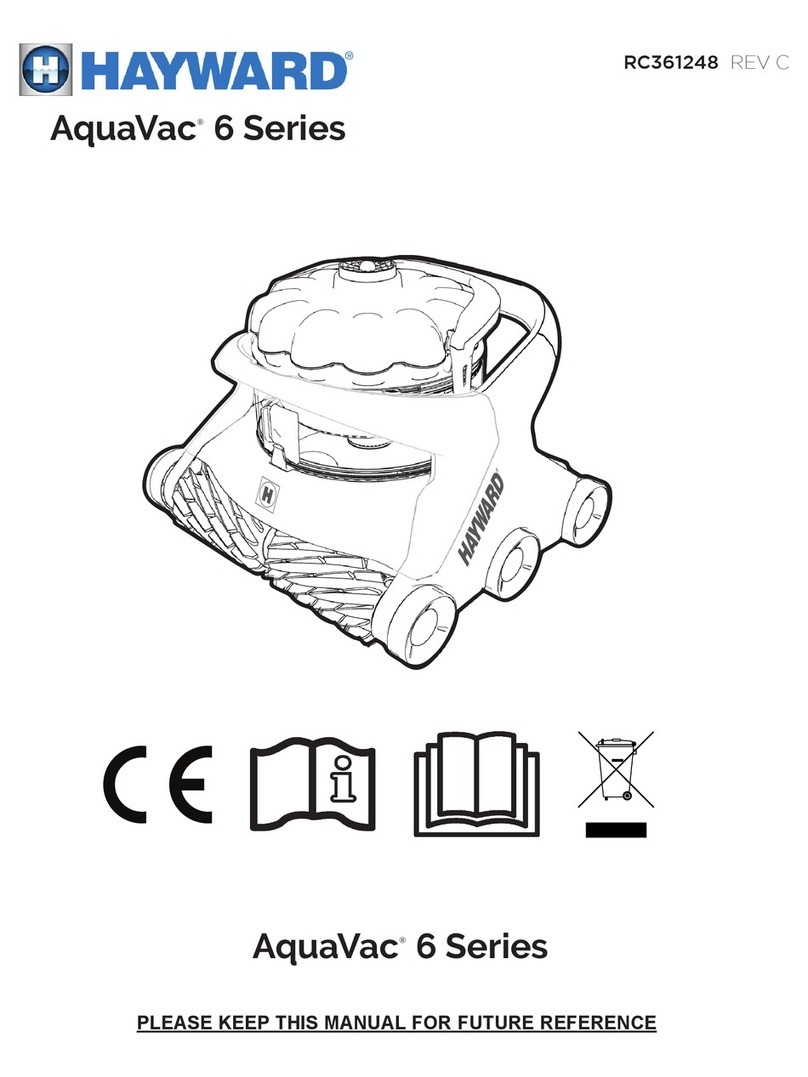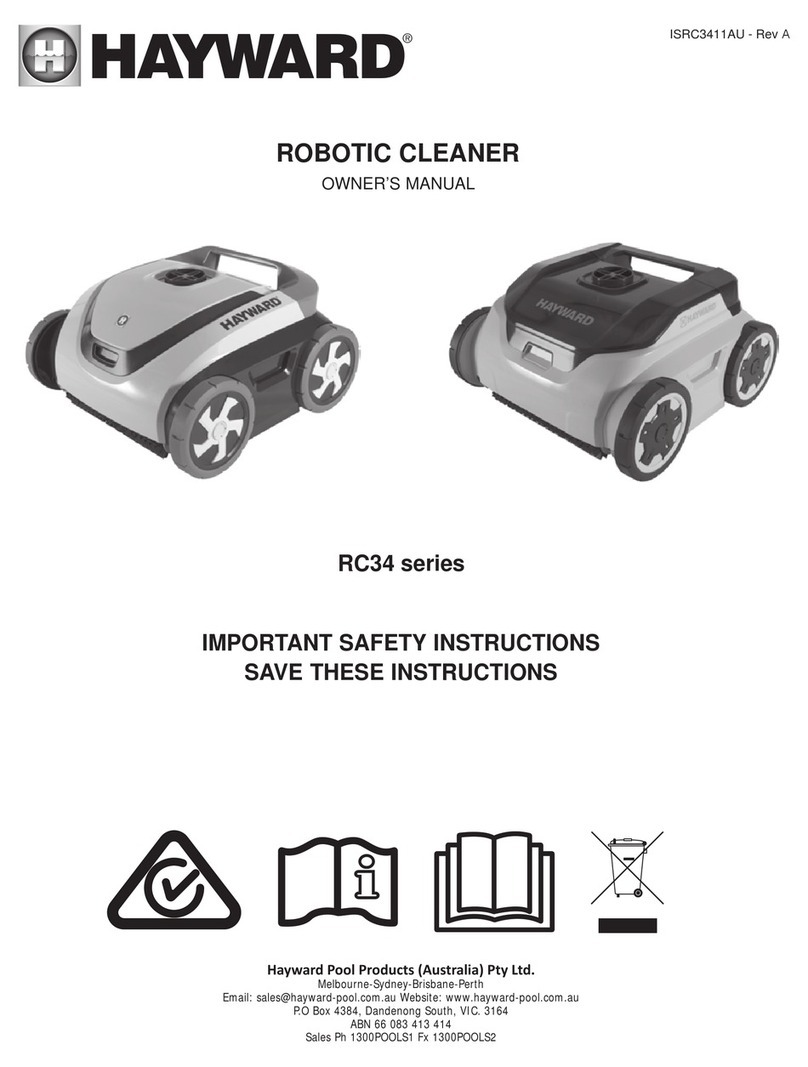HAYWARD only warranties the quality, performance and safety of its products when assembled with genuine 2
Hayward manufactured parts. Use of non-genuine Hayward manufactured parts will void all warranty.
WARNING – READ AND FOLLOW ALL INSTRUCTIONS in this owner’s manual and on the
equipment. Failure to follow instructions can cause severe injury and/or death.
WARNING – Suction Entrapment Hazard.
Suction in suction outlets and/or suction outlet covers which are, damaged, broken, cracked, missing, or unsecured can
cause severe injury and/or death due to the following entrapment hazards:
Hair Entrapment- Hair can become entangled in suction outlet cover.
Limb Entrapment- A limb inserted into an opening of a suction outlet sump or suction outlet cover that is damaged,
broken, cracked, missing, or not securely attached can result in a mechanical bind or swelling of the limb.
Body Suction Entrapment- A negative pressure applied to a large portion of the body or limbs can result in an entrapment.
Evisceration/ Disembowelment - A negative pressure applied directly to the intestines through an unprotected suction
outlet sump or suction outlet cover which is, damaged, broken, cracked, missing, or unsecured can result in evisceration/
disembowelment.
Mechanical Entrapment- There is potential for jewelry, swimsuit, hair decorations, finger, toe or knuckle to be caught in an
opening of a suction outlet cover resulting in mechanical entrapment.
WARNING –Risk of Electric Shock. All electrical wiring MUST be in conformance with applicable local codes,
regulations, and the National Electric Code (NEC). Hazardous voltage can shock, burn, and cause death or serious property
damage. To reduce the risk of electric shock, do NOT use an extension cord to connect unit to electric supply. Provide a
properly located electrical receptacle. Before working on any electrical equipment, turn off power supply to the equipment.
WARNING –To reduce the risk of electric shock replace damaged wiring immediately. Do not bury cord.
Locate cord to prevent abuse from lawn mowers, hedge trimmers and other equipment.
WARNING –Do NOT ground to a gas supply line.
WARNING –To avoid dangerous or fatal electrical shock, turn OFF power to all electrical equipment before
making electrical connections.
WARNING –Risk of Electric Shock. Connect only to a branch circuit protected by a ground-fault circuit-
interrupter (GFCI). Contact a qualified electrician if you cannot verify that the circuit is protected by a GFCI.
WARNING –Risk of Electric Shock. The power supply must be connected only to a supply circuit that is protected
by a ground-fault circuit-interrupter (GFCI). This GFCI should be tested on a routine basis. To test the GFCI, push the test
button. The GFCI should interrupt power. Push reset button. Power should be restored. If the GFCI fails to operate in this
manner, the GFCI is defective. If the GFCI interrupts power to the power supply without the test button being pushed, a
ground current may be flowing, indicating the possibility of an electrical shock. Do not use this Power supply. Disconnect
the power supply and have the problem corrected by a qualified service representative before using.
WARNING –Ensure that children do not attempt to access cleaner while it is operating.
Closely supervise children at all times.
CONTINUED