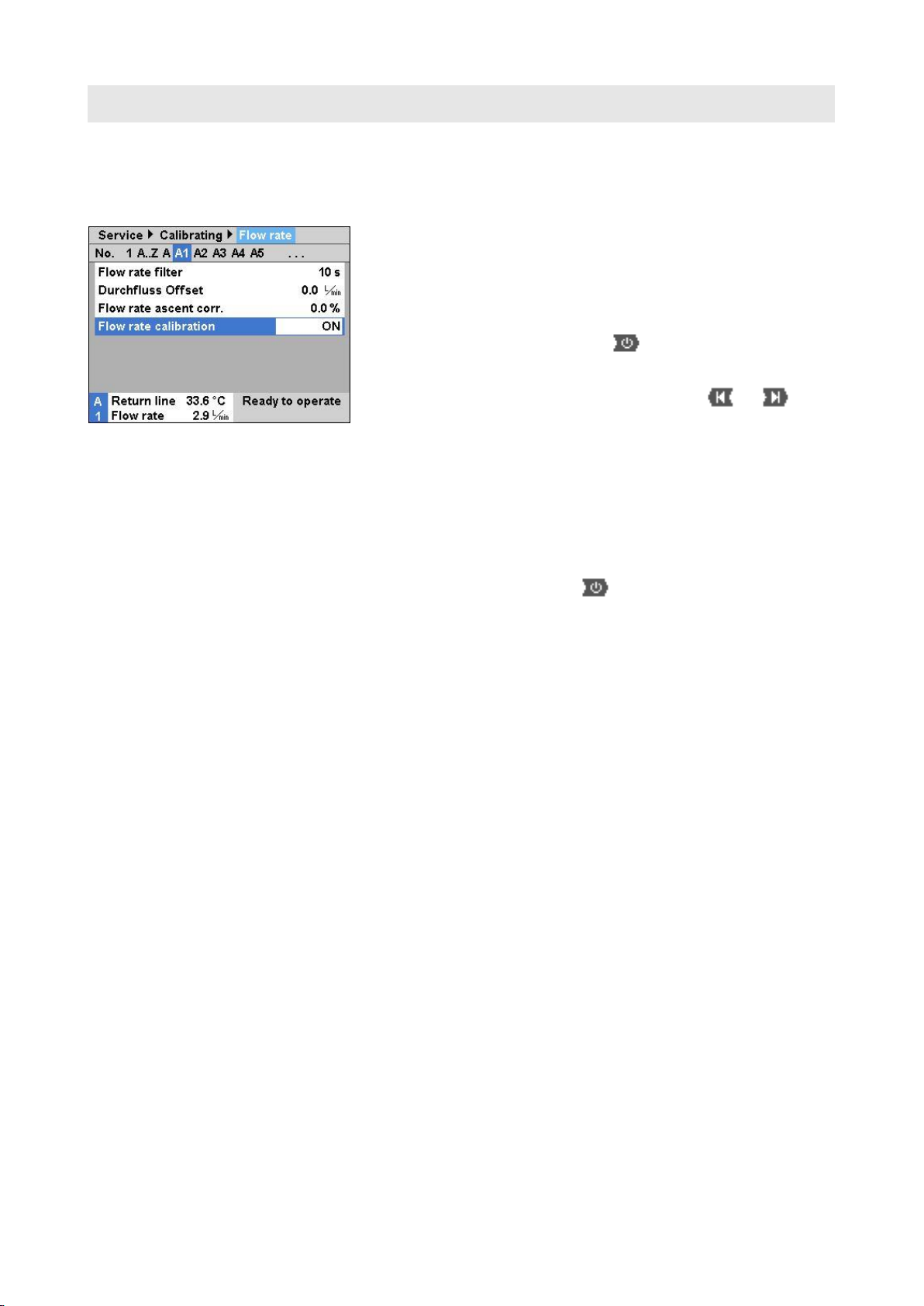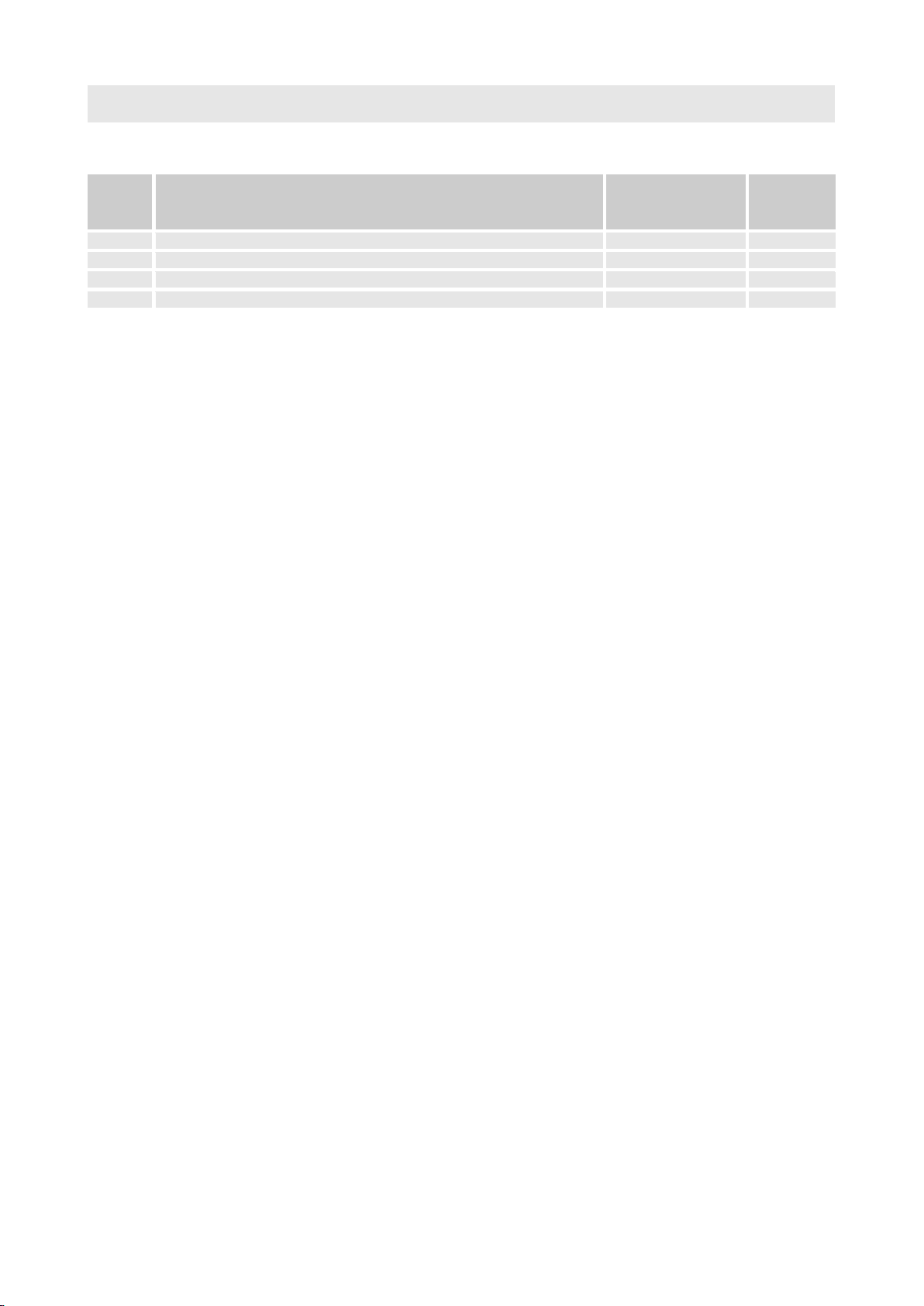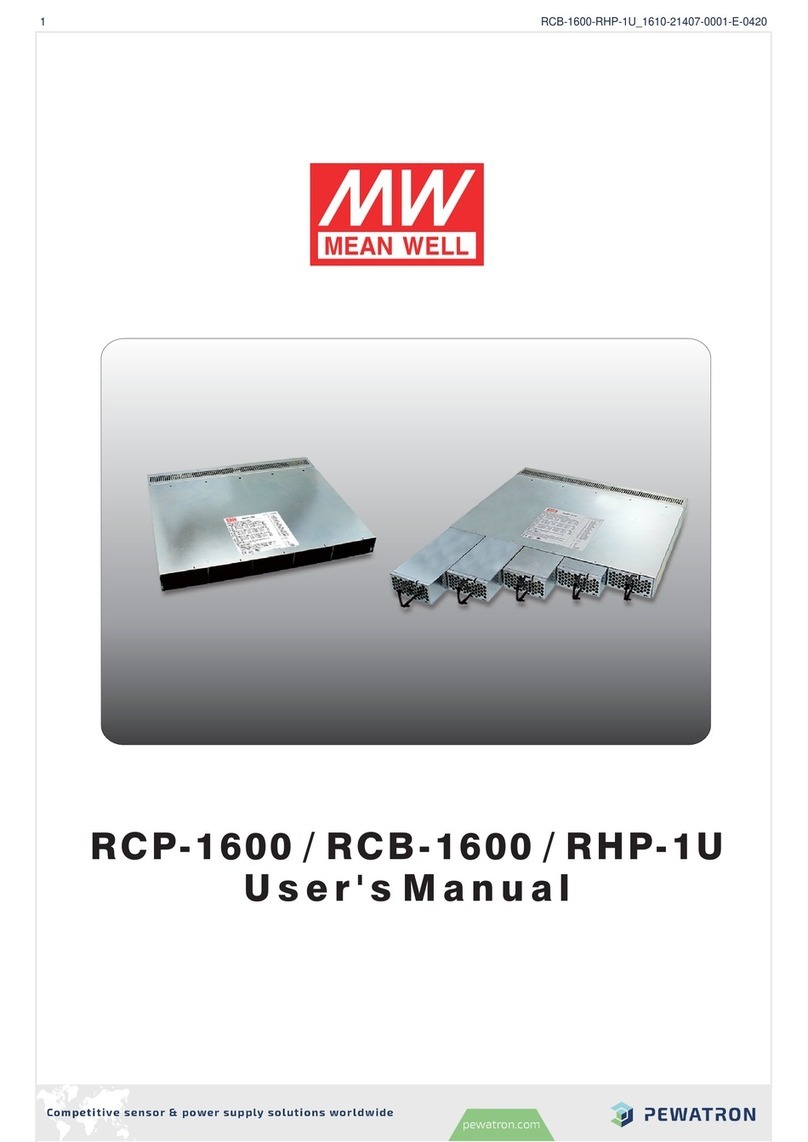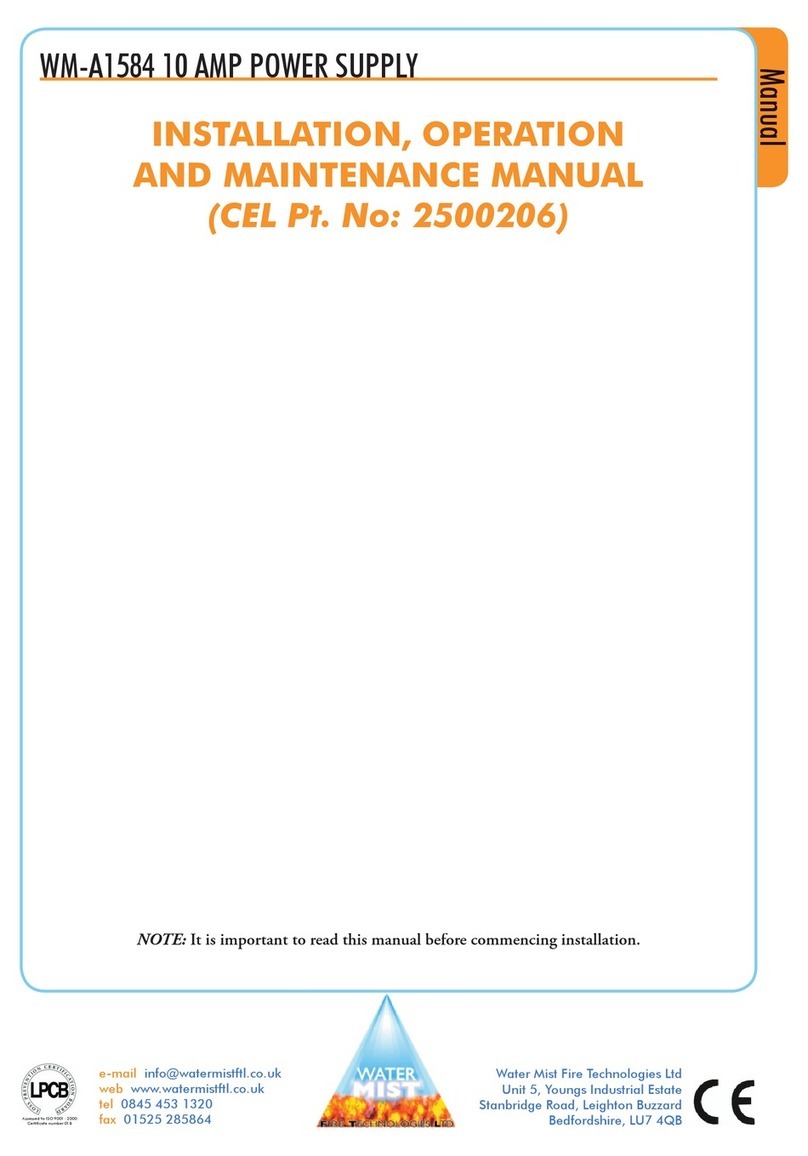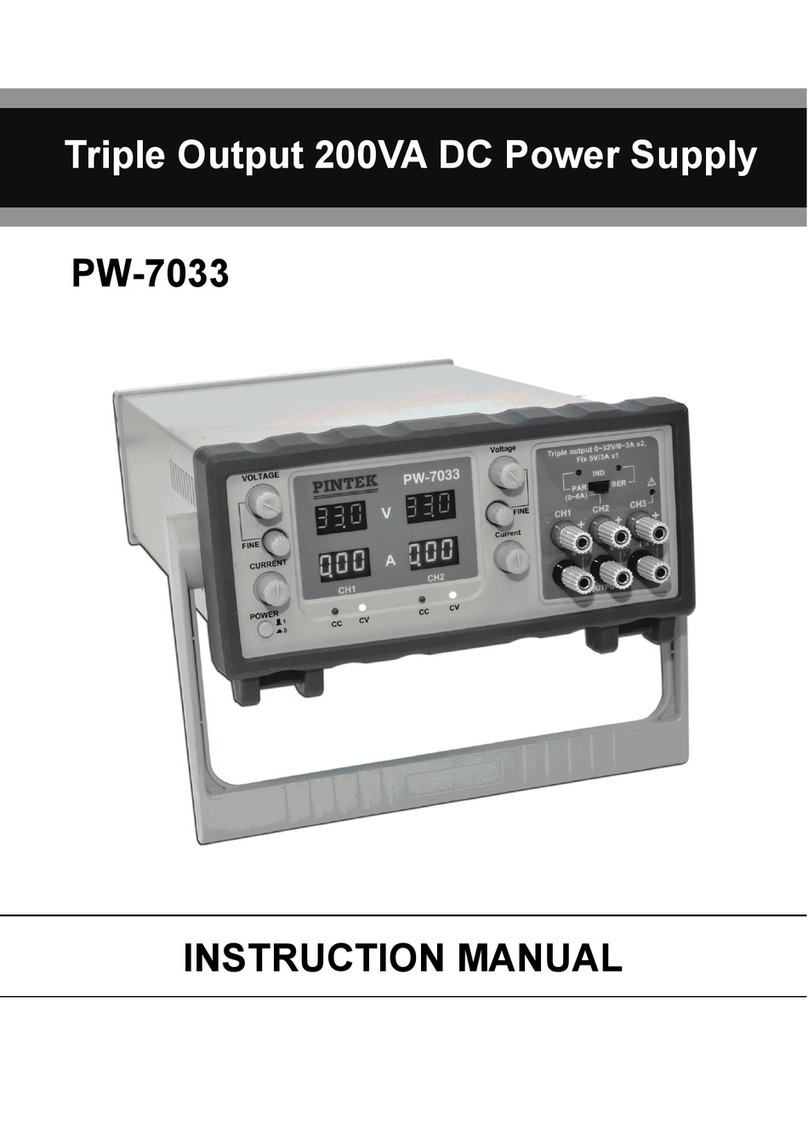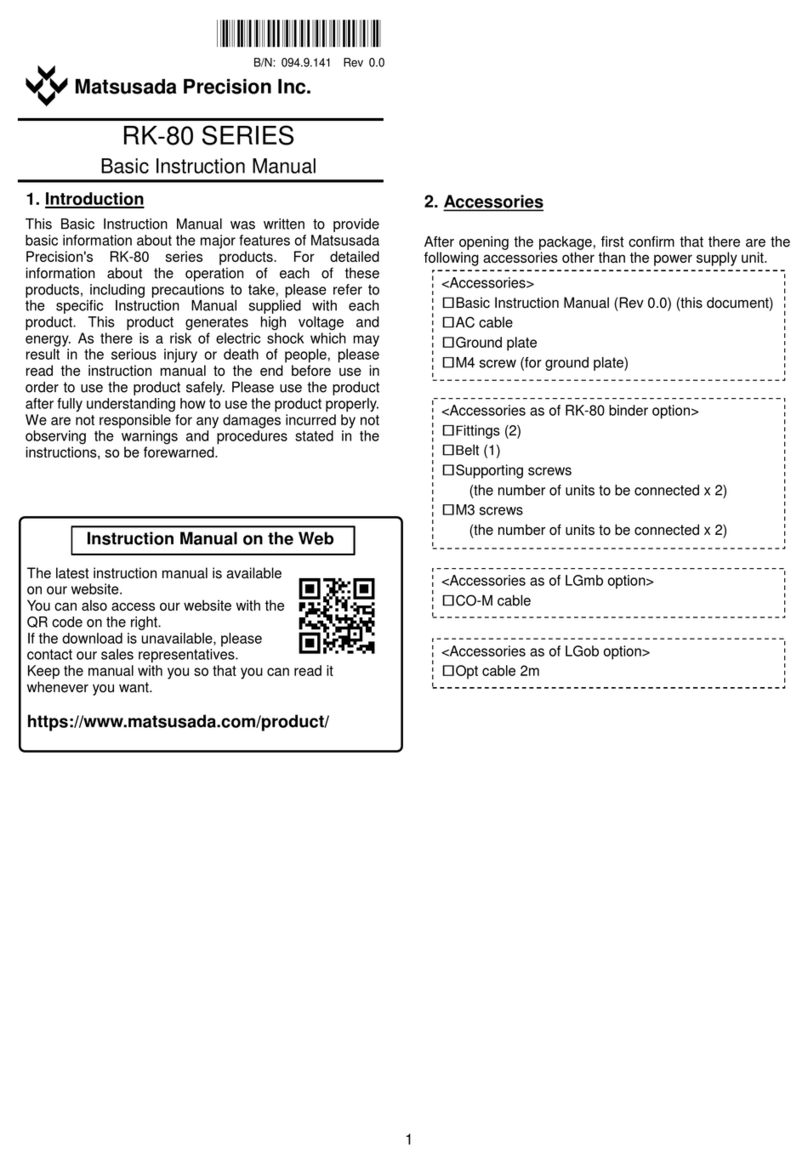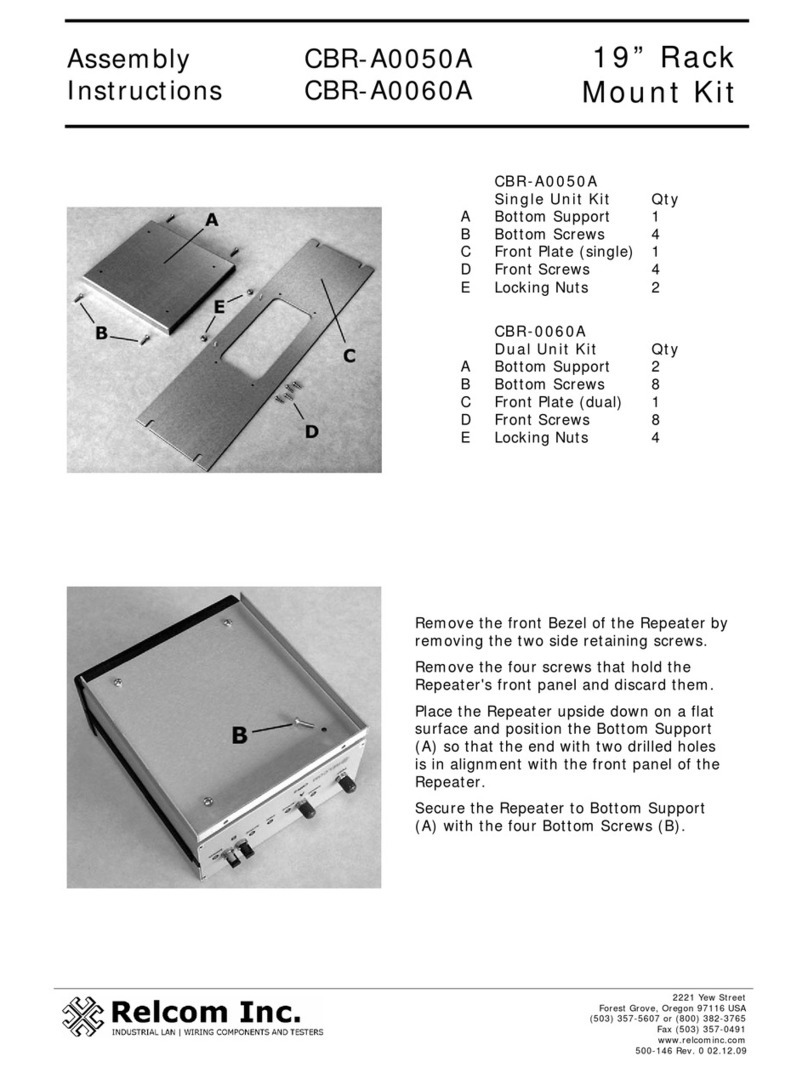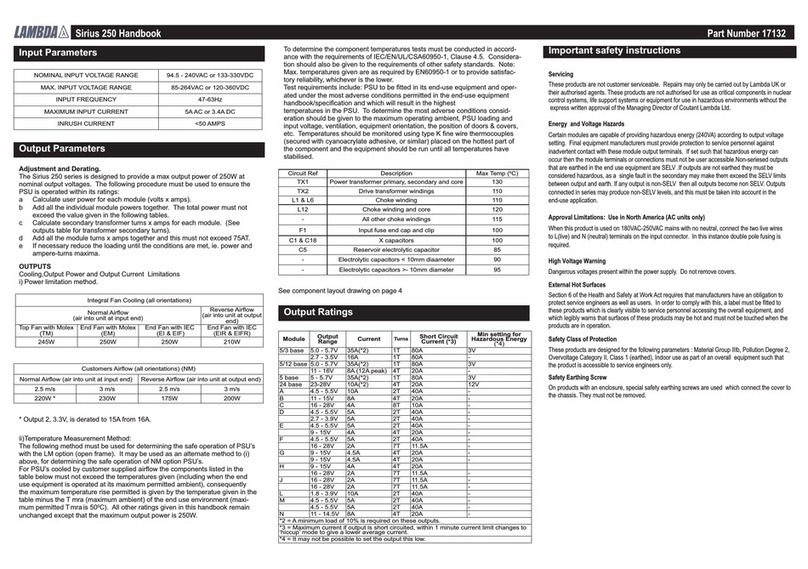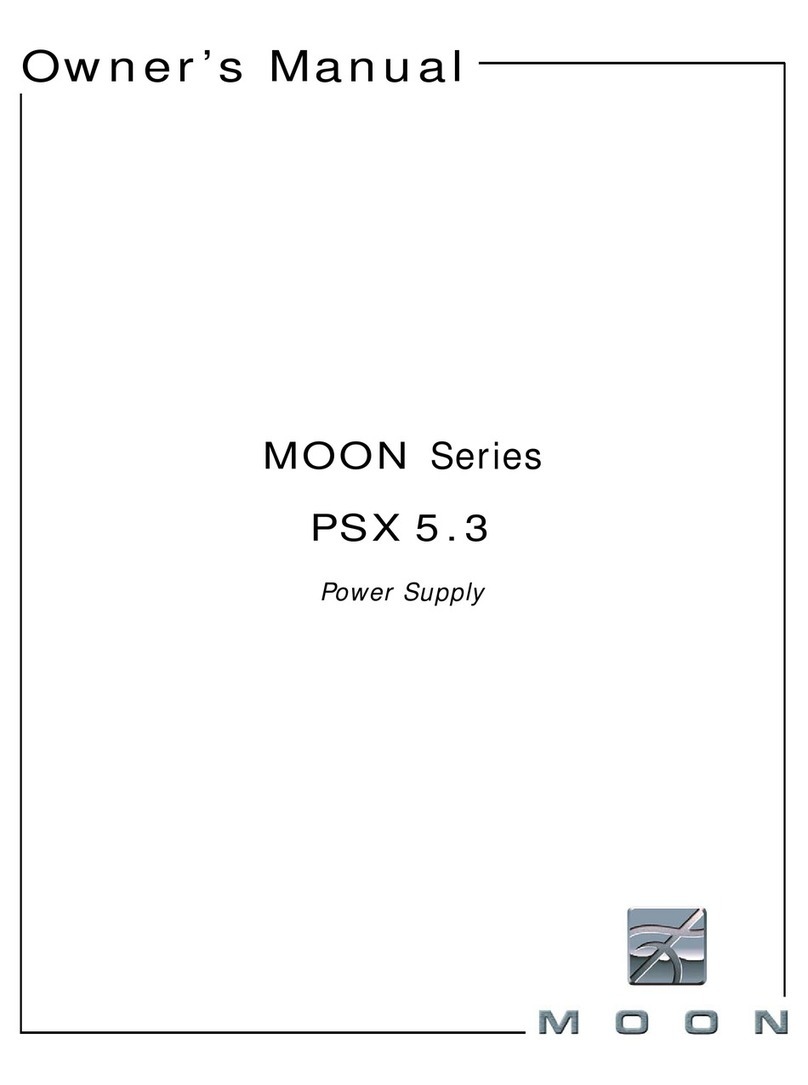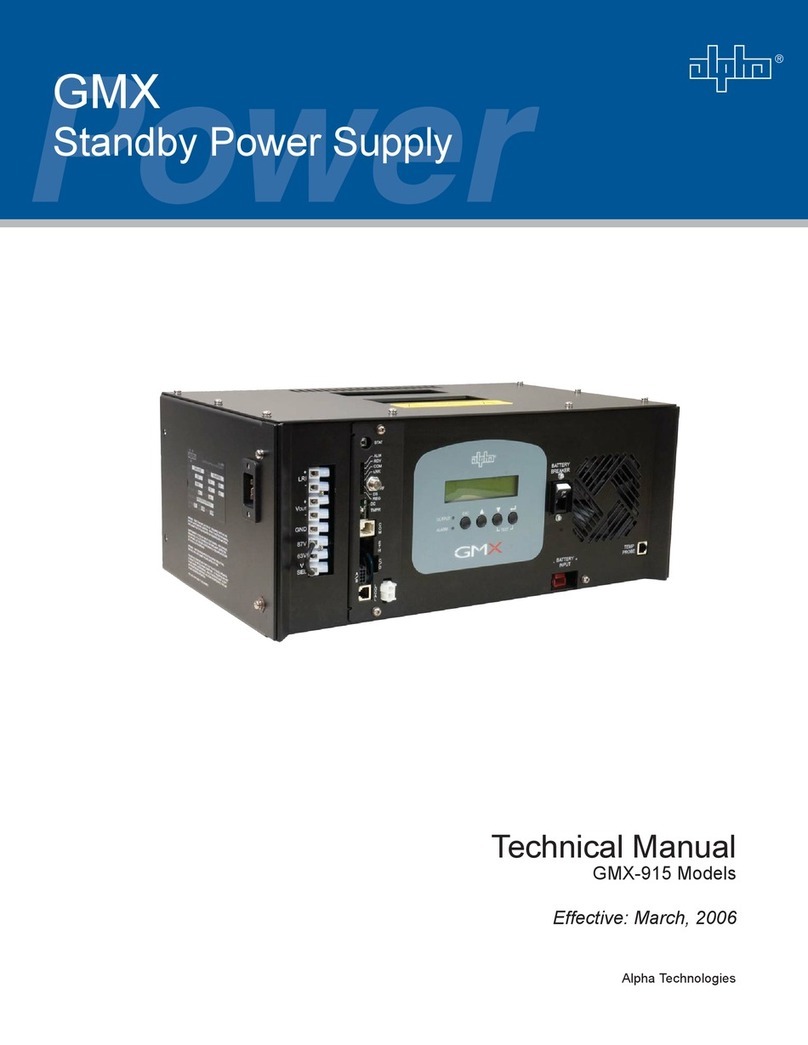Assembly Instructions M8100-EN
12.Proceed as follows to calibrate the flow rate metre:
When setting parameters set DFM recognition to the
"integrated" value (in Settings / Miscellaneous), continue with
Step 13.
When setting parameters set DFM recognition to the "modular"
value (in Settings / Miscellaneous), continue with Step 14.
Fig. 8: Calibrate flow rate during integrated
operation
Integrated operation
13. Proceed as follows to calibrate the corresponding flow rate
metre:
(from software version SW51-1 0849B)
In normal operation operate the device at 40 °C for at least 10
minutes.
Only in the case of water units:
If present set the parameter Pressure relief with unit OFF at
Setting / Miscellaneous to "OFF".
Switch the unit off using button and wait at least 10
seconds.
Set corresponding parameter Flow rate ext. 1..8 Calibration at
Service / Calibration / Flow rate external 1 to 4 or Service /
Calibration / Flow rate external 5 to 8 to "ON".
The flow rate is calibrated automatically.
Only in the case of water devices:
If present set the parameter Pressure relief with unit OFF at
Setting / Miscellaneous to "ON".
Switch the unit on with the key.
Fig. 9: Calibrate flow rate during integrated
operation (<SW51-1 0849B)
(up to software version SW51-1 0849B)
In normal operation operate the device at 40 °C for at least 10
minutes.
Set corresponding parameter Flow rate ext. … offset at Service
/ Calibration / Flow rate external 1 to 4 or Service / Calibration /
Flow rate external 1 to 4 to "5 L/min".
Close the corresponding shut-off valve between the feed and
return line and wait for 1 minute.
Read current Flow rate.
Set the parameter Flow rate ext. … offset according to the
following calculation:
Flow rate ext. … offset new = 5 –flow rate as it currently stands
Opening the shut-off valve