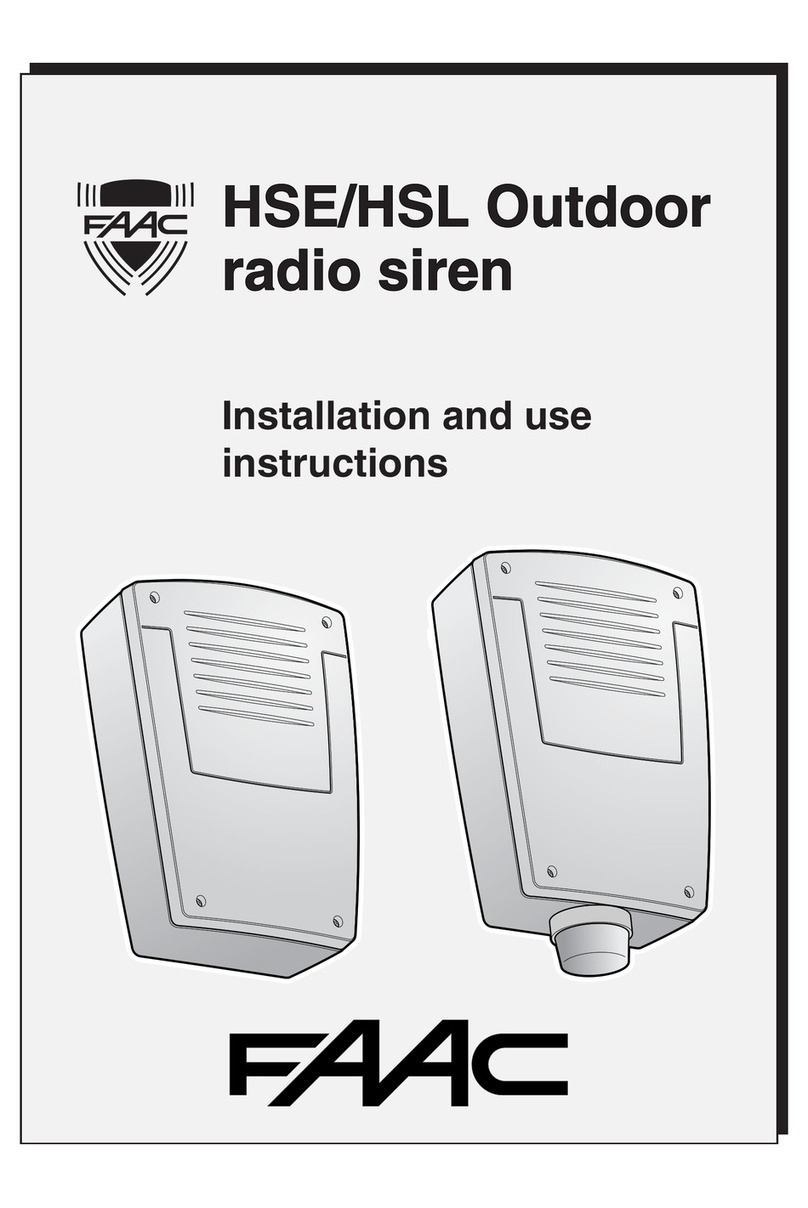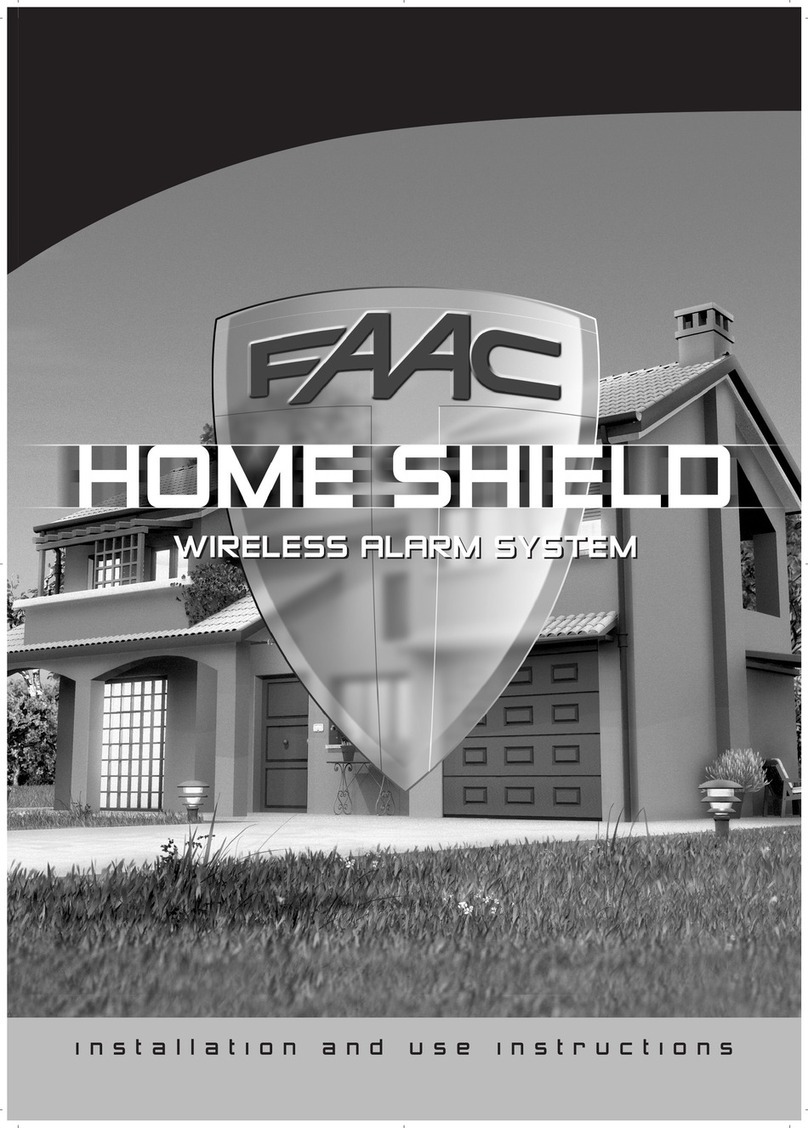CONTENTS
CONTENTS ................................................................................................... 2
1INTRODUCTION ..................................................................................... 3
1.1 PRODUCT DESCRIPTION ......................................................................3
2INSTALLATION....................................................................................... 4
2.1 PRECAUTIONS .......................................................................................4
2.2 MOUNTING INSTRUCTIONS..................................................................4
2.3 ADJUSTABLE MOUNTING BRACKET ....................................................5
2.4 OPENING THE SERVICE COVER...........................................................6
3CONNECTIONS ...................................................................................... 7
3.1 FASTENING THE CABLES......................................................................7
3.2 CONNECTIONS.......................................................................................8
3.3 POWER SUPPLY.....................................................................................9
3.4 COMMUNICATIONS..............................................................................10
3.4.1 RS232 CONNECTION ............................................................................ 10
3.4.2 WIEGAND, MAGSTRIPE, BARCODE CONNECTION........................... 11
3.5 DIGITAL I/O ...........................................................................................12
3.5.1 RELAY OUTPUT..................................................................................... 12
3.5.2 DISABLED READING ............................................................................. 13
3.5.3 TAMPER SWITCH .................................................................................. 14
4DIAGRAMS OF CONNECTIONS TO EQUIPMENT.............................. 15
4.1 CONNECTION TO ACCESS CONTROL................................................15
4.2 CONNECTION TO PARKLITE...............................................................16
4.3 CONNECTION TO PARAGON...............................................................19
5SETTING THE DIP-SWITCHES............................................................ 20
5.1 ON / OFF ACOUSTIC SIGNAL ..............................................................20
5.2 RS232 / RS422 SELECTION .................................................................20
5.3 SW1-3 SW1-4 .......................................................................................20
6LED DESCRIPTION .............................................................................. 21
7SELECTING THE FREQUENCIES........................................................ 22
8READING RANGE (SENSITIVITY) ....................................................... 23
8.1 PRINCIPLE............................................................................................23
8.2 ADJUSTING THE READING RANGE....................................................23
TECHNICAL SPECIFICATIONS.................................................................. 24
APART NUMBERS.................................................................................. 25