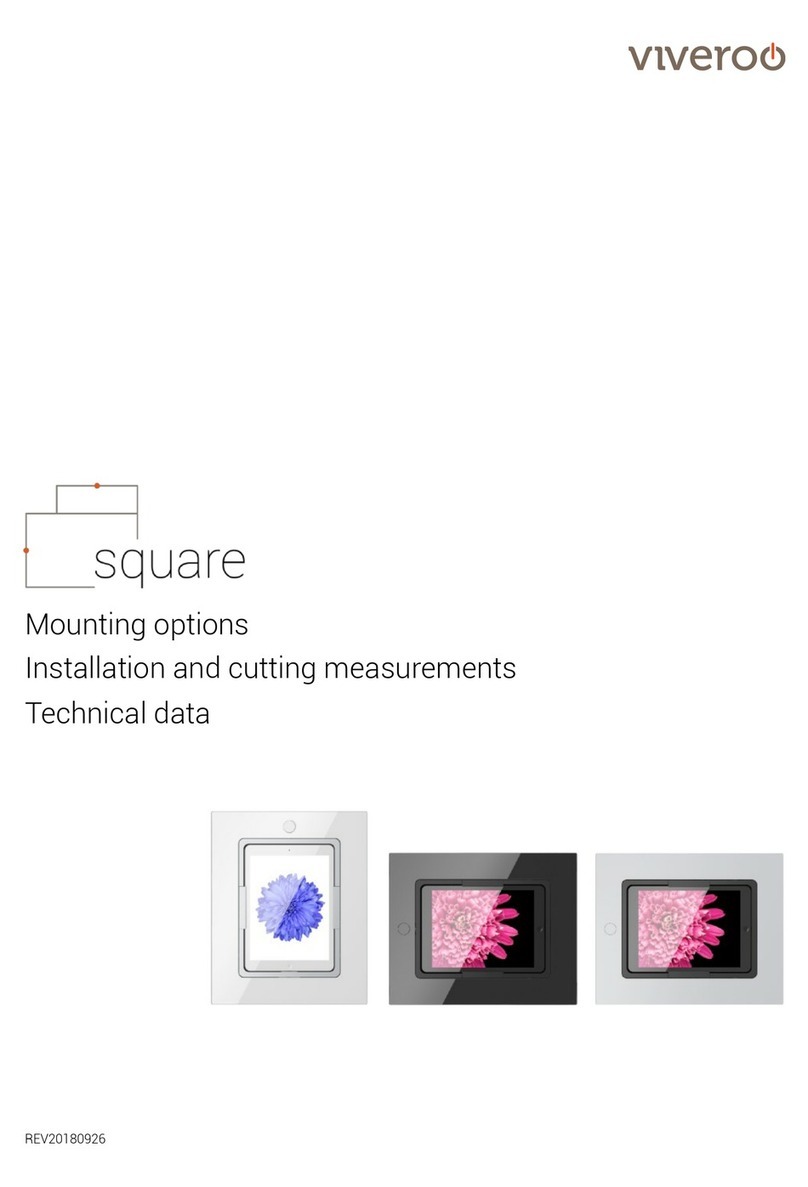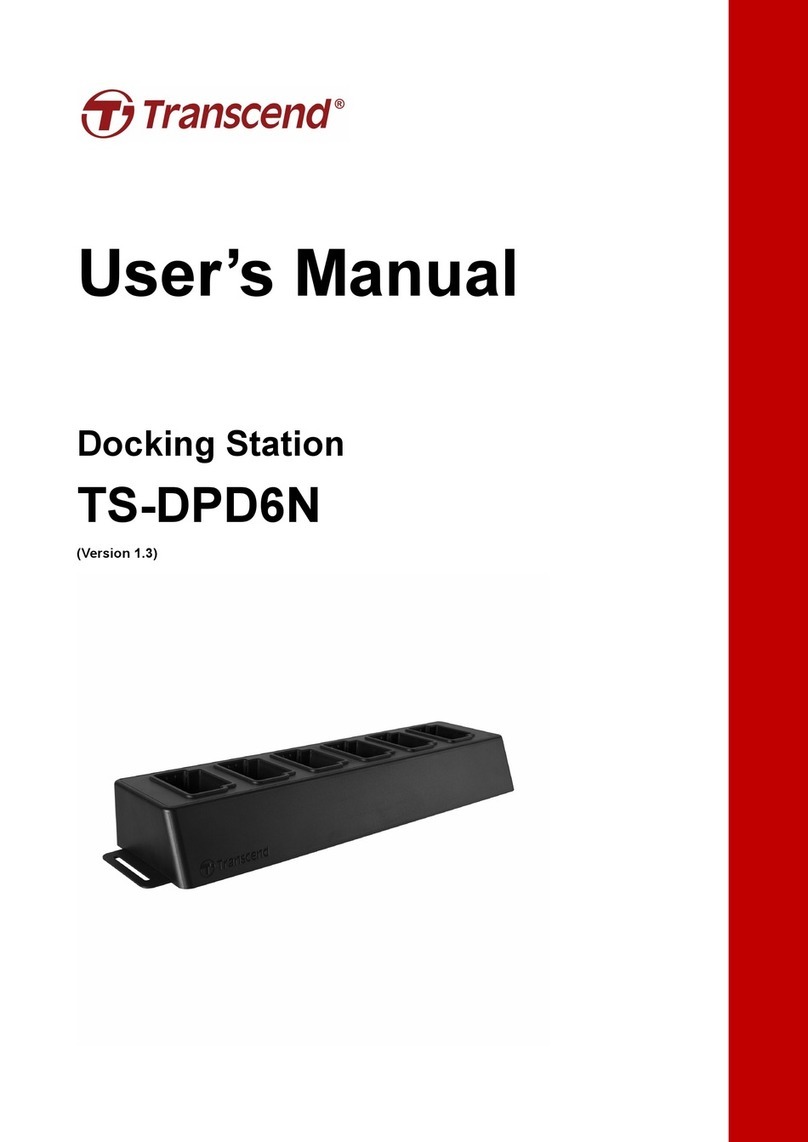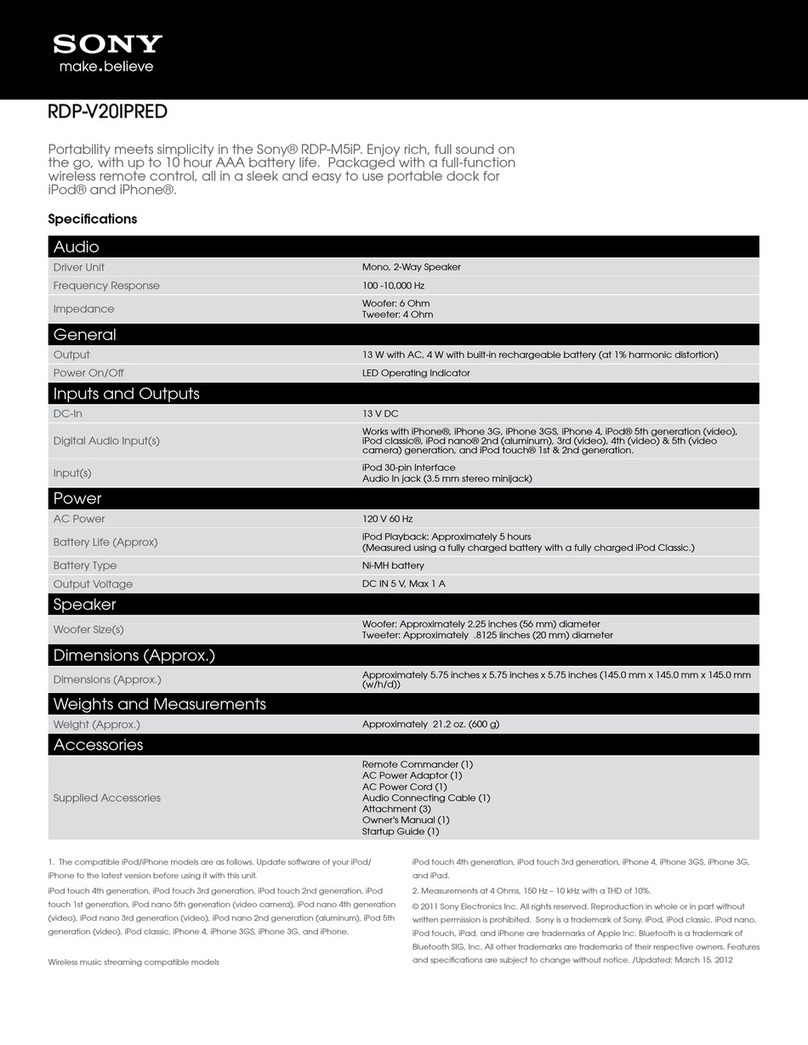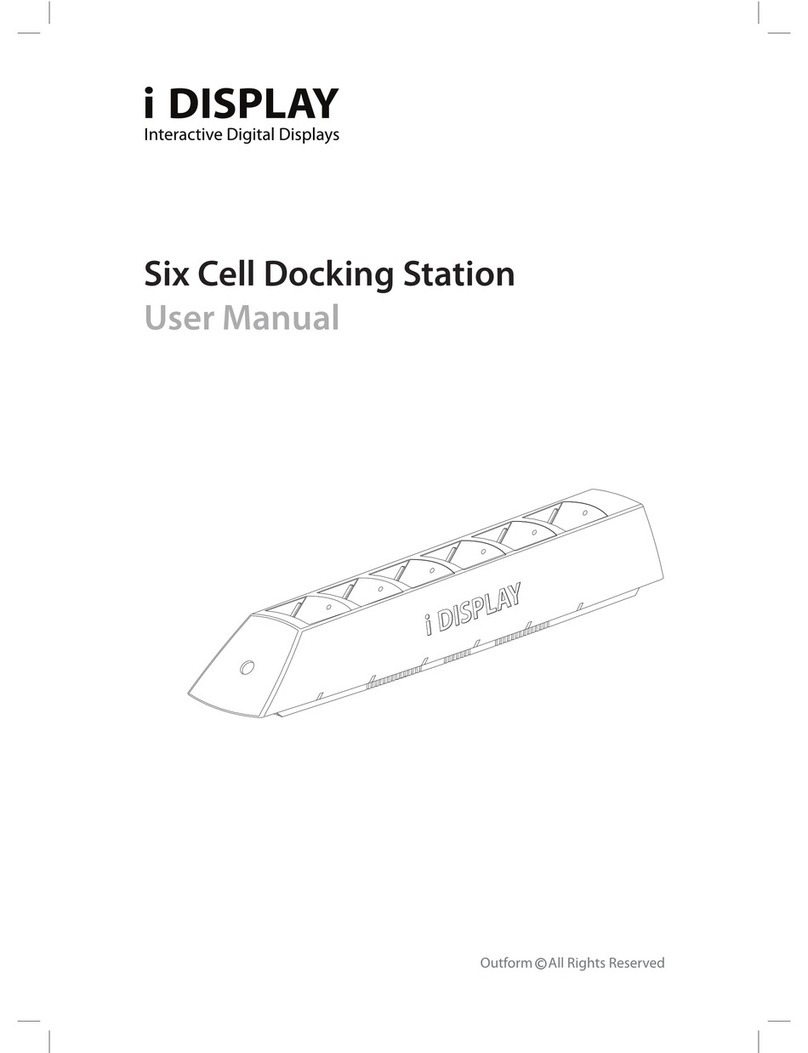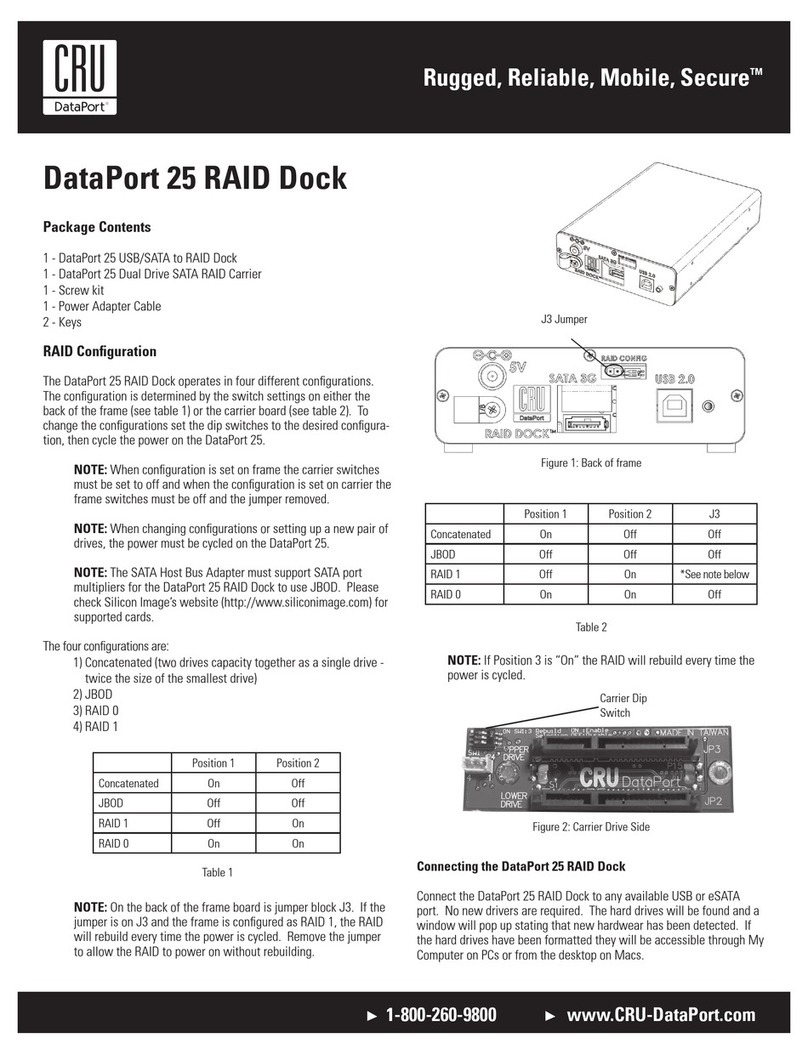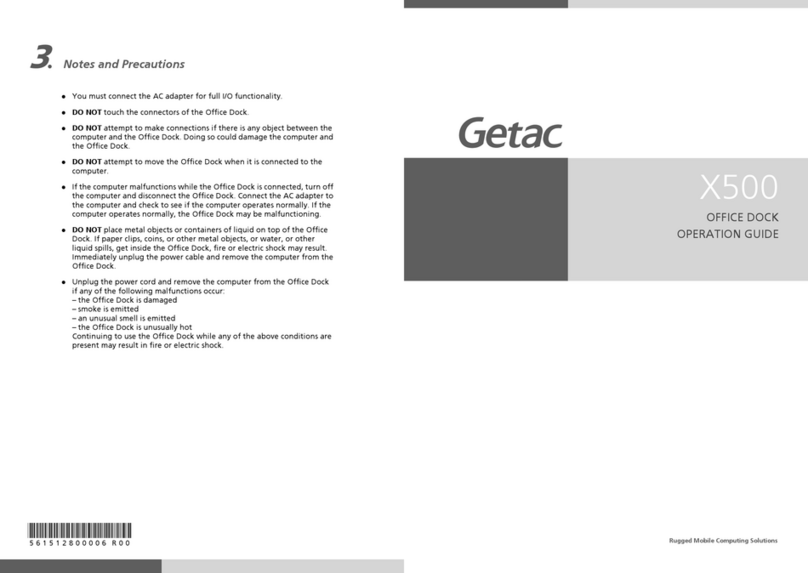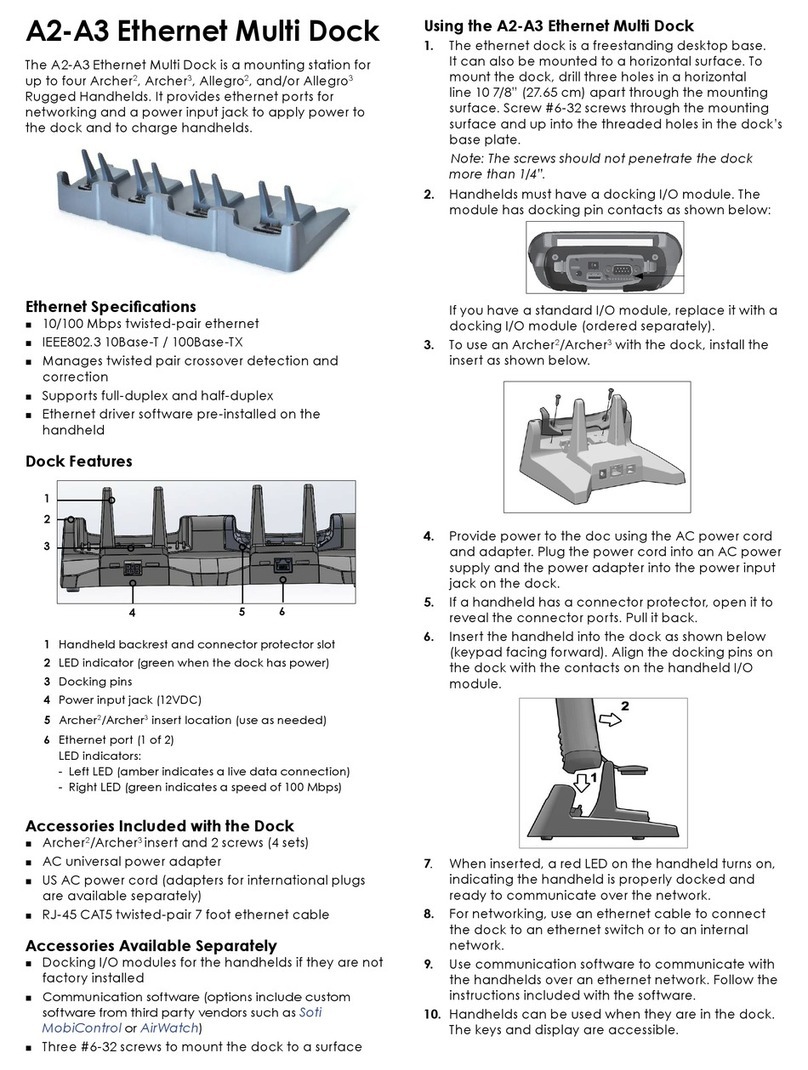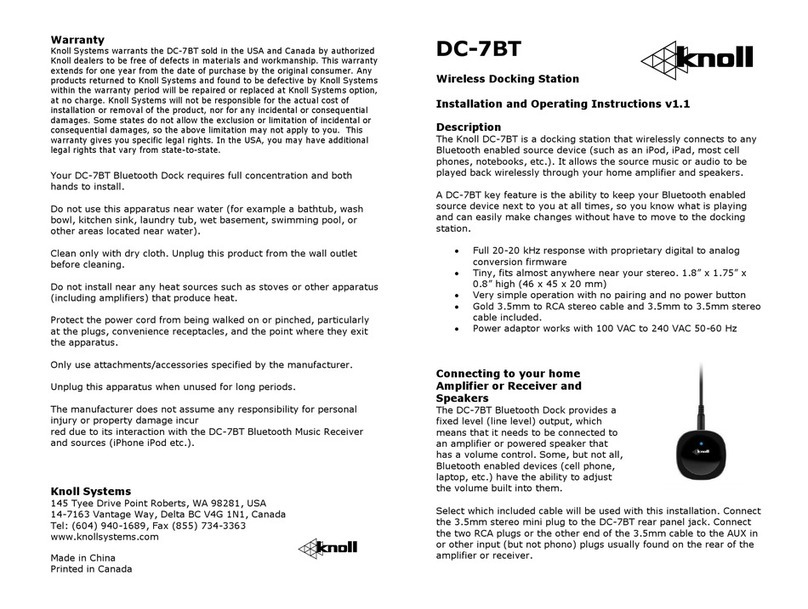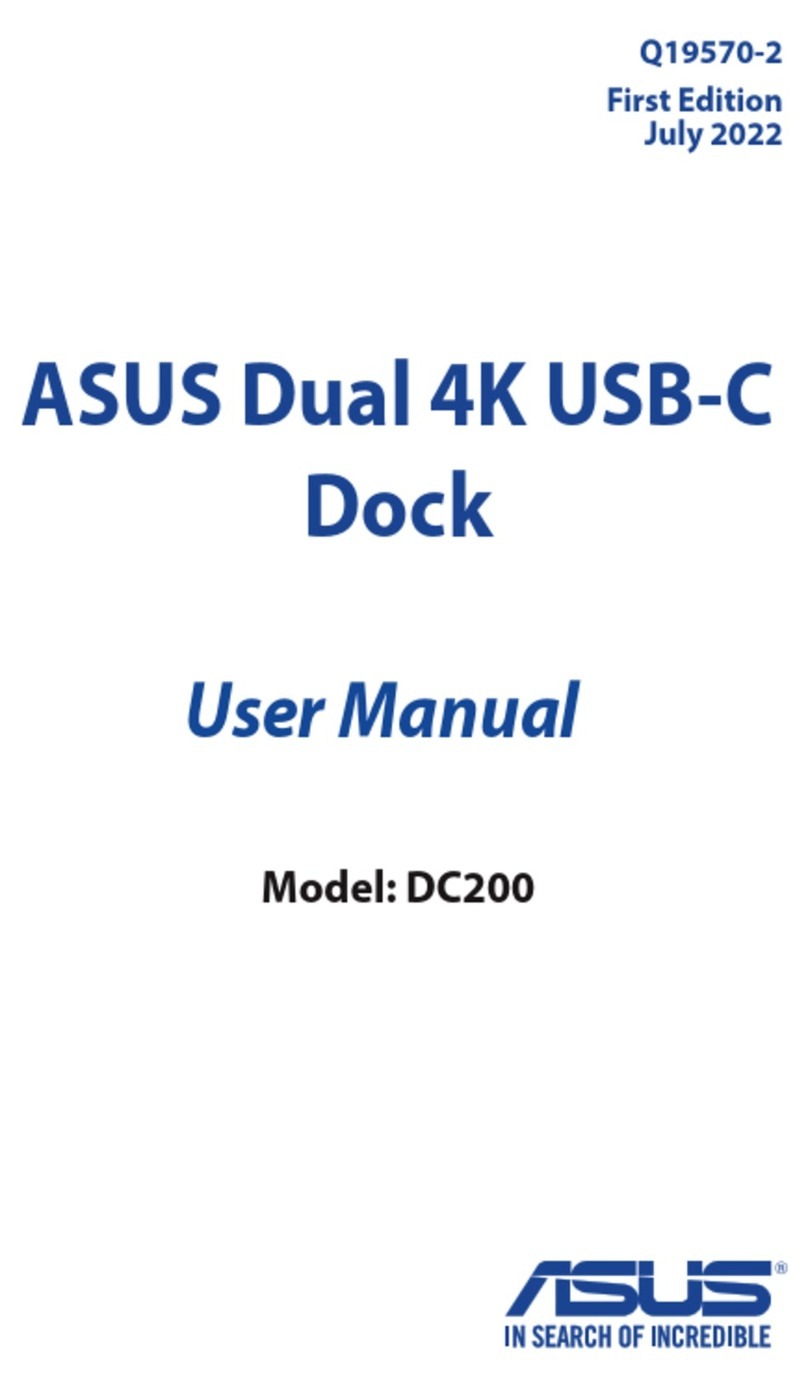HEADWOLF D1000 User manual

D1000
User Guide
of
Portable Power Station

1.PD-C 100W output charging is available.
2.USB-A 18W output charging is available.
3.Car-charging and DC 120W shared output charging are available.
4.AC output charging (persistent 1000W/max. 1800W) is available.
OUTPUT
LED DISPLAY SWITCH
Gently press it to turn on/off the LED display.
INPUT
1.DC 9-24V input charging is available.
2.DC IN 120W input charging (solar
energy) is available.
3.PD-C 120W input charging is available.
ATTENTION
The general AC output specifications described in this manual shall be subject to the
actual parameters of the 100V-240V/50Hz-60Hz energy storage system, especially the
parameters of the products customized by countries, regions and users. Please read this
manual carefully before use.
PACKAGE CONTENT
1 x D1000 Portable Power Station
1 x AC Adapter
1 x Car Charger Cable
1 x PD 1 OOW Charger Cable(Adapter not included)
1 x User Manual

LED display
USB output AC output
DC output Switch
DC input
PD-C
input/output
PD
IN/OUT
MAX.
100W
DC IN
MAX.120W
DC OUT SHARED 12V/10A MAX.18W MAX.18W
AC OUT 110V MAX.1000W
DISPLAY
Cooling fan

USB output port: smartphone, smart watch, digital camera, e-reader, tablet, etc.
12V car-charging output port: lamp, car adapter, etc.
AC power supply: laptop, display, household appliance, etc.
APPLICATIONS
AC OUTPUT
LED light
12V/5W
DSLR
16Wh
Laptop
60wh
50" TV
110w
Drone
60WH
Fan
45W
Hammer drill
1080W
Hair dryer
800w
High-speed
blender
25W
Rice cooker
800W
Oven
1000W
Projector
100w
USB OUTPUT
Smartphone Nintendo video
game console
Tablet
CAR-CHARGING OUTPUT
Portable refrigerator

TECHNICAL PARAMETERS
KG
Battery capacity
1021WH/
275900 MAH, 3.7V
PD-C input/output
IN/OUT PD100W
Car-charging
output
120W MAX
DC output
12V/120W
USB*2 output
Output max. 18W
AC*2 output
Persistent 1000W
Max. 1800W
Battery
Li-ion battery pack
Cycle index
Approx. 1000 times
Storage
temperature
-10~45℃
Operating
temperature
-10~40℃
Charging
temperature
0~40℃
Protection system
Overcharge/over-
discharge/over-
current/over-
temperature/short-
circuit/over-voltage
protection, etc.
Bluetooth
Bluetooth 5.0
App connected
Warranty
12 months
Weight
Approx.
9KG
Dimension
335*225*180MM
DC input
DC 9-24V
Solar input
DC 12V/120W
INSTRUCTIONS
How to use:
1.Press the on/off switch next to the port to be enabled.
2.When the indicator is on, the output port is activated to charge the device.
3.The persistent AC output power is 1000W (max. 1800W). When the maximum power is exceeded, the device will automatically stop to prevent
damage due to overload. When the AC power reaches 1000W, the 12V DC battery port will be disconnected to ensure the power supply priority
of the AC battery port.
4.When an AC output port or a car-charging output port is used alone, the device running at less than 10W power for more than 6 hours will be
automatically powered off.
5.In case of long-term idle, the device should be charged every three months, with 60%-80% capacity maintained. It should be kept in a cool
and dry place.
Note: The AC power port should be turned off when not in use to save power.

OPERATING TEMPERATURE RANGE
Battery capacity may be affected by low temperature. The charging temperature ranges from 0℃ to 40℃. If the
operating temperature is negative, it is recommended that the product be stored in an insulated cooler, or the
temperature be adjusted, and then be powered on (connected to the AC output socket, solar photovoltaic panel). The
charging temperature ranges from -10℃ to 40℃ (displayed on the real-time LED display).
LED DISPLAY
The LED display indicates the state of use. It will be switched off
when the product is fully charged. It will light up when any
function is enabled and automatically reduce brightness when
no operation command is received. Press the on-off switch to
shut it down when no display is required.
1. Input
2. Power
3. Bluetooth
4. Output
1 2 3
4
APP INSTRUCTIONS
1) Download TUYA from the App Store or Android Market.
2) Press and hold the on-off switch until the Bluetooth icon appears on the screen. If installed, go to Step 7).
3) Install and run the App. Log in and add a device. See Fig. 1 for details.
4) See Fig. 2 when the device appears (If it does not show up for a long time, please check your Bluetooth
permissions or repeat Step 1).
5) Click Next to enter the Add option, as shown in Fig. 3.
6) Click + to add and connect the device.
7) USB output, car-charging output and AC output modes can be freely switched on/off after the device is
connected.
Add Device
No devices
Home
Next
Add Device
Portable Power Station
Portable Power Station
Bluetooth Device
下一步
Add DeviceCancel
Scan the QR code to
download TUYA
Fig. 1 Fig. 2 Fig. 3

FAULT DIAGNOSIS
Proceed with the following procedures if your device cannot be charged:
1. Make sure the output port is open and the power switch LED indicator is on.
2. Check the battery status and charge the product with power no higher than 20%.
3. The device power is greater than the maximum port power.
4. The device cable is improperly connected or in poor contact.
Solar photovoltaic panel:
Solar charging can be realized after the DC IN charging port is connected. MPPT technology compares the output
voltage point of the solar panel and the battery voltage of the product in real time, so as to find the maximum
output point and charge the battery for the optimal charging efficiency.
Note:
If the display is abnormal, for example, blank or garbled codes, hold down the switch for about 5 seconds to
restart.
CHARGING MODES
Charge the product before use or storage. The charging indicator turns orange and the LED display indicates the
capacity and charging power. When the capacity reaches 100%, the product is fully charged. the display goes off
and the charging function stops. The battery power is shown on the LED display.
100W solar photovoltaic panel
approx. 10-20 hrs
It supports MPPT (maximum power point
tracking) technology which is often used in
wind or solar power systems for maximum
power output and charging efficiency.
*Actual efficiency can vary with climate,
temperature, battery status, etc.
PD
IN/OUT
MAX.
100W
DC IN
MAX.120W
AC power adapter
120W, approx. 8-9 hrs
PD adapter
100W, approx. 10-12 hrs

FAQ
What kind of battery is it?
Li-ion battery is used.
Can it be brought on board?
No. According to airline transport standards, passengers are not allowed to carry Li-ion battery products exceeding
100WH.
How to rest the product?
1. Press and hold the display switch (for more than 1.5s) three times.
2. Cut off the power, recharge the product to reset.
How to estimate the running time of the charged device?
The LED display and App functions help you understand power supply and monitor power consumption. The INPUT
data reflect the charging power, while the OUTPUT data reflect the power consumed by the device. OUTPUT data
can be used to estimate the running time. For instance, according to the formula of “product electric power x
0.83/connected device power (W) = running time (hr)”, if the power of the connected device is 100W, the running
time will be 1000 x 0.83/100 = 8.3 hrs (0.83 is the conversion efficiency since the product loses a small amount of
energy during AC discharge).
HAZARDOUS SUBSTANCES
Item Toxic and hazardous substances or elements
Housing
Circuit module
Key
Ironware
USB cable
Battery
Pb
O
×
O
O
O
O
Hg
O
O
O
O
O
O
Cd
O
O
O
O
O
O
Cr(VI)
O
O
O
O
O
O
PBB
O
O
O
O
O
O
PBDE
O
O
O
O
O
O
O: it means that the hazardous substance content in the homogeneous materials of this part is lower than the
specified limit of IEC62321.
×: it means that the hazardous substance content in at least one homogeneous material of this part exceeds the
specified limit of IEC62321. There are no mature alternatives that meet the environmental requirements of EU
RoHS Directive.
The information is for reference only and does not constitute a commitment of any kind. Product in kind (including
but not limited to color, size, display, etc.) shall prevail.

PURE SINE WAVE OUTPUT
This product generates Pure sine wave, which is compatible with AC electric appliance that works with Sinusoidal
waveform (power <1000W). However, the product is only used for emergency situations. It cannot replace the
standard DC or AC power supply for household appliances or digital products.
WARRANTY
Our company provides customers with warranty of 12 months from the date of purchase.
HEADWOLF WARRANTY EXTENSION SERVICE
All users of Headwolf can enjoy the free warranty extension service. Please activate it on our official website
https://www.headwolf.net/pages/as
Please email us for any questions about product usage. We will reply as soon as possible.
CAUTION
1.Do not short-circuit the product. To avoid short-circuiting, keep the product away from all metal objects.
2.Do not heat the product, or dispose it in fire, water or other liquids. Keep it away from high ambient temperature.
Do not expose the product to direct sunlight.
3.Keep the product away from humid, dusty places.
4.Do not disassemble or reassemble this product.
5.Do not drop, place heavy objects on, or allow strong impact to this product.
6.This product is not intended to be used by person with reduced physical, sensory or mental capabilities.
7.Please keep this product away from children.
8.Do not cover the product with towels, clothing and other item.
9.Do not overcharge this product.
10.When fully charged, disconnect the product from the power source immediately.
11.lf you are not going to use this product for a long time, please disconnect the cable before storing it away.
12.To charge some portable electronic devices, you may need to set those devices in charge mode first. Refer the
corresponding user manual of those devices for confirmation.
CAUTION
Made in China
Table of contents