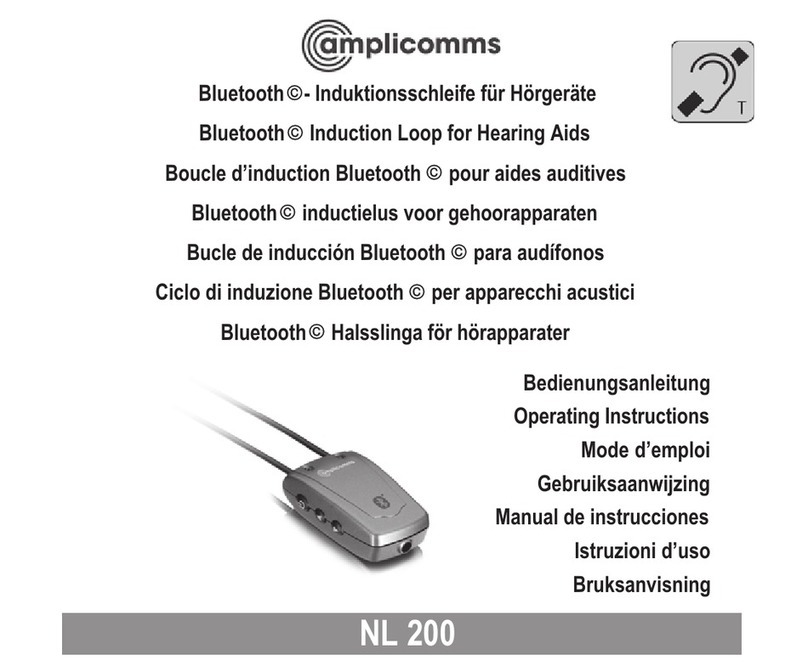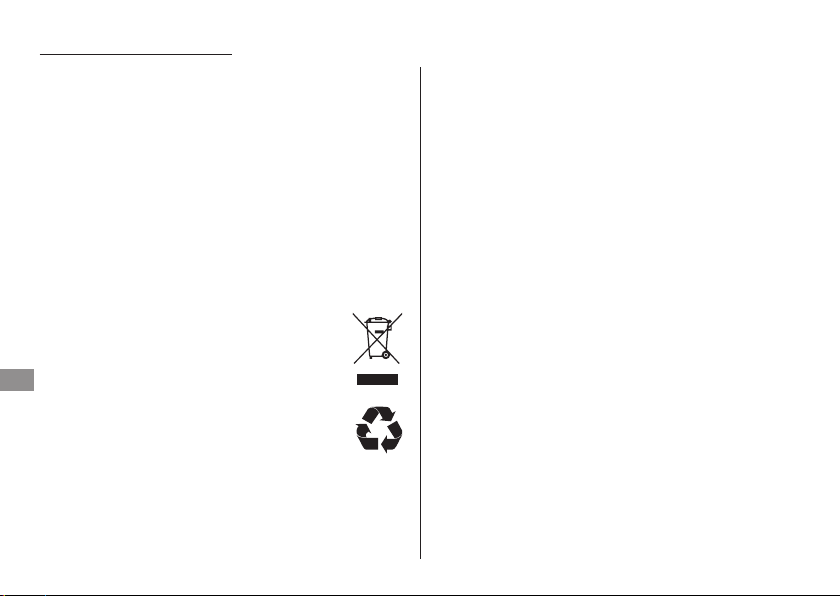6
D
Wartung/Garantie
Wartung
• Reinigen Sie die Oberfläche des Produkts mit einem weichen,
flusenfreien Tuch
• Niemals Reinigungsmittel oder Lösungen verwenden
Garantie
Amplicomms-Geräte werden gemäß neuester Produktionsmethoden
hergestellt und geprüft. Die Nutzung sorgfältig ausgewählten Materials und
hochentwickelter Technologien gewähren eine störungsfreie Funktion und
eine lange Betriebsdauer. Die Garantiebedingungen gelten nicht, wenn ein
Fehler des Telefonnetzwerkbetreibers oder jeglichen zwischengeschalteten
Nebenstellen-Erweiterungssystems die Ursache für die Fehlfunktion des
Geräts darstellt. Die Garantiebedingungen sind nicht auf wiederaufladbare
Batterien oder in den Produkten verwendete Akkusätze anwendbar. Der
Garantiezeitraum beträgt 24 Monate ab Kaufdatum.
Alle Unzulänglichkeiten, die aus Material- oder Produktionsfehlern
resultieren und während der Garantiezeit entstehen, werden kostenlos
beseitigt. Das Anspruchsrecht gemäß der Garantiebedingungen wird
nach Intervention des Käufers oder dritter Parteien annulliert. Schäden,
die das Ergebnis unsachgemäßer Handhabung oder Betriebs, inkorrekter
Platzierung oder Lagerung, unsachgemäßen Anschlusses oder Installation,
höherer Gewalt oder anderer externer Einflüsse sind, sind durch die
Garantiebedingungen nicht abgedeckt. Im Beschwerdefall behalten wir
uns das Recht vor, defekte Teile zu reparieren oder zu ersetzen oder ein
Ersatzgerät zu liefern. Ersatzteile oder -geräte gehen in unser Eigentum
über. Erstattungsrechte sind im Fall der Beschädigung ausgeschlossen,
wenn keine Beweise der Absicht oder groben Fahrlässigkeit seitens des
Herstellers vorliegen.
Wenn Ihr Gerät im Verlauf des Garantiezeitraums Anzeichen eines
Defekts aufweist, bringen Sie es bitte zusammen mit dem Kaufbeleg
zu Ihrem Händler zurück, bei dem Sie das Amplicomms-Gerät gekauft
haben. Alle Rechte auf Ansprüche gemäß der Garantiebedingungen
in Übereinstimmung mit dieser Vereinbarung müssen ausschließlich
gegenüber Ihrem Händler geltend gemacht werden. Zwei Jahre nach dem
Kauf und der Übertragung unserer Produkte können Ansprüche gemäß der
Garantiebedingungen nicht mehr geltend gemacht werden.
Konformitätserklärung
Dieses Gerät erfüllt die in der folgenden
EU-Richtlinie aufgestellten Anforderungen:
1999/5 EU-Richtlinie über Funkanlagen und
Telekommunikationsendeinrichtungen und die gegenseitige Anerkennung
ihrer Konformität. Die Konformität mit der oben genannten Richtlinie
wird durch das CE-Symbol auf dem Gerät bestätigt. Um die vollständige
Konformitätserklärung anzusehen, wenden Sie sich bitte an den auf unserer
Website www.amplicomms.com kostenlos verfügbaren Download.
Vertrieb: Audioline GmbH, D-41460 Neuss
Wartung/Garantie
6