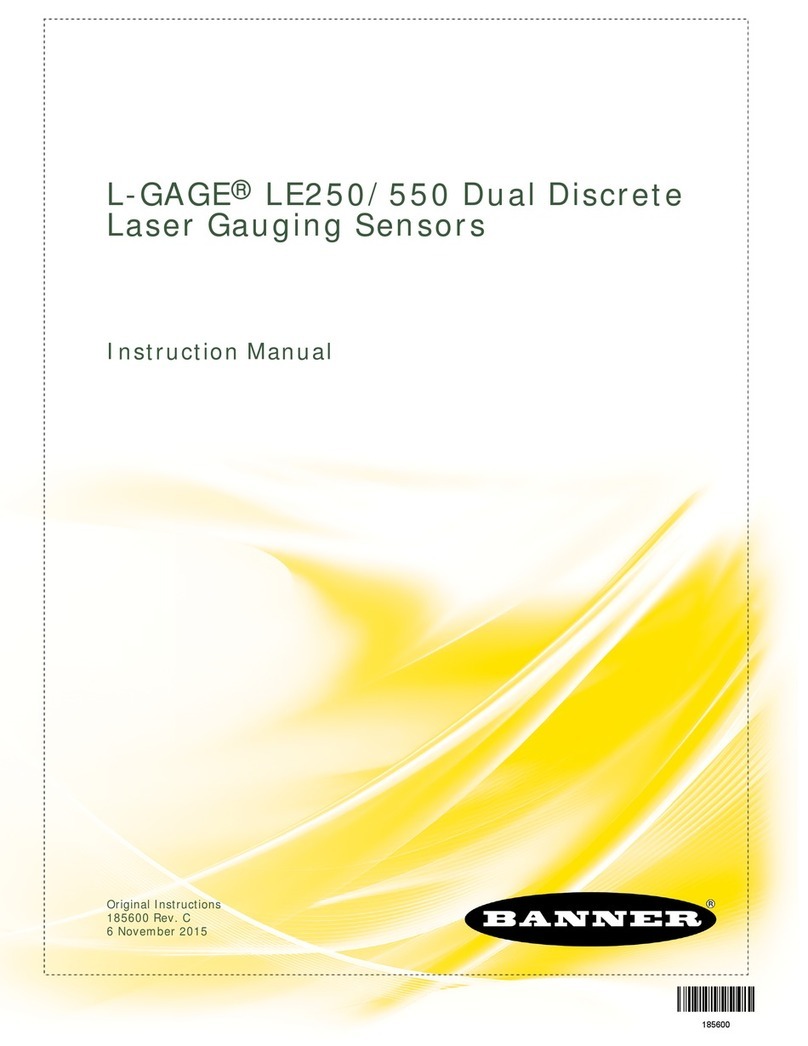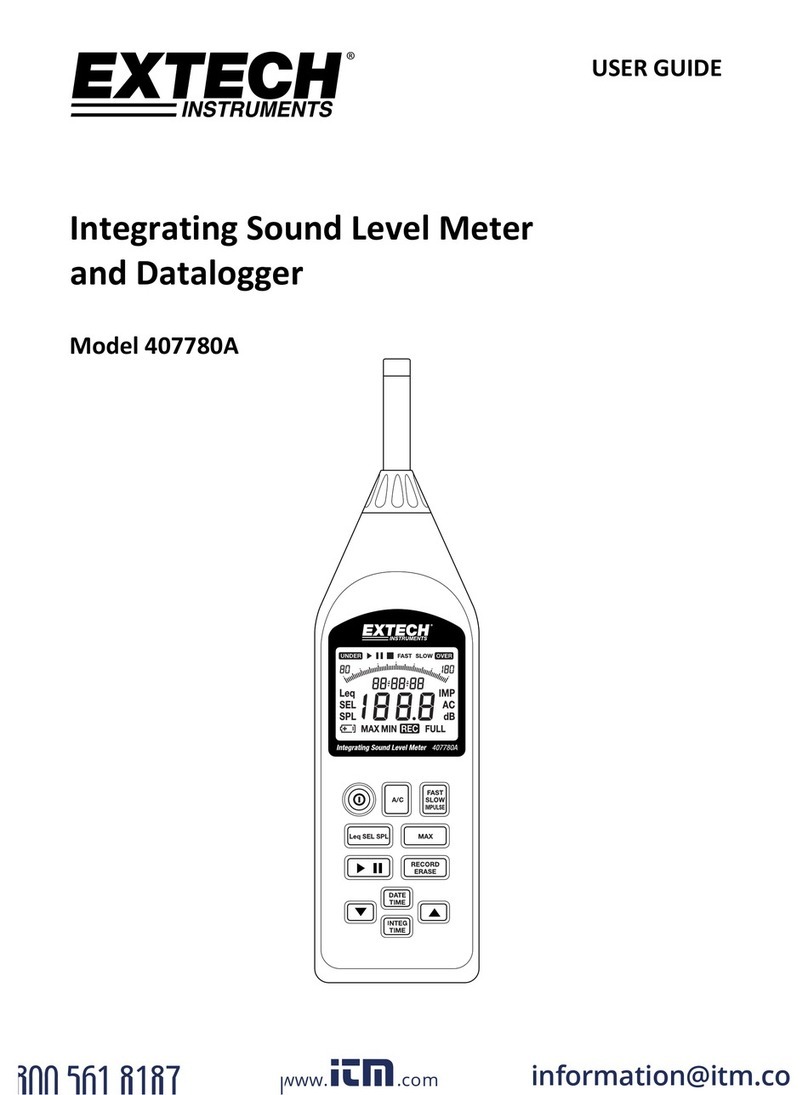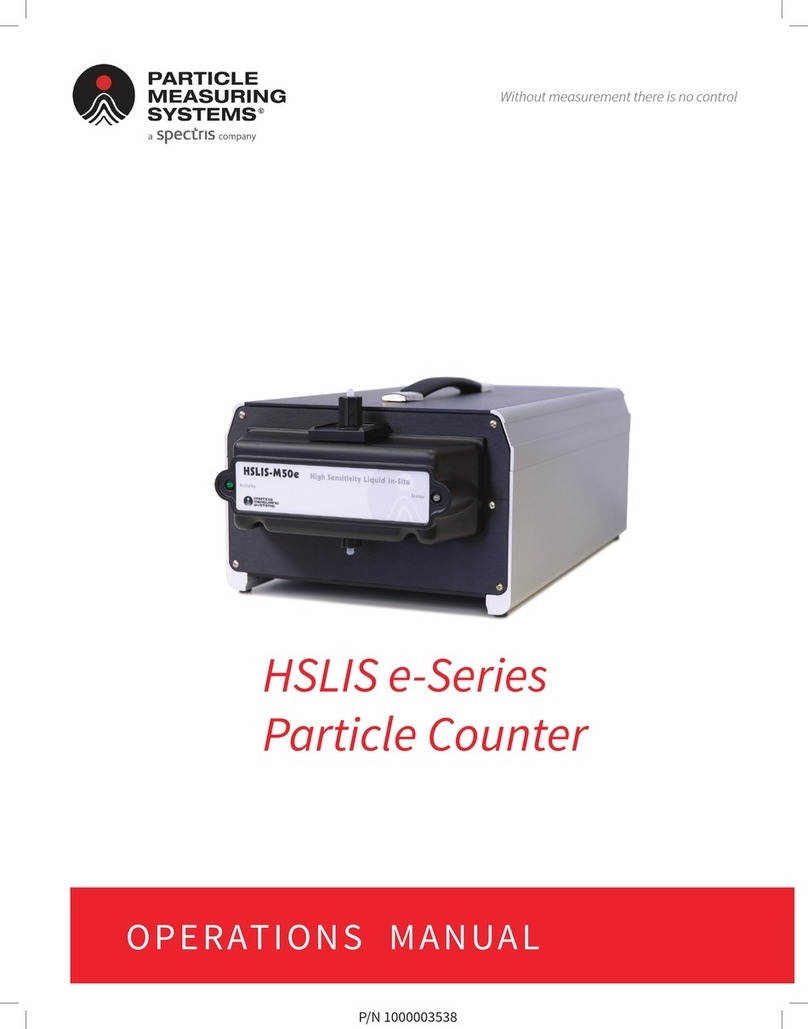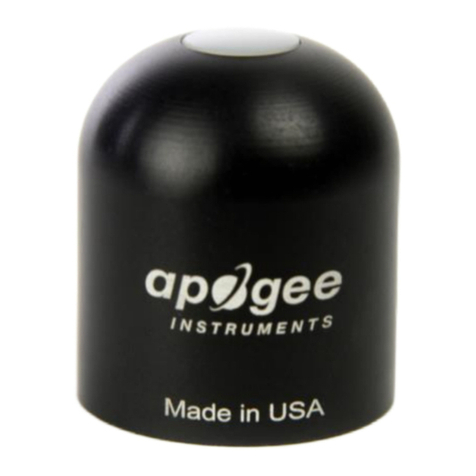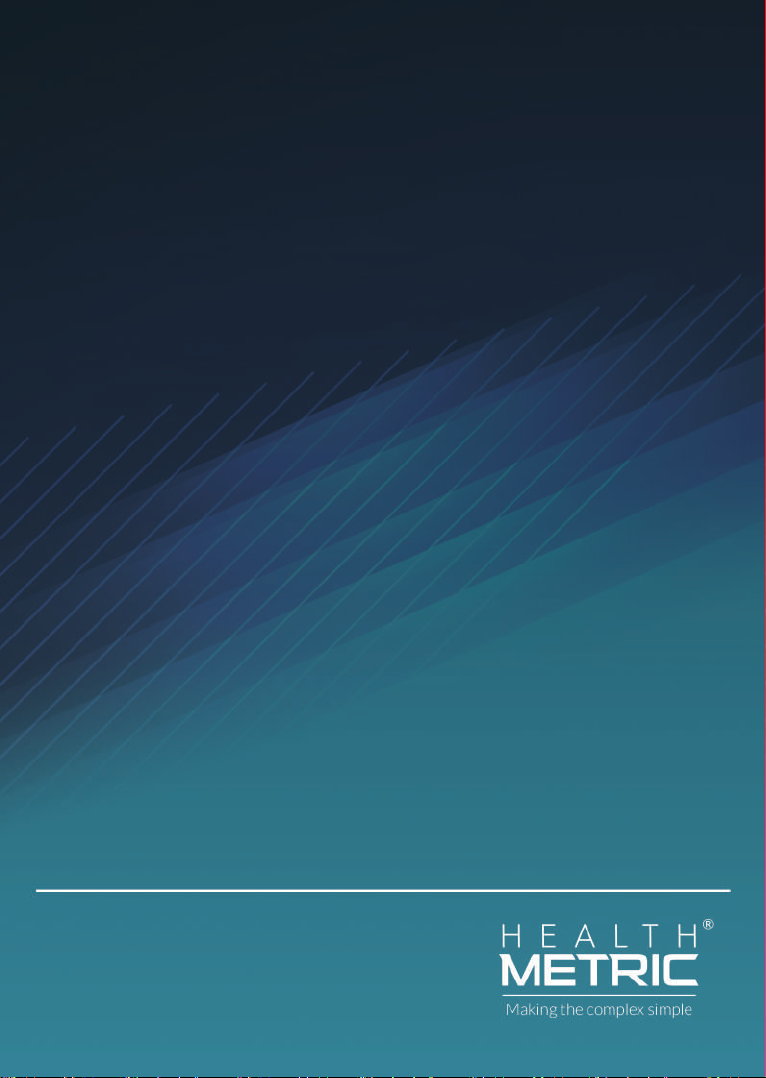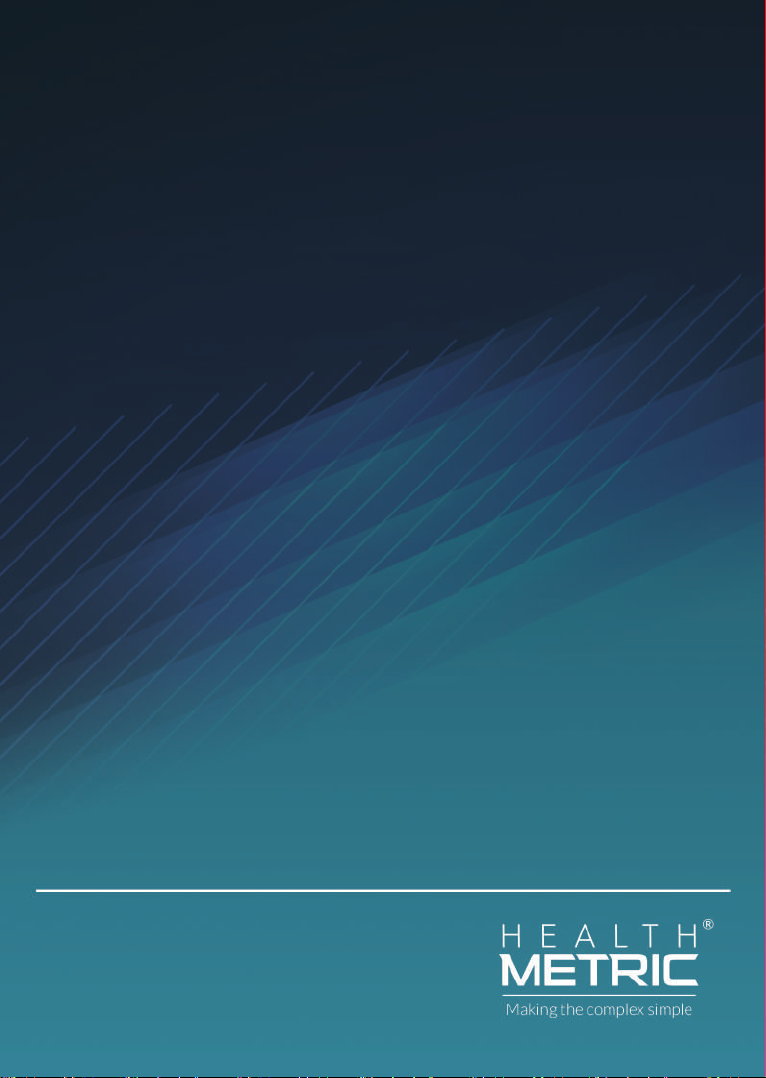
CALIBRATION INSTRUCTIONS
Your TDS meter is factory calibrated
(at 342 PPM), so you can use it straight
out of the box. However, if you wish to
re-calibrate it, use a NaCl-based TDS
calibration solution.
Note! The meter and probes must be dry
when placed into the calibration solution
to avoid contamination.
1. Turn on the meter and dip it into
the calibration solution. Stir for a few
seconds, then keep it still for 1 minute.
2. Press and hold the MODE button
until the reading on the screen flashes.
This indicates that the meter has
entered calibration mode.
3. Press the ON/OFF button to
increase the result value, or the
CLEAR button to decrease it.
4. Adjust the result value until it
matches the ppm of the calibration
solution. You might not be able to
get an exact match, but as close as
possible is OK.
5. After finishing the adjustment,
press and hold the MODE button
until the reading on the screen stops
flashing. This indicates that the meter
has exited calibration mode.
6. Rinse the meter with clean water.
Visit health-metric.com/TDS2 for video instructions
and FAQs. Alternatively, you can contact us at
We’re here to help!
Calibration Tips
● TDS meters measure EC and convert
it into TDS. Small fluctuations in EC
can cause small variations in TDS,
even in the same calibration solution
or water sample. Don’t worry, this is
normal.
● The calibration solution can be used
several times if care is taken not to
dilute or contaminate it.
● If during the calibration procedure
the meter becomes unresponsive,
remove and re-insert the battery. This
clears the meter and allows you to
complete the calibration process.
When to calibrate your meter?
● After prolonged usage, recalibration
may help to increase the meter’s
accuracy.
● TDS meters are more accurate
when calibrated at levels that are
close to the sample being tested. So,
if you’re measuring samples that are
around 1000 ppm, for example, it’s
recommended that you calibrate the
meter for that specific value.