health sense BF 414 User manual

We Care Health
HealthSense (India)
No. 884, 2nd Main, 2nd Stage,
‘D’ Block, Rajajinagar,
Bangalore -560 010 (KA)
User Manual
User Manual
MODEL
BF 414
BF 414
Ultra-Lite Body Fat Monitor
Ultra-Lite Body Fat Monitor
www.healthsense.in
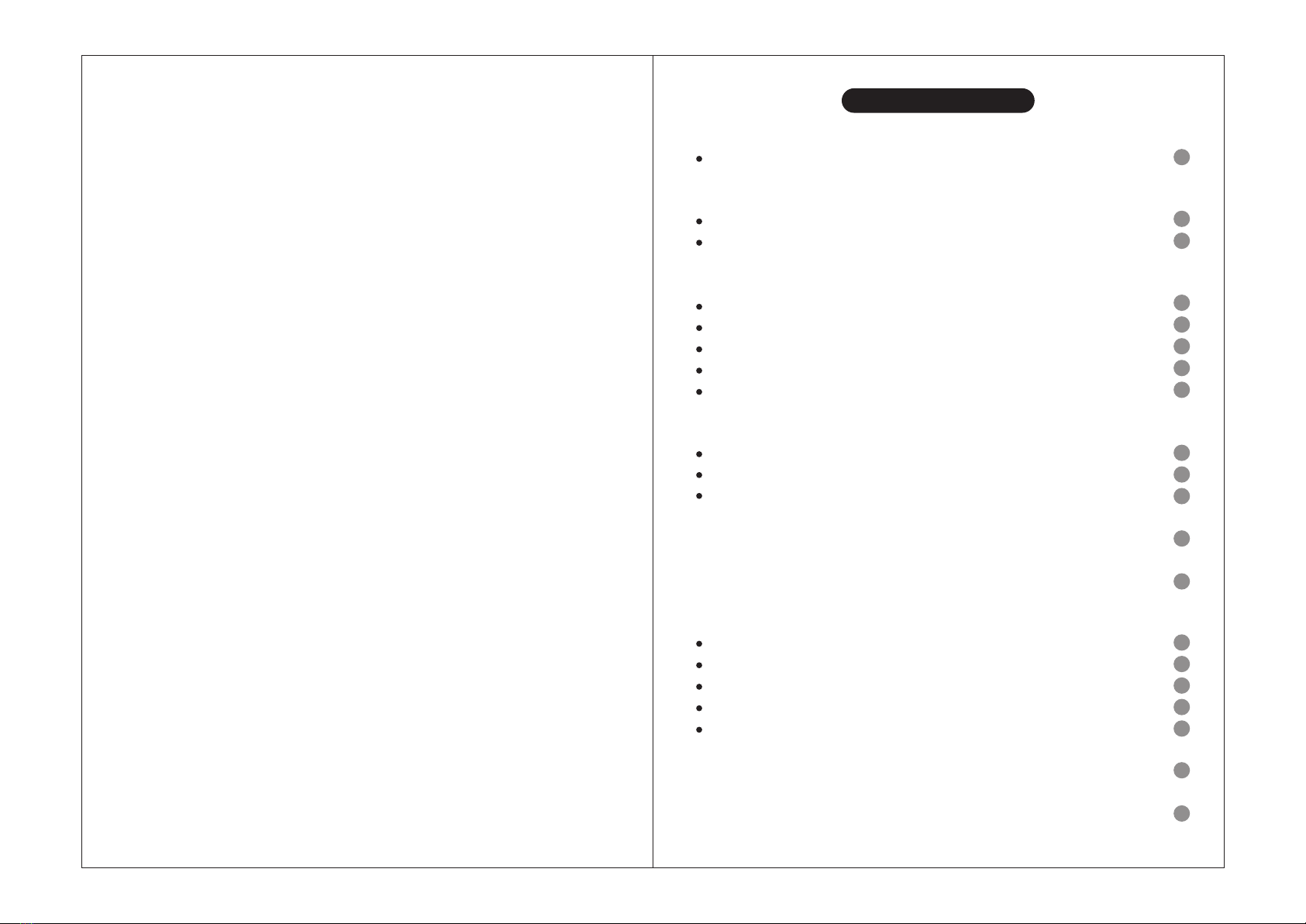
Table of Contents
Safety Information
Tips .
Overview
Device Components ......................................................................
LCD Display .................................................................................
Initial Startup
General Instructions ......................................................................
Insert the Batteries .......................................................................
Select Measurement Unit ..............................................................
Set Up Your Profile .......................................................................
Initializing or Calibrating Your Scale..................................................
Start Measuring
Weight Only Operation ..................................................................
Body Fat Measurement .................................................................
Recall Last Saved Memory Record .................................................
Troubleshooting ................................................................................
Specifications ..................................................................................
Appendix
Health Tips : About Body Fat .........................................................
Health Tips : About Muscle Mass ...................................................
Health Tips : About Body Water .....................................................
Health Tips : About Bone Mass ......................................................
Health Tips : About Calories Recommended......................................
Warranty .........................................................................................
Maintenance ....................................................................................
........................................................................................... 1
2
2
3
3
4
5
6
7
8
9
10
11
11
12
12
13
14
6
13
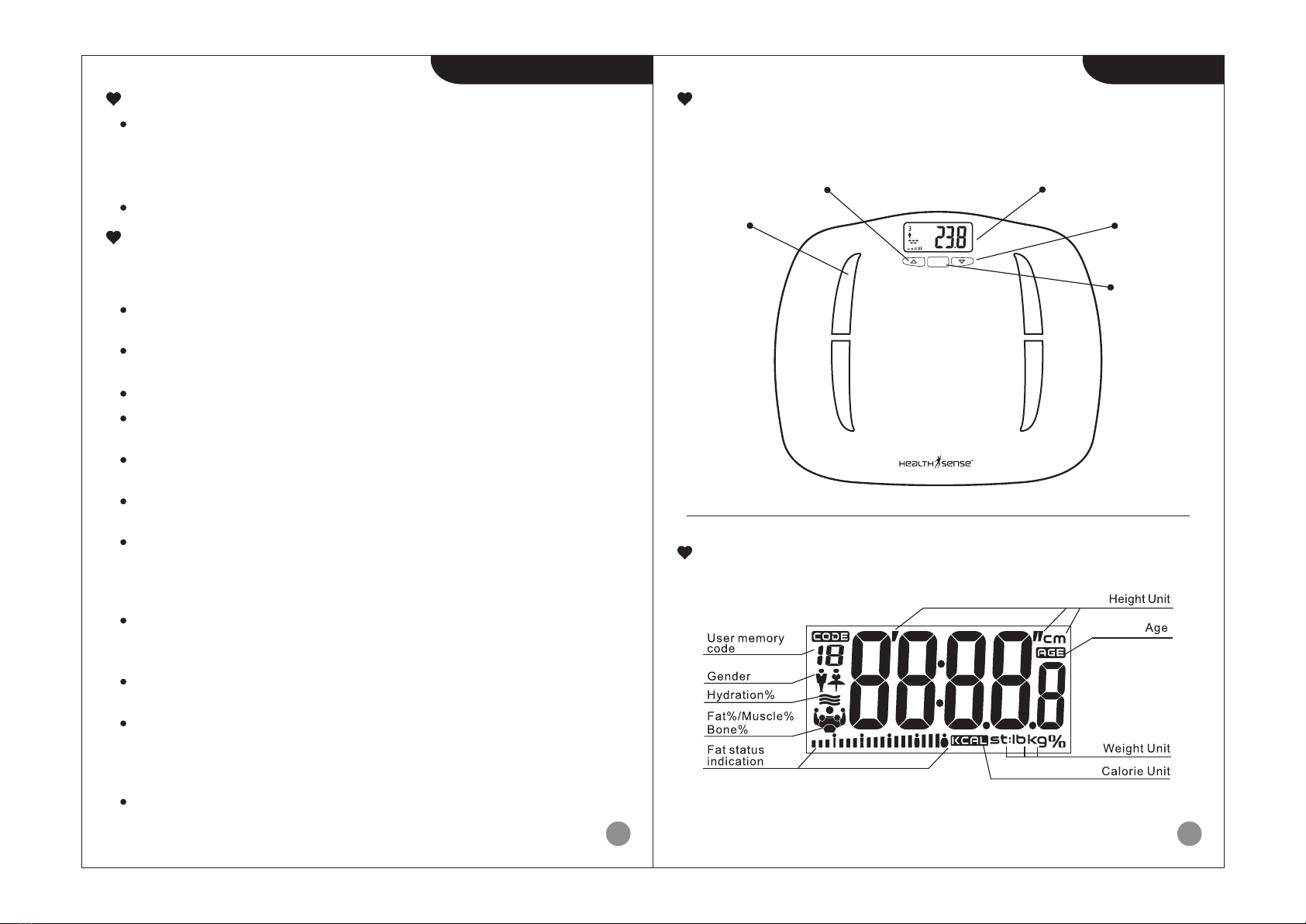
21
The HealthSense Body Fat Monitor measures weight and uses bio-electrical
impedance analysis (BIA) technology to estimate body fat %, body water %,
bone mass %, muscle mass % and calories recommended in generally
healthy children 10-17 years old and healthy adults.
It is intended for use in the domestic setting only.
To ensure the accuracy of measurement, please follow below instructions
when you start measurement :
Place the scale on a flat, hard surface. Soft surface such as carpet will affect
the performance of the scale.
Step onto the platform with bare feet. Stand still and keep full contact with
the electrodes until the measurement is complete.
Start measurement at least two hours after Waking up or Dinning.
Avoid measurement immediately after strenuous exercise, sauna or bath,
drinking, and dinning.
Always start measurement in the same time slot and at the same scale
location on the same flat, hard surface.
For maximum accuracy and repeatability, it is recommended that you
should use the device in the same time of the day and at the same location.
The condition of the skin on the bottom of your feet can affect the reading.
The natural effects of aging or activity can make this skin hard. Take the
reading with clean, slightly damp feet for best accuracy. If you are having a
problem on operating this scale please contact HealthSense support team.
Body fat percentage estimates will vary with the amount of water in the
body, and can be affected by dehydration or over-hydration due to such
factors as alcohol consumption, menstruation, illness, intense exercise, etc.
Do not compare weight readings from one scale to another as some
differences will exist due to manufacturing tolerances.
Do not use your Doctor's scale reading as "accurate" reference to determine
the accuracy of your scale, it is not the right way to test the scale accuracy.
The best way test scale accuracy would be using 50 kg+ (110 lb+)
standard Olympic weight bars on the scale.
If you weigh yourself twice and get two different results, your weight lies
between the two
Indications for use
Tips
Up button
Down button
Set button
LCD display
Electrode
Device Components
LCD Display
Safety Information Overview
SET
%

Select Measurement Unit
4
When batteries are correctly installed, press “UNIT” button at the back side of
the scale inside battery chamber to select measurement UNIT. The default
measurement unit is “kg”. You may press “UNIT” button to choose among
kilogram, pound and stone.
3
HealthSense Ultra-Lite body fat monitor BF-414 applies BIA (Bio-
impedance Analysis) technology. A small amount of weak current flows
through the human body so as to detect the bio-impedance and estimate
body fat %, body water %, muscle mass %, bone mass and calories
recommended. The electrical current is small and may not be felt.
This BIA technology is cheap, safe, non-invasive, toxic-free and harmless. It
also possesses the characteristics of simple operation and abundant
information.
The current mentioned above is less than 1mA. However, please be aware
that anyone with an wearable or implantable medical electronic instrument,
such as a pacemaker, must avoid using this device.
The intended use of this device is for healthy children 10-17 years old and
healthy adults
General Instructions
Open the battery door at the back of the scale.
Insert the Batteries
Close the battery door and wait until the digits
“0.0”are shown on the LCD.
Insert the batteries (2 x AAA ) into the battery
compartment according to the polarity
indications marked inside the compartment.
* The icons “8888” will be shown on the LCD.
When the symbol “ Lo ” appears, the device will power off in four seconds. Then you should
replace with a new set of batteries. Please replace both batteries at the same time. DO NOT mix
the old batteries with the new one.
Worn batteries are hazardous waste. DO NOT dispose of them together with the household
garbage. Please refer to the local ordinances and recycling instructions regarding disposal of the
worn batteries and scrapped device.
If you do not intend to use this unit for a prolonged period of time, it is advisable to remove the
batteries before storing.
Cautions
After selecting the preferred unit, the scale will be auto-off after 20 seconds. Selected weight
unit will be activated when the scale is turned on again.
When setting kg as weight unit, the default height unit is cm.
When setting lb/st as weight unit, the default height is feet/inch.
kg
lb
kg
st:lb
Note
Initial Startup Initial Startup
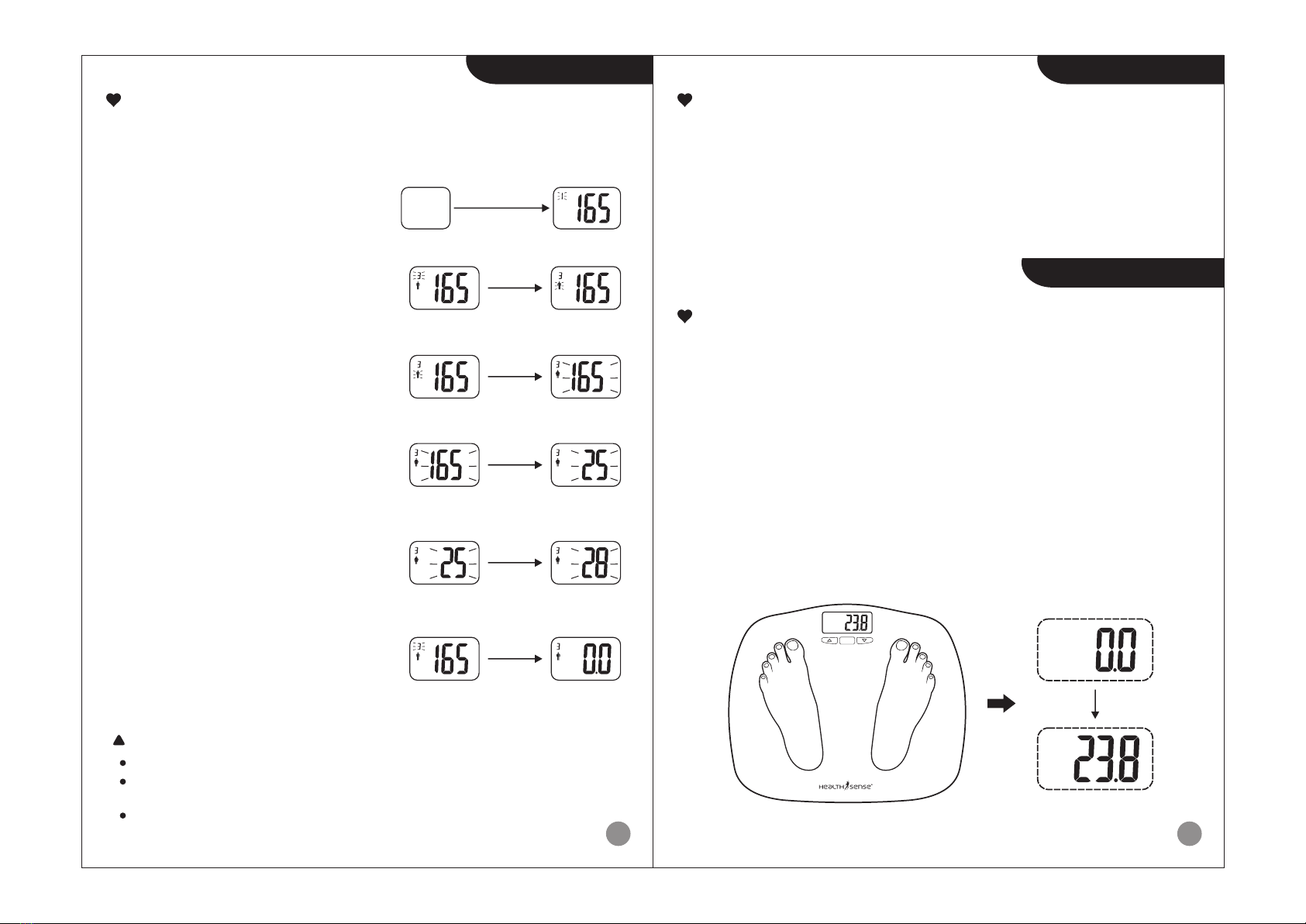
Set up your profile
Initial Startup
Initializing or Calibrating Your Scale
6
5
The Ultra-Lite body fat monitor BF-414
You may follow below instructions to assign User Code and set up your own
profile including Gender, Height and Age
supports multiple users (Up to 12).
Power off
Power SET (ON / OFF)
to switch on
cm
Repeat same procedure for a second user, or to change user details or to overwrite user profile.
During profile setting, if idle for 6 seconds, the parameters already set will be saved
automatically and LCD shows "0.00 kg" and it will prompt to start body fat measurement.
You may press and hold the function key por qfor fast changing the figures.
1. Press the platform centre and remove your foot.
2. "0.00" will be displayed
3. The scale will switch off and is now ready for use. This initalisation process
must be repeated if the scale is moved or used after long time. At all other
times step straight on the scale.
(Please keep in mind, the first ready may not be accurate and can be disregarded)
Your HealthSense Ultra-Lite Body Fat Monitor will also operate as a
conventional weight reading scale. No special programming steps are
required.
Once the scale is initialized or calibrated, as previously described, you may
simply step on the scale to measure your body weight.
For only body weight reading :
1. Position the scale on a flat, hard surface. Carpeted or uneven floors may
affect accuracy.
2. Step onto the scale platform and remain still while the scale computes
your weight.
3. Now the scale will lock and display your weight value.
4. The scale will automatically turn off after a few seconds.
cm cm
Step 1 : Press SET button to turn on the scale
& enter into setup mode. Default parameters
will display as shown in image.
Step 2 : USER CODE will blink. To set press
the function key por qto increase or
decrease the user code among 1 to 12. Now
press SET button to confirm user CODE and to
enter gender mode.
Step 3 : GENDER will blink. To set press the
function key por qto select Gender ( Male /
Female). Now press SET button to confirm
gender and to enter height mode.
Step 4 : HEIGHT will blink. To set press the
function key por qto increase or decrease
the numbers. (Setting Range : 100 to 250 cm
/ 3'03.5"~8'02.5" ft) Now press SET button to
confirm user HEIGHT and to enter age mode.
Step 5 : AGE will blink. To set press the
function key por qto increase or decrease
the numbers. (Age setting range : 10-100
years old. Now press SET button to confirm
age.
Step 6 : After confirming your AGE the
DISPLAY will again come back to user code
mode. Now tap on scale platform or wait few
seconds till LCD displays 0.0kg, now you can
start body fat measurement.
cm
cm
AGE
AGE
AGE
cm
kg
Note
Start Measuring
Weight only Operation
SET
kg
Initial Startup
cm
kg
kg
Table of contents
Other health sense Scale manuals





















