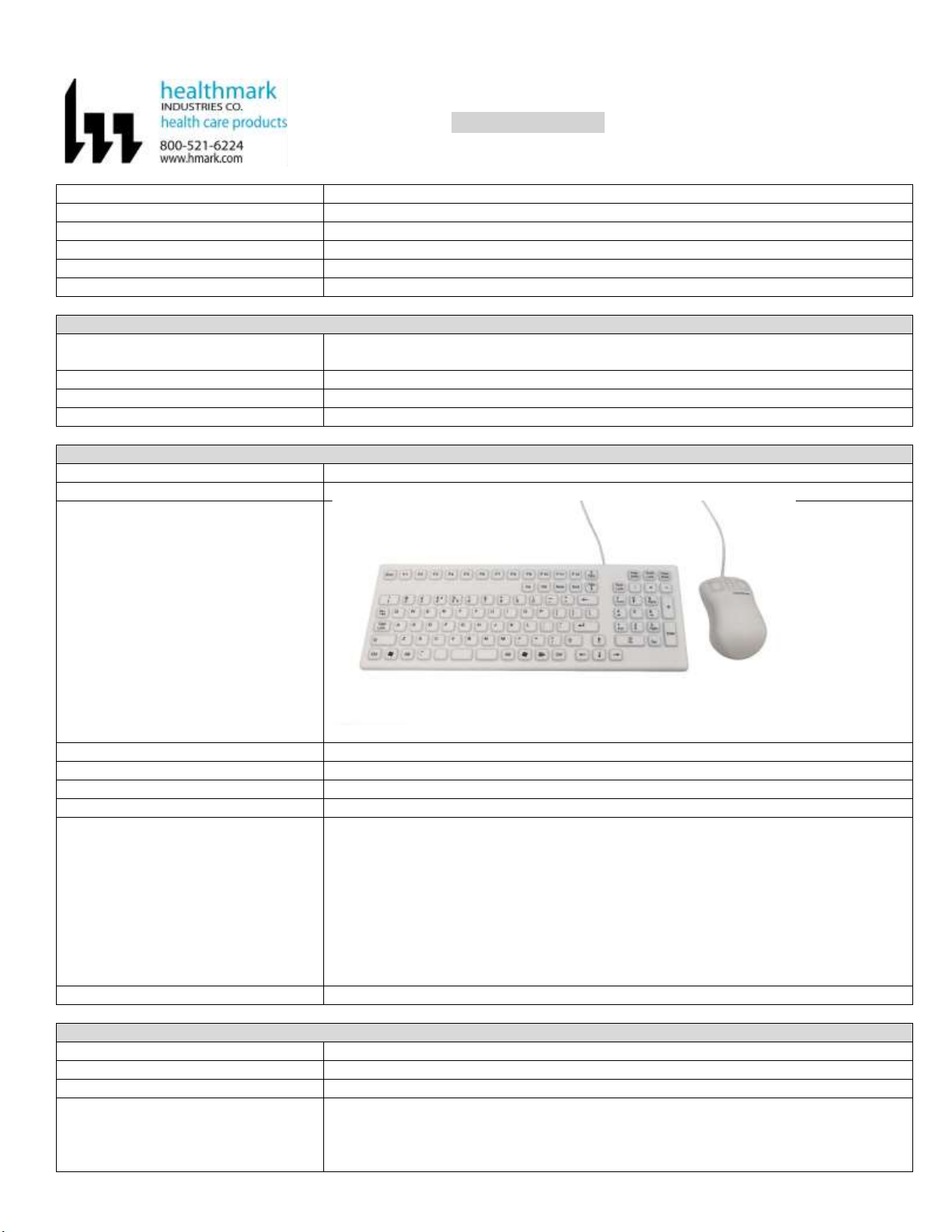
Instructions for Use: Keyboard and Mouse
Washable Keyboard and Mouse
Washable Keyboard and Mouse
Range of Applications for Product
Water resistant design means can be used in areas such as Decontamination.
Key Specifications of Product
Dust and splash resistant silicone keyboard and mouse with integrated laser sensor.
Shipping Conditions &
Requirements
Instructions for Using Product
Place the Keyboard USB and Mouse USB connector into the computer modem USB port.
Diagrams (drawings, pictures)
Connect USB cables for the keyboard and mouse into the modem USB port.
Interpretation of Results
Contraindications of Test Results
Special Warnings and Cautions
●Organic solvents: Loesol 80 (90-100% hydrocarbons, naphta), and White spirit
will cause the silicone material on the keyboard and mouse to be Non-resistant.
(The silicone is resistant with some restrictions to Methyl-ethyl-keton).
●Inorganic solvents: Cellulose thinner, Screen cleaner and Thinning agents will
cause the silicone material on the keyboard and mouse to be Non-resistant.
✱The organic and inorganic solvents used on the silicone material
will cause a significant change after exposure to the chemical with
or without impairment of functions.
Reprocessing Instructions
Preparation for Decontamination
•Wipe keyboard and mouse with a clean cloth in circular movements with a mild
cleaning solution, including enzymatic detergents and other neutral pH detergents.
•Then wipe the cleaned surface with a damp cloth in order to remove any
remaining cleaning solution.