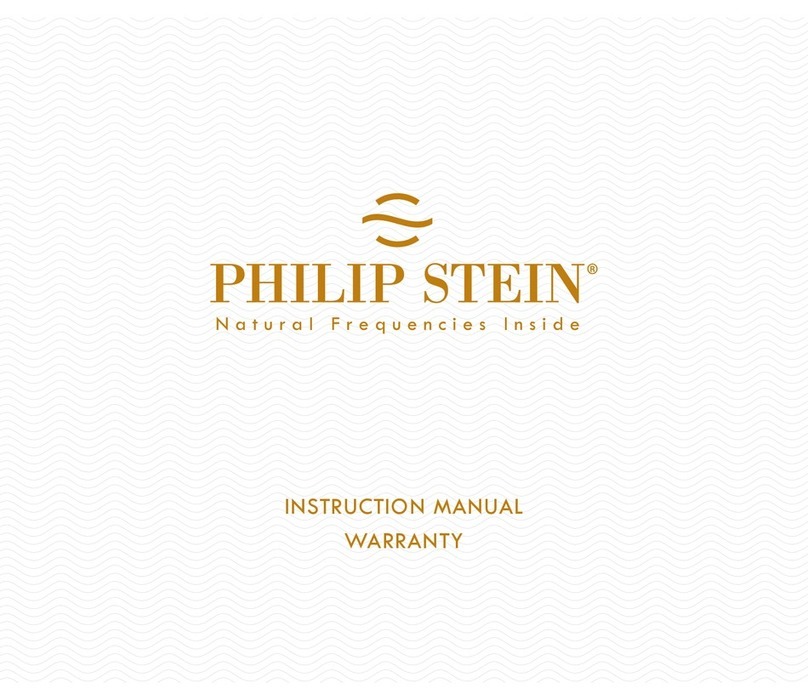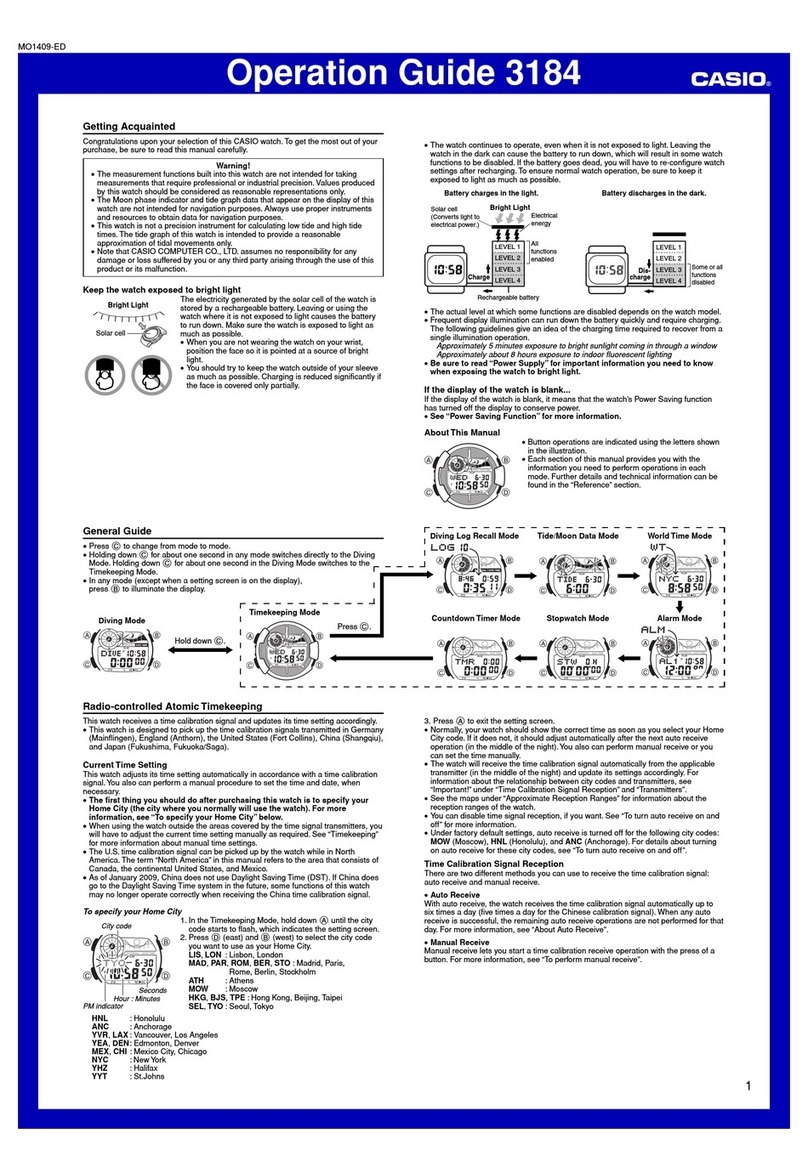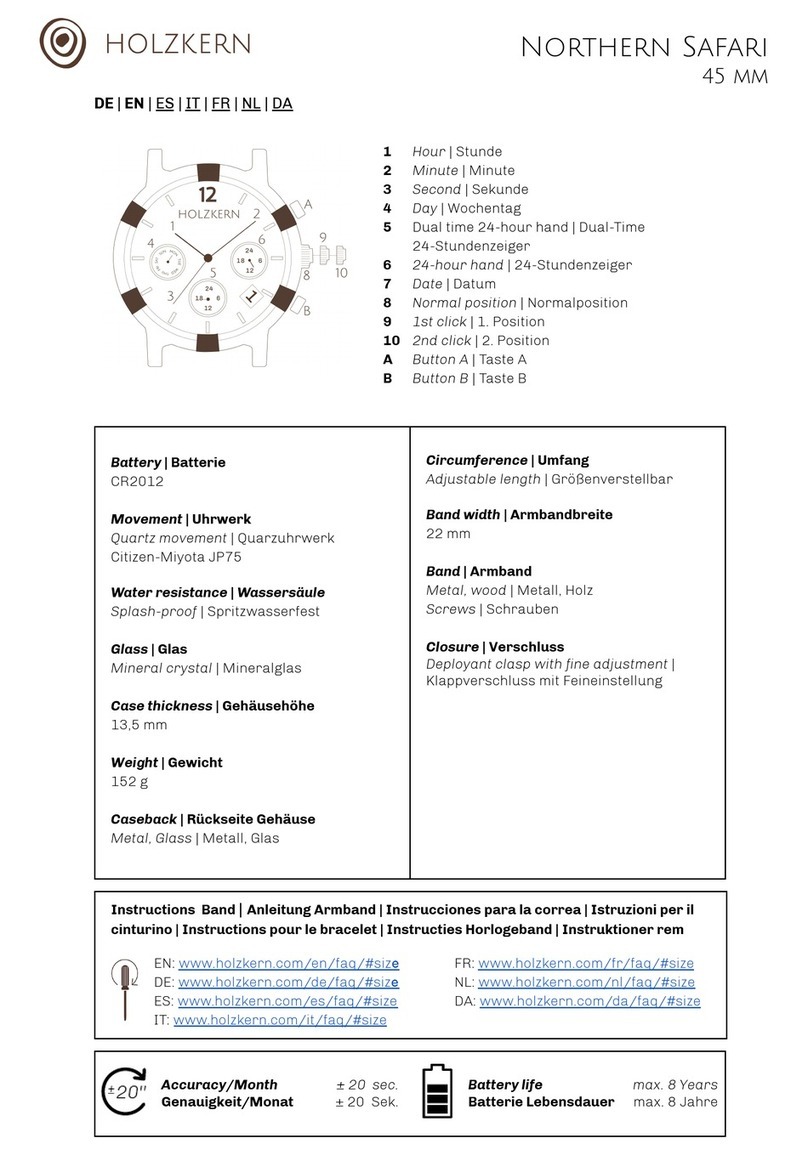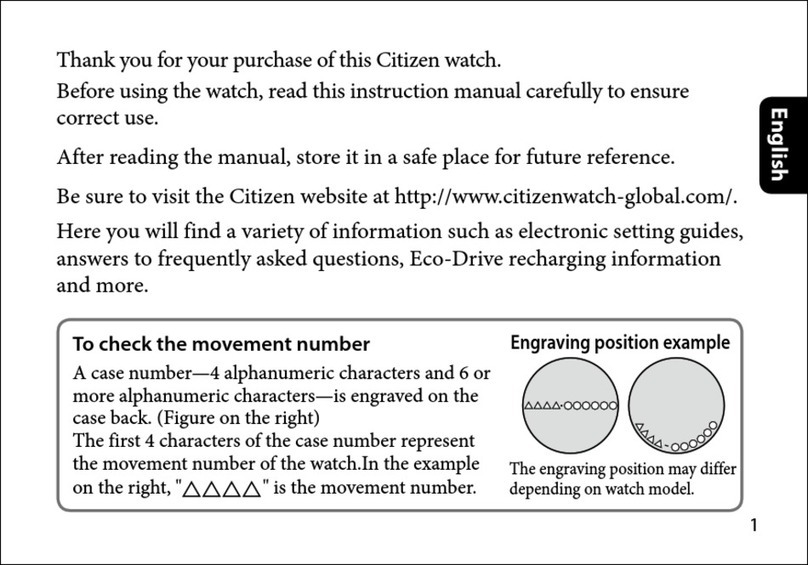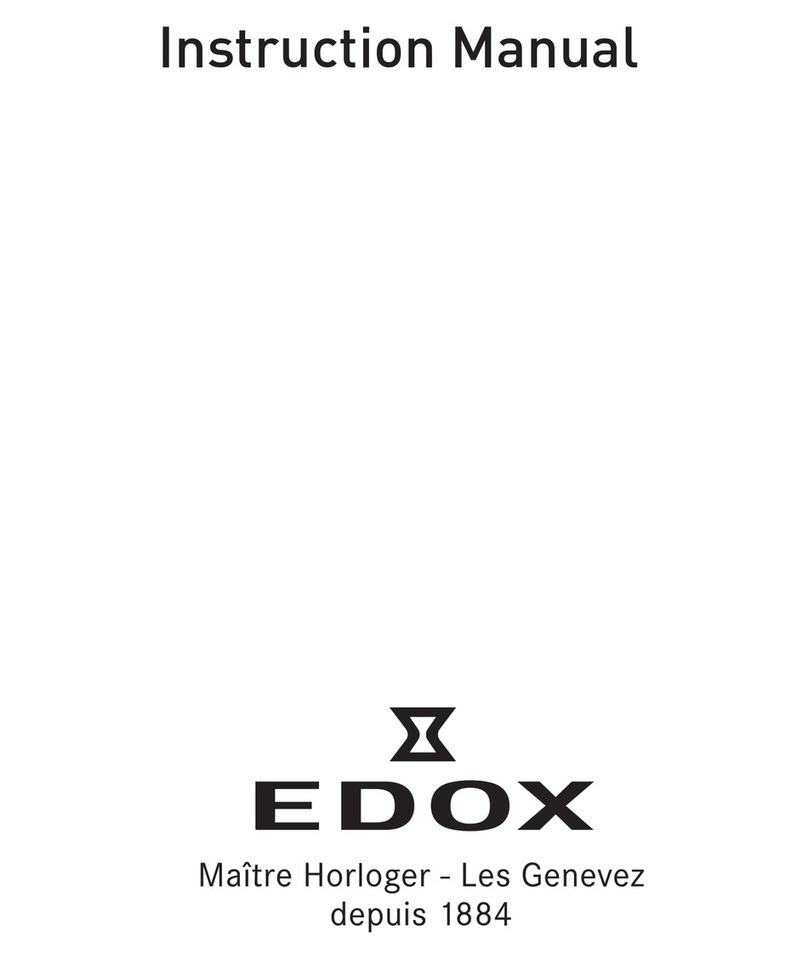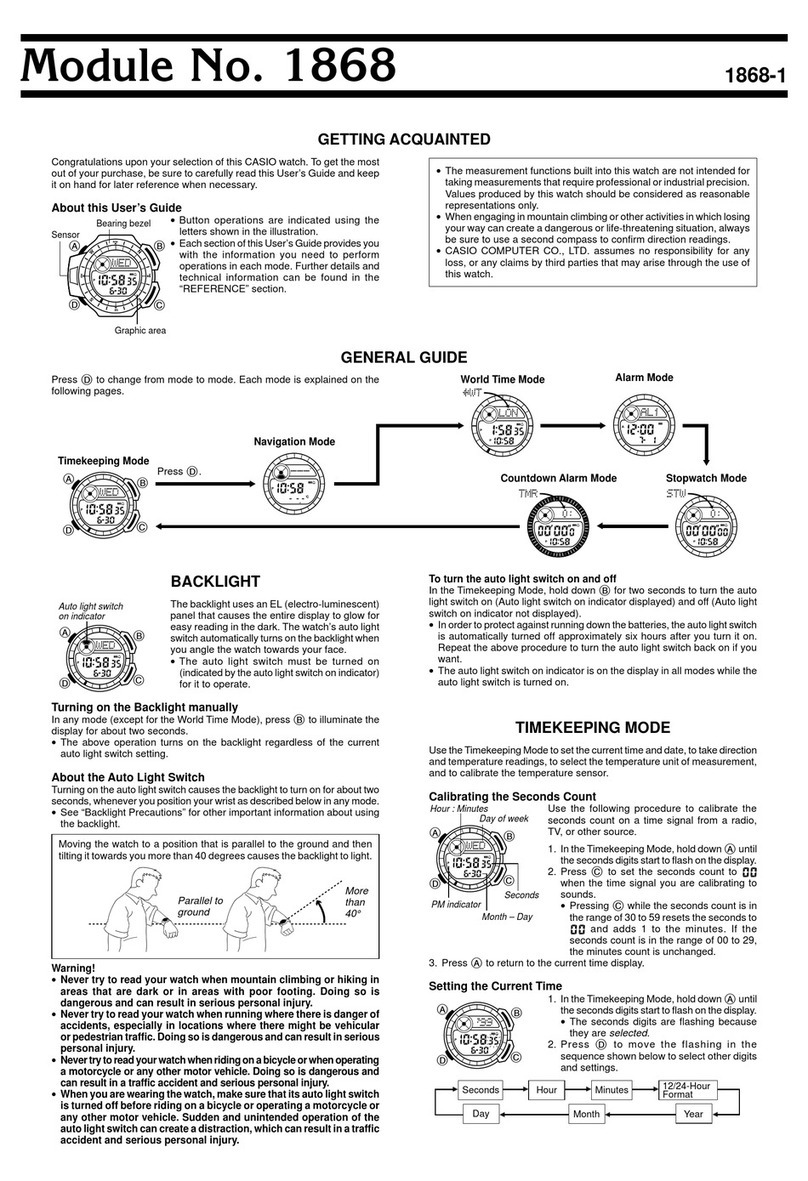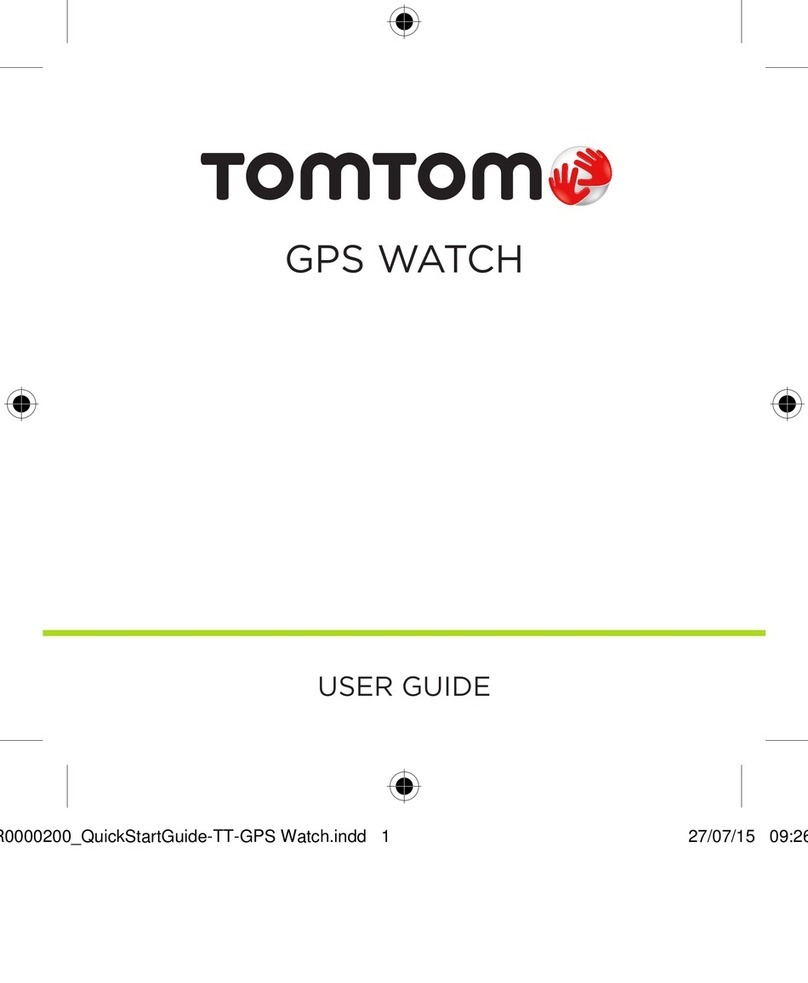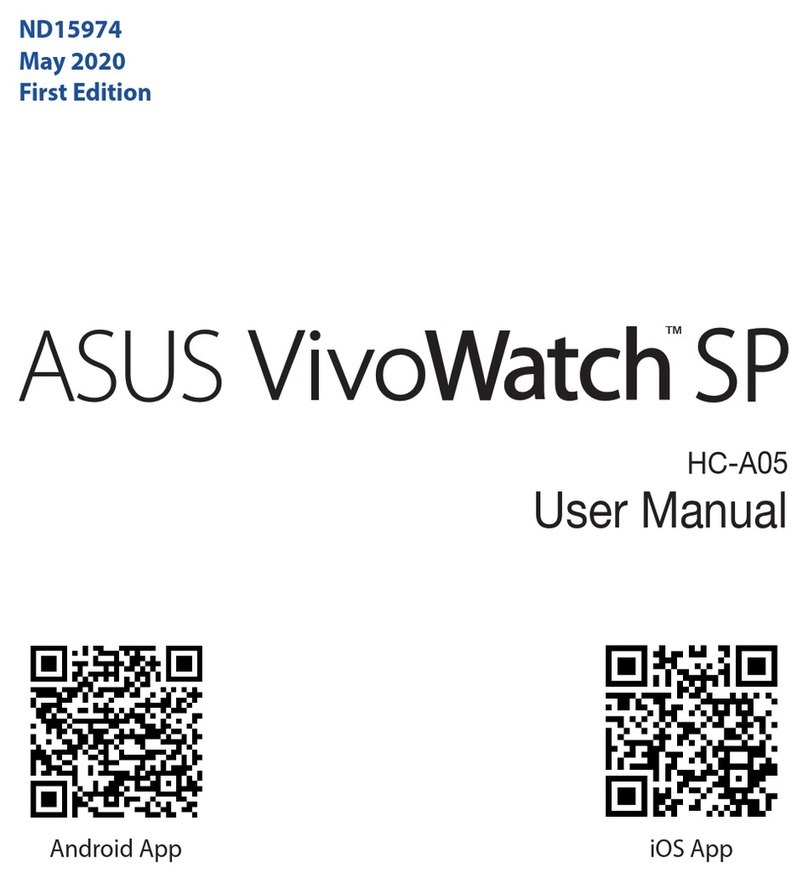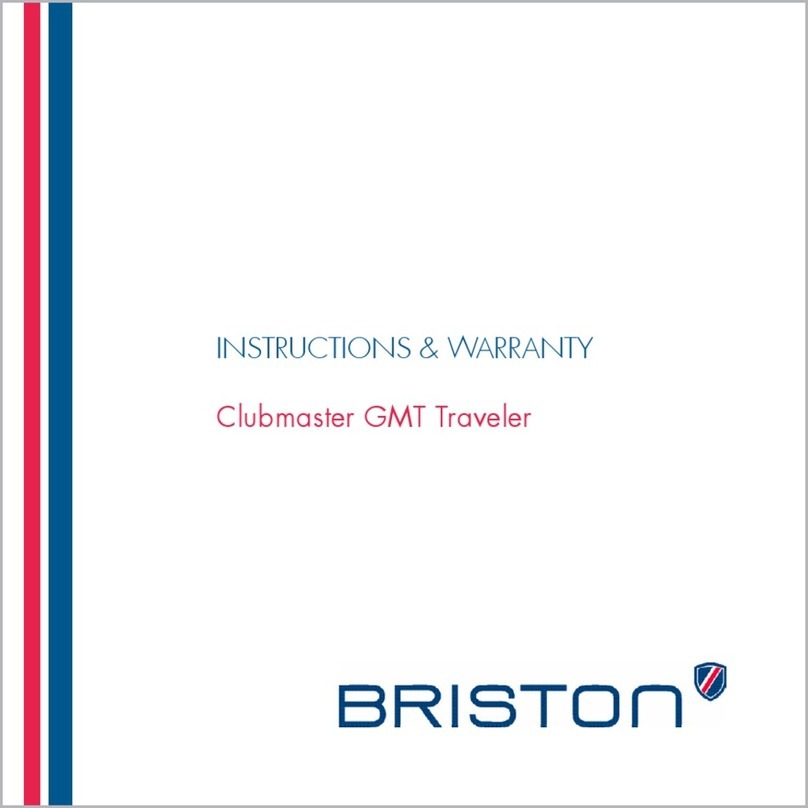Healy 0007 User manual

Healy Watch
INSTRUCTIONS FOR USE
Model No.: 0007

3 | EN
1. Introduction 4
2. General 4
2.1 Intended Use 4
2.2 Description 4
2.2.1 Hardware Description 5
2.2.2 Software Description 5
2.3 Attention 6
2.4 Safety Notes 6
3. Preparations for Use 7
3.1 Installation 7
3.1.1 Smartphone Requirements 7
3.1.2 Android Operating System 7
3.1.3 iOS Operating System 7
3.1.4 Hardware 8
3.1.5 Pairing via Bluetooth 10
3.1.6 Wearing the Healy Watch 12
4. Operation Instructions 12
4.1 Software Functions 13
5. Cleaning, Disinfection and Maintenance 14
5.1 General 14
5.2 Cleaning 14
5.3 Storage Between Applications 14
EN | Table of Contents

EN | 4
5.4 Maintenance 15
5.5 Troubleshooting 15
6. System Components 16
7. Technical Data 16
7.1 General 16
7.2 Electrical Parameters 17
7.2.1 Power Source Requirements 17
7.2.2 Healy Watch 17
7.2.3 FCC Statement 18
7.3 EC-Declaration of Conformity 19
7.4 Mechanical Parameters 20
7.5 Environmental Conditions 20
7.5.1 Operation and Storage 20
8. Disposal 20
9. Used Symbols and Icons 20
10. Revision Status 22
Healy Watch Instructions for Use
Disclaimer: The Healy Watch is not intended to cure, treat,
mitigate, diagnose or prevent disease, but rather to support
vitality and wellbeing.

5 | EN
1. Introduction
Thank you for choosing the Healy Watch. Please read this
manual carefully and pay special attention to the warnings
and cautions.
This manual is intended for the user. Intended users include
adults at home. It aims to ensure safe handling and to enable
users to become familiar with the device.
2. General
2.1 Intended Use
Healy Watch is a tracker for wellbeing.
2.2 Description
The Healy Watch is a portable device, internally powered and
controlled via Bluetooth by a software application that is in-
stalled on a smartphone.
The charging of the internal battery is done through the USB
port.
The “Healy Watch App" software application is necessary
for conguration and control of the Healy Watch. The “Healy
Watch App" is available in the Google Play Store and the Ap-
ple App Store.

EN | 6
2.2.1 Hardware Description
Wrist pads
Removable straps
2.2.2 Software Description
The "Healy Watch App" is required for conguring and con-
trolling the Healy Watch hardware.
Full-screen
touch display
Sensor
Sensor
Sensor
Built-In USB
charger

7 | EN
2.3 Attention
·Intentional misuse may impair the function of the device.
·Carefully read the instructions before using the device.
·This product is intended only for the purpose described in
these instructions for use.
·In this manual, the word DANGER warns of possible person-
al injury!
·In this manual, the word WARNING warns of possible dam-
age to objects.
2.4 Safety Notes
Danger/Warning:
·Do not immerse the device in liquids.
·In the case of a defect please contact the manufacturer. Any
attempt to repair the device will void the warranty.
·The device should only be stored and transported under the
conditions dened in these instructions.
·To protect the device against contamination and damage,
keep it locked and away from children, dust, sunlight, mois-
ture, pets and vermin.
·Do not carry out maintenance while the equipment is in use.
·CHOKING HARZARD -- Small parts NOT for children under
3 years.

EN | 8
3. Preparations for Use
3.1 Installation
Before putting the Healy Watch into operation, you need to
prepare the hardware and install the "Healy Watch App".
3.1.1 Smartphone Requirements
Bluetooth Bluetooth 4.2 or higher
Operating system iOS1version 9.0 or higher
Android2version 4.4 or higher
1iOS is a registered trademark of the operating system for smartphones
and devices manufactured by Apple Inc.
2Android is a registered trademark of Google Inc. for the operating
system for smartphones and other devices
3.1.2 Android Operating System
·Open the Play Store3
·Search for the “Healy Watch App"
·Select "Healy Watch App"
·Download and install on your smartphone
3.1.3 iOS Operating System
·Open the Apple Store4
·Search for the "Healy Watch App"
·Select "Healy Watch App"
·Download and install on your smartphone
3Play Store is the trademark of Google Inc.
4App Store is the trademark of Apple Inc.

9 | EN
3.1.4 Hardware
·Unpack the Healy Watch and check for damage
·Charge the batteries for 1.0 hours before rst use
Note: The battery cannot be removed by the user.
1 Gently pull the straps o.
OPEN
Do NOT pull the straps horizontally

EN | 10
2Insert the built-in USB charger into a USB port for
charging.
3Remove device from the power supply once fully
charged.
4Push the straps back on.

11 | EN
3.1.5 Pairing via Bluetooth
1Log into your Healy account.
2Read and agree to terms and policies.
3Set up account information:
prole photo, name, gender etc.
4Make sure the smartphone Bluetooth (BLE 4.2) and
location service are turned on.
5Go to「Settings →Pair Device」and select the Healy Watch
for pairing. You can check the Healy Watch Bluetooth ID
in「Function →Info」.
6Pair the Healy Watch with your smartphone.
7Firmware Update: before using the Healy Watch, go to
「Setting →Firmware Update」and upgrade the rmware
if there is a new version available.

EN | 12
5
6 7

13 | EN
3.1.6 Wearing the Healy Watch
For accurate heart rate* measurement, please wear the watch:
1Tightly but comfortably. It should not move while running
or exercising.
2 Keep it at least one nger width away from the carpal
bones.
* Not intended for diagnosis or therapy
4. Operation Instructions
1Swipe - Swipe up and down on the touchscreen to scroll
through widgets and menu options.
2Tap - Tap the button to execute the function.
3Long Press - Long press for 2 second to activate the func-
tions: Power O, Send SOS.

EN | 14
4Wrist Gesture - Rotate or lift your wrist toward your
body to turn the screen on.
4.1 Software Functions
Watch Face – The Healy Watch updates the
time and date automatically when you sync
with a smartphone.
Status – The total number of steps, cal-
ories, distance, active minutes and goal
achievement in % that you have achieved
in a day.
Sleep – The watch automatically records
your sleeping hours, heart rate*, and sleep
quality while you’re wearing it.
Work Out – 10 dierent sport modes in-
cluding run, cycle, gym, basketball etc. Tap
to start recording your workout.
Function – Set your watch and tap into
smart features including vibration alarm,
timer, music control, weather etc.
Breath – The Healy Watch helps you calm
down with 3 levels of breathing exercises.

15 | EN
Message – Check the 10 latest messages
from your calls, SMS text, WeChat,
WhatsApp, Facebook and more.
SOS – Long press for 2 seconds to send SOS
messages with your location to your emer-
gency contacts in SMS form.
* Not intended for diagnosis or therapy
5. Cleaning, Disinfection and Maintenance
5.1 General
Maintenance activities increase the lifespan and safety of the
Healy Watch. Please read this section carefully.
5.2 Cleaning
Switch o the Healy Watch before cleaning. For cleaning, com-
mercial cleaning products may be used. The surfaces can be
wiped with a damp sponge or cloth. Make sure that no liquid
penetrates beneath the covers or enclosures.
Caution: Do not use cleaning agents containing solvents
(e.g. acetone or nail polish) or abrasive cleaners as they will
damage the surface of the device.
5.3 Storage Between Applications
After application, store the device in a cool and dry location
and protect against direct sunlight.

EN | 16
5.4 Maintenance
There are no user serviceable parts inside. In the event of
damage, please contact the manufacturer. The following
maintenance activity is recommended and should be followed
for safe operation.
Frequency By whom Maintenance activity
Prior to
each use
User Check the casing for damage.
In case of damage contact the
manufacturer or an authorized
dealer
5.5 Troubleshooting
Below you will nd typical warnings or messages that are re-
lated to the app or hardware. If you experience a situation
that is not listed here or a problem persists, please contact
the manufacturer.
Event or message Cause Actions required
No connection
from the smart-
phone to the device
Device is
switched o
Switch on the
device and re-
start the App
No connection
from the smart-
phone to the device
Bluetooth in
your smart-
phone is deac-
tivated
Open connec-
tivity settings
and activate
Bluetooth

17 | EN
Event or message Cause Actions required
No connection
from the smart-
phone to the device
Location ser-
vice is disa-
bled.
Enable location
service
6. System Components
Reference
number
Description Quantity
0007 Healy Watch hardware device 1
108-1301 Screen protector 1
108-1302 Screen wipe 1
108-1303 Conductive gel 1
7. Technical Data
7.1 General
Protection against
ingress of water and
particulate matters
IP 67, dustproof, complete protec-
tion against contact, protection
against temporary submersion

EN | 18
7.2 Electrical Parameters
7.2.1 Power Source Requirements
The Healy Watch can be connected to any power source with
the following specications:
Supply voltage range 4.4 V – 5.5 V DC
Output current Max. 2500 mA
Frequency DC
Socket type USB-Type A
Power type High powered 500 mA or higher
Insulation type Double or reinforced insulation
7.2.2 Healy Watch
Input voltage See 7. 2 .1
Input current 20 mA
Protection class IP 67
Battery capacity 130 mAh

19 | EN
7.2.3 FCC Statement
This device complies with part 15 of the FCC Rules. Operation
is subject to the following two conditions:
(1) This device may not cause harmful interference, and
(2) this device must accept any interference received,
includ-ing interference that may cause undesired operation.
Changes or modifications not expressly approved by the party responsible
for compliance could void the user's authority to operate the equipment.
Note: This equipment has been tested and found to comply
with the limits for a Class B digital device, pursuant to part
15 of the FCC Rules. These limits are designed to provide rea-
sonable protection against harmful interference in a residen-
tial installation. This equipment generates, uses and can ra-
diate radio frequency energy and, if not installed and used in
accordance with the instructions, may cause harmful interfer-
ence to radio communications. However, there is no guaran-
tee that interference will not occur in a particular installation.
If this equipment does cause harmful interference to radio or
television reception, which can be determined by turning the
equipment o and on, the user is encouraged to try to correct
the interference by one or more of the following measures:
·Reorient or relocate the receiving antenna.
·Increase the separation between the equipment and receiver.
·Connect the equipment into an outlet on a circuit dierent
from that to which the receiver is connected.
·Consult the dealer or an experienced radio/TV technician
for help.

EN | 20
7.3 EC-Declaration of Conformity
This is an electrical device for application on humans.
Type: Healy Watch Year of manufacture: 09 -2019 – 12-2019
The product is designed and manufactured in accordance
with the following directives:
Low Voltage Directive 2014/35/EU
ROHS - Directive 2011/65/EU; REACH 1907/2006/EC
under the sole responsibility of:
Company: Healy GmbH |Schloss Kränzlin|
Darritzer Str. 6|16818 Kränzlin – Germany
The device complies with the following applicable standards:
EN62479:2010; EN60950 -1:2006+A11:2009+A1:2010+A12:
2011+A2:2013; Draft EN301 489-17 V3.2.0 (2017-03); Draft
EN 301 489-1 V2.2.1 (2019-03); EN300 328 V2.2.2 (2019-07);
IEC62321-series
The technical documentation with risk analysis is completely
available.
The instructions for use accompanying the product are
available in the respective national language.
Kränzlin/09.09.2019
Place/date Signature CEO

21 | EN
7.4 Mechanical Parameters
Dimensions 11.6 x 2.2 x 12.4 cm
Weight 30 g
Strap TPU black
Input socket USB
7.5 Environmental Conditions
7.5.1 Operation and Storage
Temperature Range 5°C to 40°C / 41°F to 104°F
Relative humidity 15 % to 93 %
Atmospheric pressure 700 hPa to 1060 hPa
8. Disposal
The expected service life is 5 years. Ask your local authority
for recycling advice.
9. Used Symbols and Icons
The following icons are used on the device, the packaging and
the labelling:
Table of contents