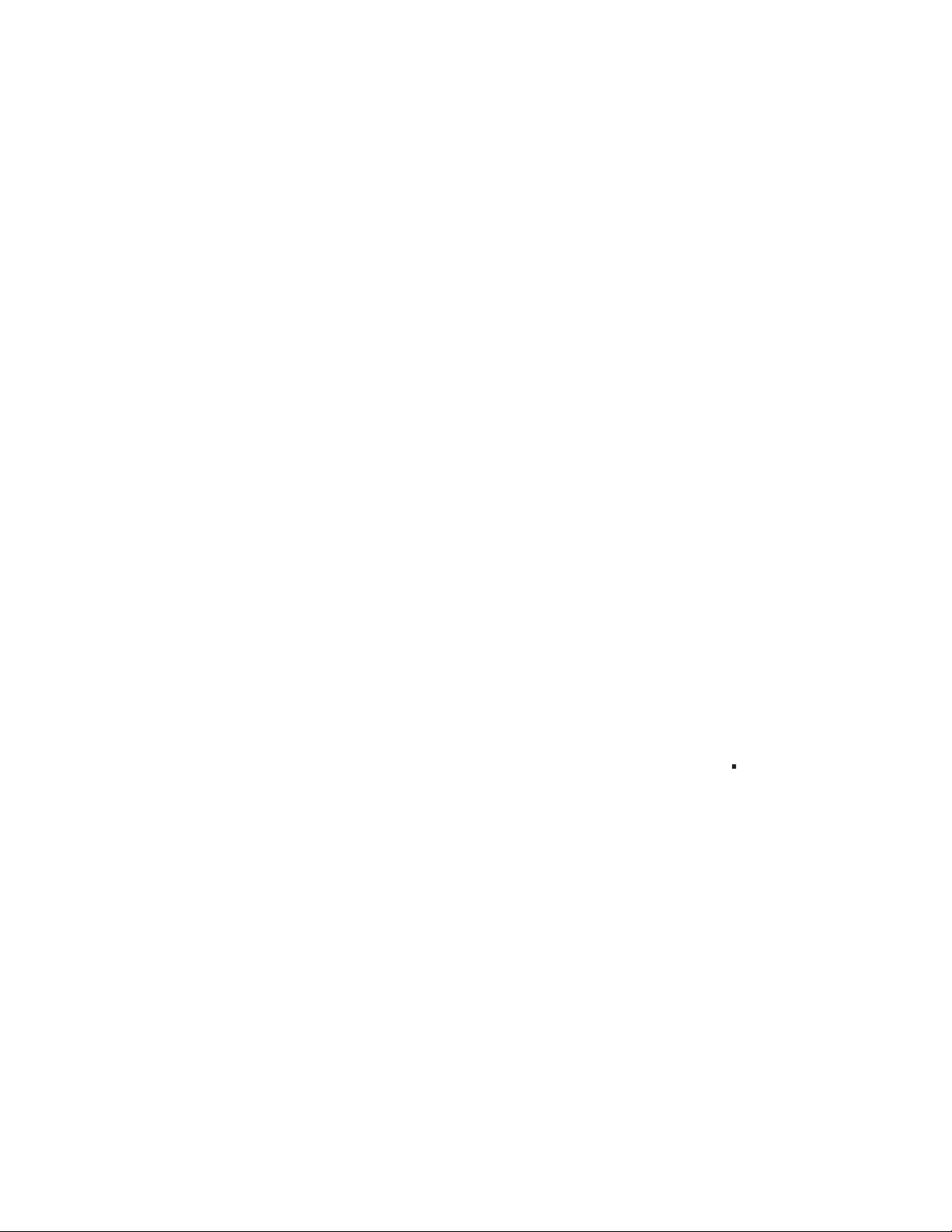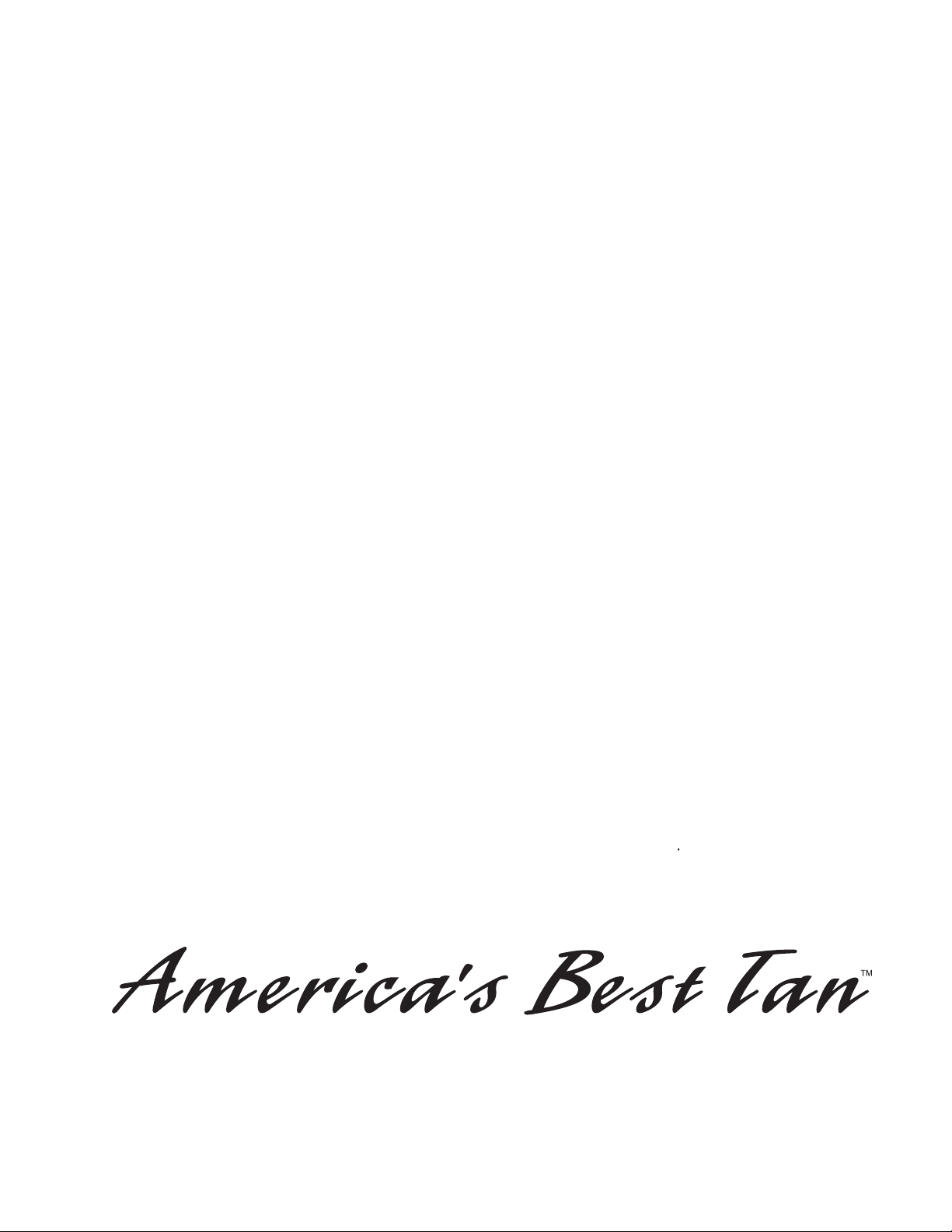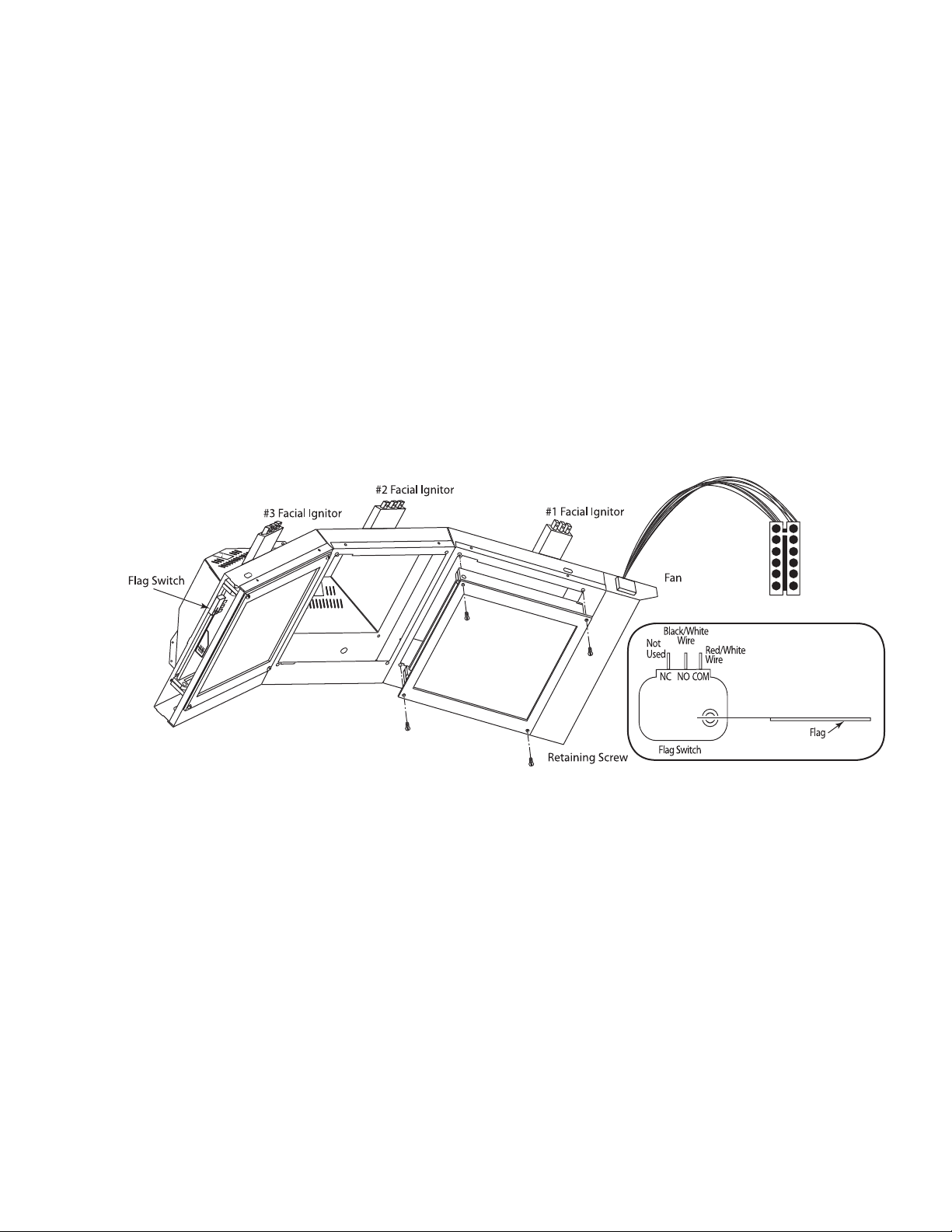www.heartlandtan.com 11/05
longueur : 87,5 pouces par 55 pouces
hauteur : 41 pouces (avec le couvercle fermé)
poids d’expédition : 1635 livres
aspiration électrique : 56 ampères à 220 volts
circuit requis : 220 volts, double poteau, briseur de
de 60 ampères, avec disjoncteur
différentiel, briseur de 20 ampéres
NOTE: Amperage will vary depending on voltage.
DANGER – RAYONNEMENT ULTRAVIOLET.
Suivez les instructions. Évitez la surexposition. Comme
avec les rayons naturels du soleil, la surexposition peut causer dommage aux yeux et à la peau et des
réactions allergiques. L’exposition répétée peut causer le vieillissement prématuré de la peau et du can-
Portez des lunettes protectrices; le non-respect de cette consigne peut entraîter de
graves brûlures ou des lésions oculaires à long terme.
Les médicaments ou les produits de beauté peuvent augmenter votre sensibilité au rayonnement ultravio-
let. Consultez un médecin avant d’utiliser la lampe solaire si vous utilisez des médicaments ou avez une
histoire des problèmes de peau ou croyez-vous particulièrement sensibles aux rayons du soleil. Si vous
ne bronzez pas au soleil, il est peu probable que vous bronzerez avec l’utilisation de ce produit.
Questions au sujet des ventes ou de service:
Heartland Tanning, Inc. • Lee’s Summit, MO – 1-800-554-8268
Suivez le programme recommandé d’exposition pour le type de peau.
Cette appareil utilise des lampes de l’ultra-violet A. Remplacez seulement avec les lampes de marque
160 APR 160W, Rave 180 APR 180W et Heraeus OHC 560 500W
La position minimum d’exposition est à 0,5
pouces 1,27 cm) de la surface de la lampe (instituez par le manufacturier). Lisez le livret d’instruction avant
d’utiliser ce dispositif. Pour utiliser, couchez-vous sous l’écran et abaissez dans la mesure où le réglage lais-
ATTENTION : L’UTILISATION DE N’IMPORTE QUELLE AUTRE POSITION PEUT AVOIR COMME
CONSÉQUENCE LA SUREXPOSITION.
Le bronzage peut commencer de façon régulière. Un aspect de bronzage normalement apparaît après
quelques expositions et atteint son niveau maximal après quatre (4) semaines d’exposition.
lunettes protectrice à chaque fois que l’appareil est active.
Lisez le livret d’instructions avant l’utilisation.
Horaire d’exposition recommandé
Semaine 1 Semaine 2 Semaine 3 Semaine 4 Bihebdomadaire
Type de peau 1er – 3e 4e – 6e 7e – 10e 11e – 15e Traitements
Traitements Traitements Traitements Traitements subséquents
Type de peau 1er – 3e 4e – 6e 7e – 10e 11e – 15e Traitements
Traitements Traitements Traitements Traitements subséquents
Type de peau 1er – 3e 4e – 6e 7e – 10e 11e – 15e Traitements
II – Claire 2 MINUTES 3 MINUTES 5 MINUTES 9 MINUTES 12 MINUTES
III – Moyen 2 MINUTES 3 MINUTES 5 MINUTES 9 MINUTES 12 MINUTES
IV – Foncé 2 MINUTES 5 MINUTES 7 MINUTES 11 MINUTES 12 MINUTES
2 MINUTES 5 MINUTES 7 MINUTES 12 MINUTES 12 MINUTES
LE TEMPS MAXIMUM D’EXPOSITION EST DE 12 MINUTES
Ce produit est conforme aux normes de rendement pour des produits de lampe
de soleil tel que stipule la partie 1040 du document CFR 21.
Traitements Traitements Traitements Traitements subséquents
Traitements Traitements Traitements Traitements subséquents
III – Moyen 2 MINUTES 3 MINUTES 5 MINUTES 9 MINUTES 12 MINUTES
III – Moyen 2 MINUTES 3 MINUTES 5 MINUTES 9 MINUTES 12 MINUTES
III – Moyen 2 MINUTES 3 MINUTES 5 MINUTES 9 MINUTES 12 MINUTES
III – Moyen 2 MINUTES 3 MINUTES 5 MINUTES 9 MINUTES 12 MINUTES
III – Moyen 2 MINUTES 3 MINUTES 5 MINUTES 9 MINUTES 12 MINUTES
III – Moyen 2 MINUTES 3 MINUTES 5 MINUTES 9 MINUTES 12 MINUTES
Semaine 1 Semaine 2 Semaine 3 Semaine 4 Bihebdomadaire
Type de peau 1er – 3e 4e – 6e 7e – 10e 11e – 15e Traitements
Traitements Traitements Traitements Traitements subséquents
Type de peau 1er – 3e 4e – 6e 7e – 10e 11e – 15e Traitements
Traitements Traitements Traitements Traitements subséquents
Type de peau 1er – 3e 4e – 6e 7e – 10e 11e – 15e Traitements
Traitements Traitements Traitements Traitements subséquents
II – Claire 2 MINUTES 3 MINUTES 5 MINUTES 9 MINUTES 12 MINUTES
III – Moyen 2 MINUTES 3 MINUTES 5 MINUTES 9 MINUTES 12 MINUTES
IV – Foncé 2 MINUTES 5 MINUTES 7 MINUTES 11 MINUTES 12 MINUTES
Traitements Traitements Traitements Traitements subséquents
III – Moyen 2 MINUTES 3 MINUTES 5 MINUTES 9 MINUTES 12 MINUTES
Semaine 1 Semaine 2 Semaine 3 Semaine 4 Bihebdomadaire
Type de peau 1er – 3e 4e – 6e 7e – 10e 11e – 15e Traitements
Traitements Traitements Traitements Traitements subséquents
Type de peau 1er – 3e 4e – 6e 7e – 10e 11e – 15e Traitements
Traitements Traitements Traitements Traitements subséquents
Type de peau 1er – 3e 4e – 6e 7e – 10e 11e – 15e Traitements
Traitements Traitements Traitements Traitements subséquents
II – Claire 2 MINUTES 3 MINUTES 5 MINUTES 9 MINUTES 12 MINUTES
III – Moyen 2 MINUTES 3 MINUTES 5 MINUTES 9 MINUTES 12 MINUTES
IV – Foncé 2 MINUTES 5 MINUTES 7 MINUTES 11 MINUTES 12 MINUTES
Traitements Traitements Traitements Traitements subséquents
III – Moyen 2 MINUTES 3 MINUTES 5 MINUTES 9 MINUTES 12 MINUTES
2 MINUTES 5 MINUTES 7 MINUTES 12 MINUTES 12 MINUTES
Semaine 1 Semaine 2 Semaine 3 Semaine 4 Bihebdomadaire
Type de peau 1er – 3e 4e – 6e 7e – 10e 11e – 15e Traitements
Traitements Traitements Traitements Traitements subséquents
Type de peau 1er – 3e 4e – 6e 7e – 10e 11e – 15e Traitements
Traitements Traitements Traitements Traitements subséquents
Type de peau 1er – 3e 4e – 6e 7e – 10e 11e – 15e Traitements
Traitements Traitements Traitements Traitements subséquents
II – Claire 2 MINUTES 3 MINUTES 5 MINUTES 9 MINUTES 12 MINUTES
III – Moyen 2 MINUTES 3 MINUTES 5 MINUTES 9 MINUTES 12 MINUTES
IV – Foncé 2 MINUTES 5 MINUTES 7 MINUTES 11 MINUTES 12 MINUTES
2 MINUTES 5 MINUTES 7 MINUTES 12 MINUTES 12 MINUTES
Traitements Traitements Traitements Traitements subséquents
III – Moyen 2 MINUTES 3 MINUTES 5 MINUTES 9 MINUTES 12 MINUTES
Semaine 1 Semaine 2 Semaine 3 Semaine 4 Bihebdomadaire
Type de peau 1er – 3e 4e – 6e 7e – 10e 11e – 15e Traitements
Traitements Traitements Traitements Traitements subséquents
Type de peau 1er – 3e 4e – 6e 7e – 10e 11e – 15e Traitements
Traitements Traitements Traitements Traitements subséquents
Type de peau 1er – 3e 4e – 6e 7e – 10e 11e – 15e Traitements
Traitements Traitements Traitements Traitements subséquents
II – Claire 2 MINUTES 3 MINUTES 5 MINUTES 9 MINUTES 12 MINUTES
III – Moyen 2 MINUTES 3 MINUTES 5 MINUTES 9 MINUTES 12 MINUTES
IV – Foncé 2 MINUTES 5 MINUTES 7 MINUTES 11 MINUTES 12 MINUTES
2 MINUTES 5 MINUTES 7 MINUTES 12 MINUTES 12 MINUTES
Traitements Traitements Traitements Traitements subséquents
III – Moyen 2 MINUTES 3 MINUTES 5 MINUTES 9 MINUTES 12 MINUTES
Semaine 1 Semaine 2 Semaine 3 Semaine 4 Bihebdomadaire
Type de peau 1er – 3e 4e – 6e 7e – 10e 11e – 15e Traitements
Traitements Traitements Traitements Traitements subséquents
Type de peau 1er – 3e 4e – 6e 7e – 10e 11e – 15e Traitements
Traitements Traitements Traitements Traitements subséquents
Type de peau 1er – 3e 4e – 6e 7e – 10e 11e – 15e Traitements
Traitements Traitements Traitements Traitements subséquents
II – Claire 2 MINUTES 3 MINUTES 5 MINUTES 9 MINUTES 12 MINUTES
III – Moyen 2 MINUTES 3 MINUTES 5 MINUTES 9 MINUTES 12 MINUTES
IV – Foncé 2 MINUTES 5 MINUTES 7 MINUTES 11 MINUTES 12 MINUTES
2 MINUTES 5 MINUTES 7 MINUTES 12 MINUTES 12 MINUTES
Traitements Traitements Traitements Traitements subséquents
III – Moyen 2 MINUTES 3 MINUTES 5 MINUTES 9 MINUTES 12 MINUTES