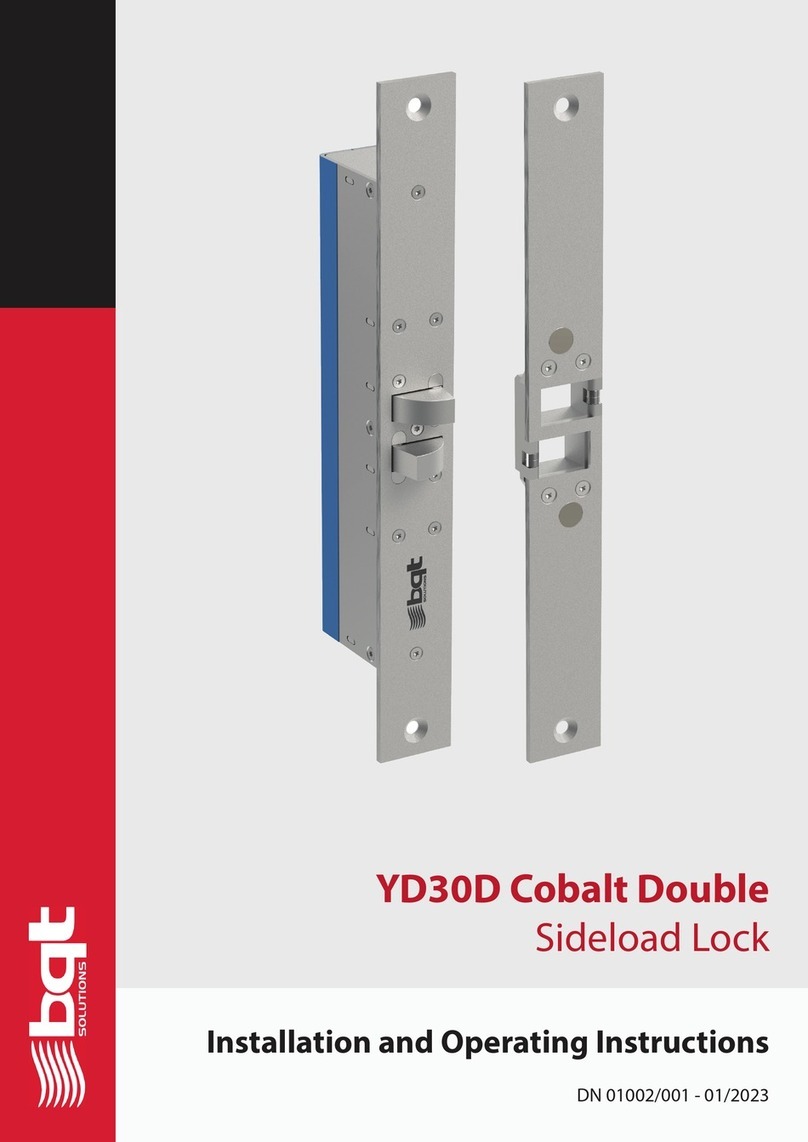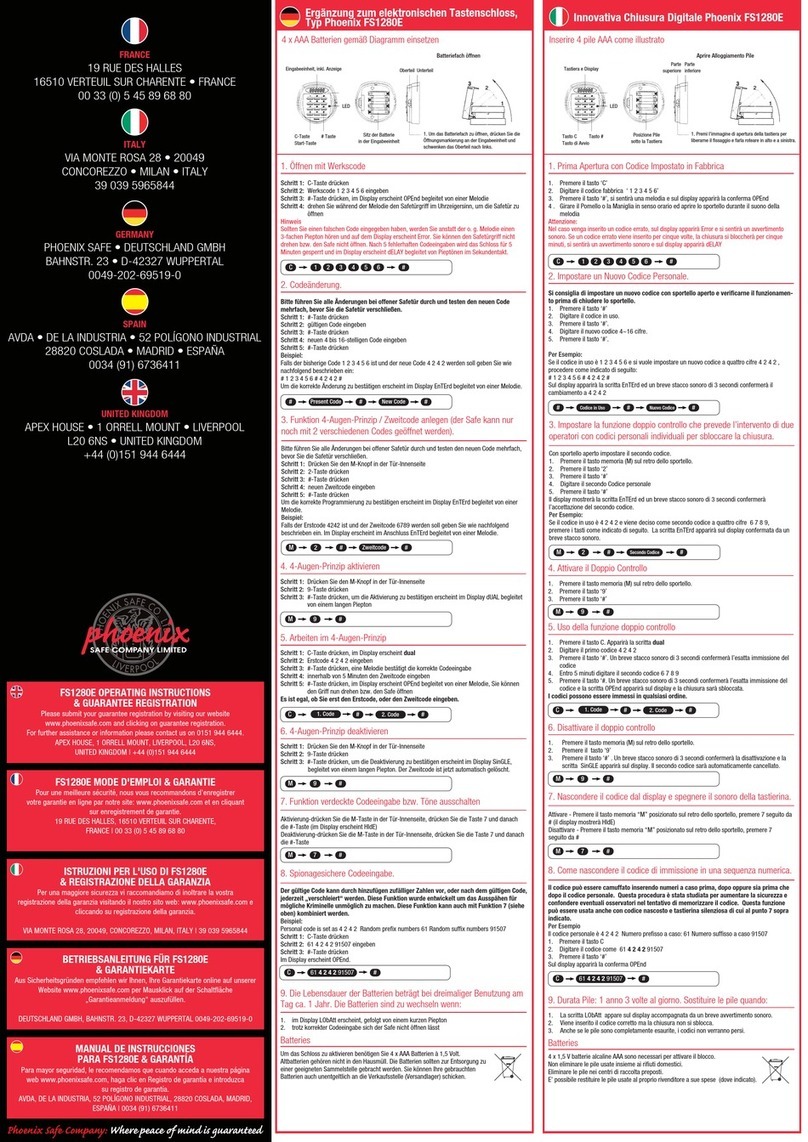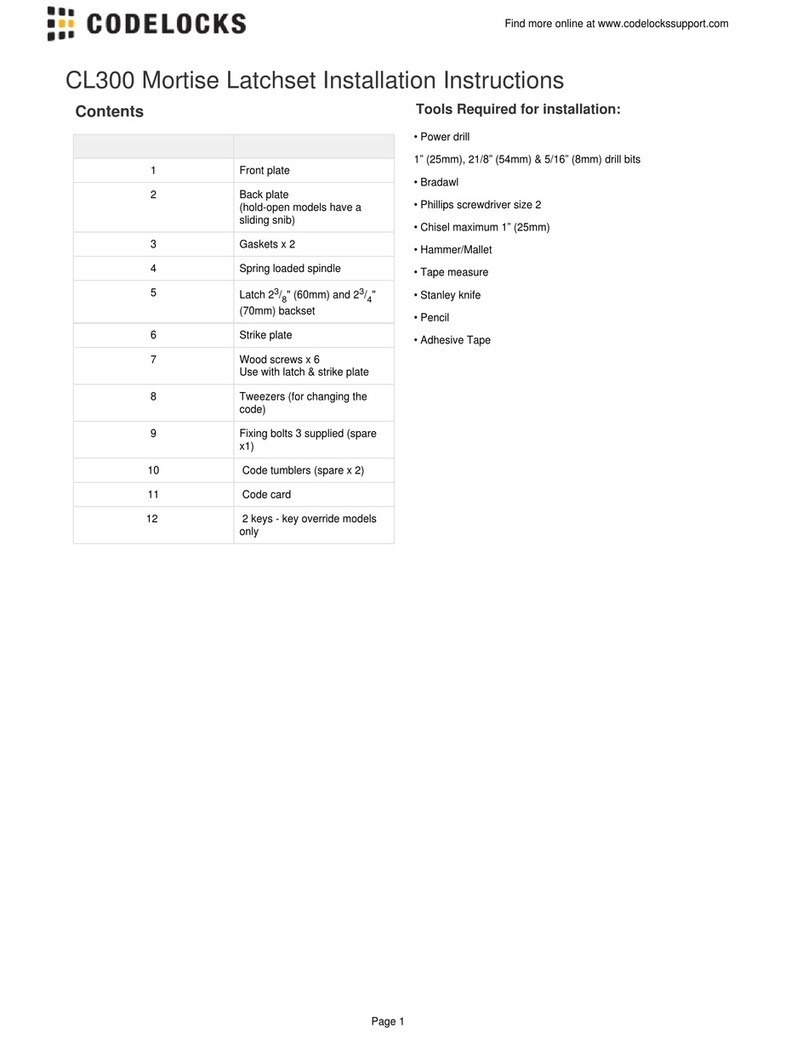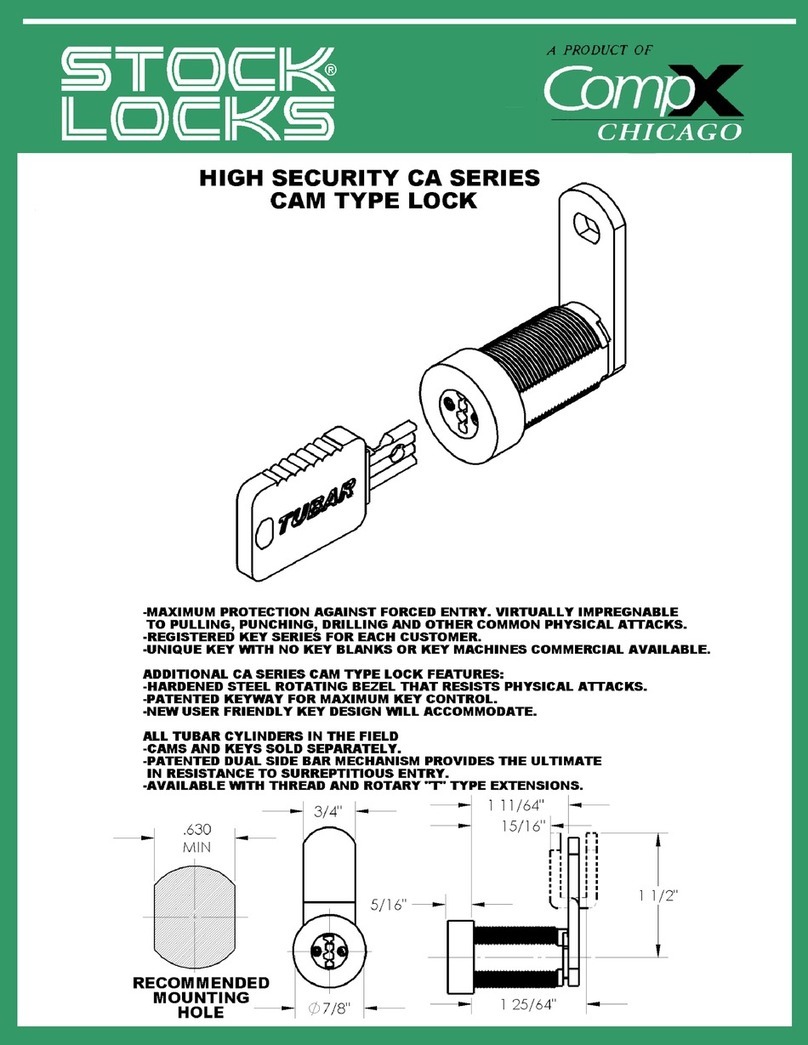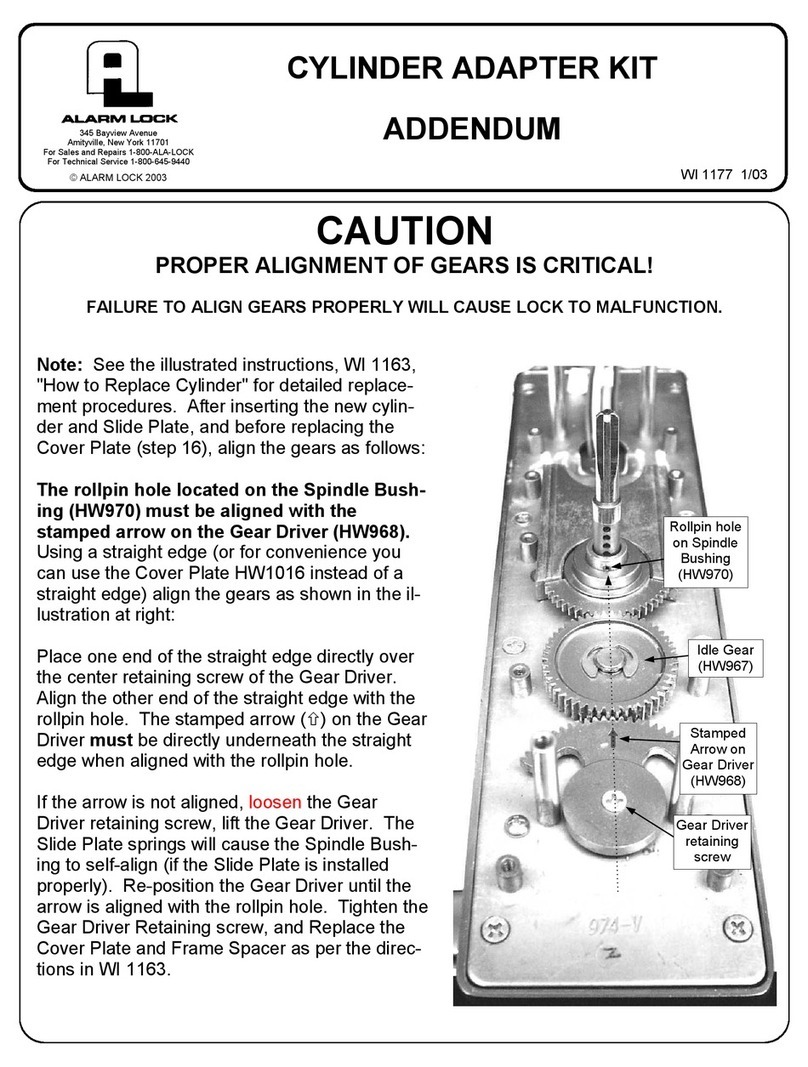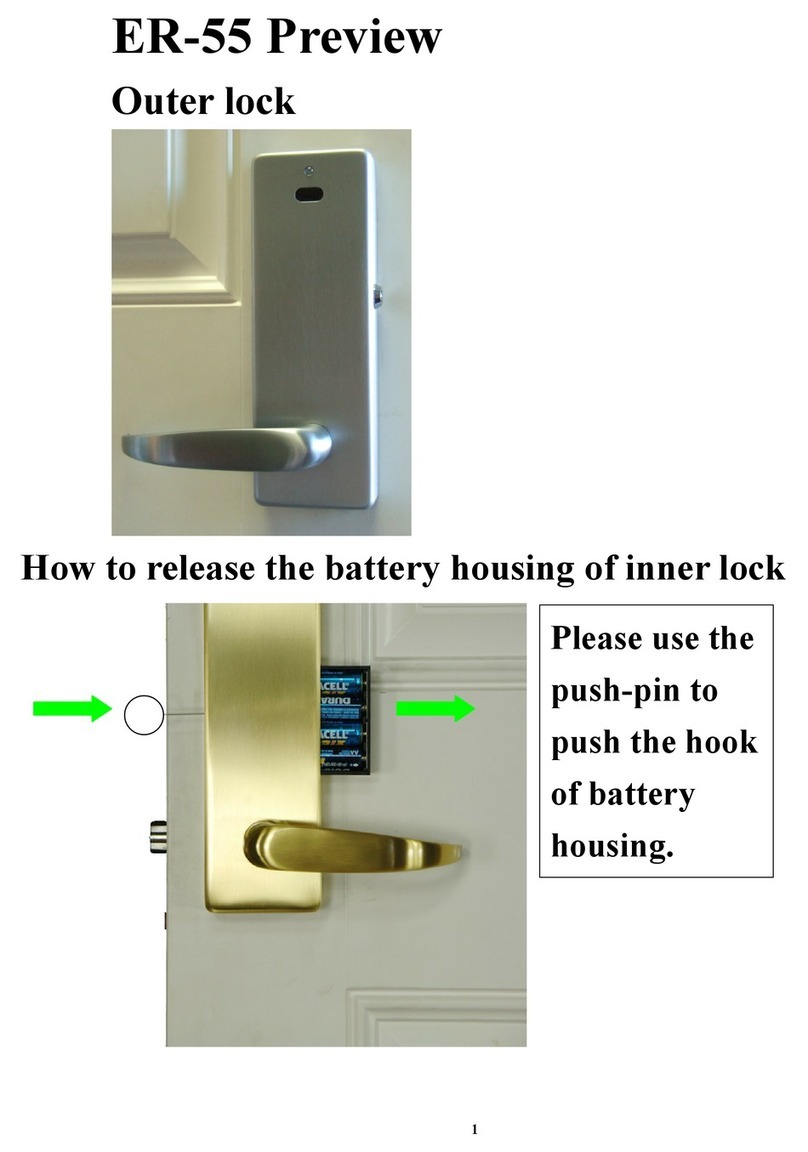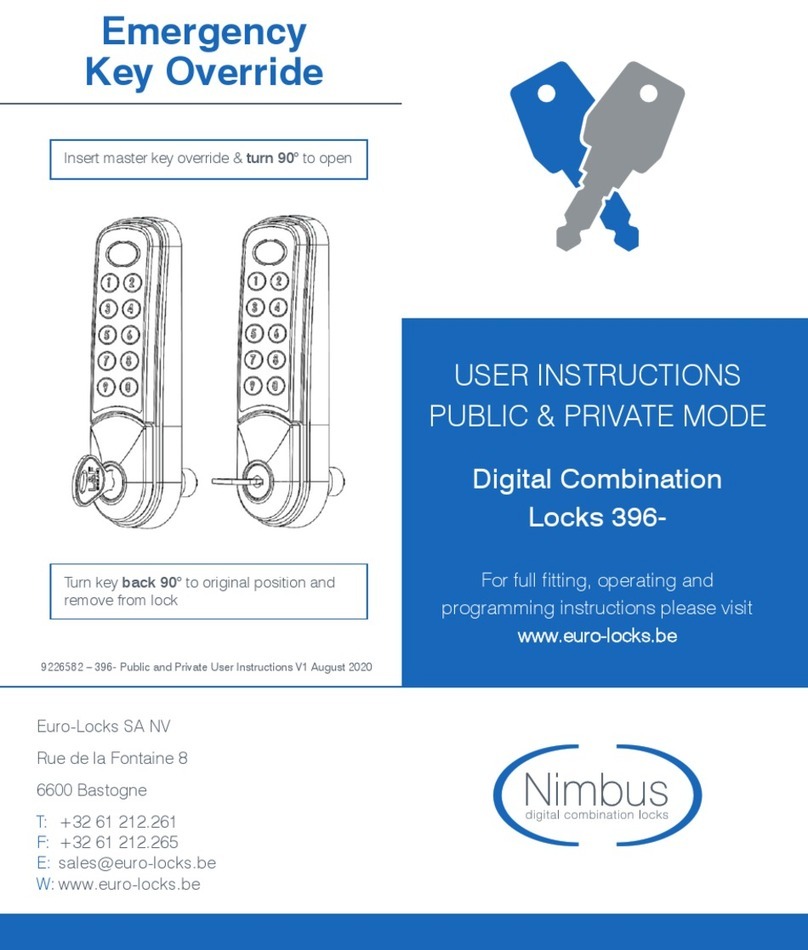HeartWork Manager Key Installation manual

Made (Well)
in the USA
1
heartwork.com 29 West 30th Street Suite 301 New York NY 10001 +1 888 749 7003
Digital Lock Programming Instructions
***Your locker order comes with at least one (1) Black Manager Key and one (1) Yellow Programming Key. If these
keys are lost, you will need to purchase new keys and will have to reprogram all of the lockers. If these lockers are
not programmed using the given keys, the lockers will remain in factory default mode and will not be secure.
Your Heartwork lockers can be in programmed in one (1) of two (2) modes. Please see your options below:
Shared
Great for public areas, gym lockers, and coworking spaces. This mode allows a new user code with every use. For
example, a user could go up to an unlocked locker, put their items in the locker, and type in any 4-7 digit code to
lock the locker. When the user is ready to remove their items, they can enter the same 4-7 code they used to lock
the locker to unlock it. Once unlocked, another user can enter a new code to lock and unlock the unit.
Assigned
Ideal for school lockers or long term use. This mode allows the use of one user code permanently, and will need to
be reprogrammed should the code need to change. We recommend one user code per lock but the lock can hold
up to 20 user codes.
PART ONE: Pairing keys to the locks
INITIAL KEY SETUP
1. Touch the Yellow Programming Key to the key slot.
A two-tone beep should heard and the LED will start flashing.
2. While the LED is still on, touch the Black Manager Key to the key slot.
A two-tone beep should be heard to confirm the registration.
3. Touch the Yellow Programming Key to the key slot.
A two-tone beep should be heard and the LED will turn off.
4. Repeat this setup process for every lock (or see next page for express
registration).
SETUP TIP:
The first 3 steps in this process should be done fairly quickly. If they are done too slow, setup may not work.
*Up to 6 Manager Keys can be registered to a lock. If required, contact your Heartwork Representative to order additional Manager Keys.
Manager Key Programming Key
Black Yellow

Made (Well)
in the USA
2
heartwork.com 29 West 30th Street Suite 301 New York NY 10001 +1 888 749 7003
EXPRESS KEY REGISTRATION
In case of a large number of lockers, the Programming and Manager keyscan be quickly registered to multiple locks.
1. Set up first lock, following all instructions for “INITIAL KEY SETUP”
2. On the same lock, press 61. The LED will start flashing .
3. Touch the Yellow Programming Key to the key slot until you hear a single set of two-tone beeps and see the
LED turn off.
4. Continue to the next lock you wish to register. Touch the Yellow Programming Key to the key slot until a
two-tone beep is heard and the LED flashes once.
5. Repeat step #4 for all locks that you would like to register to the same keys.
6. Complete “Express Key Registration” process by going to any registered lock and press C, and then
touching the Yellow Programming Key to the key slot.
PART TWO: Choose “Shared” or “Assigned” use
A. SET LOCK TO SHARED USE
***Your lockers are shipped with the locks factory defaulted to shared mode. You are able to check this by pressing . If
the lock flashes red then your locks are in shared mode and you are done with the programming. You do not need to follow
the remaining steps and can begin using your lockers. If the lock flashes green, please continue with the following steps in
this section.
1.Press C5 6 . The LED will start flashing.
2. Touch the Yellow Programming Key to the key slot until a two tone beep is heard and the LED flashes red once.
3. The locker is now ready to be used.
4.To use, close the door, press , and turn the handle. This locks the door.
5.To unlock, press , turn the handle, and open the door.
B. SET LOCK TO ASSIGNED USE
1. Press C6 5 . The LED will start flashing.
2. Touch the Yellow Programming Key to the key slot until a two tone beep is heard and the LED flashes green once.
3. Assign user code by pressing C5 5 , then touch the Black Manager’s Key to the slot.
The LED will flash.
4. Press and quickly enter a 4 to 7 digit code+ 🗝. A two tone beep will be heard if this is accepted.
5. Confirm the code by pressing and entering the same 4 to 7 digit code + 🗝 again.
6. Two sets of two tone beeps will be heard and the LED will turn off.
7. Locker is now ready to be used.
8. To use, close the door, press and turn the handle to lock the door.
9. To unlock, press , turn the handle, and open the door.
USE TIP: Each lock can have up to 20 different user with their own codes
You can assign these credentials for each user as in above point 3.
C
(new 4-7 digit User Code)
C
(same 4-7 digit User Code)
C
(4-7 digit User Code)
C
(same 4-7 digit User Code)
C
C
C
C
C
C
C
C
C
CCCC
C
CCCCCCCCCCCCCCC
CCCCCCCCCCCCCCCCCCCC

Made (Well)
in the USA
3
heartwork.com 29 West 30th Street Suite 301 New York NY 10001 +1 888 749 7003
Maintenance
UNLOCK
•Once your keys are paired to the locks and the locks are programmed you can open any locker door, in the
case that a user locks themselves out, by doing the following:
oTouch the Black Manager’s Key to the key slot.
oPress then touch the Yellow Programming Key to the key slot.
• Opening a lock with the Manager’s key does not erase the assigned or shared use code.
•After a wrong code is entered more than 3 times, LED will flash several times and lock will go to sleep
mode for 2 minutes before being active again. During sleep mode, the buttons will be non-responsive if
pressed.
• The Black Manager’s Key is able to wake the lock up from sleep mode and open it. If you do not have
access to the Black Manager’s Key, please allow one full minute until the LED stops flashing and the
keypad is responsive to try the code again.
•
IDENTIFY THE MODE
•If you are not sure if a lock is in Shared or Assigned mode, simply press C .
If the LED flashes red it is Shared mode, and if it flashes green, it is in Assigned mode.
PROGRAMMING
• When setting up the locks with keys and users, be swift when operating the lock keypad
• More than 3 seconds between commands might stop the process and you will need to start the command
again
LOST OR STOLEN KEYS
• In case of lost/stolen Yellow Programming Key, the key will continue to operate the lock(s) until it is replaced.
• Immediately order a Replacement Yellow Programming Key from your Heartwork Representative.
•Once received, Heartwork will provide you with a new set of instructions to reprogram all of your lockers.
Every lock will need to be programmed again.
•Lost or stolen Black Manager Key will continue to operate the locks unless reset. To prevent locks from being
accessed by unauthorized users, erase all registered Manager Key(s) and register only the remaining Manager
Key(s).
ERASE A LOST MANAGER KEY
• Collect all the remaining Manager’s Keys
• Press C5 5 , the LED will flash.
•Touch the Yellow Programming Key to the key slot until a two tone beep is heard and the LED starts flashing.
•Touch the Yellow Programming Key to the key slot again until three sets of two-tone beeps are heard and the
LED turns off. All previously registered Black Manager Key(s) have been erased from the lock.
C

Made (Well)
in the USA
4
heartwork.com 29 West 30th Street Suite 301 New York NY 10001 +1 888 749 7003
LOST OR STOLEN USER CREDENTIAL/ERASE AN ASSIGNED USER CODE
• Press C5 5 . The LED will flash
•Touch a registered Black Manager Key to the key slot until a two tone beep is heard.
•While the LED is on, touch the Black Manager Key to the key slot until a three set of two tone beeps are
heard and the LED turns off.
•All previously assigned Assigned User Codes will no longer operate this singular lock.
The lock will still remain in Assigned Use Mode.
To assign a new User code, follow instructions under Part Two–B.
EXPRESS ERASE:
To perform the above operation on multiple locks, continue with below instructions:
• Continue with the single lock that has already had the Assigned User Code erased.
• Press C6 6 . The LED will flash.
• Touch the Yellow Programming Key to the key slot.
A two tone beep should be heard and the LED will turn off.
• Move to next lock. Touch the Yellow Programming Key to the key slot until two sets of two tone beeps are
heard and the LED flashes once. This will indicate a success.
• Continue with all locks that you wish to erase.
• Finish this process by going to any lock on which User Codes have been erased. Press C🗝.
Then touch the Yellow Programming Key to the key slot.
•Any locks that have undergone this process are now erased. The locks will still remain in Assigned Use Mode.
To assign a new User Code, follow instructions under Part Two–B.
ADD BLACK MANAGER KEYS AFTER INITIAL PROGRAMMING
Black Manager Keys can be added at any time.
1. Go to the first lock that requires the pairing of a Black Manager Key.
2. Press . The LED will start flashing.
3. While the LED is flashing, insert the Yellow Programming Key. A two-tone beep will be heard.
4. While the LED is flashing, insert each additional Black Manager Key one at a time. A beep will be heard
for each Black Manager Key programmed.
5. Insert the Yellow Programming Key. A two-tone beep will be heard and the LED will turn off. Repeat the
above steps for each lock or follow the instructions to Express Key Registration to quickly program
multiple locks to operate with the same Black Manager Key(s).
C5 5

Made (Well)
in the USA
5
heartwork.com 29 West 30th Street Suite 301 New York NY 10001 +1 888 749 7003
Battery Replacement
To ensure that the lock remains functional, we recommend changing the batteries in the keys at the same time
that you change the batteries in your locks to keep all of your product on the same schedule.
The life span of the batteries in our locks and keys is 3 years, however dependent on use, we recommend
changing the batteries in your locks and keys every 2 years.
LOCKS
KEYS
1. Remove two (2) set screws with a #1 size Phillips Screw
Driver.
2. Pull the bottom case back to clear the tab.
3. Lift the bottom case up.
4. Replace with four (4) X AAA batteries.
2
1
3
1. Remove the screws and the battery cover.
2. Replace the four (4) premium AAA batteries.
3. Replace battery cover and screws.

Made (Well)
in the USA
6
heartwork.com 29 West 30th Street Suite 301 New York NY 10001 +1 888 749 7003
TO LOCK
» Close the door
» Press
» Turn the handle
TO UNLOCK
» Press
» Turn the handle
» Open the door
ANY 4–7 DIGIT CODE+ +
SAME 4–7 DIGIT CODE+ +
Digital Lock Programming Instructions
Please use the below instructions to set and release the lock.
This manual suits for next models
1
Table of contents