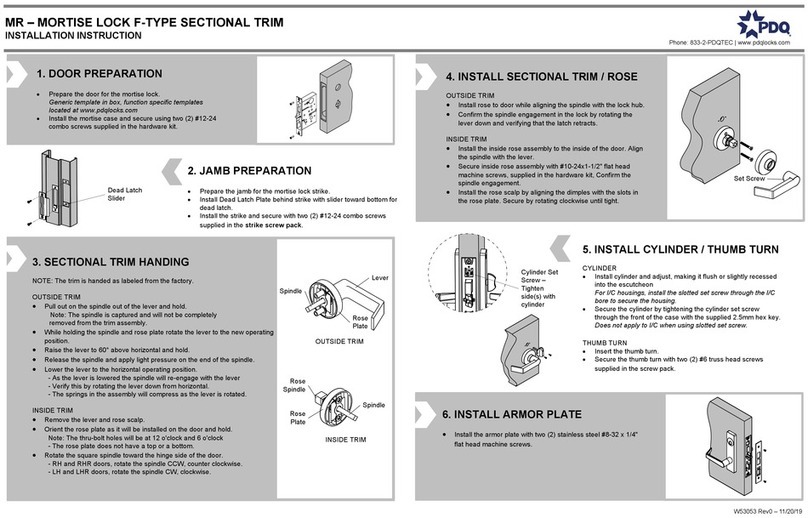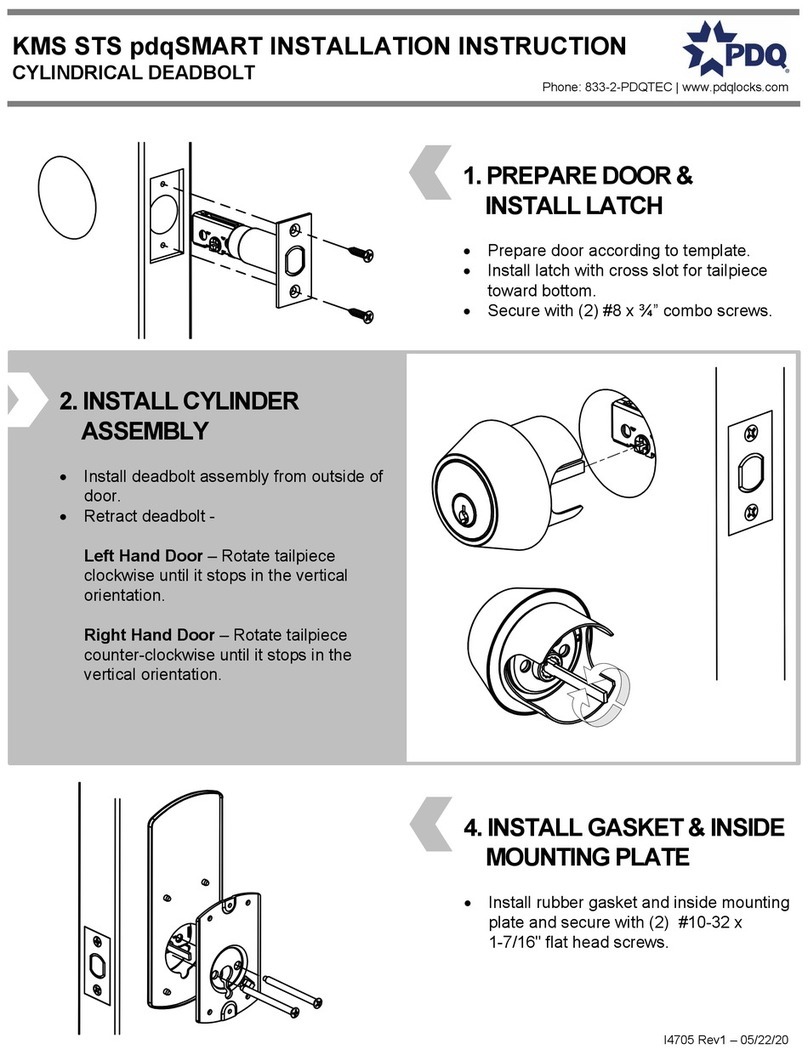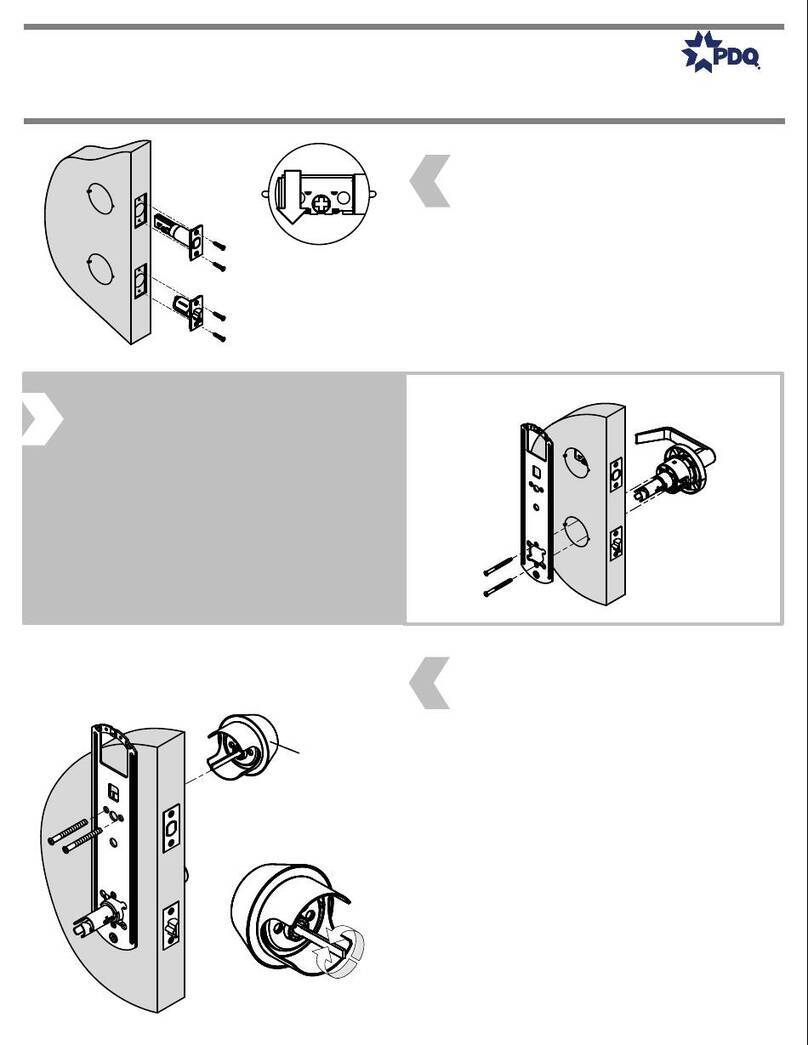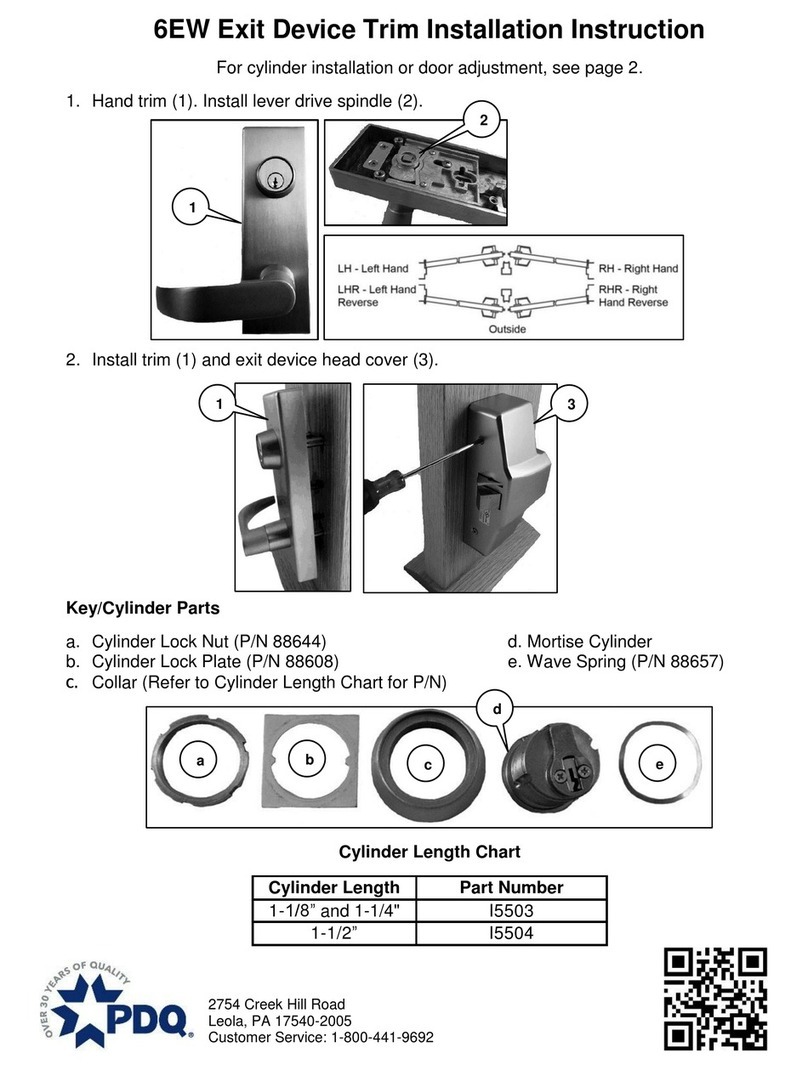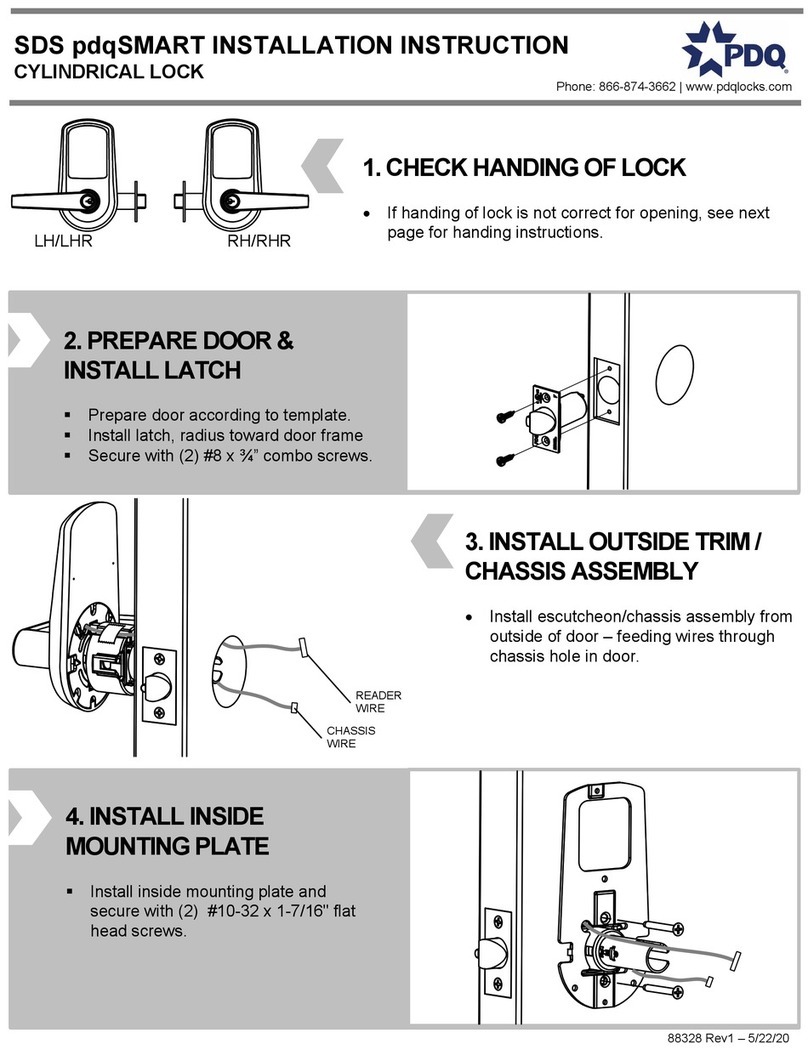CLS pdqSMART INSTALLATION INSTRUCTION
INTERCONNECTED LOCK Phone: 833-2-PDQTEC | www.pdqlocks.com
2. INSTALL LOCK ASSEMBLY
Install lock chassis into bottom hole
making sure to properly engage lock body
into latchbolt.
Install inside mounting plate and secure
with (2) screws.
88340 Rev0 – 6/9/20
1. PREPARE DOOR &
INSTALL LATCHES
Prepare door according to template.
Install deadbolt latch in top hole with
cross slot for tailpiece toward bottom.
Install beveled latch on bottom with bevel
toward door frame.
Secure with (4) #8 x ¾” combo screws.
Orient Tailpiece As
Described in Text
3. INSTALL READER
ASSEMBLY
Install reader assembly from outside of door
– feeding reader wire through chassis hole in
door and through square hole in mounting
plate – wire routes above deadbolt latch.
Ensure deadbolt is retracted:
Left Hand Door – Rotate tailpiece clockwise
until it stops in the vertical orientation.
Right Hand Door – Rotate tailpiece counter-
clockwise until it stops in the vertical
orientation.
READER
ASSEMBLY
WIRE ROUTING