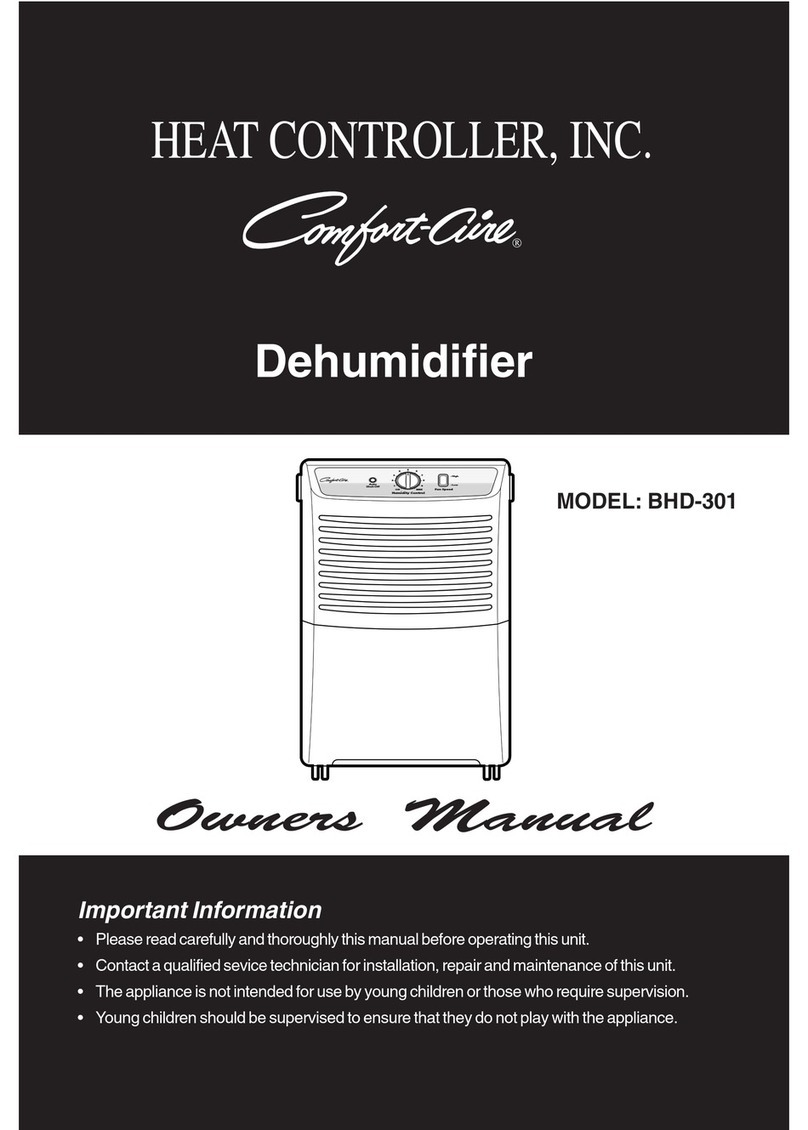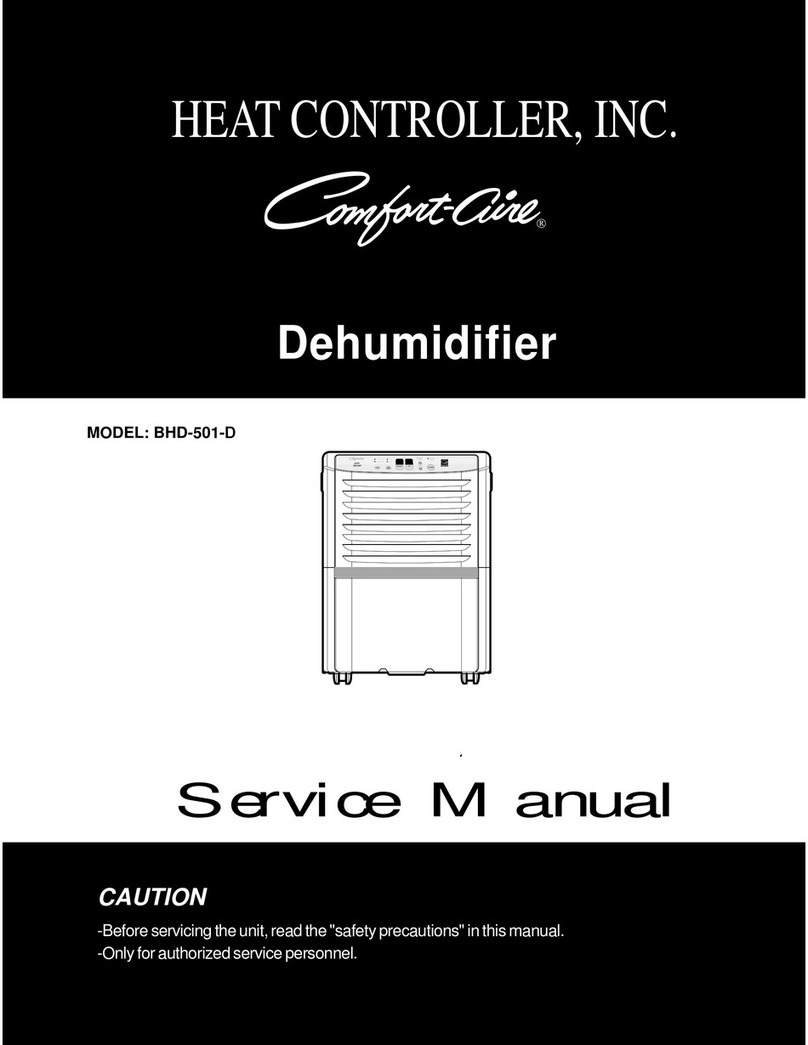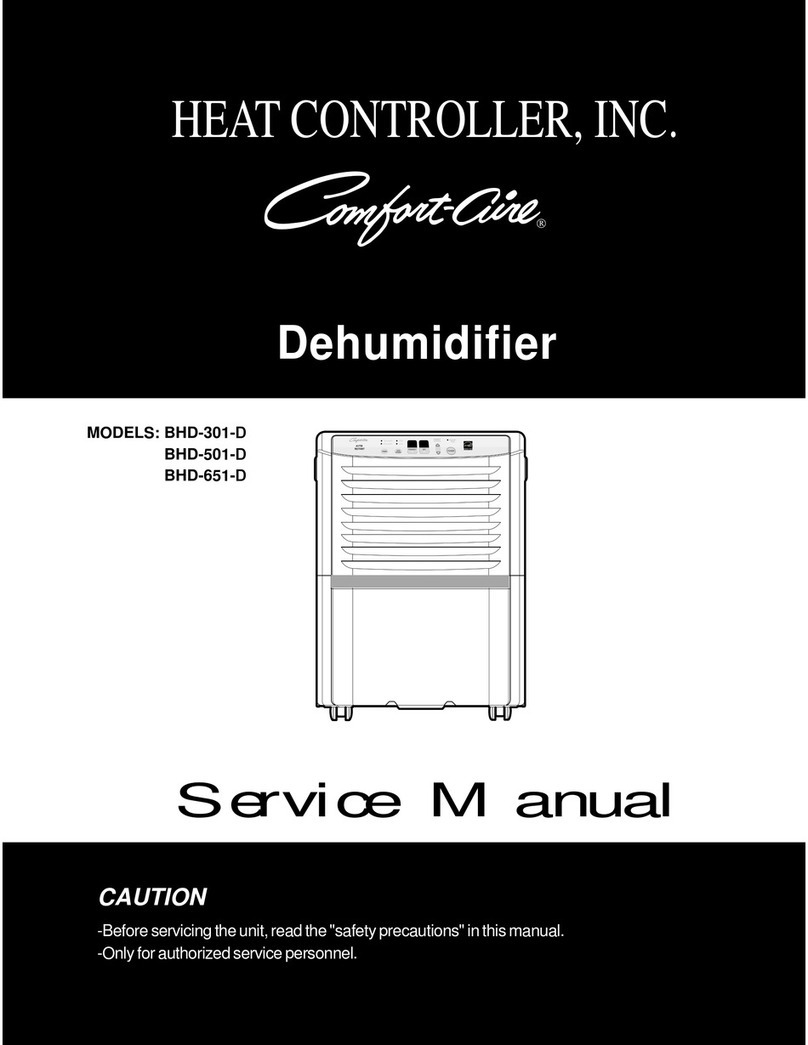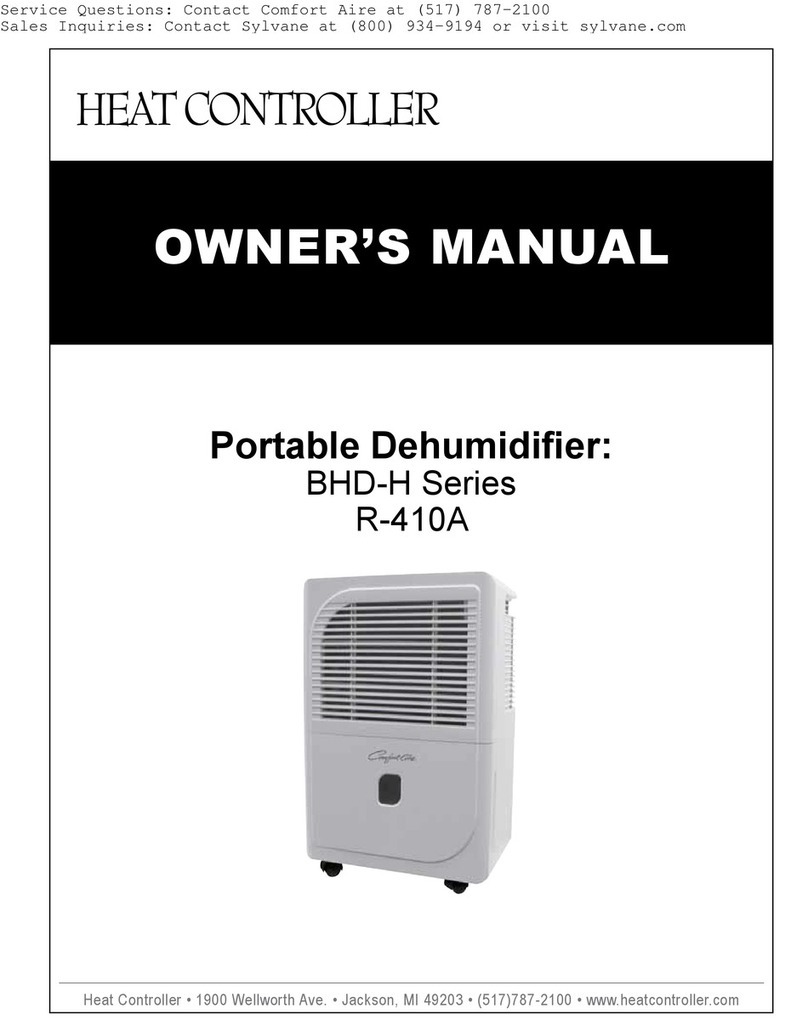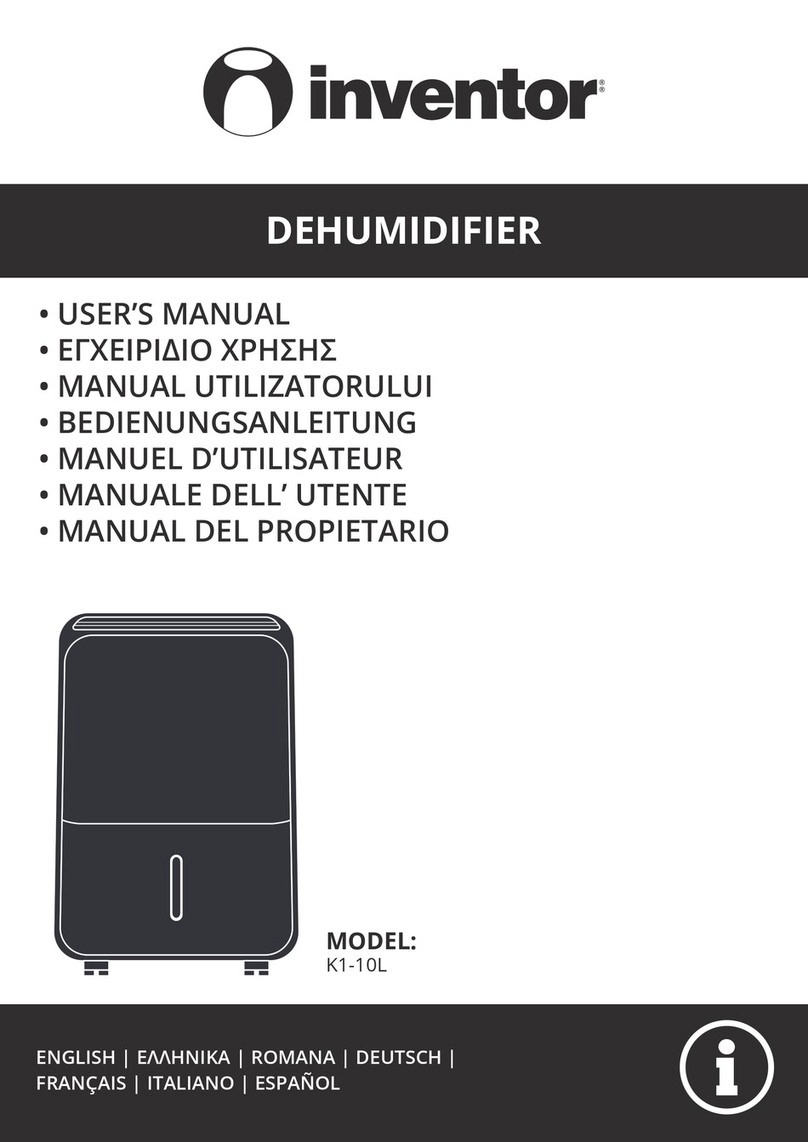Heat Controller BHD-301 User manual
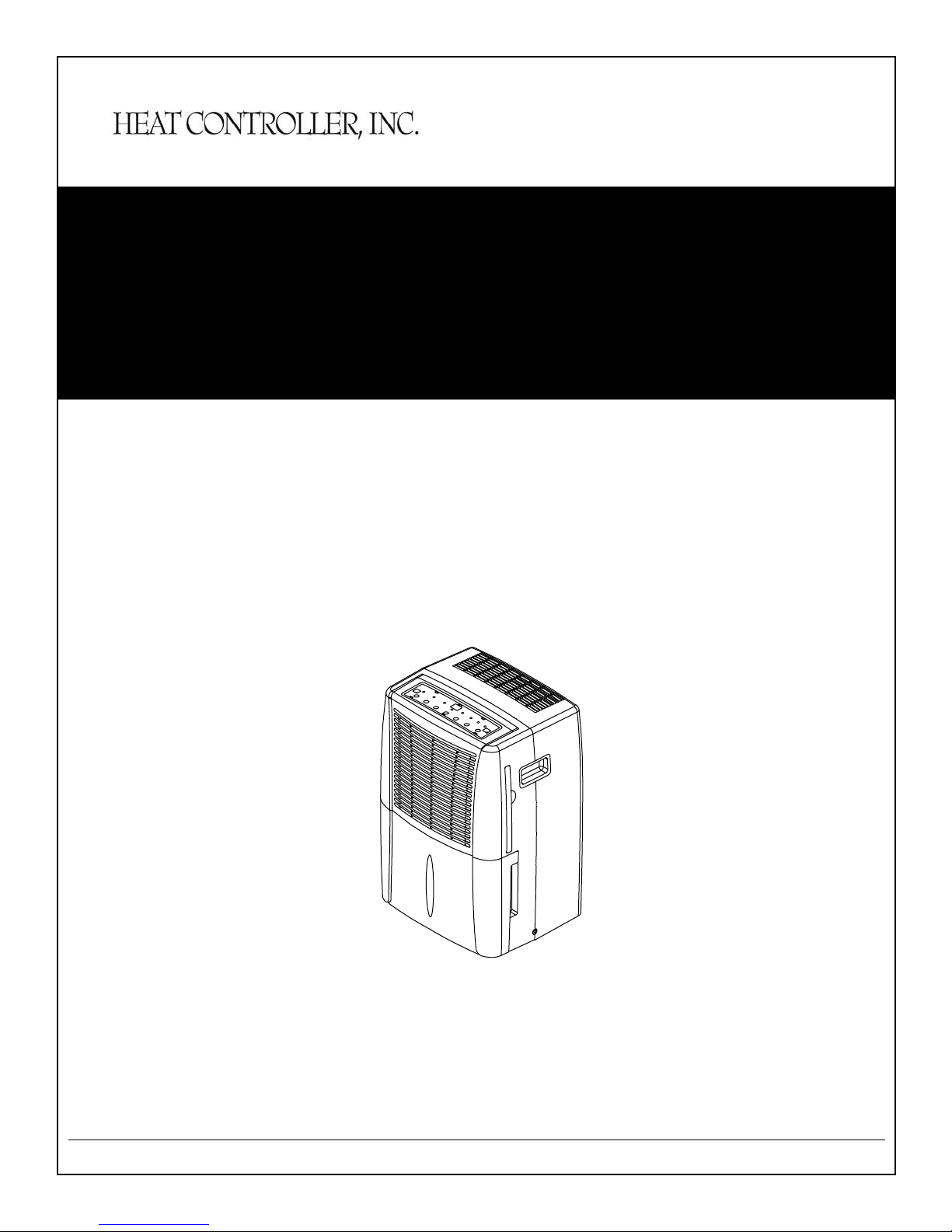
Heat Controller, Inc. • 1900 Wellworth Ave. • Jackson, MI 49203 • (517)787-2100 • www.heatcontroller.com
Owner’s Manual
Portable Dehumidier:
BHD-G Series
R-410A
Beforeoperatingthisproduct,pleasereadtheinstructions
carefullyandsavethismanualforfutureuse.
DEHUMIDIFIER
www.sylvane.com 1-800-934-9194

Owner’s Manual BHD-G Portable Dehumidier Heat Controller, Inc.
1
1
CONTENTS
SAFETY PRECAUTIONS
Warning ..........................................................................................................................................2
Caution ...........................................................................................................................................2
Electrical information ......................................................................................................................3
OPERATIING THE UNIT
When using the unit .......................................................................................................................7
Removing the collected water ........................................................................................................8
CARE AND MAINTENANCE
Care and cleaning the dehumidifier ...............................................................................................9
TROUBLESHOOTING TIPS
Troubleshooting tips .....................................................................................................................10
CONTROL PADS ON THE DEHUMIDIFIER
Control pads....................................................................................................................................4
Other features................................................................................................................. ...............5
IDENTIFICATION OF PARTS
Identification of parts ......................................................................................................................6
Positioning the unit .........................................................................................................................7
CONTROL PANEL
Control panel
www.sylvane.com 1-800-934-9194

Heat Controller, Inc. BHD-G Portable Dehumidier Owner’s Manual
2
2
heat
generation.
excess
shock.
injury.
.
Y
yourself.
conditioner .
unit.
!
!
S A F E T Y P R E C A U T I O N S
!
CAUTION
unit.
W
.
fire.
!
T
.
.
CAUTION
.
WARNING
WARNING
Do not use a damaged or
unspecied power cord.
Always use a certied
servicer for repairs
Disconnect the power if
strange sounds, odors or
smoke comes from unit.
www.sylvane.com 1-800-934-9194
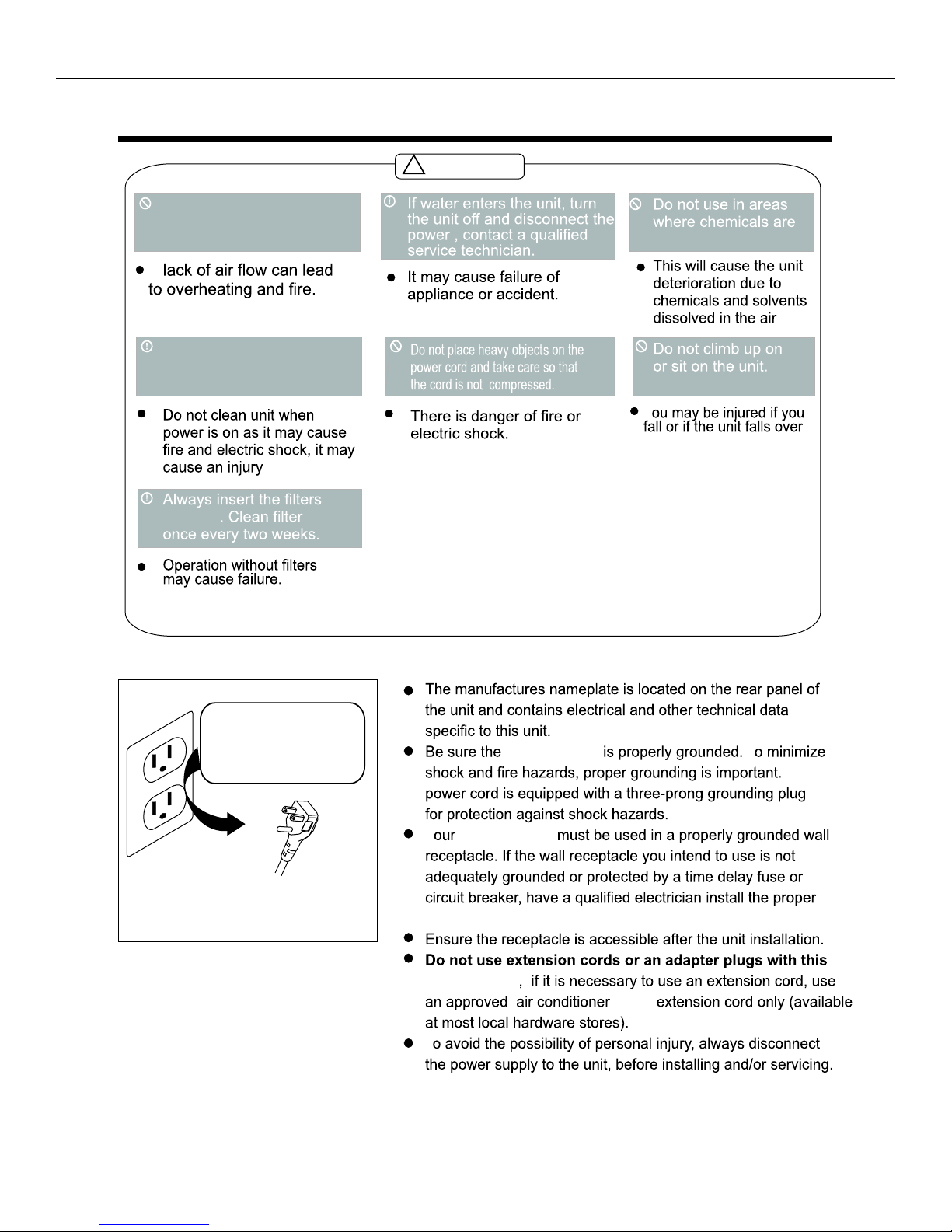
Owner’s Manual BHD-G Portable Dehumidier Heat Controller, Inc.
3
3
A
.
handled.
.
Y.
!
!
securely
!
CAUTION
!
T
The
Y
receptacle.
However
T
unit.
S A F E T Y P R E C A U T I O N S
Do not obstruct the intake or
exhaust openings
Before the unit is cleaned,
switch off power and turn off
the circuit breaker
dehumidier
dehumidier
type
NOTE: The illustration is for explanation
purposes only. The actual shape of the
plug and wall outlet may be different.
This unit is grounded through the
power cord plug when plugged
into a matching wall outlet.
Do not, under any
circumstances, cut,
remove, or bypass
the grounding prong.
www.sylvane.com 1-800-934-9194
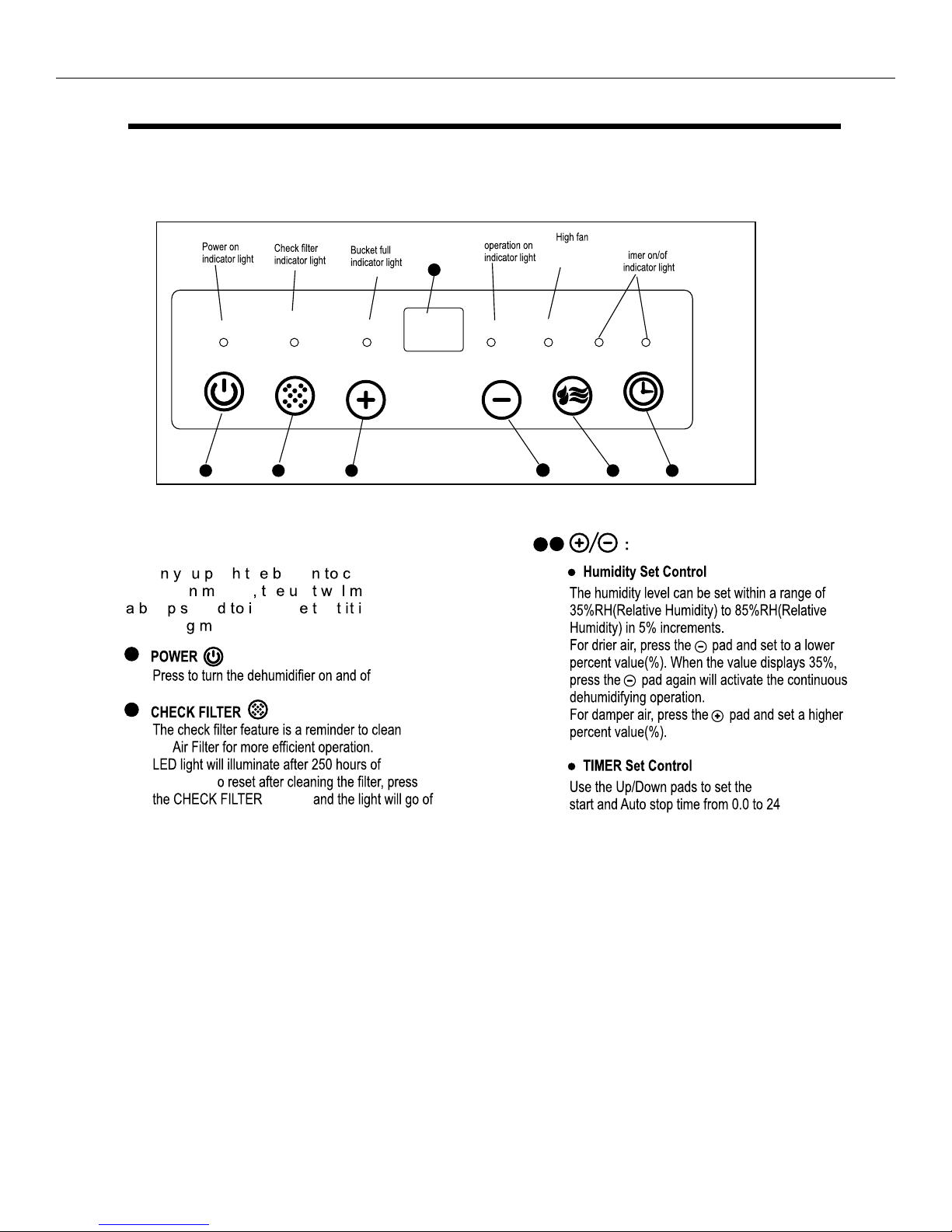
Heat Controller, Inc. BHD-G Portable Dehumidier Owner’s Manual
4
4
C O N T R O L P A N E L
1 2 3 65
Continuous
indicator
light
1
f.
2
3
Fig.1
P O W E R
C H E C K
F I L T E R F U L L C O N T I N U EP O W E R T U R B O T I M E R
O N O F F
Tf
4
the The
operation. T
f.
4
7
Whe ous hutto hange
operatio odes hni il ake
ee oun ndicat ha s
changin odes.
Auto
Control Buttons
button hours.
Control Buttons
NOTE: The control panel of the unit your purchased may be slightly different according
to the specific model. See Fig. 1.
www.sylvane.com 1-800-934-9194
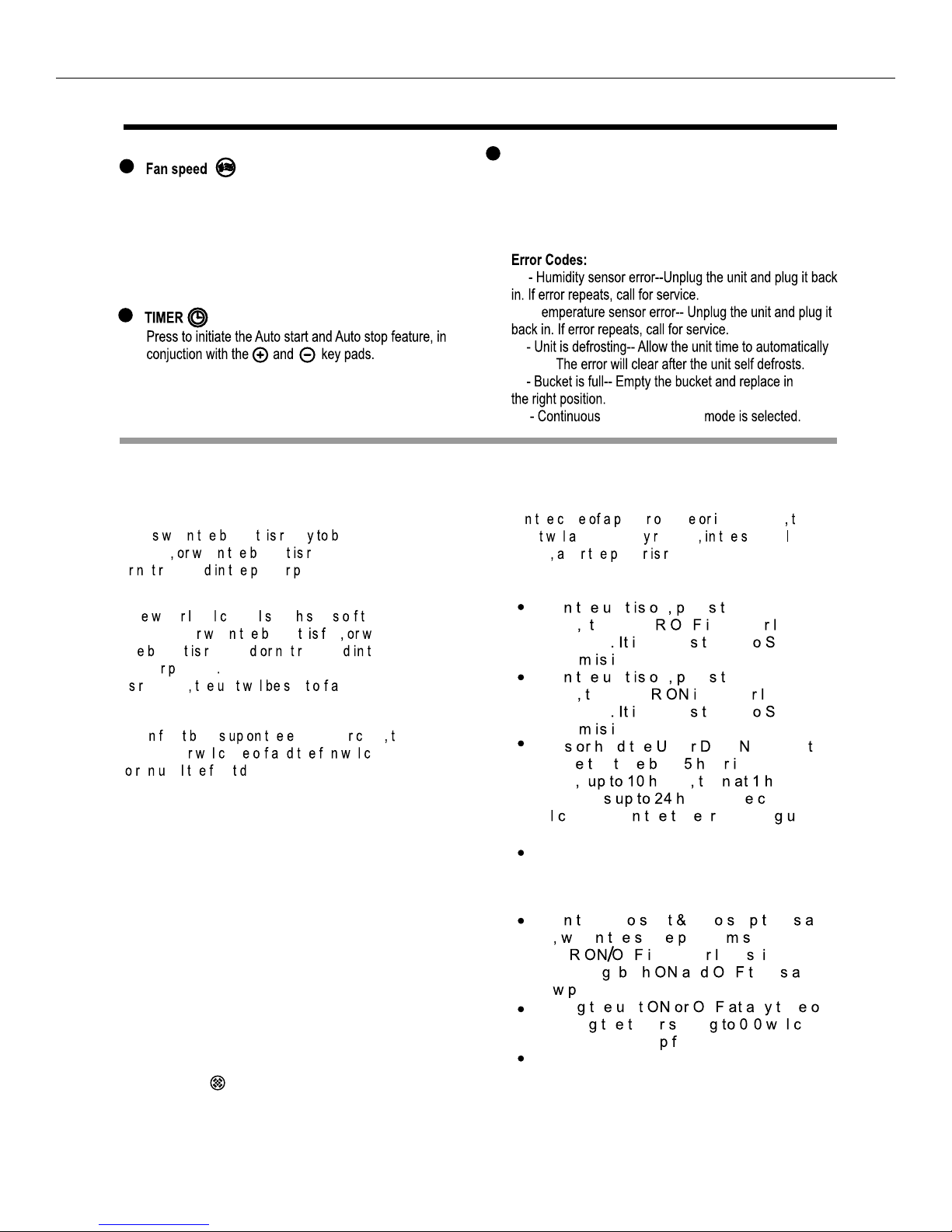
Owner’s Manual BHD-G Portable Dehumidier Heat Controller, Inc.
5
4
C O N T R O L P A D S O N T H E D E H U M I D I F I E R
5
Glow he hucke ead e
emptied he hucke emoved
ooeplace h rope osition.
Th ate eve ontro witc hut fhe
dehumidifie he hucke ull hen
th ucke emove o eplace he
prope osition he hettin umidity
ieached hni il hu futomatically.
Whe ros uild hvaporato oils he
compresso il ycl fnhail ontinue
tunti hros isappears.
Ih
as owe utag nterruption he
uni il utomaticall e-start h etting ast
used fte howe estored.
Whe hni n res he Timer
button he TIME Fndicato ight
illuminates ndicate he Aut top
progra nitiated.
Pres ol hP o OW o
chang he im . ou ncre-
ments ours he our
increment ours. Th ontrol
wil ount dow him emainin ntil
start.
Whe he Aut tar Aut to ime re
set ithi ham rogra equence,
TIME Fndicato ight lluminate
identifyin ot n Fime re
no rogrammed.
Turnin hni F n im r
adjustin hime ettin . il ancel
the Auto Start/Sto unction.
Whe hni ff res he Timer
button he TIME ndicato ight
illuminates ndicate he Aut tart
progra
nitiated.
7
Display
- T
defrost.
30%
AS
ES
P1
P2
CO
5
6
Other Features
buttons
y 0
The selected time will register in 5 seconds
and the system will automatically revert the
display back to the previous humidity setting.
When the LED display window displays the
code for P2, the Auto Start/Stop function
will also be cancelled.
Check filter feature
The system starts to count the time once the fan
motor operates. The check filter feature can be
only activated when the accumulated operation
time achieves 250 hours or more. The CHECK
FILTER indicator light flashes at 1Hz. After the
air filter has been cleaned, replace it in the unit
and press the button and the CHECK
FILTER indicator light goes off.
Press to select either High or Normal fan speed. Set the fan
control to High for maximum moisture removal. When the
humidity has been reduced and quieter operation is preferred,
set the fan control to Normal.
dehumidification
when operating.
programming
Bucket Full Light
Power Outage – Auto Restart Feature
Setting the Timer
Auto Shut Off
Auto Defrost
When the set humidity level
3 Minute Compressor Time Delay
After the unit has stopped, it can not be restarted
within the rst 3 minutes. This is to protect the
compressor. Operation will automatically start after
3 minutes. If the compressor was interrupted during
operation, it can not be stopped in the rst 3 minutes
unless it is caused by the bucket being full of water,
defrosting or power failure modes.
Shows the set % humidity level from 35% to 85% or
auto start/stop time (0~24 hrs.) while programming,
then shows the actual (+5% accuracy) room % humidity
level in a range of 30% RH (Relative Humidity) to 90%
RH when operating.
www.sylvane.com 1-800-934-9194

Heat Controller, Inc. BHD-G Portable Dehumidier Owner’s Manual
6
I D E N T I F I C A T I O N O F P A R T S
F r o n t
R e a r
Caster
Handle
W
W
1
2
3
4
5
6
1
2
3
4
5
1
2
3
4
5
Mod el A
Mod e
1
2
3
4
5
Model A Mode
1
2
3
4
5
6
1
2
3
4
5
6
NOTE: All the pictures in
the manual are for explana-
tion purposes only. The
actual shape of the unit you
purchased may be slightly
different, but the operations
and functions are the same.
www.sylvane.com 1-800-934-9194
www.sylvane.com 1-800-934-9194
www.sylvane.com 1-800-934-9194
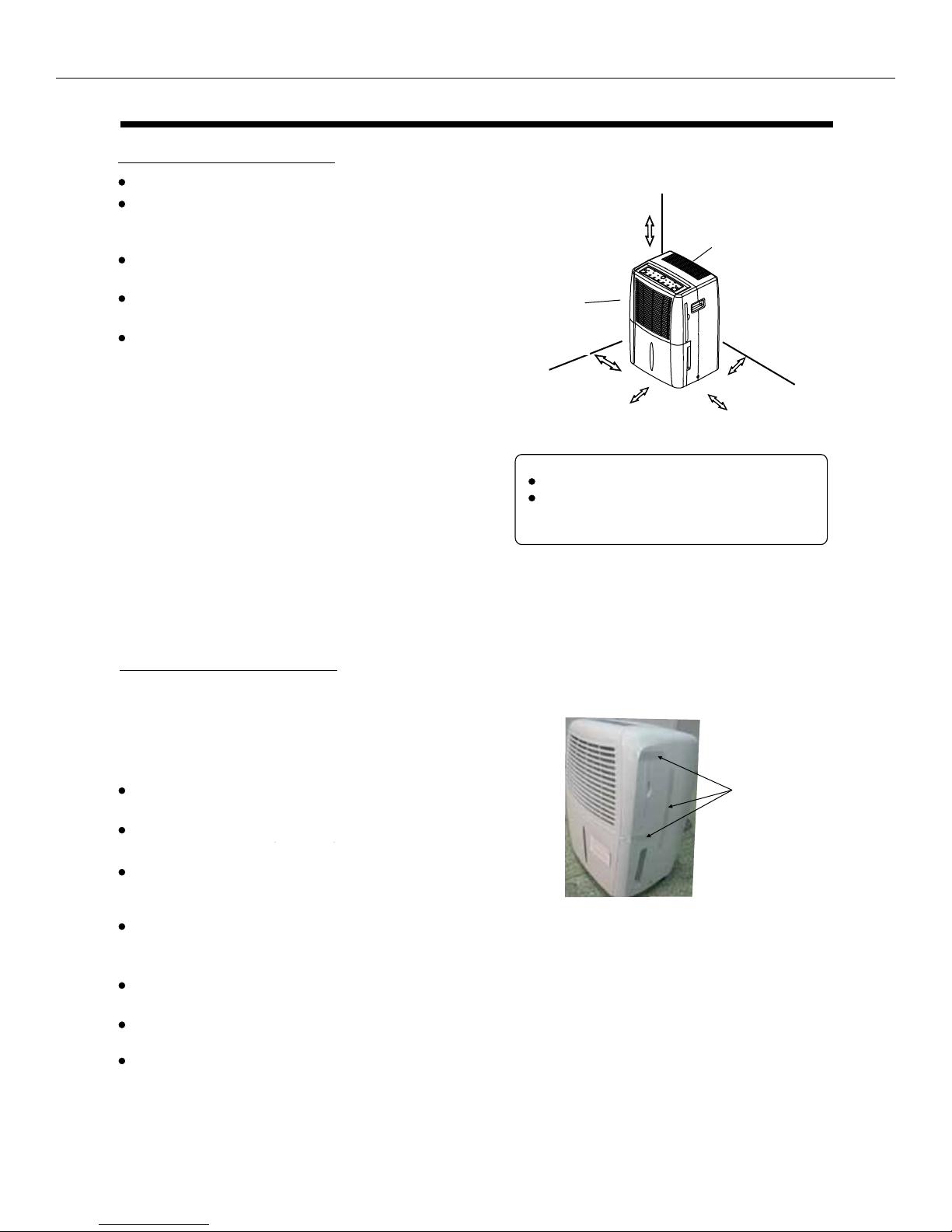
Owner’s Manual BHD-G Portable Dehumidier Heat Controller, Inc.
7
7
OPERATING THE UNIT
Whenusingtheunit
Whenfirstusingthedehumidifier,operatetheunit
continuously24hours.
Thisunitisdesignedtooperatewithaworking
environmentbetween5 Cand35 C.
Iftheunithasbeenswitchedoffandneedstobe
switchedonagainquickly,allowapproximately
threeminutesforthecorrectoperationtoresume.
Donotconnectthedehumidifiertoamultiplesocket
outlet,whichisalsobeingusedforotherelectrical
appliances.
Selectasuitablelocation,makingsureyouhaveeasy
accesstoanelectricaloutlet.
Plugtheunitintoaelectricalsocket-outletwithearth
connection.
MakesuretheWaterbucketiscorrectlyfittedotherwise
theunitwillnotoperateproperly.
O O
Casters(Atfourpointsonthebottomofunit)
Casterscanmovefreely.
Donotforcecasterstomoveovercarpet,
normovetheunitwithwaterinthebucket.
(Theunitmaytipoverandspillwater.)
A dehumidifieroperatinginabasementwillhavelittleornoeffectindryinganadjacentenclosed
storagearea,suchasacloset,unlessthereisadequatecirculationofairinandoutofthearea.
Airoutletgrille
Airintake
grille
20cmormore
20cmormore 20cmormore
20cmormore
40cmor
more
Positioningtheunit
Donotuseoutdoors.
Thisdehumidiferisintendedforindoorresidential
applicationsonly. Thisdehumidifiershouldnotbeused
forcommercialorindustrialapplications.
Placethedehumidifieronasmooth,levelfloorstrong
enoughtosupporttheunitwithafullbucketofwater.
Allowatleast20cmofairspaceonallsidesoftheunit
forgoodaircirculation.
Placetheunitinanareawherethetemperaturewillnot
fallbelow5C(41F). Thecoilscanbecomecoveredwith
frostattemperaturesbelow5C(41F),whichmayreduce
performance.
Placetheunitawayfromtheclothesdryer,heaterorradiator.
Usetheunittopreventmoisturedamageanywherebooks
orvaluablesarestored.
Usethedehumidifierinabasementtohelpprevent
moisturedamage.
Thedehumidifiermustbeoperatedinanenclosed
areatobemosteffective.
Closealldoors,windowsandotheroutsideopenings
totheroom.
Fig.4a
Whenremovingthedehumidifierfromits
packaging,youwillfindplasticadhesivetapepasted
onseveralplacesoftheunit(seeFig.4b).Itisfor
transportationpurposeonly,justremovethembefore
youusingthedehumidifier.
NOTE:
Fig.4b
Adhesivetape
41°F (5°C).
41°F (5°C).
16in.
(40cm)
or more
8in. (20cm) or more
8in. (20cm) or more
8in. (20cm) or more
Allow at least 8in. (20cm) of air space on all sides of the unit
8in. (20cm) or more
7
OPERATING THE UNIT
Whenusingtheunit
Whenfirstusingthedehumidifier,operatetheunit
continuously24hours.
Thisunitisdesignedtooperatewithaworking
environmentbetween5 Cand35 C.
Iftheunithasbeenswitchedoffandneedstobe
switchedonagainquickly,allowapproximately
threeminutesforthecorrectoperationtoresume.
Donotconnectthedehumidifiertoamultiplesocket
outlet,whichisalsobeingusedforotherelectrical
appliances.
Selectasuitablelocation,makingsureyouhaveeasy
accesstoanelectricaloutlet.
Plugtheunitintoaelectricalsocket-outletwithearth
connection.
MakesuretheWaterbucketiscorrectlyfittedotherwise
theunitwillnotoperateproperly.
O O
Casters(Atfourpointsonthebottomofunit)
Casterscanmovefreely.
Donotforcecasterstomoveovercarpet,
normovetheunitwithwaterinthebucket.
(Theunitmaytipoverandspillwater.)
A dehumidifieroperatinginabasementwillhavelittleornoeffectindryinganadjacentenclosed
storagearea,suchasacloset,unlessthereisadequatecirculationofairinandoutofthearea.
Airoutletgrille
Airintake
grille
20cmormore
20cmormore 20cmormore
20cmormore
40cmor
more
Positioningtheunit
Donotuseoutdoors.
Thisdehumidiferisintendedforindoorresidential
applicationsonly. Thisdehumidifiershouldnotbeused
forcommercialorindustrialapplications.
Placethedehumidifieronasmooth,levelfloorstrong
enoughtosupporttheunitwithafullbucketofwater.
Allowatleast20cmofairspaceonallsidesoftheunit
forgoodaircirculation.
Placetheunitinanareawherethetemperaturewillnot
fallbelow5C(41F). Thecoilscanbecomecoveredwith
frostattemperaturesbelow5C(41F),whichmayreduce
performance.
Placetheunitawayfromtheclothesdryer,heaterorradiator.
Usetheunittopreventmoisturedamageanywherebooks
orvaluablesarestored.
Usethedehumidifierinabasementtohelpprevent
moisturedamage.
Thedehumidifiermustbeoperatedinanenclosed
areatobemosteffective.
Closealldoors,windowsandotheroutsideopenings
totheroom.
Fig.4a
Whenremovingthedehumidifierfromits
packaging,youwillfindplasticadhesivetapepasted
onseveralplacesoftheunit(seeFig.4b).Itisfor
transportationpurposeonly,justremovethembefore
youusingthedehumidifier.
NOTE:
Fig.4b
Adhesivetape
Keep unit away from heat sources, such as clothes dryer,
heater or radiator.
Use the unit to prevent moisture damage anywhere books or
valuables are stored.
Use the dehumidier in a basement to help prevent moisture
damage. NOTE: A dehumidier operating in a basement will
have little or no effect in drying and adjacent enclosed storage
area, such as a closet, unless there is adequate circulation of
air in and out of those additional areas.
The dehumidifer must be operated in an enclosed area to be
most effective.
Close all doors, windows and other outside openings to the
room.
•
•
•
•
•
7
OPERATING THE UNIT
Whenusingtheunit
Whenfirstusingthedehumidifier,operatetheunit
continuously24hours.
Thisunitisdesignedtooperatewithaworking
environmentbetween5 Cand35 C.
Iftheunithasbeenswitchedoffandneedstobe
switchedonagainquickly,allowapproximately
threeminutesforthecorrectoperationtoresume.
Donotconnectthedehumidifiertoamultiplesocket
outlet,whichisalsobeingusedforotherelectrical
appliances.
Selectasuitablelocation,makingsureyouhaveeasy
accesstoanelectricaloutlet.
Plugtheunitintoaelectricalsocket-outletwithearth
connection.
MakesuretheWaterbucketiscorrectlyfittedotherwise
theunitwillnotoperateproperly.
O O
Casters(Atfourpointsonthebottomofunit)
Casterscanmovefreely.
Donotforcecasterstomoveovercarpet,
normovetheunitwithwaterinthebucket.
(Theunitmaytipoverandspillwater.)
A dehumidifieroperatinginabasementwillhavelittleornoeffectindryinganadjacentenclosed
storagearea,suchasacloset,unlessthereisadequatecirculationofairinandoutofthearea.
Airoutletgrille
Airintake
grille
20cmormore
20cmormore 20cmormore
20cmormore
40cmor
more
Positioningtheunit
Donotuseoutdoors.
Thisdehumidiferisintendedforindoorresidential
applicationsonly. Thisdehumidifiershouldnotbeused
forcommercialorindustrialapplications.
Placethedehumidifieronasmooth,levelfloorstrong
enoughtosupporttheunitwithafullbucketofwater.
Allowatleast20cmofairspaceonallsidesoftheunit
forgoodaircirculation.
Placetheunitinanareawherethetemperaturewillnot
fallbelow5C(41F). Thecoilscanbecomecoveredwith
frostattemperaturesbelow5C(41F),whichmayreduce
performance.
Placetheunitawayfromtheclothesdryer,heaterorradiator.
Usetheunittopreventmoisturedamageanywherebooks
orvaluablesarestored.
Usethedehumidifierinabasementtohelpprevent
moisturedamage.
Thedehumidifiermustbeoperatedinanenclosed
areatobemosteffective.
Closealldoors,windowsandotheroutsideopenings
totheroom.
Fig.4a
Whenremovingthedehumidifierfromits
packaging,youwillfindplasticadhesivetapepasted
onseveralplacesoftheunit(seeFig.4b).Itisfor
transportationpurposeonly,justremovethembefore
youusingthedehumidifier.
NOTE:
Fig.4b
Adhesivetape
41°F and 95°F (5°C - 35°C).
NOTE: When removing the dehumidier from its
packaging, you will nd tape pasted on several
places of the unit (see Fig. 4b). It is for transportation
purposes only, just remove tape before using the unit.
a ground
installed otherwise
www.sylvane.com 1-800-934-9194
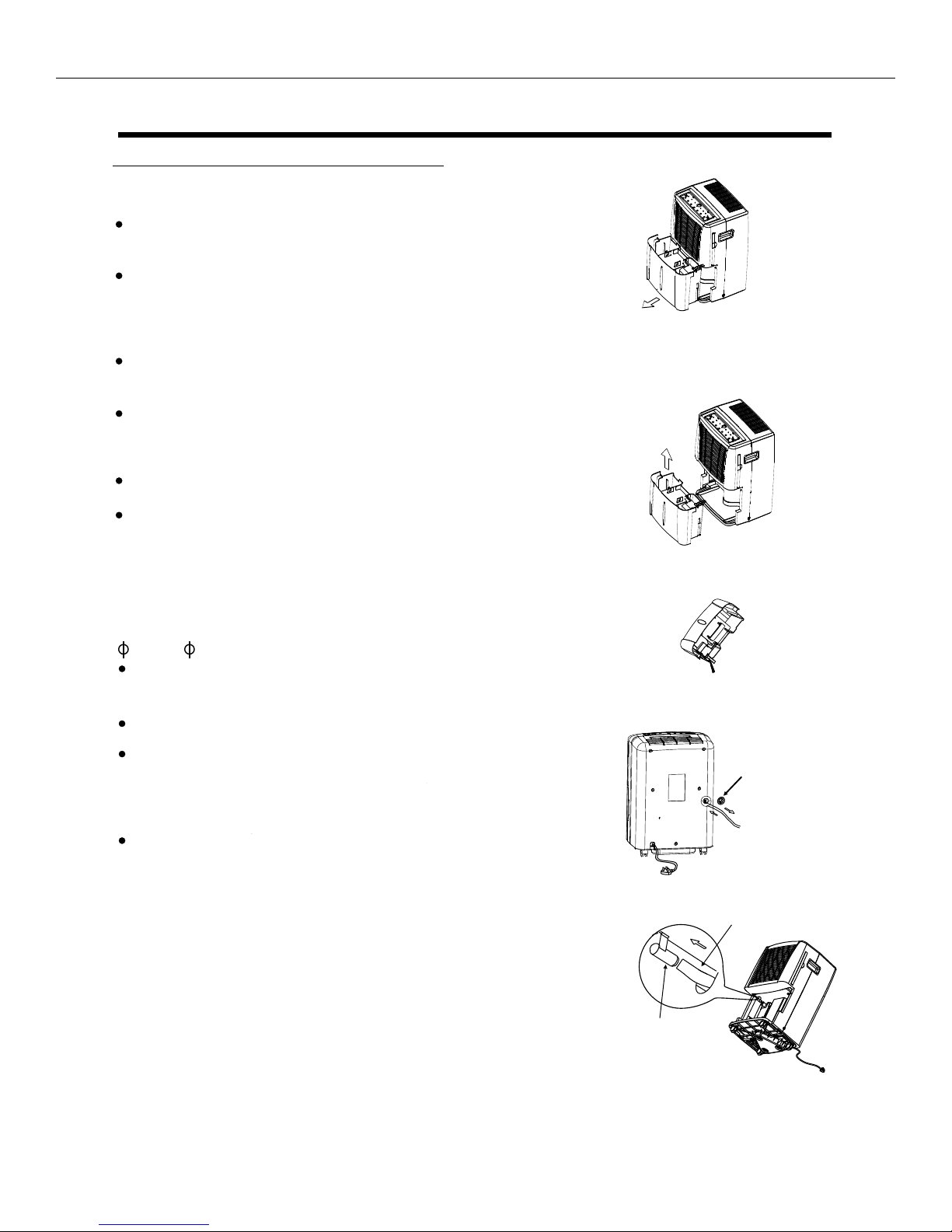
Heat Controller, Inc. BHD-G Portable Dehumidier Owner’s Manual
8
8
Removingthecollectedwater 1.Pulloutthebucketalittle.
2.Holdbothsidesofthebucket
withevenstrength,andpullit
outfromtheunit.
3.Pourthewaterout.
Therearetwowaystoremovecollectedwater.
1.Usethebucket
Whenthebucketisfull,theunitwillautomaticallystop
running,theunitwillbeep8timesandandtheFull
indicatorlightwillflash,thedigitaldisplayshowsP2.
Slowlypulloutthebucket.Griptheleftandright
handlessecurely,andcarefullypulloutstraightso
waterdoesnotspill.Donotputthetankonthefloor
becausethebottomofthebucketisuneven.Otherwise
thebucketwillfallandcausethewatertospill.
Throwawaythewaterandreplacethebucket. The
bucketmustbeinplaceandsecurelyseatedforthe
dehumidifiertooperate.
Themachinewillre-startwhenthebucketisrestored
initscorrectposition.
NOTES:
Whenyouremovethebucket,donottouchanyparts
insideoftheunit.Doingsomaydamagetheproduct.
Besuretopushthebucketgentlyallthewayintothe
unit.Bangingthebucketagainstanythingorfailingto
pushitinsecurelymaycausetheunitnottooperate.
Fig.5
Fig.6
Fig.7
OPERATING THE UNIT
NOTE: Whenthecontinuousdrainfeatureisnotbeing
used,removethedrainhosefromtheconnectorand
attachthebackdrainholewiththerubberplugshown
inFig.1.
2.Continuousdraining
Watercanbeautomaticallyemptiedintoafloor
drainbyattachingtheunitwithawaterhose
(O12mm)(notincluded).
Removethe
rubberplug
Pushthehose
intothedrain
hole
Fig.8
Connector
Fig.9
Drainhose
Removethewaterbucketfromthefrontofthe
unit,youwillfindasectionofhoselocated
abovethebucket.
Removetherubberplugfromthebackofthe
unit andstoreitinasafelocation(seeFig.8).
Insertthewaterhosethroughtheholeinthe
backoftheunitandsecurelypressitintothe
connectoronthefront oftheunit(Fig.9). Then
leadthewaterhosetothefloordrainorasuitable
drainagefacility.
Replacethebucketintheunit. Thebucketmust
beinplaceandsecurelyseated.
The unit will re-start when the bucket is restored
onto
location.
NOTE: When the continuous drain feature is not being used,
remove the drain hose from the connector and attach the
rubber plug back over the drain hole as shown in Fig. 1.
2. Hold both sides of the bucket
securely and pull it out from
the unit.
0.5 in. ( 12mm) (not included).
www.sylvane.com 1-800-934-9194

Owner’s Manual BHD-G Portable Dehumidier Heat Controller, Inc.
9
9
3.Cleantheairfilter
Theairfilterbehindthefrontgrilleshouldbe
checkedandcleanedatleastevery30days
ormoreoftenifnecessary.
Gripthetabonthefilterandpullitoutasshown
inFig.11A.
Cleanthefilterwithwarm,soapywater.Rinseand
letthefilterdrybeforereplacingit.Donotcleanthe
filterinadishwasher.
Inserttheairfilterintotheunitfromthesideandpush
itin.SeeFig.11C
DONOT operatethedehumidifierwithoutafilter
becausedirtandlintwillclogitandreduce
performance.
NOTE:DONOTRINSEORPUTTHEFILTER
IN AN AUTOMATICDISHWASHER.
Toremove:
Toattach:
CAUTION:
Fig.11A
Fig.11B
Fig.11C
Afterturningofftheunit,waitonedaybeforeemptying
thebucket.
Cleanthemainunit,waterbucketandairfilter.
Wrapthecordandbundleitwiththeband.
Covertheunitwithaplasticbag.
Storetheunituprightinadry,well-ventilatedplace.
Band
Powercord
4.Whennotusingtheunitforlongtimeperiods
CARE AND MAINTENANCE
Careandcleaningof thedehumidifier
Turnthedehumidifieroff andremovetheplug
fromthewalloutletbeforecleaning.
1.CleantheGrilleandCase
Usewaterandamilddetergent.Donotusebleach
orabrasives.
Donotsplashwaterdirectlyontothemainunit.Doing
somaycauseanelectricalshock,causetheinsulation
todeteriorate,orcausetheunittorust.
Theairintakeandoutletgrillesgetsoiledeasily,souse
avacuumattachmentorbrushtoclean.
2.Cleanthebucket
Everyfewweeks,cleanthebuckettopreventgrowthofmold,
mildewandbacteria.Partiallyfillthebucketwithcleanwater
andaddalittlemilddetergent.Swishitaroundinthebucket,
emptyandrinse.
Donotuseadishwashertocleanthebucket.
Afterclean,thebucketmustbeinplaceandsecurely
seatedforthedehumidifiertooperate.
NOTE:
Thinner
No
Household
Drain
Cleaner
Fig.10
Fig.12
After cleaning, the bucket must be in place and securely
NOTE: DO NOT PUT THE FILTER
IN AN AUTOMATIC DISHWASHER.
4. When not using the unit for long periods of time
www.sylvane.com 1-800-934-9194

Heat Controller, Inc. BHD-G Portable Dehumidier Owner’s Manual
10
10
T R O U B L E S H O O T I N G T I P S
Problem
outlet.
W
.
closed
,
coils
W
ES, CONTROL
s
’
A
PANEL section
which will remove frost as needed
,
The unit is tilted instead of level or upright as it should be.
within the room the unit is operating in.
41°F (5°C).
.
.
www.sylvane.com 1-800-934-9194

04/2009
11/2009
www.sylvane.com 1-800-934-9194
Other manuals for BHD-301
3
Table of contents
Other Heat Controller Dehumidifier manuals
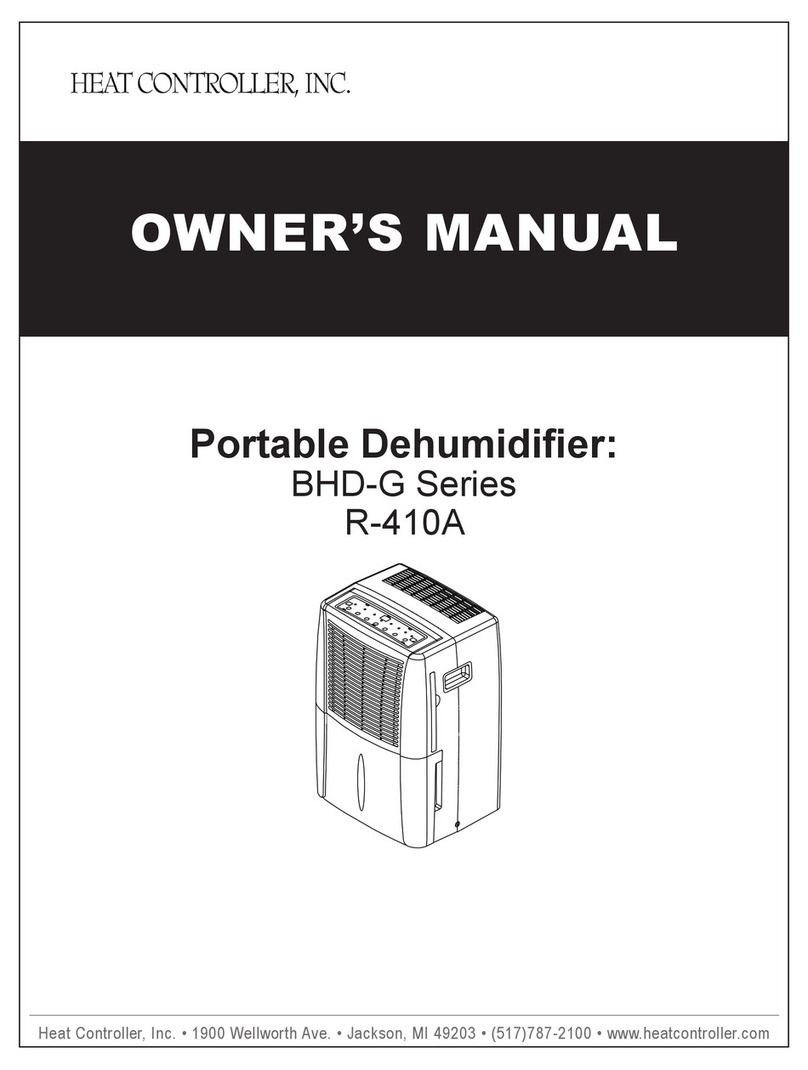
Heat Controller
Heat Controller HFC Refrigerant R410a User manual

Heat Controller
Heat Controller Comfort-Aire BHD-301-C User manual

Heat Controller
Heat Controller BHD-301-G User manual
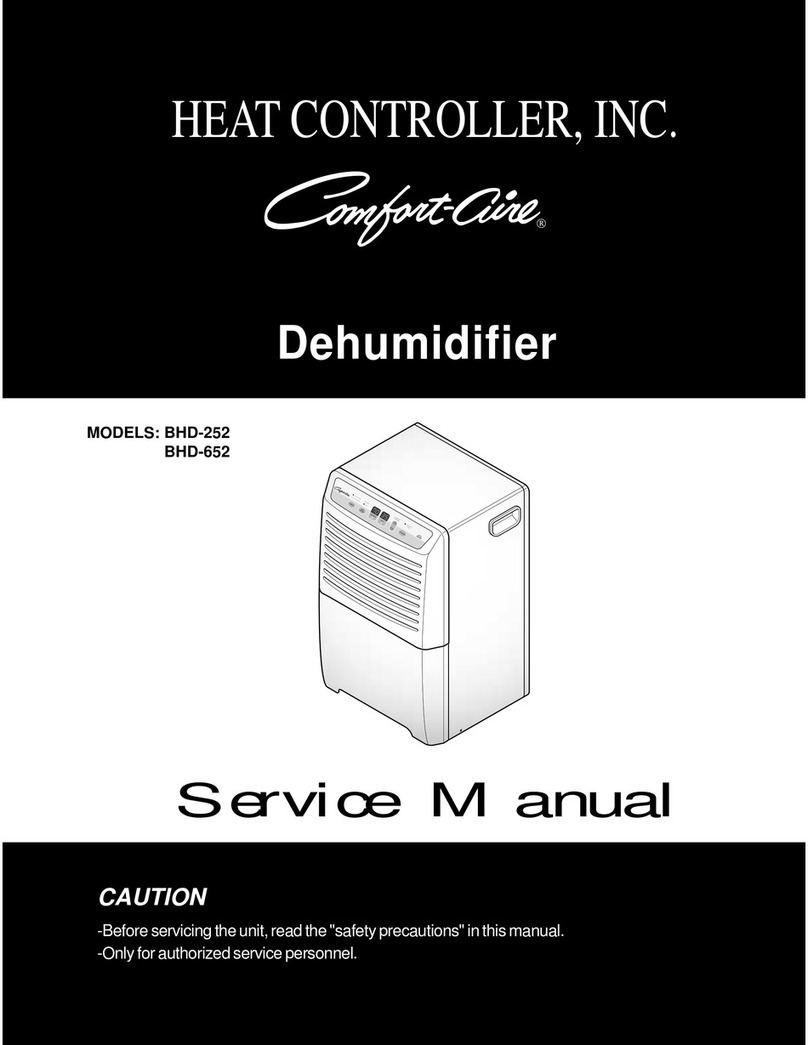
Heat Controller
Heat Controller Comfort-Aire BHD-252 User manual

Heat Controller
Heat Controller Comfort-Aire BHD-501-D User manual

Heat Controller
Heat Controller BHD-501 User manual

Heat Controller
Heat Controller BHD-301 User manual
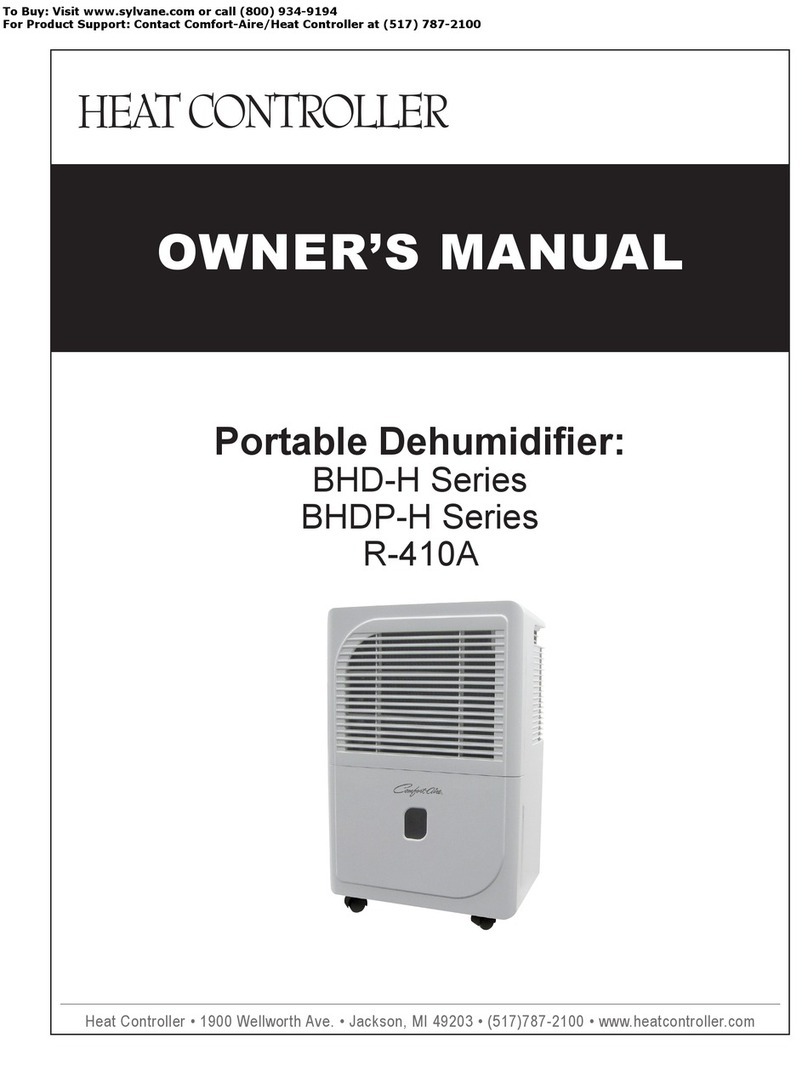
Heat Controller
Heat Controller BHD-H Series User manual
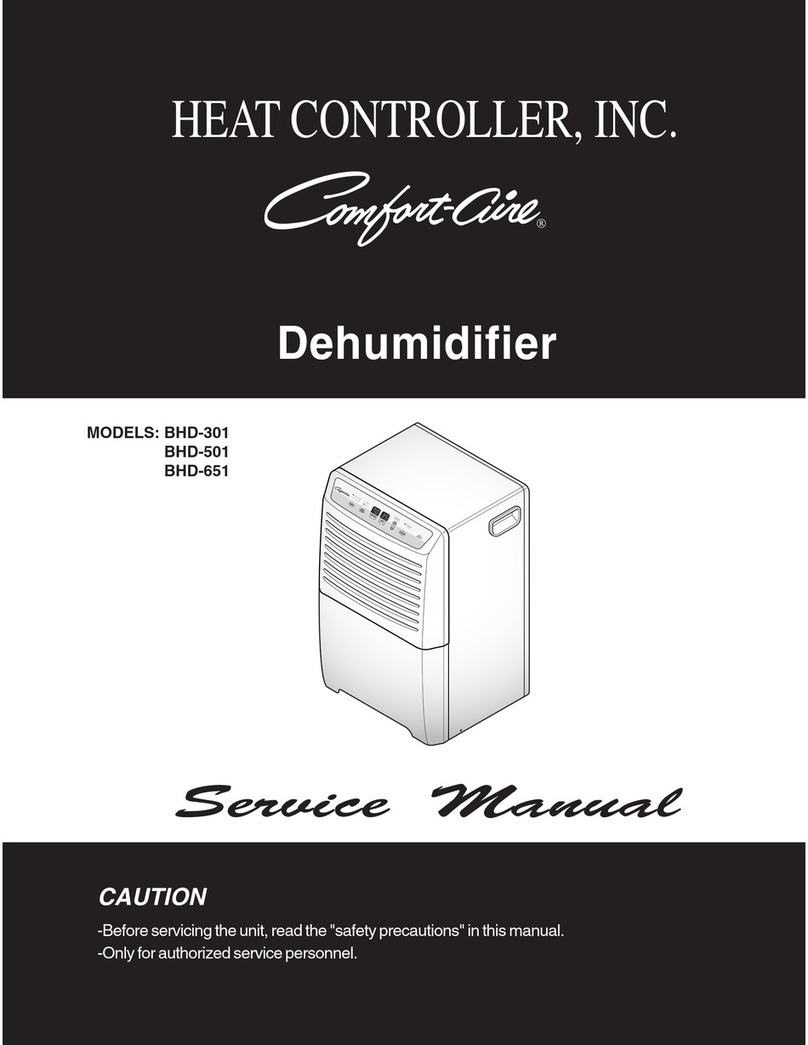
Heat Controller
Heat Controller BHD-301 User manual
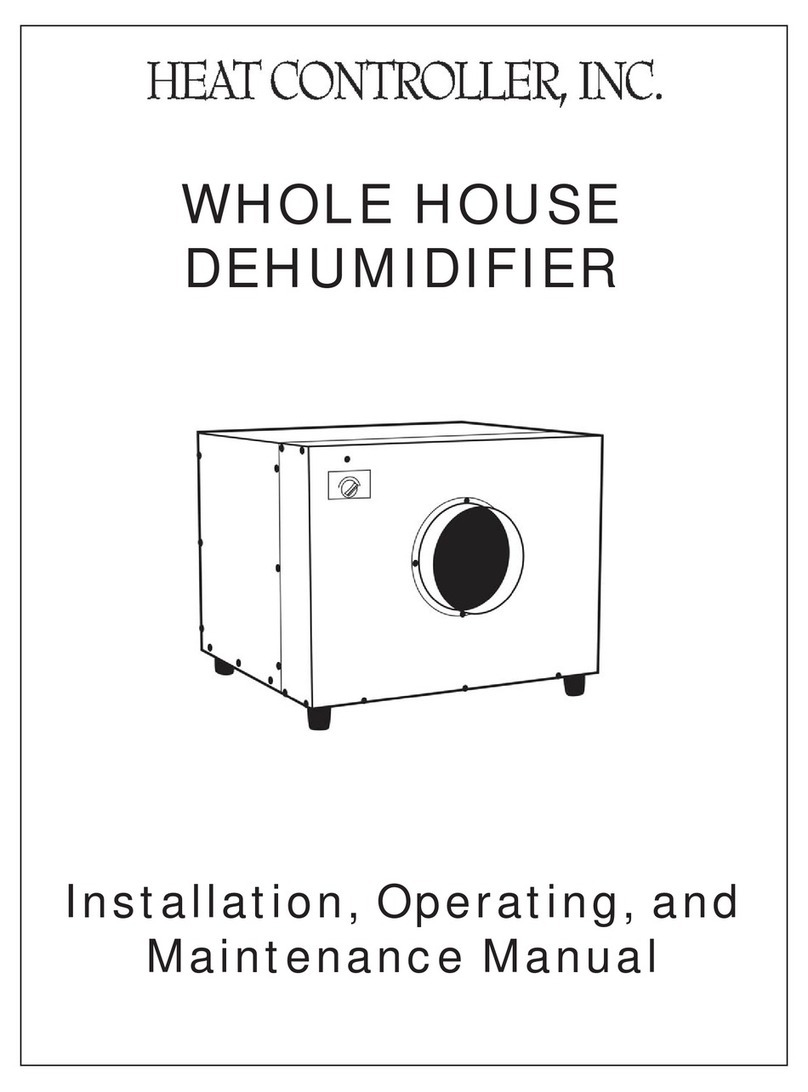
Heat Controller
Heat Controller WHOLE HOUSE DEHUMIDIFIER User manual