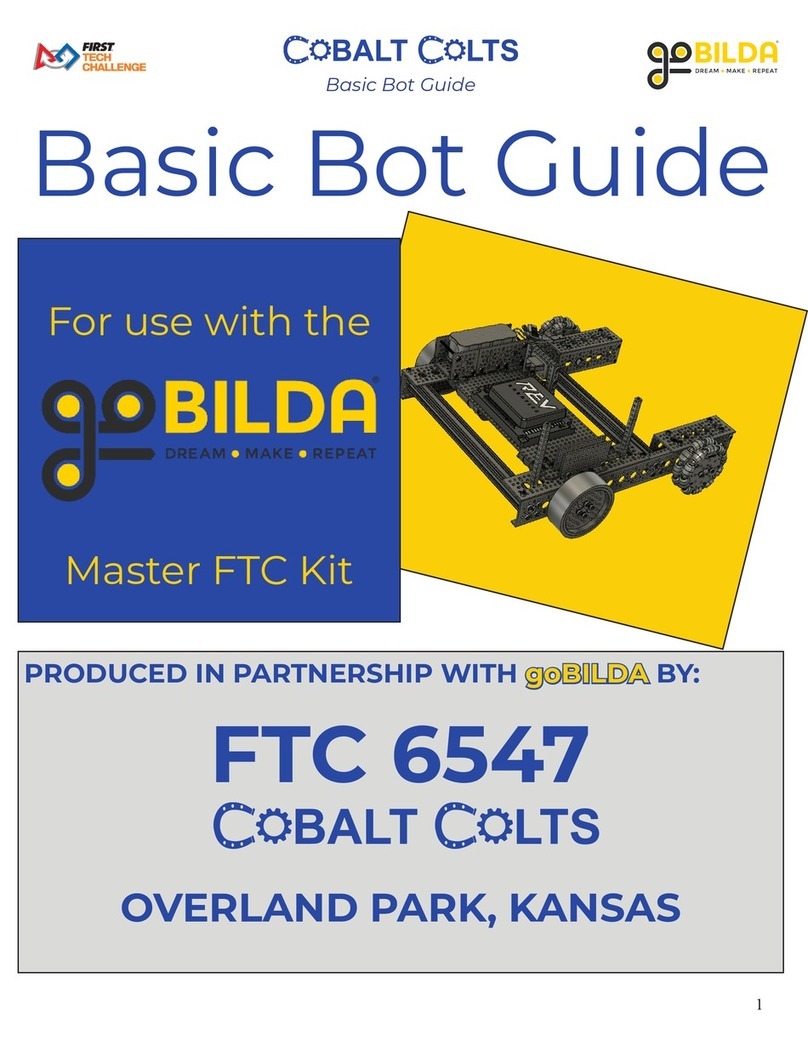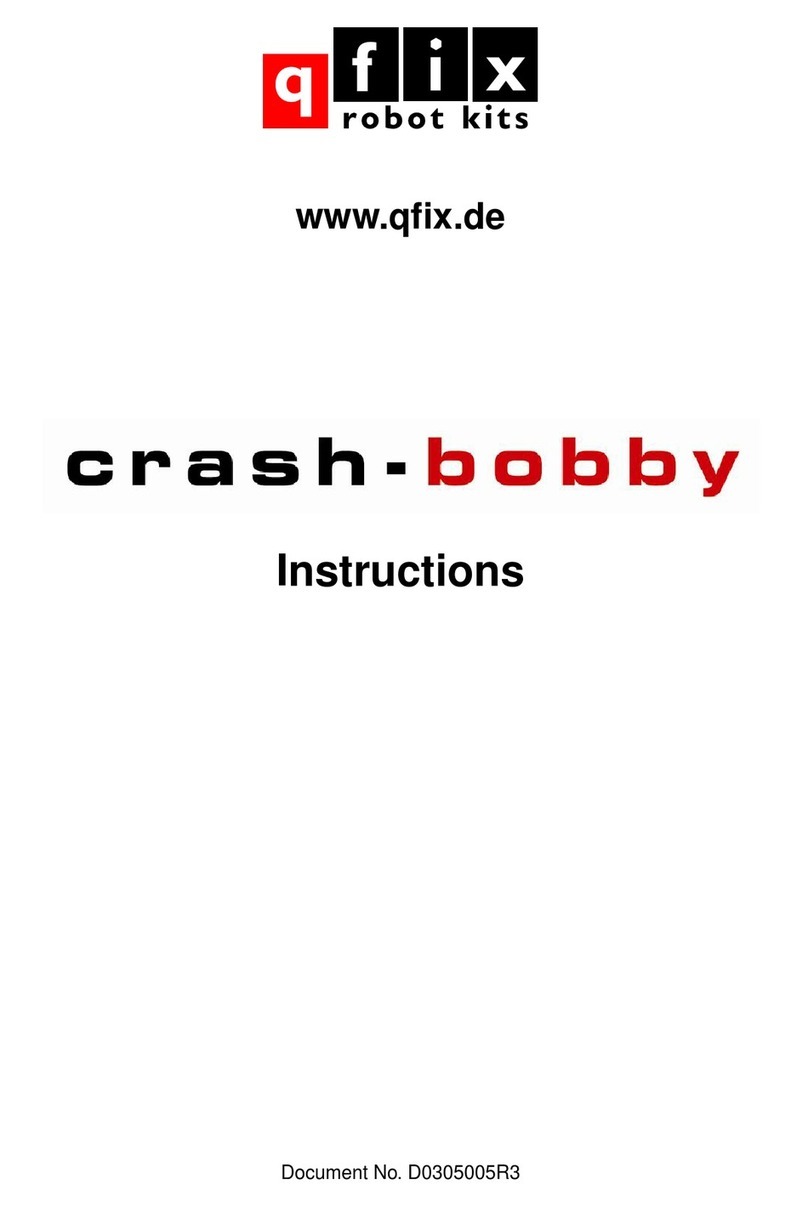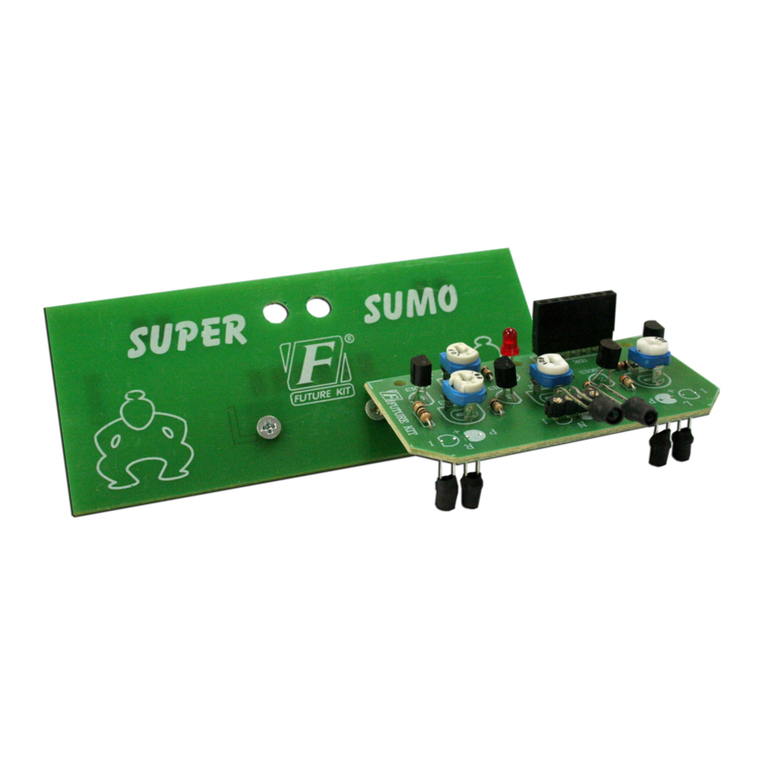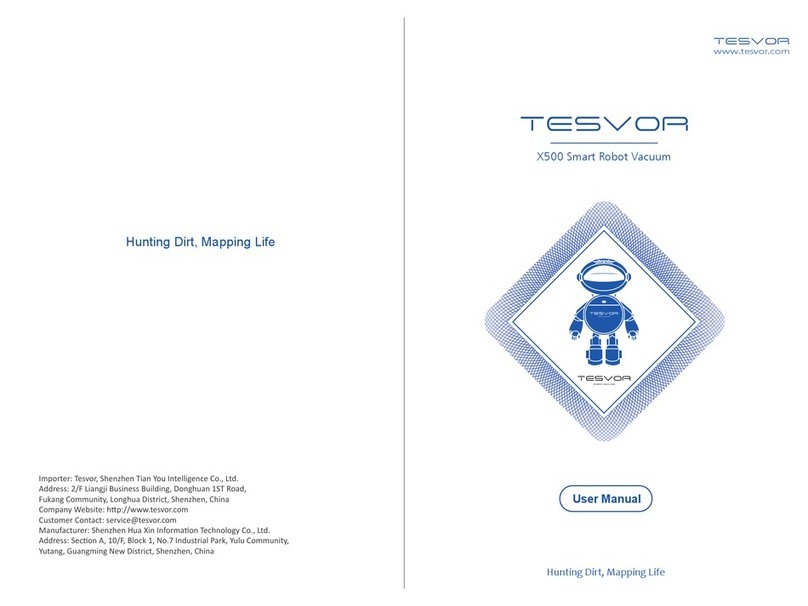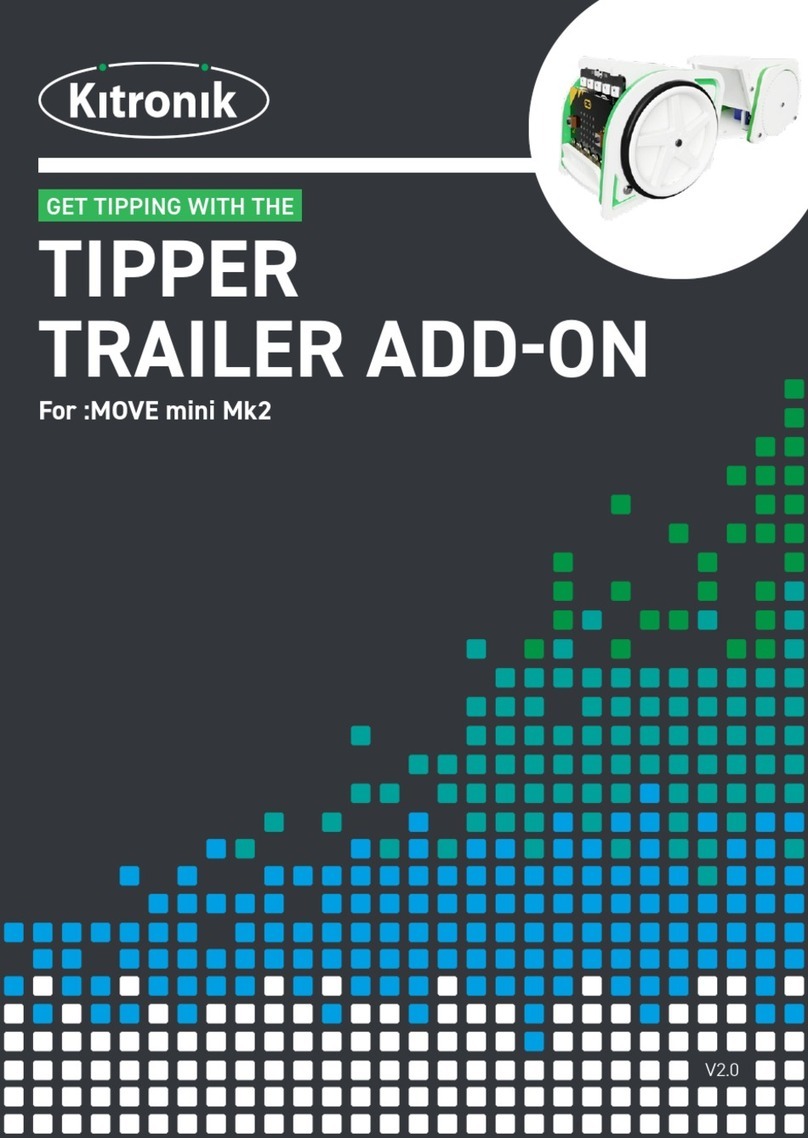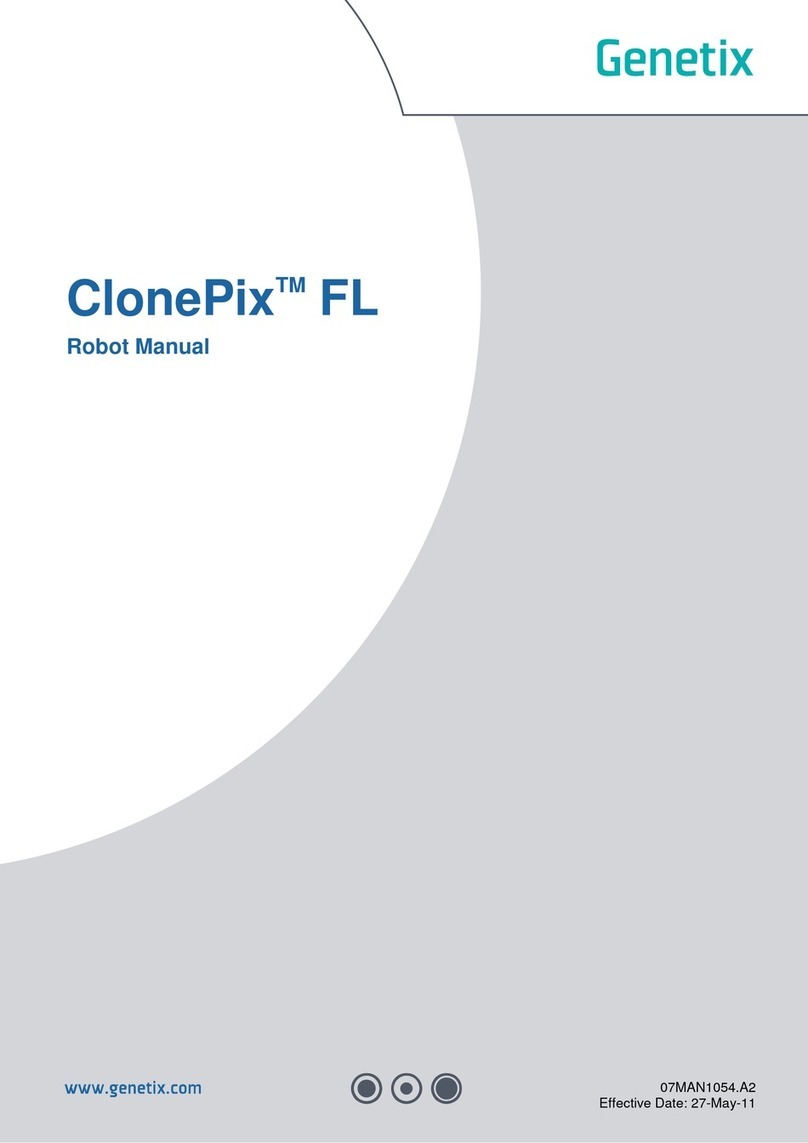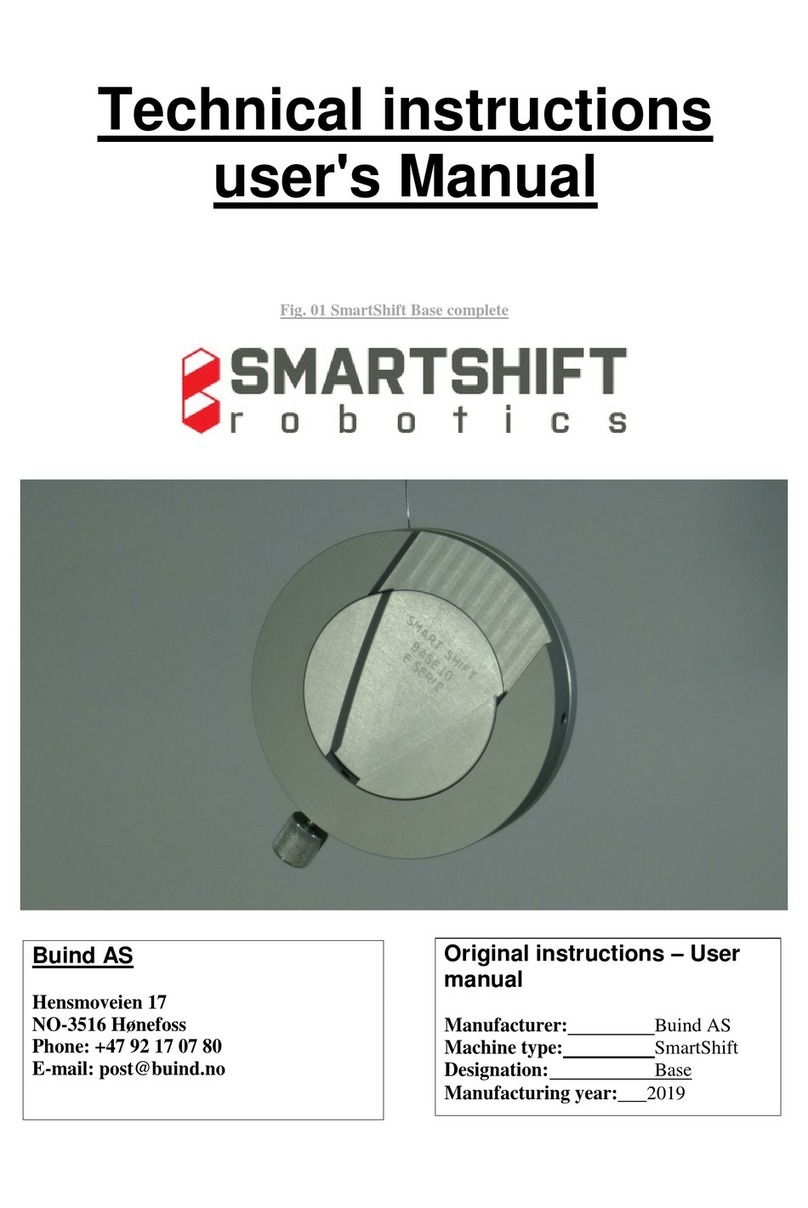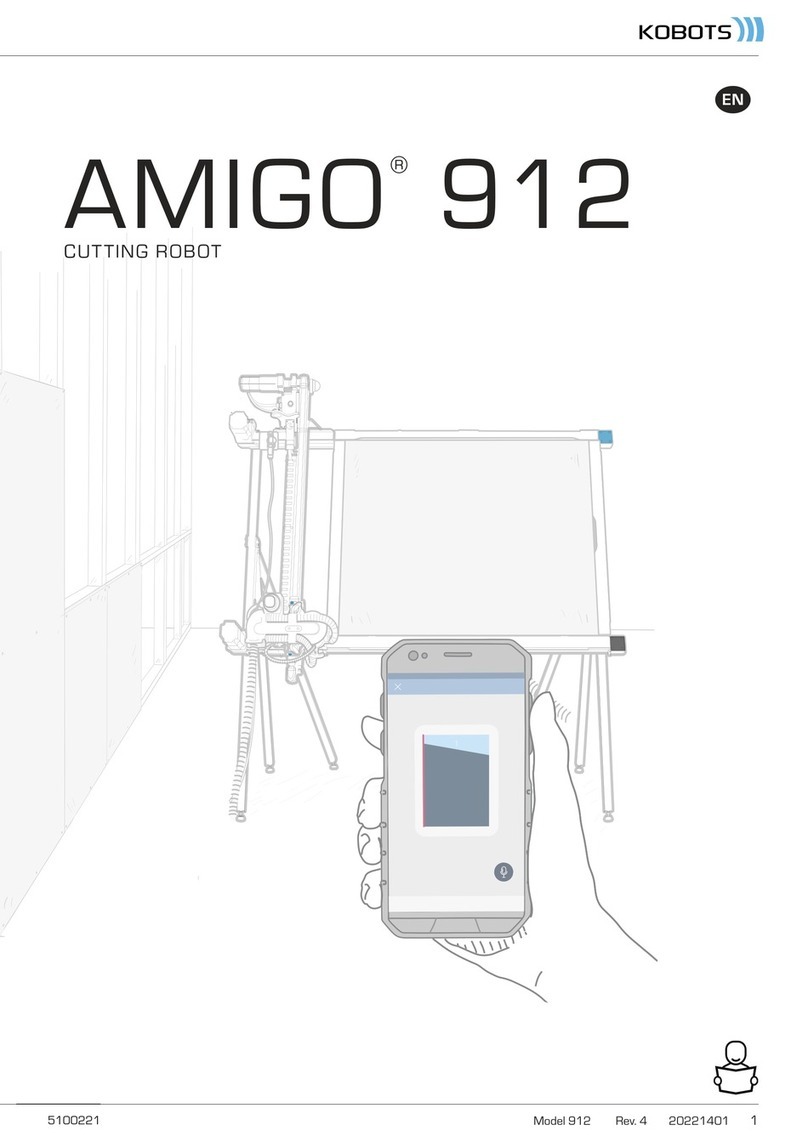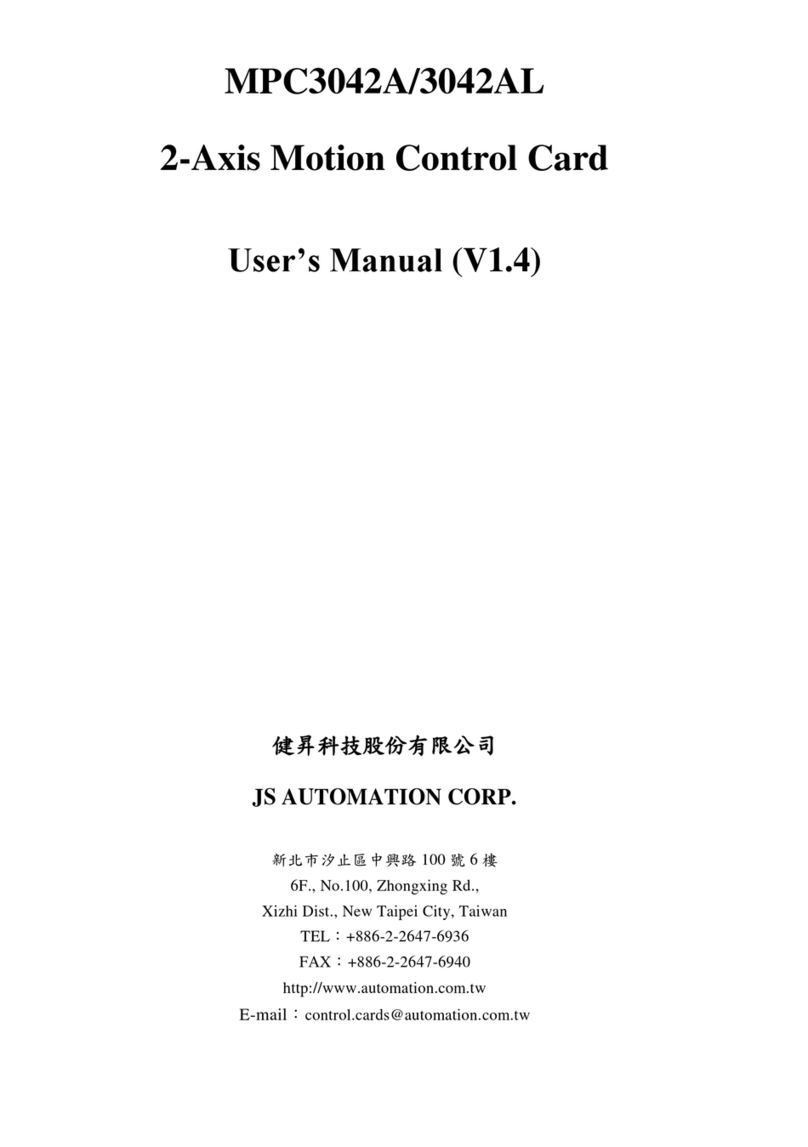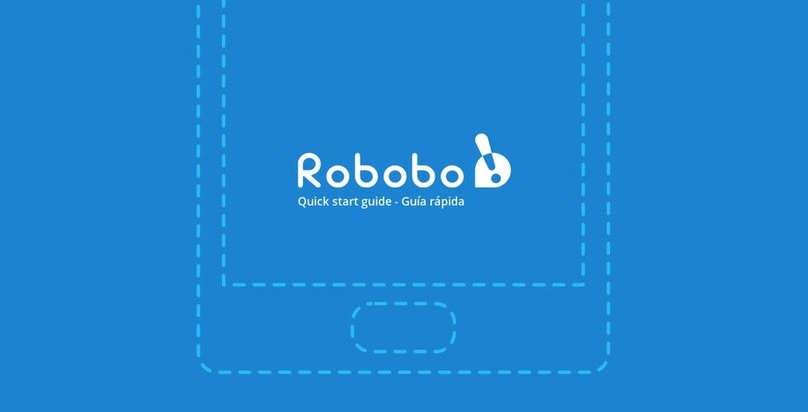Heath Zenith Hero Jr RT-1 User manual



HEROJr®
Owner's Guide
Model RTW-1 & RT-1
HEATH COMPANY
BENTON HARBOR, MICHIGAN 49022
Copyright© 1984
Heath Company
All Rights Reserved
Printed in the United States of America

INTRODUCTION
Congratulations!You have just stepped into the future, a world of exploring,
talking,thinking, responding robots. HEROJr is the worlds first robot, like
R2D2of"StarWars"fame,thathasitsownpersonality.
HEROJr is more like a household pet than just a mechanicaldevice.It will
use itslightsensor,soundsensor,infraredmotiondetector,and on-boardcom-
puter control system to almost make a life of its own. And its personality
is yours to shape and mold as you see fit.It might try to followyou around,
or gab, or sing, or recite poetry,or just wander about and go exploringon
itsown.
To say that you can shape its personalitymeans that you can make it more
of a poet than an explorer, or more of a gabby companion than a singer,
etc. You can individuallymake each one of its six personalitytraits (Speak,
Sing,Play,Explore,Gab,and Poet)moreor lessdominant.
HEROJr has another human characteristictoo- when it'snot doinganything
else it goes to sleep. In the sleep state, it conservesbatterypower by turning
offallbuta fewcriticalcircuits.
Page2

But HEROJr isn't just an interestingcompanion.Likeany well trained pet,
it can also perform some very useful functions.For example, it can act as
a guard to keep your home or work area safe from intruders.Youcan even
programit,ifyouhavethe accessoryModelGDA-2800-3Transmitterinstalled,
to set off the Heath securitysystem .... Its Alarm mode lets you use it
to wake you up in the morning;and its Plan mode lets you program it to
performsome specifictasksat futuretimes,such as remindingyouofa child's
birthday,an anniversary,orotherregularevent
ThisOwner'sGuidewillhelpyougetthe mostpossibleuse out ofyour Robot,
whether you are just a beginneror an experienceduser. First,let us assure
you that you cannot in any way harm the Robot by pressing an incorrect
key on the keyboard.In some cases, the Robotwill even tell you that you
have made an "illegalentry."The most you will ever have to do to correct
anerroristosimplypushthe RESETkey.
If this is your firstattempt at operatingthe Robot,we suggestthat you read
through and then performthe steps in each sectionin order. This willhelp
youlearnthemostaboutyourRobotand helppreventanypossibleconfusion.
Page3

TABLEOFCONTENTS
Introduction................... ...... ... ....... .... ......... ... ... ... . 2
Charging the Batteries ..................
~
.... ...... .. .. .. ... ... ..... .. 6
Charging Procedure ... ... ............... .. .. .... ...... ... ......... . 6
Start-up Procedure ...... ...... ............ .. ...... ...... ... .......... 8
Turning it on ............ ...... .... .. .......... . ...... ... ..... .. ... 8
Self-Diagriostics.................. ......... ..... .... ....... ..... .... 9
Setting the Clock... ... ... ... .... .......... .. .... .............. .... 10
Remote Control Accessory.............. ........ ... ............... ... 15
The Robot's Features ............................................ -.. .. 17
Manual Entry ...... .................... ... . .. .. ....... ............ 18
Guard ...... ....... ... .................... ... ... ............... ... 20
Alarm ... ...... ....... ..... ..... .......... . .. ... .... ........... .. . 22
Page4

Understandingthe Personality....... .... ..... ..... .. ................ . 25
Levelsof Activityand the Selection Process ..... .. ... .... .......... 25
Explore... ...... ..... ..... ........... ... .. ....... ....... .. ....... . 27
Setting the Personality.. ................. ......... ................. 28
Plan ..... .. ................. .... ... .. ..... .. .. ..... ................. 30
Sleep .. .. ......... .............. ....... ... ................ .......... 38
About the Help Key............. ... .... ... ....... .. ................. 39
Robot Wiza.,rd.......... .. .............. ..... .. .. ... .............. ... 40
Demo Program ........................ ... .. .. ... .. ....... ......... . 41
VoiceAdjustments........ .............. .......... ....... .. .. ..... ... 42
In Case of Difficulty.... ......... ... ....... .. .. ... .... ...... ...... ... 43
Pages

CHARGINGTHEBATIERIES
Be sure that you fullycharge the batteries before using your Robot for the
firsttime.Youshould also charge the batteriesifyou have not used the Robot
for some time, or if the Robot says "lowvoltage"during operation. Charge
the batteries for 12 to 14 hours to ensure a full charge (from a discharged
condition).Youcannot overchargethe batteries or harm them by leavingthe
charger connected for an extended period of time. The Robotwill operate
butwillnot exploreon itsownwhilethe chargeris connectedto the CHARGER
socket
The Robotwillnormallyoperate for at least four hours on a fullcharge.This
time varies greatly,depending upon how activethe drive and steeringmotors
are.TheModelRTA-1-4BatteryAccessorycan doublethe operatingtime.
CHARGINGPROCEDURE
I. Connect the free end of the power cord to the CHARGERsocket on
the rear ofthe Robot'shead.
2. Plugthe powercubeintoa standard 120-voltAChouseholdoutlet
Page6

3. Push the SLEEP-NORMswitch
on the Robot's head to SLEEP
and press the RESETkeyon the
keyboard.NOTE:
It is not neces-
sary to push the POWERswitch
to OFF during charging (if you
have already been using the
Robotand you push the POWER
switchto OFF,you will have to
repeatthe start-upprocedure).
FigureI
NOTE:Whenever the power cube is not plugged into an outlet, be sure to
disconnectthe power cord from the Robot,or the power cube willeventually
dischargethe batteries.
Page?

START-UPPROCEDURE
NOTE:Since the Robotwillmove a fewinches during the start-up procedure,
be sure to set it on the floor.In addition,since the Robotwillstart its self-diag-
nostics(self-testing)immediatelyafteryou tum it on, completelyread "Turning
iton"and "Self-diagnostics"beforeyoubegin~
TURNINGITON
I. Use a key, ball-pointpen, or similarobject to push the POWERswitch
on the rear of the Robot's head to ON. Normally,this switch should
alwaysremainon (tomaintainthe Robot'smemoryand the time).
2. Push the SLEEPswitch on the rear of the Robot's head to NORM,if
thishas notalreadybeen done.
3. Push the RESETkey on the keyboard. The green POWERLEDwill
light.The red DATALEDs(indicatorlights)willalso flickeras the Robot
speaks.
Pages

SELF-DIAGNOSTICS
Afteryou tum the Roboton, itwillper-
form the self-diagnostictests. Youwill
have to participate in some of these
tests,mostofwhichare self-explanatory
and require you to simplywave your
hand in front of one of the sensors.
Thesesensorsare clearlylabeledon the
frontand side ofthe Robot'shead.Just
followthe directions provided by the
Robot.
If your Robotdoes not havethe
optionalinfraredmotiondetector,itwill
say "motion detector malfunction"for
thistest.Thisisnormal,andyourRobot
will use the sonar transducer when it
is running a programthat requiresthe
motiondetector.
(OPTIONAL)
INFRARED
MOTION
DETECTOR
Figure2
Page9

SETTINGTHECLOCK
NOTE:In most cases,when the Robotasks you to do something,it willonly
wait a limitedamount of time for you to respond. If you make it wait too
long,HEROJr. willsay"timedout"and willcontinueon withwhateverroutine
ithappenstobe in.
I. Afterthe tests, the Robotwillsay"daylightsavingstime selected.Press
ENTERto confirmor C to change."
Ifyou livein an area that observes
DaylightSavingstime, press the ENTERkey. If you do not, press the
C key to change to standard time; then press the ENTERkey when
HEROJr requestsit
NOTE:In the followingsteps,you willset the time and date. Do not be con-
cerned if you notice that you have made a mistake while performingthese
steps.Youwill
be givenachancetocorrectanyerrorslater.
Page 10

TheRobotwillnowsay:
2. "Enter day." Press the key that corresponds to the correct day code.
For example: 1 = Sunday, 2 = Monday,3 = Tuesday, etc. (up to
7 = Saturday).
3. "Enterdate, month."Enter the two digits that correspondto the correct
month code.Forexample:01 = January,02 = February,03 = March,
etc.(Upto12= December).
4. "Date."Enter two digits that correspond to the date (05 for the 5th,
12forthe 12th,etc.).
5. "Year."Entertwo digits thatcorrespondtotheyear(84for1984,etc.).
6. "Enter time...hours" (1 through 12). Enter two digits (01 for 1 o'clock,
11for11o'clock,etc.).HEROJr willaskwhetherit'sAMor PMlater.
NOTE:The clockinside the Robotwillnot start keeping time untilyou press
the ENTERkey in a later step. Set the minutes about one minute fast in
Page 11

the next step.Thiswillallowyou time to perform the remainingstart-up steps .
beforeyoupressthe ENTERkey.
7. "Minutes."Entertwo digits (06,45,etc.).
8. "Press A for AM;press E (evening) for PM."Press the proper key for
thetimeofday.
9. The Robotwill now speak the time and date that you entered. If they
are correct,waituntilthe actualtimeagreeswiththe minutesyouentered
in step 7 above; then press the ENTERkey. If you wish to change the
time and/or date, press the C key and return to step 2 of these instruc-
tions.
TheRobotwillnowsay:
10. "Setspecialdate."Decideupon a date that you wish to have the Robot
remember(suchas a birthday,anniversary,etc.).
Page 12

11. "Enterdate,month."Enterthe two digits that correspondtoyour special
month.
12. "Date."Enterthetwo digits thatcorrespondtoyourspecialdate.
13. ''Year."Enterthe two digits that correspondto your specialyear. NOTE:
If your special date occurs every year, press the ENTERkey instead
of a year. (fhe Robotwillsay "Don'tcare.")Youwilllearn more about
thislaterwhenyoureadaboutthe Planfeatureon Page29.
NOTE:When you press the ENTERkey, in the next step, your Robotwill
respond with an introductorymessage followedby the word "ready."If you
do not enter any commands for several seconds, the Robotwill say "timed
out"and willautomaticallystartoperatingon itsown,usingitsbuilt-inpersonal-
ity. The Robot will seem to have a mind of its own and may sing, speak,
recitepoetry, etc. (See "TheRobotsFeatures"on Page 17and "Understanding
the Personality"on Page24.)
14. The Robotwillnow speak your specialdate. If the date is correct,press
the ENTERkey. If you wish to change the date, press the C key and
Page 13

return to step 10of these instructions. . .when that specialdate occurs,
HEROJr willsay"It'sa specialday today' at random times during the
day.
NOTE:
If this is the firsttime you have turned your Roboton, perform the
followingstep. This will set all of the personalitytraits to zero so that you
will not be confusedwhen you learn about HEROJr's other features.You
willlearnmoreabouttheRobot'spersonalitylater.
15. Press the SET UP key. The Robotwill tell you how its personalityis
currentlyset up and giveyou the chanceto changeitspersonalitytraits.
As the Robotcallsout each of the sixtraits (such as "Sing"),press the
zero key. If you press a key other than zero, wait until you have all
ofthetraitsset.Thensimplyrepeatthisstep.
NOTE:When the Robot is waitingfor you to do something,the LEDswill
strobe awayfromyou (as you facethe front of the Robot).When the Robot
is acting on its own or speaking,the LEDswill flash randomlyor in time
withthe speech.
Page 14

REMOTECONTROLACCESSORY
TheRemoteControlAccessory(standardon somemodels)allowsyoutomanu-
ally move the Robot from one place to another. You can use the Remote
Controlas soon as you completethe "Start-UpProcedure,"or whilethe Robot
isunderthecontrolofanotherprogram.
Key 1 -Steers the Robotto the left Hold this key down as necessaryto
make the required tum. Release this key to return the steering to straight
ahead. Or you may find it easier to make HEROJr make a normal tum if
you press the key severaltimes in a row.Your skillwillimproverapidlyas
youusethe Robot.
Key 2 -Causes the Robot to move forward, stop, and move backwards.
Thefirsttimeyoupressthiskey(pressthe keyand holditdownmomentarily),
the Robotwillmoveforward.Pressthiskeyagain(and holditdownmomentar-
ily)to stop the motion.The third timeyou press this keythe Robotwillmove
backwardsand a fourth press will again stop the motion. If you press the
keyagain,the Robotwillagainmoveforward,etc.
Key3-Steersthe Robottothe right
Page 15 .

Key4 -ReturnsManualControltothe Robotand allowsthe explorepersonal-
itytraitJobecomeactiveagain(allowsthe Robotto moveabouton itsown).
NOTES:
I. The Robotacceptscontrolfrom both the keyboardand the Remoteunit.
Whenyou press a keyon the keyboardwhileyou are usingthe Remote
Control,thekeyboardentrywilloverridethe RemoteControl.
2. If the Robotis movingunder itsowncontroland youoperatethe Remote
Control,the RemoteControlwilloverridethe Robot'sowncommands.
3. When the Robotis operatingunder remote control,the data LEDs(indi-
catorlights)willstrobetowardyou(7to0),unlessthe Robotisspeaking.
Page 16

THEROBOT'SFEATURES
It is HEROJr's unique personalitythat givesyour Robota mind of its own
and causes it to act more like a pet or a small child than a robot. It might
play,or sing,or speak,or recitepoetry,orjustgab,or evengoexploring.
There are also several other waysyou can use your Robot,which are listed
belowand explainedon the followingpages. But HEROJr willautomatically
revert back to it's built-in personalitywhen you are not using it for one of
theseother tasks.
• The PIAN key allowsyou to program HEROJr to perform tasks
atsomespecifictimeinthe future.
• The GUARDkey lets you program HEROJr to guard your home
or officetokeepitsafefromintruders.
• The AIARMkey,allowsyou to program your Robotto wake itself
up at a certain time, or to wake you up at a particular time, or
to inform you vocallyat some time in the future that "It's time
forsomethingspecial."
Page 17

• TheSETUPkeyletsyoumodifythe Robot'spersonality.
• Manual Entry from the keyboard lets you assign a specifictask
to HEROJr. You can make it Speak, Sing, Play, Gab, or recite
poetry,
ortum on itsDemoprogram.
• TheSLEEPswitchturnsoffallbuta fewofHEROJr'scriticalcircuits
to conservepower. Use this switchin the SLEEPpositioninstead
ofturningthe Robot'spoweroff.
MANUALENTRY
ByusingHEROJr's keypad,youcan selectone ofthe programsthatare perma-
nently stored in the Robot'smemory.This includes the Demo program, and
Speak,Sing,Play,Gab,and Poet
Speak, Sing, Play,and Poet each have word selectionsthat are permanently
stored inside the Robot'smemory.The followingsteps showyou how to use
Page 18
This manual suits for next models
1
Table of contents