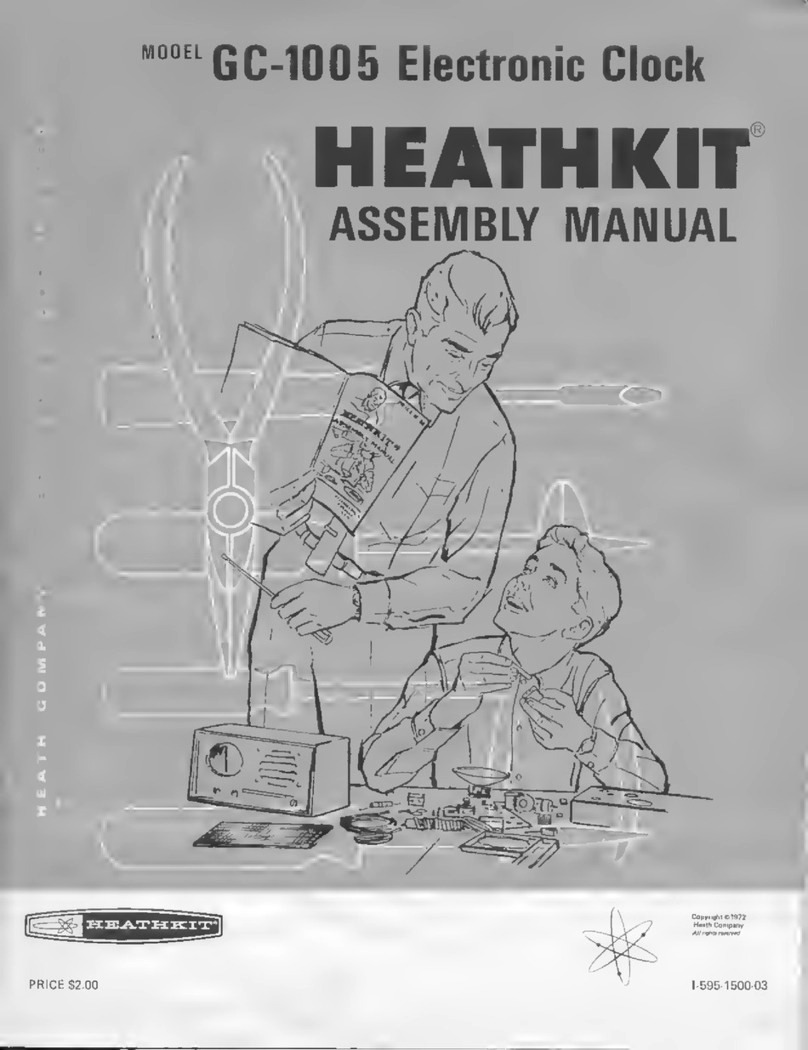Page 2
INTRODUCTION
The Heathkit Model GC-1005 digital Electronic Clock has
many attractive features, including: a wiring option that lets
it display either 12-hour or 24-hour time; an AM-PM alarm
with snooze alarm; a 6-digit, easy-to-read display; a power
interruption indication; a 50 or 60 Hz wiring option; and a
120-volt or 240-volt wiring option. The heart of the Clock is
an MOS/LSI* integrated circuit that performs all the logic
functions of keeping time.
A simple wiring option lets your Clock display either
12-hour or 24-hour time. The clock "knows" the difference
between AM and PM and will only sound the alarm for the
one time (either AM or PM, but not both) in 24 hours that
you desire. The snooze alarm waits approximately seven
minutes each time it is reset, until it sounds again.
The readout tubes clearly display the time on a sloped
surface, and the 6-digit display shows all 8's if there is a
significant power line interruption. The Clock can be wired
to operate from either a 50 Hz or a 60 Hz power line, or 120
volts or 240 volts AC.
Attractive, modern styling; small size; and solid-state
dependability make this Clock ideally suited for your office,
your home, or almost anywhere.
Refer to the "Kit Builders Guide" for complete information
on unpacking, parts identification, tools, wiring, soldering,
and step-by-step assembly procedures.
*MOS/LSI (Metal Oxide Semiconductor/Large Scale
Integration)
PARTS LIST
27 kS2 (red-violet-
.10
orange)
82 k&2 (gray-red-
.10
orange)
91 kS2, 5% (white-brown-
10
orange)
100 kS2 (brown-black-
.10
yellow)
180 k12 (brown-gray-
.10
yellow)
Check each part against the following list. The key numbers
correspond to the numbers in the Parts Pictorial (fold-out
from Page 5). Any part that is packaged in an individual
envelope with the part number on it should be placed back
in the envelope after it is identified until it is called for in a
step.
KEY PART
4
PARTS
DESCRIPTION
PRICE
No. No.
Per Kit
Each
RESISTORS
NOTE: Each of the following resistors has a 10% tolerance
unless otherwise noted. 10% is indicated by a silver fourth
color band, while 5%
is indicated by a gold band.
1 /4-Watt
Al
1-46-12
N
14
Al
1-12-12
\
-'
,
1
Al
1-90-12
-
2
Al
1-32-12
Al
1-16-12
CAUTION:
The integrated circuit (#443-601) can be
damaged by static voltage. Do not handle it until you are
told to do so.
To order a replacement part, use the Parts Order Form
furnished with this kit. If a Parts Order Form is not
available, refer to "Replacement Parts" inside the rear cover
of the Manual.
KEY PART
No.
No.
PARTS
Per Kit
DESCRIPTION
PRICE
Each
1/2-Watt
A2
1-45
220 S2 (red-red-brown)
.10
A2
1-13
2700 S2 (red-violet-red)
.10
A2
1-114
\J
/
2
8200 2, 5% (gray-red-
red)
.20
A2
1-109
73
12 kS2,
5%
(brown-
red-orange)
.20
A2
1-162
N
I( 1
(
4
15 kS2, 5%
(brown-
green-orange)
.10
A2
1-22
22 kS2 (red-red-
orange)
.10
A2
1-23
271(2 (red-violet-
orange)
.10
A2
1-47
56 k2 (green-blue-
orange)
.10
A2
1-121
'\ 13
120 kS2 (brown-red-
yellow)
.10