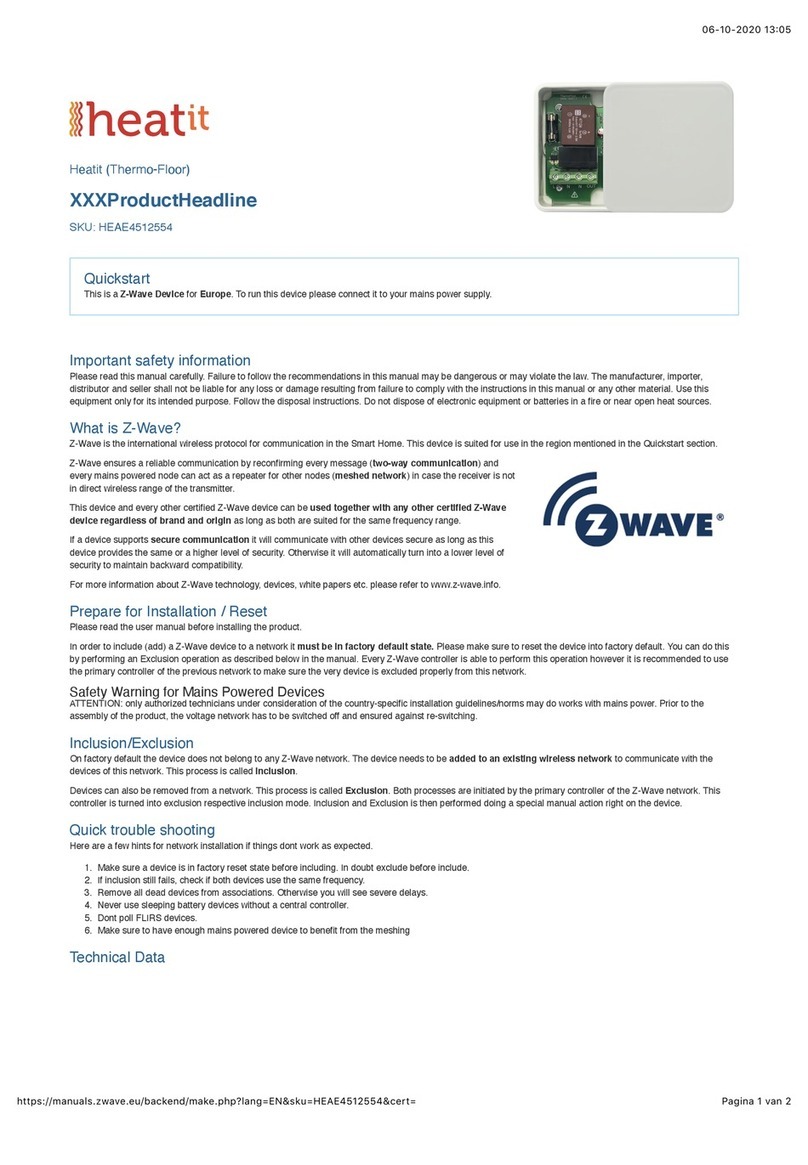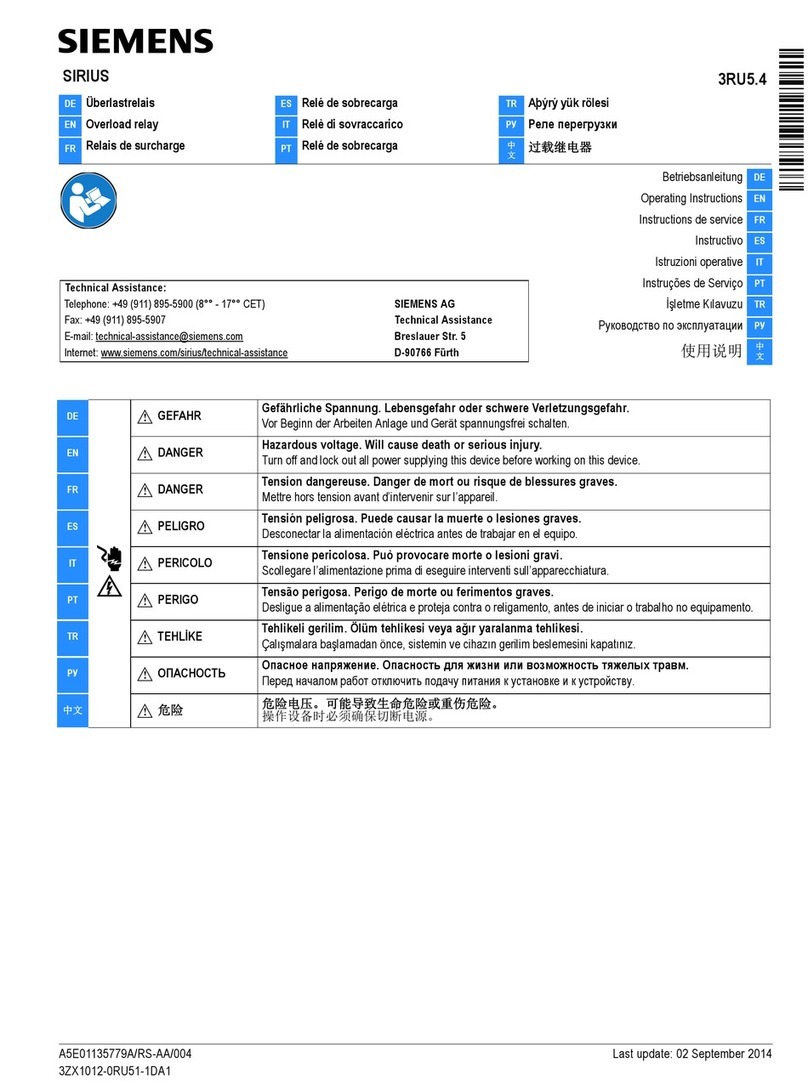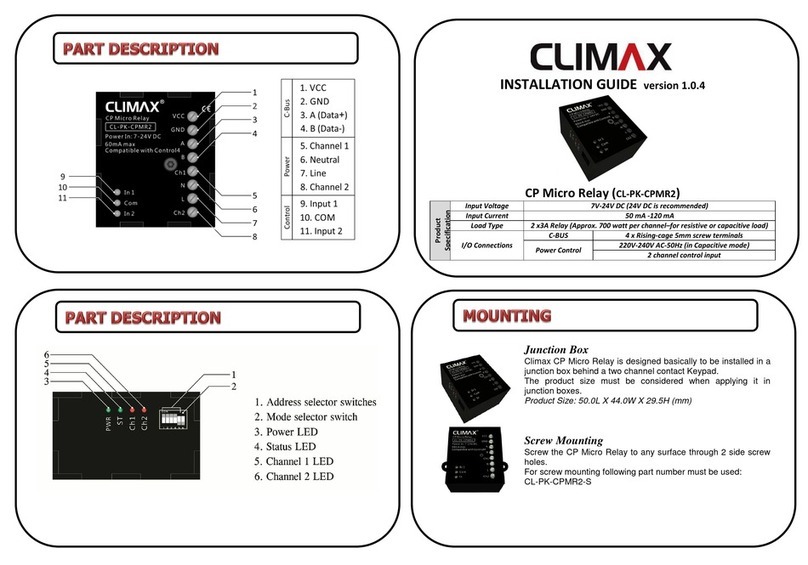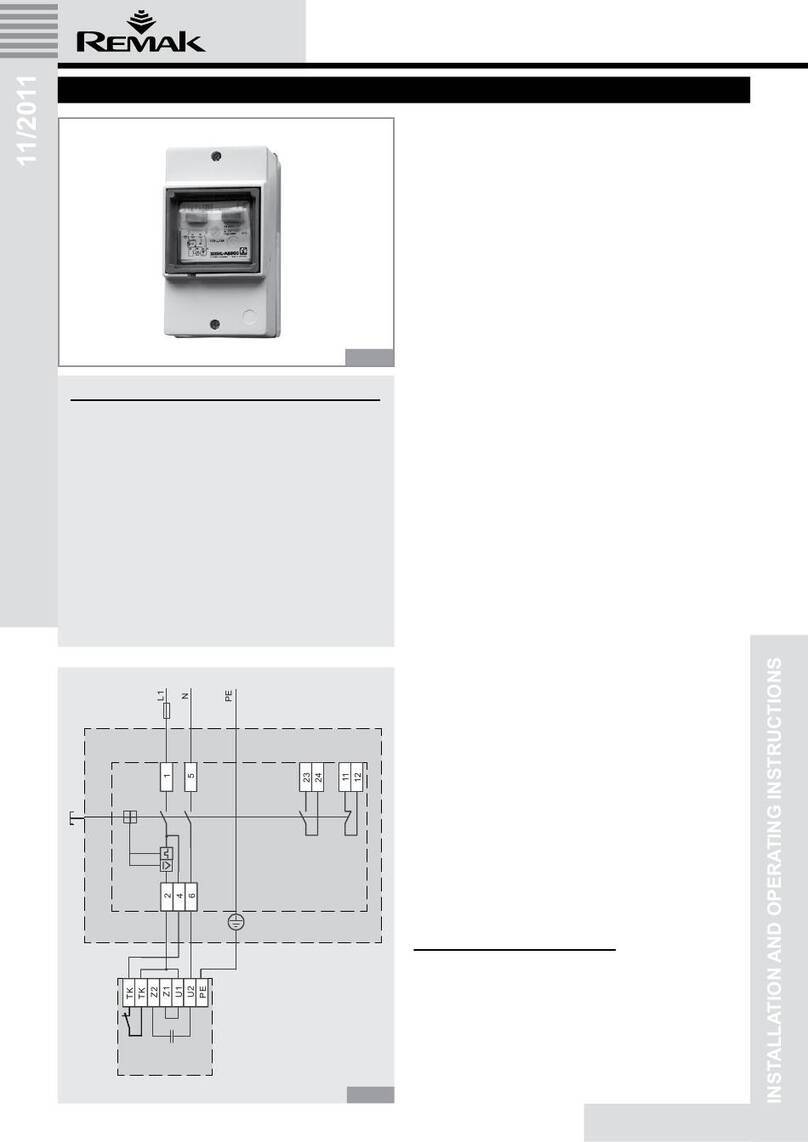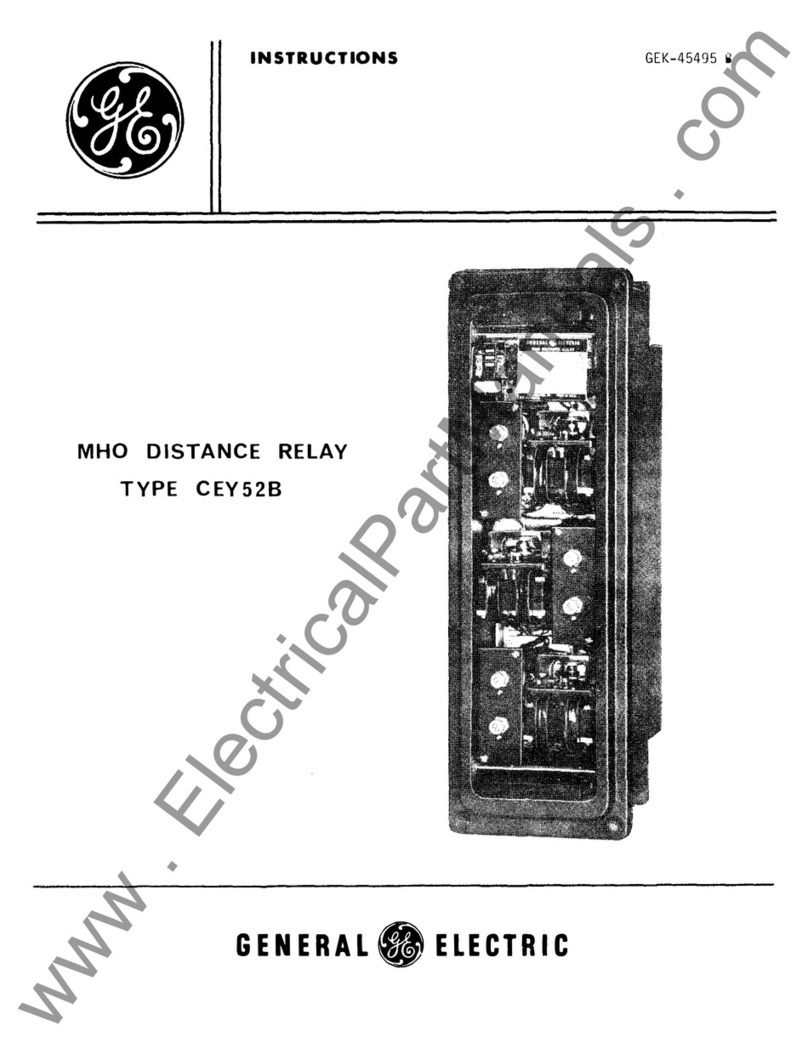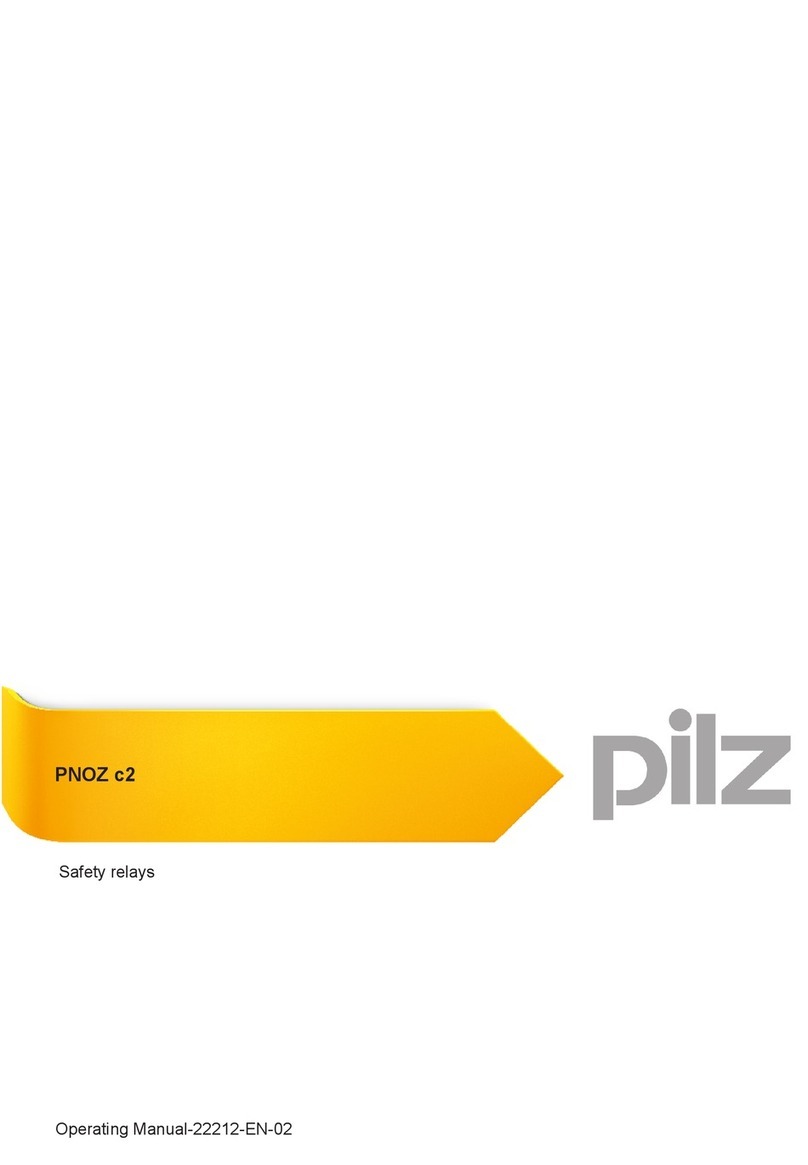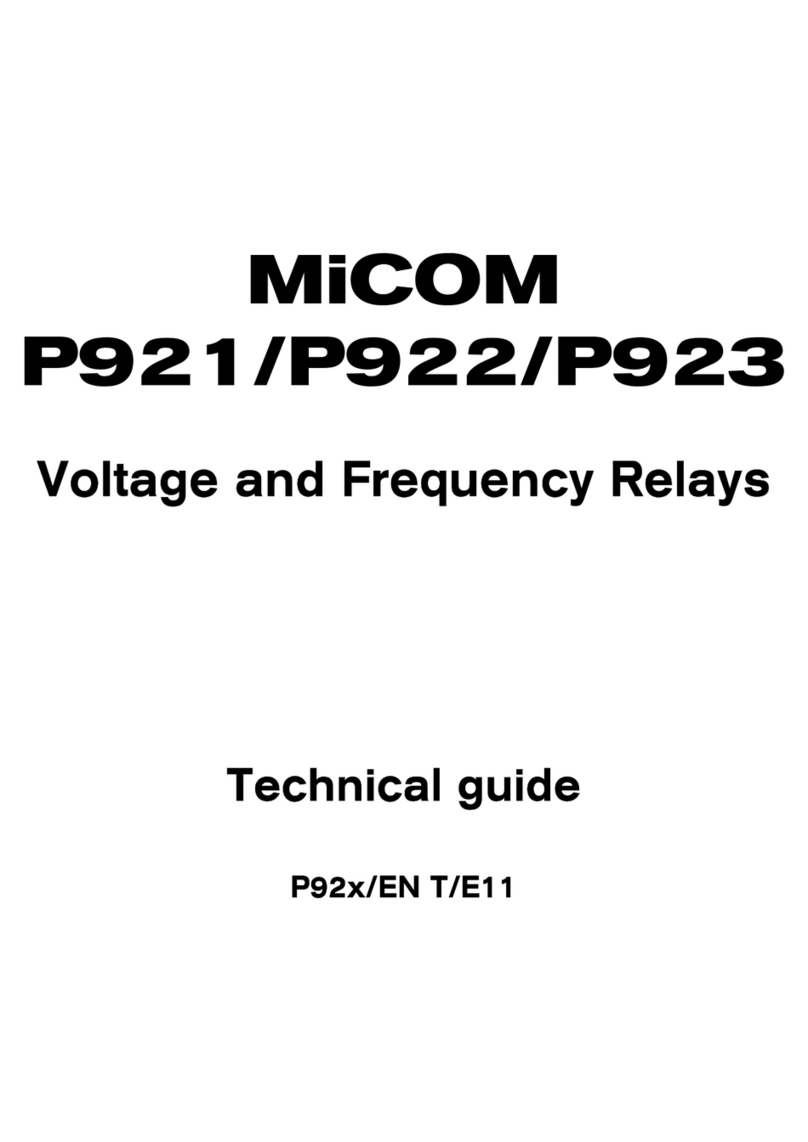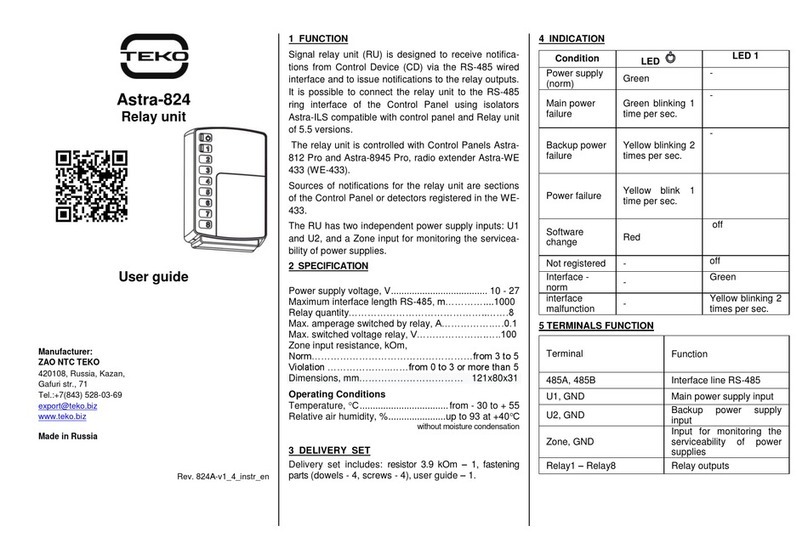Heatit ZM SINGLE RELAY User guide

1. INTRODUCTION
Heatit ZM Single Relay is a high power relay for inwall installations.
The relay allows you to control connected devices either through your
Z-Wave network or via a wired switch. The module is equipped with a
16A relay and has a scene controller functionality.
The device can withstand a load of max 16A /3600W at 230VAC.
2. STATEMENT REGARDING PRODUCTS FROM MULTIPLE
MANUFACTURERS
Please read this before installation
This device may be used with all devices certified with the Z-Wave
Plus™ certificate and should be compatible with such devices
produced by any manufacturer. Every primary controller is different
depending on the manufacturer, their target audience and intended
use/application. Please review the functionalities implemented by the
primary controller you intend to use with our Z-Wave Plus certified
device to ensure that it provides the necessary controls to take full
advantage of our product’s capabilities.
3. BEHAVIOR WITHIN THE ZWAVE™ NETWORK
This device may be operated within any Z-Wave network with
Z-Wave-certified devices from other manufacturers. All non-battery-
operated nodes within the network will act as repeaters regardless of
manufacturer to increase the reliability of the network. On delivery, the
device does not belong to any Z-Wave network.
The device needs to be added to an existing network to communicate
with the other devices within it. Devices may also be removed from
a network. The add/remove processes are initiated by the primary
controller of the Z-Wave network.
4. QUICK START
1. Switch off the mains supply (disable the fuse).
2. Open the wall switch box.
3. Connect wires according to the labeling described in Chapter 5
”Installation”.
4. After verifying the connections, switch the mains supply back on.
5. Set the primary controller in add mode (security/non-security).
6. Press the configuration button or switch connected to S1 x 3 times in
rapid succession.
7. The device LED will blink in green when adding procedure has been
successfully initiated. When the device is included in the home
automation system, the LED will light up in green for 1 second.
If the device is unsuccessfully added, the LED will light up in RED for
1 second. For more information, please see Chapter 7 ”Add/ Remove”.
8. Change the value of Parameter 11 to 10% of your connected load.
TABLE OF CONTENTS
1 Introduction
2 Statement regarding products from multiple manufacturers
3 Behaviour within the Z-Wave™ network
4 Quick Start
5 Installation
6 Control
7 Add/Remove
7.1 Method 1: Standard (Manual)
7.2 Method 2: SmartStart (Automatic)
8 Factory Reset
9 Startup
10 Safety Features
10.1 Overload
10.2 Overheating
11 Switch Mode
11.1 Momentary Switch (NO) - Default
11.2 Toggle Switch (ON/OFF)
12 LED Blinking patterns description
13 QR-Code placement (DSK)
14 Security
15 Node Information Frame
16 Associations
16.1 Setting and removing associations
16.2 Association Groups
17 Configuration Parameters
18 Command Classes
18.1 Basic Command Class
18.2 Binary Switch Command Class
18.3 Central Scene Command Class
18.4 Meter Command Class
18.5 Notification Command Class
18.6 Indicator Command Class
19 Supported Command Classes
20 Technical documentation
HEATIT
ZM SINGLE
RELAY 16A Ver 2020-B
Firmware 1.0
01.12.2020
Installers manual
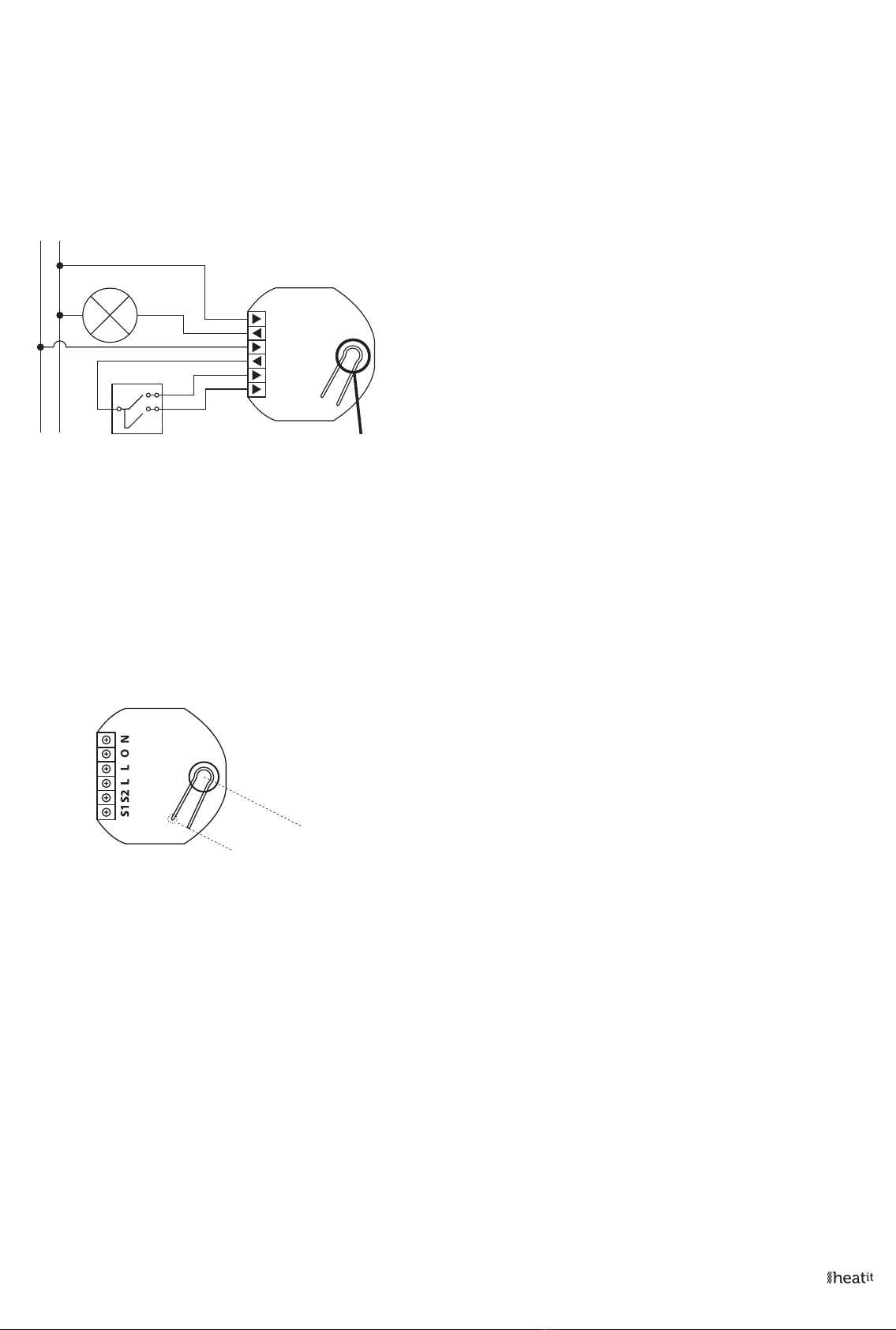
5. INSTALLATION
Installation must be done by a qualified electrician in accordance with
the National Building codes. Before installation, disconnect any power
to the device mains. During installation of the device, power to the
device must be disconnected AT ALL TIMES!
The product allows for wiring of cables with a cross section of
1x2.5mm. The product can be wired to both a Single Wall Switch or a
Double Wall Switch as illustrated in the following figure:
NPower connection (Neutral) 230VAC.
OOutput. Load needs to be connected between O and Neutral.
LPower connection (Live) 230VAC.
LPower connection (Live) 230VAC.
S2 Switch 2 is used as a scene controller.
NB! In toggle mode, S2 must not be connected.
S1 Switch 1. Used to control the internal relay.
6. CONTROL
The device features a configuration button and an LED indicator.
7. ADD/REMOVE
Please read this before installation
The primary controller/gateway has a mode for adding or removing
devices. Please refer to your primary controller manual on how to set
the primary controller in add/remove mode. The device may only be
added or removed from the network if the primary controller is in add/
remove mode.
When the device is removed from the network, it will NOT revert to
factory settings.
There are two ways to add the device to a Z-Wave network.
7.1 Method 1: Standard (Manual)
Add/remove mode is indicated on the device by a blinking green LED.
This lasts until timeout occurs after 90 seconds, or until the module has
been added to/removed from the network.
The LED will light up for 3 seconds if adding/removing is successful.
The device is now ready for use with default settings.
If adding/removing fails, the LED will light up in red for 3 seconds.
NB! When the device is removed from the gateway, the parameters are
not reset. To reset the parameters, see Chapter 8 ”Factory reset”.
If inclusion fails, please perform a ”remove device” process and try again.
If the LED lights up in red again, please see Chapter 8“Factory reset”.
7.2 Method 2: SmartStart (Automatic)
SmartStart enabled products may be added to a Z-Wave network
by scanning the Z-Wave QR-Code on the product if your primary
controller supports SmartStart inclusion. No further action is required
and the SmartStart product will be added automatically after being
powered on within range of the primary controller.
8. FACTORY RESET
Press and hold the configuration button. After 3 seconds the LED will start to
blink in green. After 20 seconds the LED will stop blinking and emit a constant
light. You may now release the button.
NB! Please use this procedure only when the primary controller/
gateway is missing or otherwise inoperable.
9. STARTUP
After powering up the device for the first time, all the parameters will have
default settings.
10. SAFETY FEATURES
The device security features make the device safe to use and notifies the user
of any unexpected behavior in the device, such as overload or overheating.
If this happens, the relay cuts power to prevent failure.
Heatit ZM Single Relay 16A has the following features:
10.1 Overload
The device features a default 16A overload protection. The default overload
is triggered if there is a power draw of more than16Amps for longer than
2 seconds, or 0.2 seconds if the measured load is more than 20A. When a
current higher than 16Amps has been detected, the connected load must be
checked. It is not possible to turn the relay back on until a powercycle has been
performed. This prevents unwanted power cuts that may be caused by inrush
currents. The user may define a specific user cutoff according to need using
Parameter 1.
When an overload is detected, the device will:
• Set the relay in OFF-state when triggered and send a binary switch
report representing relay state
• Send Notification (Overload detected)
To clear the overload state, the relay must be switched back on
manually using Z-Wave or connected switch. When the realy state
has been changed and overload is no longer triggered, the device
will send a Notification (Overload idle). Parameter 2 can be set to
automatically retry at regular intervals. This Parameter 2 setting will
only work if the overload was triggered by a user-specific load limit
(Parameter 1).
L N
S1S2 L L O N
Conguration button
LED light in back
Conguration button

13. QR-CODE PLACEMENT (DSK)
The QR-Code is needed when including a device using S2 security or
SmartStart. The DSK can be found in the QR-Code and is located;
1. On the product.
2. On the Quick Guide manual.
3. On the product box.
14. SECURITY
S2 security enhances Z-Wave Plus with an additional layer of AES
128-bit encryption of the wireless Z-Wave communication to prevent
hacking and man-in-middle attacks on the home network. This device
supports S2 and has a Z-Wave DSK QR-Code label that may be used
when the module is added to the Z-Wave home network. The primary
controller will ask for a 5-digit code, which can be found underneath
the QR-Code. The primary controller will then ask you to confirm the
rest of the code that is contained in the QR-Code.
15. NODE INFORMATION FRAME
The node information frame is the ”business card”of a Z-Wave device.
It contains information about the device type and its technical features.
The add and remove procedure of the device is confirmed by sending
out a node information frame. Besides this, it may be necessary for
certain network operations to send out a node information frame.
16. ASSOCIATIONS
Z-Wave devices interact with other Z-Wave devices. The relationship
between one device controlling another device is called an association.
In order to control a subordinate device, the controlling device needs
to maintain a list of devices that will receive controlling commands.
These lists are called ”Association Groups”. They are always related to
the specific event triggered (e.g., sensor reports). In case the event is
triggered, all devices stored in the respective association group will
receive a joint wireless command.
16.1 Setting and removing associations
Associations may be assigned and removed via Z-Wave commands.
Please refer to your primary controller/Z-Wave gateway for more
information.
10.2 Overheating
The device features an internal temperature sensor which prevents any
overheating caused by external high loads.
When overheating is detected, the device will:
• Set the relay in OFF-state when triggered and send a binary switch
report representing relay state
• Send Notification (Overheating detected)
To clear the overheating state, the relay must be switched back on
manually using Z-Wave or connected switch. When the relay state
has been changed and temperature stabilized, the device will send a
Notification (Overheating idle). Parameter 2 can be set to automatically
retry at regular intervals.
11. SWITCH MODE
The device supports two types of switches, momentary and toggle
switch. The device uses momentary switches by default.
11.1 Momentary Switch (NO) – Default
This is the recommended mode which allows for the use of all features.
When used as a momentary switch, the device supports the HOLD
and RELEASE functions for central scene and association groups.
The switch must be a normally open switch.
11.2 Toggle Switch (ON/OFF)
In toggle mode, the device relay and switch state will not always be
equal as the user can control using other Z-Wave devices.
When using the device in toggle switch mode, the device will lose the
following functionality:
• Inclusion using S1
• Scene Controller Commands
• Association Group 3 and 5, Multilevel Switch (level increase/decrease)
The toggle switch will not always turn ON when the output of switch
is HIGH because the relay may also be controlled externally using the
Z-Wave protocol.
NB! When using toggle switch, S2 must not be connected in
order to ensure correct functionality.
12. LED BLINKING PATTERNS DESCRIPTION
The device support numerous LED blinking patterns to make it as easy
as possible to identify the issue.
Device Not in Network
The LED will flash in red when the
device is not added to a Z-Wave
network
Device Status
On: Green for 1 sec
Off: Red for 1 sec
(when LED’s are enabled)
Add/Remove
When device enters add/remove
mode the LED will flash green.
If successful, the LED will light up in
green for 3 seconds.
If unsuccessful, the LED will light up in
red for 3 seconds.
Factory Reset
If the button is pressed for more than
3 seconds, the GREEN LED will start
flashing.
When the button has been pressed
for 20 seconds, the GREEN LED will
light up for 3 seconds.
Figure 1 (success)
Within the 3 second period the but-
ton must be released. If the button is
released within this period, the device
will reset and start flashing because it
is not included in a gateway.
Figure 2 (fail)
If the button is released before the
3 second period, the device will
indicate fail by turning RED LED on for
3 seconds.
Figure 3 (fail)
The button MUST be released betwe-
en 20 and 23 seconds for local reset to
take place. If held longer, the device
will ignore the command.
0s 1s 2s 3s 4s 5s
0s 1s 2s
On
O
0s 1s 2s 3s xs x+3s
Successful
Unsuccessful
Figure 2
Released @ x seconds
3<x<20s 6<x+3<23s
0s 1s 2s 3s 4s 5s
Figure 3
0s 1s 2s 3s 4s 19s 20s 21s 22s 23s 24s
Figure 1
Release
0s 1s 2s 3s 4s 5s 19s 20s 21s 22s 23s 24s 25s 26s
27s

16.2 Association Groups
RELAY DEVICE THE MAIN DEVICE
Group 1
Lifeline
Lifeline. (Normally used by the Z-Wave Controller) Sends:
- Device Reset Notifications.
- Indicator Report
- Configuration Report
- Meter Report
- Central Scene Notification
- Notification Command Class
Basic Reports
Max. nodes in group: 5
Group 2
External Relay Control S1
Send Basic Set commands representing the status of the
internal relay when changed from S1.
(0x00, 0xFF) ON/OFF
Max. nodes in group: 5
Group 3
Control External Start/Stop S2
- Multilevel Switch Set
When S1 pressed/held
Press: 0x00, 0xFF
Held: Multilevel Switch Start Level Change Command
Level Increase Start / Level Increase Stop
Level Decrease Start / Level Decrease Stop
Max nodes in group: 5
Group 4
External Relay Control S2
- Basic Set (S2)
(0x00, 0xFF)
Max. nodes in group: 5
Group 5
Control External Start/Stop S2
- Multilevel Switch Set
When S2 pressed/held
Press: 0x00 / 0xFF
Held: Multilevel Switch Start Level Change Command
Level Increase Start / Level Increase Stop
Level Decrease Start / Level Decrease Stop
Max nodes in group: 5
17. CONFIGURATION PARAMETERS
Z-Wave products are supposed to work out of the box after inclusion.
Some device configuration may, however, alter the functionality to
better serve user needs or unlock further enhanced features. All of the
parameters below does not feature altering capabilities, advanced or
read only flag.
NO
#
PARA
SIZE
(BYTE) NAME
SHORT
DESCRIPTION /
COMMENT
MIN MAX DEFAULT
DESCRIPTION
OFVALUE
1 1 Load
limit
Ensures that the
device does not
draw more current
than rated. Im-
munity for power
consumption
peaks.
1 16 16 1-16 mpere.
Default is 16 (16
ampere).
2 2 Power
shut-
down
actions
Decide how the
device should
react when the
overload/overhe-
ating features has
turned relay OFF.
0 0 Disabled and will
not retry. User
needs to manually
turn on afterwards.
If temperature
overload is on,
device will not turn
on until device has
cooled down.
1 32767 After power shut
down (param 1)
device will try to
turn back ON after
delay specified
here (time in
minutes).
3 1 Switch
Type
Decides what
type of switch is
connected.
0 0 Momentary switch.
1 Toggle switch.
NO
#
PARA
SIZE
(BYTE) NAME
SHORT
DESCRIPTION /
COMMENT
MIN MAX DEFAULT
DESCRIPTION
OFVALUE
4 1 S1/
Button
opera-
tion
S1/Button actions. 0 0 Button turns load
on/off and sends
Meter report +
Relay status.
1 Button sends Me-
ter report + Relay
status, load can
be only controlled
wirelessly.
5 1 Scene
notifi-
cations
Decides if/what
scene controller
notifications the
device sends to
gateway.
0 0 Sends scene
controller for S2. S1
disabled.
1 Sends scene
controller for S1. S2
disabled.
2 Sends scene
controller for S1
and S2.
3 Scene controller
deactivated.
6 1 Restore
Power
Level
Relay power
level after power
is restored from
power-outage.
When device is
from factory/
factory reset the
first state of the
device should
be OFF.
0 2 Always OFF on
restored power.
1 Always ON on
restored power.
2 Restore last
state on restored
power).
7 4 Auto-
matic
turn
OFF
Time to turn relay
OFF after having
been turned ON.
0 0 Auto OFF disabled.
1 86400 Auto OFF timeout
in seconds.
8 4 Auto-
matic
turn
ON
Time to turn relay
ON after having
been turned OFF.
0 0 Auto ON disabled.
1 86400 Auto ON timeout
in seconds.
9 1 Inver-
ted
Output
Decides if the relay
output should be
inverted.
0 0 Standard ope-
ration.
1 Inverted Output.
10 2 Meter
report
inter-
val
Time interval bet-
ween consecutive
meter reports.
Meter reports can
also be sent as a
result of polling.
30 32767 900 30 seconds –
32767 seconds.
11 2 Meter
report
delta
value
Decides the delta
for meter in Watt
for the device
issue meter report.
This parameter will
issue W.
5 3600 75 5-3600W.
18. COMMAND CLASSES
Besides the mandatory command classes the device has support for
the following command classes:
18.1 Basic Command Class
A Basic command to the device will change the relay state.
Uses the following values:
0x00 = OFF
0xFF = ON
18.2 Binary Switch Command Class
Binary Switch commands are used to control the internal relay.
The device also features association groups that can be used to control
other slave relay devices.
Uses the following values:
0x00 = OFF
0xFF = ON
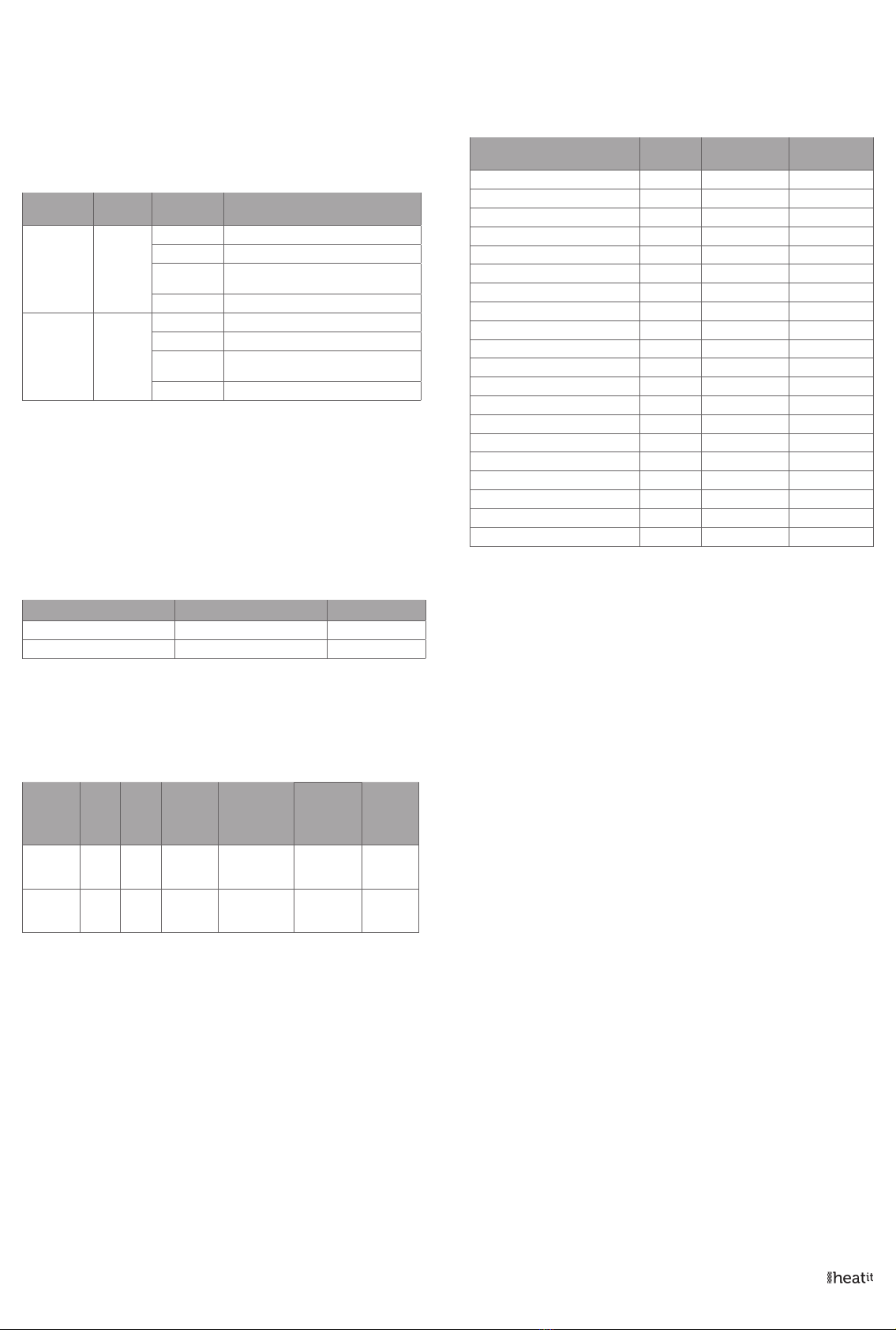
18.3 Central Scene Command Class
The device supports the Central Scene Command Class.
This command class is used to perform actions chosen in the
controller. The scene controller may only be used if the relay is in
momentary switch mode.
The following attributes are supported:
BUTTON SCENE
NUMBER
KEY ATTRIBUTE DESCRIPTION
S1 1 0x00 Pressed 1 time
0x01 Released (send only after button was held)
0x02 Held down (send only when held for more
than 500ms)
0x03 Pressed 2 times
S2 2 0x00 Pressed 1 time
0x01 Released (send only after button was held)
0x02 Held down (send only when held for more
than 500ms)
0x03 Pressed 2 times
18.4 Meter Command Class
The device supports Meter Command Class Get, and the relay will only
respond on supported electric meter scales:
kWh (accumulated) and Watt (instant).
The device will report when asked:
Rate import: Import (0x01)
Meter type: Electric meter (0x01)
Precision: 2 decimals (0x02)
PRECISION (VALUE) SCALE SUPPORTED (VALUE) SIZE
2 decimals (0x02) kWh (0x01) 4
2 decimals (0x02) W (0x02) 4
18.5 Notication Command Class
The product features security features that announce any action using
the Notification Command Class.
The following commands are implemented:
NAME VALUE EVENT/
STATE
STATE
VARIABLE
STATEVARIABLE
AFTER
<State idle>
Notification
NOTIFICATION
NAME
VALUE
Heat Alarm 0x04 State Heat
sensor
status
Idle Overheating
detected
0x02
Power
manage-
ment
0x08 State Overload
status
Idle Overload
detected
0x08
18.6 Indicator Command Class
The device supports the Indicator Command Class.
The indicator Command Class will turn ON/OFF internal LED as wanted
as well as turning the relay ON/OFF.
19. SUPPORTED COMMAND CLASSES
The following table lists all Command Classes supported by the Z-Wave
device. The device supports S0, S2 Authenticated security and
S2 Unauthenticated security.
INSECURE
INCLUSION
INSECURE ON
SECURE INCLUSION
SECURE ON
SECURE INCLUSION
Association v2 Yes Yes
Association Group Information v3 Yes Yes
Basic v2 Yes Yes
Binary Switch v2 Yes Yes
Configuration v4 Yes Yes
Device Reset Locally v1 Yes Yes
Firmware Update v5 Yes Yes
Manufacturer Specific v2 Yes Yes
Meter v3 Yes Yes
Multichannel Association v3 Yes Yes
Notification V8 Yes Yes
Power level v1 Yes Yes
Security v1 Yes Yes
Security 2 v1 Yes Yes
Supervision v1 Yes Yes
Indicator v3 Yes Yes
Transport Service v2 Yes Yes
Version v3 Yes Yes
Z-Wave Plus Information v2 Yes Yes
Central Scene v3 Yes Yes

Heatit Controls AB l Läkarvägen 4, 454 31 BRASTAD, SWEDEN
Heatit Controls AB can not be held liable for typographical errors, other errors or omittances in our information.
Product specifications may change without further notice. All electrical installations must be carried out by a licensed
electrician. The product must be installed in accordance with national building codes and our installers manual.
ART. NO. PRODUCT COLOR FREQUENCY
45 126 71 Heatit ZM Single Relay 16A Grey RAL 7015 EU 868.4MHz
PRODUCT INFO Heatit ZM Single Relay 16A
FEATURES
• High power relay for in-wall installations
• 16A/3600W
• SmartStart
• Scene Controller
• Firmware update (OTA)
• Power Metering
• Supports encryption modes S0, S2 Authenticated Class,
S2 Unauthenticated Class
This product is a security-enabled Z-Wave Plus product with
encryption. The product must be used with a security-enabled
Z-Wave Controller in order to fully utilize the product.
TECHNICAL DATA
Protocol Z-Wave
Chip Z-Wave 700 chip
Rated voltage 230VAC 50Hz
Power Consumption <1W
Ambient temperature 5°C to 40°C (-30°C to 70°C storage)
Humidity Max 95% RH
Range RF Min. 40 meters
IP Code IP 20
Size (DxWxH) 45 x 45 x 25mm
Approvals Z-Wave Plus V2, CE
EN 60669-1:2018, EN 60669-2-1:2004 + A1:2009, EN 60669-1:2004/
A12:2010, EN 60669-2-5:2016, IEC 965-2-1, EN 62479:2010,
ETSI EN 301 489-3 V2.1.1(2017-03), ETSI EN 300 220-2 V3.1.1
(2017-02), RoHS 2002/95/EG, WEE 2002/96/EC
MAINTENANCE
The device is maintenance-free. Indoor use only.
The product is also available in other Z-Wave frequency versions on request.
This manual suits for next models
1
Table of contents
Other Heatit Relay manuals