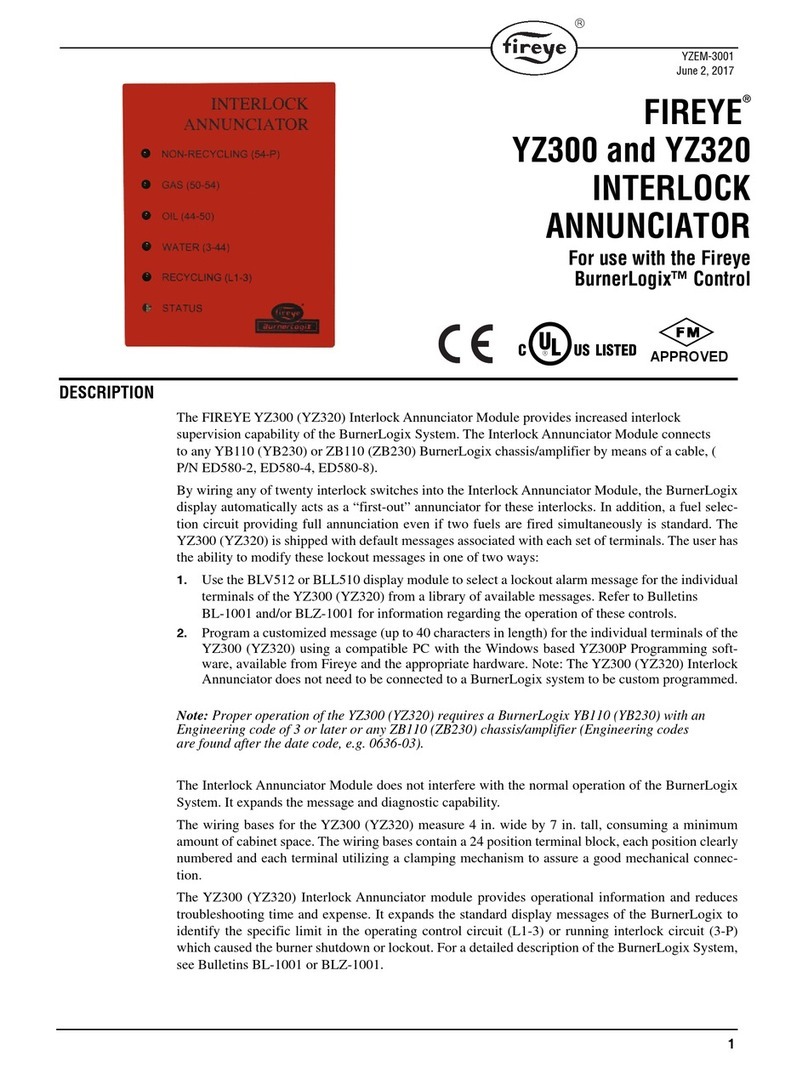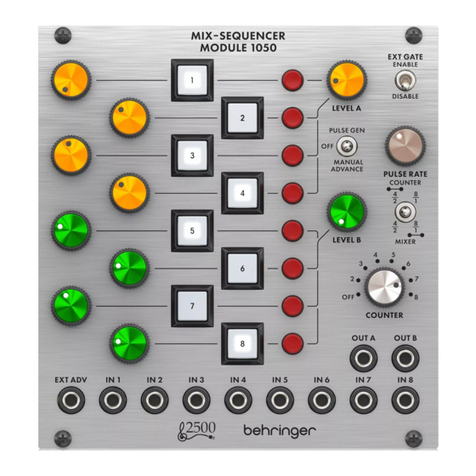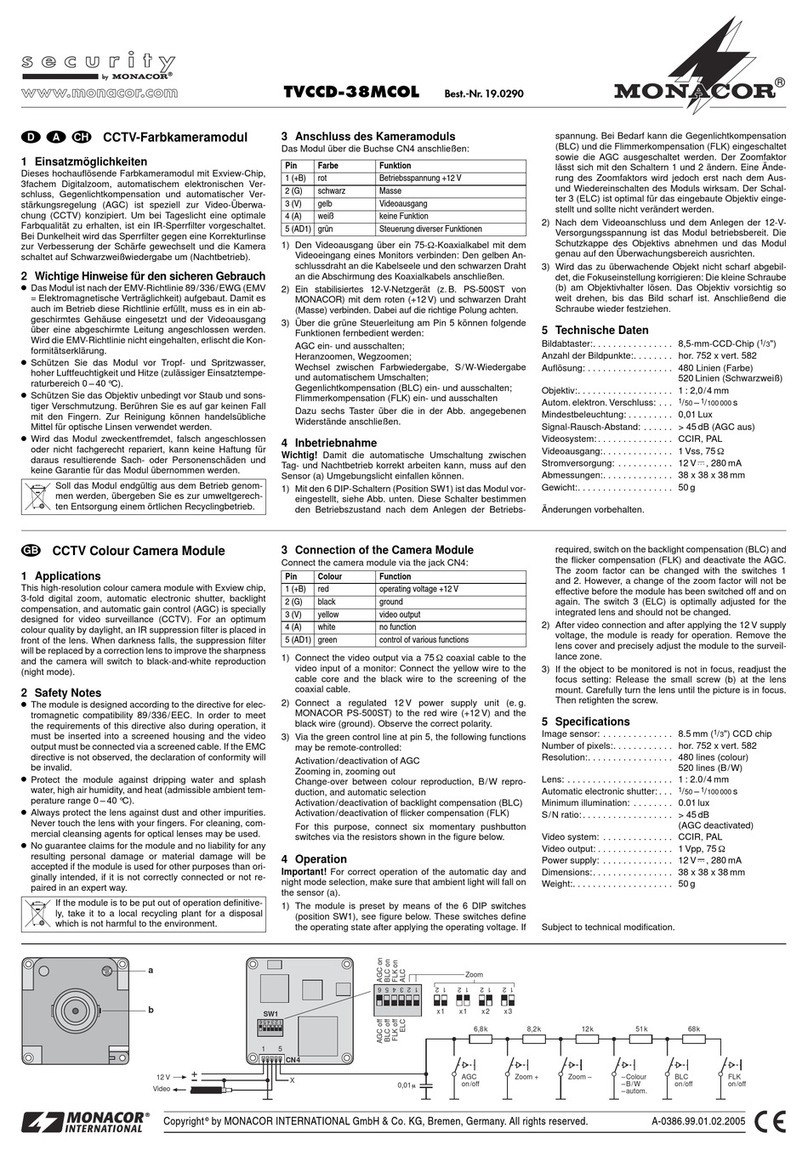HEATIZON SYSTEMS CBX6 User manual

When energized, Heatizon Systems Control Units turn the primary power on and off to a step-
down, low-voltage Transformer that provides power to the Heatizon Tuff Cable or ZMesh. The
Control Unit can be activated by many different types of activation devices. Examples of activa-
tion devices include simple timers and thermostats, temperature and moisture sensors and tele-
phone computer activators (see your Heatizon Systems supplier for details).
All of Heatizon System’s CBX series Control Units employ “soft turn” circuits that turn the Trans-
former on without a high in-rush current from the power source. If there is a problem, the prima-
ry power to the Control Unit must shut OFF.
Warning: Make certain that any relays and circuit boards are properly seated prior to en-
ergizing the Control Unit.
CONTROL UNIT START UP PROCEDURES
www.heatizon.com
SAFETY FEATURES AND
STARTING UP A CBX6 or
CBX23 SERIES SYSTEM:
GO TO PAGE 6-2 to 6-7
SAFETY FEATURES AND
STARTING UP A CBX7
SERIES SYSTEM:
GO TO PAGE 6-8 to 6-9
6-1
SAFETY FEATRUES AND
STARTING UP A RADIANT 8
SERIES SYSTEM:
GO TO PAGE 6-10 to 6-14

The following safety circuits monitor the CBX6, CBX6T, CBX23 and CBX23T Control
Units to contribute to safe operation once the Control Unit has been started correctly:
A. Shorting and Arcing: Monitors for loose connections between the Cold Leads and both the Transformer and
the Tuff Cable or ZMesh heating element. In addition, this circuit monitors shorts and arcing on the Tuff Cable or
ZMesh heating element.
B. Overtemp Sensors: Monitors the temperature of the Transformer; in the event of the Transformer overheating,
it will shut off the Transformer until it cools down, then turn it back on.
C. Over current: If the secondary current is increased by more than 5% on ZMesh interior application systems
and more than 10% on Tuff Cable systems and ZMesh snow melt and roof deicing applications, the Control Unit
should shut off.
D. Under current: If the current decreases by more than 10% on ZMesh interior application systems, and 20% on
Tuff Cable systems or ZMesh snowmelt and roof deicing applications, the Control Unit should shut off.
E. Automatic Check. The Heatizon Systems CBX6 and CBX23 Control Units automatically shut off every 30
minutes to check the power circuit for problems. If the Control Unit detects a power problems, it should shut off
and keep it off.
F. SCR Failure. The CBX6 and CBX23 has an SCR fault that opens a relay and turns the system off if the SCR
fails, or if the activation device is off and the system attempts to stay on.
CBX6/CBX23 SAFETY FEATURES
6-2
CBX6/23 START UP PROCEDURES
Note: Variation in ambient temperature will change the resistance of ZMesh and Tuff Cable. Depending upon
the application and the degree of difference between the ambient temperature at the time of installation and the
time of activation, the potentiometer may require fine tuning. See page 6-6 for more details.

After all equipment is installed and electrical connec-
tions have been made the system is ready to ener-
gize and test.
The adjustment potentiometer on the Control Board
for the high and low current fault circuits, must be
set for the exact length of Cold Lead, Tuff Cable or
Z Mesh heating element and secondary Transformer
voltage. Before this can be done, the secondary
current on the Transformer must be selected.
Before proceeding, make certain that all shorts have
been corrected and cleared, all damaged or cut
heating element and/or Cold Lead has been appro-
priately repaired, and any and all joints have been
crimped, soldered, and tightened where appropriate,
Step 1: Attach a Clamp on Amp Meter around one
of the Cold Leads and set the amp meter for AC
Amps with a range of at least 200 Amps. Turn on
the circuit breaker and switch on the activation de-
vice. System will turn on and Transformer will hum
upon activation, this is normal.
Step 2: Check Amp Meter to see that system is
running below 96 Amps. The system will operate for
approximately 5 seconds if not properly adjusted.
This will be long enough to get an Amperage reading
from the system. If the system is not running at the
expected amperage, turn the circuit breaker off, and
select a different Transformer tap to achieve the
proper operating amperage. Connect the Cold Lead
to the newly selected tap.
Step 3: After readjusting the Transformer tap,
switch the breaker and activation device on. System
will run for another 5 seconds allowing you to re
check the Amperage measurement. Repeat this
procedure until the proper operating Amperage is
achieved. After the proper operating Amperage has
been achieved, refer to the System Operating Tables
in this Design and Installation Manual to see if Am-
perage compares to the calculated Amperage in in
the System Operating Tables.
STARTING UP A CBX6 or CBX23 SERIES SYSTEM
WARNING: If the proper operating amps can-
not be achieved, this could indicate a fault in
the installation of the heating element or other
problem with the system. Consult your
Heatizon dealer or Heatizon Systems for fur-
ther assistance.
NOTE: If using an S202 or S203 dual
tapped Transformer repeat the start up
procedures for both the top and bottom
pairs of cold leads.
CBX6/23 START UP PROCEDURES
6-3

Step 4: Once the proper amperage readings have been
verified you may adjust the Control Board adjustment
potentiometer.
Set the activation device to the OFF position (no call
for heat).
Switch the panel circuit breaker that feeds Control
Unit to the ON position.
Switch the breaker in the front of the Control Unit to
the ON position.
LED’s D24 and D25 should be illuminated; this indi-
cates line power is on with no call for heat.
NOTE: LED’s are designated as D21 through D27 (under current indication is D21 and over cur-
rent indication is D22). LED functions are indicated on the side of the Control Unit cover. Also a
status indicator is located near the other LED’s on the right-hand side of the Control unit. This indi-
cator mimics the function of the status indicator LED on the activation device.
NOTE: The Control Unit will not stay run-
ning until the Control Board is properly ad-
justed. Adjustment of the potentiometer
must be done with the system turned on
and calling for heat. The Control Unit will
operate for approximately 5 seconds if not
properly adjusted. When the Control Unit
shuts down, it may be reset by switching
the activation device or the Control Unit
switch circuit breaker off and then on, then
the adjustment procedure can resume.
Adjustment
Potentiometer
Tuff Cable Snow Melt
Adjustment Jumpers
(See Specific Instructions)
Step 5: Follow the correct procedure for each specific application as described in the next few pages. There
are a few additional adjustments and instructions that are unique to each application. Please locate the ap-
propriate section for the type of system which has been installed. Refer to the Control Board diagram below
to locate the adjustment potentiometer, jumpers, and LED indicators.
NOTE: On cold startup of all systems, the system will be slightly out of adjustment and will drift into its proper
adjustment as it reaches operating temperature. Amperage will lower slightly during this warm up period; this
is a normal function of the system.
CBX6/23
CONTROL
BOARD
6-4
CBX6/23 START UP PROCEDURES

CBX6/23 POTENTIOMETER AND JUMPER ADJUSTMENTS FOR
SPECIFIC APPLICATIONS:
5A TUFF CABLE RETROFITS IN ASPHALT OR CONCRETE
5B INTERIOR ZMESHSYSTEMS AND INTERIOR TUFF CABLE SYSTEMS
5C Z MESH SNOW MELT AND ROOF DEICING SYSTEMS
5D TUFF CABLE SNOW MELT AND ROOF DEICING SYSTEMS
5A. TUFF CABLE RETROFITS IN ASPHALT OR CONCRETE:
When doing a start-up for Tuff Cable Retrofit Systems in existing asphalt or concrete, move Jumper JP1
to JP3 on the Control Board. Movement of Jumper JP1 to JP3 will cause the Control Unit to operate for
approximately 120 seconds when not properly adjusted, rather than 5 seconds, to allow a longer delay
before the system shuts down.
If D24 and/or D25 are on when the system is activated, turn adjustment potentiometer counter-clockwise
until only D26 is lit. If LED D27 and/or D26 come on when system is activated, turn adjustment potenti-
ometer clockwise until only D26 is lit. Let Control Unit run approximately 30 minutes for a Tuff Cable
Retrofit System. If LED’s D25 and/or D26 are lit, the Control Unit is adjusted correctly for the current
temperature, otherwise, perform a FINAL adjustment to the potentiometer while the Tuff Cable heating
element is warm. If the Control Board cannot be adjusted correctly after several attempts, turn the pow-
er off and refer to the troubleshooting section of the install manual.
5B. INTERIOR ZMESH SYSTEMS AND INTERIOR TUFF CABLE SYSTEMS
If LED’s D27 and/or D26 come on when system is activated, turn adjustment potentiometer clockwise
until D25 and D26 are equally lit. If D24 and D25 are lit turn the potentiometer counter clockwise until
D25 and D26 are equally lit.
With the initial adjustment made let the Control Unit run for approximately 10 minutes then perform a
final adjustment to the potentiometer while the heating element is warm. If the Control board cannot be
adjusted correctly after several attempts, turn the power off and refer to the troubleshooting sections of
the Heatizon installation manual.
5C. ZMESH SNOW MELT AND ROOF DEICING SYSTEMS
If LED’s D27 and/or D26 come on when system is activated, turn adjustment potentiometer clockwise
until D25 and D26 are equally lit. If D24 and D25 are lit turn the potentiometer counter clockwise until
D25 and D26 are equally lit.
The temperature rise of ZMesh is less than that of Tuff Cable, primarily because of the area of the ZMesh
verses the area of the Tuff Cable. As a result, while the concept is the same as with Tuff Cable, the solu-
tion is different. When installing ZMesh on a roof deicing or snow melting project the final adjustment of
the potentiometer many need to be performed when the ambient temperature closely approximates the
ambient temperature that will exist when the system will be energized and operating (at a temperature
lower than the freezing point of 32° F and preferably when snow is on the roof, deck or other surface to
be deiced or snow melted).
By secondary transformer tap selection, it may be possible to approximate a compensation for the differ-
ence between the ambient temperature at the time of installation and the ambient temperature expected
at the time of operation be setting the secondary amperage down by one (1) amp for each ten (10) de-
grees F of expected ambient temperature decrease. For example: If the ambient temperature at the
time of installation is 90° F and 30° F is the ambient temperature expected at the time of operation then
the amps would be set 6 amps lower than the amps desired at the expected ambient operating tempera-
ture. 6-5
CBX6/23 START UP PROCEDURES

5D. TUFF CABLE SNOW MELT AND ROOF DEICING SYSTEMS
INSTALLED DURING THE SUMMER MONTHS.
Once all shorts have been corrected and cleared, all damaged or cut Tuff Cable and/or Cold Lead has been appro-
priately repaired, and any and all joints have been crimped, soldered, and tightened where appropriate, the follow-
ing steps must be taken:
a) Move the black jumper currently on the pins marked JP1 to the pins marked JP3 in order to change the
time out period from approximately 5 seconds to approximately 120 seconds.
b) Use the following formula to calculate the appropriate amperage setting needed to compensate for the
difference between the temperature of the surface into which the Tuff Cable is embedded at the time of installation
and the anticipated temperature at the time of operation.
Note: In all of our examples, 35° F is used as the anticipated or expected operating temperature during
winter (at the time of operation for snow melting and roof deicing projects). You may change this to some
other value if you feel the operating temperature will be different from 35°F.
Note: These formulas are a good approximation only, and as a result, it may not eliminate the need to
recalibrate the system for changes in the resistance of the heating element due to temperature changes.
Equation: desired operating current (A) (Not to exceed 96 Amps)
Set Current at Install to = ————————————————————————————-
{[(Element Temp @ Installation (°F) - 35 (°F) X Temp Coeff] + 1}
Temperature Coefficient of Element:
9” ZMesh = 0.0014 12” ZMesh = 0.0016 Tuff Cable = 0.0026
Example:
In this example the Desired Operating Current is 85 Amps, Element Temperature at Installation is 90°F and
the element type is 12-inch ZMesh, so the Temperature Coefficient is 0.0016.
85 Amps
Set Current at Install to = ——————————————— = 78.125 Amps or 78 Amps
{[(90—35) x 0.0016] + 1}
Therefore, at these conditions, the installer should target a start-up secondary current equal to 78 Amps to
achieve the desired operating current of 85 Amps at 35 °F.
c) Energize the Control Unit by turning the input power on.
d) Set the Activator so that it is calling for the Control Unit to power the Tuff Cable hearting element.
e) Check the output amps on the secondary side of the Transformer.
f) Set the secondary amps by changing the power tap to which the Cold Lead is connected until the amps
equal the value of “set current at installation amp” in the above formula.
g) Adjust the potentiometer of the Control Unit so that LED’s D25 and D26 are evenly lit.
h) Next use the following formula to determine the number of clockwise turns that must be made to the
potentiometer in order to tune the Control Unit in for operation at the desired or anticipated operating
temperature.
(Desired Operating Current - Secondary Amps recorded at the time of installation)/ 6 = Number of Turns
i) Adjust the potentiometer of the Control Unit for the desired or anticipated operating temperature by turn-
ing the potentiometer clockwise the number of times calculated in the above formula.
Note: After the potentiometer of the Control Unit has been adjusted for the desired or anticipated operating temper-
ature the system will probably turn off with an undercurrent indication (LED’s D24, D25 and D21 lit). Once this hap-
pens the system is tuned in and should operate at the desired or anticipated operating temperature.
6-6
CBX6/23 START UP PROCEDURES

Step 6: Before installing the Control Unit
cover, visually inspect the Heating Element
and Cold Leads for cuts, shorts, and other
damage; repair as necessary. Check for
continuity to any conductive material, in-
cluding but not limited to metal; eliminate
as necessary. Record system information
in the spaces provided on the on the Con-
trol Unit front cover. Also fill out the form
Heatizon Systems “After Installation Ele-
ment Test” found in the Heatizon Systems
After Installation element test section of the
manual. Test system in presence of Archi-
tect, Contractor and Owner’s Representa-
tive, to be certain system functions in ac-
cordance with design intent.
Step 7: After system has been properly adjusted and is running normally, the covers should be in-
stalled. Make sure to turn the system power off first, to reduce the risk of electrical shock while in-
stalling the covers.
Install Transformer cover plate first using provided #6 screws,
Next, install Control Unit cover also using provided #6 screws.
Step 8: With the covers installed, energize and activate the system using the thermostat. System
should operate normally. If not refer to trouble shooting section of the Heatizon Design and Installation
manual. Check status indicator on side of Control Unit or activation device for solid red condition. If
status LED indicates other than solid red, refer to the trouble shooting section of the install manual.
Step 9: Air flow around the Control Unit and Transformer is critical and must be maintained. If the
Transformer overheats the Control Unit will shut the system down until the Transformer cools.
Step 10: The owner of the system should be given a copy of the Owner’s Manual and the warranty
card to be completed and returned to Heatizon Systems upon completion of the installation.
WARNING: ONCE THE CORRECT FINAL ADJUSTMENT OF THE POTENTIOMETER HAS BEEN
MADE AND THE SYSTEM HAS CORRECTLY OPERATING UNDER THE DESIRABLE CONDI-
TIONS, THE POTENTIOMETER SHOULD NEVER NEED RE-ADJUSTMENT.
WARNING: NEVER READJUST THE POTENTIOMETER FOR ANY HEATIZON SYSTEM PROD-
UCT WITHOUT FIRST CHECKING THE OUTPUT SECONDARY CURRENT AND VERIFY THAT IT
IS THE SAME AS IT WHAS WHEN THE SYSTEM WAS INITIALLY SET UP AND ENERGIZED. IN
THE EVENT THE OUTPUT SECONDARY CURRENT IS EVER DIFFERENT THAN IT WAS WHEN
THE POTENTIOMETER WAS SET AND THAT DIFFERENCE CANNOT BE EXPLAINED BY EITHER
A COORESPONDING CHANGE IN THE PRIMARY INPUT POWER OR A CHANGE IN THE AMBI-
ENT TEMPERATURE, A PROBLEM EXISTS AND ALL POWER TO THE SYSTEM SHOULD BE
TURNED OFF UNTIL THE PROBLEM IS IDENTIFIED AND CORRECTED.
WARNING: Danger of shock, extreme care should be used to position Transformer taps so that they
are clear of the cover or other taps on the Transformer. Carefully bend copper taps as needed to en-
sure proper clearance on both used and unused taps.
6-7
CBX6/23 START UP PROCEDURES

The CBX7 Control Unit utilizes phase control to set the current on any given Heatizon Systems Transform-
er. The CBX7 incorporates a soft start that will ramp the current on and off from zero to full current in about
two seconds. The soft start eliminates high in-rush current or power surge. The output current is set by
adjusting a potentiometer on the Power Board, and not by using Transformer Taps.
The CBX7 has an SCR fault that opens a relay and turns the system off if the SCR fails, or if the activation
device is off and the system attempts to stay on. Multiple CBX7 Control Units can be connected to a sin-
gle activation device with a Selector Box (Heatizon Part # M329). Heatizon Systems offers a large number
of different sized Transformers that may be used with the CBX7 Control Unit.
There is no power switch on the CBX7 assembly; the panel circuit breaker is used as the power on/off
switch. A disconnect at the Transformer assembly may be desired, or required by the National Electric
Code, local codes or regulations.
STARTING UP A CBX7 SERIES SYSTEM
Before proceeding, make certain that all shorts have been cor-
rected and cleared, all damaged or cut heating element and/or
Cold Lead has been appropriately repaired, and any and all joints
have been crimped, soldered, and tightened where appropriate,
Step 1: Visually inspect the Heating Element and Cold Leads for
cuts, shorts, and other damage; repair as necessary. Check for
continuity to any conductive material, including but not limited to
metal; eliminate as necessary. Record system information in the
spaces provided on the on the Control Unit front cover. Also fill
out the form Heatizon Systems “After Installation Element Test”
found in the Heatizon Systems After Installation element test sec-
tion of the manual. Test system in presence of Architect, Con-
tractor and Owner’s Representative, to be certain system func-
tions in accordance with design intent.
Step 2: On the Power Board, turn R29 Adjustment Potentiome-
ter (see diagram on page 6-9) counterclockwise five turns.
Step 3. Turn the circuit breaker ON, and/or turn the external
power disconnect to the ON position.
Step 4. Attach a clamp-on True RMS Amp Meter to one of the
Cold Leads.
Step 5. Turn the Activation device to the ON position
Step 6. Turn R29 Adjustment Potentiometer clockwise until the
desired current (95 Amps or less) is achieved. Verify that the
Green LED (D-7 on the Power Board) is lit when the
Activation device is calling for heat.
WARNING: If the proper operating
amps cannot be achieved, this could
indicate a problem in the installation of
the heating element or other problem
with the system. Consult your
Heatizon dealer or Heatizon Systems
for further assistance.
WARNING: Danger of shock. Extreme
care should be used to position Trans-
former taps so that they are clear of the
cover or other taps on the Transformer.
Carefully bend copper taps as needed
to ensure proper clearance on both
used and unused taps.
6-8
CBX7 START UP PROCEDURES
The following safety circuits monitor the CBX7 Control Unit to contribute to safe opera-
tion:
SCR Failure. The CBX7 has an SCR fault that opens a relay and turns the system off if the SCR fails, or if
the activation device is off and the system attempts to stay on.
Use the System Operating Tables or Useful Formulas in Section 8 of this Design and Installation Manual to
determine the appropriate secondary Transformer Power Tap.
CBX7 SAFETY FEATURES

Step 7. Measure the current output and voltage of the Transformer, and compare it to the System
Operating Tables in this Design and Installation Manual.
Step 8. Measure the input current to make sure it is less than 80% of the rating of the breaker in the
distribution panel. If the primary current is greater than 80% of the breaker rating, move to the next
lower tap on the Transformer and readjust the potentiometer. If 80% of the circuit breaker capacity
is still exceeded, call Heatizon Systems.
Step 9: Let the system run for a 10 minute period of time.
Step 10: Recheck the Amps and readjust the potentiometer if needed.
Step 11: Turn the activation device to the OFF position, then turn the system power OFF.
Step 12: Check all connections; tighten as necessary.
Step 13: Connect the LED Indicator Cable (pre-attached to Control Unit Cover) to the J5 terminal on
the Power Board. Install the Transformer cover using provided #8 screws.
Step 14: With the cover installed, energize by turning the power source on, and activate the system
using the activation device. Check status indicator on the front of the Control Unit. When the system
is in normal operation, the Green LED is lit. If not, refer to the Trouble Shooting Section of this
Heatizon Design and Installation Manual. If the Red LED is on, refer to the Trouble Shooting Sec-
tion of the Heatizon Design and Installation Manual or call Heatizon Systems Technical Support De-
partment.
CBX7 START UP PROCEDURES
CBX7
POWER
BOARD
R29 Adjustment
Potentiometer
J5 LED Indicator
Cable Connect
J2 Activation
Device Connect Ground Black Primary
Leads
Orange Secondary
Leads
D7 Green LED
Note: Air flow around the Control Unit and Transformer is critical and must be maintained.
Note: The owner of the system should be given a copy of the Owner’s Manual and the War-
ranty Card to be completed and returned to Heatizon Systems upon completion of the instal-
lation.
6-9

RADIANT 8 CONTROL UNIT SAFETY FEATURES
When energized, Heatizon Systems’ Radiant 8 Control Unit turns the primary power “on” to a step-
down Transformer that provides power to the Heatizon Tuff Cable or ZMesh heating element. The Ra-
diant 8 Control Unit can be activated by many different types of activation devices (see your Heatizon
Systems Distributor for additional details on activation device alternatives).
The safety features of the Radiant 8 are designed to turn the primary power to the Transformer “off” in
the event a problem is detected. Except where noted, all safety related “shut offs” must be reset by
power cycling the Radiant 8 control. The Radiant 8 Control Unit has the following safety features:
Shorting and Arcing Detection: Each cycle of input power is monitored for current level in relation to
the temperature compensated calibration setting input during the start-up procedures.. The Radiant 8
will turn the primary power to the Transformer off in the event it detects a short or arc that increases the
primary current by 20% or more for 10 cycles in any one second.
Over Temp Sensor: In the unlikely event the Transformer temperature exceeds 100 degrees C (212
degrees F) the Radiant 8 Control Unit will turn the power supply to the Transformer “off.” Once the
temperature of the Transformer reduces to 75 degrees C (167 degrees F) the power supply is automat-
ically turned back on.
“Over Current” Detection: The current level is checked each cycle of input power. This is compen-
sated for temperature by using Thermister 2 which must be placed in a specific location near the heat-
ing element (see rough in instructions). If the temperature compensated current increases by 10% or
more above the calibration setting, the primary power to the Transformer will be turned off.
.
“Under Current” Detection: If the compensated input current decreases by more than 10% on sys-
tems utilizing ZMesh for all applications or Tuff Cable for snow melt applications and 20% on systems
using Tuff Cable Heating Element for retrofit or under roof applications, then the primary power to the
Transformer will be turned off by the Radiant 8 Control Unit.
SCR Monitor: An SCR is a solid state switch that is used to switch the power to the Transformer. One
of its failure modes is shorted. The SCR is tested periodically by the Radiant 8 Control Unit. In the
event the SCR fails to turn off, an SCR fault will occur and the primary power to the Transformer will be
turned off.
Ground Fault Protection: In the event the Tuff Cable or ZMesh Heating Element experiences a short
to ground greater than 10 milliamps the Ground Fault Protection contained in the Radiant 8 Control Unit
will turn the primary power to the Transformer “off.”
Temperature Compensation Thermistor: A Thermistor is a temperature sensitive device which
changes resistance proportional to temperature. Thermistor “2” monitors the temperature of the heat-
ing element environment and compensates the calibration value so that false trips do not occur. The
wiring for the sensor should be run separate from the element power wherever possible to avoid cou-
pling energy into this input.
Power Manager: For applications where peak electrical demand rates are in force and a system is
available to monitor the total system load, the Radiant 8 has a load shed input to facilitate shedding this
load from the power usage to reduce the peak demand. The Load Shed input only needs a dry contact
from a relay or switch. The contacts only need to be rated for 10ma at 12 VDC. When a closed con-
nection is sensed the system will pause and when an open connection is sensed the system will return
to normal operation
Timer Switch: The timer switch button on the front of the Radiant 8 is designed to turn the Control Unit
“on” for a controlled period of time. Push the switch once and the Radiant 8 Control Unit will energize
the system for 4 hours, each subsequent push of the switch will increase the system run time by and
additional 2 hours up to a maximum of 12 hours. After a few seconds, pressing the timer switch will
terminate the timing sequence. 6-10
RADIANT 8 STARTUP PROCEDURES

System Heating
Activate Amps
Heatizon
Radiant 8 V1.1
System Ready
Load Area Temp
System Fault
High Current
System Heating
Time Amps
System Heating
Pause/Loadshed
DIRECTIONS FOR CONTROLLING THE SYSTEM: Press the
“Select” button to move/change categories and to save selec-
tions. Press the “Up” and “Down” buttons to select or change
from options. Press both the “Up” and “Select” buttons
simultaneously to move back one step.
SYSTEM READY: “System Ready” display indicates that there
is no fault that would keep the Radiant 8 Control Unit from oper-
ating normally. Note: The safeties of the Radiant 8 monitors the
primary amperes. As a result, it cannot detect cuts, nicks, and
other damage to the Cold Lead, Tuff Cable, or ZMesh Heating
Element.
SYSTEM HEATING: “System Heating” is displayed when the
system is running under these conditions:
1. If the display indicates the time left on a timer, the sys-
tem has been activated manually, and will show the time
remaining until shut off. The timer button on the front of
the Radiant 8 is designed to turn the Control Unit “on” for
a controlled period of time. Push the button once and the
Radiant 8 Control Unit will energize the system for 4
hours, each subsequent push of the button will in-
crease the system run time by an additional 2 hours up to
a maximum of 12 hours. After a few seconds, pressing
the timer switch will terminate the timing sequence.
2. If the display indicates “Activate,” the system has been
activated by an Activation device.
3. If the display indicates “Pause/Loadshed, ” this means
the optional loadshed input is connected and activated.
To allow for initial testing, the Radiant 8 will show NC 5:00 in
the bottom line of the display when the timer is activated. This
gives the installer 5 minutes to do any needed testing before a
full calibration is completed. The Activation input will not function
until the unit has been properly calibrated.
SYSTEM FAULT: If a fault shuts down the system, then the
cause of the fault will be displayed until it is reset. When a fault
occurs, the red LED on the thermostat will also be illuminated on
activation devices that include the LED feature. Possible System
Faults that may be displayed are:
High Current
Low Current
High Trans Temp
Open Temp Sensor 1/2
Shorted Sensor 1/2
Note: High Transformer temperature will occur at 100C and re-
set automatically at 75C. Other faults are reset by turning pow-
er off, and then on again.
Short to earth 1/2
SCR Failures
Short or Arching
Cold Limit
6-11
RADIANT 8 STARTUP PROCEDURES
RADIANT 8 MONITORING FEATURES
ZMesh Interior (5%/10%)
Tuff Cable (10%/20%)
ZMesh Exterior (10%/20%)
Over/Under Current Settings

As part of the calibration, the Radiant 8 controller will require input of data that
was collected during all phases of the installation process. The necessary data
should have been recorded on the inside cover of the Design and Installation
manual, on the “After Element Installation Test” forms, and on the cover of the
Radiant 8 Control Unit. Before beginning the start up procedures, make certain
that all required data is available.
If, during the Start Up Procedure, the system is idle for a period of more than
two (2) minutes, the program returns to the initial screen. Once the program
returns to the initial screen, the set up procedure must be restarted.
The Model Number and version comes up when the system is powered up.
During the set up procedure, press the “Up” and “Down” buttons until the correct
choice or value appears in the display, then press “Select” to enter and move to
the next menu item.
Therm 2 Required for Calibration. The system does not detect that Ther-
mister 2 has been installed. Stop and recheck or repair connection before pro-
ceeding. The Thermister connection is good if this message does not appear.
Transformer Size. Use up and down switches to select and enter the correct
Transformer installed and connected to this Radiant 8 Control Unit. Options
that will display are:
5 kVA (Model S105)
2 kVA (Model S102) 6 kVA (Model S106)
3 kVA (Model S103) 2x2 kVA (Model S202)
4 kVA (Model S104) 2x3 kVA (Model S203)
Date. When a change is made to the setup data the date is requested. Make
certain that the month, day, and year are all accurate. This will help document
the setup.
Input Voltage. Use up and down switches to select the appropriate primary
power that is connected to the Radiant 8 Control Unit. Options that will display
are:
208 VAC
240 VAC
277 VAC
Load (Element Type). This option documents the system configuration to
properly calibrate the Radiant 8 Control Unit. Use up and down switches to
select and enter the appropriate heating element and application that applies to
this system. Options that will display are:
ZMesh 9”
ZMesh 12”
Tuff Cable
Tuff Cable Roof
Tuff Cable Retro
* Note
*Note: If you have both ZMesh and Tuff Cable in series call Heatizon Systems
@ (801) 293-1232
Note: If the Radiant 8 Control Unit you are calibrating is for a dual zone system,
using an S202 or S203 Transformer, you will be asked to input information for
both “sides” of the Transformer. The bottom taps on the Transformer are Side
1, and the top taps of the Transformer are Side 2.
Transformer Size
kVa
Enter Date
Jan 01 2009
Primary Tap is:
VAC
Select Load
.
Heatizon
Radiant 8 V1.1
Therm 2 Required
For Calibration
6-12
RADIANT 8 START UP PROCEDURES

Load Location: Use up and down switches to select the location of the
heating element. Options that will display are:
Interior
Exterior
Load Length: Use up and down switches to select the number of feet of
heating element that was installed and connected to the Radiant 8 Control
Unit. If heating element installed is ZMesh, “Up” and “Down” buttons allow
element length of 50 to 350 feet, in 10 foot increments. If heating element
installed is Tuff Cable, “Up” and “Down” buttons allow element length of
100 to 800 feet, in 10 foot increments.
Calibrate for Folds: If ZMesh 9” or ZMesh 12” Heating Element was se-
lected, you will also be asked to enter the number of folds made during in-
stallation of the ZMesh. A fold is defined as each 90 degree turn.
Note: If the Radiant 8 Control Unit you are calibrating is for a dual zone
system, using an S202 or S203 Transformer, you will be asked to input
information for both “sides” of the Transformer. The bottom taps on the
Transformer are Side 1, and the top taps of the Transformer are Side 2.
Cold Lead Length: Use up and down switches to select the number of
feet of Cold Lead that was installed during the rough-in process and con-
nected to the Radiant 8 Control Unit. The “Up” and “Down” buttons allow
Cold Lead length of 10 to 500 feet, in 10 foot increments. Repeat this pro-
cedure for Side 2 if using an S202 or S203 Transformer.
Transformer Tap Setting: A secondary tap suggestion for the Trans-
former that has been installed is displayed based on the configuration data
that has been entered in. The Transformer model and secondary tap volt-
age should be confirmed at this time (refer to the tap voltages on the trans-
former label.) Press select to confirm. Repeat this procedure for Side 2 if
using an S202 or S203 transformer.
Transformer Mismatch: This message will appear if the taps available
on the selected Transformer do not give the appropriate voltage for the
system configuration as entered.
Side 1 Cold Lead
feet
Side 1 Secondary
Tap use VAC
The Load is
.
Side 1 Lgth ft
Folds #
Side 2 Lgth ft
Folds #
Side 2 ColdLead
feet
Side 2 Secondary
Tap use VAC
Side 1 Mismatch
of Trans and Load
6-13
RADIANT 8 START UP PROCEDURES

Load Temperature: This display shows the current temperature of the
heated area within approximately 5º (Note: Thermister 2 must be installed
correctly for the load temperature to operate correctly).
Audible Alarm: An audible alarm may be selected to notify the user when
a fault has occurred and the system is not functioning. Toggle between
“yes” and ‘no” to indicate whether the audible alarm should sound.
Shut-Off Delay: Depending on the application, the length of time the sys-
tem will stay on after the activation device no longer calls for heat may be
extended. This is especially valuable for exterior snow melt and roof de-
icing systems when Mother Nature requires an operating period beyond
the time that the activation device would normally have shut it off. The
Shut Off Control can be programmed to delay the operating period shut off
from 0 (zero) to 10 (ten) hours.
Current Amps: Enter the Secondary Amperage readings taken with a
clamp on amp meter for Side 1 and if applicable Side 2. Then press Select
again. The calculated Amps, based on information input during the pro-
gramming of the Radiant 8 System, is then compared to the actual second-
ary Amps you have entered.
If there is more than a 10% disparity between these values, there is an er-
ror in the documentation. The system will still allow you to proceed and do
a calibration if you determine that the setup is correct.
Calibration Delay: The system is now ready to perform calibration and
system start up. The standard delay before calibration is 1 minute, and
you will be asked to confirm that you are ready for the Radiant 8 to cali-
brate. Press the “Up” button to begin calibration. A countdown timer will
appear, counting down to the calibration. Pressing select at this point takes
you to the next menu item instead of doing a calibration.
Viewing Angle. If the Radiant 8 Control Unit is mounted above eye level,
you may wish to adjust the viewing angle and contrast of the read out dis-
play for enhanced viewing. The viewing angle and contrast can be adjust-
ed from 0 to 10. This will not be needed for most applications.
RADIANT 8 START UP PROCEDURES
Do Calibration
in 1 minute?
Temperature of
Load area F
Sounder with
Alarm .
Delay to Off in
Hours
Output 1 Current
and Amps
Calc Amps1 = .
Act Sec Amps .
Delay to Calib.
In sec
LCD adjust for
Viewing Angle 05
Output 2 Current
Amps
6-14
This manual suits for next models
3
Popular Control Unit manuals by other brands
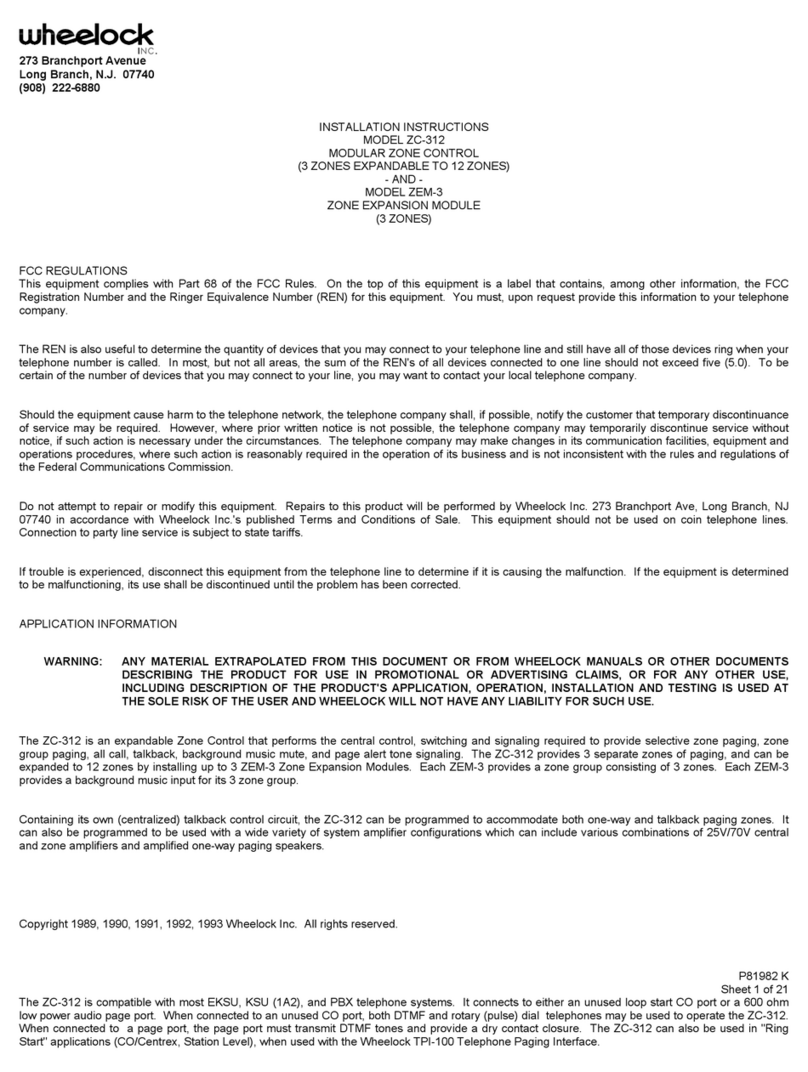
Wheelock
Wheelock ZC-312 installation instructions

Stahl
Stahl SLE22 Translation of original operating instructions

thomann
thomann Harley Benton PA-250 user manual
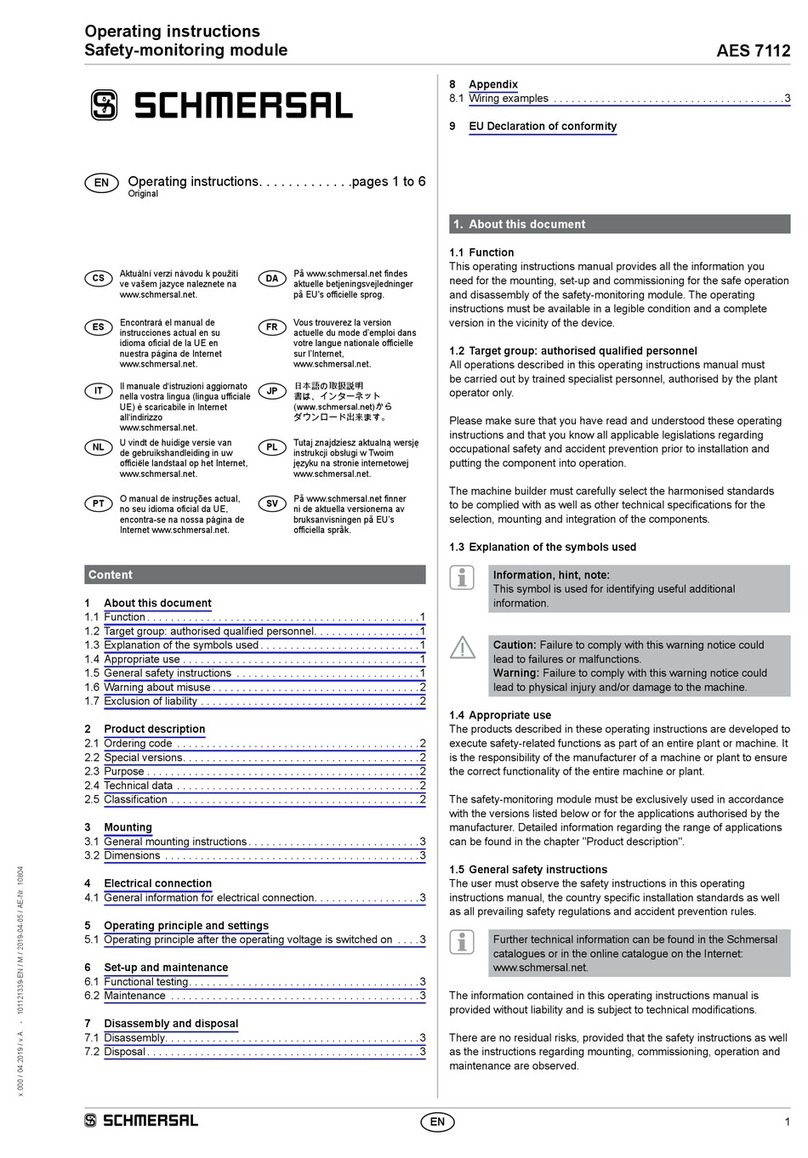
schmersal
schmersal AES 7112 operating instructions

National Instruments
National Instruments FlexRIO PXI-79 R Series installation guide
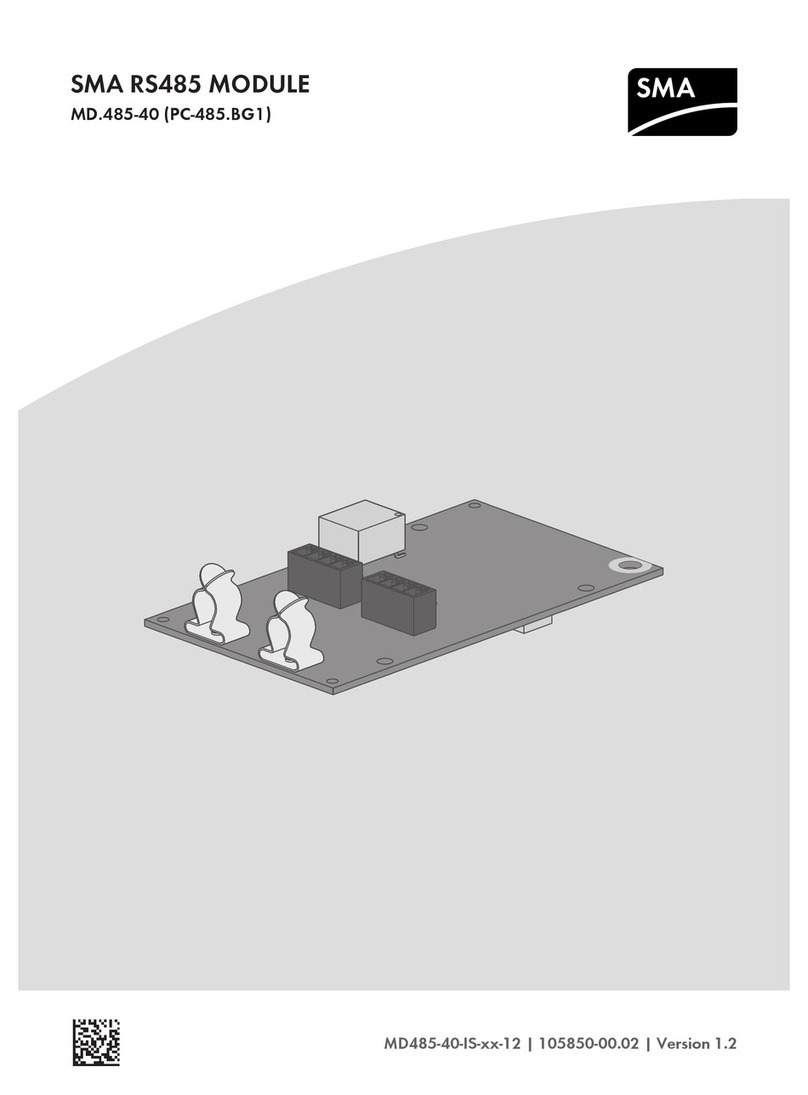
SMA
SMA RS485 Quick reference guide
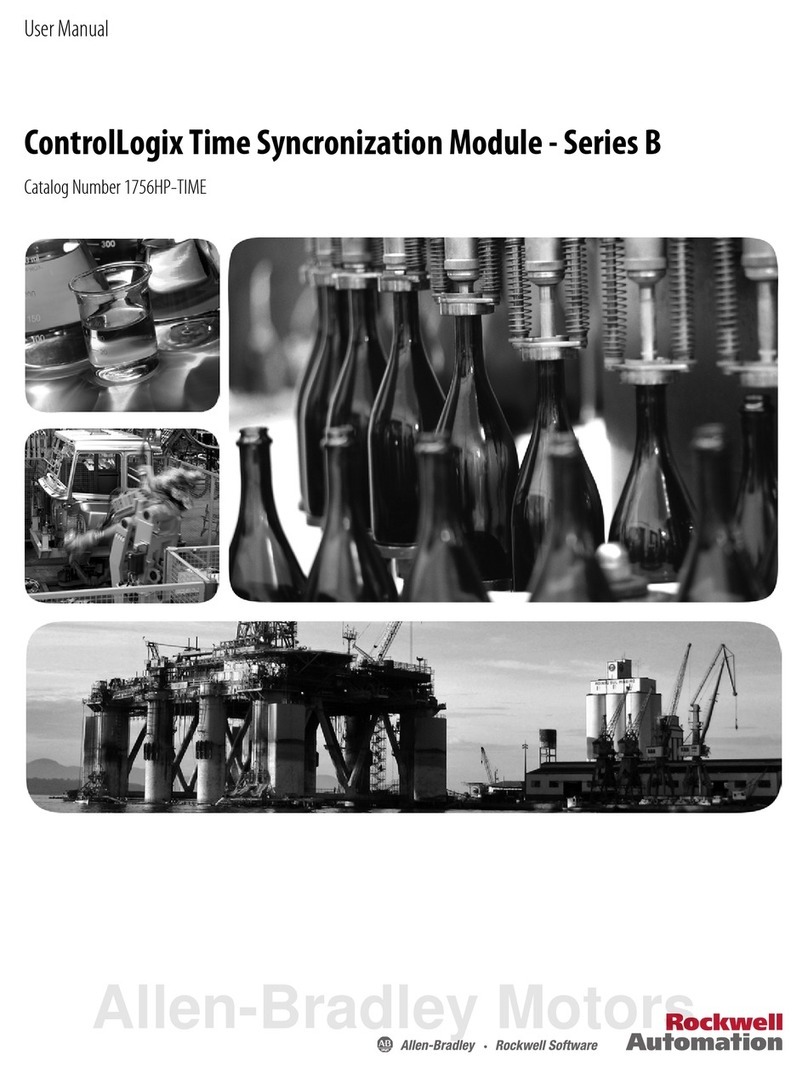
Rockwell Automation
Rockwell Automation Allen-Bradley ControlLogix B Series user manual
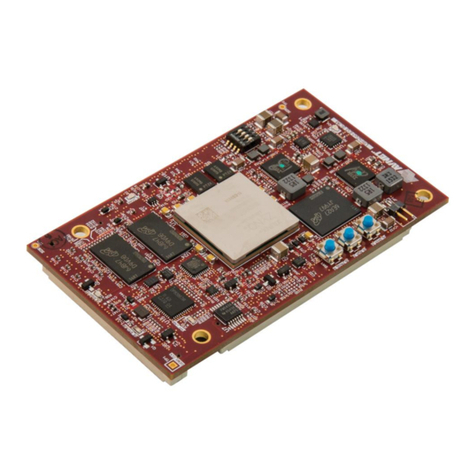
Avnet
Avnet UltraZed-EG Hardware user's guide

National Instruments
National Instruments NI 9203 Getting started

TLV
TLV SH3NL instruction manual
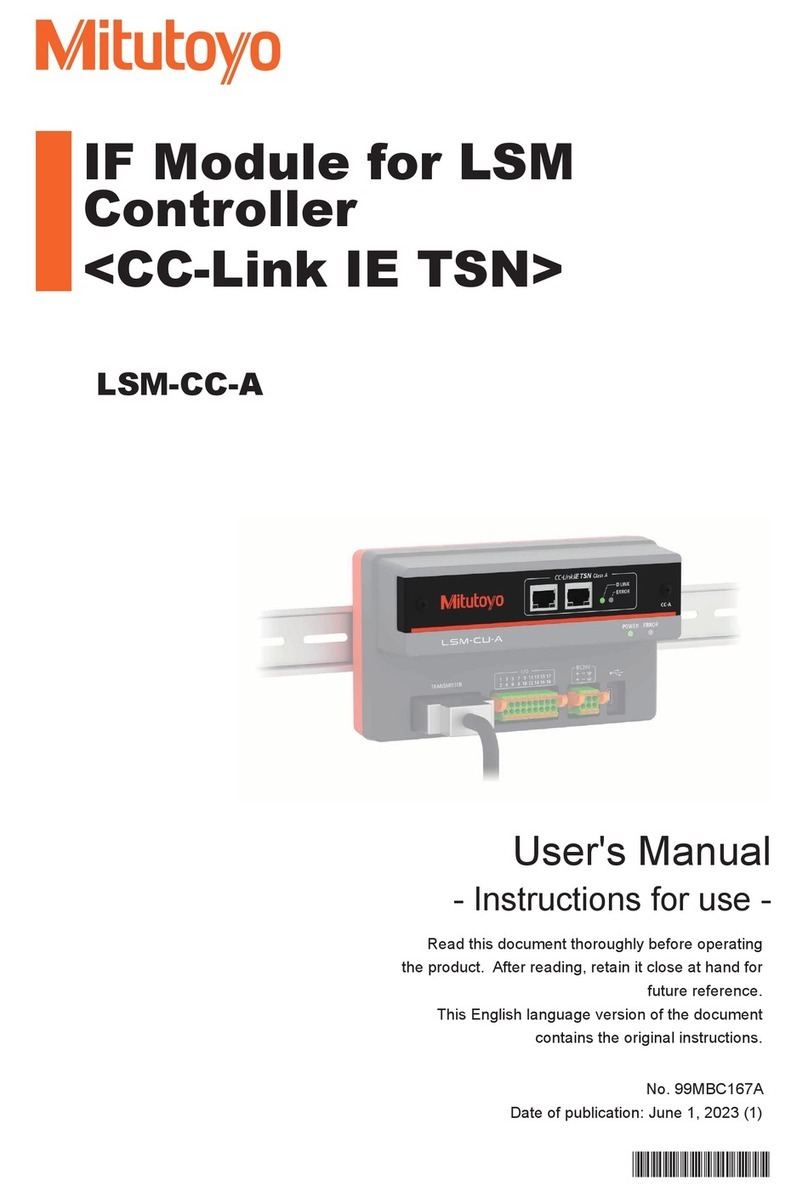
Mitutoyo
Mitutoyo LSM-CC-A user manual

Haltech
Haltech NEXUS R5 quick start guide