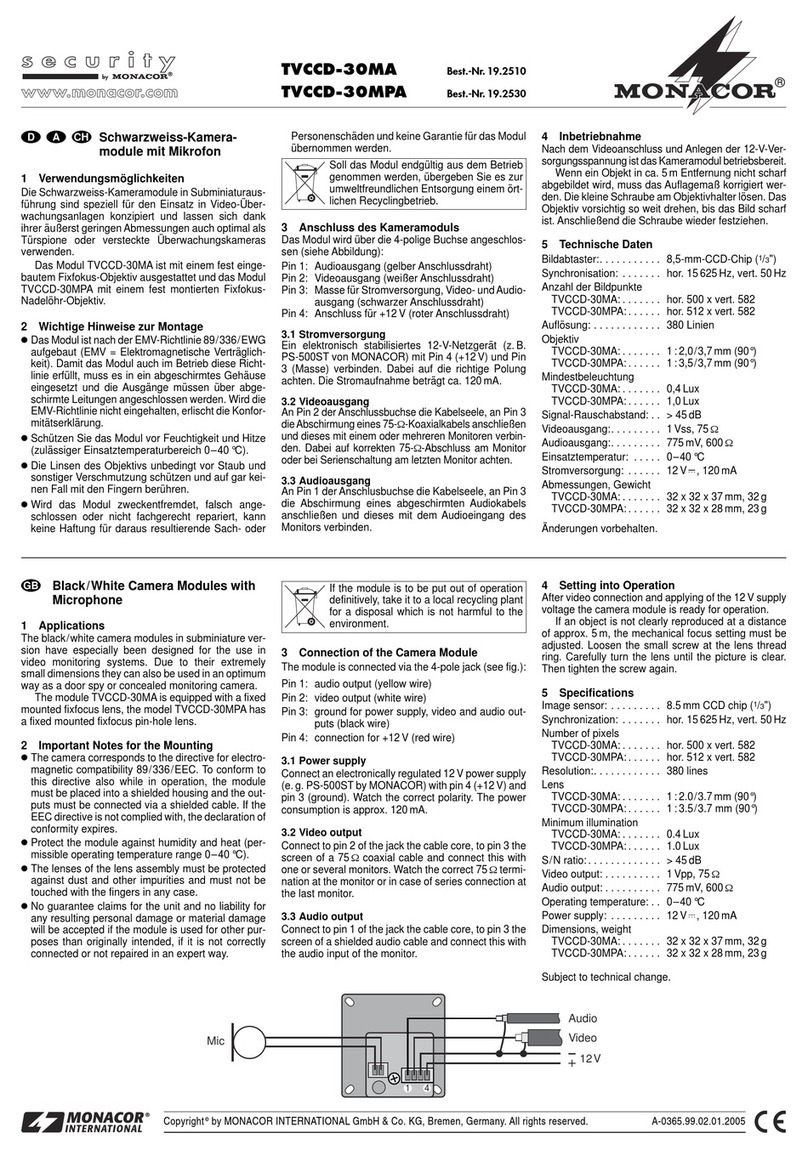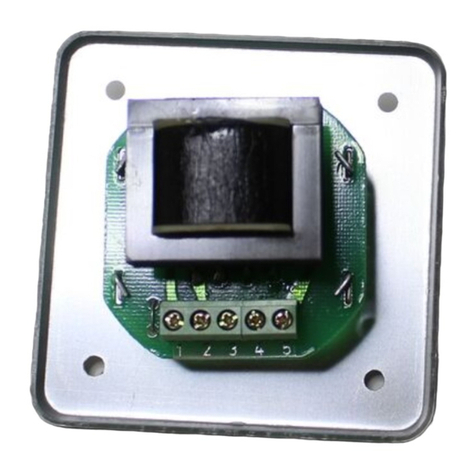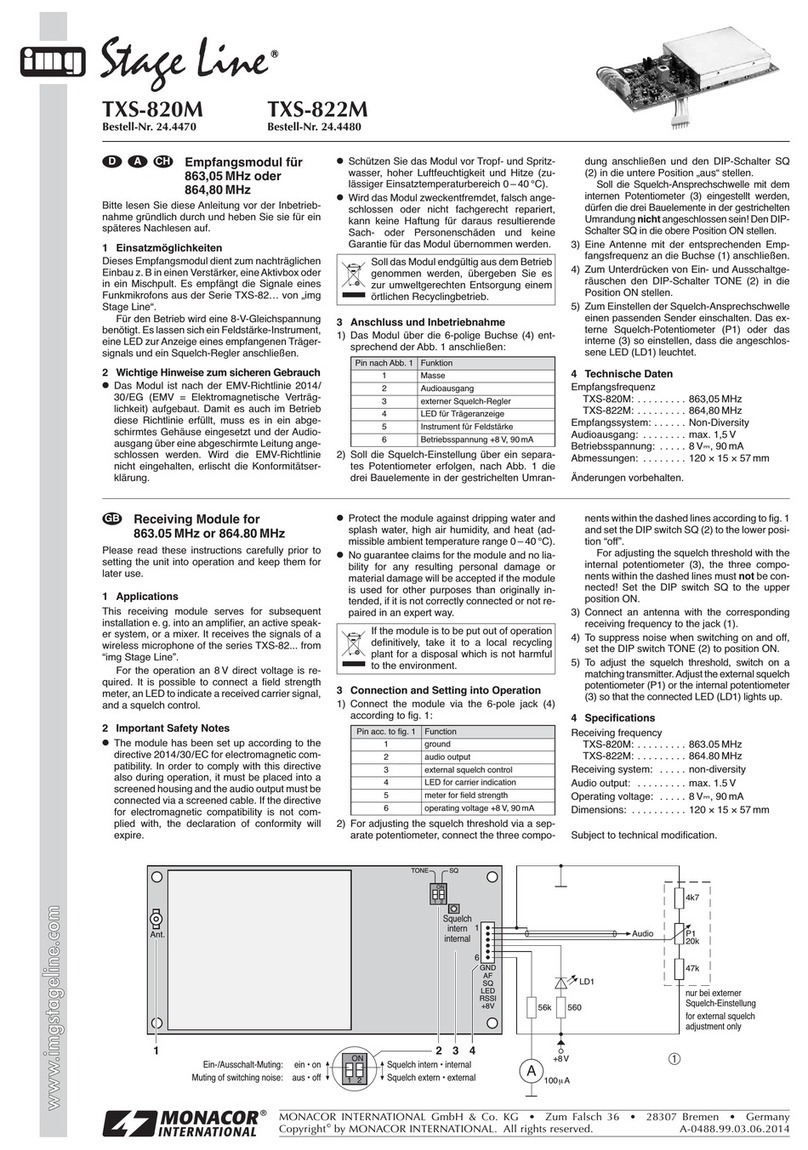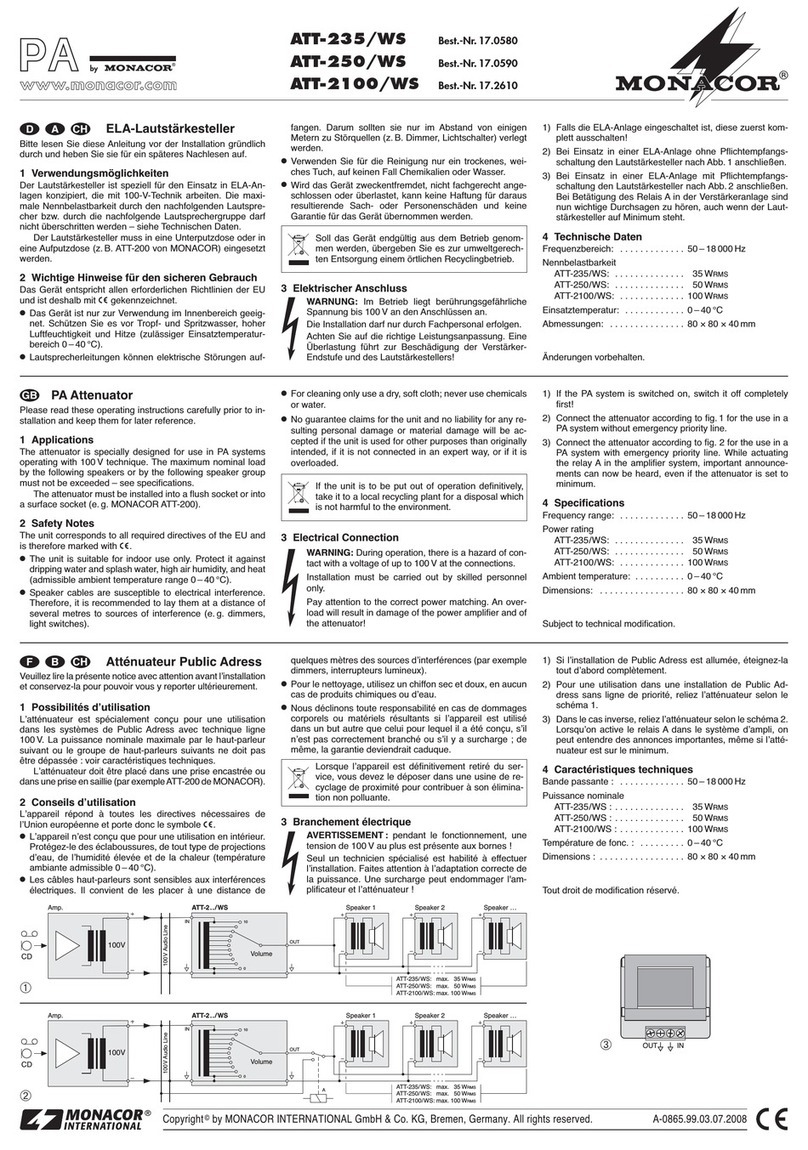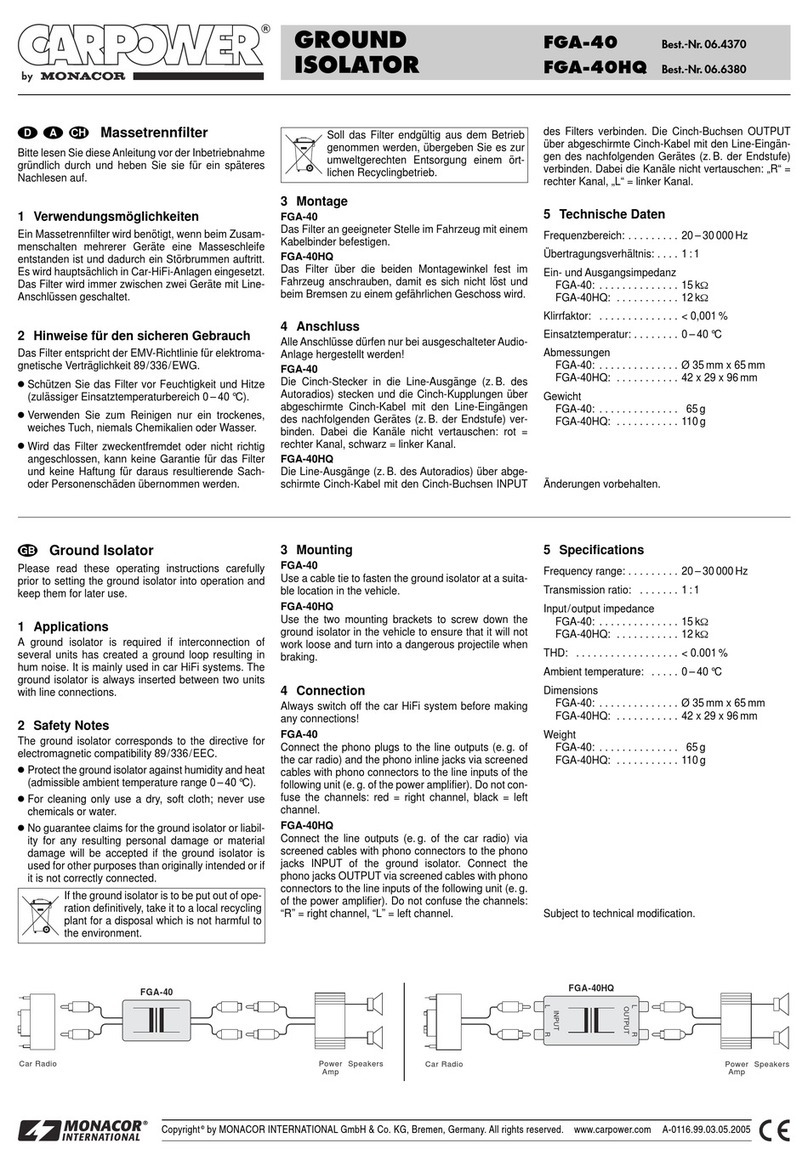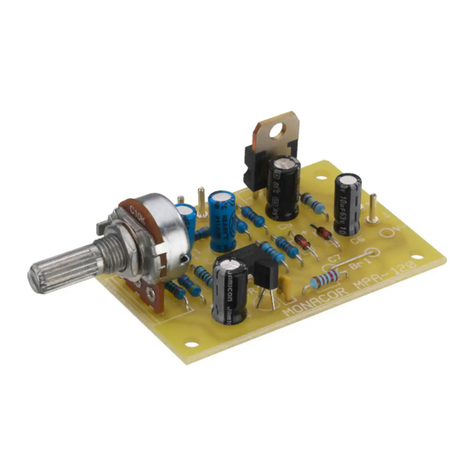Módulo de cámara color CCTV
1Posibilidades de utilización
Estemódulode cámara colordealtaresolución, con óptica Ex-
view, zoom digital x3, obturación electrónica automática, com-
pensación de contraluz y regulación automática de amplifi-
cación (AGC) ha estado especialmente creada para la vídeo
vigilancia (CCTV). Para obtener una calidad óptima de los co-
lores a la luz del día, se ha colocado un filtro supresor de in-
frarrojos delante del objetivo. En la oscuridad, el filtro se reem-
plazapor una lentedecorrección paramejorarla nitidez ylacá-
mara conmuta en la restitución blanco y negro (modo noche).
2Consejos de seguridad y utilización
●Estemódulo cumple con lanormativaeuropea 89/336/CEE
relacionada con la compatibilidad electromagnética. Para
quetambiéncumpla esta directiva durante sufuncionamien-
to, debe de estar dentro de una caja blindada y la salida de
vídeo debe estar conectada vía un cable blindado. Si la
directivasobrela compatibilidad electromagnética (CEM) no
se respetará, carecería de la declaración de conformidad.
●Proteja el módulo de las salpicaduras, de todo tipo de pro-
yecciones de agua, de una humedad elevada y del calor
(temperatura de ambiente admisible 0–40°C).
●Proteja imperativamente el objetivo del polvo y la sucie-
dad.Nolotoque con los dedos y para limpiarlo, pueden uti-
lizarse productos específicos para las lentes ópticas.
●Declinamos toda responsabilidad en caso de daños cor-
porales y materiales resultantes de la utilización del módu-
lo con otra finalidad de la que ha sido concebido, si no está
conectado correctamente o reparado por una persona
habilitada, además, carecería de todo tipo de garantía.
Cuando el módulo está definitivamente retirado del
servicio, debe depositarlo en una fábrica de recicla-
je próxima para contribuir a su eliminación no con-
taminante.
3Conexión del módulo de cámara
Conecte el módulo vía la toma CN4:
1) Conecte la salida vídeo vía un cable coaxial 75Ωa la en-
trada vídeo de un monitor: conecte el cable de conexión
amarillo al alma del cable y el cable negro al blindaje del
cable coaxial.
2) Conecte una alimentación estabilizada 12V (por ejemplo
PS-500ST de MONACOR) al cable rojo (+12V) y al cable
negro (masa). Procure respetar la polaridad.
3) Es posible controlar a distancia las funciones siguientes
vía la unión verde de control de pin 5:
Marcha/paro AGC.
Zoom hacia delante, zoom hacia atrás.
Cambio entre restitución color, restitución blanco y negro,
conmutación automática.
Marcha/paro de compensación de contraluz (BLC).
Marcha/paro de compensación de centelleo (FLK).
Para hacerlo, conecte seis botones pulsadores vía las
resistencias indicadas en el esquema.
4Funcionamiento
¡Importante! Para que la conmutación automática entre el
modo día y el modo noche funcione correctamente, asegúre-
se que la luz ambiente pueda dirigirse al captador (a).
1) Con los 6 interruptores DIP (posición SW1), el modo está
preregulado, ver el esquema. Estos interruptores deter-
minan el estado de funcionamiento una vez aplicada la
tensión de funcionamiento. Si es necesario, active la
compensación del contraluz (BLC) y la compensación de
centelleo (FLK) y desactive el AGC. El factor del zoom
puede modificarse con los interruptores 1 y 2. Una modi-
ficación del factor del zoom no se activa hasta que el
módulo se reinicia. El interruptor 3 (ELC) se regula de
manera óptima para el objetivo integrado y no debería
modificarse.
2) Una vez haya realizado la conexión vídeo y haya aplicado
la tensión de alimentación 12V, el módulo está preparado
para funcionar. Retire la protección del objetivo, oriente el
módulo con precisión hacia la zona de vigilancia.
3) Si el objeto a vigilar no se ve con claridad, corrija la regu-
lación del enfoque: desatornille la pequeña tuerca (b)
sobre el soporte del objetivo, gire el objetivo con precau-
ción hasta que la imagen sea nítida. Seguidamente vuel-
va a atornillar la tuerca.
5Características técnicas
Sistema:. . . . . . . . . . . . . . . . . . . CCD, 8,5mm (1/3")
Cantidad de píxeles: . . . . . . . . . hor. 752 x vert. 582
Resolución: . . . . . . . . . . . . . . . . 480 líneas (color)
520 líneas (negro y blanco)
Objetivo: . . . . . . . . . . . . . . . . . . 1: 2,0/4mm
Obturación electrónica auto.:. . . 1/50 –1/100000 s
Luminosidad mínima: . . . . . . . . 0,01 lux
Relación señal/ruido: . . . . . . . . > 45dB (AGC apagado)
Sistema vídeo:. . . . . . . . . . . . . . CCIR, PAL
Salida vídeo: . . . . . . . . . . . . . . . 1Vcc, 75Ω
Alimentación:. . . . . . . . . . . . . . . 12V , 280mA
Dimensiones:. . . . . . . . . . . . . . . 38 x 38 x 38mm
Peso: . . . . . . . . . . . . . . . . . . . . . 50g
Nos reservamos todo derecho de modificación.
Moduł kamery kolorowej CCTV
1Zastosowanie
TVCCD-38MCOL jest kamerą wysokiej rozdzielczości, z chi-
pem Exview, 3-krotnym cyfrowym zoomem, elektroniczną
migawką, kompensacją tylniego oświetlenia i automatyczną
regulacją wzmocnienia (AGC). Jest przeznaczona do wizu-
alnych systemów nadzoru. W celu uzyskania optymalnej
jakości koloru w czasie dnia, zastosowano filtr redukcyjny
IR. Po zapadnięciu zmroku, filtr redukcyjny jest zastępo-
wany soczewkami korekcyjnymi w celu poprawy ostrości, a
kamera przełącza się na tryb czarno-biały.
2Informacje dotyczące bezpieczeństwa
●Urządzenie odpowiada normie o zgodności elektroma-
gnetycznej 89/336/EEC. W celu spełnienia powyższych
norm podczas pracy urządzenia, wymagane jest umiesz-
czenie kamery w ekranowanej obudowie, a wyjścia wideo
należy łączyć przez ekranowany kabel. Jeżeli norma EMC
nie zostanie spełniona, nie ważna będzie również dekla-
racja zgodności.
●Urządzenie należy chronić przed wodą, wysoką wil-
gotnością i wysoką temperaturą (dopuszczalny zakres
temperatury to 0– 40 °C).
●Obiektyw należy chronić przed kurzem i innymi zanieczy-
szczeniami. Nie należy dotykać soczewek palcami. Do
czyszczenia soczewek stosować tylko odpowiednie pre-
paraty do szkieł optycznych.
●Producent ani dostawca nie ponosi odpowiedzialności za
wynikłe szkody materialne, jeśli urządzenie było używane
niezgodnie z przeznaczeniem, zostało zainstalowane lub
obsługiwane niepoprawnie lub poddawane nieautoryzo-
wanym naprawom.
Jeśli urządzenie nie będzie już nigdy więcej
używane, wskazane jest przekazanie go do miej-
sca utylizacji odpadów, aby zostało utylizowane
bez szkody dla środowiska.
3Połączenia
Podłączyć moduł kamery przez gniazdo CN4:
1) Podłączyć wyjście wideo za pomocą koncentrycznego
kabla 75 Ωdo wejścia wideo monitora. Podłączyć żółty
przewód do żyły przewodu, a czarny do ekranu.
2) Podłącz odpowiedni zasilacz (np. MONACOR PS-500ST)
do czerwonego przewodu (+12 V) i czarnego (masa).
Należy zawsze przestrzegać prawidłowej biegunowości.
3) Porzez pin 5, mogą być zdalnie sterowane następujące
funkcje:
Włączenie/wyłączenie AGC
Zmiana wielkości obrazu (zoom)
Zmiana trybu wyświetlania obrazu: kolor, czarno-biały,
wybór automatyczny
Włączenie/wyłączenie kompensacji tylniego oświetle-
nia (BLC)
Włączenie/wyłączenie kompensacji migotania (FLK)
W tym celu należy połączyć sześć włączników chwilo-
wych (monostabilnych) za pomocą rezystorów w sposób
pokazany na schemacie poniżej.
4Obsługa
Ważne! Aby automatyczny wybór trybu pracy działał pra-
widłowo w dzień i w nocy, należy dopilnować żeby na czujnik
(a) padało naturalne światło.
1) Urządzenie jest skonfigurowane za pomocą 6 przełącz-
ników DIP (pozycja SW1), zob. rys. poniżej. Przełączniki
określają tryb pracy urządzenia. W razie potrzeby,
włączyć kompensacje światła tylnego (BLC) oraz migo-
tania (FLK) i wyłączyć AGC. Zbliżenie można ustawić za
pomocą przełączników 1 i 2. Nowe ustawienia będą
widoczne dopiero po ponownym uruchomieniu urządze-
nia. Przełącznik 3 (ELC) jest ustawiony optymalnie i nie
powinien być przestawiany.
2) Po podłączeniu wejść wideo i zasilacza 12 V, kamera jest
gotowa do pracy. Zdjąć zaślepkę obiektywu i ustaw
urządzenie tak, żeby pole widzenia kamery obejmowało
żądany obszar.
3) Jeżeli monitorowany obszar nie jest wyraźny, należy
ustawić ostrość: Poluzować małą śrubę (b) przy obie-
ktywie. Delikatnie obracać soczewką, aż obraz się wy-
ostrzy. Po ustawieniu należy ponownie dokręcić śrubę.
5Dane techniczne
Przetwornik obrazu:. . . . . . . . . . chip CCD, 8,5 mm (1/3")
Liczba pikseli: . . . . . . . . . . . . . . poz. 752 x pion. 582
Rozdzielczość:. . . . . . . . . . . . . . 480 linii (kolor)
520 linii (czarno-biały)
Obiektyw: . . . . . . . . . . . . . . . . . . 1 : 2,0/4 mm
Automatyczna migawka: . . . . . . 1/50 –1/100000 s
Minimalne oświetlenie: . . . . . . . 0,01 lux
Stosunek S/N:. . . . . . . . . . . . . . > 45 dB (AGC wyłączone)
System wideo: . . . . . . . . . . . . . . CCIR, PAL
Wyjście wideo: . . . . . . . . . . . . . . 1 Vpp, 75 Ω
Zasilanie: . . . . . . . . . . . . . . . . . . 12 V ,280 mA
Wymiary:. . . . . . . . . . . . . . . . . . . 38 x 38 x 38 mm
Ciężar: . . . . . . . . . . . . . . . . . . . . 50 g
Może ulec zmianie.