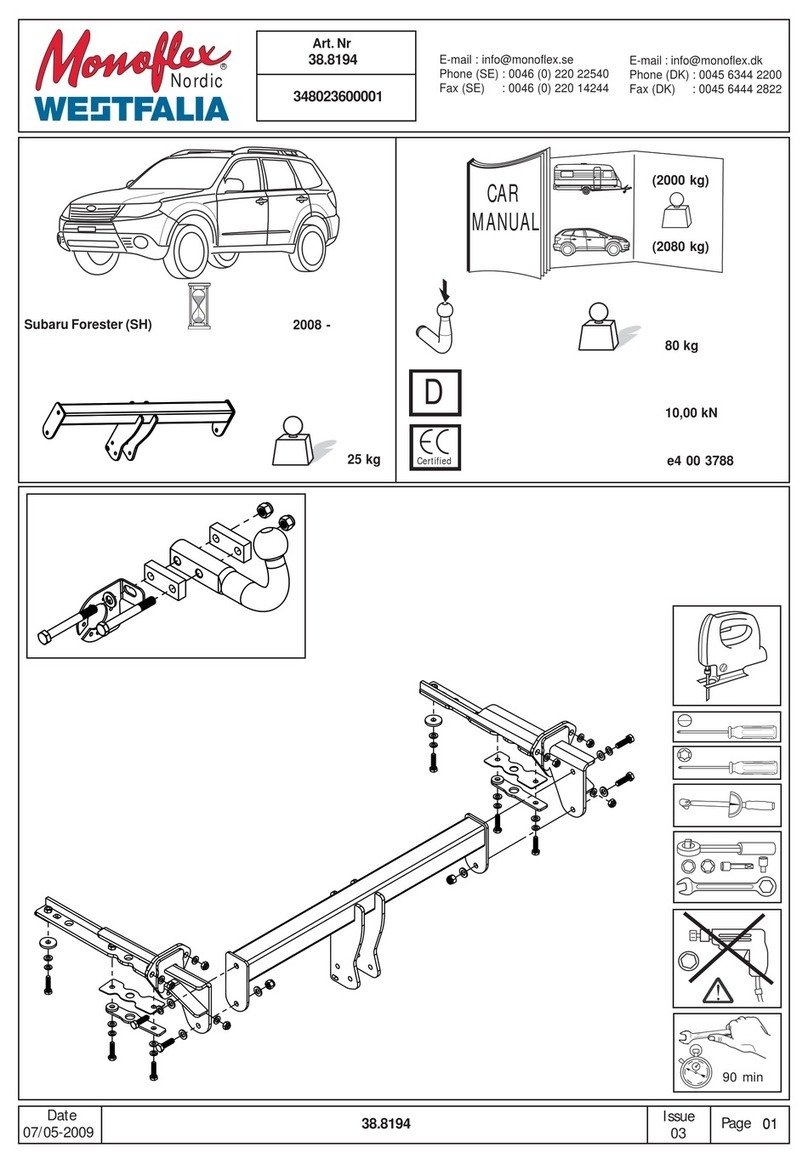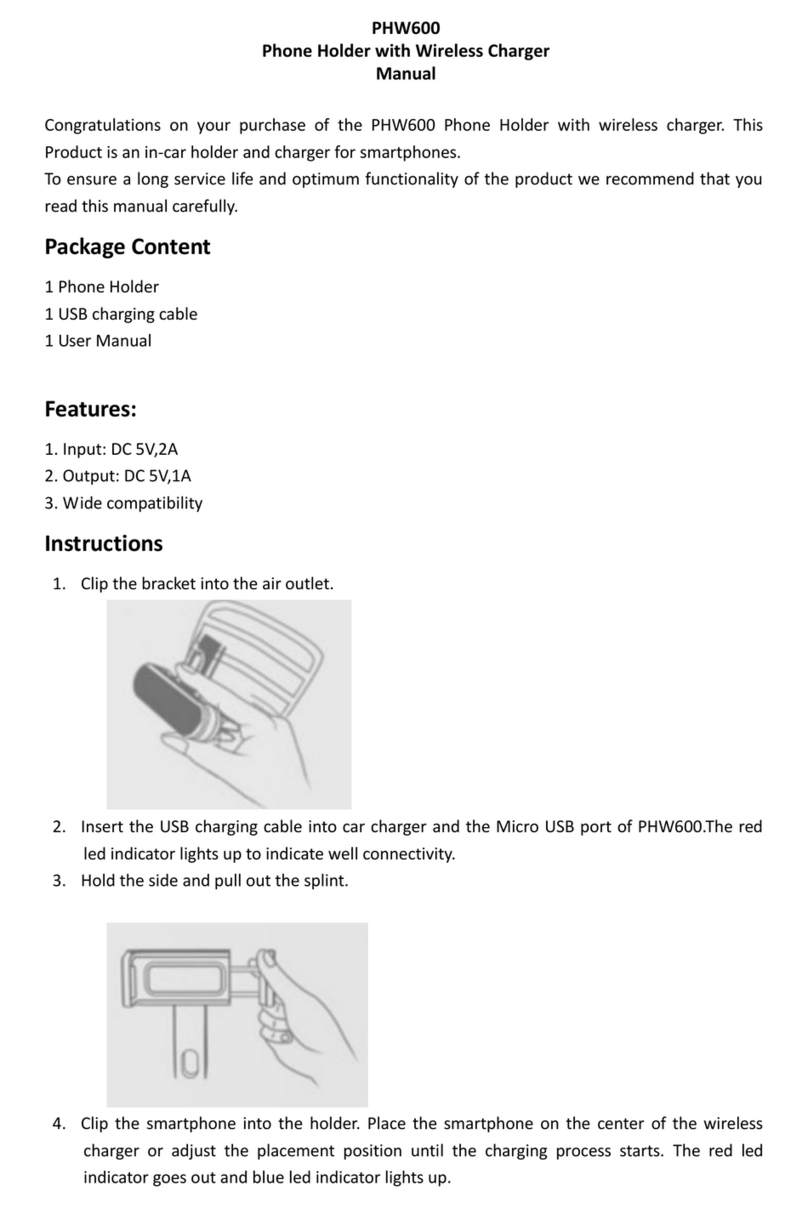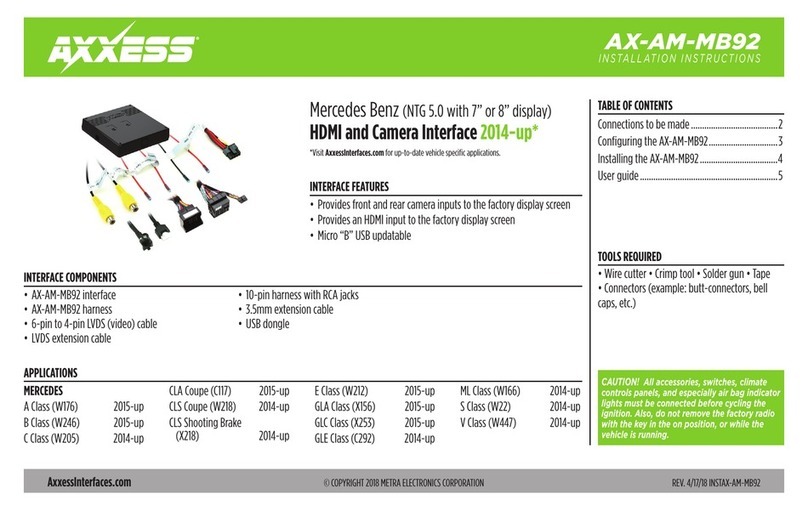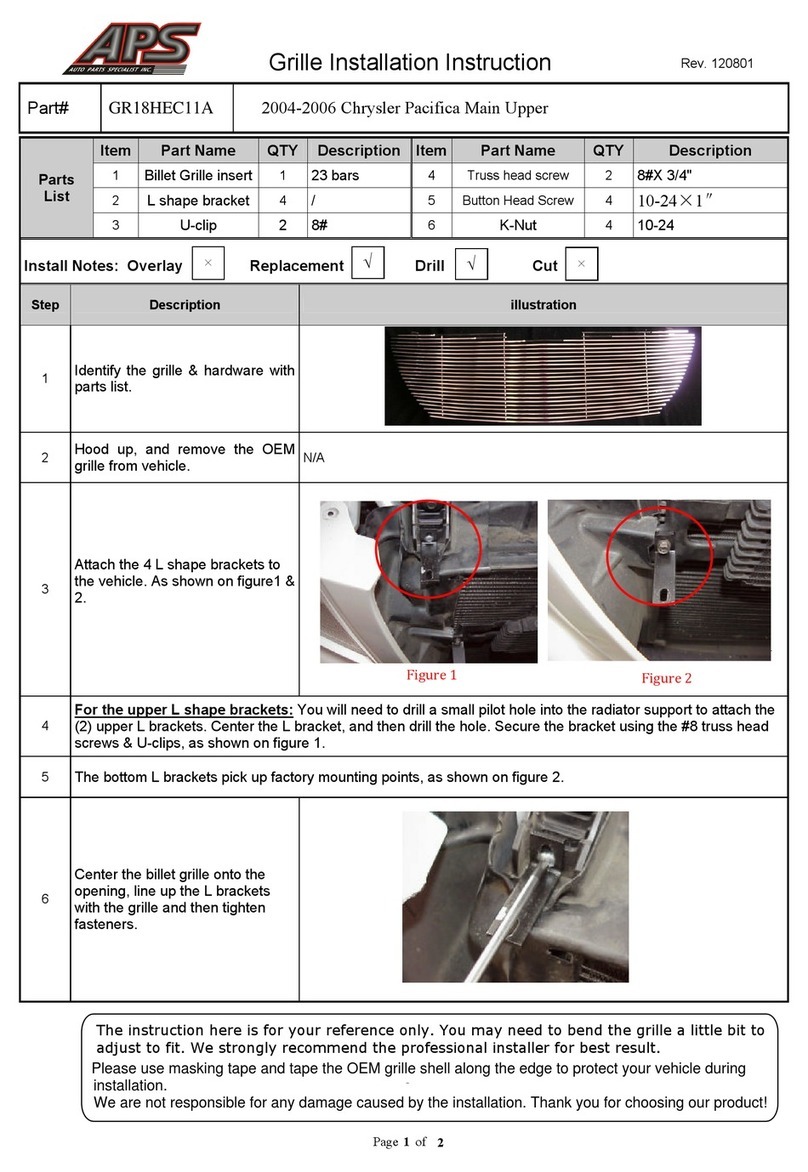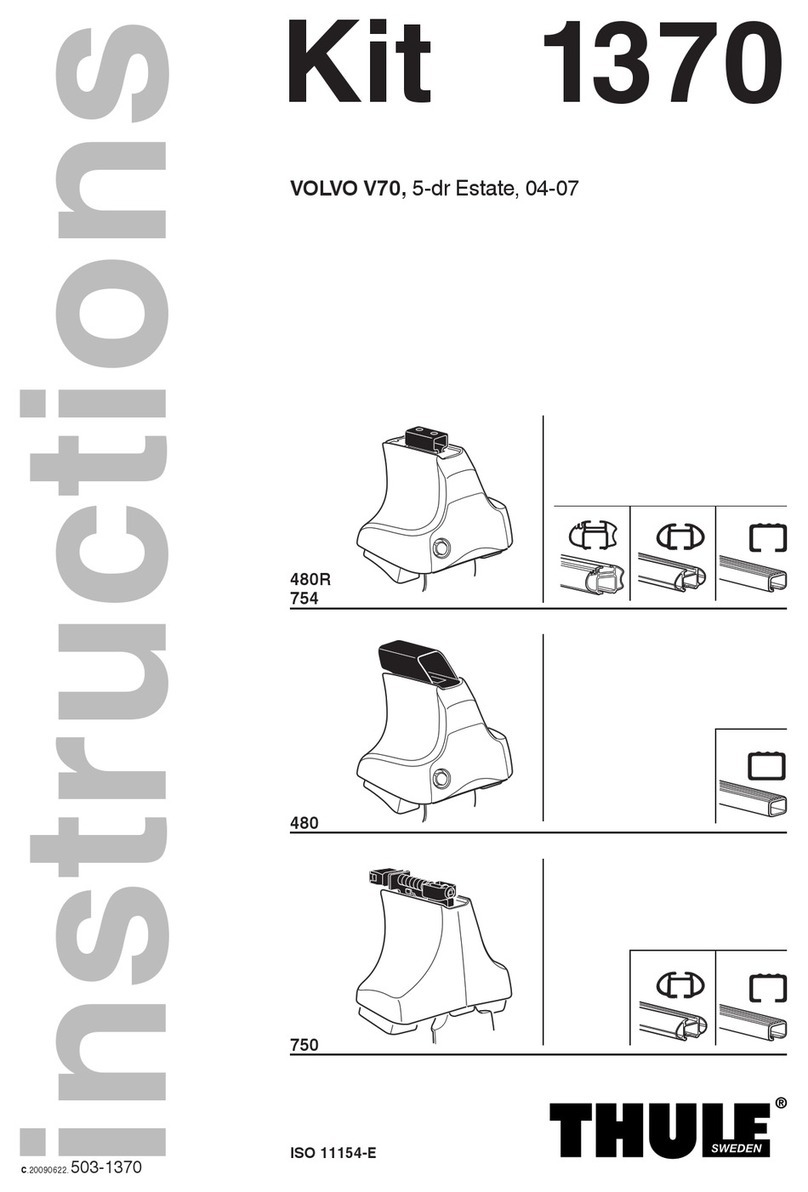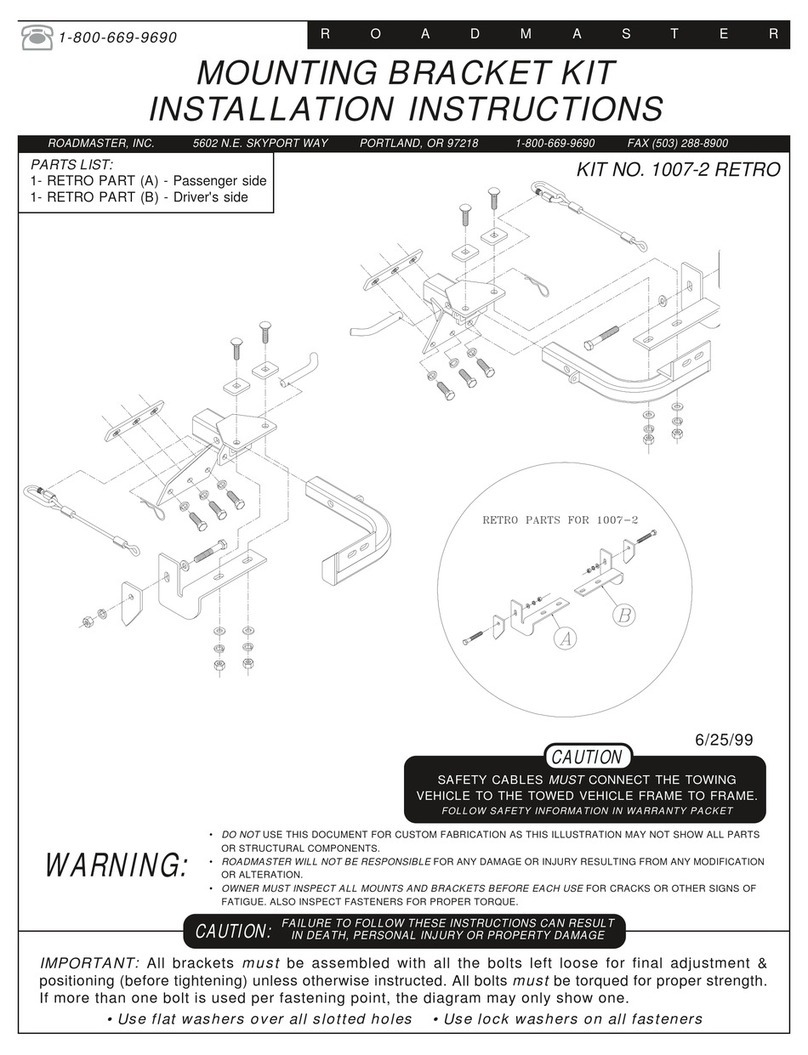Hebasto ThermoCall TC4 User manual

Operating Instructions
ThermoCall TC4
Entry / Advanced

Table of Contents
1 About This Document . . . . . . . . . . . . . . . . . . . . . . . . . . . . . . . . . . . . . . . . . 1
2 General Information . . . . . . . . . . . . . . . . . . . . . . . . . . . . . . . . . . . . . . . . . . 1
3 Use . . . . . . . . . . . . . . . . . . . . . . . . . . . . . . . . . . . . . . . . . . . . . . . . . . . . . . . 2
4 Operation and Programming . . . . . . . . . . . . . . . . . . . . . . . . . . . . . . . . . . . . 3
5 Overview of functions Entry. . . . . . . . . . . . . . . . . . . . . . . . . . . . . . . . . . . . . 3
6 Overview of functions Advanced . . . . . . . . . . . . . . . . . . . . . . . . . . . . . . . . . 4
7 Operating with a phone call . . . . . . . . . . . . . . . . . . . . . . . . . . . . . . . . . . . . 4
8 Operating with push button . . . . . . . . . . . . . . . . . . . . . . . . . . . . . . . . . . . . 5
9 Operating with app . . . . . . . . . . . . . . . . . . . . . . . . . . . . . . . . . . . . . . . . . . . 5
10 Operating with text messages . . . . . . . . . . . . . . . . . . . . . . . . . . . . . . . . . . . 6
11 Standard SMS commands for operation and programming . . . . . . . . . . . . . 6
12 SMS commands for phone numbers and feedback . . . . . . . . . . . . . . . . . . 10
13 SMS commands for setting heating and ventilation time . . . . . . . . . . . . . . 12
14 Additional SMS commands for external temperature sensor . . . . . . . . . . . 12
15 Additional SMS commands for Webasto Individual Select . . . . . . . . . . . . . 13
16 SMS commands for access code, factory settings and firmware version. . . 14
17 Button feedback and remedies . . . . . . . . . . . . . . . . . . . . . . . . . . . . . . . . . 15
18 Troubleshooting . . . . . . . . . . . . . . . . . . . . . . . . . . . . . . . . . . . . . . . . . . . . 16
*: Webasto Individual Select is optionally available
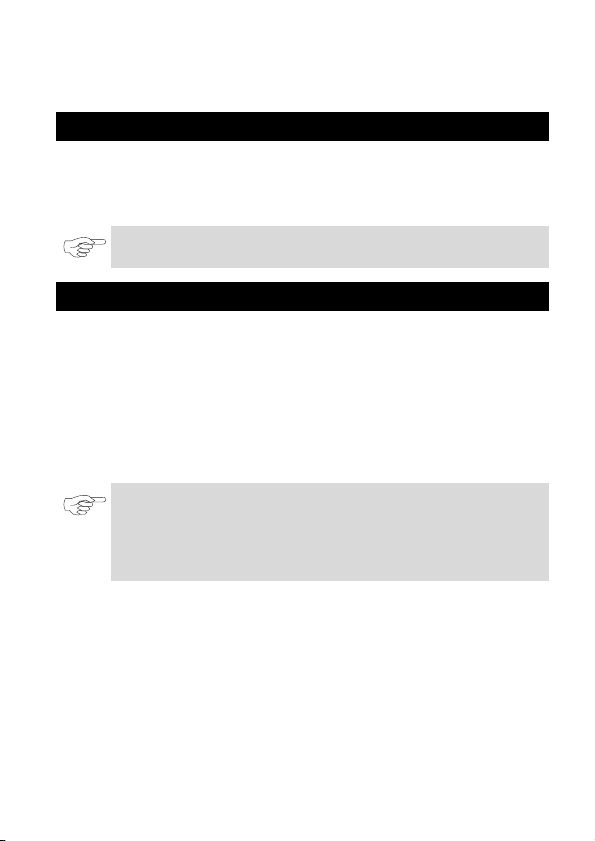
1
Dear Webasto customer,
Thank you for purchasing the new ThermoCall TC4. This product provides you with a
convenient, innovative way to operate your Webasto parking heater.
These operating instructions supplement the explanations of the Webasto workshop
or service centre carrying out the installation and the installation instructions and
summarise the functions of the ThermoCall TC4 again.
Special aspects are pointed out with the following symbol:
A SIM card not included in the scope of delivery is required to operate the unit.
Webasto cannot give any warranty for the SIM card used. The function must be
checked separately in individual cases. For details on the SIM card, please see the
installation instructions of the product. Please note that any data which has been
saved on the SIM card will be deleted when commissioning the GSM module. Use in
areas close to the border or abroad may result in significantly higher costs due to
roaming charges. Please contact your network operator with regard to the operating
costs incurred by domestic and foreign calls or text messages. Operating costs are
incurred by using the ThermoCall TC4's feedback function and no liability can be
accepted for these. The feedback function can be deactivated. You will find details in
the list of possible text message commands.
NOTE
Note on a special technical feature
NOTE
- Recommendation: Prepaid card with online credit top-up
- These operating instructions apply only to the ThermoCall TC4,
firmware version as from V6.1.0 (Entry, ID 9032125A or higher) or
V5.1.0 (Advanced, ID 9032140A or higher). The ID is stored in the
receiver.
1 About This Document
2 General Information

2
With the ThermoCall TC4 you can switch your parking heater on and off no matter
how far away you are. ThermoCall TC4 is operated by SMS, a call from a landline/
mobile network or with the ThermoCall app. Essentially, any mobile and landline
telephone can be used as the operating unit.
The ThermoCall TC4 enables you to operate the parking heater/ventilation installed in
your vehicle in the easiest possible way.
You can:
– Select the operating time
– Preprogram the start time within the next 24 hours.
– Operate your parking heater with the smartphone app.
Mobile applications, "apps" are available for Apple, Windows Phone 8 and
Android smartphones. You will find them in the respective App Store.
The available descriptions are also available there.
NOTE
- Before starting up the ThermoCall TC4, please read through the general
operating instructions for your Webasto parking heater and take into
account the location of your vehicle when setting up the connection.
- In the heating mode, the vehicle heating system must be set to "warm"
before leaving the vehicle. In the heating and ventilation mode, the
vehicle fan switch is to be turned to position 1 in the case of 3-speed
blower fans, and to position 2 in the case of 4- speed blower fans. In
the case of infinitely variable fans adjust to at least 1/3 of the fan's
capacity.
- Both with the Thermo Top E/C and with the Thermo Top Evo heaters,
we recommend setting the heating time in accordance with the
subsequent driving time to prevent discharging the battery. With a
driving time of approx. 30 minutes (one way), we recommend setting a
heating time of 30 minutes.
The GSM module is set to a heating time of 30 minutes at the factory.
The heating time can be set to between 1 and 120 minutes. Details are
provided on the following pages.
- A landline telephone without SMS function can be used to activate and
deactivate the ThermoCall only if the phone number has been
authorised. You are recommended to change the ThermoCall TC4's
access code from the standard format of 1234 to a personalised one.
You will find more detailed information in Section 16 “SMS commands
for access code, factory settings and firmware version” on page 14.
3 Use
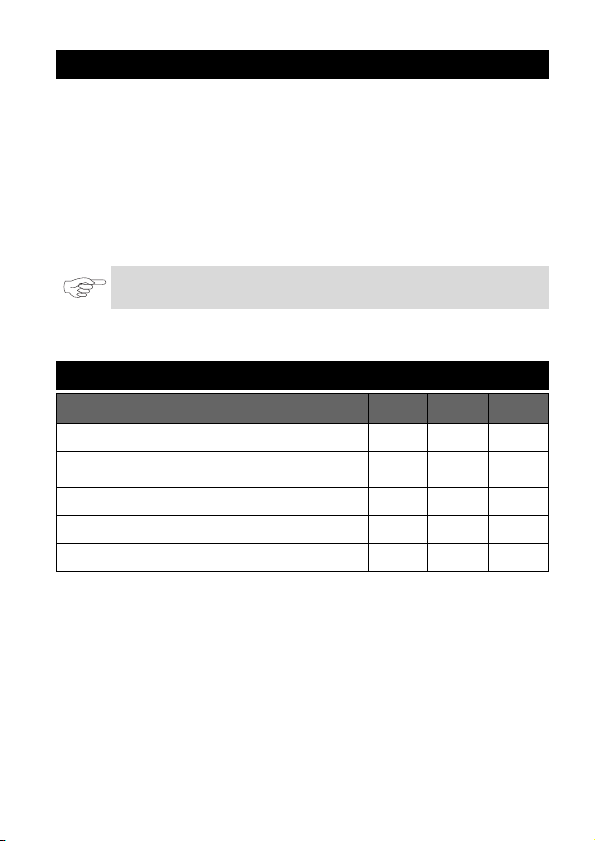
3
After entering the authorised phone numbers (Entry: up to 5, Advanced: up to 15
phone numbers), the ThermoCall TC4 can be operated immediately with the factory
settings. For details on programming the phone numbers, please see the following list
of possible text message commands.
You have the following basic options for activating the Webasto parking heater:
• Switching the parking heater or parking ventilation* "on" or "off" directly with a
phone call.
• Switching the parking heater or parking ventilation* "on" or "off" with a text
message command.
• Pre-programming the parking heater or parking ventilation* within 24 hours with
a text message command.
NOTE
*: if installed
Function Call SMS App
Switch heating ON/OFF
Additional heating mode and set temperature
commands (air heaters)
Store/delete phone numbers
Max. stored phone numbers 55
Status check
4 Operation and Programming
5 Overview of functions Entry
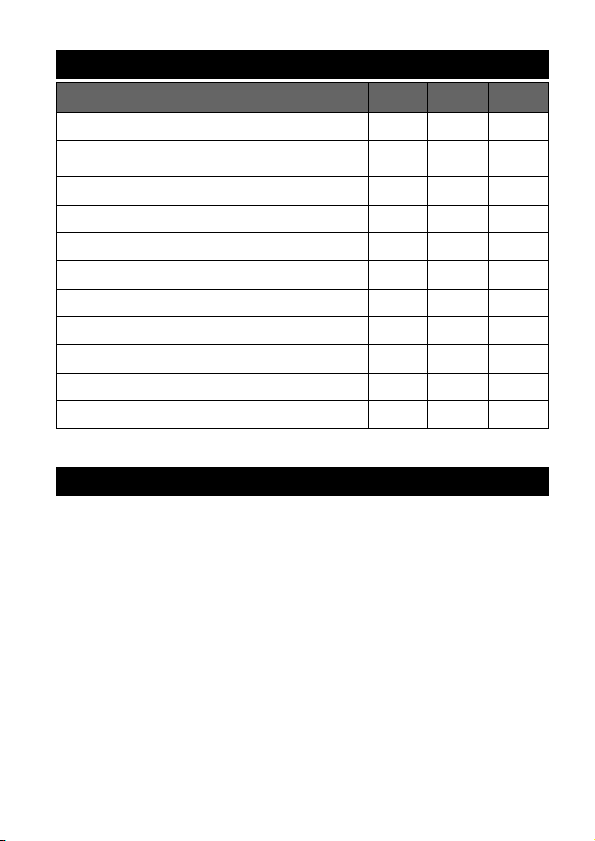
4
Select the phone number of the SIM card installed in the ThermoCall TC4. The phone
number used to call the ThermoCall TC4 must be saved beforehand in the unit; see
Text message commands. After the connection has been successfully established, the
ThermoCall TC4 acknowledges the call with a tone.
• With the heater switched off, the call is confirmed by the ThermoCall TC4 with
3 tones. After the connection is disconnected, the parking heating or parking
ventilation operation starts for the set period of time (factory setting 30 minutes).
The indicator lamp of the button in the vehicle lights up.
• With the heater switched on, the call is confirmed by the ThermoCall TC4 with 2
tones. The respective operating mode is ended. The indicator lamp on the button
shows Standby mode.
If the ThermoCall TC4 is called from a phone number that is not stored, the GSM
module will terminate the connection without feedback. The respective heater
operating mode remains unchanged.
Function Call SMS App
Switch heating ON/OFF
Additional heating mode and set temperature
commands (air heaters)
Mode selection: Heating or ventilation
Set time
Store/delete phone numbers
Max. stored phone numbers 15 5
Set start/departure time
Comfort level selection for HTM function
Individual Select
Status check
Temperature check
6 Overview of functions Advanced
7 Operating with a phone call

5
The ThermoCall TC4 comes with a push button with integrated indicator lamp that is
installed in a clearly visible position in the vehicle. The push button is used both to
operate and the heater and to indicate the current operating status.
If the heater is operating when the push button is pressed, then the respective current
operating mode is ended.
The display can be deactivated if desired. To do this, press and hold the button for at
least 5 seconds. This procedure must also be carried out for reactivation.
The indicator lamp in the button shows various operating modes. For further
information refer to 17 “Button feedback and remedies” on page 15.
All the functions of SMS operation can be performed even more conveniently with the
app.
QR code for easy app setup:
NOTE
Operation of the indicator lamp should be checked at regular intervals
when the indicator function is deactivated. To do so, switch on the heater
and check whether the indicator lamp shows heating mode.
QR code
Entry
Advanced
8 Operating with push button
9 Operating with app

6
The commands contained in the following list are sent to the ThermoCall TC4 via text
messages. The respective functions are activated or deactivated.
Temperatures specified in some feedback messages are guide values and may vary
depending on the installation location.
The following tables show the standard value ranges and factory settings for SMS
commands:
NOTE
- The SMS message must be entered in one word with no spaces. The
use of upper-case or lower-case characters is irrelevant.
- The feedback function can be deactivated, including for any entry
errors.
Description Operating mode Possible values Factory set-
ting
Operating time Heating and
ventilation
5 - 120 minutes 30 min
Setpoint
temperature*
Heating 5°C - 35°C 21°C
Mode* Heating Economic/Normal/
Boost
Normal
NOTE
*: Applies to air heaters, function depending on installed
variant
E = ThermoCall TC4 Entry , A = ThermoCall TC4 Advanced, 1234 = Example access code,
X = Numbers entered by user
Text message
command
Function/Description Factory
setting
E A
1234HEATERTYPE:
WATER
ThermoCall is switched to water heater. Water
heater
1234HEATERTYPE:
AIR
ThermoCall is switched to air heater. Air
heater
10 Operating with text messages
11 Standard SMS commands for operation
and programming

7
START Parking heater/ventilation is switched on and
the settings last selected are used. The
possible settings depend on the type of
heater. The factory settings will be used if no
settings have yet been selected.
WINTER
Heating mode feedback*:
ECONOMY, NORMAL or BOOST
NORMAL
Ventilation mode feedback* (not for water
heaters)
SPEED1 to SPEED4
SPEED2
Temperature feedback* / set temperature
feedback*
21°C
ON time 30 min.
NOTE
*: if installed
STARTXXXX Switch on parking heater/ventilation at
certain time.
e.g. START0700
Parking heater/ventilation will be switched
on at 7:00 am and the settings last selected
are used. Settings feedback as for SMS
command START (depending on heater and
version).
See START
HTMLEVEL:X Selection of comfort level.
HTMLEVEL:0
HTM function is switched off. e.g. the
parking heater is started at a set time.
e.g. START0700 to start the parking heater/
ventilation at 7:00 am.
The heating time is calculated automatically
based on the selected comfort level and
interior temperature. The heating time
management system calculates the heating
time and the heater switch-on time
depending on the interior temperature of the
vehicle and the selected comfort level.
Selection of comfort level, X=1 (up to 5). The
heating time management system calculates
the heating time and the heater switch-on
time depending on the interior temperature
of the vehicle and the selected comfort level.
HTMLEVEL:
3
E = ThermoCall TC4 Entry , A = ThermoCall TC4 Advanced, 1234 = Example access code,
X = Numbers entered by user
Text message
command
Function/Description Factory
setting
E A
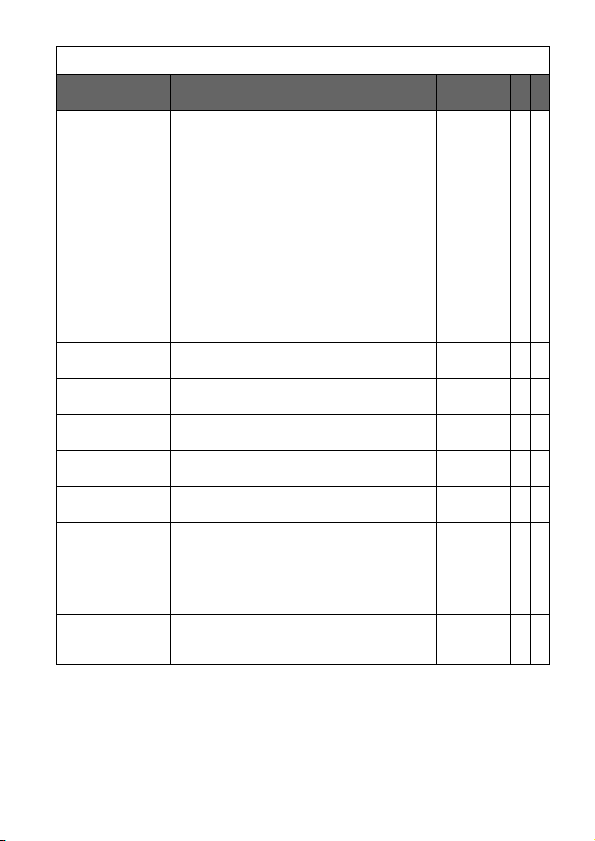
8
STARTXXXX:XX:X
XXXXXX:XXXXXX
Additional START and STARTXXXX
commands for air heaters. The availability of
the functions depends on the type of air
heater installed.
All commands are optional. The order of the
commands can be freely selected.
The setting last stored will be used if a
command is not entered. Inapplicable
commands are ignored.
e.g. START0700:25:ECONOMY:SPEED1
Parking heater/ventilation is switched on at
7:00 am.
A set temperature of 25 °C and Economy is
selected in heating mode.
Fan speed 1 is selected in ventilation mode.
Feedback as for SMS command START.
30 min.
21°C
NORMAL
SPEED2
HTMLEVEL
2
STOP The parking heater/ventilation is switched off
or the pre-selection time is deactivated.
- - -
STARTAUX The analogue additional output is activated
for the programmed time.
- - -
STOPAUX
STOP2
The analogue additional output is
deactivated.
- - -
WINTER The ThermoCall TC4 changes over from the
ventilation to the heating mode.
WINTER
SUMMER The ThermoCall TC4 changes over from the
heating to the ventilation mode.
WINTER
AUTOMODE:XX Ventilation above set temperature, heating
below set temperature. You can define a
temperature XX between 5 °C and 35 °C.
From the point at which the set value is
reached, the ThermoCall TC4 automatically
changes over to the ventilation mode.
WINTER
TEMP The current temperature in the GSM module
or the cab temperature (with an external
sensor) is transmitted.
- - -
E = ThermoCall TC4 Entry , A = ThermoCall TC4 Advanced, 1234 = Example access code,
X = Numbers entered by user
Text message
command
Function/Description Factory
setting
E A

9
STATUS Shows whether or not the heating or the
ventilation mode is active. The remaining
time is shown when heating or ventilation
mode is active.
The same display is shown for a second
heater in the vehicle (not for ThermoCall TC4
Entry).
The current temperature and on-board
voltage are also displayed.
- - -
E = ThermoCall TC4 Entry , A = ThermoCall TC4 Advanced, 1234 = Example access code,
X = Numbers entered by user
Text message
command
Function/Description Factory
setting
E A

10
E = ThermoCall TC4 Entry , A = ThermoCall TC4 Advanced, 1234 = Example access code,
X = Numbers entered by user
Text message
command
Function/Description Factory
setting
E A
1234ACCLIM:XXXXX
XX
Phone number authorisation.
Saves up to 5 phone numbers from which
the ThermoCall TC4 can be activated with
direct calling and text messaging. All
stored phone numbers are deleted.
- - -
1234ACCLIMADD:XX
XXXXX
Phone number authorisation.
Saves up to 5 phone numbers from which
the ThermoCall TC4 can be activated with
direct calling and text messaging.
Phone numbers are added to the stored
phone numbers.
- - -
NOTE
– Only the last 7 digits of a phone number need to be
entered.
– A maximum of 5 phone numbers separated by a colon can
be entered one after the other for ThermoCall TC4 Entry.
A maximum of 15 phone numbers can be stored for .
For example: 1234ACCLIMADD:XXXXXXX:XXXXXXX
– ThermoCall TC4 will send an error message when the
maximum number of phone numbers (Entry 5, Advanced
15) is reached.
1234ACCLIMREMOV
E:XXXXXXX
Deletes a group of up to 5 phone numbers
from the current list. When several numbers
are entered, they must be entered in row
without interruption and only separated by
a colon. e.g.
1234ACCLIMREMOVE:XXXXXXX:XXXXXX
X The numbers must be entered in exactly
the same way they were stored.
- - -
1234ACCLIMREMOV
E:
ALL
Deletes all phone numbers from the current
list.
For example: 1234ACCLIMREMOVE:ALL
- - -
NOTE
After deletion authorise new phone numbers with the SMS
command 1234ACCLIM:XXXXXXX.
1234ACCLIMLIST Provides a list of all stored phone numbers.
For example: 1234ACCLIMLIST
- - -
12 SMS commands for phone numbers and
feedback
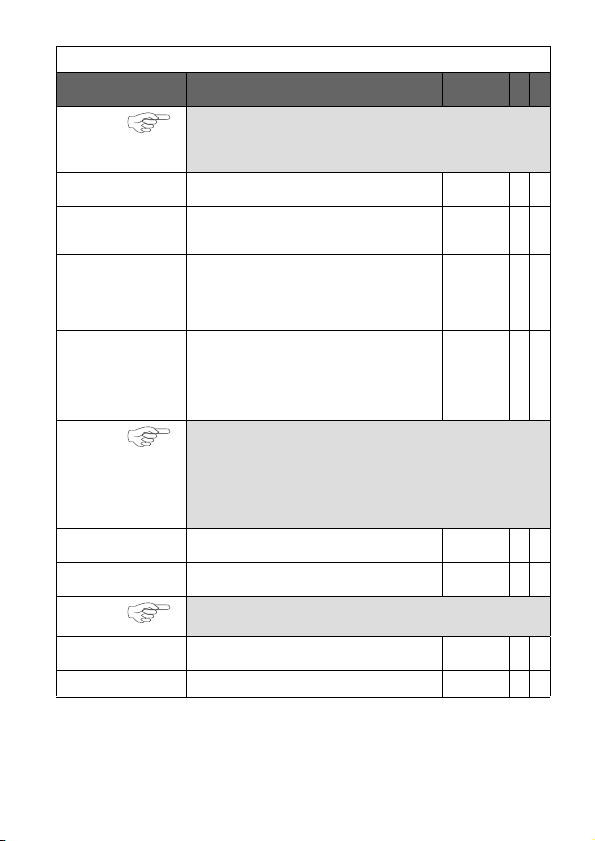
11
NOTE
With the SMS command 1234ACCLIMLIST up to 3 feedbacks
per SMS in groups of 5 stored phone numbers are sent from
the current list via SMS.
1234ACCLIM:ON Activates the phone number restriction for
direct calling.
ON
1234ACCLIM:OFF Deactivates the phone number restriction
for direct calling (ThermoCall TC4 can be
activated with any phone number).
ON
1234NBANK:XXXXX:
XXXXX
Saves up to five phone numbers which will
be informed in case of a temperature alarm,
an alarm of an optionally connected alarm
system, or in case of a failure/ malfunction
of the external temperature sensor.
No phone
number
stored
1234IBANK:
"Entry command"
Any "entry command" (max. 20 characters)
can be defined here. If an input signal is
sent, for example, from an optional alarm
system, ThermoCall TC4 will send an SMS
with the defined "entry command" (e.g.
"intruder alarm").
Input
active
NOTE
Alarm text (for 1234NBANK and 1234IBANK):
The ThermoCall TC4 can be optionally connected to an alarm
system installed in the vehicle. When an alarm is triggered, you
will be informed via a text message if the function is activated.
For details, please see the installation instructions of the
ThermoCall TC4.
1234DTMF:ON Activates DTMF tone feedback for direct
calling.
ON
1234DTMF:OFF Deactivates DTMF tone feedback for direct
calling.
ON
NOTE
ThermoCall accepting calls incurs cost (call function).
1234ASPONSE:ON Each text message command is confirmed
with a reply text message.
ON
1234ASPONSE:OFF The reply text message is deactivated. ON
E = ThermoCall TC4 Entry , A = ThermoCall TC4 Advanced, 1234 = Example access code,
X = Numbers entered by user
Text message
command
Function/Description Factory
setting
E A

12
E = ThermoCall TC4 Entry , A = ThermoCall TC4 Advanced, 1234 = Example access code,
X = Numbers entered by user
Text message
command
Program function/description Factory
setting
E A
1234TIMER1:XXX Entry of the heating or ventilation
duration between 5 and 120 minutes.
30
min.
1234TIMERAUX:XXX Entry of activation time between 5 and
120 minutes. Entering 000 activates the
output in continuous mode and must be
deactivated manually with the SMS
command "STOP".
30
min.
E = ThermoCall TC4 Entry , A = ThermoCall TC4 Advanced, 1234 = Example access code,
X = Numbers entered by user
Text message
command
Function/Description Factory set-
ting
E A
TEMP The current temperature in the GSM
module or the cab temperature (with an
installed external sensor) is transmitted.
- - -
TEMPSTATUS Shows the current temperature and the
alarm status (ON/OFF) for the upper and
lower temperature threshold.
- - -
1234LOTEMP:XX Sets and activates the lower temperature
threshold. An alarm is set off if the
temperature falls below this value.
OFF
1234HITEMP:XX Sets and activates the upper temperature
threshold. An alarm is set off if this
temperature is exceeded.
OFF
1234LOTEMP:OFF Deactivates the temperature alarm for the
lower temperature threshold.
- - -
1234HITEMP:OFF Deactivates the temperature alarm for the
upper temperature threshold.
- - -
13 SMS commands for setting heating and
ventilation time
14 Additional SMS commands for external
temperature sensor
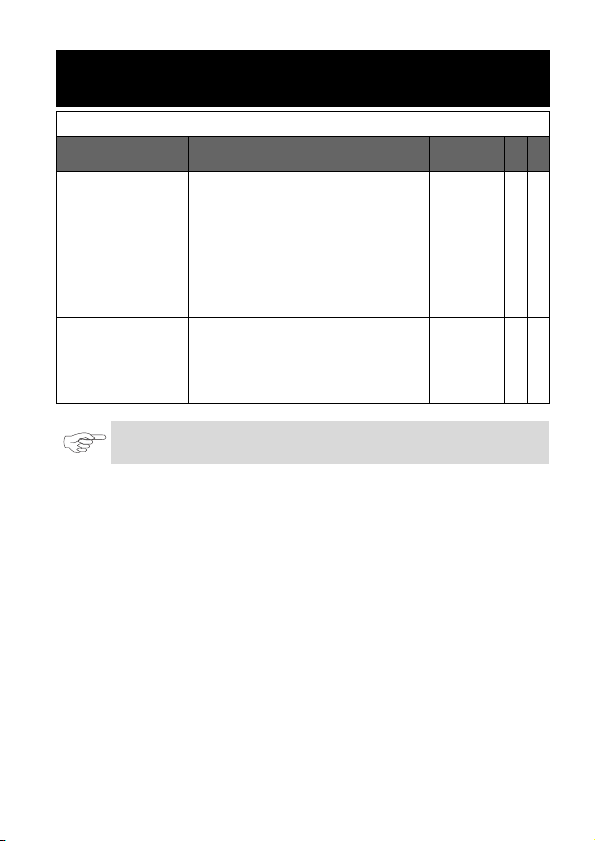
13
E = ThermoCall TC4 Entry , A = ThermoCall TC4 Advanced, 1234 = Example access code,
X = Numbers entered by user
Text message
command
Function/Description Factory
setting
E A
1234COMFORT:X Selection of Webasto Individual Select
circuit.
X=0: Standard mode
Uniform heating of interior and
engine
X=2: Combi mode
Quick heating of interior with
delayed engine heating
X=4: Interior mode
Fast heating of interior only
0
STARTAUX
STOPAUX
1234TIMERAUX:XXX
The auxiliary output is not be available
when Webasto Individual Select is
installed.
You will receive an error message via
SMS.
- - -
NOTE
Webasto Individual Select is optionally available.
15 Additional SMS commands for Webasto
Individual Select
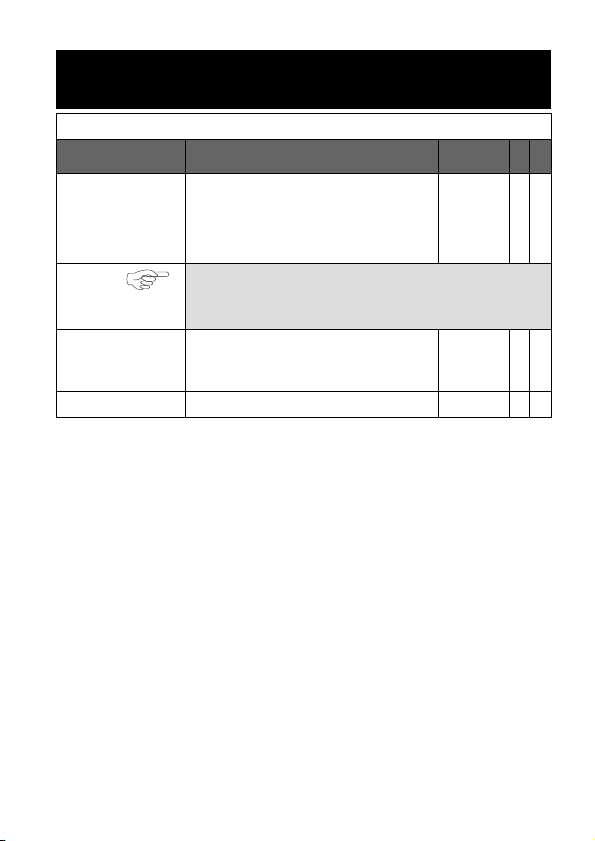
14
E = ThermoCall TC4 Entry , A = ThermoCall TC4 Advanced, 1234 = Example access code,
X = Numbers entered by user
Text message
command
Function/Description Factory
setting
E A
1234PIN:XXXX:XXXX Changes the access code from 1234 to
XXXX.
1234 is the factory setting for the access
code and should be personalised by the
user. After this, 1234 must be replaced by
the personalised access code.
1234
NOTE
The access code is not the pin of the SIM card.
SMS commands are required for the access code which can be
changed from 1234 to a personalised 4-digit access code.
1234SETDEFAULT Resetting to the factory setting. The system
is initialised within approx. 5 minutes. All
customer-specific data and entries are lost
in the process and must be reentered.
- - -
VERSION The firmware version is transmitted. - - -
16 SMS commands for access code, factory
settings and firmware version

15
The ThermoCall TC4 was developed according to the latest state of technology and
the mode of operation is extremely reliable. Malfunctions are often due to the SIM
card, the network operator, poor reception or incorrect operation. Information of
troubleshooting is provided in the following list. .
NOTE
Before removing the SIM card, safely isolate the GSM module from the
power supply by correctly removing the fuse or by disconnecting the plug
connection at ThermoCall TC4.
Indicator lamp
(display in vehicle)
ThermoCall TC4 Operating status
Indicator lamp flashing
1x every 2 seconds
ThermoCall TC4 is ready for operation.
Indicator lamp flashing
1x per second
24 h pre-programming is active.
Indicator lamp flashing
2x per second
Network error => contact network operator.
Error in SIM card => check SIM card in a mobile phone
and replace if necessary.
Antenna error => check installation location and cable
routing and replace antenna if necessary.
Indicator lamp flashing
3x per second
PUK code error => insert SIM card in a mobile phone and
enter PUK and access code. Access code must be 1234
or must be deactivated. Switch on GSM module again
following power interruption.
Indicator lamp flashing
5x per second
The ThermoCall TC4 has received more than 20 text
messages within 30 minutes and was therefore
automatically shut down. => press push button for at
least 3 seconds. This initialises the system (can take up to
5 minutes).
Indicator lamp: steady
light
Parking heater or ventilation has been activated.
Parking heater does not execute the command. Potential
problem with parking heater. Contact your Webasto
service partner.
Indicator lamp does not
flash
Indicator lamp is deactivated => To activate, press and
hold push button for at least 5 seconds (use same
procedure to deactivate).
17 Button feedback and remedies
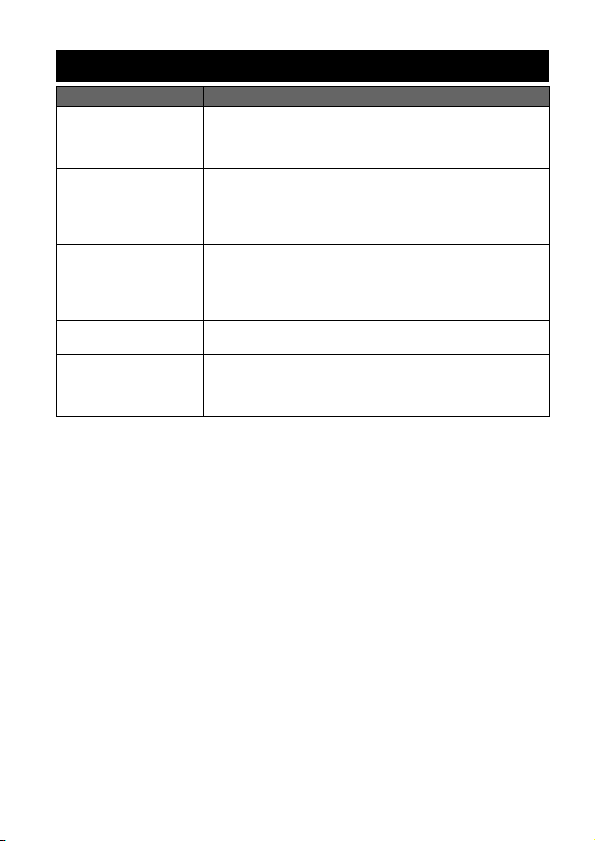
16
Error message Description and remedy
Indicator lamp signals
ready but does not
respond to SMS
commands
SIM card may have expired, have been deactivated or may
not have sufficient prepaid credit for a reply. => check SIM
card with a mobile phone, contact network operator or
load credit.
ThermoCall TC4 does
not react to direct
calling, although
phone number is
stored.
Phone has secret number, phone number display is
suppressed or SIM card problem => activate phone
number display or with SIM card problem, check card in a
mobile phone, contact network operator or load credit.
ThermoCall TC4
reports "unknown
message" in reply to
text message
command.
Text message command faulty => check text message
command with regard to content and spelling.
No tone feedback to
direct calling
Phone number is not stored in ThermoCall TC4 => see list
of text message commands.
Not reply text message
is sent by ThermoCall
TC4 in response to text
message command
Feedback function is deactivated or prepaid credit may be
insufficient => activate feedback function or load credit.
18 Troubleshooting


In multilingual versions the German language is binding.
The telephone number of each country can be found in the Webasto service center
leaflet or the website of the respective Webasto representative of your country.
Ident-Nr. 9032818A • 06/15 • Errors and omissions excepted • Printed in Germany • © Webasto Thermo & Comfort SE, 2015
Webasto Thermo & Comfort SE
Postfach 1410
82199 Gilching
Germany
Visitors' address:
Friedrichshafener Str. 9
82205 Gilching
Germany
Internet: www.webasto.com
Table of contents
Popular Automobile Accessories manuals by other brands

Skiguard
Skiguard Sport Install instructions
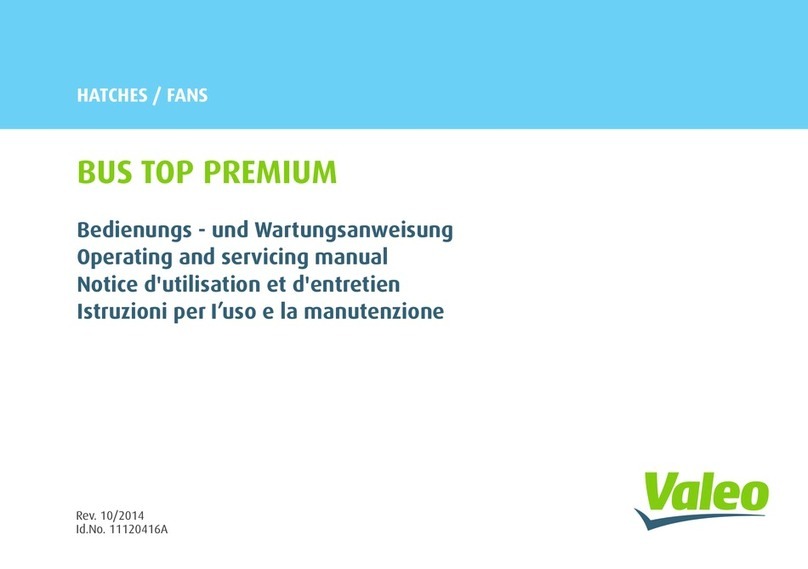
Valeo
Valeo BUS TOP PREMIUM Operating and servicing manual
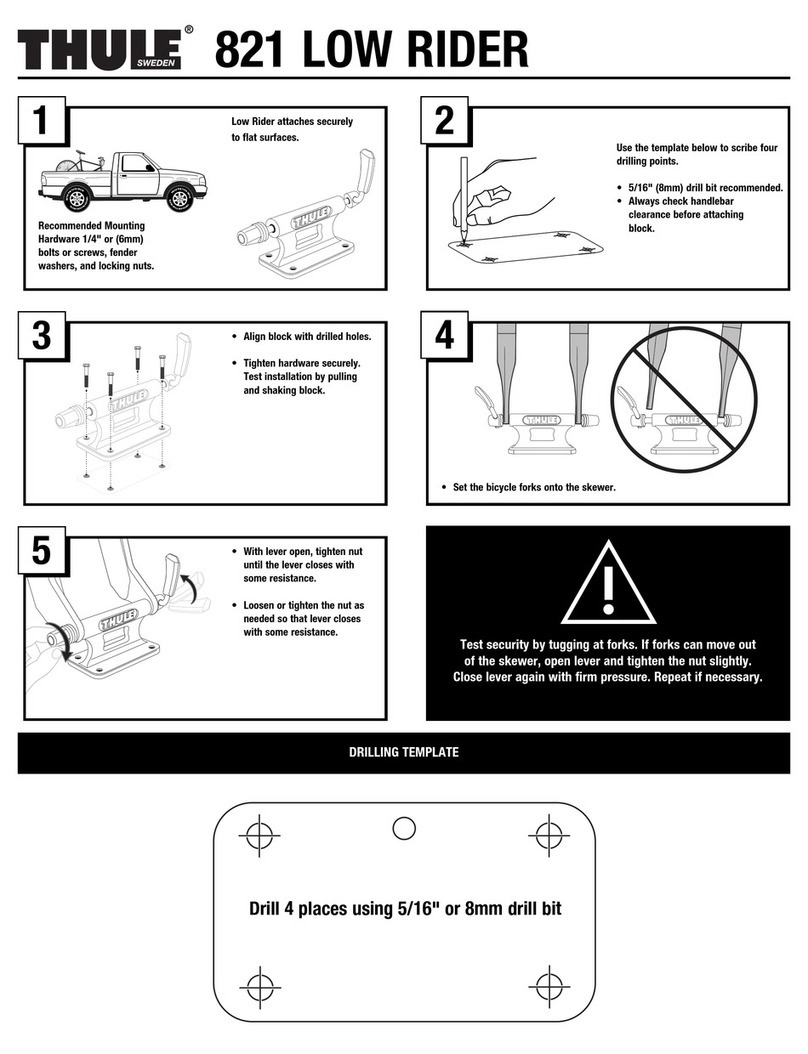
Thule
Thule Low Rider 821 instruction manual

Rosco
Rosco Mor-Vision STSK1030 Installation & user manual
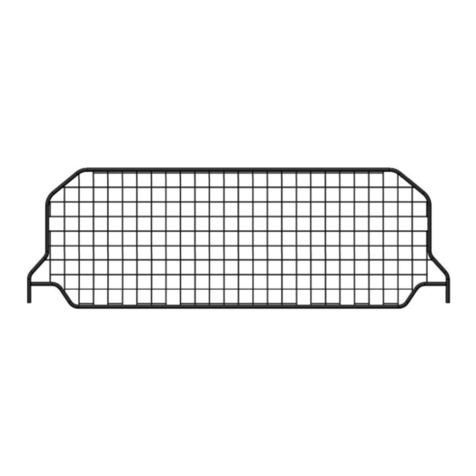
travall
travall TDG 1579 FITTING INSTRUCTION
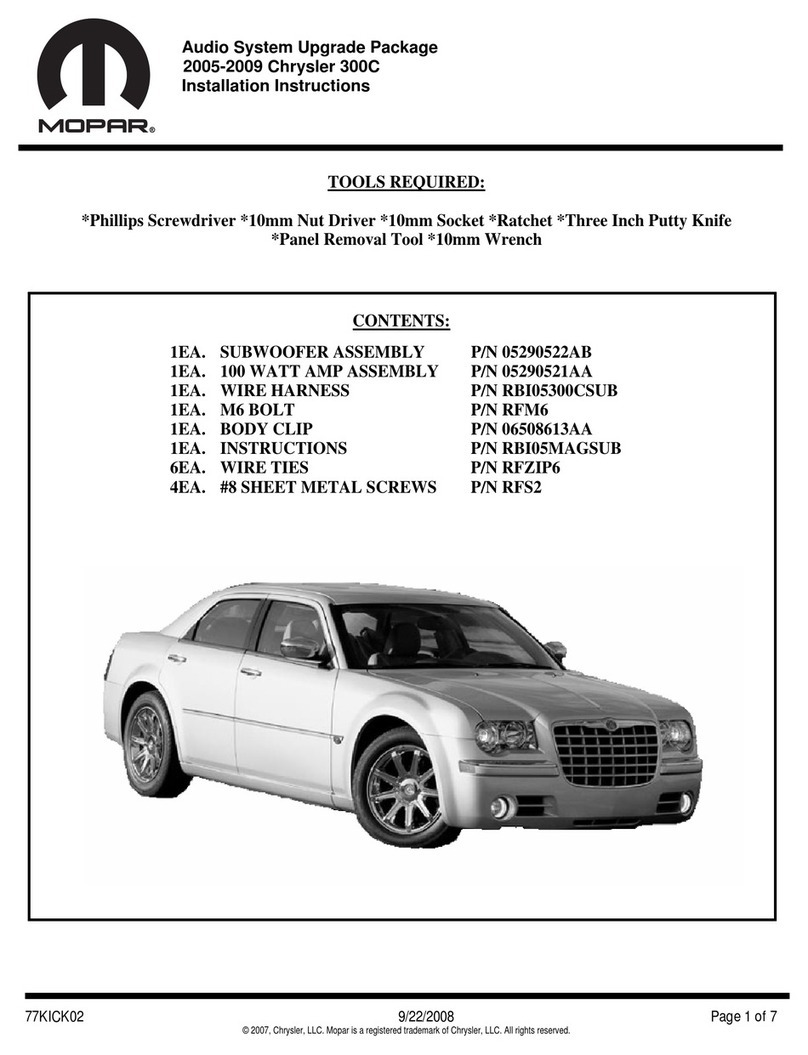
Mopar
Mopar 2005-2009 Chrysler 300C installation instructions