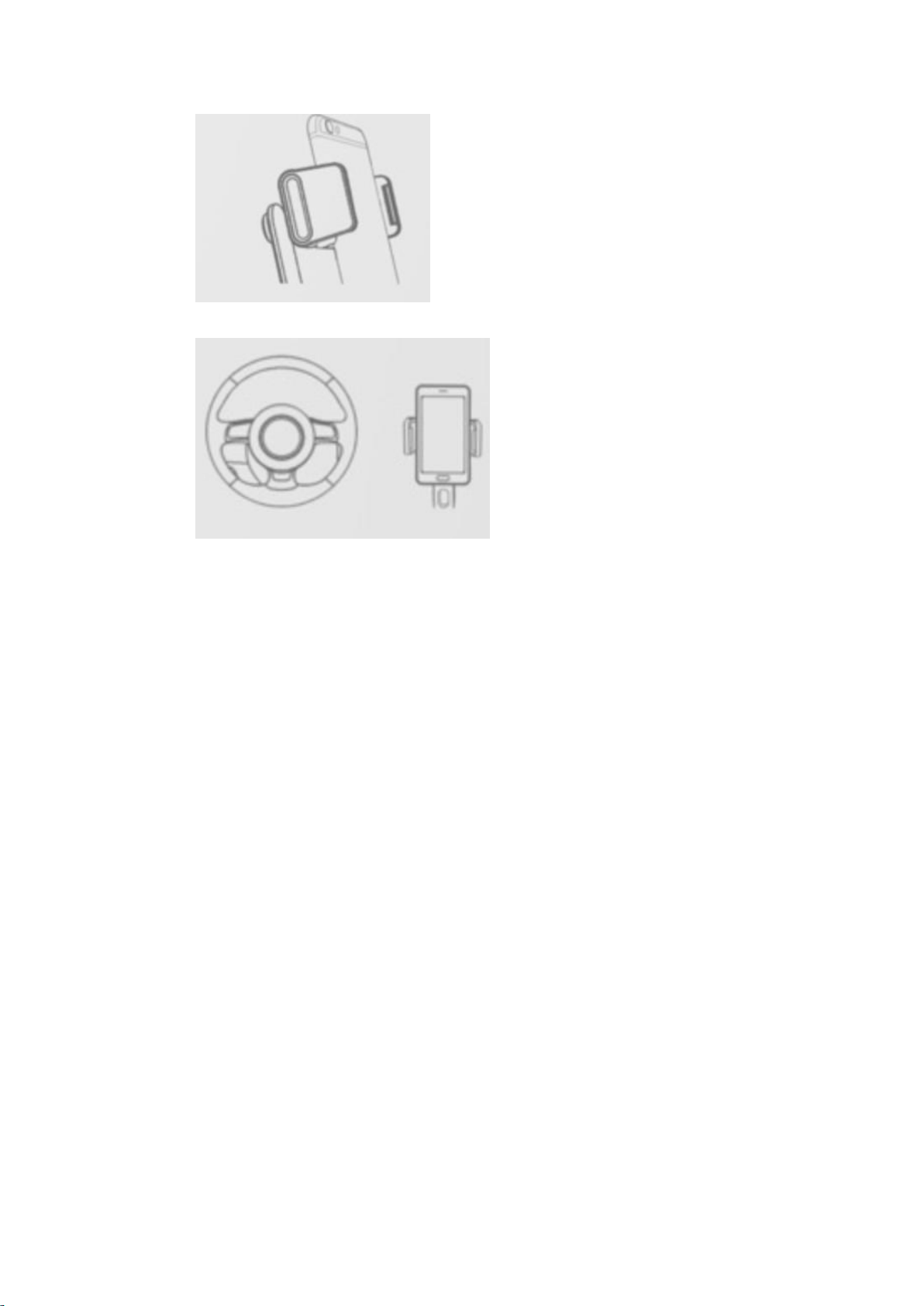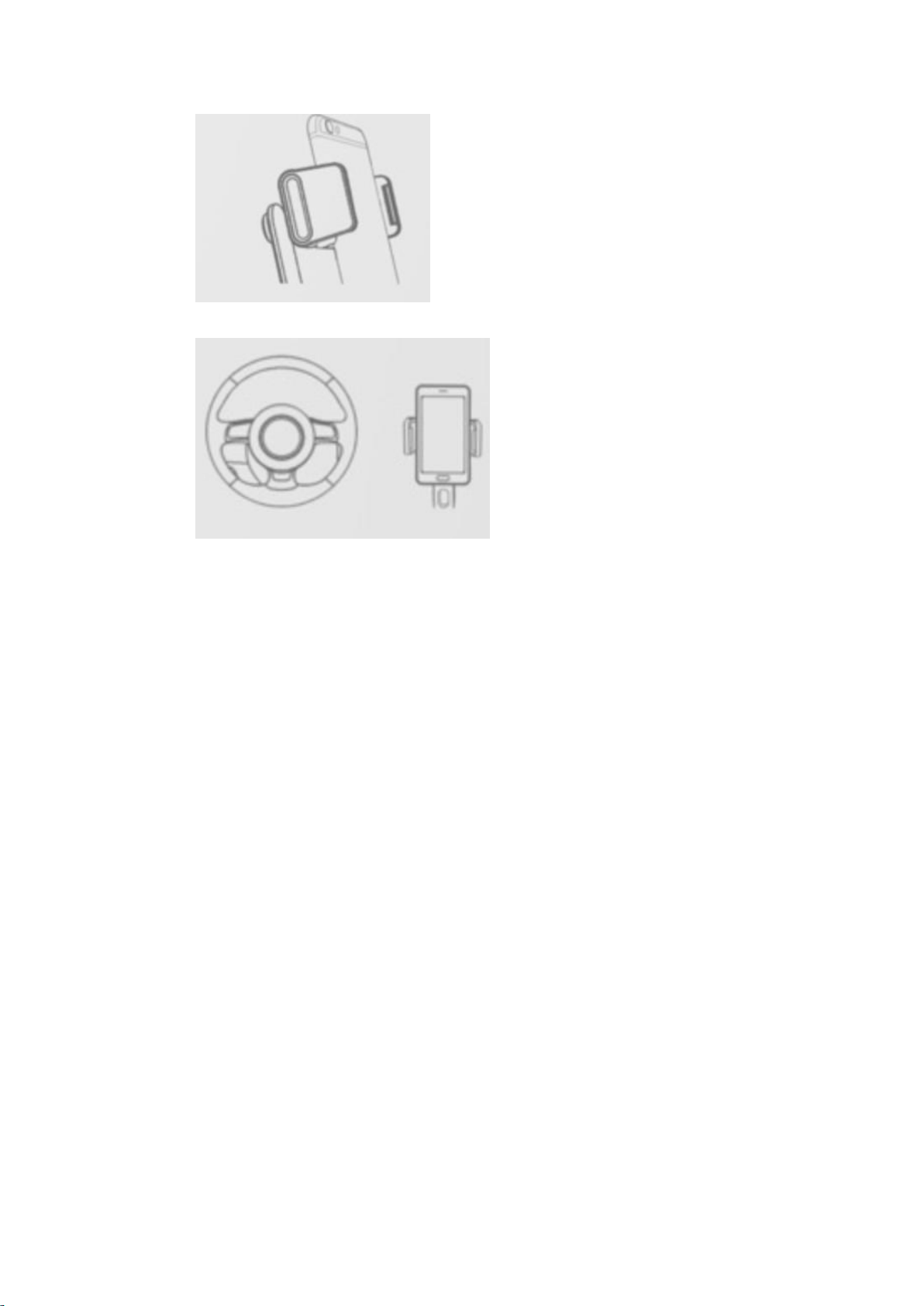
5. Provide you with a safe charging enviroment.
General usage tips
. Do not place any metal objects between the smartphone and the wireless charger
The smartphone may not charge properly.
. To ensure more effective charging, remove protective cases.
. Charging time depends on battery capacity, phone input specifications, current phone energy
consumption, phone position on the wireless charger, charging distance, etc.
Possible causes of wireless charging problems
. Your device is not compatible with the Qi wireless charging standard.
. Your device is placed on the wireless charger in a wrong way. See the manual of your
smartphone to find the exact place of the built-in Qi wireless charging receiver.
. A protective case of the smartphone or another object on the back of the smartphone is
blocking the charging process.
. The car charger is too weak, detective or unplugged from the socket.
. The charging cable is unplugged, broken or too weak for correct functioning.
Safety information
. Do not drop or cause an impact on the device.
. Do not disassemble, modify or repair your device.
. Keep away from humidity and heat.
. Keep it beyond the reach of children.