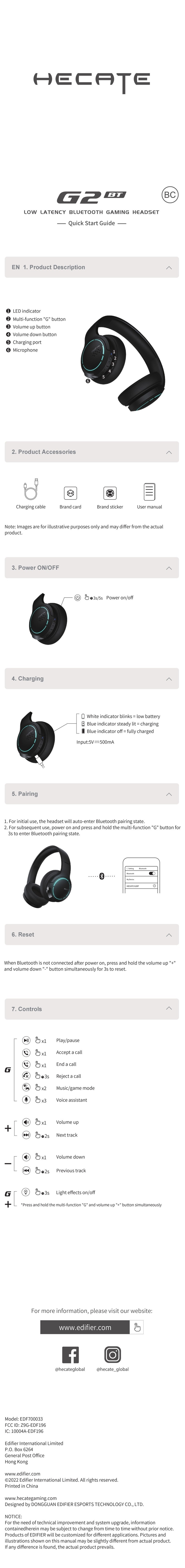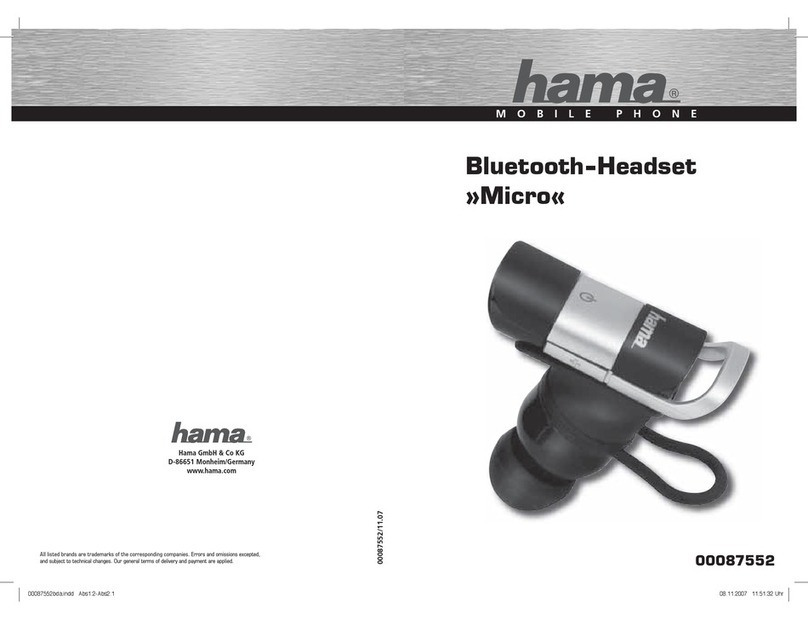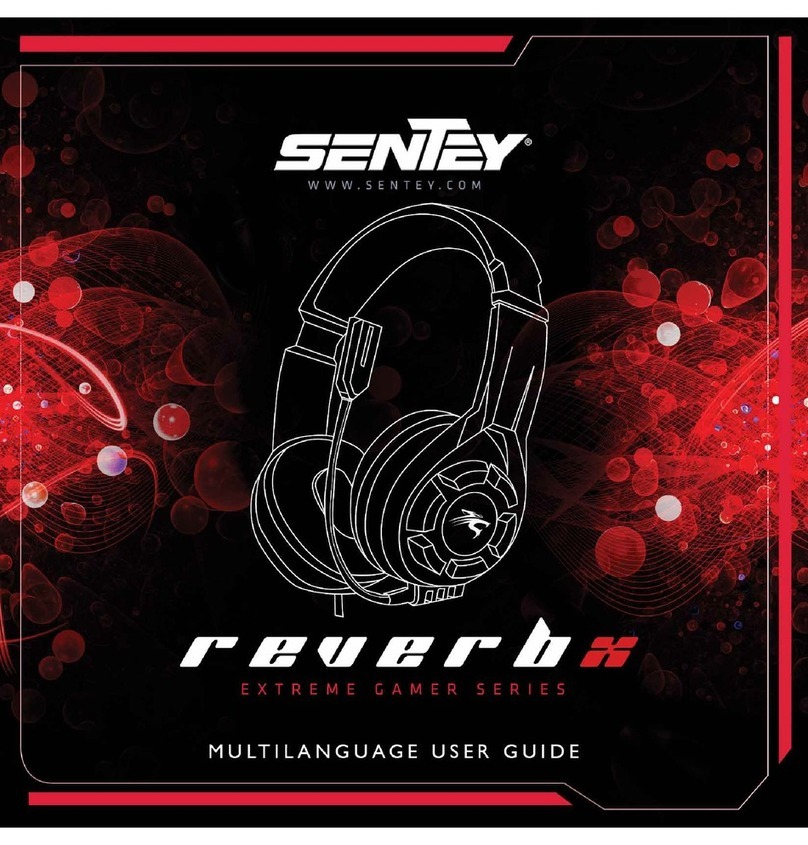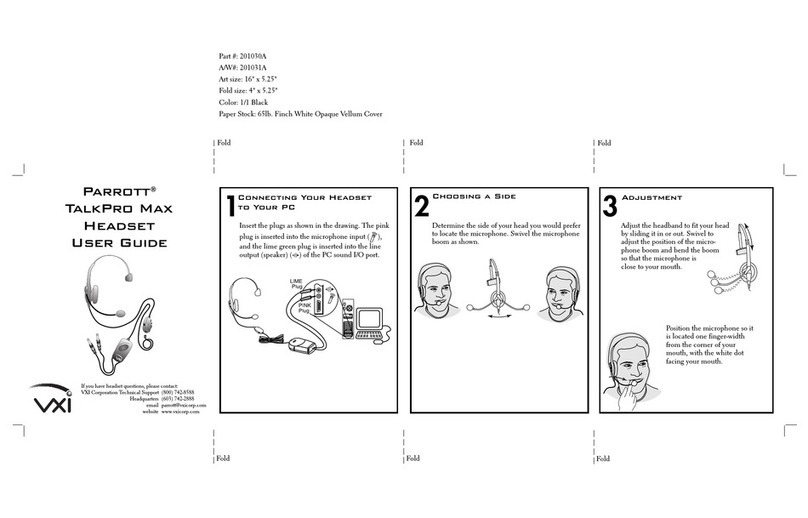HECATE G4 S User manual

When the headset is powered o, press and hold the " " button for 10 seconds
until the red light ashes rapidly and o, then the facto settings have been
restored.
When the headset is powered o, press and hold the " " button for 5 seconds.
Select "HECATE G4 S" in your device setting to connect.
Microphone
Headset status indicator
Charging cable
ULTRA LOW LATENCY DUAL MODE WIRELESS GAMING HEADSET
Bluetooth
Inse the adapter, the headset switch to 2.4G Bluetooth mode and automatically
connect successfully.
Inse the adapter into a Type-C device
Inse the adapter into a USB device
Note:
•Images are for illustrative purposes only and may dier from the actual product.
•For the need of technical improvement and system upgrade, information and
specications contained herein may be slightly dierent from actual product. If
any dierence is found, the actual product prevails.
•The headset and adapter are facto-bound as a pair, please keep them carefully.
If lost, you need to return the headset or adapter to us for upgrade binding.
1
2
Power on/o button
Microphone indicator
Microphone mute/unmute
Volume control
Type-C charging po
Bluetooth/2.4G Bluetooth
Microphone
Microphone mute/
unmute
Pairing
Answer a call
End a call
Reject a call
Play/pause
Music/game mode
Light on/o
Power on/o
it is enabled by default when the headset is turned on,
and eective in the conversations
2.4G Bluetooth
Bluetooth
Manual
Multi-function adapter
USB po
Type-C po
RGB light
Bounce up
Bluetooth
Bluetooth
Setting
HECATE G4 S
My Device
Bluetooth
Bluetooth
Setting
HECATE G4 S
My Device
2.4G Bluetooth
5s
Press Down
Press Down
3s/5s
3s
3s
x2
x1
x2
x1
x1
x1
L
R
Model: EDF700026
Adapter Model: EDF700027
Edif ier International Limited
P.O. Box 6264
General Post Oce
Hong Kong
www.edif ier.com
© 2022 Edif ier International Limited. All rights reseed.
Printed in China
www.hecategaming.com
Designed by DONGGUAN EDIFIER ESPORTS TECHNOLOGY CO.,LTD.
NOTICE:
For the need of technical improvement and system upgrade, information contained
herein may be subject to change from time to time without prior notice.
Products of EDIFIER will be customized for dierent applications. Pictures and
illustrations shown on this manual may be slightly dierent from actual product. If
any dierence is found, the actual product prevails.
User manual
EN 1.Product description and accessories
2. Connection mode
3. Controls
4. Reset (use with caution)
For more information, please visit our website:
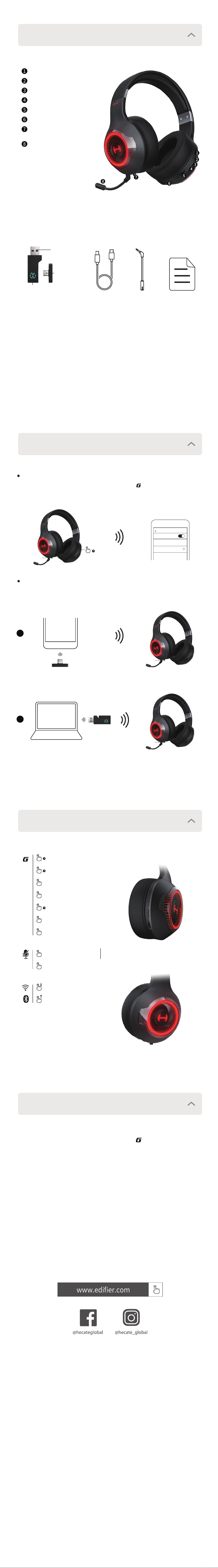
Lorsque le casque est éteint, maintenez le bouton « » enfoncé pendant 10
secondes jusqu’à que le voyant rouge clignote rapidement et s'éteigne. Les
paramètres d’usine sont rétablis.
Lorsque le casque est éteint, maintenez le bouton « » enfoncé pendant 5
secondes. Sélectionnez « HECATE G4 S » dans les paramètres de votre appareil
pour établir la connexion.
Microphone
Indicateur d'état du casque
Câble de charge
Bluetooth
Insérez l'adaptateur, le casque passe en mode Bluetooth 2,4G et se connecte
automatiquement.
Insérez l'adaptateur dans un appareil de type-C
Insérez l'adaptateur dans un périphérique USB
Remarque:
• Les images utilisées seent de référence uniquement, et peuvent ne pas
correspondre au produit.
• Les informations et spécications contenues dans ce document peuvent varier
légèrement par rappo au produit réel, car nous appoons constamment des
améliorations techniques et système à nos produits. Si des diérences sont
trouvées, le produit réel prévaut.
• Le casque et l'adaptateur sont assemblés à l'usine ensemble, veuillez les
conseer soigneusement. En cas de pee, renvoyez-nous le casque ou
l'adaptateur pour eectuer une mise à niveau.
1
2
Bouton d'alimentation ON/OFF
Indicateur du microphone
Couper/activer le micro
Contrôle du volume
Po de charge Type-C
Sélecteur de mode Bluetooth/
Bluetooth 2,4G
Microphone
Couper/activer
le micro
Appairage
Répondre à un appel
Raccrocher à un appel
Refuser à un appel
Lecture/pause
Mode musique/jeux
Lumière allumée/éteinte
Allumer/éteindre
activé par défaut à l’allumage du casque,
et utile en conversation
Bluetooth 2,4G
Bluetooth
Adaptateur multifonction
Po USB
Po Type-C
Voyant RGB
Rebondissez
Bluetooth
Bluetooth
Setting
HECATE G4 S
My Device
Bluetooth
Bluetooth
Setting
HECATE G4 S
My Device
Bluetooth 2,4G
5s
Appuyez vers le bas
Appuyez vers le bas
3s/5s
3s
3s
x2
x1
x2
x1
x1
x1
L
R
Modèle: EDF700026
Modèle d'adaptateur: EDF700027
Edier International Limited
P.O. Box 6264
General Post Oce
Hong Kong
www.edier.com
©2022 Edier International Limited. Tous droits réseés.
Imprimé en China
www.hecategaming.com
Designed by DONGGUAN EDIFIER ESPORTS TECHNOLOGY CO., LTD.
AVIS:
Pour les besoins du progrès technique et la mise à niveau du système, les
informations contenues dans ce document peuvent être sujets à changements à
tout moment sans préavis.
Les produits d'EDIFIER seront modiés pour ceaines applications. Les photos,
illustrations et spécications montrées ici peuvent être légèrement diérentes du
produit réel. Si aucune diérence n'est trouvée, le produit réel prévaut.
Manuel d'utilisateur
FR 1.Description du produit et accessoires
2. Mode de connexion
3. Commandes
4. Réinitialiser (à utiliser avec prudence)
Pour plus d'informations, consultez notre site web:

Cuando los auriculares estén apagados, mantenga pulsado el botón " " durante
10 segundos hasta que el testigo rojo parpadee rápidamente y se apague, y la
conguración de fábrica se habrá restablecido.
Cuando los auriculares estén apagados, mantenga pulsado el botón " " durante
5 segundos. Seleccione "HECATE G4 S" en la conguración de su dispositivo para
conectar.
Micrófono
Indicador de estado de los auriculares
Cable de carga
Bluetooth
Introduzca el adaptador, los auriculares pasarán a modo Bluetooth 2,4G y se
conectarán correctamente de forma automática.
Introduzca el adaptador en un dispositivo de tipo C
Introduzca el adaptador en un dispositivo USB
Nota:
• Las imágenes aparecen con un n meramente ilustrativo y pueden variar del
producto nal.
• Por motivos de mejora técnica y actualización del sistema, la información y
especicaciones aquí contenidas pueden ser ligeramente distintas al producto
real. Si se detecta alguna diferencia, el producto real tendrá preferencia.
• Los auriculares y el adaptador están vinculados de fábrica como pareja,
conséelos cuidadosamente. Si se pierden, devuelva los auriculares o el
adaptador para que actualicemos la vinculación.
1
2
Botón encender/apagar
Indicador de micrófono
Silenciar/activar el micrófono
Ajuste del volumen
Pueo de carga tipo C
Conmutador de modo
Bluetooth/Bluetooth 2,4G
Micrófono
Silenciar/activar
el micrófono
Emparejamiento
Responder una llamada
Finalizar una llamada
Rechazar una llamada
Reproducir/detener
Modo música/juego
Encender/apagar la luz
Encendido/apagado
está activado por defecto cuando se enciende el auricular,
y es efectivo en las conversaciones
Bluetooth 2,4G
Bluetooth
Adaptador multifunción
Pueo USB
Pueo tipo C
Luz RGB
Levantado
Bluetooth
Bluetooth
Setting
HECATE G4 S
My Device
Bluetooth
Bluetooth
Setting
HECATE G4 S
My Device
Bluetooth 2,4G
5s
Presionar
Presionar
3s/5s
3s
3s
x2
x1
x2
x1
x1
x1
L
R
Modelo: EDF700026
Modelo de adaptador: EDF700027
Edif ier International Limited
P.O. Box 6264
General Post Oce
Hong Kong
www.edier.com
©2022 Edier International Limited. Todos los derechos reseados.
Impreso en China
www.hecategaming.com
Designed by DONGGUAN EDIFIER ESPORTS TECHNOLOGY CO.,LTD.
NOTIFICACIÓN:
Debido a la necesidad de mejorar técnicas y actualizaciones del sistema, la
información aquí contenida puede estar sujeta a cambios ocasionalessinprevio aviso.
Los productos EDIFIER se personalizan para distintas aplicaciones. Las imágenes
e ilustraciones mostradas en este manual pueden serligeramente distintas del
producto real. Si se encuentra alguna diferencia, prevalece el producto real.
Manual de usuario
ES 1. Descripción de producto y accesorios
2. Modo de conexión
3. Controles
4. Restablecer (usar con precaución)
Para más información, visite nuestro sitio web:
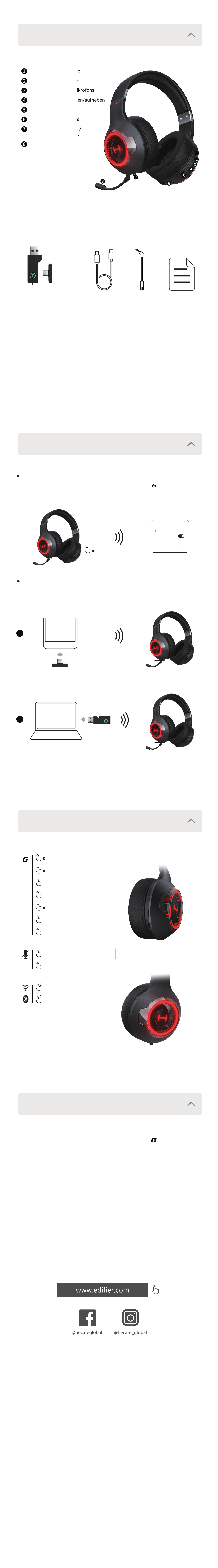
Wenn das Headset ausgeschaltet ist, halten Sie die Taste „ “ 10 Sekunden lang
gedrückt, bis das rote Licht schnell blinkt und dann ausgeht. Die
Werkseinstellungen wurden dann wiederhergestellt.
Wenn das Headset ausgeschaltet ist, halten Sie die Taste „ “ 5 Sekunden lang
gedrückt. Wählen Sie „HECATE G4 S“ in Ihren Geräteeinstellungen, um eine
Verbindung herzustellen.
Mikrofon
Headset-Statusanzeige
Ladekabel
Bluetooth
Wenn Sie den Adapter einstecken, schaltet das Headset in den drahtlosen 2.4G
Bluetooth-Modus um und verbindet sich automatisch eolgreich.
Stecken Sie den Adapter in ein Typ-C-Gerät
Stecken Sie den Adapter in ein USB-Gerät
Hinweis:
• Die Abbildungen dienen ausschließlich zur Veranschaulichung und können vom
tatsächlichen Produkt abweichen.
• Aufgrund notwendiger technischer Verbesserungen und Systemaktualisierungen
können die hierin enthaltenen Informationen und Spezikationen sich jederzeit
vom tatsächlichen Produkt unterscheiden. Bei vorhandenem Unterschied ist
das tatsächliche Produkt maßgeblich.
• Das Headset und der Adapter sind werkseitig als Paar gebunden, bitte
bewahren Sie sie sorgfältig auf. Bei Verlust senden Sie bitte das Headset bzw.
den Adapter an uns zurück, um ein Verbindungs-Upgrade zu erhalten.
1
2
Taste Ein-/Ausschalten
Anzeigeleuchte des Mikrofons
Mikrofon stummschalten/aueben
Lautstärkeregelung
Type-C-Ladeanschluss
Schalter für Bluetooth-/
2.4G Bluetooth-Modus
Mikrofon
Mikrofon stummschalten
/aueben
Kopplung
Anruf entgegennehmen
Gespräch beenden
Anruf ablehnen
Wiedergabe/Pause
Musik-/Spiel-Modus
Licht EIN/AUS
Einschalten/Ausschalten
es ist standardmäßig aktivie, wenn das Headset
eingeschaltet ist, und in den Gesprächen wirksam
2.4G Bluetooth
Bluetooth
Multifunktionsadapter
USB-Anschluss
Anschluss
vom Typ C
RGB-Licht
Heorstehend
Bluetooth
Bluetooth
Setting
HECATE G4 S
My Device
Bluetooth
Bluetooth
Setting
HECATE G4 S
My Device
2.4G Bluetooth
5s
Nach unten drücken
Nach unten drücken
3s/5s
3s
3s
x2
x1
x2
x1
x1
x1
L
R
Modell: EDF700026
Adaptermodell: EDF700027
Edier International Limited
P.O. Box 6264
General Post Oce
Hong Kong
www.edier.com
©2022 Edier International Limited. Alle Rechte vorbehalten.
Gedruckt in China
www.hecategaming.com
Designed by DONGGUAN EDIFIER ESPORTS TECHNOLOGY CO., LTD.
HINWEIS:
Aufgrund notwendiger technischer Verbesserungen und Systemaktualisierungen
können die hierin enthaltenen Informationen jederzeit und ohne vorherige
Ankündigung geände werden.
Produkte von EDIFIER werden für verschiedene Anwendungen entsprechend
angepasst. Die in dieser Bedienungsanleitung verwendetenFotos und Abbildungen
können sich von denendes tatsächlichen Produkts geringfügig unterscheiden.
Bei vorhandenem Unterschied ist das tatsächliche Produkt maßgeblich.
Bedienungsanleitung
DE 1. Produktbeschreibung und Zubehör
2. Verbindungsmodus
3. Steuerelemente
4. Zurücksetzen (mit Vorsicht zu verwenden)
Für weitere Informationen besuchen Sie bitte unsere Website:

Quando le cue sono spente, premere e tenere premuto il pulsante " " per 10
secondi nché la spia rossa non lampeggia rapidamente e si spegne, a questo
punto le impostazioni di fabbrica sono state ripristinate.
Quando le cue sono spente, premere e tenere premuto il pulsante " " per 5
secondi. Selezionare "HECATE G4 S" nelle impostazioni del vostro dispositivo per
la connessione.
Microfono
Indicatore di stato delle cue
Cavo di ricarica
Bluetooth
Inserire l'adattatore, le cue passano in modalità Bluetooth 2,4G e si connettono
automaticamente.
Inserire l'adattatore nel dispositivo Tipo-C
Inserire l'adattatore nel dispositivo USB
Nota:
• Le immagini sono solo a scopo illustrativo e possono dierire dal prodotto reale.
• Per la necessità di miglioramento tecnico e di aggiornamento del sistema, le
informazioni e le speciche contenute nel presente documento possono essere
leggermente diverse dal prodotto reale. In caso di eventuali dierenze, prevale
il prodotto reale.
• Le cue e l'adattatore sono associati in fabbrica, consearli con attenzione.
In caso di smarrimento, è necessario restituire le cue o l'adattatore per
associarli nuovamente.
1
2
Pulsante di accensione/spegnimento
Spia del microfono
Microfono silenziato/riattivato
Regolazione del volume
Poa di ricarica tipo C
Interruttore modalità
Bluetooth/Bluetooth 2,4G
Microfono
Microfono silenziato/
riattivato
Accoppiamento
Rispondere una chiamata
Riagganciare la chiamata
Riutare una chiamata
Riproduzione/pausa
Modalità musica/gioco
Accensione/spegnimento della luce
Accensione/ spegnimento
è abilitato di default quando la cua è accesa,
ed è attivo nelle conversazioni
Bluetooth 2,4G
Bluetooth
Adattatore multifunzione
Poa USB
Poa Tipo C
Spia RGB
Rimbalzo
Bluetooth
Bluetooth
Setting
HECATE G4 S
My Device
Bluetooth
Bluetooth
Setting
HECATE G4 S
My Device
Bluetooth 2,4G
5s
Premere verso il basso
Premere verso il basso
3s/5s
3s
3s
x2
x1
x2
x1
x1
x1
L
R
Modello: EDF700026
Modello adattatore: EDF700027
Edif ier International Limited
P.O. Box 6264
General Post Oce
Hong Kong
www.edier.com
©2022 Edier International Limited. Tutti i diritti riseati.
Stampato in China
www.hecategaming.com
Designed by DONGGUAN EDIFIER ESPORTS TECHNOLOGY CO.,LTD.
COMUNICAZIONE:
Per necessità di miglioramenti tecnici e aggiornamenti del sistema le informazioni
qui contenute possono essere soggette a modiche periodiche senza preavviso.
I prodotti EDIFIER verranno personalizzati per applicazioni diverse. Le immagini
mostrate in questo manuale possono dierire leggermente dal prodotto reale.
In caso di eventuali dierenze, prevale il prodotto reale.
Manuale dell'utente
IT 1. Descrizione del prodotto e degli accessori
2. Modalità Connessione
3. Comandi
4. Ripristino (utilizzare con cautela tale funzione)
Per maggiori informazioni, visitate il nostro sito web:

Quando o fone de ouvido estiver desligado, pressione e segure o botão " " por
10 segundos até que a luz vermelha pisque rapidamente, então as congurações
de fábrica foram restauradas.
Quando o fone de ouvido estiver desligado, pressione e segure o botão " "
durante 5 segundos. Selecione "HECATE G4 S" na conguração do seu dispositivo
para conectar.
Microfone
Indicador de status do fone de ouvido
Cabo de
carregamento
Bluetooth
Insira o adaptador, o fone de ouvido irá alternar automaticamente para o modo
Bluetooth 2,4G e conectará com sucesso.
Insira o adaptador em um dispositivo Tipo-C
Insira o adaptador em um dispositivo USB
Nota:
• As imagens são apenas ilustrativas e podem diferir do produto real.
• Para a necessidade de melhoramento técnico e atualização do sistema, as
informações e especicações aqui contidas podem ser ligeiramente diferentes
do produto real. Se for encontrada qualquer diferença, prevalece o produto real.
• O fone de ouvido e o adaptador são enviados juntamente de fábrica, guarde-
os cuidadosamente. Em caso de perda, é necessário devolver o fone ou o
adaptador para melhoria do conjunto.
1
2
Botão de liga/desliga
Indicador do microfone
Silenciar/ativar microfone
Ajuste do volume
Poa de carregamento tipo C
Troca de modo Bluetooth/
Bluetooth 2,4G
Microfone
Silenciar/ativar
microfone
Pareamento
Atender uma chamada
Finalizar uma chamada
Recusar uma chamada
Reproduzir/pausar
Modo de música/jogo
Luz acesa/apagada
Ligar/desligar
é habilitado por padrão quando o fone de ouvido
está ligado e tem efeito em conversas
Bluetooth 2,4G
Bluetooth
Adaptador multifuncional
Poa USB
Poa Tipo-C
Iluminação RGB
Deixe o botão
levantado
Bluetooth
Bluetooth
Setting
HECATE G4 S
My Device
Bluetooth
Bluetooth
Setting
HECATE G4 S
My Device
Bluetooth 2,4G
5s
Empurre
Empurre
3s/5s
3s
3s
x2
x1
x2
x1
x1
x1
L
R
Modelo: EDF700026
Modelo do adaptador: EDF700027
Edif ier International Limited
P.O. Box 6264
General Post Oce
Hong Kong
www.edier.com
©2022 Edier International Limited. Todos os direitos reseados.
Impresso na China
www.hecategaming.com
Designed by DONGGUAN EDIFIER ESPORTS TECHNOLOGY CO.,LTD.
AVISO:
Para a necessidade de melhoramento técnico e atualização do sistema, as
informações contidas neste documento poderão ser sujeitas a alteração,
periodicamente, sem aviso prévio.
Os produtos da EDIFIER serão personalizados para aplicações diferentes. As
imagens e ilustrações apresentadas nesta manual poderão ser ligeiramente
diferentes do produto real. Se for encontrada qualquer diferença, prevalece o
produto real.
Manual do utilizador
PT 1. Descrição do produto e acessórios
2. Modo de conexão
3. Controles
4. Reiniciar (use com cuidado)
Para mais informações, por favor, acesse nosso site:

ヘッドセットの電源が入っていない時、「 」ボタンを 10秒押すと、赤のランプ
が高速に点滅して消えます、出荷時設定が復元されます。
ヘッドセットの電源がオフの場合、「 」ボタンを5秒間押してください。接続設
定するデバイスで「HECATE G4 S」を選択します。
マイクロフォン
ヘッドセットステータスインジケーター
充電ケーブル
ブルートゥース
アダプターを挿入し、ヘッドセットを2.4G Bluetoothモードに切り替えて、自動的
に接続されます。
アダプタをタイプ-Cデバイスに挿入します
アダプタをUSBデバイスに挿入します
注記:
• 画像は参照用です。
• 技術的改善とシステムのアップグレードの必要性、ここに含まれている情報と仕様に
対して、実際の製品は若干異なる場合があります。差異があった場合、実際の製品を
優先します。
• ヘッドセットとアダプターは工場出荷時にペアでバインドされているので、慎重に保
管してください。紛失した場合は、バインディングをアップグレードするために、ヘ
ッドセットまたはアダプターを当社に返却する必要があります。
1
2
電源オン/オフボタン
マイクロホンインジケーター
マイクのミュート/アンミュート
音量調節
タイプC充電ポート
Bluetooth/
2.4G Bluetoothモードスイッチ
マイクロフォン
マイクのミュート/
アンミュート
ペアリング
コールを応答する
コールを終了する
コールを拒否する
再生/一時停止
音楽/ゲームモード
ライトオン/オフ
オン/オフ
ヘッドセットがオンの時デフォルトで有効、
会話に効果的
2.4G Bluetooth
ブルートゥース
マルチファンクションアダプタ
USBポート
タイプ-C
充電ポート
RGBライト
飛び出す
Bluetooth
Bluetooth
Setting
HECATE G4 S
My Device
Bluetooth
Bluetooth
Setting
HECATE G4 S
My Device
2.4G Bluetooth
5s
下を押す
下を押す
3s/5s
3s
3s
x2
x1
x2
x1
x1
x1
L
R
モデル: EDF700026
アダプタのモデル: EDF700027
Edif ier International Limited
P.O. Box 6264
General Post Oce
Hong Kong
www.edier.com
©2022 Edier International Limited. 禁無断転載
印刷: 中国
www.hecategaming.com
Designed by DONGGUAN EDIFIER ESPORTS TECHNOLOGY CO.,LTD.
ご注意:
本書に記載の情報は、 技術の改良、 システムのアップグレードなどのため、予告な
く変更されることがあります。
EDIFIERの製品は、 さまざまな用途を考慮してカスタマイズされます。本書の図や
写真は実際の製品と異なることがあります。その場合、 実際の製品設計が優先しま
す。
ユーザーズガイド
JP 1. 製品の説明とアクセサリ
2. 接続モード
3. コントロール
4. リセット (注意して使用)
詳細情報は当社ウェブサイトをご覧ください:
This manual suits for next models
2
Table of contents
Languages:
Other HECATE Headset manuals