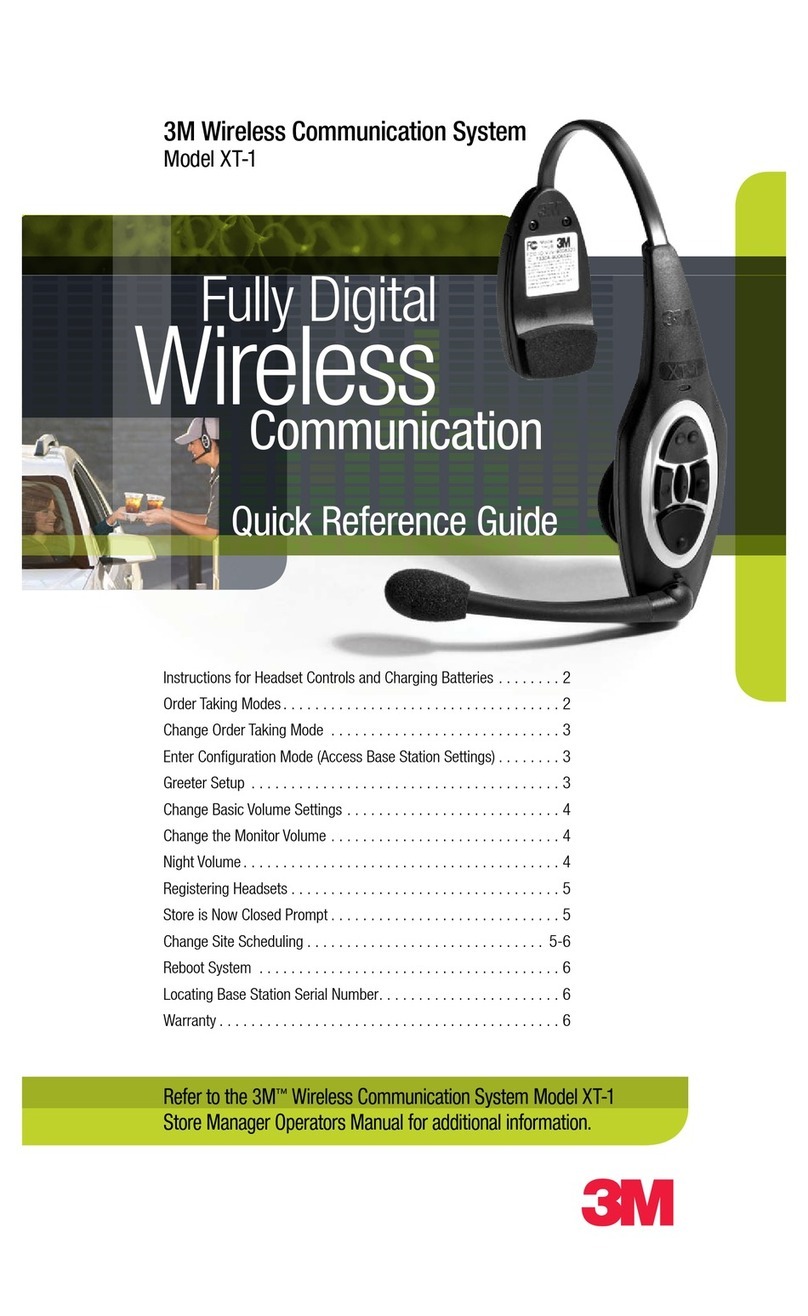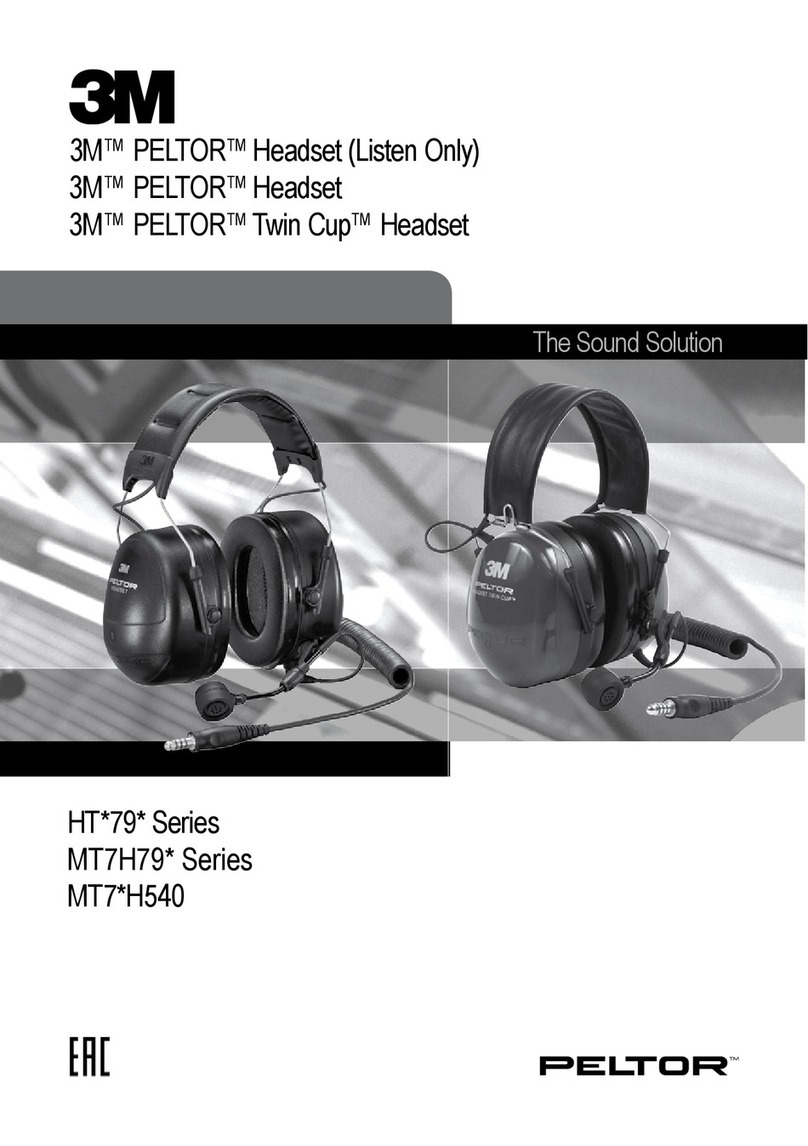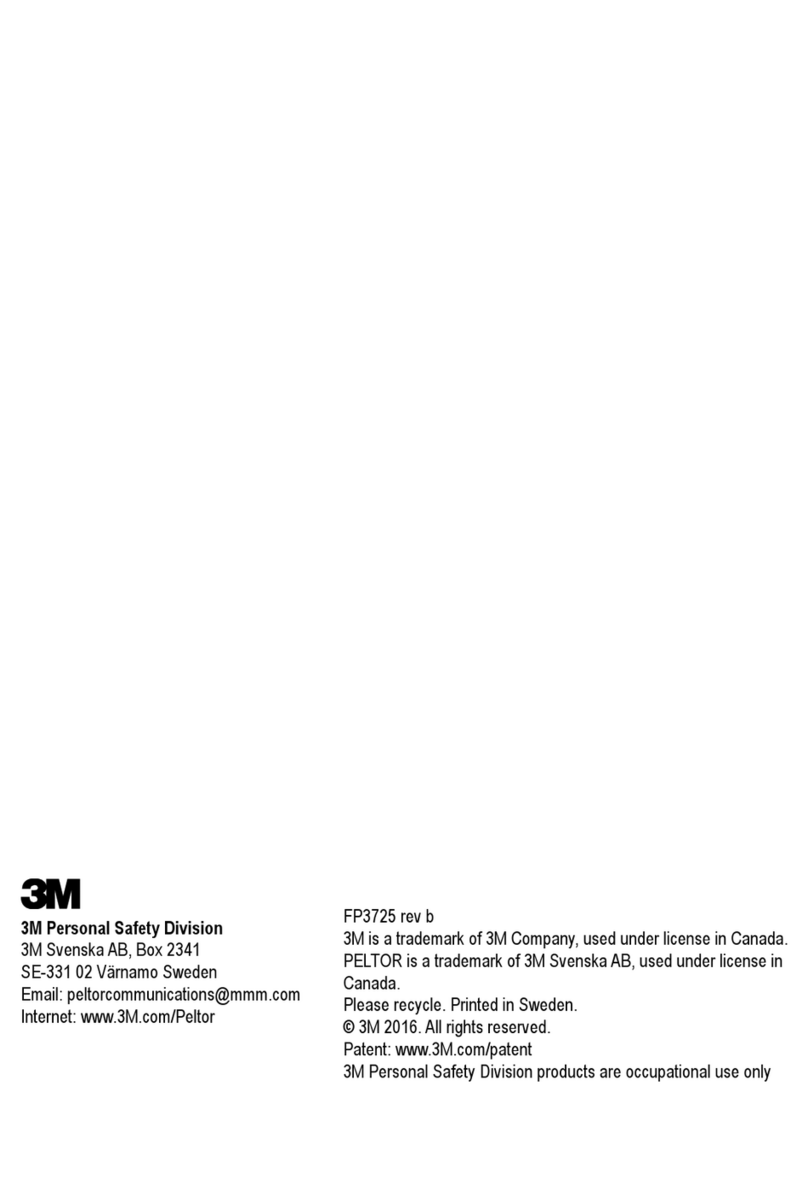Table of Contents
3M™ Drive-Thru Systems Model G5 and Model XT-1
Installation Manual
March 2014 – Revision 2.0
Page 3 of 74
Table of Contents
Overview..................................................................................................................................... 5
Safety Information ................................................................................................................... 5
Other Conventions................................................................................................................... 6
Installation................................................................................................................................ 10
Overview of Installation ......................................................................................................... 10
Required Materials (Not Supplied) ........................................................................................ 10
Design the Installation ........................................................................................................... 10
Install the Battery Charger..................................................................................................... 13
Install the Order Point Speaker and Microphone Assemblies............................................... 16
Install the Vehicle Detector(s)................................................................................................ 16
Assemble the 3M™ Drive Thru Headset G5......................................................................... 16
Install the Base Station.......................................................................................................... 19
Installing Accessory Boards in the Base Station................................................................... 30
Power Up............................................................................................................................... 34
Configuration ........................................................................................................................... 35
Enter Configuration Mode...................................................................................................... 35
Navigating the Base Station Display..................................................................................... 35
Configuring with a Computer................................................................................................. 37
Change Basic Volume Settings............................................................................................. 39
Change the Monitor Volume.................................................................................................. 40
Change the Night Volume ..................................................................................................... 41
Registering Headsets ............................................................................................................ 42
Change Noise Reduction Level............................................................................................. 43
Set System Date and Time.................................................................................................... 44
Change Global Settings......................................................................................................... 44
Order Taking Modes Setup ................................................................................................... 49
Change Site Scheduling........................................................................................................ 50
Change Site Information........................................................................................................ 51
Change Self Monitoring......................................................................................................... 51
Change Passcodes ............................................................................................................... 51
Two Base Station Setup........................................................................................................ 52
Installer Setup........................................................................................................................ 52
Factory Setup (Restore Factory Defaults)............................................................................. 53
Create and Load Templates.................................................................................................. 53
Reboot System...................................................................................................................... 53
Check the Revision Levels.................................................................................................... 53
Activate the Backup Intercom................................................................................................ 53
Change the Microphone Preamp Gain.................................................................................. 54
Installer Access ..................................................................................................................... 54
Troubleshooting ...................................................................................................................... 55
Headset Indicator Lights........................................................................................................ 55
General Troubleshooting....................................................................................................... 57
Battery and Battery Charger Troubleshooting....................................................................... 59
Appendix: Declaration of Conformity.................................................................................... 60
Appendix: Base Station Specifications................................................................................. 61
Physical ................................................................................................................................. 61
Electrical................................................................................................................................ 61
Functional.............................................................................................................................. 61
Appendix: Best Practices ....................................................................................................... 62
PreAmp Setting ..................................................................................................................... 62
Volume Control...................................................................................................................... 62
Optimizing the Installation ..................................................................................................... 62
Dealing with Delay/Echo........................................................................................................ 63