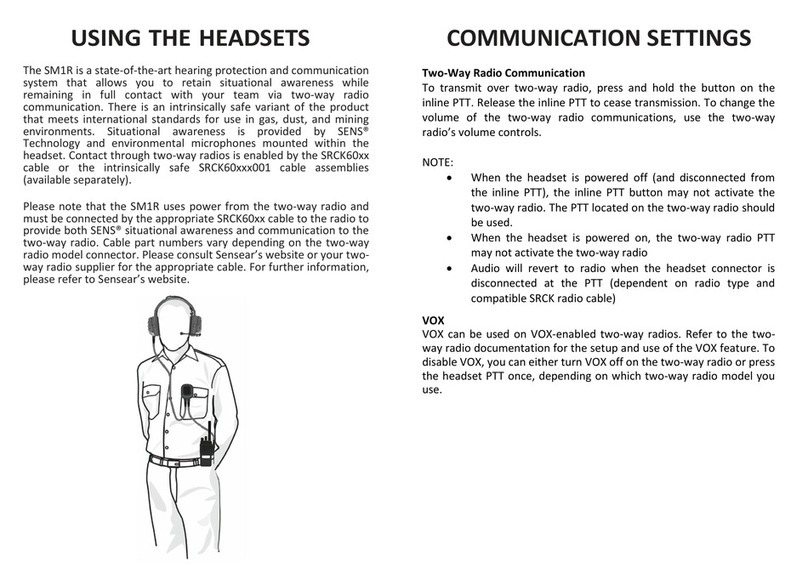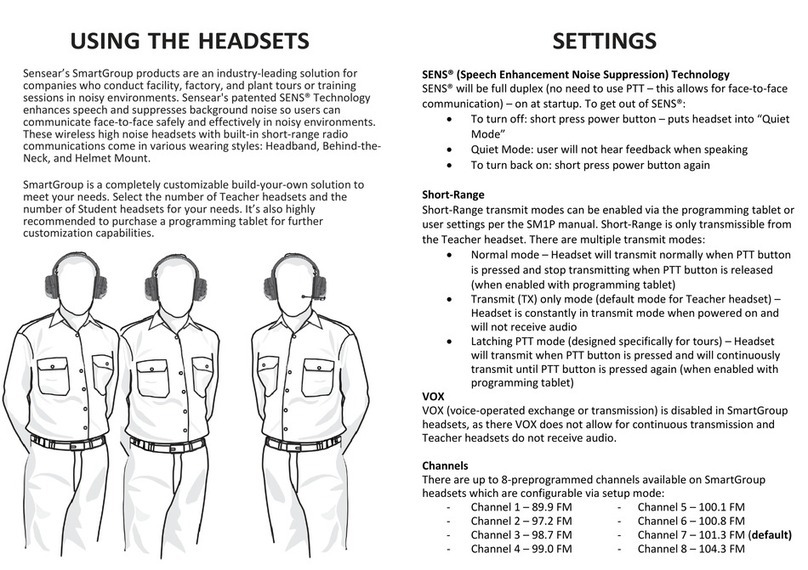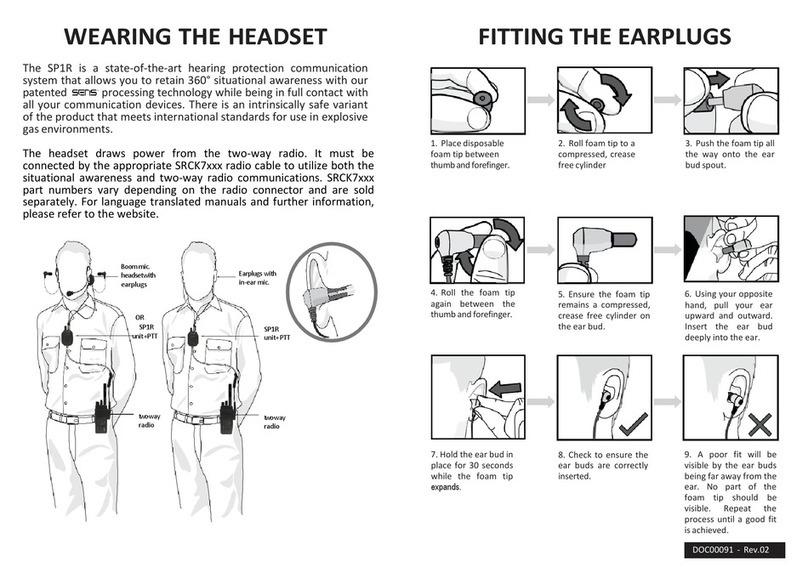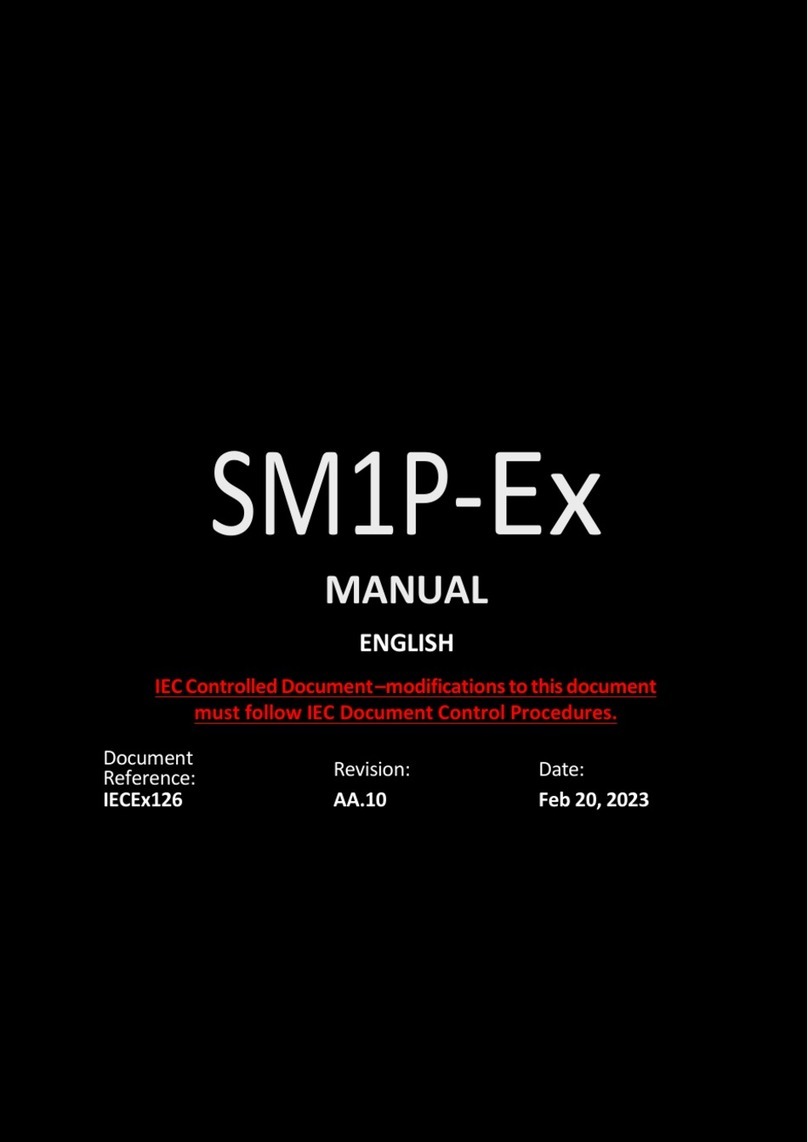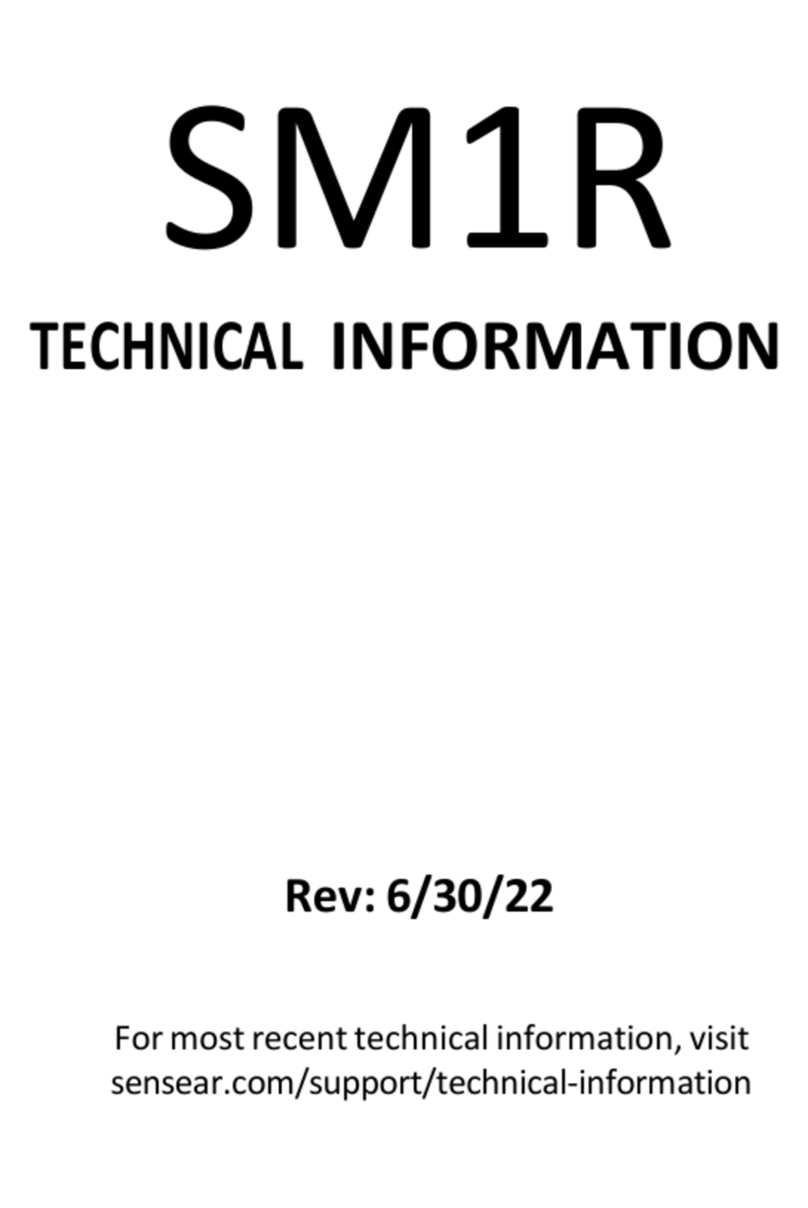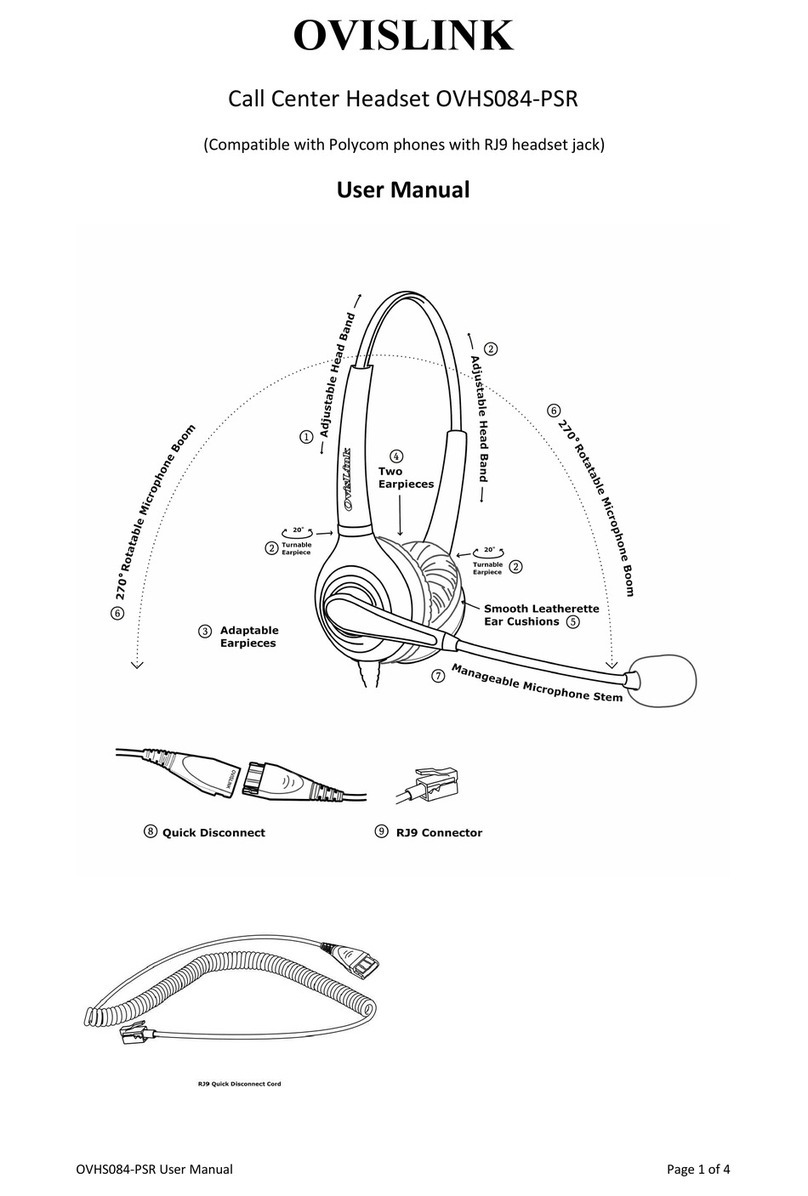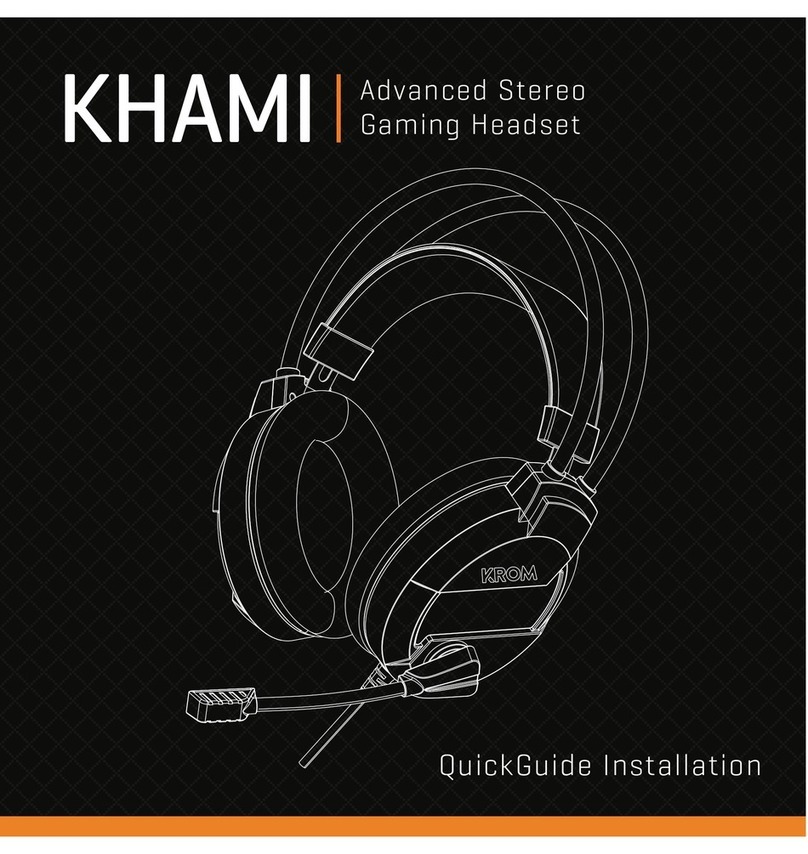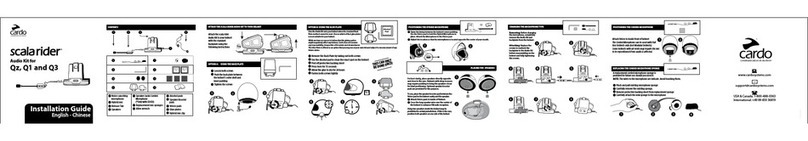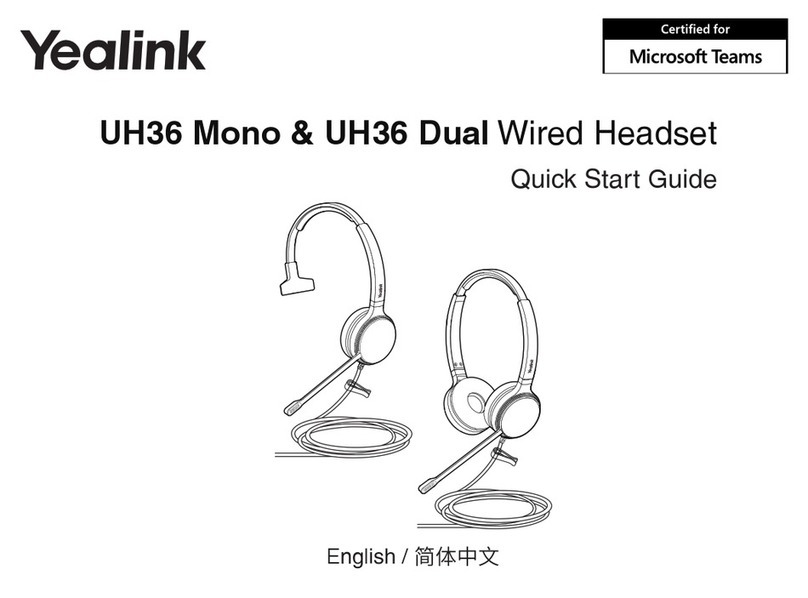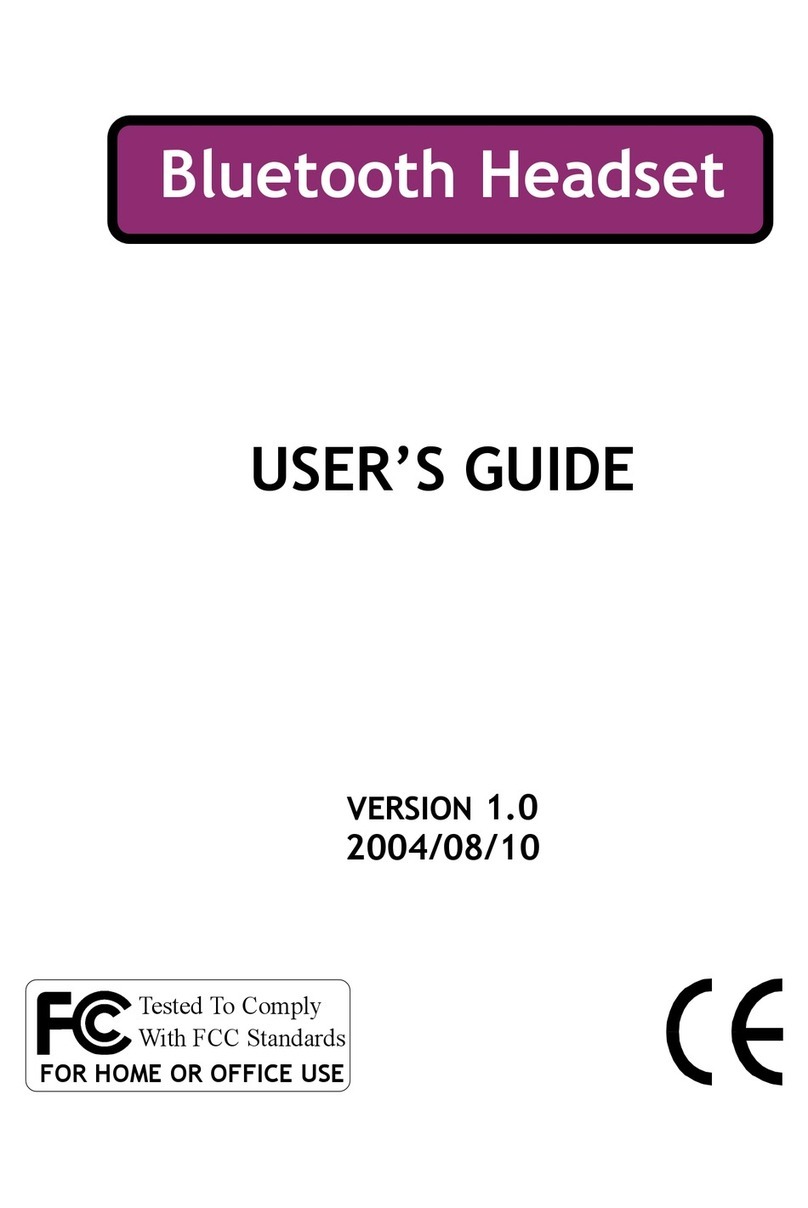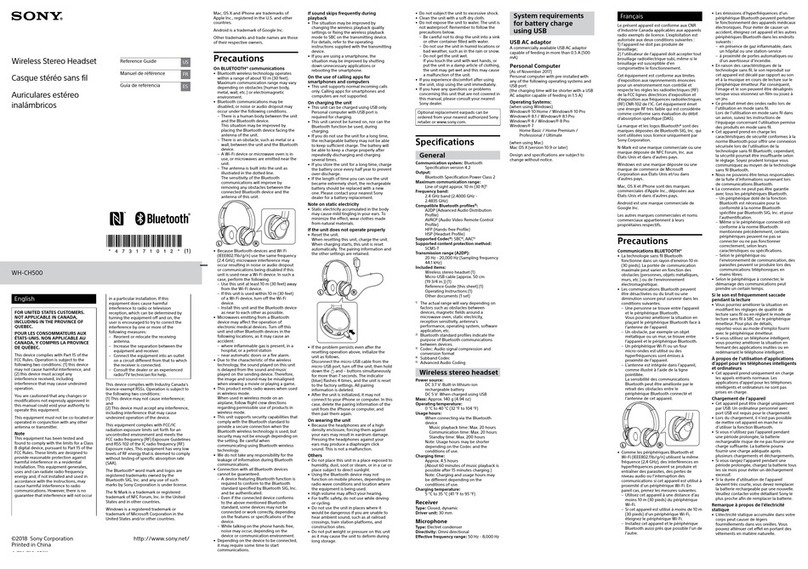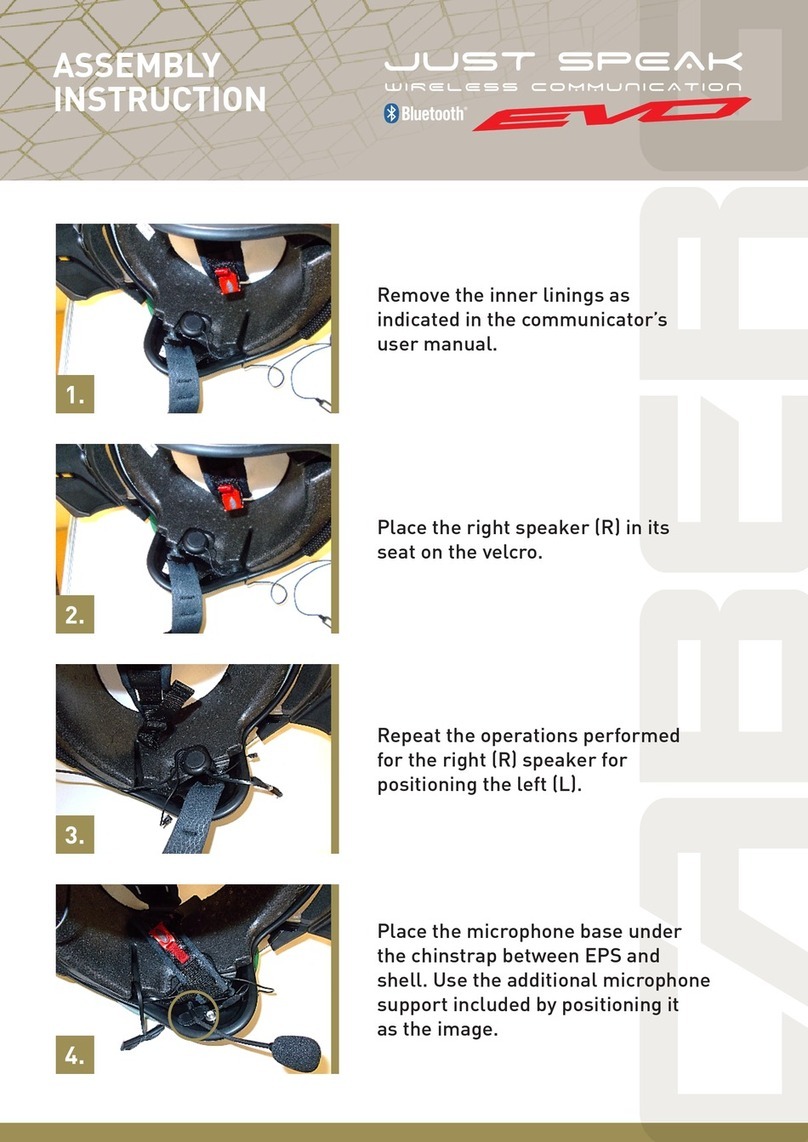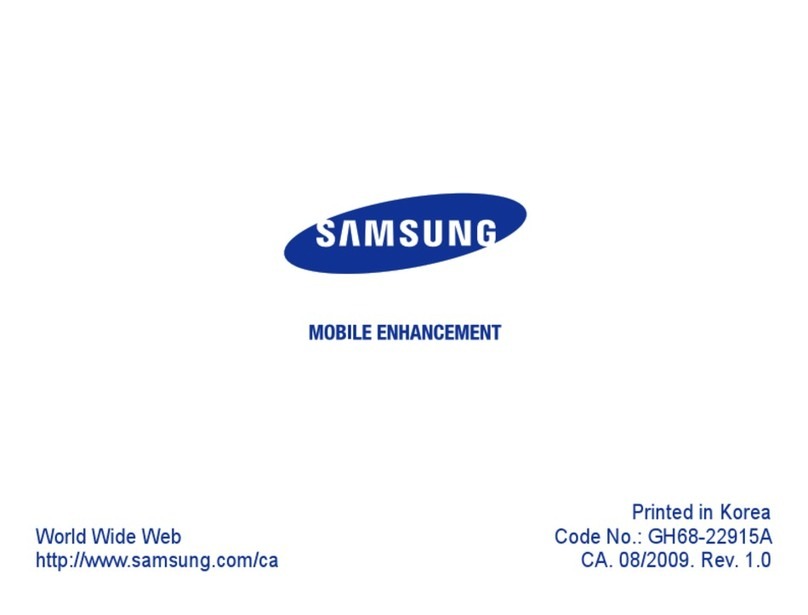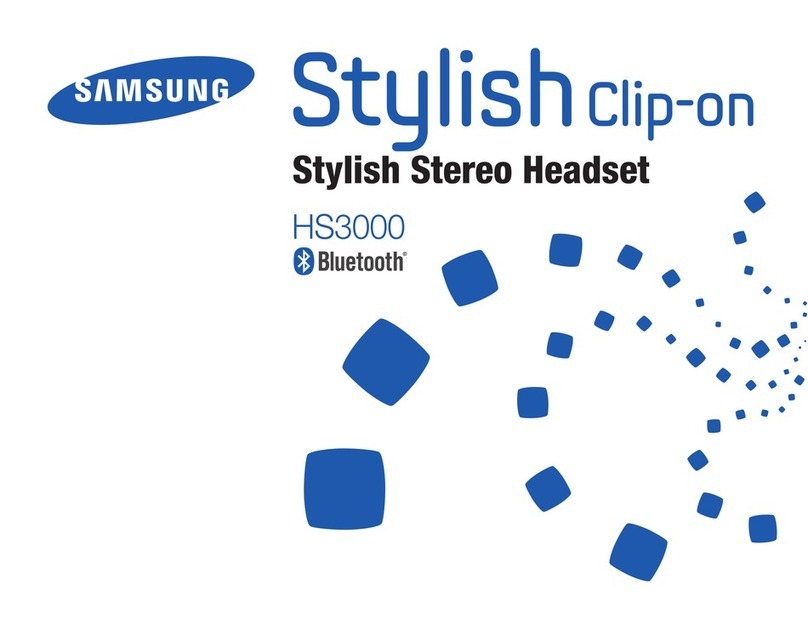USING THE HEADSETS
SETTINGS
The SM1P/PW/B/DP/XBT Ex Series of Headsets is a state-of-the-art
hearing protection and communication system that allows you to retain
situational awareness while remaining in full contact with your team via
Two-Way Radio, Bluetooth® (cellular or wired connection), or Short-
Range Technology. The product meets the following international
standards for use in explosive gas, dust, and mining environments. Check
the product label to identify the ratings applicable to the headset.
II 2G Ex ibIIC T4Gb(-20oC ≤Ta ≤+40oC)
II 2D Ex ibIIIC
T155
o
C Db (-20
o
C ≤Ta ≤+40
o
C)
I M2Ex ibI Mb (-20oC ≤Ta ≤+60oC)
Cl I, Div 1GrpA-D, T4 (-20oC ≤ Ta ≤+40oC)
Cl I, Zn1, AEx ibIIC T4Gb (-20oC ≤Ta ≤+40oC)
Cl I, Zn 21, AEx ibIIIC T155oC Db (-20oC ≤Ta ≤+40oC)
Situational awareness is provided by SENS® Technology and
environmental microphones mounted within the headset. Connection
through intrinsically safe communication devices is enabled by the
SRCK61xxCCxx or SRCK62xxCCxx cable assemblies (available separately).
Cable part numbers vary depending on the communication device
connector. Please consult Sensear’s website or your communications
supplier for the appropriate cable.
SENS® (Speech Enhancement Noise Suppression) Technology
When headset is powered on, it is automatically in SENS® mode (allows
360° situational awareness in addition to communication). By pressing
the power button, you can toggle between SENS® mode and Quiet
mode. The volume control buttons can be used to raise or lower the
audio level of SENS®.
Two-Way Radio
To transmit over two-way radio, press and hold the button on the inline
PTT. Release the inline PTT to cease transmission. To change the volume
of the two-way radio communications, use the two-way radio’s volume
controls.
Short-Range
Short press the volume buttons simultaneously to toggle Short-Range
on/off. Use the multi-function button (MFB) to PTT in Short-Range.
Increase/decrease the preset frequency banks by long pressing the
volume buttons. Please only use the FM frequency allowed for your
region (Region 1: AU/NZ, Region 2: EU, and Region 3: USA/CA).
Bluetooth®
Press and hold the MFB to pair headset with device. You will hear
“Bluetooth® discoverable” when in pairing mode. You will hear a
connection tone if connection is successful (Note: Short-Range must be
turned off to use MFB for Bluetooth® pairing). Press and release MFB to
answer incoming call; press and hold MFB to reject incoming call or end
call.
VOX
VOX can be used on VOX-enabled two-way radios. To disable VOX, you
can either turn VOX off on the two-way radio or press the headset PTT
once (depending on two-way radio model). If VOX is assigned to Short-
Range, when Short-Range turns on, you will hear the Short-Range
frequency announcement and then “VOX on.” VOX can be toggled on
and off by short pressing the volume down button and power button
simultaneously.