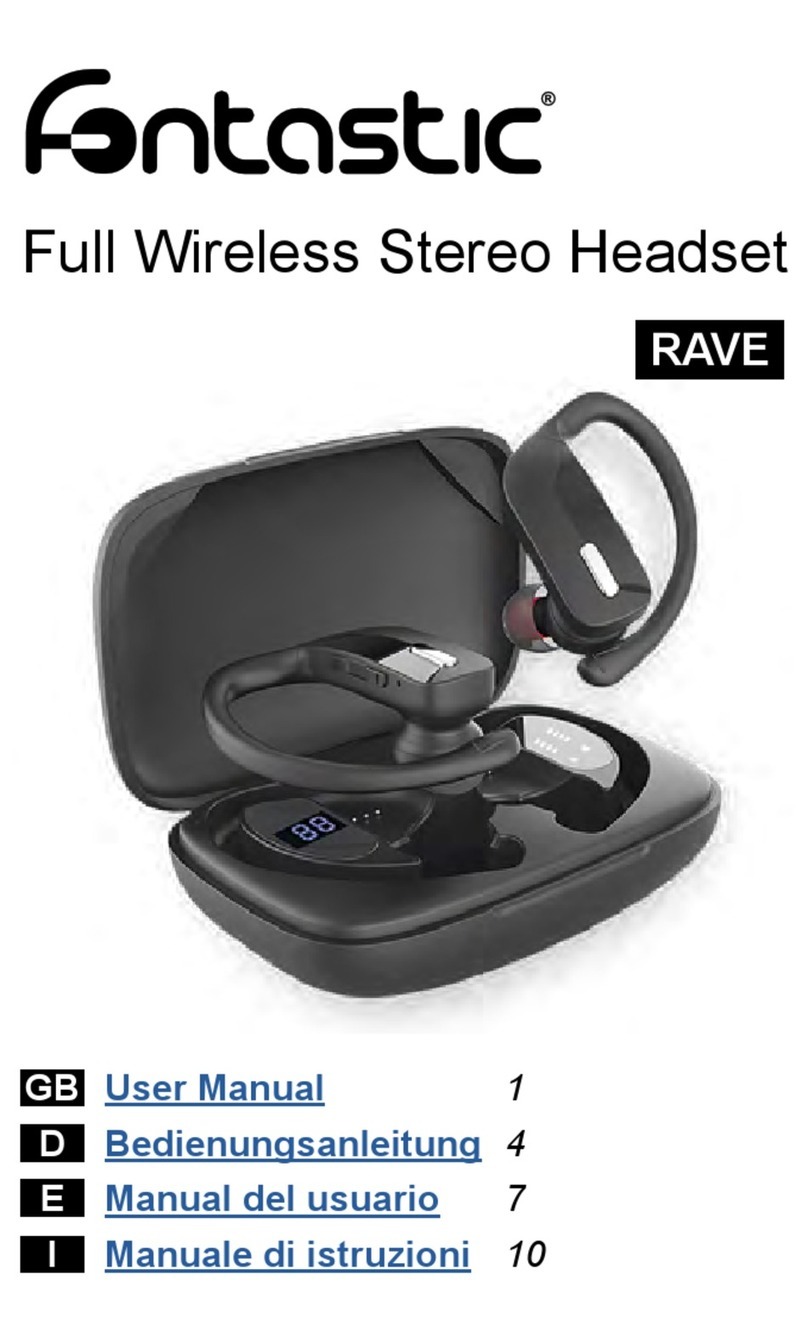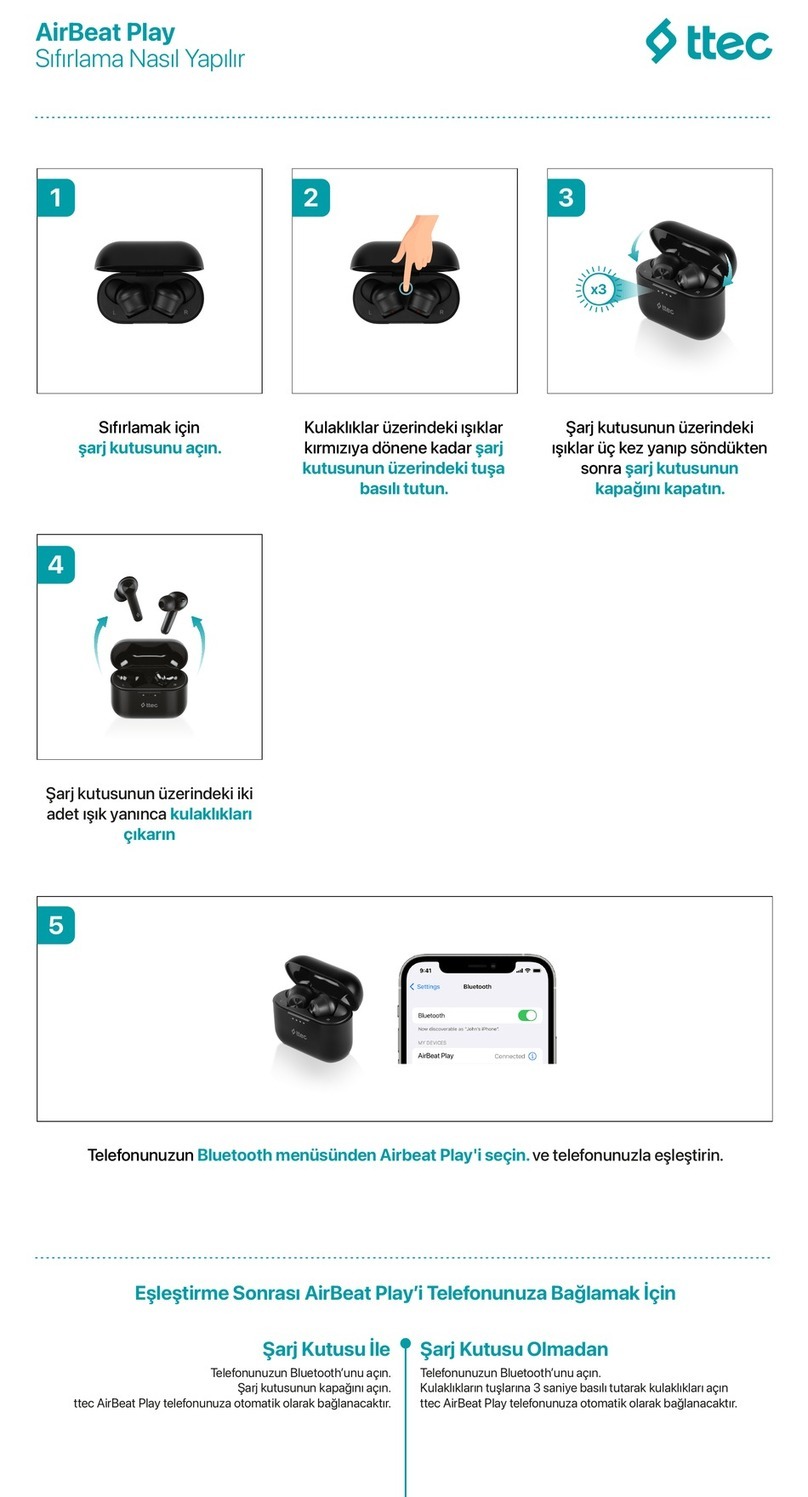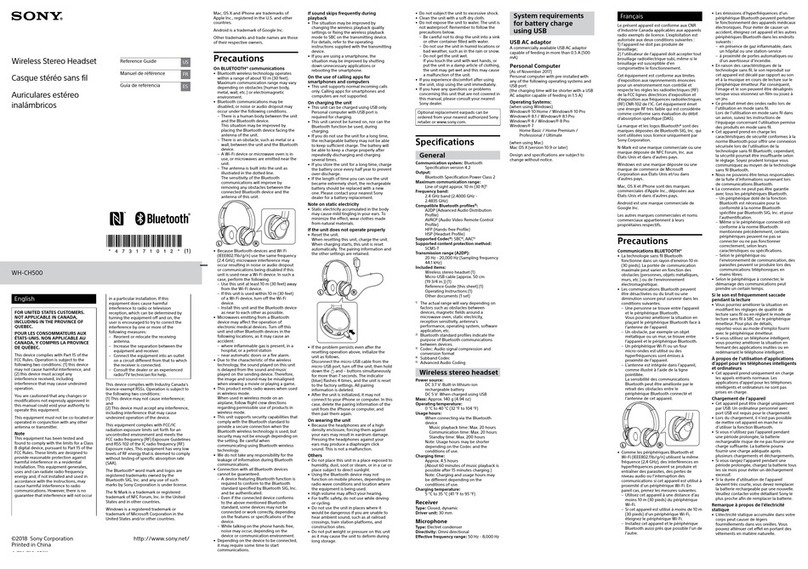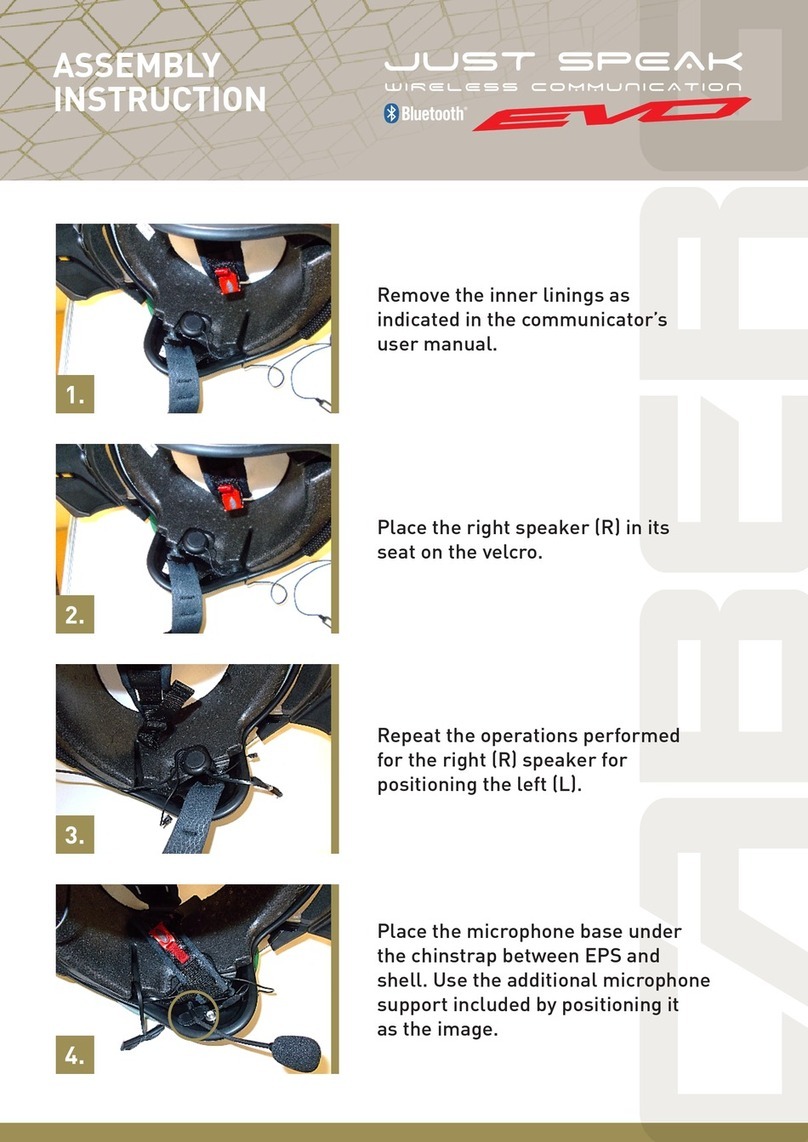HECATE G2BT User manual

Model: EDF700033
FCC ID: Z9G-EDF196
IC: 10004A-EDF196
Edifier International Limited
P.O. Box 6264
General Post Office
Hong Kong
www.edifier.com
©2022 Edifier International Limited. All rights reserved.
Printed in China
www.hecategaming.com
Designed by DONGGUAN EDIFIER ESPORTS TECHNOLOGY CO., LTD.
NOTICE:
For the need of technical improvement and system upgrade, information
containedherein may be subject to change from time to time without prior notice.
Products of EDIFIER will be customized for different applications. Pictures and
illustrations shown on this manual may be slightly different from actual product.
If any difference is found, the actual product prevails.
LOW LATENCY BLUETOOTH GAMINGHEADSET
Quick Start Guide
Input:5V 500mA
Note: Images are for illustrative purposes only and may differ from the actual
product.
Multi-function "G" button
LED indicator
Volume down button
Charging port
Microphone
Volume up button
White indicator blinks = low battery
Blue indicator steady lit = charging
Blue indicator off = fully charged
1. For initial use, the headset will auto-enter Bluetooth pairing state.
2. For subsequent use, power on and press and hold the multi-function "G" button for
3s to enter Bluetooth pairing state.
Power on/off
3s/5s
User manualBrand stickerBrand card
Charging cable
Bluetooth
Bluetooth
Setting
HECATE G2BT
My Device
x1
Music/game mode
End a call
Reject a call
Play/pause
When Bluetooth is not connected after power on, press and hold the volume up "+"
and volume down "-" button simultaneously for 3s to reset.
Volume down
Previous track
x2
x1
2s
3s
x1
Voice assistant
x3
Accept a call
x1
Volume up
Next track
x1
2s
3s
Light effects on/off
*Press and hold the multi-function "G" and volume up "+" button simultaneously
EN 1. Product Description
2. Product Accessories
3. Power ON/OFF
4. Charging
5. Pairing
6. Reset
7. Controls
For more information, please visit our website:
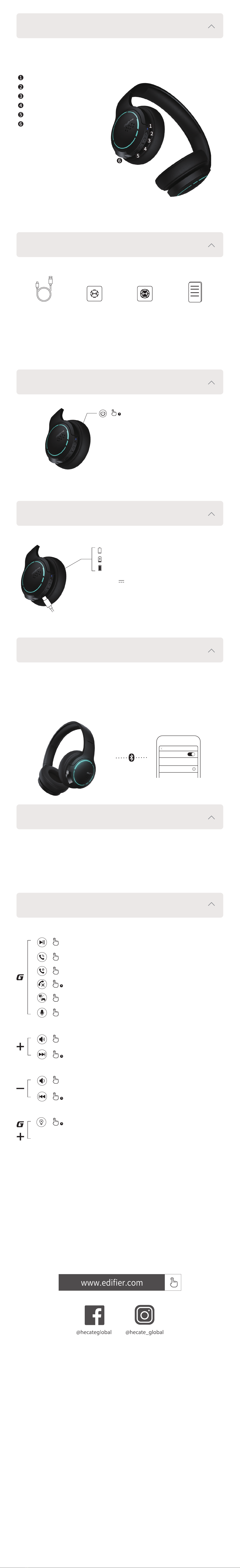
Modèle: EDF700033
FCC ID: Z9G-EDF196
IC: 10004A-EDF196
Edifier International Limited
P.O. Box 6264
General Post Office
Hong Kong
www.edifier.com
©2022 Edifier International Limited. Tous droits réservés.
Imprimé en China
www.hecategaming.com
Designed by DONGGUAN EDIFIER ESPORTS TECHNOLOGY CO., LTD.
AVIS:
Pour les besoins du progrès technique et la mise à niveau du système, les
informations contenues dans ce document peuvent être sujets à
changements à tout moment sans préavis.
Les produits d'EDIFIER seront modifiés pour certaines applications. Les
photos, illustrations et spécifications montrées ici peuvent être légèrement
différentes du produit réel. Si aucune différence n'est trouvée, le produit
réel prévaut.
Bluetooth
Bluetooth
Setting
HECATE G2BT
My Device
Entrée : 5V 500mA
Remarque : Les images utilisées servent de référence uniquement, et peuvent
ne pas correspondre au produit.
Voyant Blanc clignotant = batterie faible
Voyant Bleu illuminé en continu = charger
Voyant Bleu éteint = complètement chargé
1. Pour la première utilisation, le casque passe automatiquement en mode
d'association Bluetooth.
2. Lors des utilisations suivantes, allumez et maintenez le bouton multifonction
« G » enfoncé pendant 3 s pour passer au mode d'association Bluetooth.
Allumer/Éteindre
3s/5s
Manuel
d'utilisateur
Autocollant
de la marque
Carte de la marque
Bouton « G » multifonction
Voyant LED
Bouton de réduction du volume
Port de charge
Microphone
Bouton d'augmentation du volume
Câble de charge
x1
Mode musique/jeux
Raccrocher à un appel
Rejeter un appel
Lecture/pause
Si le Bluetooth ne se connecte pas à l'allumage, maintenez le bouton d'augmentation
du volume « + » et le bouton de réduction du volume « - » simultanément enfoncés
pendant 3 s pour réinitialiser.
Réduction du volume
Piste précédente
x2
x1
2s
3s
x1
Assistant vocal
x3
Répondre à un appel
x1
Augmentation du volume
Piste suivante
x1
2s
3s
Effets lumineux activés/désactivés
*Maintenez le bouton multifonction « G » et le bouton d'augmentation du volume « + »
simultanément enfoncés
FR 1. Description du Produit
2. Accessoires du Produit
3. Allumer/Éteindre
4. Charger
5. Appairage
6. Réinitialiser
7. Commandes
Pour plus d'informations, consultez notre site web:
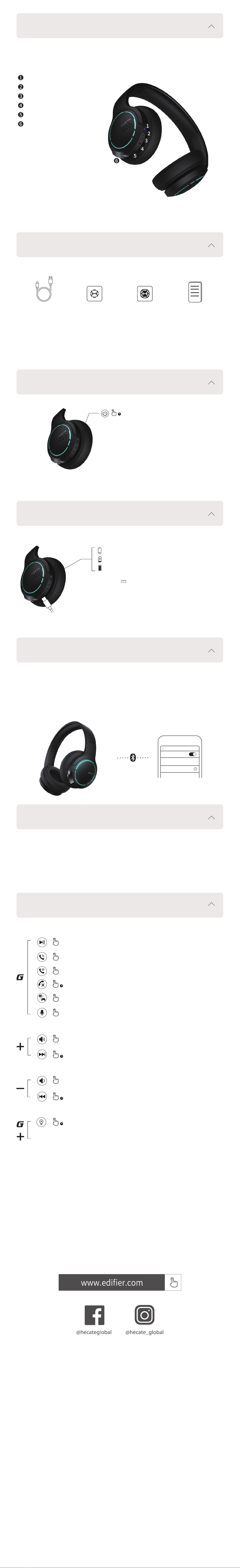
Modelo: EDF700033
FCC ID: Z9G-EDF196
IC: 10004A-EDF196
Edifier International Limited
P.O. Box 6264
General Post Office
Hong Kong
www.edifier.com
©2022 Edifier International Limited. Todos los derechos reservados.
Impreso en China
www.hecategaming.com
Designed by DONGGUAN EDIFIER ESPORTS TECHNOLOGY CO., LTD.
NOTIFICACIÓN:
Debido a la necesidad de mejorar técnicas y actualizaciones del sistema, la
información aquí contenida puede estar sujeta a cambios ocasionales sin previo aviso.
Los productos EDIFIER se personalizan para distintas aplicaciones. Las imágenes e
ilustraciones mostradas en este manual pueden ser ligeramente distintas del
producto real. Si se encuentra alguna diferencia, prevalece el producto real.
Bluetooth
Bluetooth
Setting
HECATE G2BT
My Device
Entrada: 5V 500mA
Nota: Las imágenes aparecen con un fin meramente ilustrativo y pueden variar del
producto final.
Testigo blanco parpadea = batería baja
Testigo azul encendido fijo = cargando
Testigo azul apagado = totalmente cargado
1. Para el primer uso, los auriculares entrarán de modo automático en estado de
emparejamiento Bluetooth.
2. Para siguientes usos, encienda y mantenga pulsado el botón multifunción "G" 3s
para acceder al modo de emparejamiento Bluetooth.
Encendido/ apagado
3s/5s
Manual de usuarioEtiqueta de marcaTarjeta de marca
Botón "G" multifunción
Indicador LED
Botón bajar volumen
Puerto de carga
Micrófono
Botón subir volumen
Cable de carga
x1
Modo música/juego
Finalizar una llamada
Rechazar una llamada
Reproducir/detener
Cuando no se conecte Bluetooth tras el encendido, mantenga pulsados
simultáneamente los botones subir volumen "+" y bajar volumen "-" durante 3s
para restablecer.
Bajar volumen
Pista anterior
x2
x1
2s
3s
x1
Asistente de voz
x3
Aceptar una llamada
x1
Subir volumen
Pista siguiente
x1
2s
3s
Activar/desactivar efectos luminosos
*Mantenga pulsado el botón multifunción "G" y subir volumen "+" simultáneamente
ES 1. Descripción del producto
2. Accesorios del producto
3. Encendido/apagado
4. Carga
5. Emparejamiento
6. Restablecer
7. Controles
Para más información, visite nuestro sitio web:

Modell: EDF700033
FCC ID: Z9G-EDF196
IC: 10004A-EDF196
Edifier International Limited
P.O. Box 6264
General Post Office
Hong Kong
www.edifier.com
©2022 Edifier International Limited. Alle Rechte vorbehalten.
Gedruckt in China
www.hecategaming.com
Designed by DONGGUAN EDIFIER ESPORTS TECHNOLOGY CO., LTD.
HINWEIS:
Aufgrund notwendiger technischer Verbesserungen und Systemaktualisierungen
können die hierin enthaltenen Informationen jederzeit und ohne vorherige
Ankündigung geändert werden.
Produkte von EDIFIER werden für verschiedene Anwendungen entsprechend
angepasst. Die in dieser Bedienungsanleitung verwendeten Fotos und Abbildungen
können sich von denendes tatsächlichen Produkts geringfügig unterscheiden.
Bei vorhandenem Unterschied ist das tatsächliche Produkt maßgeblich.
Bluetooth
Bluetooth
Setting
HECATE G2BT
My Device
Eingang: 5V 500mA
Hinweis: Die Abbildungen dienen ausschließlich zur Veranschaulichung und können
vom tatsächlichen Produkt abweichen.
Weiße Anzeige blinkt = niedriger akkustand
Blaue Anzeige leuchtet durchgehend = laden
Blaue Anzeige leuchtet nicht = voll geladen
1. Beim erstmaligen Gebrauch wechselt der Kopfhörer in den Bluetooth-
Kopplungsmodus.
2. Zur späteren Verwendung schalten Sie das Gerät ein und halten Sie die
Multifunktionstaste „G“ 3 Sekunden lang gedrückt, um den Bluetooth-
Kopplungsstatus zu aktivieren.
Einschalten/ausschalten
3s/5s
BedienungsanleitungAufkleber mit
Markenzeichen
Markenkarte
Multifunktionstaste „G“
LED-Anzeige
Taste Lautstärke verringern
Ladeanschluss
Mikrofon
Taste Lautstärke erhöhen
Ladekabel
x1
Musik-/Spiel-Modus
Anruf beenden
Anruf ablehnen
Wiedergabe/pause
Wenn Bluetooth nach dem Einschalten nicht verbunden ist, halten Sie zum
Zurücksetzen die Lautstärke-Tasten „+“ und „-“ gleichzeitig 3s lang gedrückt.
Lautstärke verringern
Vorheriger Titel
x2
x1
2s
3s
x1
Sprachassistent
x3
Anruf entgegennehmen
x1
Lautstärke erhöhen
Nächster Titel
x1
2s
3s
Lichteffekte Ein-/Ausschalten
*Halten Sie die Multifunktionstaste „G“ und die Lautstärketaste„+“ gleichzeitig gedrückt
DE 1. Produktbeschreibung
2. Produktzubehör
3. Einschalten/ausschalten
4. Laden
5. Kopplung
6. Zurücksetzen
7. Steuerelemente
Für weitere Informationen besuchen Sie bitte unsere Website:

Modello: EDF700033
FCC ID: Z9G-EDF196
IC: 10004A-EDF196
Edifier International Limited
P.O. Box 6264
General Post Office
Hong Kong
www.edifier.com
©2022 Edifier International Limited. Tutti i diritti riservati.
Stampato in China
www.hecategaming.com
Designed by DONGGUAN EDIFIER ESPORTS TECHNOLOGY CO., LTD.
COMUNICAZIONE:
Per necessità di miglioramenti tecnici e aggiornamenti del sistema le informazioni
qui contenute possono essere soggette a modifiche periodiche senza preavviso.
I prodotti EDIFIER verranno personalizzati per applicazioni diverse. Le immagini
mostrate in questo manuale possono differire leggermente dal prodotto reale.
In caso di eventuali differenze, prevale il prodotto reale.
Bluetooth
Bluetooth
Setting
HECATE G2BT
My Device
Ingresso: 5V 500mA
Nota: Le immagini sono solo a scopo illustrativo e possono differire dal prodotto reale.
L'indicatore bianco lampeggia = batteria scarica
L'indicatore blu è acceso fisso = carica
L'indicatore blu è spento = completamente carico
1. Per l'uso iniziale, l'auricolare entra automaticamente nello stato di associazione
Bluetooth.
2. Per l'uso successivo, accendere e tenere premuto il pulsante multifunzione "G" per
3 secondi per entrare nello stato di associazione Bluetooth.
Accensione/spegnimento
3s/5s
Manuale
dell'utente
Adesivo
della marca
Scheda
della marca
Pulsante "G" multifunzione
Indicatore LED
Pulsante di riduzione del volume
Porta di ricarica
Microfono
Pulsante di aumento del volume
Cavo di ricarica
x1
Modalità musica/gioco
Terminare una chiamata
Rifiutare una chiamata
Riproduzione/pausa
Quando il Bluetooth non è connesso dopo l'accensione, preme e tenere premuto il
pulsante del volume su "+" e quello del volume giù "-" contemporaneamente per 3s
per resettare.
Diminuzione volume
Brano precedente
x2
x1
2s
3s
x1
Assistente vocale
x3
Rispondere una chiamata
x1
Aumento volume
Brano successivo
x1
2s
3s
Effetti luce accensione/spegnimento
*Premere e tenere premuti contemporaneamente il pulsante multifunzione "G" e il
pulsante di aumento del volume "+"
IT 1. Descrizione del prodotto
2. Accessori del prodotto
3. Accensione/spegnimento
4. Carica
5. Accoppiamento
6. Ripristino
7. Comandi
Per maggiori informazioni, visitate il nostro sito web:

Modelo: EDF700033
FCC ID: Z9G-EDF196
IC: 10004A-EDF196
Edifier International Limited
P.O. Box 6264
General Post Office
Hong Kong
www.edifier.com
©2022 Edifier International Limited. Todos os direitos reservados.
Impresso na China
www.hecategaming.com
Designed by DONGGUAN EDIFIER ESPORTS TECHNOLOGY CO., LTD.
AVISO:
Para a necessidade de melhoramento técnico e atualização do sistema, as
informações contidas neste documento poderão ser sujeitas a alteração,
periodicamente, sem aviso prévio.
Os produtos da EDIFIER serão personalizados para aplicações diferentes. As imagens
e ilustrações apresentadas nesta manual poderão ser ligeiramente diferentes do
produto real. Se for encontrada qualquer diferença, prevalece o produto real.
Bluetooth
Bluetooth
Setting
HECATE G2BT
My Device
Entrada: 5V 500mA
Nota: As imagens são apenas ilustrativas e podem diferir do produto real.
O indicador branco pisca = bateria fraca
Indicador azul continuamente aceso = carregamento
Indicador azul desligado = totalmente carregado
1. Na utilização inicial, o fone de ouvido entrará automaticamente no estado de
emparelhamento Bluetooth.
2. Para uso posterior, ligue e mantenha pressionado o botão "G" multifuncional por
3s para entrar no modo de emparelhamento Bluetooth.
Ligar/desligar
3s/5s
Manual do utilizadorEtiqueta da marcaCartão da marca
Botão "G" multifuncional
Indicador de LED
Botão de diminuir o volume
Porta de carregamento
Microfone
Botão para aumentar o volume
Cabo de
carregamento
x1
Modo de música/jogo
Encerrar uma chamada
Recusar uma chamada
Reproduzir/pausar
Quando o Bluetooth não estiver conectado após ligar o dispositivo, mantenha
pressionado o botão de aumentar volume "+" e o botão de diminuir volume "-"
simultaneamente por 3s para redefinir.
Diminuir volume
Faixa anterior
x2
x1
2s
3s
x1
Assistente de voz
x3
Atender uma chamada
x1
Aumentar volume
Faixa seguinte
x1
2s
3s
Ativar/desativar efeitos de luz
*Mantenha pressionado o botão "G" multifuncional e o botão para aumentar o volume "+"
simultaneamente
PT 1. Descrição do produto
2. Acessórios do Produto
3. Ligar/desligar
4. Carregamento
5. Pareamento
6. Reiniciar
7. Controles
Para mais informações, por favor, acesse nosso site:

モデル: EDF700033
FCC ID: Z9G-EDF196
IC: 10004A-EDF196
Edifier International Limited
P.O. Box 6264
General Post Office
Hong Kong
www.edifier.com
©2022 Edifier International Limited. 禁無断転載
印刷: 中国
www.hecategaming.com
Designed by DONGGUAN EDIFIER ESPORTS TECHNOLOGY CO., LTD.
ご注意:
本書に記載の情報は、 技術の改良、 システムのアップグレードなどのため、 予告なく
変更されることがあります。
EDIFIERの製品は、 さまざまな用途を考慮してカスタマイズされます。本書の図や写真
は実際の製品と異なることがあります。その場合、 実際の製品設計が優先します。
Bluetooth
Bluetooth
Setting
HECATE G2BT
My Device
入力: 5V 500mA
注:画像は参照用です。
ホワイトインジケーターは点滅する = バッテリー残量少
ブルーインジケーターは点灯している = 充電
ブルーインジケーターはオフ = 完全充電
1.初めて使用する場合、ヘッドセットは自動的にBluetoothペアリング状態に入ります。
2.以後使用する場合には、電源を入れ、多機能ボタン「G」を3s長押しすると、
Bluetoothペアリング状態に入ります。
オン/オフ
3s/5s
ユーザーズガイドブランドステッカーブランドカード
マルチ機能「G」ボタン
LEDインジケーター
ボリュームダウンボタン
充電ポート
マイクロフォン
ボリュームアップボタン
充電ケーブル
x1
音楽/ゲームモード
コールの終了
コールの拒否
再生/一時停止
電源を入れた後にBluetoothが接続されていない場合、音量アップボタン"+"と音量ダウ
ンボタン"-"を同時に3s長押ししてリセットします。
ボリュームダウン
前の曲
x2
x1
2s
3s
x1
音声アシスタント
x3
コールの応答
x1
ボリュームアップ
次の曲
x1
2s
3s
ライト効果オン/オフ
*多機能ボタン「G」とボリュームアップボタン「+」を同時に長押ししてください
JP 1. 製品説明
2. 製品アクセサリー
3. オン/オフ
4. 充電
5. ペアリング
6. リセット
7. コントロール
詳細情報は当社ウェブサイトをご覧ください:
This manual suits for next models
1
Table of contents
Languages:
Other HECATE Headset manuals