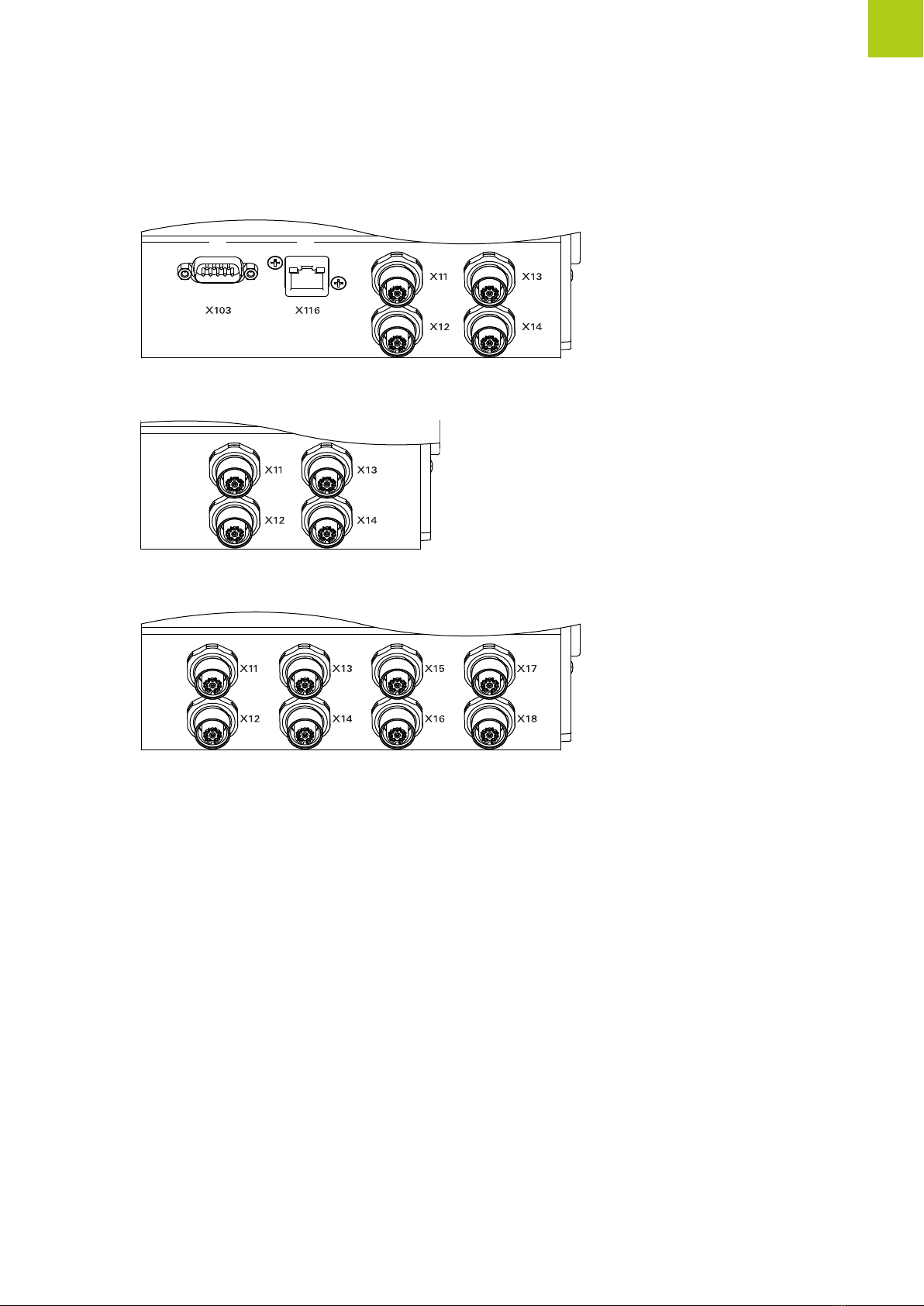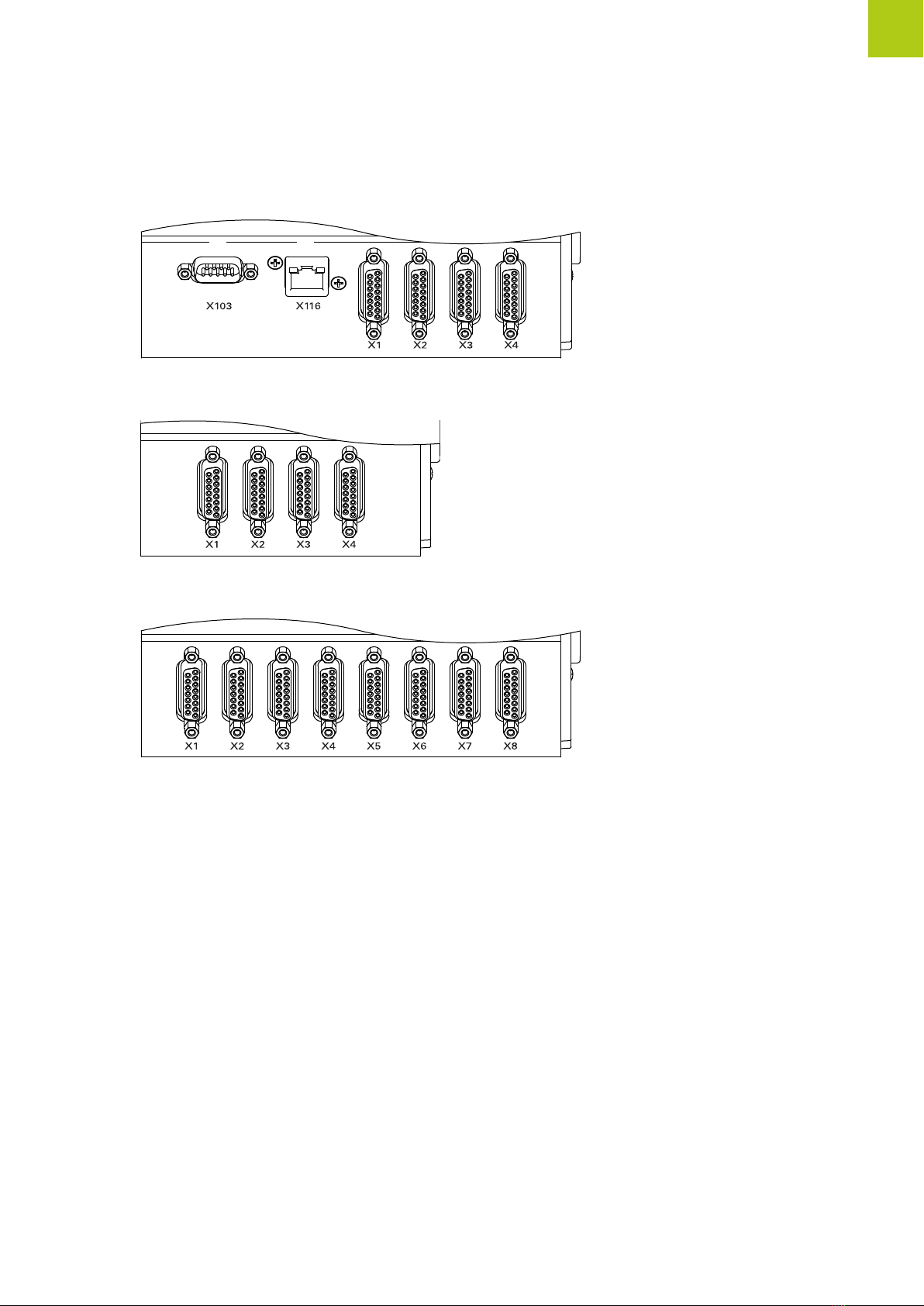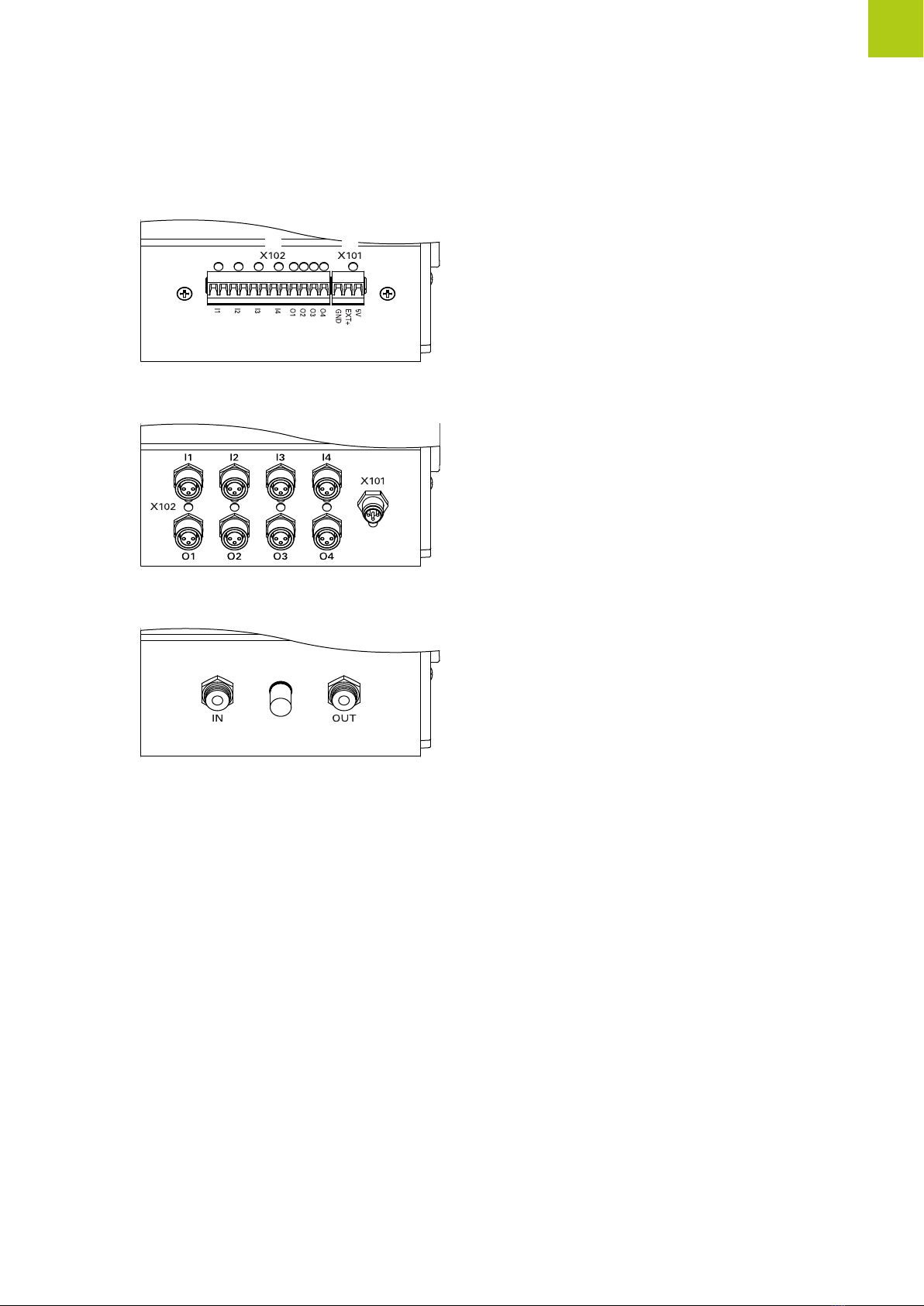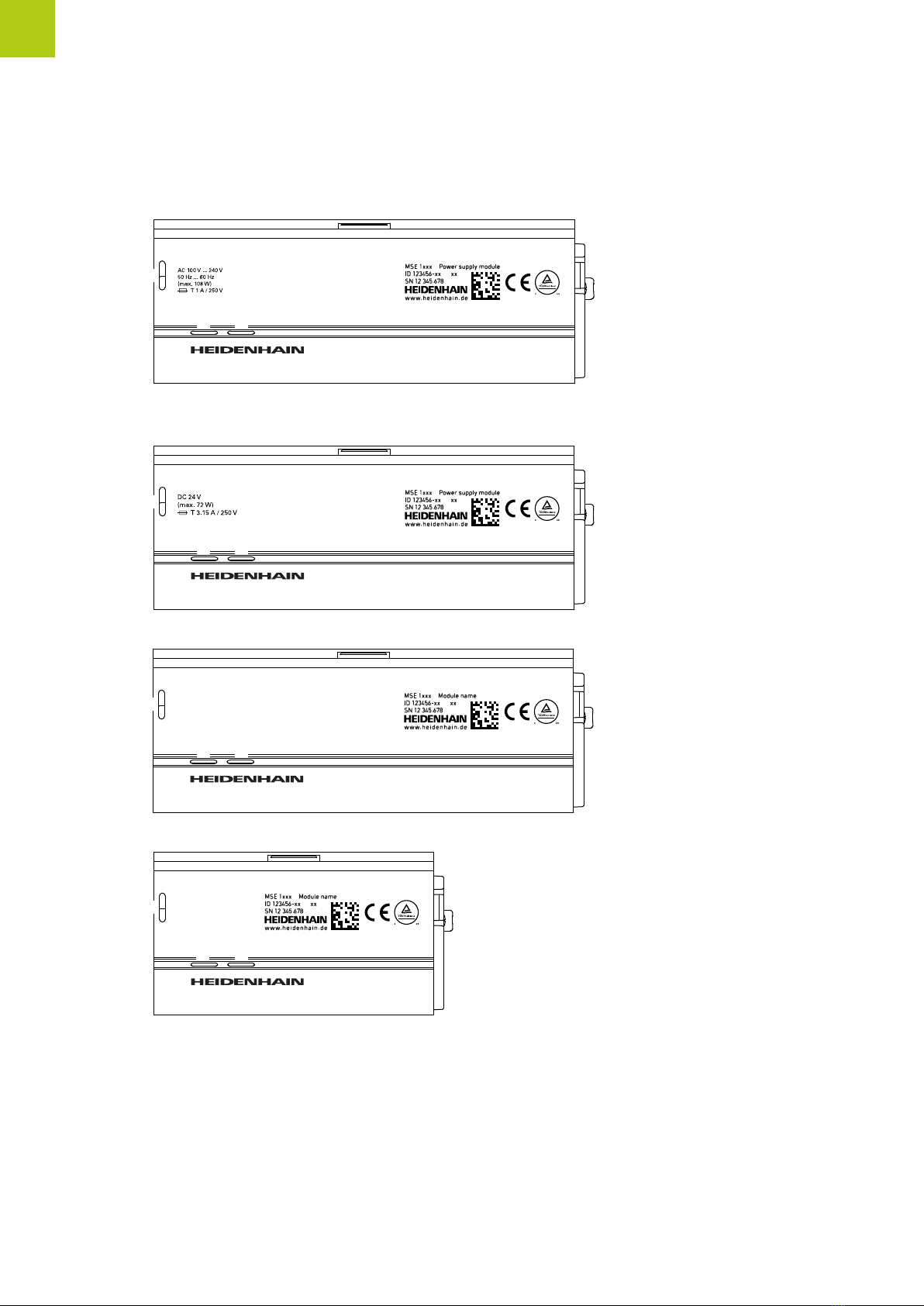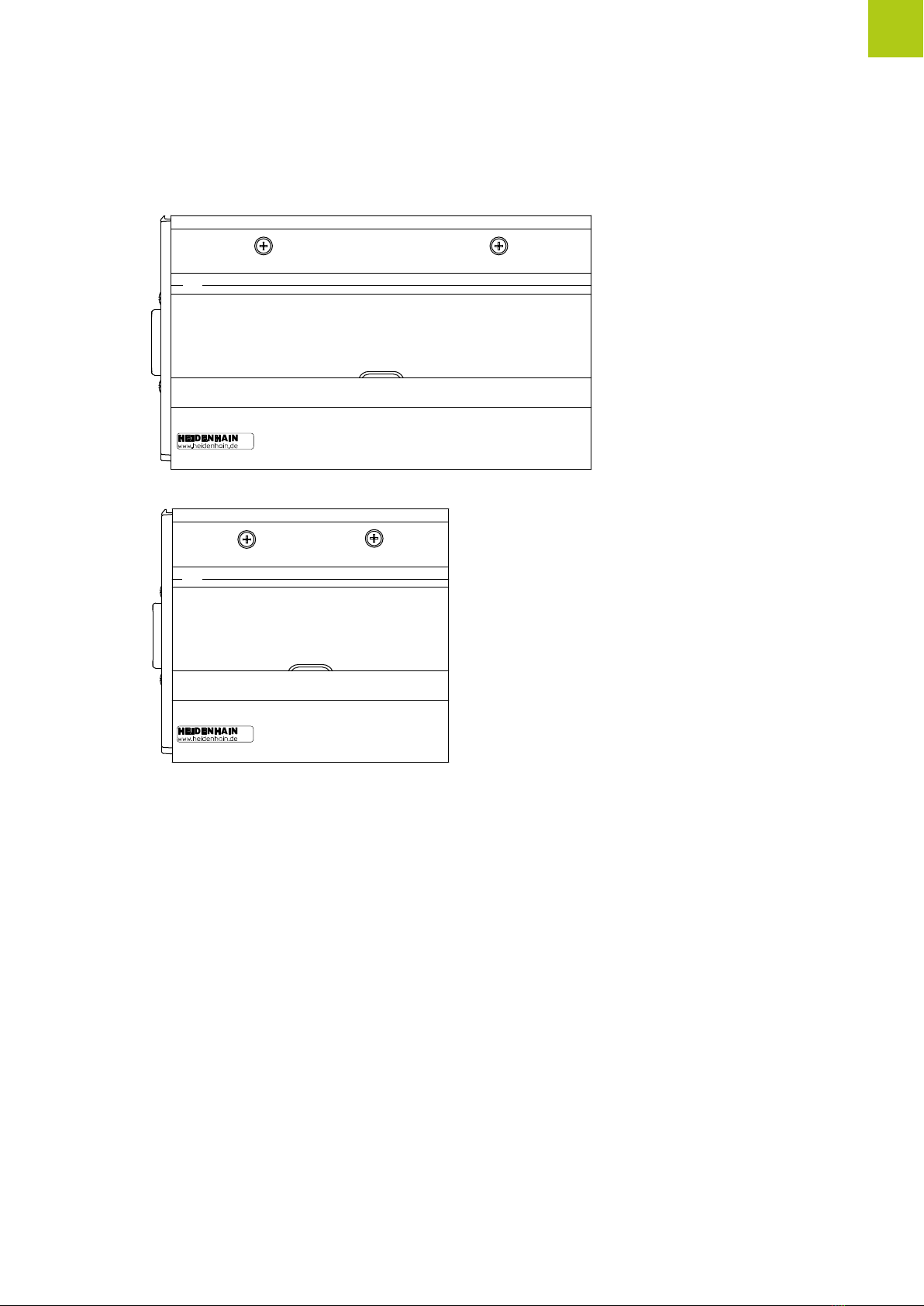HEIDENHAIN MSE 1000 User manual
Popular Multiplexer manuals by other brands

ADTRAN
ADTRAN Frameport 768 Specifications

Elo TouchSystems
Elo TouchSystems E247 Operation manual

Paradyne
Paradyne Hotwire 8786 installation instructions

RFL Electronics
RFL Electronics 9508D UCC instruction manual

Miranda
Miranda AMX-101i Guide to installation and operation

ShipModul
ShipModul MiniPlex-AIX NMEA-0183 manual