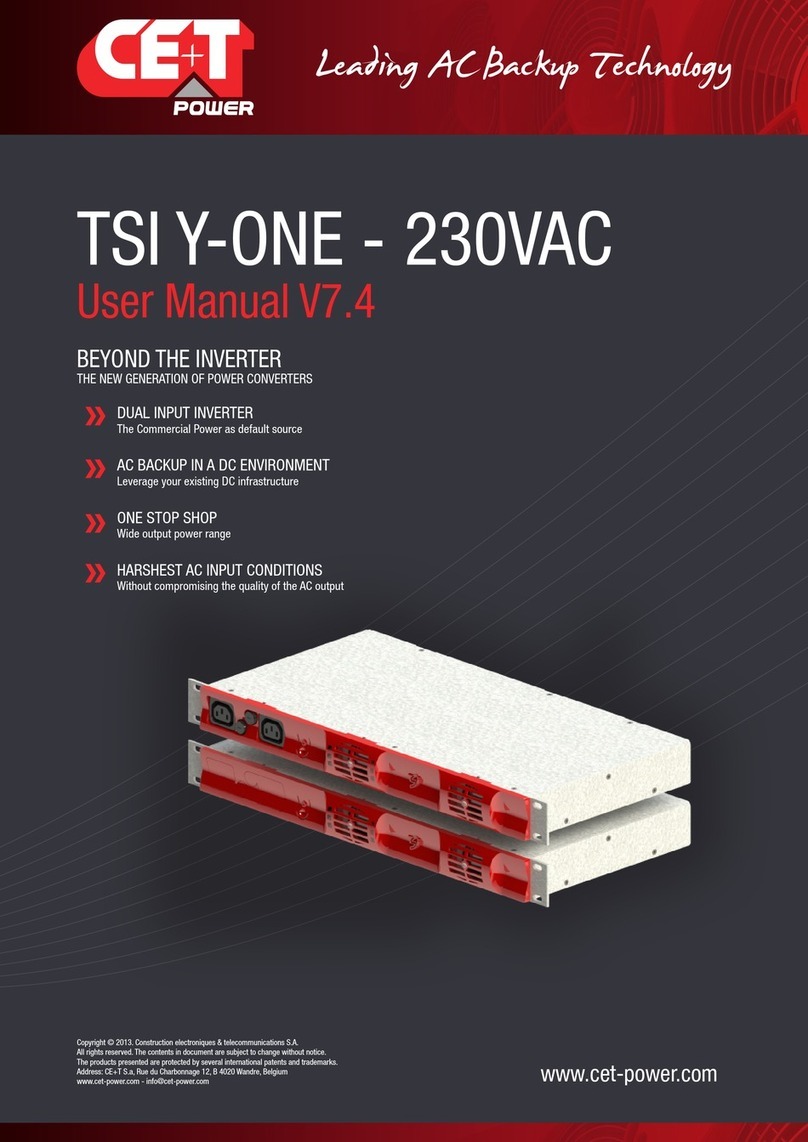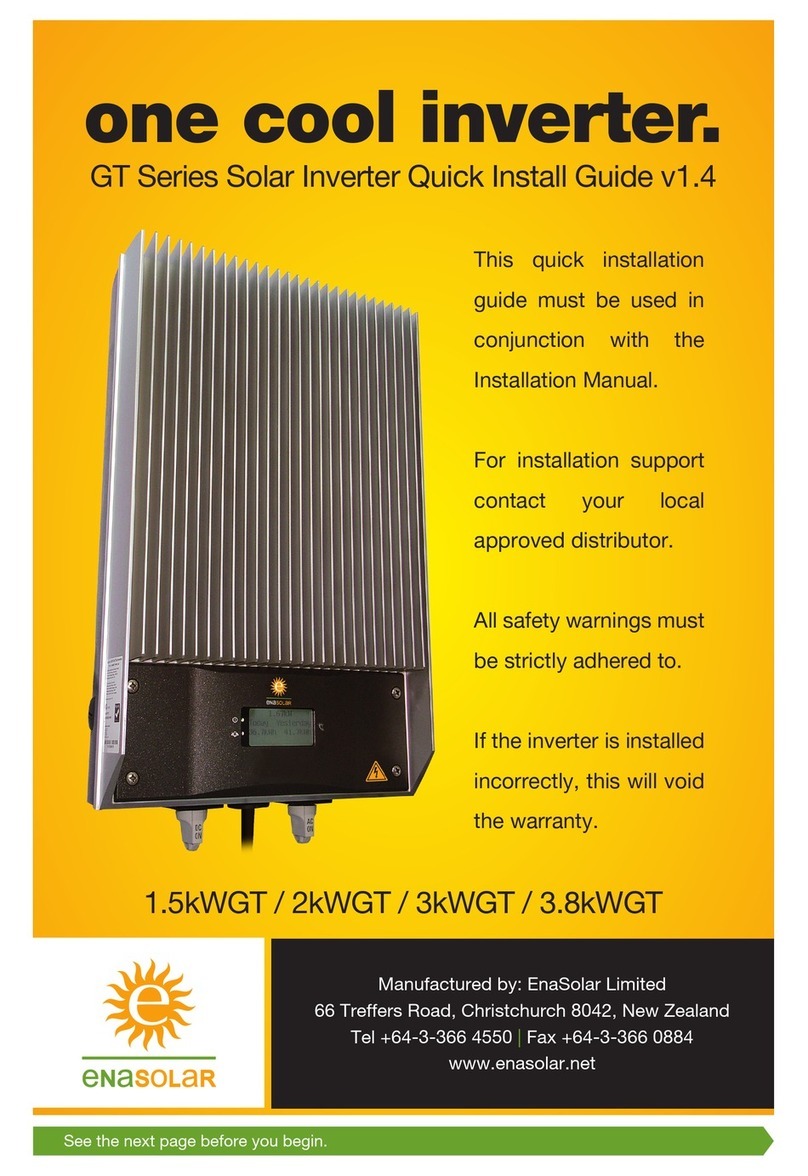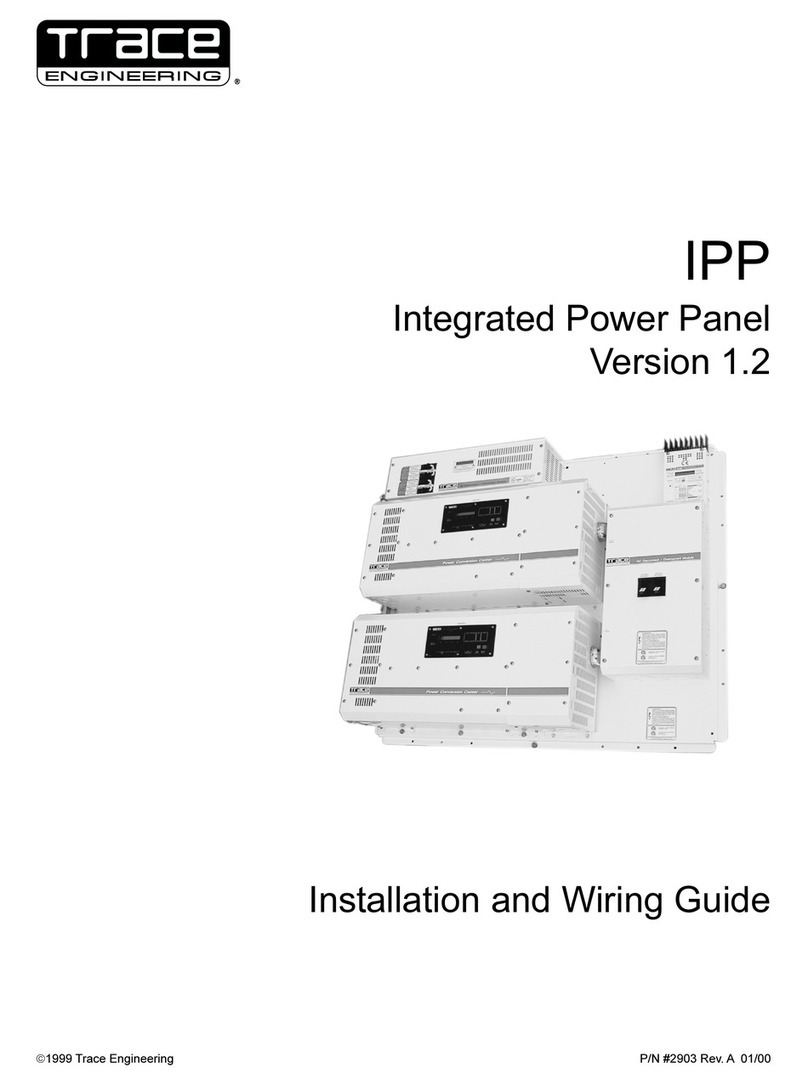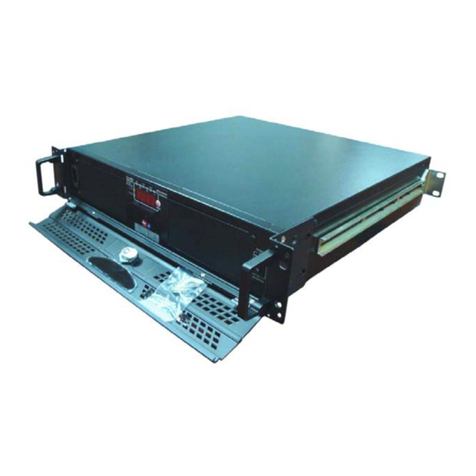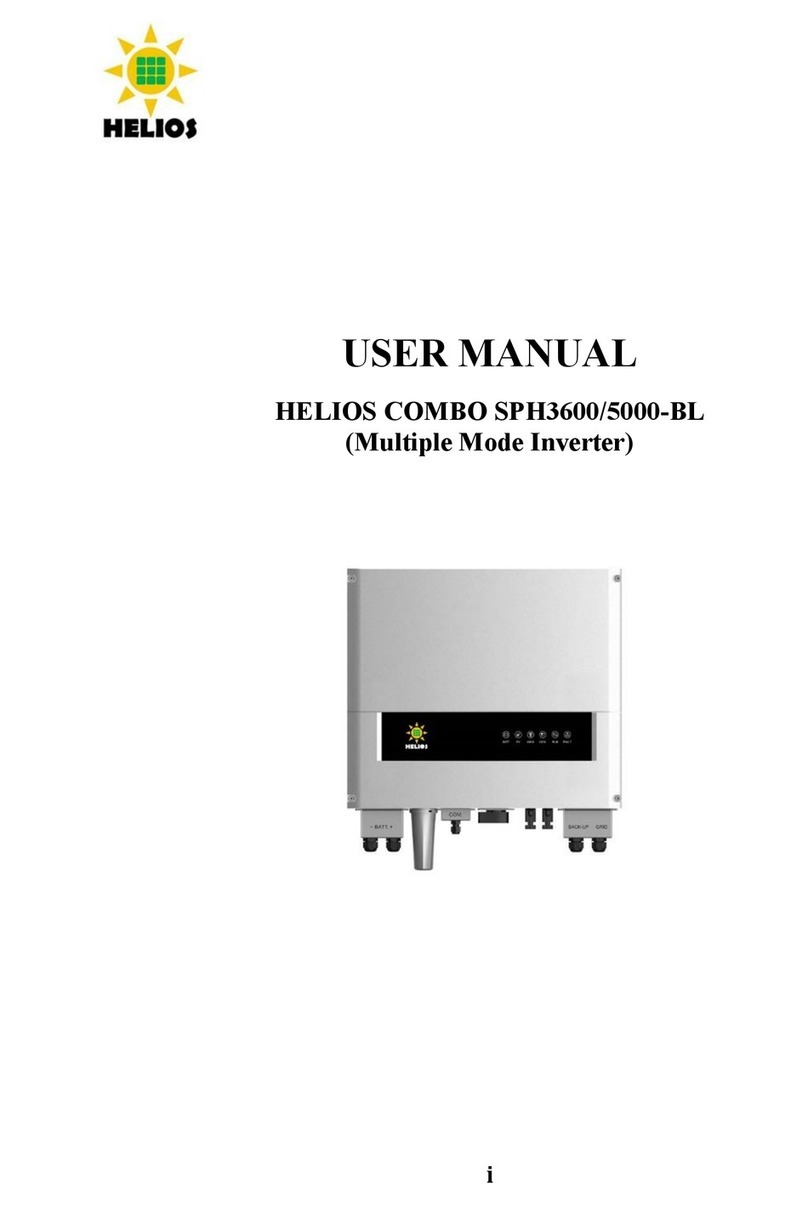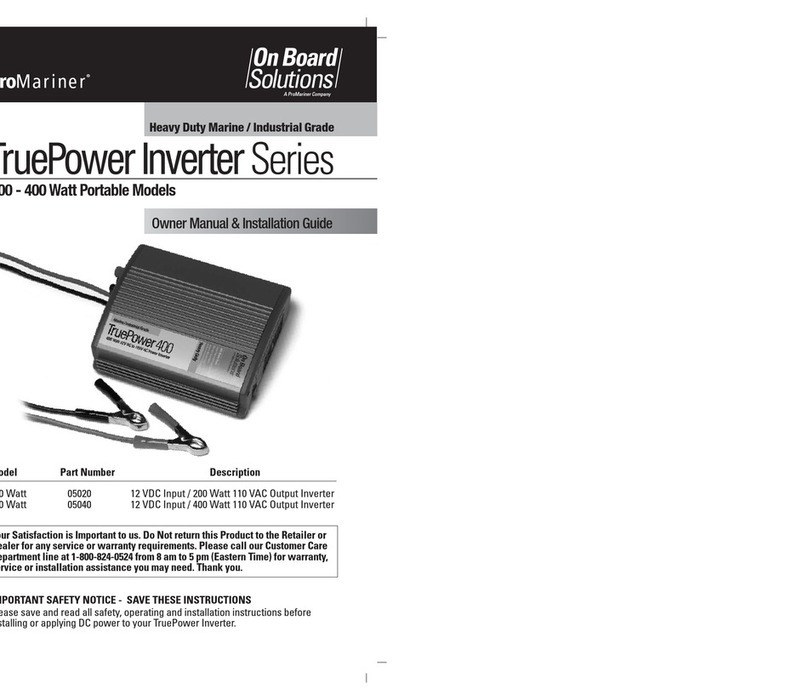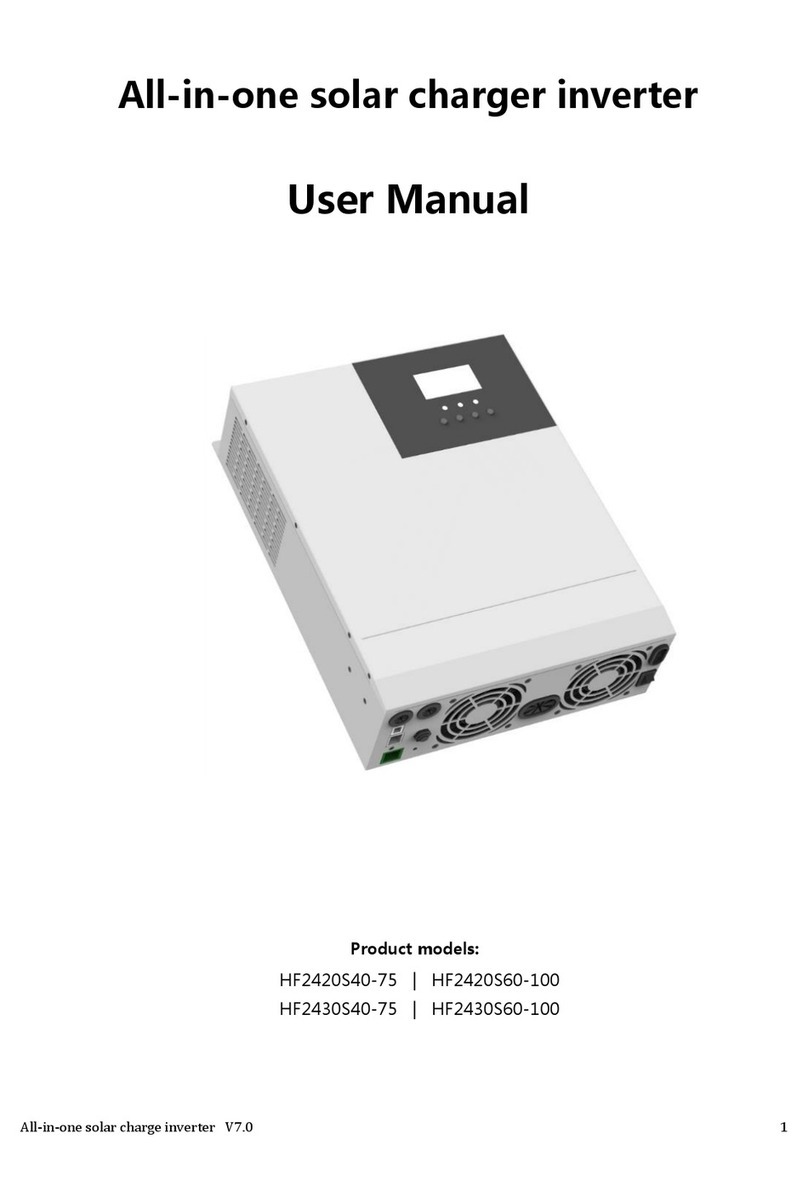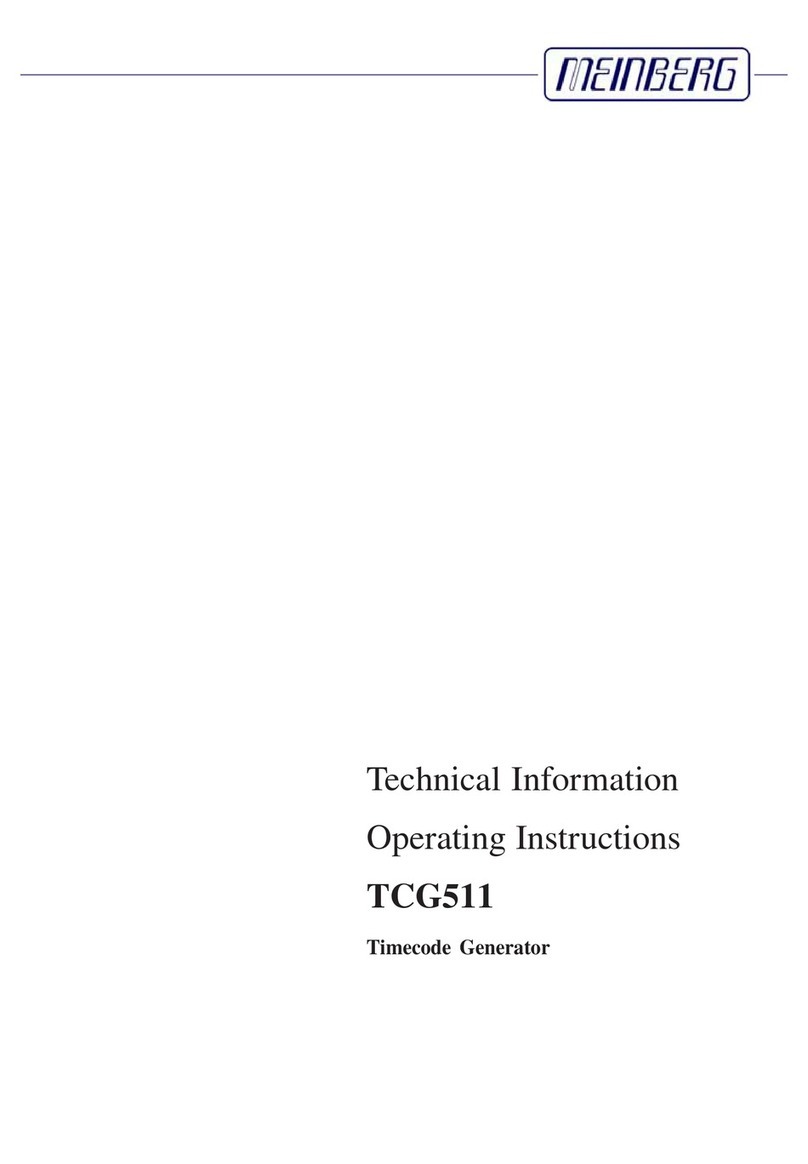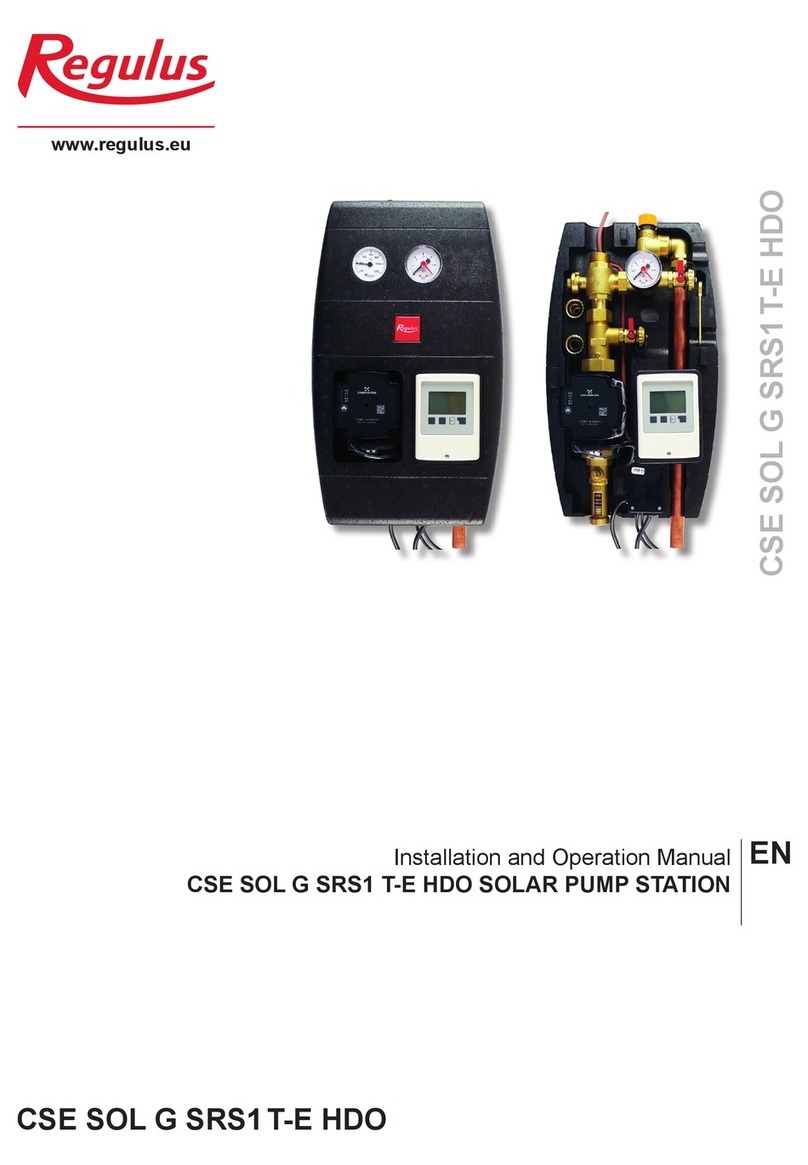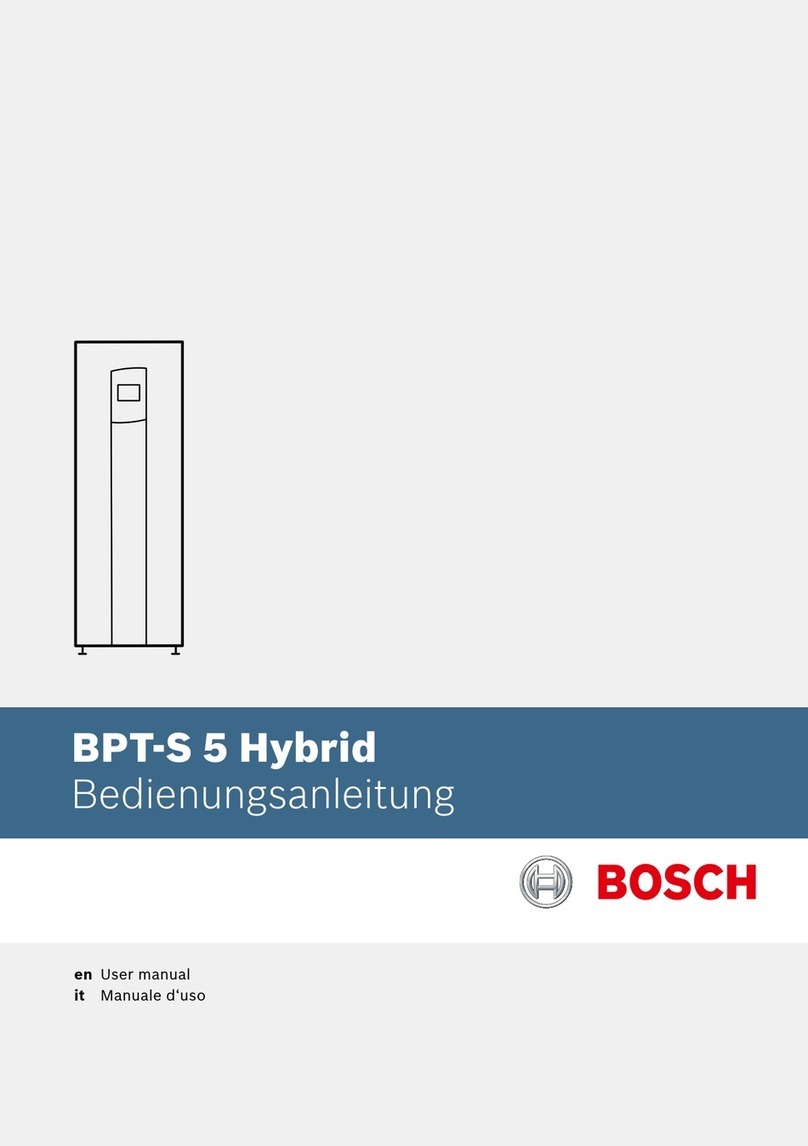PROGRAMMING INSTRUCTIONS
1250 | FEB 2021 | TSB 0003-D QUICK START GUIDE
TSB: 0003-D
DATE 3/15/2021 DESCRIPTION Helios Quick Start Guide
TSB TYPE Quick Start Guide TSB Number 0003-D
SHADE TYPES All Exterior Shades PAGE 2 OF 2
3
4
Remote Pairing.
Motor Limits
bSwitching Direction
aLower Settings
a
i
ii
Add Remote to Solar Station.
Hold the CONTROL button for 2 sec. Ensure the motor direction is correct. When
pressing down, the shade should got down. If
the shade goes up you must switch directions.
Insert the Black limit tool supplied into the hole with the
arrow point up (red).
Insert the Black limit tool supplied into the hole with the arrow pointing down (white).
Press the UP button to roll the shade up.
The shade will roll up and stop.
Once the shade stops turn the limit tool COUNTER CLOCKWISE
to make the shade inch up to your desired upper limit.
ii
ii
Press the DOWN button to roll the shade down, the shade
will roll down a few feet and stop. This should happen on
its own. If it does not:
Turn the limit tool CLOCKWISE 10 times.
Turn the limit tool CLOCKWISE a few turns.
Press the UP button to roll the shade up
about a foot and press the STOP button.
Next, press the DOWN button to roll the
shade back down and the shade will stop
short of where it did before.
During step iii be ready to stop the shade in case the shade doesn’t stop at the desired
upper limit. If you have to stop the shade before it reaches the top, roll the shade back
down a few feet and start back at previous step.
ALTERNATE TO THE BLACK TOOL: 4mm Allen wrench – black tool is included in Helios Box.
iHold the CONTROL button for 10 sec.
Red LED indicator will blink 3 TIMES.
Red LED indicator will blink ONCE.
Remote is now paired to solar station Directions have now been switched.
Hold STOP for 2 sec.
Red LED indicator will blink 3 TIMES.
i
i
iii
iv
bUpper Settings
STOP
TECHNICAL SERVICE BULLETIN
MARCH 2021