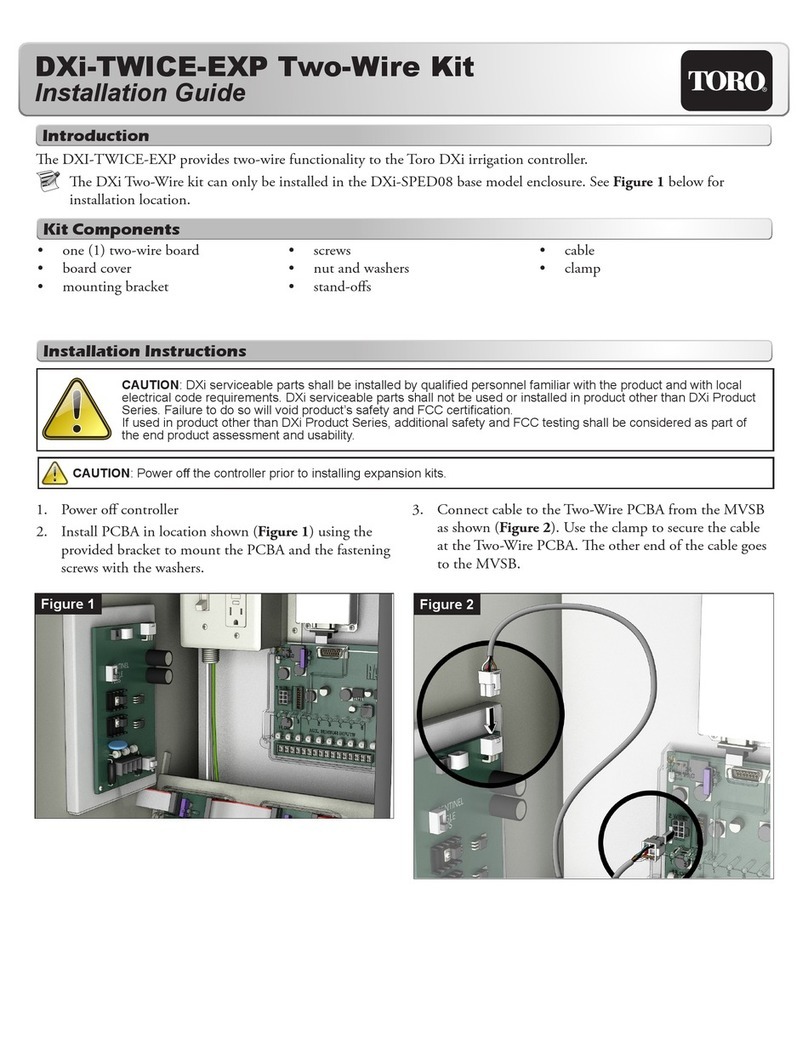Hella ONYX.SWITCH User manual

Installation Instructions and Instructions for Use
These instructions must be read
prior to installation
and use!
ONYX.SWITCH
Operating guidelines
Installation Instructions and Instructions for Use
Table of Contents
Preliminary remarks ONYX.SWITCH ...................................................................................3
General notes.......................................................................................................................4
Safety instructions ................................................................................................................5
Scope of delivery..................................................................................................................6
Device description ................................................................................................................6
Technical data ......................................................................................................................7
Installation ............................................................................................................................8
Configuration ........................................................................................................................9
Operation............................................................................................................................11
Replacing the battery .........................................................................................................11
Ideal use of the radio signal................................................................................................12
Fault removal......................................................................................................................13
Disposal..............................................................................................................................14
Installation Instructions and Instructions for Use
Subject to technical modifications –Date of issue December,
2021
3
Preliminary remarks ONYX.SWITCH
With this HELLA product you have opted for a high-quality product with a most up-to-date
technology that can nevertheless be easily installed and operated. In these instructions we
describe the basic use of the wall-mounted radio transmitter ONYX.SWITCH.
The following symbols will assist you with the installation or use and require a safety-
conscious conduct:
Attention!
This symbol indicates instructions that, if disregarded, can put the user in
danger.
Attention!
This symbol indicates instructions that, if disregarded, can potentially
result in damage
to the product.
This symbol indicates instructions for use or helpful information.
This symbol requires you to act.
This symbol indicates parts of the product, for which you will find important
information in these installation instructions.
Installation Instructions and Instructions for Use
4
Subject to technical modifications –Date of issue December,
2021
General notes
Questions
In case of questions concerning the installation or the use of your product, please
consult your authorized specialist shop.
Warranty
Warranty claims are subject to statutory limitation periods. Service parts are excluded
from the warranty; the same applies for changes in colour and changes in
characteristics caused by UV radiation.
Liability
Should the notes and information given in these instructions be disregarded or if the
product is misused or used for the wrong purpose, the manufacturer declines the
guarantee for damage to the product. In these cases the liability for consequential
damage to any parts or persons is ruled out as well
Legal notes
The graphs and texts of these instructions were carefully prepared. We cannot be held
liable for any errors and their potential consequences! Subject to technical modifications
to the product and to these instructions! These
instructions include copyrighted
information. All rights reserved! The listed product or brand names are trademarks of the
respective owners.
EC declaration of conformity
The HELLA Sun and weather protection technology GmbH hereby declares that this
product complies with the basic requirements and the other applicable regulations of the
EC directives. The complete declaration of conformity can be found in the download
area of our website https://www.hella.info.

Installation Instructions and Instructions for Use
Subject to technical modifications –Date of issue December,
2021
5
Safety instructions
The safety instructions as well as the appropriate instructions must be
read carefully before installation and use. In case of non-observance of
the directions and information given in these instructions and in case of
improper installation and operation or unintended use, the manufacturer
shall not accept any warranty claims concerning any damage to the
product. In these cases the liability for consequential damage to any parts
or persons is ruled out as well.
- Follow the described installation steps and pay attention to
recommendations and notes.
-Keep these instructions in a safe place.
- Observe the regulations for prevention of accidents of the employer's
liability insurance association!
-Before operation check the unit for visible damage. If the unit is
damaged, it should not be used; please consult authorized specialist
staff immediately.
-Only use unmodified original parts from HELLA.
- In case of unauthorised opening of the device, improper use, incorrect
installation or incorrect operation, there is a risk of damage to persons
or property.
- Never let children play with the unit.
Never randomly press the pushbuttons of your wall-mounted radio
transmitter when the sun protection element is not within your sight.
Observance of regulations and rules
The building owner is responsible for the observance of statutory rules and
country-specific provisions on site.
If the wall-mounted radio transmitter ONYX.SWITCH is mounted nearby a
junction box/flush
-mounted box, a junction plane must be provi
ded by the
customer! ONYX.SWITCH may not get in contact with a 230 V AC voltage
circuit!
Installation Instructions and Instructions for Use
6
Subject to technical modifications –Date of issue December,
2021
Scope of delivery
The following components are included in the scope of delivery:
- Wall-mounted radio transmitter ONYX.SWITCH without frame
- Mounting plate
- Mounting material
- CR2032 Battery (already inserted)
Device description
ONYX.SWITCH
Art.-No. 50680601
868MHz/ 2.4GHz
ONYX.CLICK is a 5-channel wall-mounted radio transmitter which can be used in
combination with all ONYX control devices/sensors. In addition, the wall-mounted radio
transmitter can quickly and easily be linked to the ONYX smart home control system with
ONYX.CENTER. As ONYX.SWITCH works bi-directionally, feedback signals by the control
commands are directly displayed on the wall-mounted radio transmitter. The wall-mounted
radio transmitter ONYX.SWITCH is compatible with all standard designs of the 55 mm
frame systems.
Legend
UP (tilting)
Status/channel bar
DOWN (tilting)
Battery compartment
Group pushbutton
QR code
Pushbutton with heart symbol
1
24
3
5
7
6
Installation Instructions and Instructions for Use
Subject to technical modifications –Date of issue December,
2021
7
Technical data
Power supply
3V DC CR2032 lithium battery (230mAh)
Operating time of the battery
3 years
IP rating
IP20
Permitted storage temperature range
-20 °C to +70 °C
Permitted operating temperature range
0 °C to +60 °C
Radio frequency
868,3 MHz/2,4 GHz band
Transmission power
12.6 mW (868.3 MHz)
2.5 mW (2.4 GHz)
Channels
5
Device per channel
5 (there are no restrictions on the number
of devices per channel when used in
combination with ONYX.CENTER)
Dimensions LxWxH
55 x 55 x 9.5 mm
Weight
20 g
Installation Instructions and Instructions for Use
8
Subject to technical modifications –Date of issue December,
2021
Installation
1. Fix the mounting plate. The mounting material enclosed may be used
for this.
2. Place the frame onto the mounting plate.
3. Press the wall-mounted radio transmitter ONYX.SWITCH in the frame
and in the mounting plate.
Configuration
Before configuring ONYX.SWITCH, download HELLA’s free “ONYX” app
from the App store / Google Play to your smart phone. Bluetooth must be
activated at your smart phone to configurate the wall-mounted radio
transmitter ONYX.SWITCH. Bluetooth is not necessary for the later
operation of the wall-mounted radio transmitter.
60
56
56

Installation Instructions and Instructions for Use
Subject to technical modifications –Date of issue December,
2021
9
Configuration
Configuration of ONYX.SWITCH without ONYX.CENTER
Open the "ONYX" app. Now press the group button (3) and the heart
button (4) together on the wall-mounted radio transmitter for 3 seconds.
The wall-mounted radio transmitter appears in the app and can be
selected. Then follow the instructions on the screen. “Settings for motor
and pushbuttons” can usually be adopted. When using a weather sensor
you should activate the respective sensor for each taught-in control unit.
As soon as the first control device/the first weather sensor has been
taught in, you can add additional control devices with "+". Only after the
connection of all control devices/ sensors, go to "←" on the top left. Now
tap on one of the 5 groups and assign the devices as you like. The
configuration is completed with “Done”. You can close the app now.
If, after the configuration of the ONYX.SWITCH, your shading elements
move into the wrong direction, connect the wall-mounted radio transmitter
with the app “ONYX” as described above. Under “Configure devices” you
now can tap on the pencil symbol of the respective device (top right).
Under the menu item “Advanced settings” tap now on “Reverse direction
of rotation”. By tapping on “Done” these settings are adopted.
To actuate your shading unit brightness dependent, tap under “Configure
devices” on the pencil symbol of the respective device (top right). Under
the menu item “Advanced settings” you find the item “Brightness range “.
Here two ranges can be adjusted via the two scroll bars. Both ranges can
be assigned the action “Extend” or “Retract”.
These settings can only be made, if a weather sensor ONYX.WEATHER is
available.
You can find additional information regarding the adjusting possibilities at
the control device in the respective “Instructions for use”.
Installation Instructions and Instructions for Use
10
Subject to technical modifications –Date of issue December,
2021
Configuration
Configuration of ONYX.SWITCH with ONYX.CENTER
First of all, ONYX.CENTER must be configured completely according to
the “Instructions for use” enclosed. As described in the respective
instructions for use, all control devices and sensors must also be
connected to ONYX.CENTER. Now connect with ONYX.CENTER. The
“Configuration mode” in the app must be activated. You find it under
“Settings”. ONYX.SWITCH can be taught in under "Devices" and "+". Then
follow the instructions on the screen. The configuration is completed with
“Done”.
Wall-mounted radio transmitters ONYX.SWITCH are only visible in the app
“ONYX”, when the “Configuration mode” is active. If you want to adjust the
configuration at the
wall-mounted radio transmitter, activate the
“Configuration mode”. You find it under “Settings”. Then tap on the
respective ONYX.SWITCH. The groups can be adjusted under “Advanced
settings”.
Installation Instructions and Instructions for Use
Subject to technical modifications –Date of issue December,
2021
11
Operation
With the two pushbuttons UP (1) and DOWN (2) you can extend or retract
your shading element with a click on the relevant latching pushbutton.
Outdoor blinds are tilted with a brief click. If the respective latching
pushbutton is pressed for 2 seconds, the outdoor blind raises or lowers.
With a brief click on the respective pushbutton the lighting is switched off
or on. By pressing the respective pushbutton for 2 seconds, the lighting is
dimmable, if it is combined with the matching ONYX control device.
Successfully transmitted control commands are displayed by a backlight in
the status/channel bar in the corresponding channel colour.
With the group pushbutton (3) you can change over to other channels,
which you
configured earlier in the app “ONYX” (see chapter
Configuration). The fixed assigned channel colour is displayed in the
status / channel bar (5).
With the pushbutton with heart symbol (4), one favourite position per
channel can be saved, which is then ready for later use. Press this
pushbutton for 3 seconds to save the selected position. With a brief click
on this pushbutton, the position saved before can be accessed again.
Successfully transmitted control commands are displayed by a backlight in
the status/channel bar in the corresponding channel colour.
Replacing the battery
To replace the CR2032 button cell, remove the battery from the battery
slot (6) on the back of ONYX.SWITCH.
Use a pointed object (e.g. pencil) to remove the button cell from the
battery slot. When replacing the battery, please observe the correct
alignment of the battery in the battery slot (6) (when inserting the button
cell, the + pole must be aligned towards the top).
Installation Instructions and Instructions for Use
12
Subject to technical modifications –Date of issue December,
2021
Ideal use of the radio signal
In case of bad reception, the position of the ONYX.SWITCH must be
changed.
Radio systems that send on the same frequency may cause interference
with reception.
It must be considered that the range of the radio signal is limited by
statutory regulations and structural measures.

Installation Instructions and Instructions for Use
Subject to technical modifications –Date of issue December,
2021
13
Fault removal
Problem
Possible cause
Troubleshooting
Status/channel bar
flickers red
CR2032 Battery is
empty
Replace the CR2032 battery as
described in point “Replacing the
battery”
No backlight in the
status/channel bar.
ONYX.SWITCH is
inoperative.
Battery CR2032 is
empty or is inserted in
the wrong direction
Open the battery slot , check the
battery and replace it, if
necessary, or turn it around
No backlight in the
status/channel bar when
pressing the pushbutton
“Favourite position” (4)
A favourite position has
not been configurated
yet
Teach-in the favourite position as
per point “Operation”
Drive runs in the wrong
direction
Directions were
interchanged when
connecting the motor
cable
Perform the reversal of the
direction in the “ONYX” app as
per point “Configuration”
The backlight in the
status/channel bar
shows red when giving
a control command
Unfavourable position of
the ONYX.SWITCH,
poor or no radio
reception
Reposition ONYX.SWITCH or
control device slightly
Backlight in the
status/channel is
rainbow-coloured
ONYX.SWITCH is not
configurated yet
Configure ONYX.SWITCH as per
point “Configuration”
Status/channel bar
flashes in the channel
colour, the shading
product is extended and
retracted by a few
centimetres
One or more control
devices from the
respective group are
locked due to a possible
wind alarm
Wait until the wind has
weakened, afterwards the
respective control device is
released after 15 minutes
Installation Instructions and Instructions for Use
14
Subject to technical modifications –Date of issue December,
2021
Disposal
Dispose of the device in accordance with the current country-specific
regulations for electronic scrap (e.g. suitable collecting points).
According to the current regulations, batteries are to be disposed of at the
retailer or the municipal collection points.
Installation Instructions and Instructions for Use
HELLA Interior Venetian
Blinds
regulate the lighting in a room
very comfortably, immediately
gracing it with much more
atmosphere.
HELLA Insect screens
and you decide who is allowed
to
come in and who isn't.
HELLA Pleated Blind
folds up very compactly and
protects very well against the
sun and nosey glances where
only little space is available.
HELLA Outdoor Blinds
serve for the light regulation,
as view protection, anti
-
glare
bl
ind and heat protection.
HELLA Front-mounted
Roller Shutter
for more safety and protection
against rain, wind, heat, the
cold, noise, incident light and
nosey glances, also available
for subsequent installation.
HELLA Facade Awning
with toggle catch mechanism
for a lovely facade design with
perfect heat and glare
protection.
For questions, wishes and ideas:
HELLA Infoline +43/(0)4846/6555-0
HELLA Sonnen- und Wetterschutztechnik GmbH
A-9913 Abfaltersbach, No. 125
Phone: +43/(0)4846/6555-0
Fax: +43/(0)4846/6555-134
e-mail: [email protected]
Internet: http://www.hella.info
Popular Controllers manuals by other brands

Highway Equipment Company
Highway Equipment Company New Leader MARK V DGPS-Ready General manual
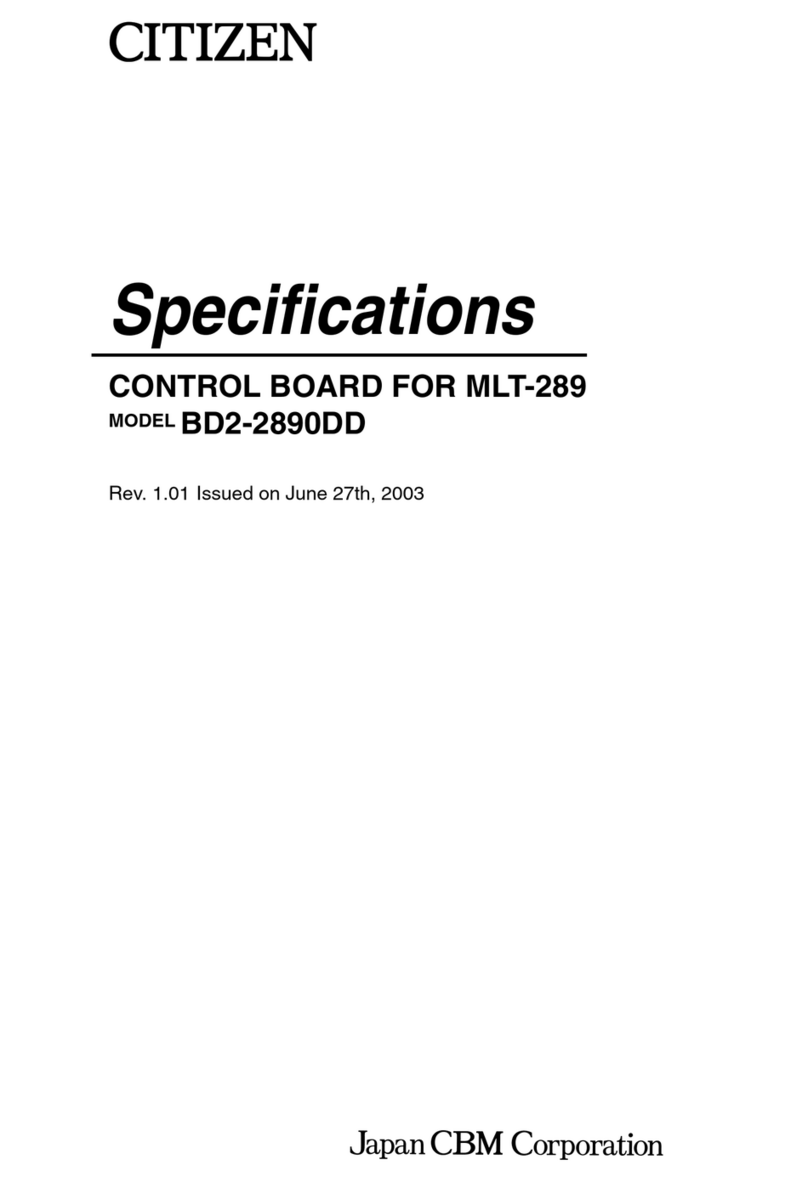
Citizen
Citizen BD2-2890DD s Specifications

Murphy
Murphy Cascade CD101 Installation and operation manual

Carrier
Carrier TruVu UCXP683T-V Installation and startup guide
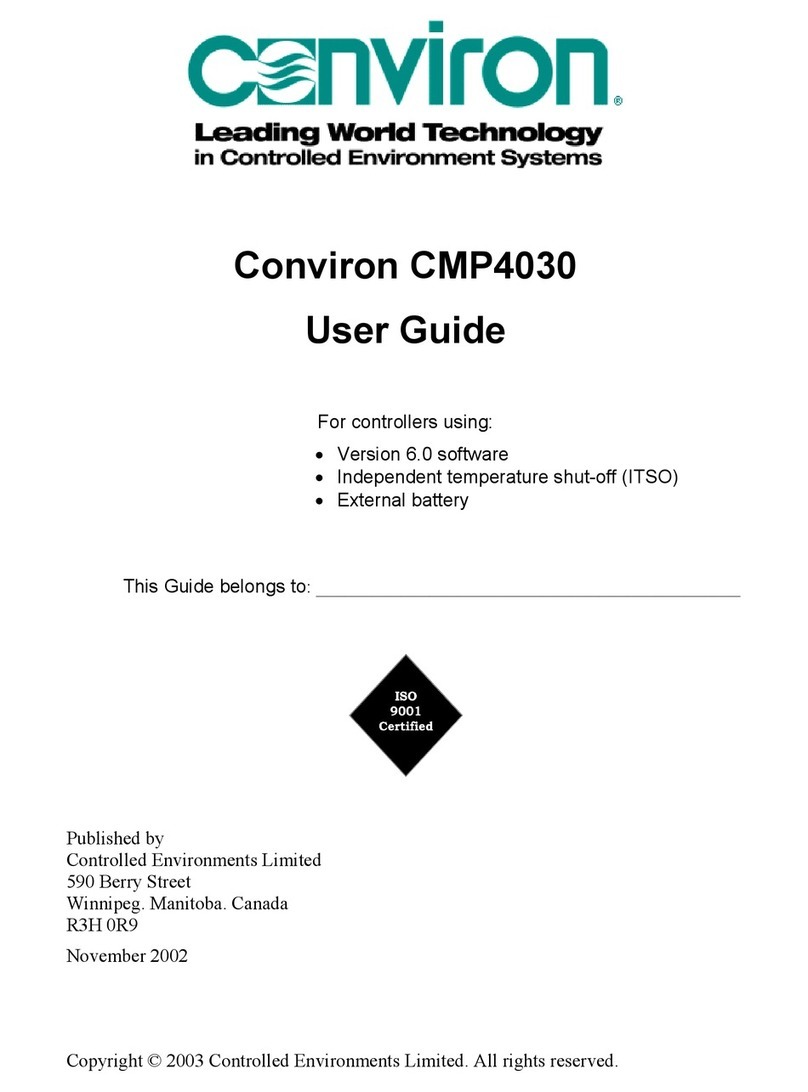
Conviron
Conviron CMP4030 user guide

amiad
amiad ADI-P Installation, operation and maintenance instructions
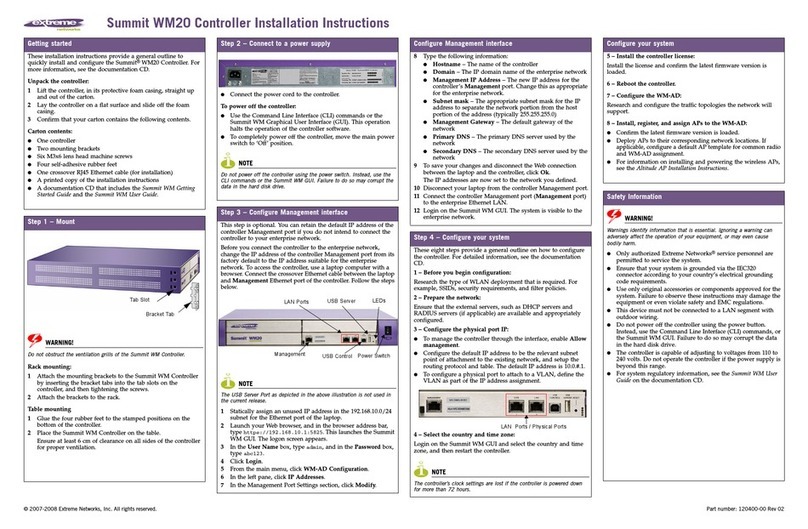
Extreme Networks
Extreme Networks Summit WM20 installation instructions

HomeMatic
HomeMatic WinMatic Mounting instruction and operating manual

Honeywell
Honeywell J48 user manual
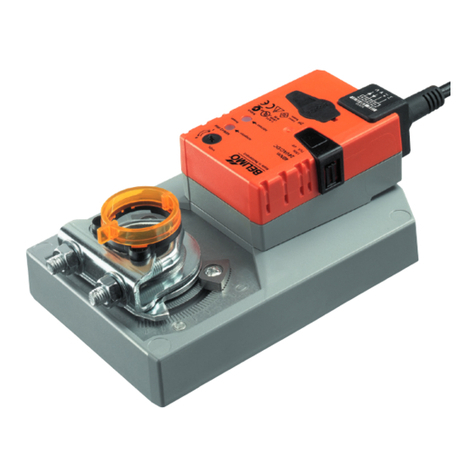
Belimo
Belimo GM24A-MOD Technical data sheet

Samson
Samson 3430 operating instructions

Ametek
Ametek Gemco 1996 Ram-Set Installation and maintenance manual