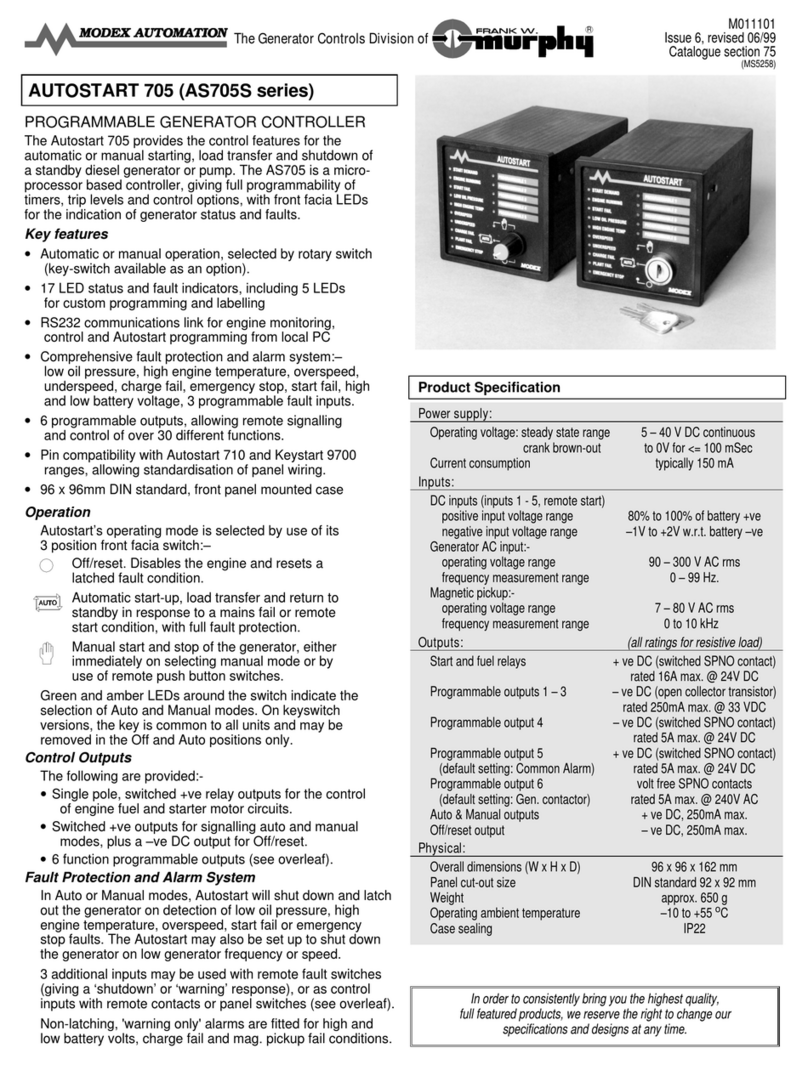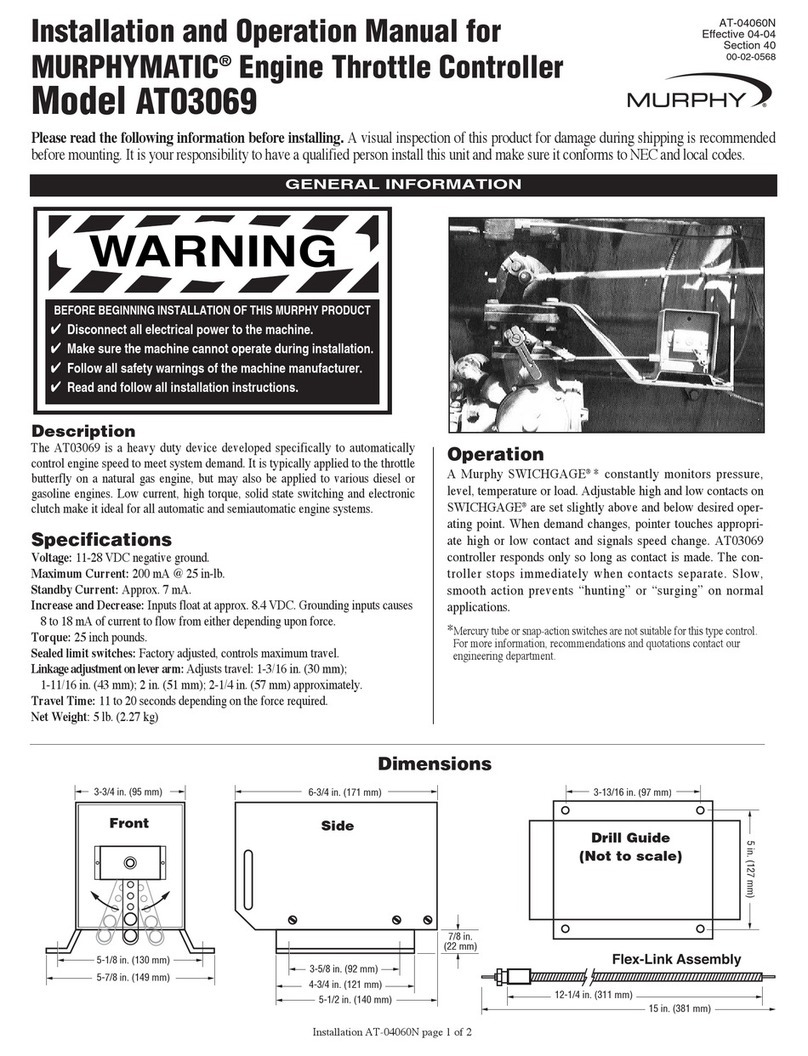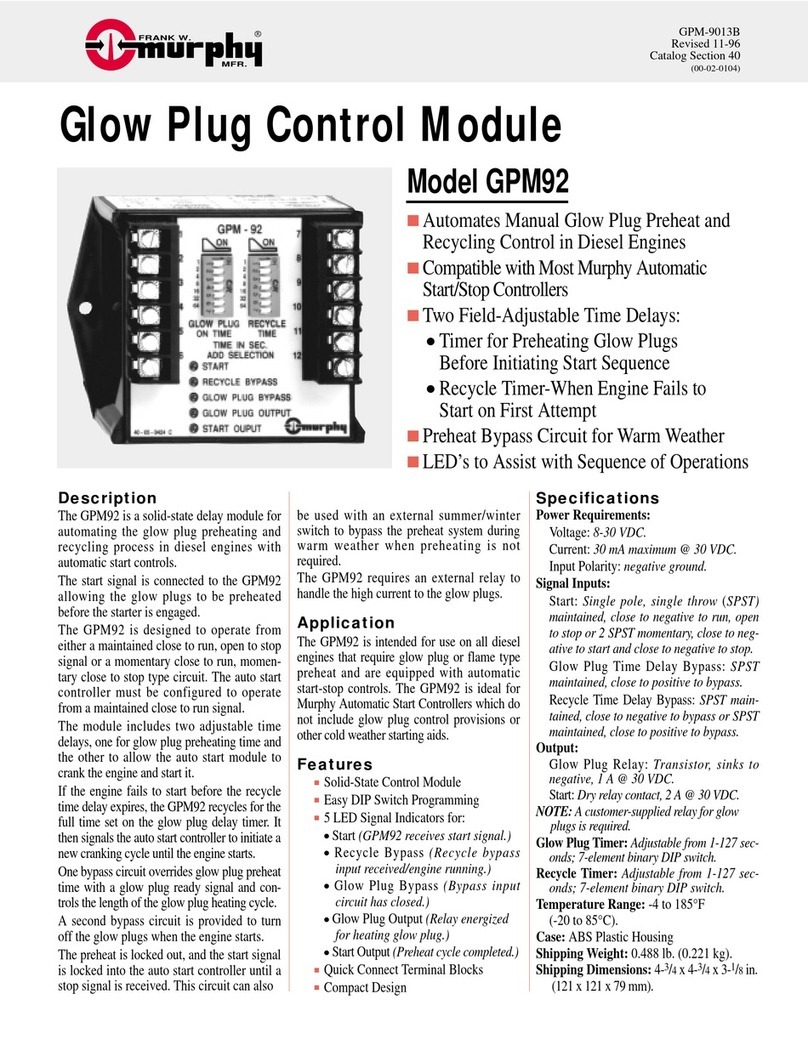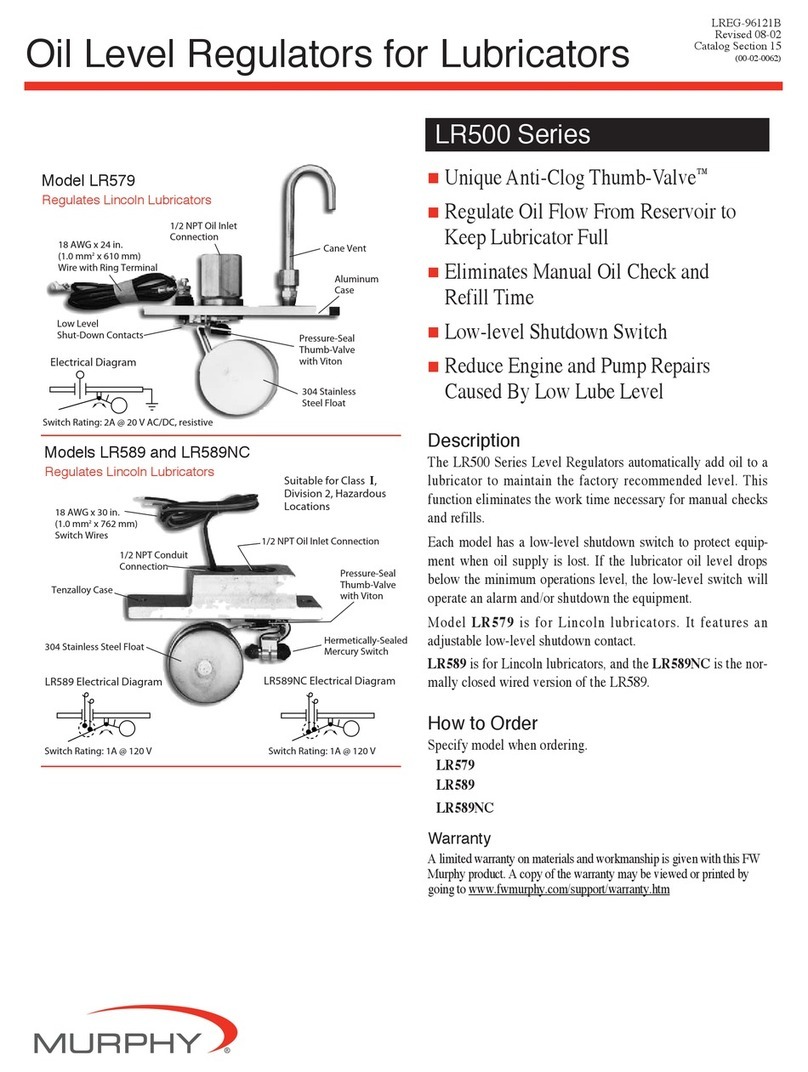Installation 00-02-0594 page 2 of 12
LED Status Lights
Eleven LEDs separated into two banks (see “Fig. 1”) are provided on the faceplate.
The LEDs Bank 1 includes 6 LEDs and Bank 2 includes 5. In Setup mode, these
banks form a binary code to indicate either the controller setup configuration or error
status, which is indicated by the last 8 (red) LEDs. Refer to Tables 1, 2, 3 and 4 for
configuration and status listings.
One LED is located next to the “AUTO” button to indicate that the controller is wait-
ing for the remote start input to become active.
The LED status light are (from top to bottom) see “Fig. 1”:
Engine running - If the green LED is ON, then the unit is receiving a speed signal,
indicating that the engine is above the crank cut speed.
ECU status - If the green LED is on solid, it indicates that in a J1939 application the
ECU and the unit are communicating properly. If the LED is blinking slowly the
ECU is broadcasting a “wait to start” message. If the LED is blinking fast, the
ECU is NOT communicating properly.
Remote Start/ Crank Rest - If the green LED is on, then the remote start input is
active and if the system is in AUTO mode, it will try to start. If the LED is blink-
ing, the crank cycle has ended and is now in crank rest cycle.
Low oil pressure - If the red LED is on, the controller has caused the engine to shut-
down and lockout. If the LED is blinking, the engine ECU has transmitted a SPN
for an oil pressure related condition.
High Engine Temperature - If the red LED is on, the controller has caused the
engine to shutdown and lockout. If the LED is blinking, the engine ECU has trans-
mitted a SPN for an engine temperature related condition.
Overspeed - If the red LED is on, the controller has caused the engine to shutdown
and lock out due to engine speed exceeding the setpoint.
Underspeed - If the red LED is on, the controller has caused the engine to shutdown
and lock out due to engine speed falling below the minimum needed for proper
operation.
Overcrank - If the red LED is on, the controller has exceeded the set number of start
attempts without receiving a valid speed signal indicating that engine speed is
above crank disconnect. This causes the engine to shutdown and lockout.
Charge Fail - If the red LED is on it indicates that the battery charging alternator is
not charging the cranking batteries, or that the battery charger fail output is on.
Aux 1 - If the red LED is on it indicates that this custom-configured input is active.
On an ECU (ECM) equipped engine, if this LED is blinking slowly, it indicates
that one or more engine parameters are near exceeding engine manufacturer’s set-
points. If the LED is blinking fast, it indicates that one or more engine parameters
have exceeded setpoints, the ECU has issued a fault - and most likely the engine
has shut down.
Aux 2 - If the red LED is on it indicates that this custom-configured input is active.
Overspeed & Underspeed - If these two LED’s are both blinking, the controller has
lost its speed signal.
Setting Up the Cascade
●
To enter the SETUP MODE first remove DC
power to the Cascade controller for approximately
10 seconds.
●
On the back of the controller are four DIP switch-
es, set switch #1 to ON (see schematic at right)
then restore DC power. The AUTO mode LED
will blink to indicate that the Cascade is in the
SETUP MODE.
●
When in the “SETUP” mode, pressing the “MAN”
(Manual) button steps up thru the entire list of parameters. The pattern of the top
six LEDs, LEDs Bank 1 (see “Fig. 1”), is used to indicate which parameter is
selected. The pattern will change once each time the “MAN” button is pressed.
●
Pressing the “OFF” button steps up thru all the available values for each parameter.
The pattern of the bottom five LEDs, LEDs Bank 2 (see “Fig. 1”), is used to indi-
cate which value is selected. The pattern will change once each time the OFF but-
ton is pushed.
●
Pressing the “AUTO” button stores the displayed value.
●
If any value is changed, it will blink until
stored, except a value of zero. If any value
is changed but not stored, and then the
parameter is changed, the value will still
be what was shown originally.
●
If you accidentally go past a desired para-
meter or value, you can step back by press-
ing the down arrow button.
●
The parameter/value list and correspond-
ing LED indication are shown on Table 1.
●
When you are finished with setup, set switch #1 to in the Normal Operating
Position (OPEN), remove DC power for 10 seconds, then restore DC power.
Operating the Cascade
When power is first applied, all LEDs will flash indicating a Lamp Test function.
●
To manually start the engine, press the “MAN” (Manual) button. The controller
will initiate a normal start sequence.
●
To manually stop the engine (or turn off the controller) press the “OFF” button.
●
To place the controller in automatic mode, press the button labeled “AUTO”. The
LED next to the “AUTO” button should come on to indicate that the controller is
waiting for the remote start input to become active to initiate a start sequence.
●
To reset the controller, press the “OFF” button. Then correct the cause of the shut-
down. This will clear all faults except when the aux inputs are programmed for
either shutdown immediate or warning immediate, or if the engine ECU is broad-
casting a shutdown fault.
In the event of a fault that causes the engine to shutdown, the cause of the event will
be indicated on one of the 11 status lights on the right hand side of the controller.
When the cause of shutdown is corrected,the controller can resume normal operation.
Modes of Operation
Setup Mode (See “Setting Up The Cascade” section, above and “Table 1”).
Normal Operating Mode (Engine Control Mode)
The DIP switch #1 must be in the open position in order to enter this mode upon
power up. The “Table 2” shows the meaning of each LED state for this mode.
Error Mode
Upon power up, when the DIP switch #1 is in the Normal Operating Position (open
position) and an error is detected in the user configuration, the Error mode will be
accessed. The LEDs will Blink Fast indicating the error. To correct the errors before
the unit can operate in Engine Control mode, the user will need to go back to Setup
mode. “Tables 3 and 4” show the meaning of each LED state and configuration for
the Error mode.