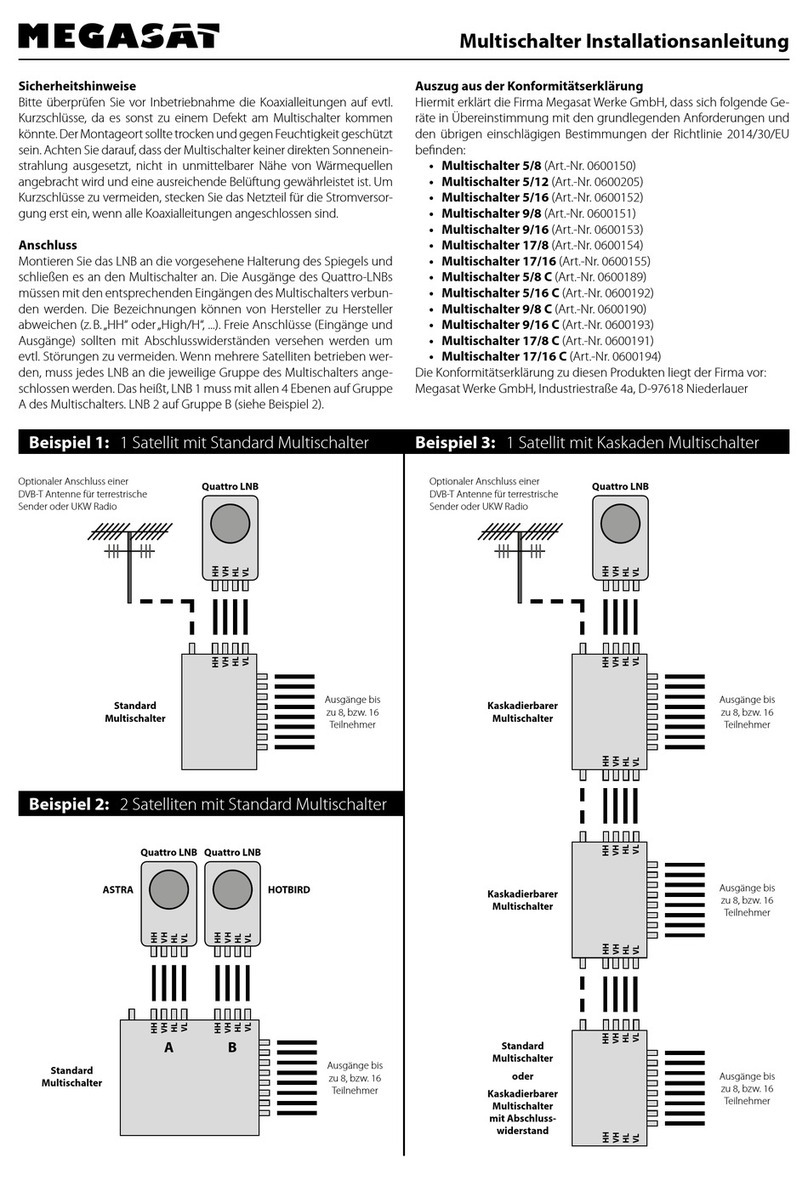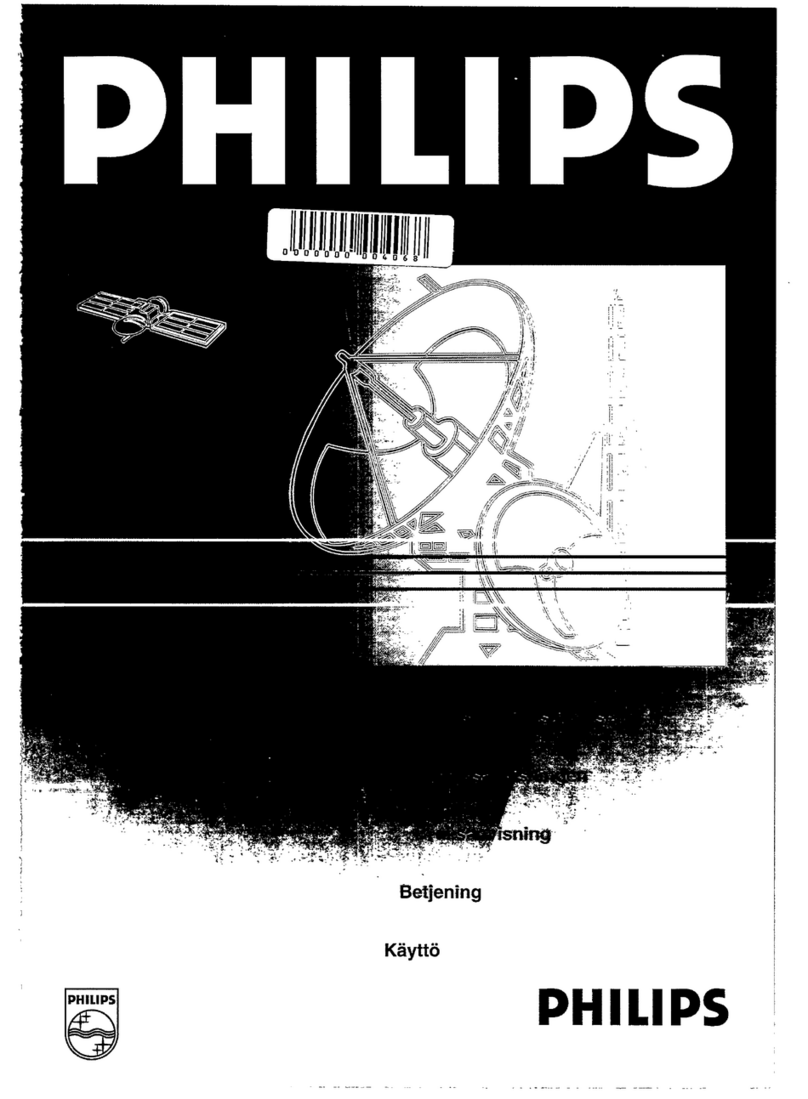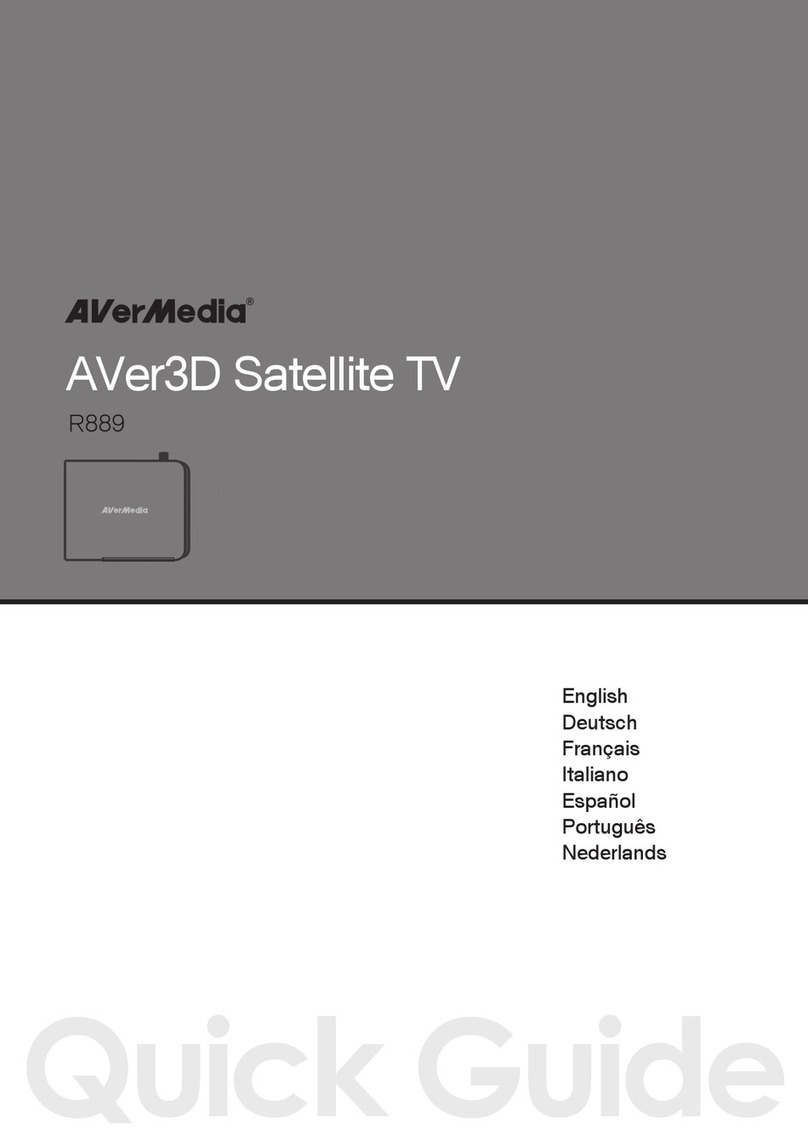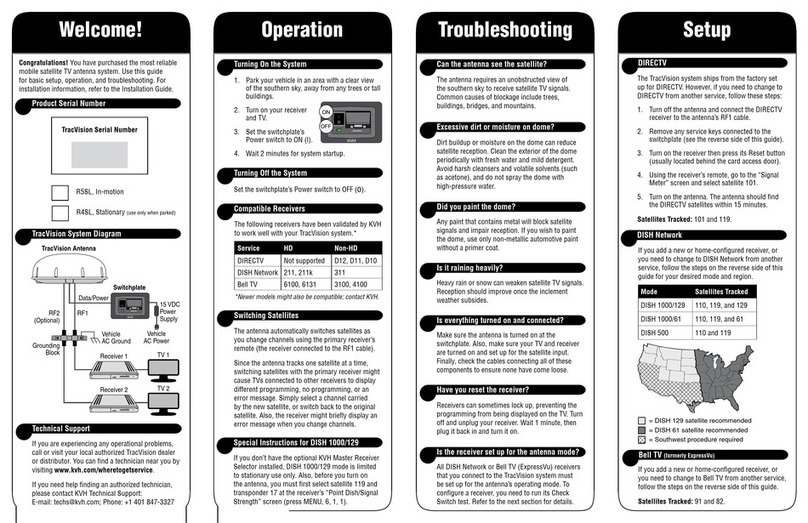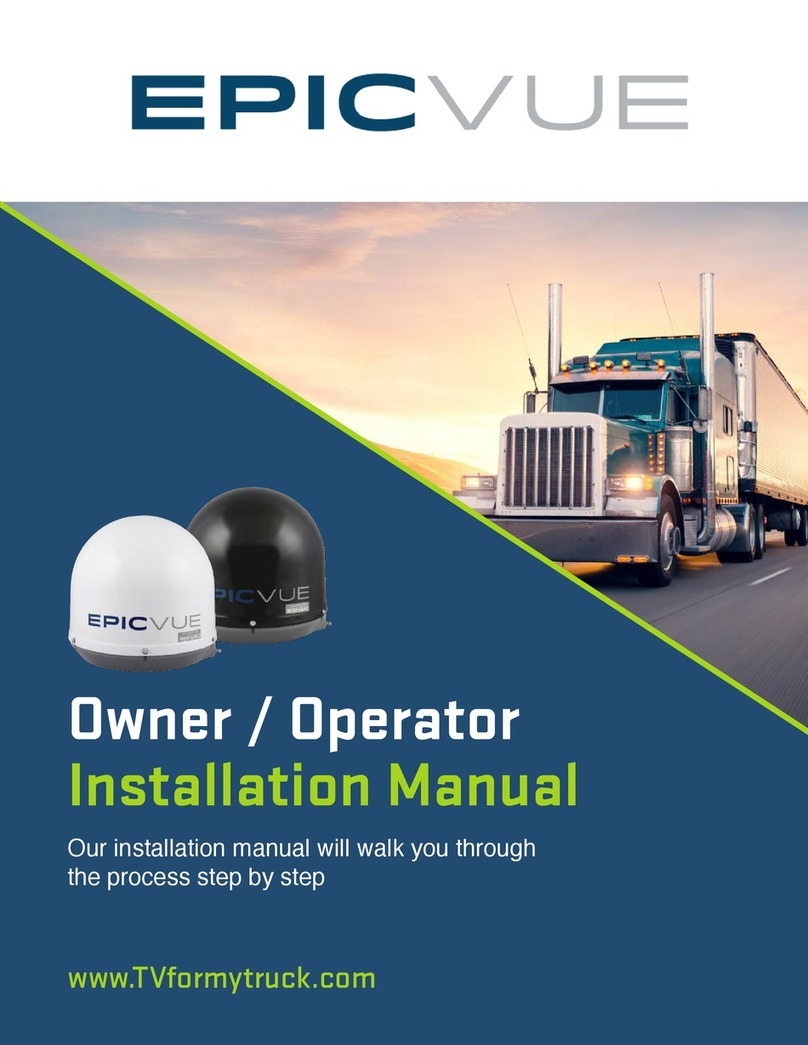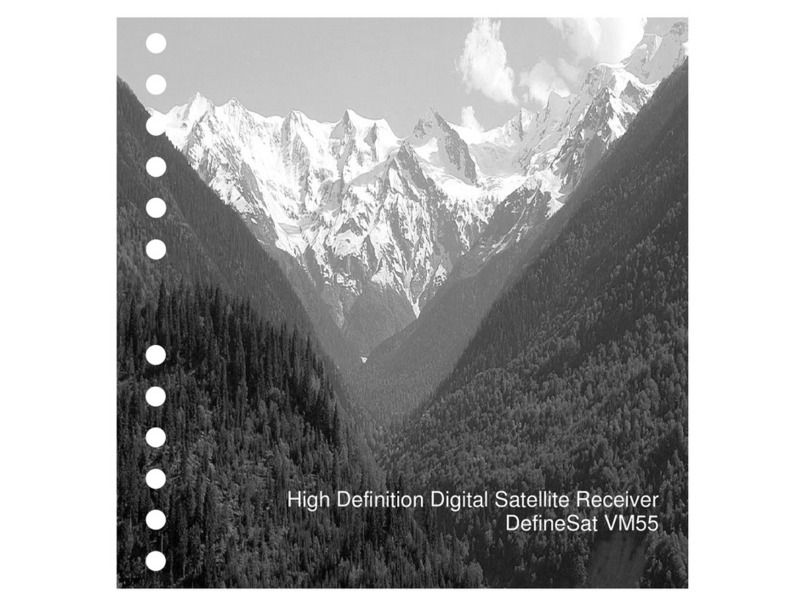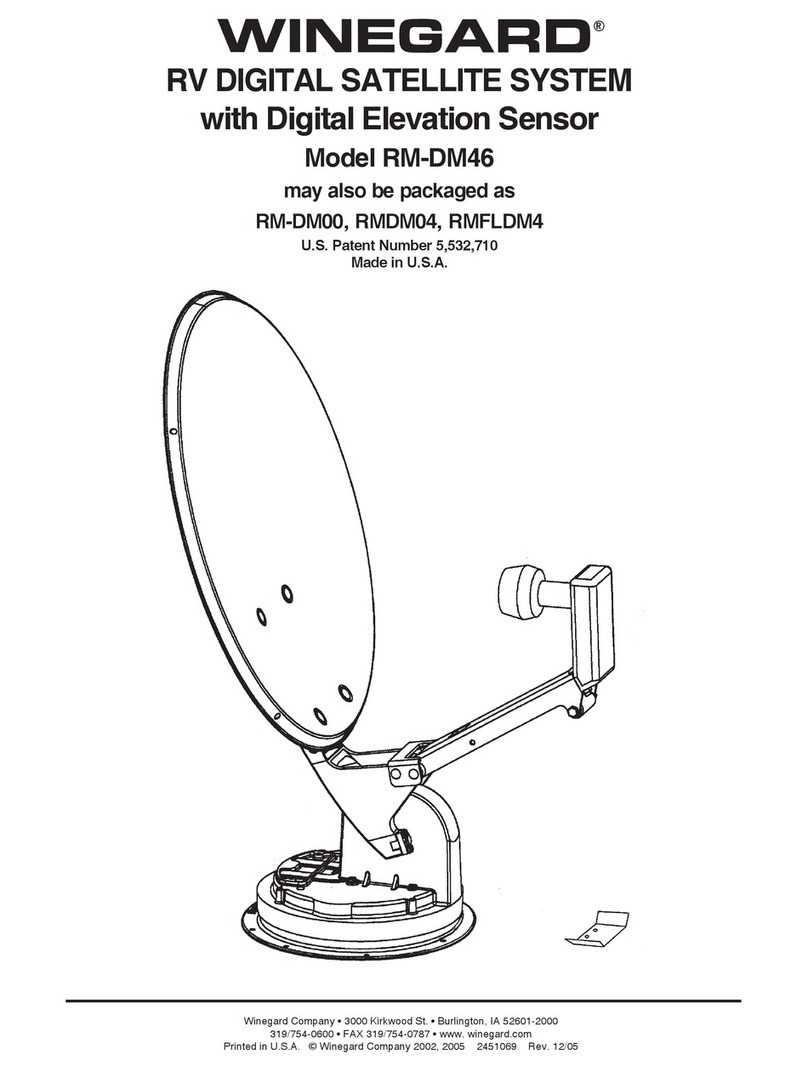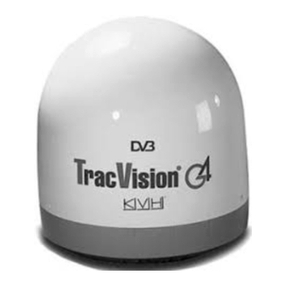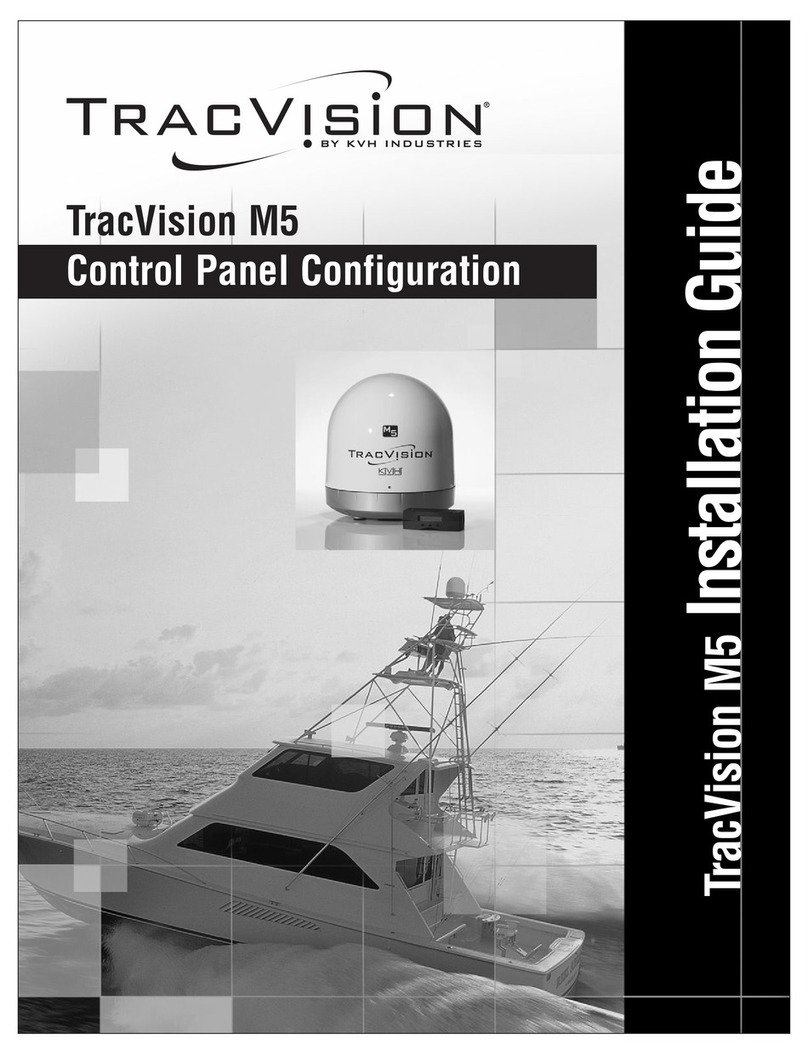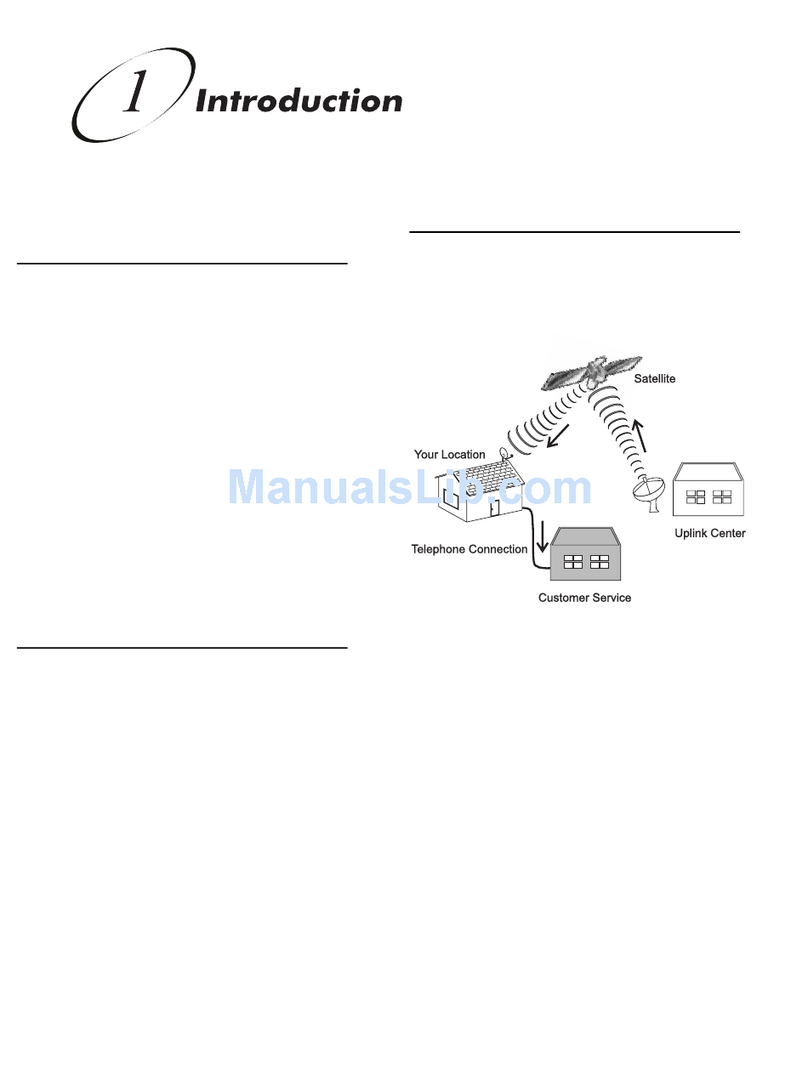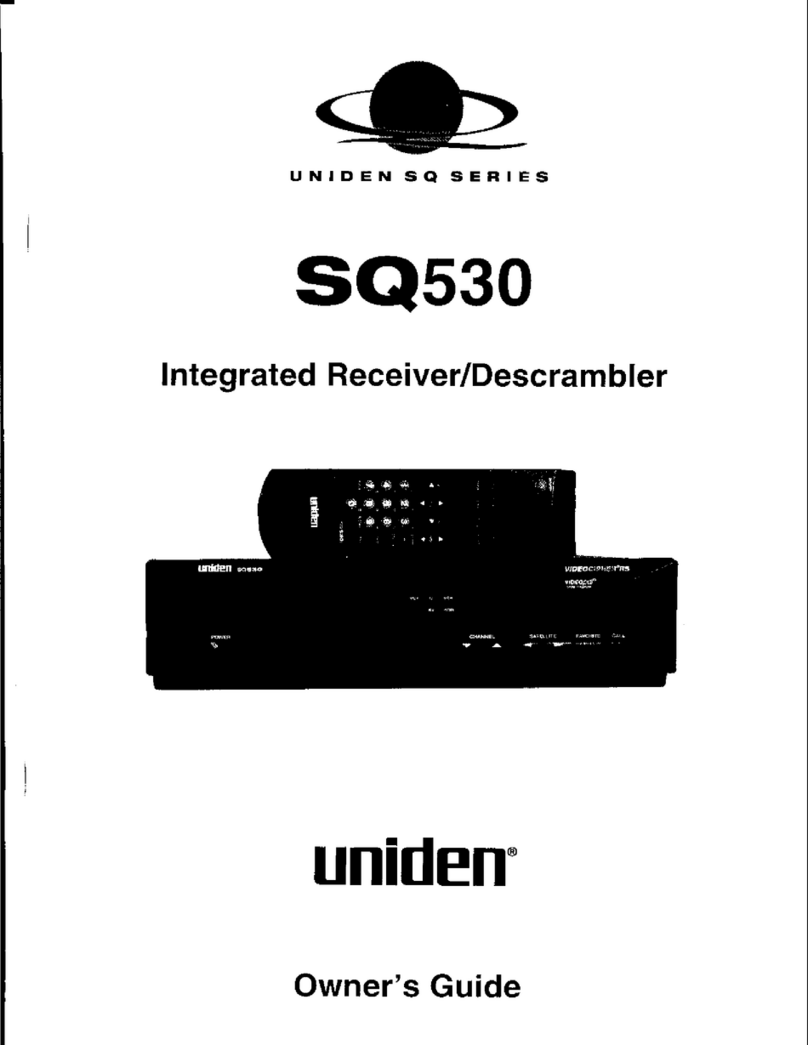Introduction
Version 1.2 - May 2008 HELLAS SAT Point&Play Setup Manual - page 4
1 Introduction
About this guide
This guide provides a step-by-step procedure to install the HELLAS SAT terminal (consisting of the
antenna and the IPmodem).
Before installing
Before starting to install the antenna, it is important to read the following sections:
- Safety precautions (page 5)
- Material provided in the box (page 7)
- Material you need to provide yourself (page 9)
Follow the entire procedure
When installing the antenna, it is important that you follow the entire procedure step-by step.
When pointing the antenna, you may need to repeat the steps from the section Rough pointing:
horizontal (azimuth) (page 36) onwards to obtain optimal signal reception and transmission.
Related documentation
When installing the satellite dish, you will need to refer to the following documents:
- The Antenna Pointing Information document, which contains the geographical pointing data
(booklet included in the box);
- HELLAS SAT Terminal User Manual (available on the cd included in the box).
Copyright
© Copyright Newtec Cy NV - 2008.