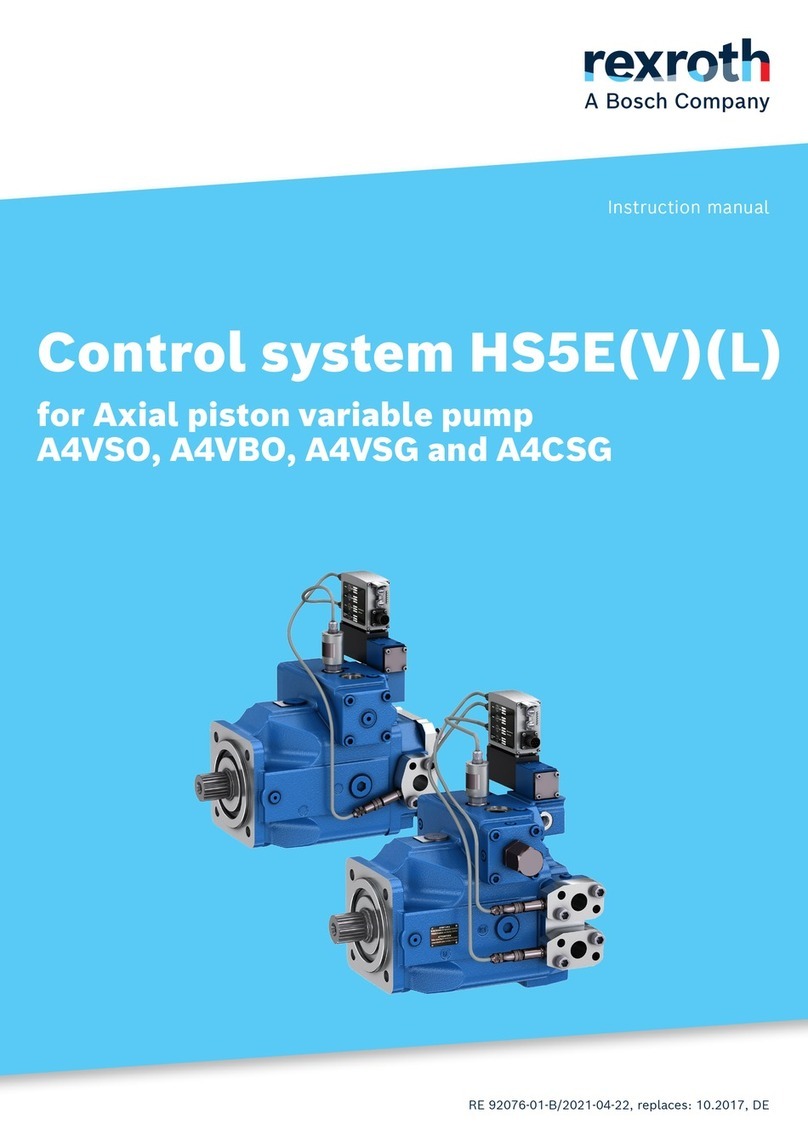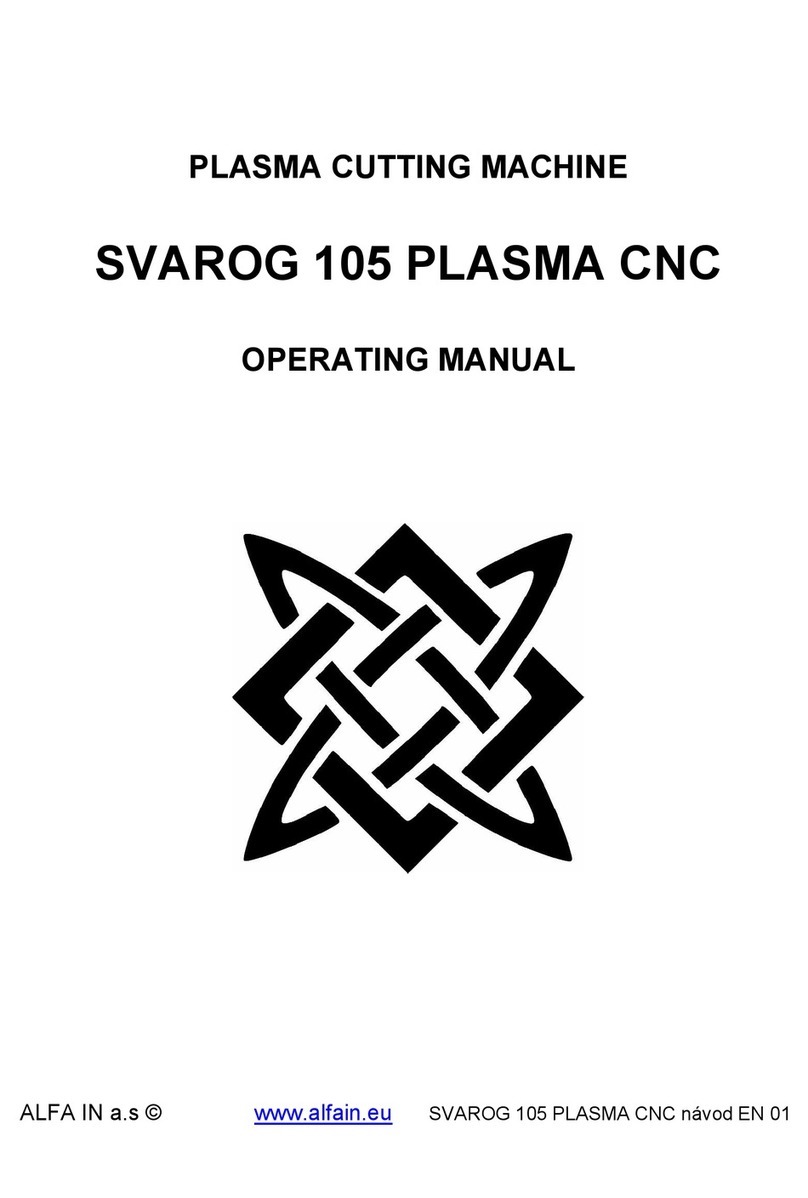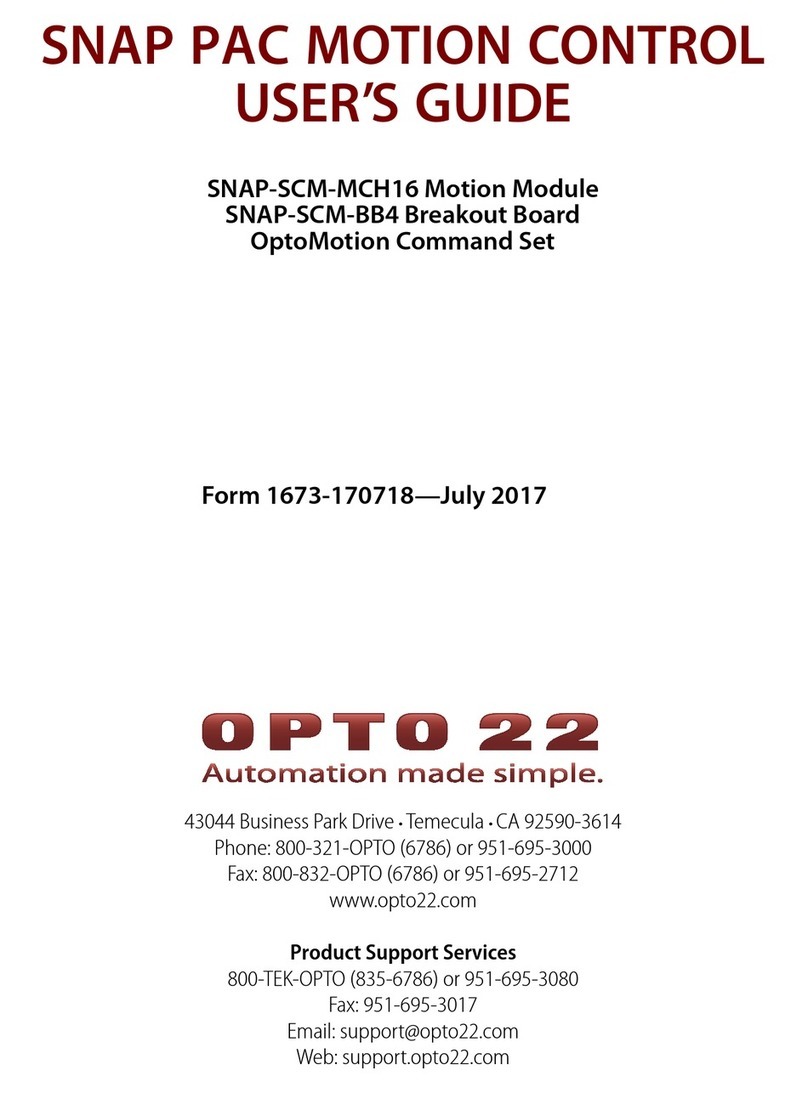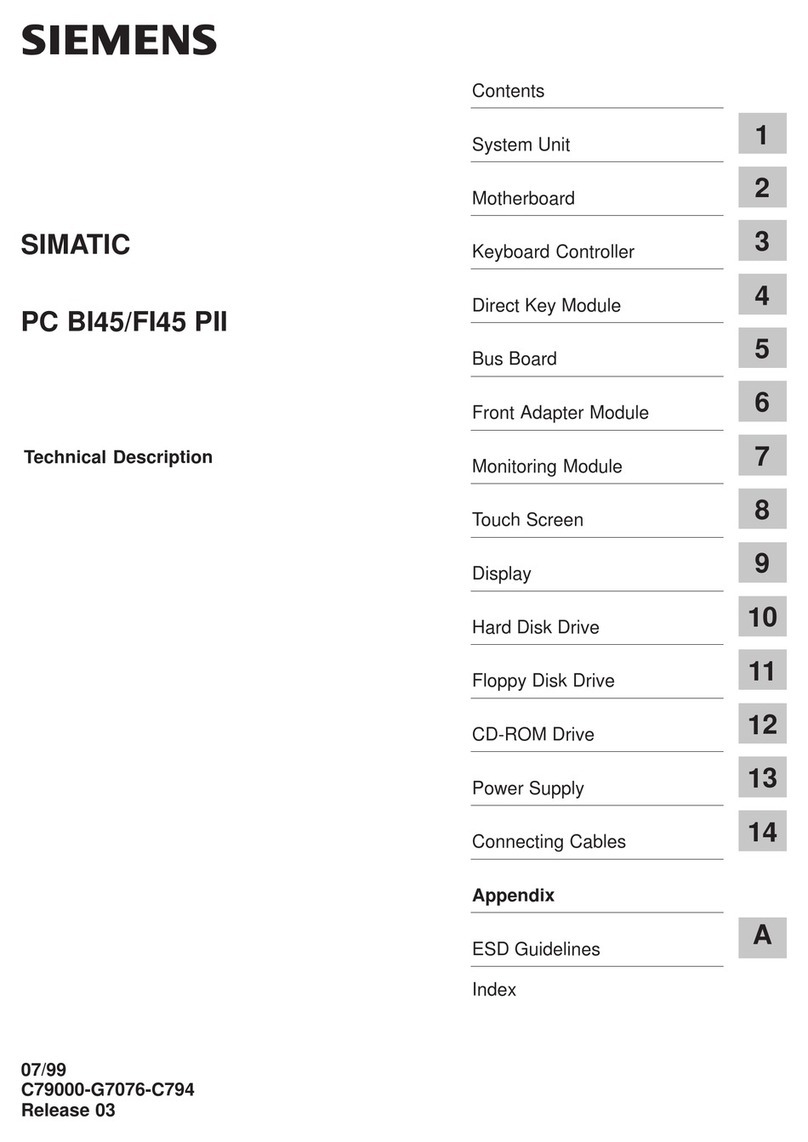Helm PTM LOADGARD Series User manual

1
HELM INSTRUMENT CO., INC.
PTM - LOADGARD
Series
USER MANUAL
Revision 6.5
Jan 24, 2019

i
LIMITED WARRANTY
Helm Instrument Co., Inc. (”HELM”) hereby warrants that the instruments and sensors
(collectively the ”Product”) manufactured by it and sold to customer, are free from defects
in material and/or workmanship under normal use subject to the following conditions. This
warranty shall not apply to any Product which has been subjected to improper installation,
misuse, negligence, accident, alteration, where service has been performed by other than
an authorized Helm serviceman, or where the serial number has been defaced or altered.
This warranty shall extend for the one (1) year period from date of shipment from our
factory or authorized dealer, provided that the product is returned, freight prepaid, to Helm
within the one (1) year warranty period within specific written authorization to perform
repairs. Helm’s obligations and the exclusive remedy of customer under this warranty are
limited to repairing or replacing any defective Product at no additional charge and returning
Product to customer freight paid. Repair parts and replacement Products shall be
furnished on an exchange basis and shall be either new or reconditioned. All replaced
parts and Products shall become the property of Helm.
EXCEPT AS SPECIFICALLY STATED HEREIN, HELM MAKES NO WARRANTIES
EXPRESSED OF IMPLIED, OF THIS PRODUCT INCLUDING BUT NO LIMITED TO
WARRANTIES OF MERCHANTABILITY OR FITNESS FOR A PARTICULAR PURPOSE,
OR AS TO THE QUALITY, UTILITY OR PERFORMANCE, ALL QF WHICH ARE
HEREBY EXPRESSLY EXCLUDED. IN NO EVENT SHALL THE LIABILITY OF HELM
EXCEED THE PURCHASE PRICE OF THIS PRODUCT. NOR SHALL HELM BE LIABLE
FOR ANY DAMAGES WHATSOEVER, INCLUDING BUT NOT LIMITED TO SPECIAL,
INDIRECT, INCIDENTAL OR CONSEQUENTIAL CHARGES, EXPENSE OR DAMAGES,
ARISING OUT OF THE USE OR INABILITY TO USE THIS PRODUCT OR FOR ANY
CLAIM BY ANY OTHER PARTY.
Should you have any questions concerning this Warranty, you may contact Helm by
writing or calling:
HELM INSTRUMENT COMPANY, INC.
CUSTOMER SERVICE
361 WEST DUSSEL DRIVE
MAUMEE, OHIO 43537
(419) 893-4356

PTM LOADGARD Series Operators Manual
ii
EXPLANATION OF SYMBOLS
~ Alternating Current
Earth (ground) TERMINAL
On (Supply)
Off (Supply)
Caution, risk of electric shock
Caution (refer to accompanying documents)

1
EXPLANATION OF SYMBOLS ................................................................................................................................. ii
Introduction................................................................................................................................................................. 5
ABOUT PTM LOADGARD SERIES ........................................................................................................................... 5
Benefit ........................................................................................................................................................................ 5
PTM (Peak Tonnage Module) .................................................................................................................................... 5
Main Features ............................................................................................................................................................ 6
OPERATING MODES ................................................................................................................................... 6
LOOK WINDOW TIME (ms) - Only applicable to none Resolver Model ..................................................... 6
SAMPLING (also referred to as “Learning” or “Trending” cycles) ................................................................ 6
ALARMS ....................................................................................................................................................... 6
Other Features ........................................................................................................................................................... 7
TOUCH SCREEN INTERFACE ................................................................................................................................. 8
MAIN MENU ............................................................................................................................................................... 8
PRESS MONITOR ..................................................................................................................................................... 9
Tonnage Display Screen ............................................................................................................................................ 9
MAIN PEAK LOAD SCREEN FOR VARIATY PTM MODELS ...................................................................... 9
CURRENT JOB DISPLAY .......................................................................................................................... 12
ALARM INDICATOR & HISTORY .............................................................................................................. 12
ALARM HISTORY ....................................................................................................................................... 12
TOTAL PEAK DISAPLY FOR FRAME ....................................................................................................... 12
PEAK TONNAGE DISPLAY FOR FRAME (Ch1 – 4) ................................................................................. 12
TREND LED ................................................................................................................................................ 13
ALARM INDICATOR LED FOR FRAME CHANNEL .................................................................................. 13
PEAK DISPLAY FOR IN-DIE & ALARM INDICATOR (In-Die Screen Only) .............................................. 13
VIEWING CURRENT ALARM SETTINGS (In-Die Screen Only) ............................................................... 14
ALARM RESET ........................................................................................................................................... 14
ALARM SETUP ........................................................................................................................................... 14
OPERATING MODE ................................................................................................................................... 14
COPYING SAMPLE TO TARGET .............................................................................................................. 15
VIEW PEAK HISTORY ............................................................................................................................... 15
Peak History & SPC(Statistical Process Control) Charts ......................................................................................... 16
ZOOMED MODE ......................................................................................................................................... 16
CHANNEL SELECT BUTTONS .................................................................................................................. 16
CONFIG ...................................................................................................................................................... 16
CHANGE GRAPH RESOLUTION .............................................................................................................. 17
SCROLL ...................................................................................................................................................... 17
UNZOOM .................................................................................................................................................... 17
GRID ........................................................................................................................................................... 17
BOLD........................................................................................................................................................... 17
LEGEND ..................................................................................................................................................... 17
SPC ............................................................................................................................................................. 17
Current Alarm Setting ............................................................................................................................................... 18
Group Select ............................................................................................................................................... 19
HIGH CAPACITY ........................................................................................................................................ 19
LOW CAPACITY ......................................................................................................................................... 19
TARGET ...................................................................................................................................................... 19
+ TOL .......................................................................................................................................................... 19
- TOL ........................................................................................................................................................... 19
EXPAND FACTOR ...................................................................................................................................... 19
DELTA TRACK EX (no longer applicable) .................................................................................................. 20
LEARNING CYCLE ..................................................................................................................................... 20
ADAPTIVE LEARNING ENABLE/DISABLE ............................................................................................... 21

PTM LOADGARD Series Operators Manual
2
ALARM WINDOW (Degreee or ms) ............................................................................................................ 21
(LOOK) WINDOW TIME (ms) - Only applicable to some of none Resolver Model .................................... 22
ENABLING EDIT ......................................................................................................................................... 22
DOWNLOAD ............................................................................................................................................... 22
JOB RECIPE ............................................................................................................................................... 23
SAVING TO RECIPE DATABASE .............................................................................................................. 23
MAIN MENU ................................................................................................................................................ 23
Press Curve Alarm ................................................................................................................................................... 24
PTM Loadgard Press Curve Setup Procedure ........................................................................................................ 24
JOB ............................................................................................................................................................. 26
PEAK ........................................................................................................................................................... 26
HIGH CAP ................................................................................................................................................... 26
LOW CAP .................................................................................................................................................... 26
TARGET ...................................................................................................................................................... 26
SAMPLE ...................................................................................................................................................... 26
HIGH TOL ................................................................................................................................................... 26
LOW TOL .................................................................................................................................................... 26
WAVE VIEWING WINDOW ........................................................................................................................ 27
READ TONNAGE AT ANGLE .................................................................................................................... 28
ZOOM IN ..................................................................................................................................................... 29
RESET ZOOM ............................................................................................................................................ 29
TREND TYPE ............................................................................................................................................. 29
TREND ........................................................................................................................................................ 29
GRID ........................................................................................................................................................... 30
BOLD........................................................................................................................................................... 30
LEGEND ..................................................................................................................................................... 30
CHANNEL SELECT .................................................................................................................................... 30
OVERLAY ................................................................................................................................................... 30
Overlay Screens ....................................................................................................................................................... 30
SIGNATURE OVERLAY SCREEN ............................................................................................................. 31
SIGNATURE OVERLAY SCREEN ............................................................................................................. 31
PEAK BARS SCREEN ................................................................................................................................ 31
RECIPE MANAGER ................................................................................................................................................. 32
Recipe Main Screen ................................................................................................................................................. 32
JOB SUMMARY DISPLAY.......................................................................................................................... 32
NAVIGATION BAR ...................................................................................................................................... 32
EDIT ON ...................................................................................................................................................... 32
REMOVE ..................................................................................................................................................... 33
EDIT ............................................................................................................................................................ 33
ADD ............................................................................................................................................................. 33
COPY .......................................................................................................................................................... 33
DOWNLOAD ............................................................................................................................................... 33
MAIN MENU ................................................................................................................................................ 33
Job Setup Screen ..................................................................................................................................................... 34
JOB NAME .................................................................................................................................................. 34
HIGH CAPACITY ........................................................................................................................................ 34
LOW CAPACITY ......................................................................................................................................... 34
TARGET ...................................................................................................................................................... 34
+ TOL .......................................................................................................................................................... 35
- TOL ........................................................................................................................................................... 35
EXPAND FACTOR ...................................................................................................................................... 35
LEARNING CYCLE ..................................................................................................................................... 35
ADAPTIVE LEARNING ENABLE/DISABLE ............................................................................................... 35
ALARM WINDOW (ms) ............................................................................................................................... 36
(LOOK) WINDOW TIME (ms) - Only applicable to none Resolver Model .................................................. 36

PTM LOADGARD Series Operators Manual
3
PASTE......................................................................................................................................................... 36
CANCEL ...................................................................................................................................................... 36
SAVE ........................................................................................................................................................... 36
PASSWORD CHANGE ............................................................................................................................................ 37
MASTER PASSWORD ............................................................................................................................... 37
ADMINISTRATOR PASSWORD ................................................................................................................ 37
OPERATOR PASSWORD .......................................................................................................................... 37
INITIAL PASSWORD .................................................................................................................................. 37
ADTSERVER SETUP SCREEN .............................................................................................................................. 38
Monitor Screen ......................................................................................................................................................... 38
OPERATING STATUS INDICATOR ........................................................................................................... 38
OPERATING MODE INDICATOR .............................................................................................................. 38
Sensor Calibration Screen ....................................................................................................................................... 39
System Setup Screen .............................................................................................................................................. 40
WINDOW TIME (ms) - Only applicable to none Resolver Model ............................................................... 40
PEAK WINDOW (Enable/Disable) - Only applicable to none Resolver Model ........................................... 40
SCALE SET ................................................................................................................................................ 40
TREND ALARM .......................................................................................................................................... 40
System Setup Screen for PTM-5600P/6700P ............................................................................................ 41
SCALE SET ................................................................................................................................................ 41
System Setup Screen for PTM-4500TSM/6700TSM/6700i-TSM ............................................................................ 42
TREND WARNING OUTPUT LEVEL ......................................................................................................... 42
SAVE ........................................................................................................................................................... 42
CANCEL ...................................................................................................................................................... 42
LOOK WINDOWS ....................................................................................................................................... 42
PTM LOADGARD ADC SETUP for TSM model .................................................................................................... 43
•
Go To ADC Manager .......................................................................................................................... 43
•
ADC Manager Setup ........................................................................................................................... 43
•
ADC RS232 CABLE CONNECTION .................................................................................................. 45
GETTING READY FOR CALIBRATION .................................................................................................................. 46
SYSTEM SPECIFICATIONS ................................................................................................................................... 49
BYPASS & REMOTE ALARM RESET .................................................................................................................... 50
OPTION FOR PTM-4500TSM Model ...................................................................................................................... 50
To Enable the BYPASS OPTION ............................................................................................................................ 50
APPENDIX A ( PTM-4500L2 ) - 4Ch Frame with 2 Linear Transducer ................................................................. 53
APPENDIX B ( PTM-2300L ) – 2Ch Frame/Indie with 1 Linear Transducer Input ................................................ 54
APPENDIX C ( PTM-6700i ) – 6Ch In-Die Applcation ........................................................................................... 55
APPENDIX D ( PTM-5600F ) – 3Ch In-die + 2Ch Frame application .................................................................... 56
APPENDIX E ( PTM-6700TSM ) 4Ch Frame + 2Ch Indea with Resolver Input ................................................... 57
APPENDIX F ( PTM-4400i ) 4Ch In-die application ............................................................................................... 58
APPENDIX G ( PTM-4500TSM )- 4Ch Frame with Resolver Input ...................................................................... 59

PTM LOADGARD Series Operators Manual
4
APPENDIX H ( PTM-4500TSM-ASA )- 4Ch Frame + Auto Shutheight Adjust w/ Resolver Input ........................ 60
APPENDIX I ( PTM-5600P) - 5Ch Piezo Sensor Input .......................................................................................... 61
APPENDIX J ( PTM-4500) - 4Ch Frame with CAM input ...................................................................................... 62
APPENDIX K ( PTM-4500-ADC) - 4Ch Frame with Automatic Die Change Option .............................................. 63
APPENDIX L LINE SUPERVISOR WITH RLG CONENCTION ........................................................................... 64
APPENDIX M ( PTM-6100-SS) - 4Ch Frame, 1Ch In-Die, 1Ch Laser Sensor ....................................................... 65
APPENDIX N ( PTM-6700i-TSM) - 6Ch In-Die With Trend Warning Output .......................................................... 66
APPENDIX O PTM LOADGARD DIMEMSION (Standard Mount) ......................................................................... 67
APPENDIX P PTM LOADGARD DIMEMSION (FLANGE MOUNT)....................................................................... 68
APPENDIX P-1 PTM LOADGARD PANEL PC CONNECTIONS LAYOUT ........................................................... 69
APPENDIX Q (PTM-884TSM-SS) 4Ch Frame, 4Ch In-Die Sensors...................................................................... 70
APPENDIX R (PTM-844TSM-SS) Connection Drawing ......................................................................................... 71
APPENDIX R (PTM-844TSM-SS) Connection Drawing ......................................................................................... 71
APPENDIX S (PTM-1248TSM-SS) 4Ch Frame, 8Ch In-Die Sensors .................................................................... 72
APPENDIX S (PTM-1248TSM-SS) 4Ch Frame, 8Ch In-Die Sensors .................................................................... 72
APPENDIX T (PTM-1248TSM-SS) Connection Drawing ....................................................................................... 73
APPENDIX U RLG Line Supervisor Connection .................................................................................................... 74
APPENDIX V PTM-102L Connections .................................................................................................................... 75
APPENDIX W PTM-4500TSM New I/O Board Connections .................................................................................. 76
APPENDIX X PTM-6600TSM for Doule Action Connections ................................................................................ 77
APPENDIX Y PTM-8800TSM for Doule Action Connections ................................................................................. 78
APPENDIX Z PTM-2300D-TSM with Diverter Output ............................................................................................ 79
APPENDIX A1 PRofinet Add-On Kit Connection .................................................................................................... 80
APPENDIX B1 PTM-2300-TSM-RD (Remote Display) ......................................................................................... 82
APPENDIX C1 PTM-2100-SS Laser Sensor Input with Cutter Control ................................................................ 83

PTM LOADGARD Series Operators Manual
5
INTRODUCTION
HELM INSTRUMENT CO., INC. manufactures a complete line of load monitoring control systems
for use on metal stamping, forging, compaction and assembly presses; cold forming, cold heading,
injection molding and die cast machines. Standard or custom transducers and load cells are
available for in-die monitoring and transfer or progressive tooling. At HELM, quality is inherent not
only in the design of our products but in the attitudes of our employees as well. We're working
together to give you the best. After all, that's what our business is all about - providing innovative
instrumentation to help make your manufacturing process more productive and your operation
more effective.
ABOUT PTM LOADGARD SERIES
PTM LOADGARD series is one of the most advanced load monitoring systems Helm can offer.
Sophisticated features such as smart sampling, adaptive learning, SPC(Statistical Process Control)
Charts, etc. help monitoring the operation of your machine and protect them from faulty operation.
BENEFIT
• Press Protection – protect press components, including dies, from costly damage
• Parts Quality Control – ensure parts are being made (stamped) as specified
Variations in the mechanical press and the part making process have the costly potential of press
damage, waste of material, and downtime. The PTM LOADGARD uses force monitoring for both
press protection and parts quality control. If an excessive force that could potentially damage the
press machine or a variation in force occurs during the part making process are detected, the PTM
LOADGARD triggers an “alarm” and stops the press. This allows the press operator to correct the
potential problem ahead.
PTM (PEAK TONNAGE MODULE)
• PTM is a single channel strain gage sensor input module to process the signal of the strain
gage to analog output.
• PTM provides Auto-Zero® feature (patented by Helm Instrument Co., Inc.). The Auto-Zero®
feature automatically keeps the zero balance of the load signal between every load cycles to
compensate the tonnage variation affected by any environmental conditions changes such as
temperature.

PTM LOADGARD Series Operators Manual
6
MAIN FEATURES
OPERATING MODES
PTM LOADGARD Series has three function modes controlled by an operator.
• Setup Mode – Used for system setup, Job setup or new job download.
Capacity alarms are active. Trend Alarms are active if the Trend Alarm in
Setup option is enabled from Server Setup screen. Target value is used
for monitoring the Trend alarm conditions as a reference point.
• Learn Mode – Learns new sample value.
Capacity alarms are active. Trend alarms are active if the Trend Alarm in
Setup option is enabled from Server Setup screen. Target value is used
for monitoring the Trend alarm conditions as a reference point.
• Monitor Mode – Adaptive learning can be active in this mode.
Capacity alarms are active. Trend alarms are active. Sample value is
used for monitoring the Trend alarm conditions as a reference point.
LOOK WINDOW TIME (ms) - Only applicable to none Resolver Model
PTM LOADGARD monitors tonnages between the “critical” time of the press stroke called the look
window. 224 points (tonnage readings) per channel are recorded during the look window time from
the look window start trigger point. These points are displayed as a “wave” or “signature” in the
Signature Analysis screen.
SAMPLING (also referred to as “Learning” or “Trending” cycles)
Samples for pre-determined number of press strokes, defined as sample counts in Alarm Setup
screen.
When the sampling is completed, PTM LOADGARD takes an average peak tonnage and / or
tonnage signature per channel (while sampling), and stores as a Sample peak value and/or Sample
Signature per channel and uses it as a reference point for Trend / Tracking Alarm conditions.
• Sample – Sample is the value learned automatically from Learn mode or Monitor mode by
adaptive learn feature. The Sample value is used to calculate the Trend and Tracking
Alarm condition in Monitor mode.
• Target – When you create a new job, Target values need to be entered manually. These
values can be copied from the Sample values when Leaning process is completed for the
job. The Target can be used during Setup or Learn mode to monitor the Trend Alarm
conditions before new Sample values are available or just can be used as visual reference
for each Job.
ALARMS
In normal operation, the Alarm relay is closed for fail safe. When the tonnage alarm(s) condition
is detected, the system opens the TOP STOP relay
• High/Low Capacity – Normally set at machine capacity. This provides the protection for
the Machine. This alarm is active in all modes.
• High/Low Trend – creates high and low tolerance for peak load based on Target or
Sample tonnage. The tolerance values are the allowable tonnage deviation above and
below Sample or Target tonnage. This provides the means to maintain the quality of the
part making. Trend alarms are available in all modes. There is an option to disable the
Trend alarm during Setup or Learn mode.

PTM LOADGARD Series Operators Manual
7
• High/Low Tacking – creates high and low tolerance bands around the sample tonnage
signature for monitoring the alarm condition through out the stroke. Tracking alarm is only
available in Monitor mode
• Press Curve (only available for Resolver based model) – Since a press may have
different force capacities at different angles, the press manufacture may provide a
“through the stroke press-curve and motion curve” set of data points. This alarm is valid
in both setup and Monitor mode.
OTHER FEATURES
• Signature Analysis – Displays the forming force signature for each channel. You can
zoom, read the tonnage value at angle, overlay multiple channels, view multiple peak
tonnage value in bar graph, and more to help you analyzing the force signature.
• Alarm History – You can view last 500 alarm messages with time stamped.
• Peaks History – You can view a peak tonnage history graph of last 10000 strokes.
• SPC (Statistical Process Control) – You can view statistical charts of peak tonnage
variation from selected peak history. Avail SPC charts are Individual & Moving Range,
*Average & Range, *Median & Range, *Average & Std. Deviation, and Histogram
• Jobs Recipe – You create alarm settings per job base and store to Job Recipe for later
quick download to setup the system.
• Adaptive learning – While the system is in Monitor mode, you can enable an Adaptive
Learning option to continuously learn new sample tonnage while monitoring. This will allow
the system to adapt any small gradual variances of the tonnage through time when requires
• Multi-Level Password Protection – you can restrict certain functions or screens of the
system from being accessed by unauthorized personnel or prevent from unauthorized
changes of the system settings. Different level of passwords gives more secure and
effective protection for the system.

PTM LOADGARD Series Operators Manual
8
TOUCH SCREEN INTERFACE
MAIN MENU
Main menu allows you to access different area of the system. The PTM LOADGARD™
features a touch screen display for easy navigation and operation of the system. Click or
touch on the button you wish to access.
PRESS MONITOR – This is where you can monitor the peak tonnage values, tonnage
signatures, change Alarms setting, view Alarm Messages, SPC and more.
RECIPE MANAGER – You can create a new job, edit or delete existing jobs, and download a
job settings to the system.
PASSWORD EDIT – set or change the passwords.
ADTSERVER – helps to diagnose the system status for the trouble shooting purposes. Initial
and system setup is done here.
SHUTDOWN – prepares the system to be powered down safely. This is protected by
operator password. Use “4356123” as password to exit out to Windows Desktop screen
without shutting down the system.
Warning: We recommend to use SHUTDOWN button before powering down the system.
Improper shutting down of the system may cause an abnormal system operation.

PTM LOADGARD Series Operators Manual
9
PRESS MONITOR
TONNAGE DISPLAY SCREEN
PRESS MONITOR provides the screens to view peak tonnage load, Tonnage signatures, ,peak
tonnage history, and SPC charts, You can change Alarm settings and view Alarm Messages as
well.
MAIN PEAK LOAD SCREEN FOR VARIATY PTM MODELS
This screen displays peak tonnage values, alarm settings, and alarm indicators for all channels.
Alarm Setting
Display
Trend LED
Alarm Indicators
LEDs
Peak Tonnage per Channel
Alarm Indicator & Alarm History
Total Peak Display
Main Tonnage screen from PTM-6700TSM
Main Tonnage screen from PTM-4500TSM
Display Select
Switches

PTM LOADGARD Series Operators Manual
10
Main Tonnage screen from PTM-4500L2
Main Tonnage screen from PTM-5600P
Main Tonnage screen from PTM-2300PG
Main Tonnage screen from PTM-6100A-SS

PTM LOADGARD Series Operators Manual
11
Main Tonnage screen from PTM-6600TSM-DA
Main Tonnage screen from PTM-8800TSM-DA
FOR DOUBLE ACTION PRESS MACHINES

PTM LOADGARD Series Operators Manual
12
CURRENT JOB DISPLAY
ALARM INDICATOR & HISTORY
ALARM HISTORY
Click on ALARM WARNING DISPLAY button to view ALARM HISTORY.
TOTAL PEAK DISAPLY FOR FRAME
PEAK TONNAGE DISPLAY FOR FRAME (Ch1 – 4)
This peak display shows the peak tonnage load of each channel within the look window from each
cycle of the press.
Shows current Job name. Job name can be edited from
RECIPE MANAGER screen
This ALARM INDICATOR button has two functions, It indicates
any alarms tonnage condition and lets you view alarm history.
When the machine is running within normal parameter, the
message on the button shows ALARM HISTORY. The message
ALARM with red color background indicates there is an alarm
condition(s). In this case, it will flash the message “Click Here for
Detail”. To view the detail message of the alarm, click on the
display to open ALARM HISTORY screen. You can click on this
display to view previous alarm messages at anytime.
You can view up to last 500 alarm
messages that have date and time
stamp. Use the scroll bar on the
right side of the list box or arrow
buttons on the bottom to scroll up
and down the history list. Use
Clear button to empty all
messages.
Note: you need administrator or
higher level of password to clear
the alarm history.
TOTAL displays the summation of the four corner peak tonnages .
This value is the actual peak tonnage load that the press is taking in each
cycle.

PTM LOADGARD Series Operators Manual
13
TREND LED
ALARM INDICATOR LED FOR FRAME CHANNEL
H TND (HIGH TREND ALARM)
When the peak tonnage of an individual channel reaches the high limit of the setting for Trend
Alarm, the black rectangle next to the description will turn red to indicate that a High Trend alarm
is triggered. Refer to ALARM SETUP SCREEN for details.
L TND (LOW TREND ALARM)
When the peak tonnage of an individual channel reaches the low limit of the setting for Trend
Alarm, the black rectangle next to the description will turn red to indicate that a Low Trend alarm
is triggered. Refer to ALARM SETUP SCREEN for details.
L CAP (LOW CAPACITY ALARM)
When the peak tonnage of an individual channel reaches the low limit of the setting for Capacity
alarm, the black rectangle next to the description will turn red to indicate that a Low Capacity alarm
is triggered. Refer to ALARM SETUP SCREEN for details.
PEAK DISPLAY FOR IN-DIE & ALARM INDICATOR (In-Die Screen Only)
When alarm(s) occurred, ALARM INDICATOR LED displays the cause of the
alarm.
H CAP (HIGH CAPACITY ALARM)
When the peak tonnage of an individual channel reaches the high limit of the
setting for Capacity alarm, the black rectangle next to the description will turn
red to indicate that High Capacity alarm is triggered. Refer to ALARM SETUP
SCREEN for details.
The vertical bar meter next to the peak display box is a Trend Display bar. It shows
the visual reference of a peak tonnage variation comparing to TARGET or
SAMPLE tonnage for Trend Alarm. The center green light indicates 0% variance
within the tolerance of the Trend Alarm. The green light, one above the center,
indicates 25% variance. Toward to the red light on the top, the yellow light shows
50% and 75%. Once the tonnage reaches 100% of the tolerance or beyond, all the
bars from the center to top light up and it indicates the High Trend Alarm condition.
This applies to Low Trend Alarm as well. Only difference is the negative
percentage (-25%, -50%, -75% and –100%) and opposite instead.
Gag Tool Input Indicator
Trend LED
High Capacity
Alarm Indicator
High Trend Alarm
Indicator
Low Trend Alarm
Indicator
Low Capacity
Alarm Indicator
Peak Display

PTM LOADGARD Series Operators Manual
14
VIEWING CURRENT ALARM SETTINGS (In-Die Screen Only)
ALARM RESET
ALARM SETUP
OPERATING MODE
Setup Mode – Used for system setup, Job setup or job download.
Capacity alarms and Press Curve alarm are available. Trend alarm is only available if enabled. The
tolerance band for Trend alarm is calculated by Target value + ( ±TOL x Expand Factor ) instead
Once the Alarm output relay is disengaged by an alarm condition(s), click on the
RESET button to clear all alarm indication and alarm relay output.
Operating mode can be switched by clicking one of the
CURRENT MODE buttons. While in LEARN mode, the
mode always changes to MONITOR mode
automatically after LEARN cycle is completed.
Click on one of the buttons to view current alarm setting values. The values will be
displayed in the Peak tonnage display boxes for 20 seconds and change back to
PEAK automatically.
The TOTAL PEAK display box shows the viewing mode currently selected.
PEAK Current peak tonnage value.
TARGET (TARG) Target tonnage value.
SAMPLE (SAMP) Sample tonnage value.
HIGH CAP (HCAP) High Capacity tonnage limit
+TOL (+TOL) High tolerance tonnage limit above the Sample or Target
value.
-TOL (-TOL) Low tolerance tonnage limit below Sample or Target
value
LOW CAP (LOW) Low capacity tonnage limit
EFACTOR (EFAC) Expanded Factor which is tolerance multiplier to
increase the tolerance band in Setup & Learn Mode
Click on ALARM SETUP button to bring up CURRENT ALARM SETTING screen
where you can set or change the current alarm settings and download the new
settings to the system to take effect. You can also stores any change you made in
this screen to Recipe database easily. Refer to CURRENT ALARM SETTING for
details.

PTM LOADGARD Series Operators Manual
15
of sample in Setup mode if enabled. You can enable or disable the Target Trend Alarm in Setup
mode from the ADT Server System Setup screen.
Learn Mode – In LEARN mode, system averages the peak values for each channel during the
predefined learning cycle. Once the learning cycle is completed, each average tonnage value is
stored as sample tonnage for each channel and the mode automatically switches to Monitor mode.
Capacity alarms and Press Curve are available. Trend alarm is only available during Learn mode
if enabled. The tolerance band for Trend alarms is calculated by Target value + ( ±TOL x Expand
Factor ). You can enable or disable the Target Trend Alarm from ADTServer System Setup screen.
Note: you can define the number of Learn Cycle and store it as a part of job recipe item in Job
Setup screen.
Monitor Mode – In Monitor mode, you have the option to enable or disable the Adaptive Learning
feature which is part of job recipe item. When the Adaptive Learning is active, the system
continuously re-learns sample values while monitoring for any alarm condition. You can change
the number of Adaptive Learning cycle by changing the Learning Cycle from Alarm Setup screen.
ADPT ON/OFF - This indicates whether Adaptive Learning feature is turned on or off.
Once the Adaptive Learn is active, you should see that the green LED on the mode select button
flashes.
COPYING SAMPLE TO TARGET
VIEW PEAK HISTORY
Use COPY button to replace the TARGET value with the SAMPLE value. It is
useful when you have to arbitrary set the Target value for a new job for the first
time. After the Learning procedure is completed for a new job, click on the COPY
button to update the Target values with the Sample values. When making a copy,
it prompts with a message to give you the option to update the new TARGET
values to the Recipe database for a current job.
Click this button to open PEAK TONNAGE HISTORY screen where you can view
a recorded peak tonnage graph up to previous 1000 hits in one screen. Also, you
can select the range of the peak history to display SPC (Statistical Processor
Control) charts. Refer PEAK HISTORY & SPC for details.

PTM LOADGARD Series Operators Manual
16
PEAK HISTORY & SPC(STATISTICAL PROCESS CONTROL) CHARTS
The Peak history records up to 40,000 previous peak values and archives up to last 50
data files, totaling stores last 2,000,000 stokes of peak data.
ZOOMED MODE
This indicates that the current history graph has been zoomed. To zoom the graph, point to the
area on the screen where you want to start zooming and drag the point down right to create a zoom
rectangle. Once the inside of the zoom rectangle covers the area where you want to zoom in,
release the point from the screen. You can repeat this to continue zooming within the area.
CHANNEL SELECT BUTTONS
Toggle the buttons to add or remove the peak graph of the channel from the history graph.
CONFIG
Channel Select
Buttons
Zoom Mode
Indicator
You can define how often the peak values need to be recorded into the
peak history. Set the Update Frequency value and click Save to take
effect the new setting.

PTM LOADGARD Series Operators Manual
17
CHANGE GRAPH RESOLUTION
SCROLL
UNZOOM
GRID
BOLD
LEGEND
SPC
Click this toggle button to make the width of the peak graph line bold.
Click this button to show or hide the legend of the graphs displayed on the screen.
Click this button to reset the zoomed graph and return to original size.
You can change the number of viewable peak points on a graph by
choosing one of the options
100pt – to display 100 peak points at a time
500pt – to display 500 peak points at a time
1000pt – to display 1000 peak points at a time
Click this button to show or hide vertical and horizontal grid lines on Peak Graph
screen.
These buttons let you scroll left or right to view rest of the peak points outside
the graph. Click left arrow button to scroll left, right arrow button to scroll right.
Click this button to generate SPC charts within the peak data displayed on the history
graph. Use Zoom or Scroll to select the range of the peak history to generate SPC chart
you want to see.
If more than one channel is displayed in the history graph, SPC averages them to
generate the charts.
This manual suits for next models
21
Table of contents
Other Helm Control System manuals
Popular Control System manuals by other brands
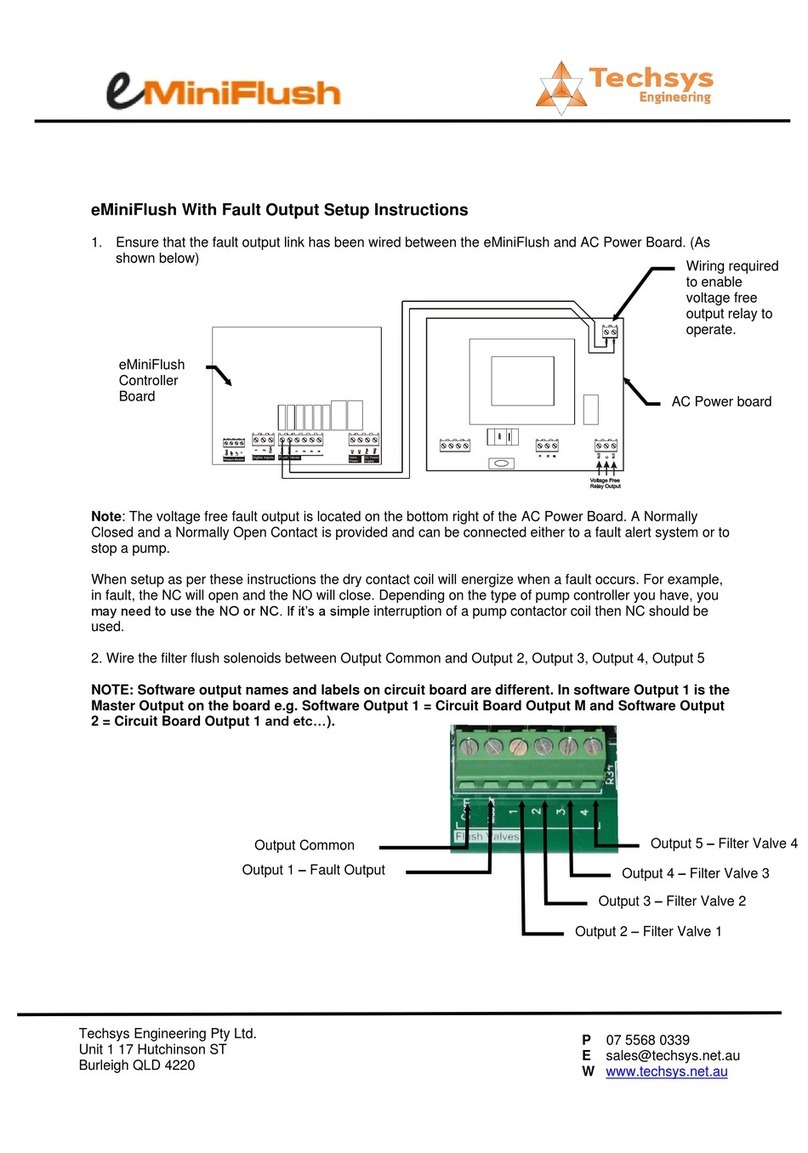
Techsys
Techsys eMiniFlush Setup instructions

Balboa Water Group
Balboa Water Group BP600 Troubleshooting & Service Manual
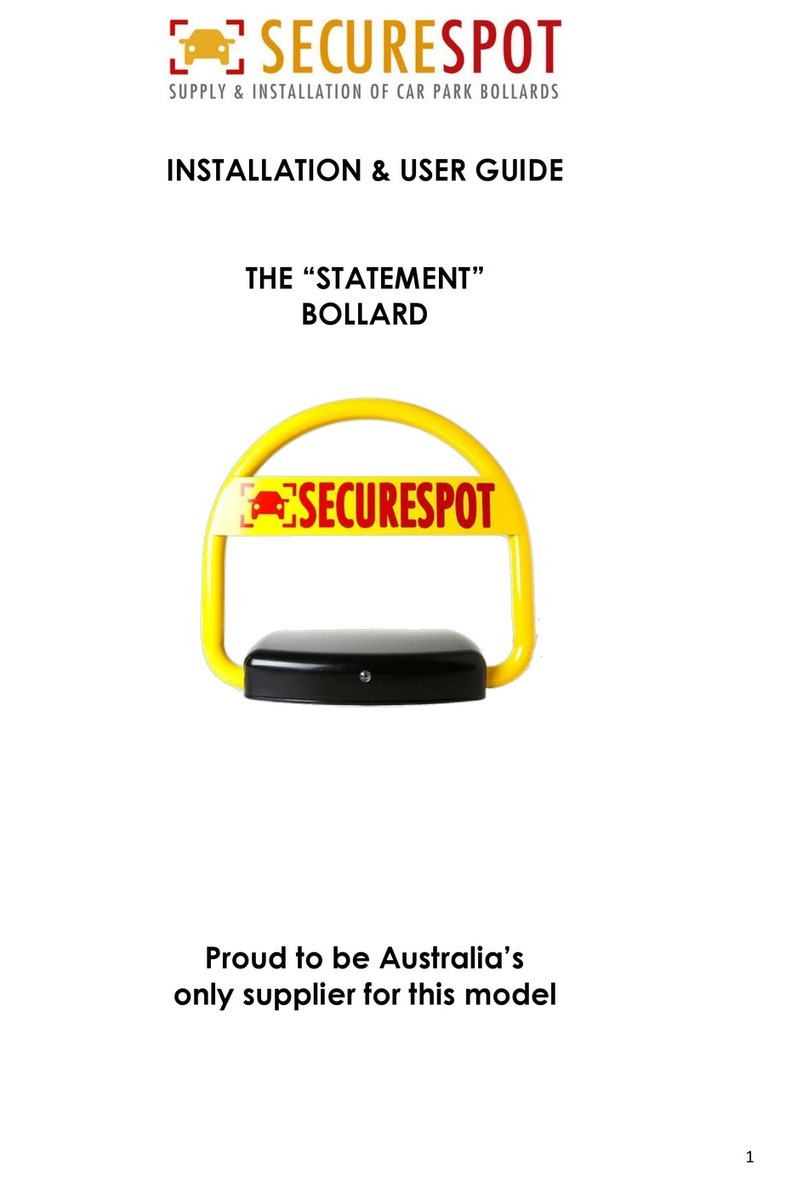
SecureSpot
SecureSpot STATEMENT Installation & user guide

Rain Bird
Rain Bird ESPLXD-ET Installation, programming & operation guide

Inovance
Inovance NICE9000-V Series user guide

LEGRAND
LEGRAND Pass & Seymour Harmony De-Hummer installation instructions