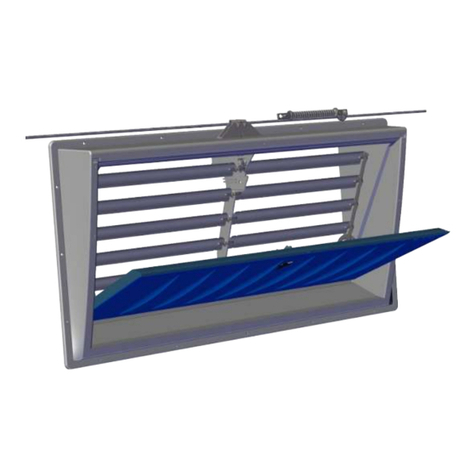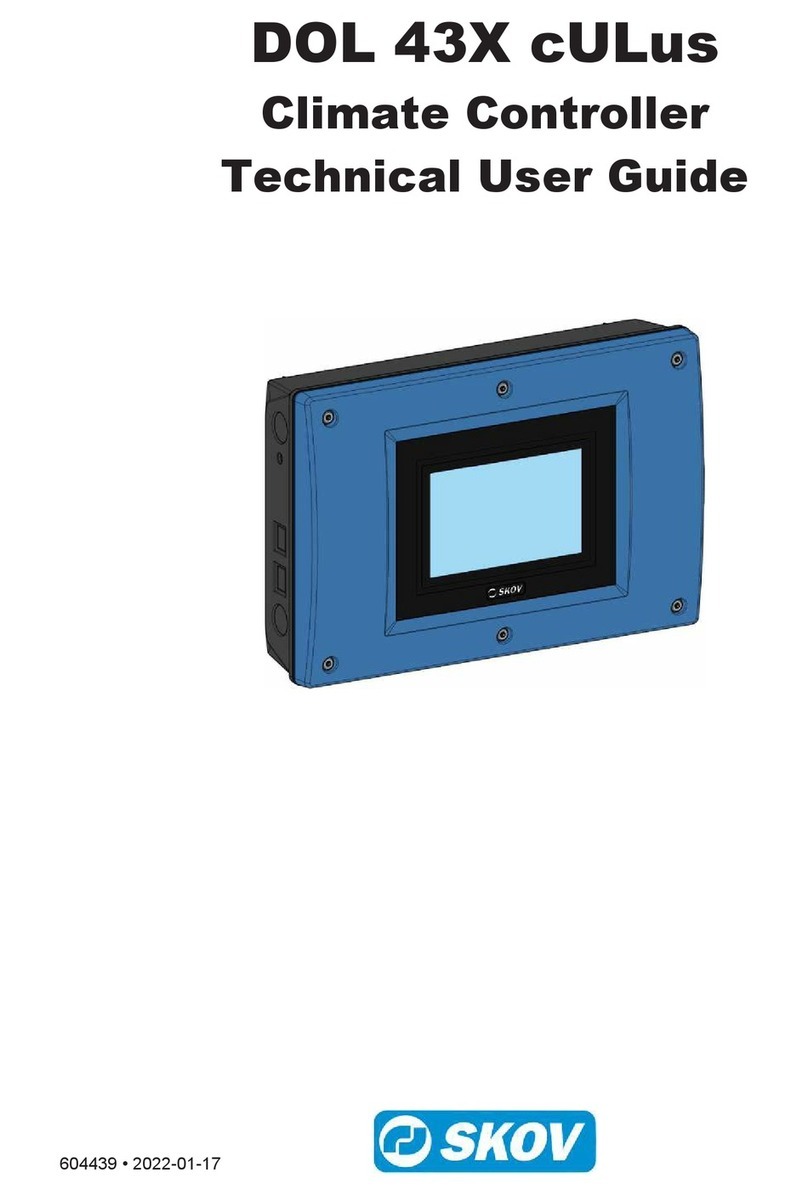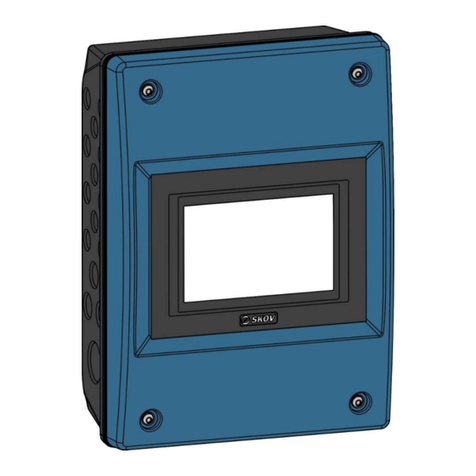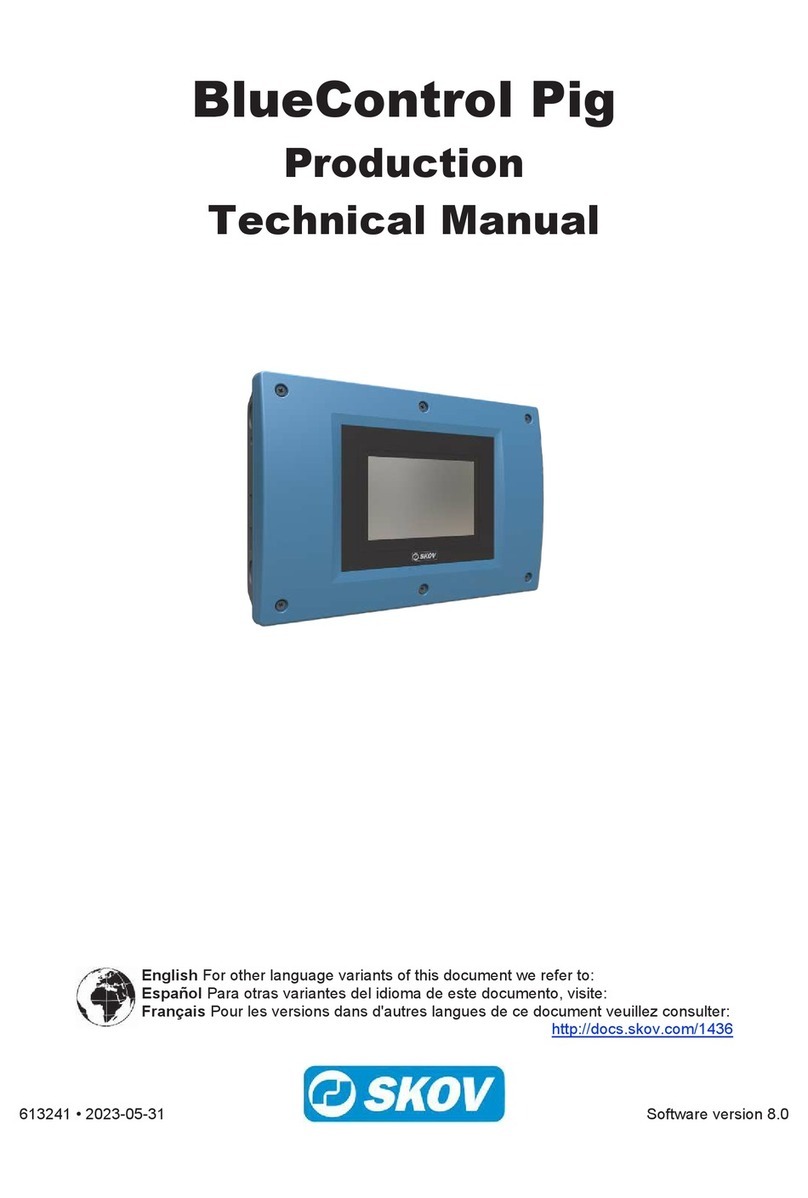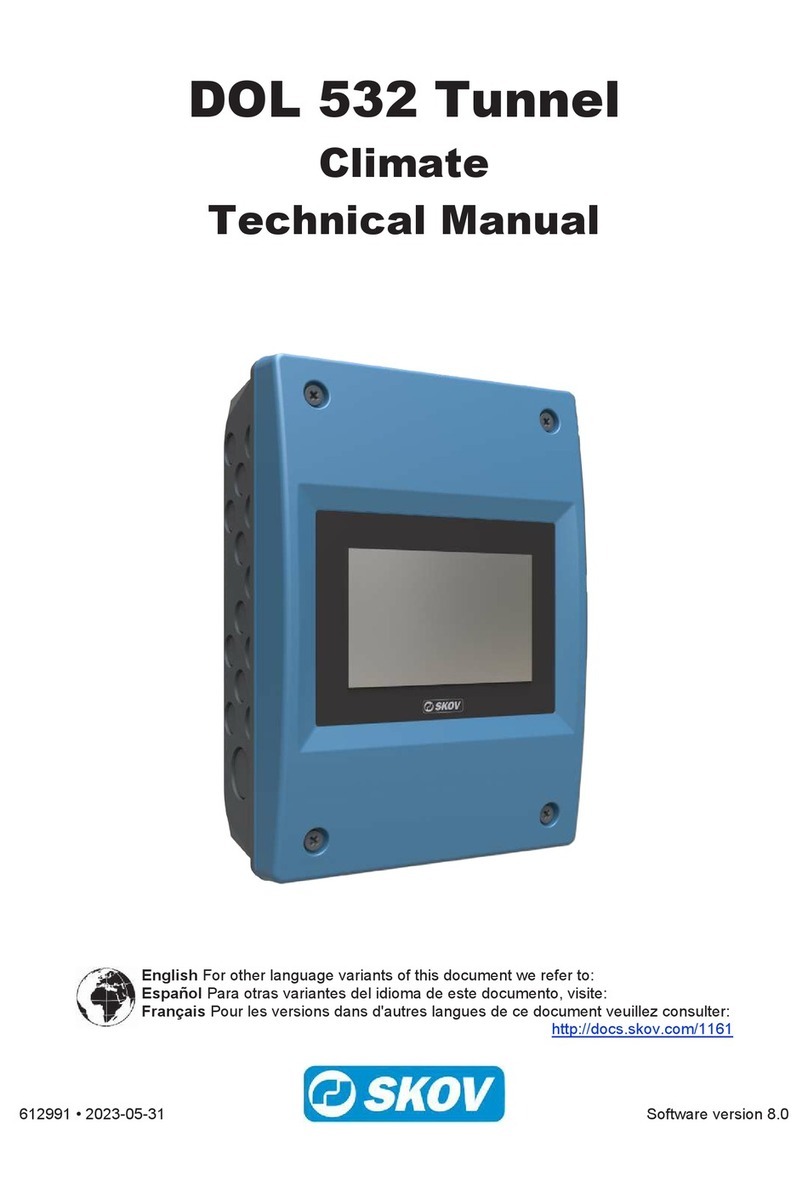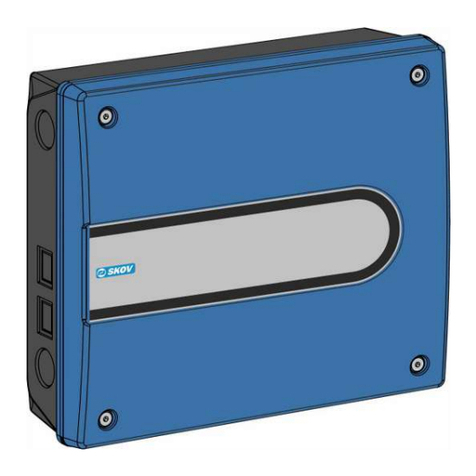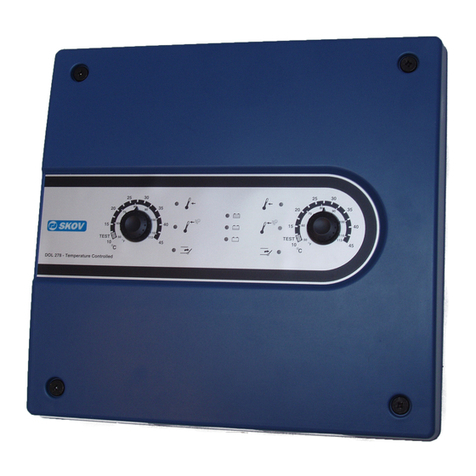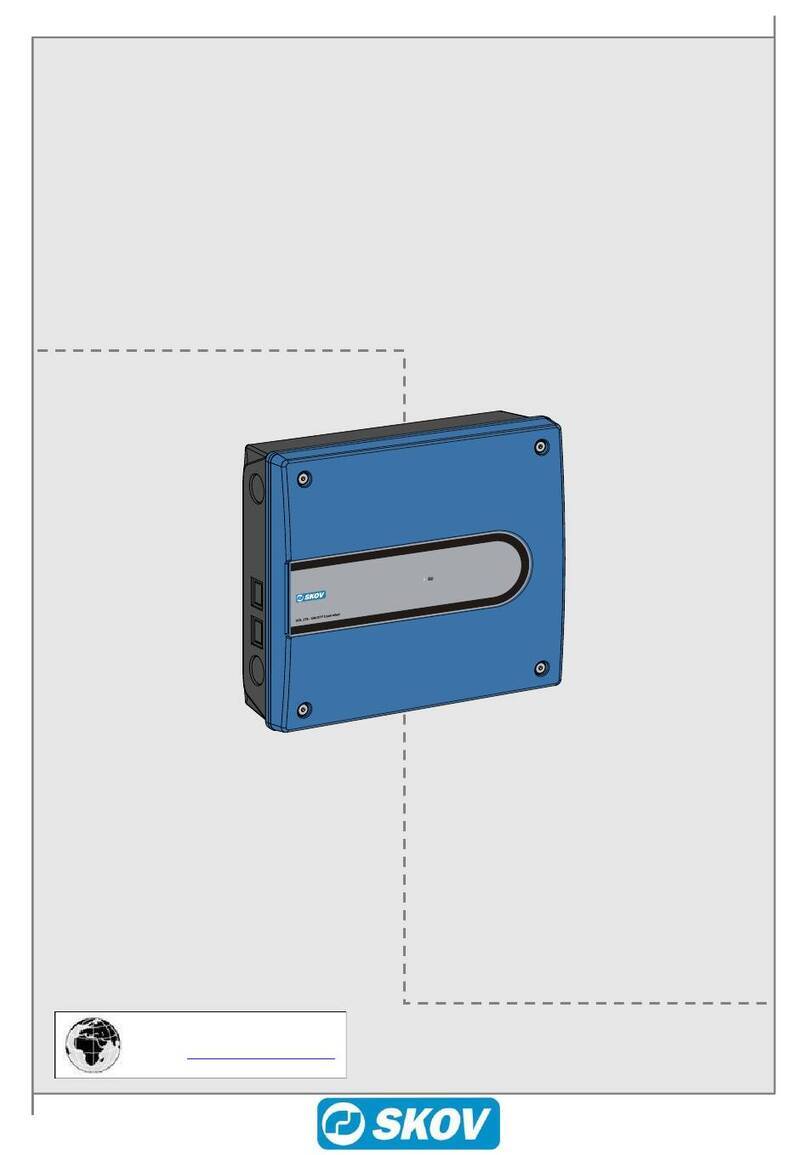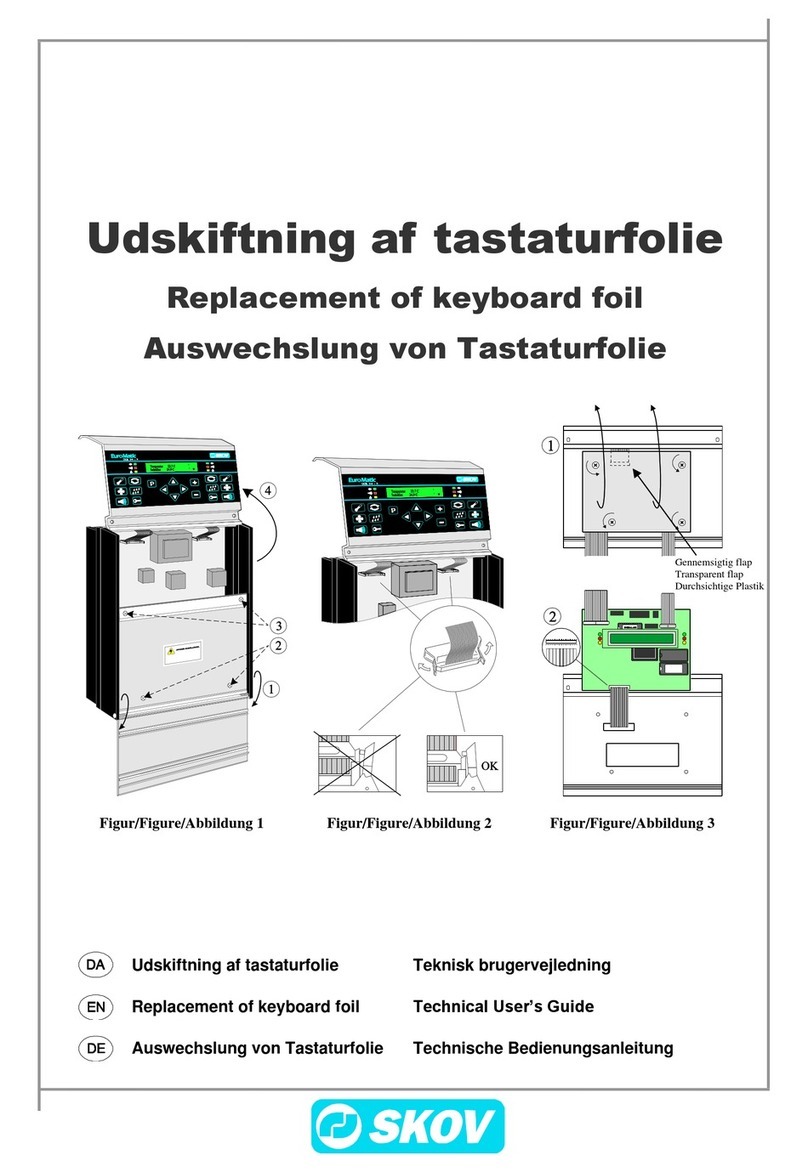DOL 635 • DOL 639
Technical Manual
1 Product description........................................................................................................................................6
2 Work Routine ..................................................................................................................................................7
3 Installation guide ............................................................................................................................................8
3.1 Selecting Components .............................................................................................................. 8
3.2 Slave relays ................................................................................................................................ 8
3.3 Select type of Unit of measurements....................................................................................... 8
3.4 View week number..................................................................................................................... 9
3.5 Connecting Components .......................................................................................................... 9
3.5.1 Installation wizard ........................................................................................................................ 9
3.5.2 The menu Show Connection...................................................................................................... 10
3.5.3 Manual I/O allocation ................................................................................................................. 10
3.5.4 Shared equipment...................................................................................................................... 11
3.6 The menu Installation .............................................................................................................. 11
3.6.1 Light control ............................................................................................................................... 11
3.6.1.1 Light sensor ............................................................................................................................... 12
3.6.2 Feed control ............................................................................................................................... 13
3.6.2.1 Feed........................................................................................................................................... 13
3.6.2.1.1 Dry feeding - with two feed lines and feed distribution shutter................................................... 13
3.6.2.1.2 Subcircuit ................................................................................................................................... 14
3.6.2.1.3 Dry feeding - monitoring of feed chain ....................................................................................... 15
3.6.2.1.4 Volume dispenser ...................................................................................................................... 15
3.6.2.2 Feed weighers ........................................................................................................................... 15
3.6.2.2.1 Shared feed weigher - via controllers in the same network ....................................................... 15
3.6.2.2.2 Shared feed weigher with separation shutter............................................................................. 16
3.6.2.2.3 Shared silo ................................................................................................................................. 16
3.6.2.2.4 Electronic silo weighing.............................................................................................................. 18
3.6.2.2.5 Feed weigher ............................................................................................................................. 19
3.6.2.2.6 Silo ............................................................................................................................................. 19
3.6.2.3 Supply auger.............................................................................................................................. 19
3.6.3 Water ......................................................................................................................................... 20
3.6.3.1 Water meter ............................................................................................................................... 20
3.6.4 24-hour clock ............................................................................................................................. 21
4 Calibration.....................................................................................................................................................22
4.1 Calibration of light ................................................................................................................... 22
4.1.1 Calibrating light sensor .............................................................................................................. 22
4.2 Feed weigher calibration......................................................................................................... 23
4.3 Electronic silo weigher calibration......................................................................................... 24
4.3.1 In case of poor signal quality ..................................................................................................... 25
4.3.2 Changing the silo weigh after calibration ................................................................................... 25
5 Testing...........................................................................................................................................................26
5.1 Testing basis components...................................................................................................... 26
5.1.1 Testing Alarm............................................................................................................................. 26
5.2 Testing optional components: Manual control ..................................................................... 26
5.2.1 Testing production functions ...................................................................................................... 27
5.2.1.1 Testing light................................................................................................................................ 27
5.2.1.2 Testing the feed demand sensor and cross auger sensor......................................................... 27
5.2.1.3 Testing the drum weigher .......................................................................................................... 28
5.2.1.4 Testing DOL 9940 ..................................................................................................................... 28
5.2.1.5 Testing shared feed weigher (shared with shutter) - drum weigher and DOL 9940 ................. 29
5.2.1.6 Testing shared feed weigher (via controllers in network)........................................................... 29
5.2.1.7 Testing the electronic silo weigher............................................................................................. 29
5.2.1.8 Testing feed relay, silo relay and silo auger............................................................................... 29
5.2.1.9 Testing the tip weigher............................................................................................................... 30
5.2.1.10 Testing water meter ................................................................................................................... 30