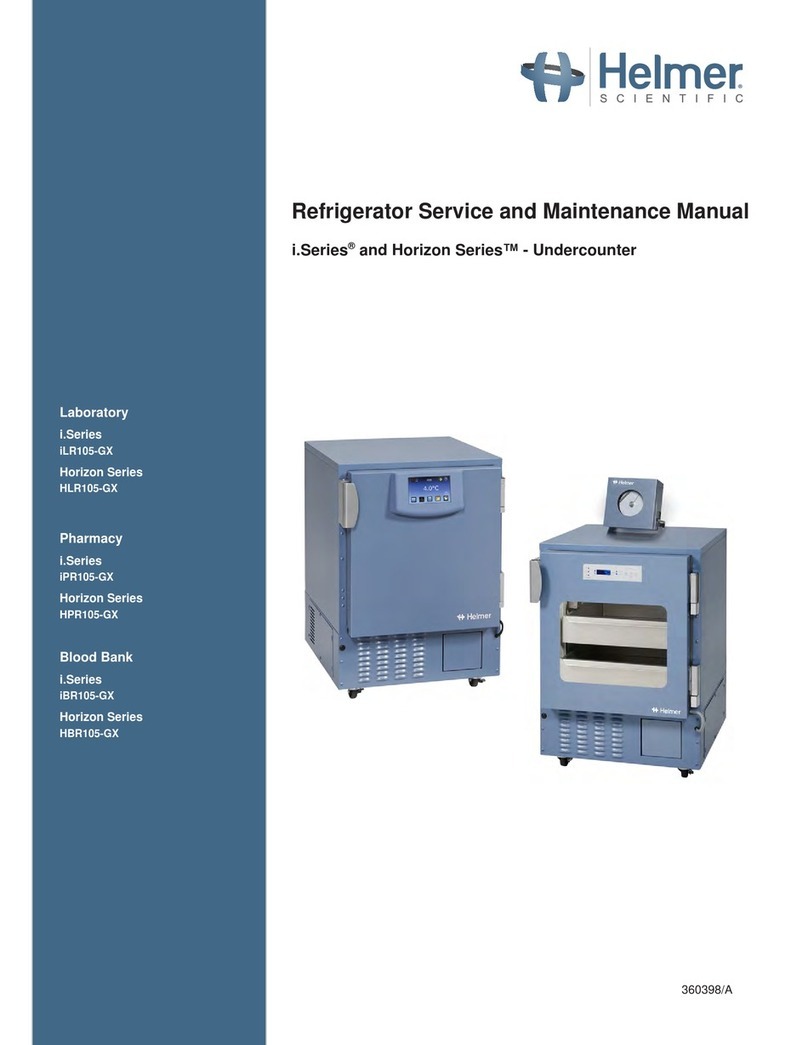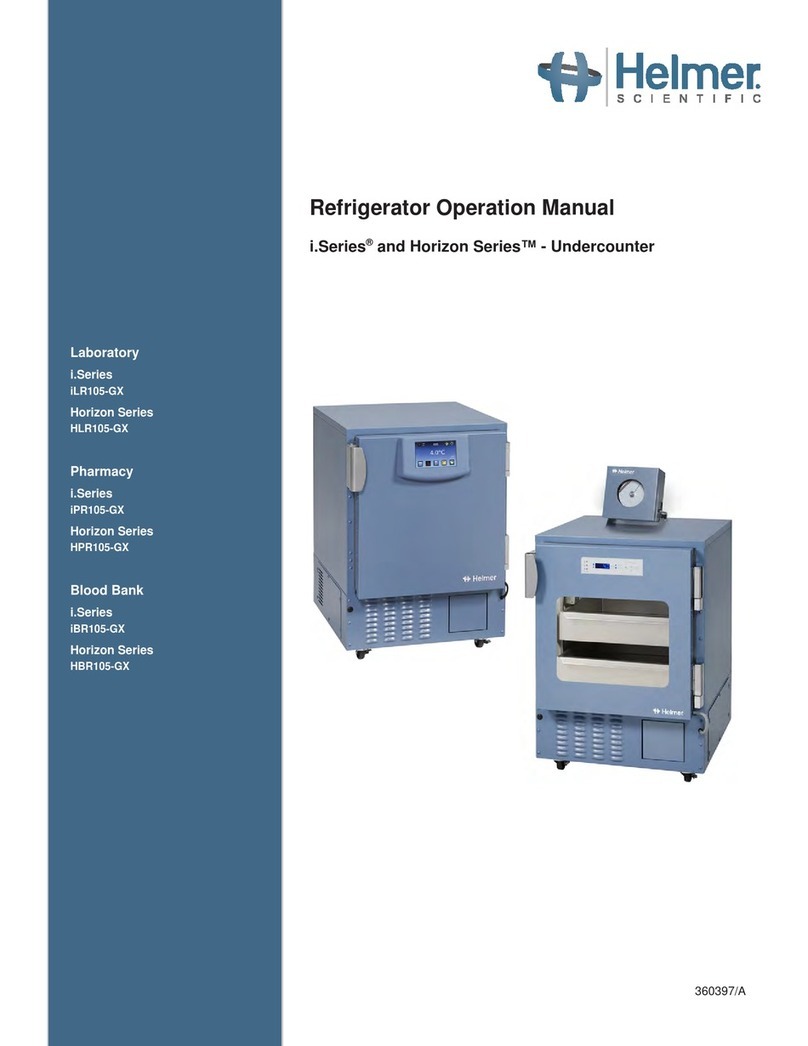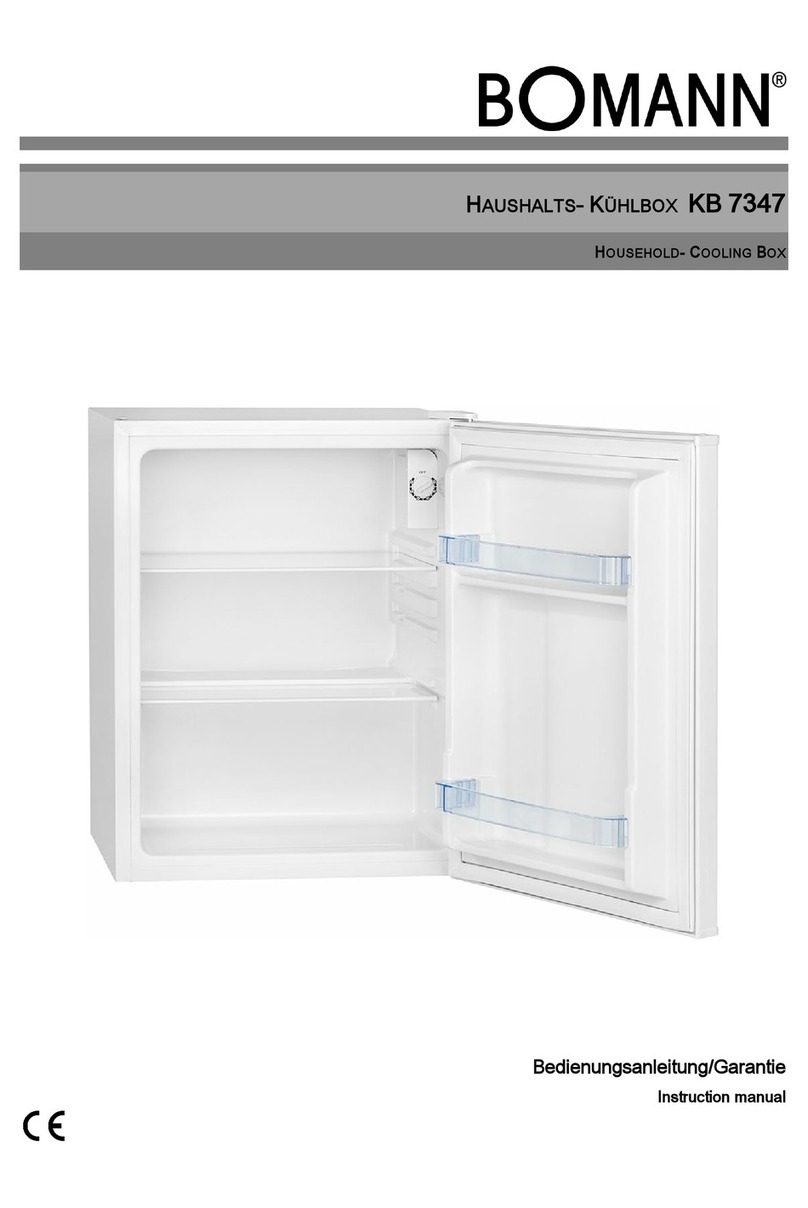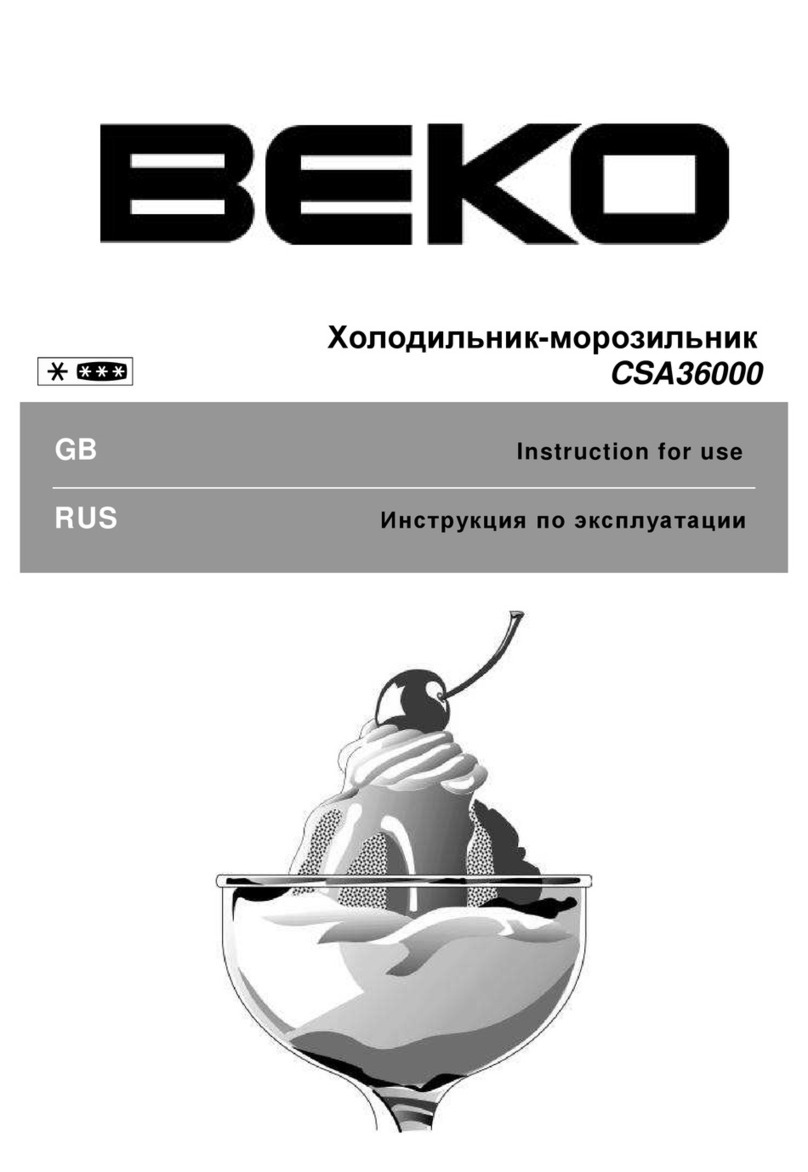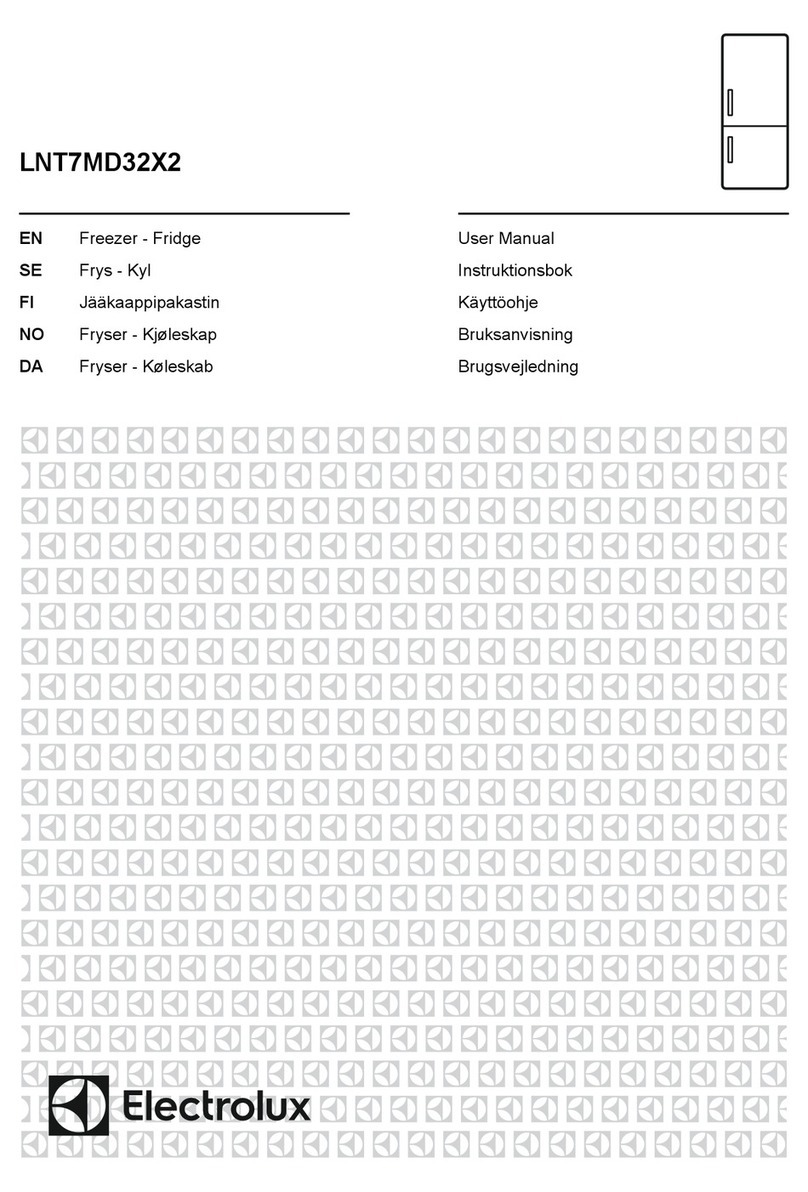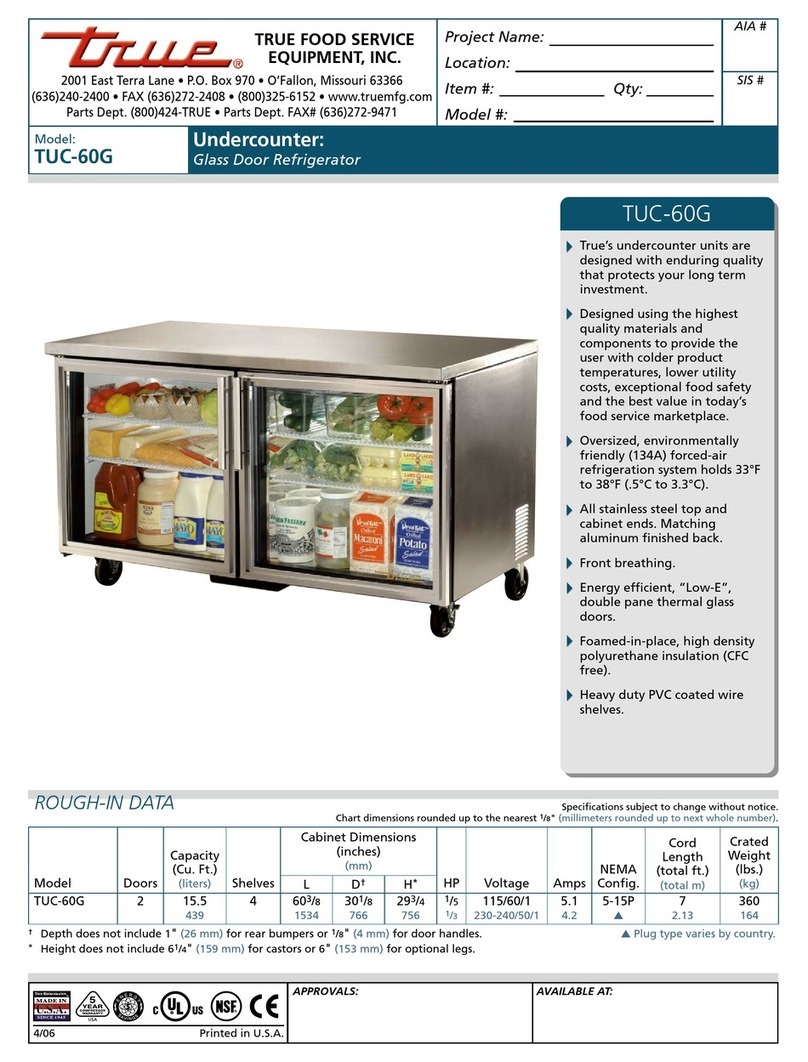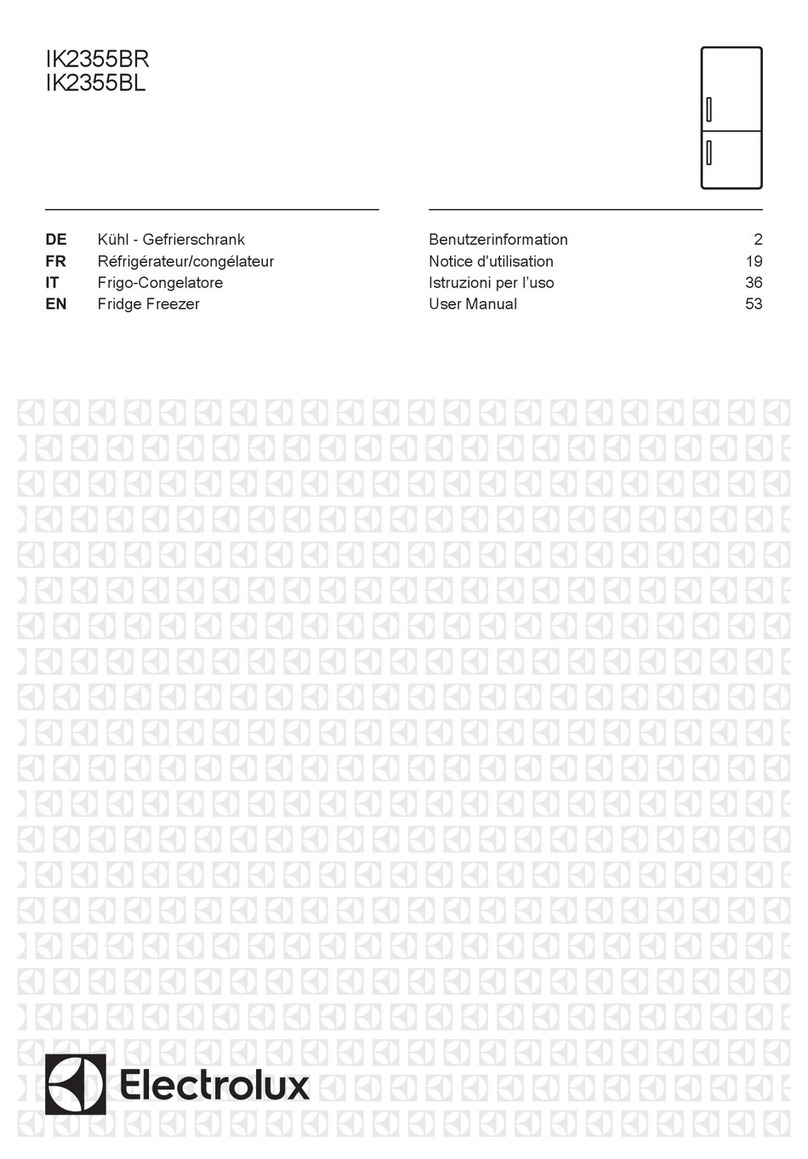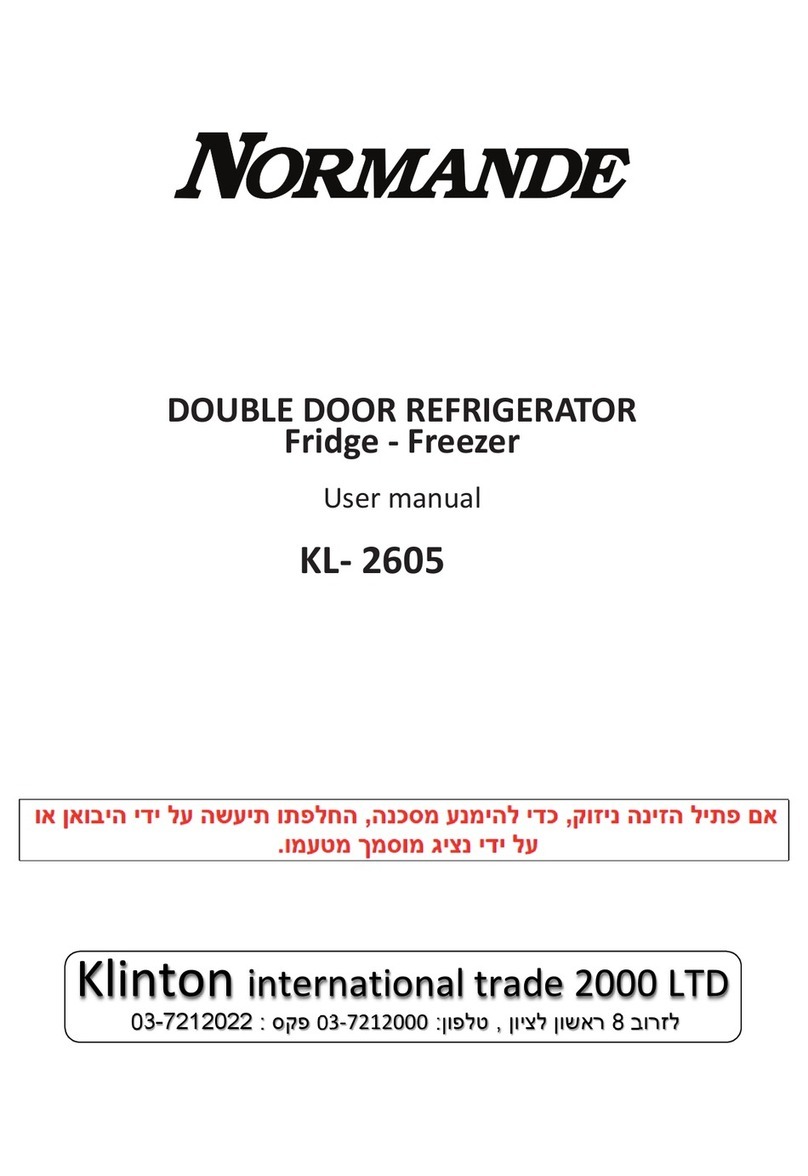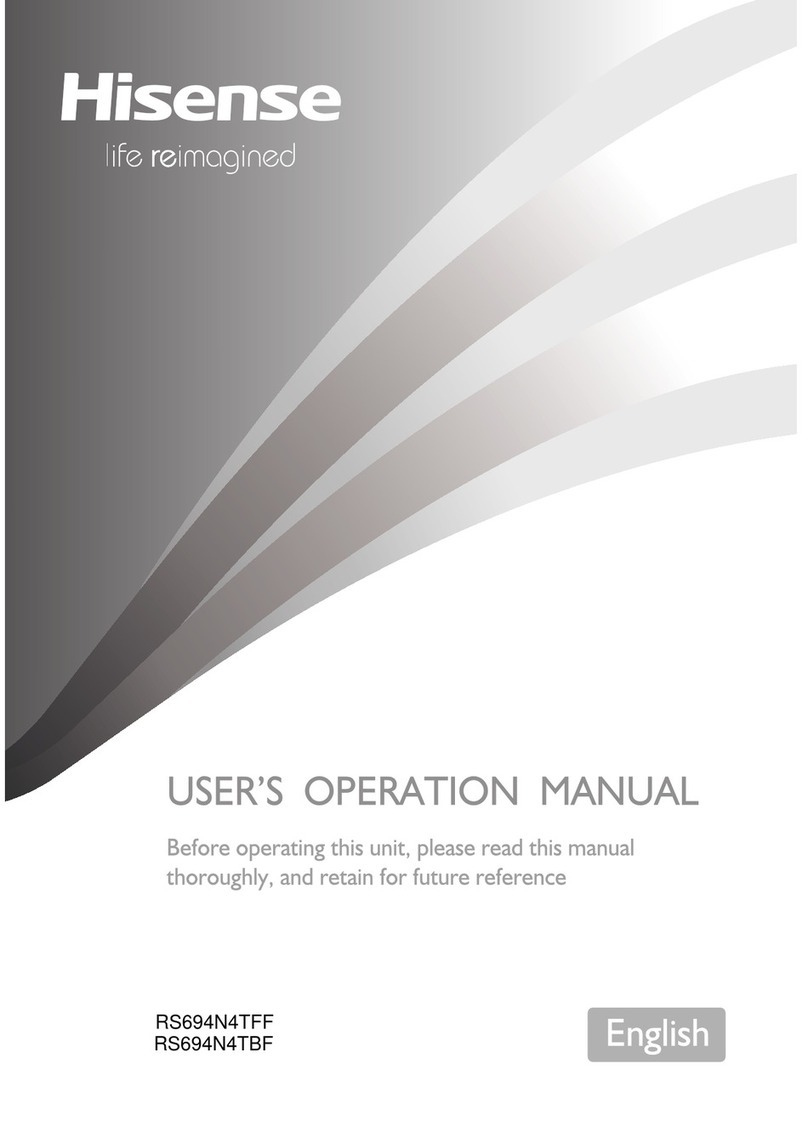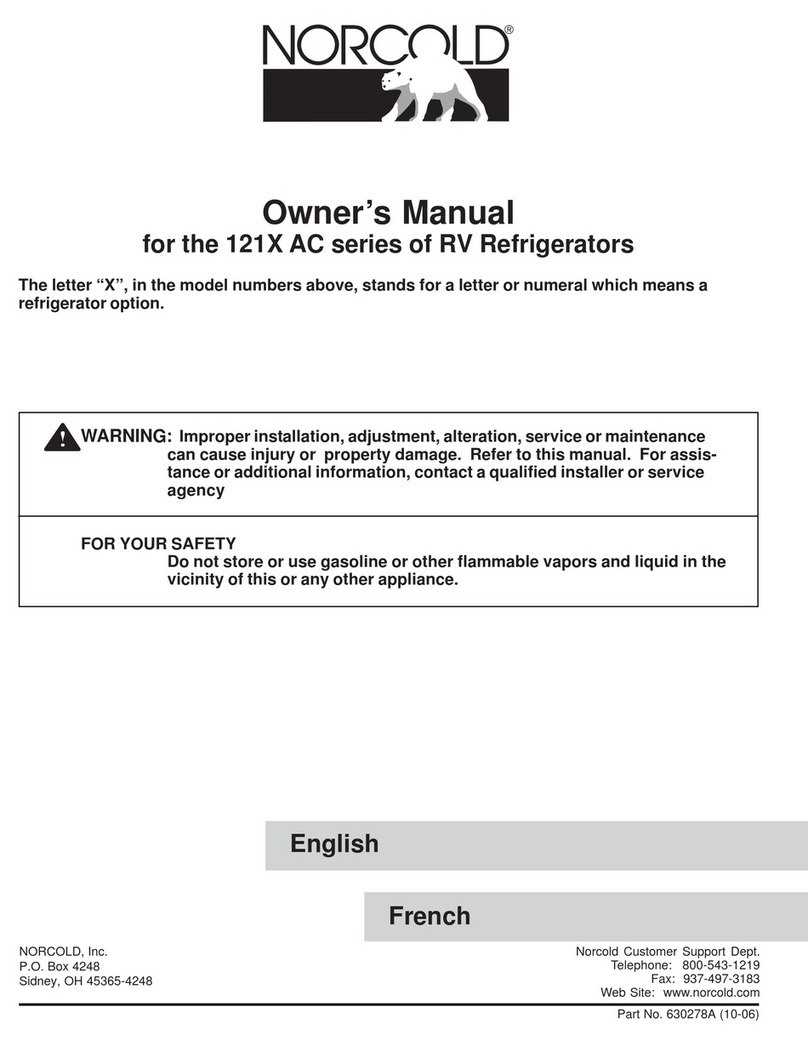Helmer iB105 User manual

/C
Cart and Pedestal User Guide
Countertop Refrigerators
Undercounter Refrigerators and Freezers
360382/B
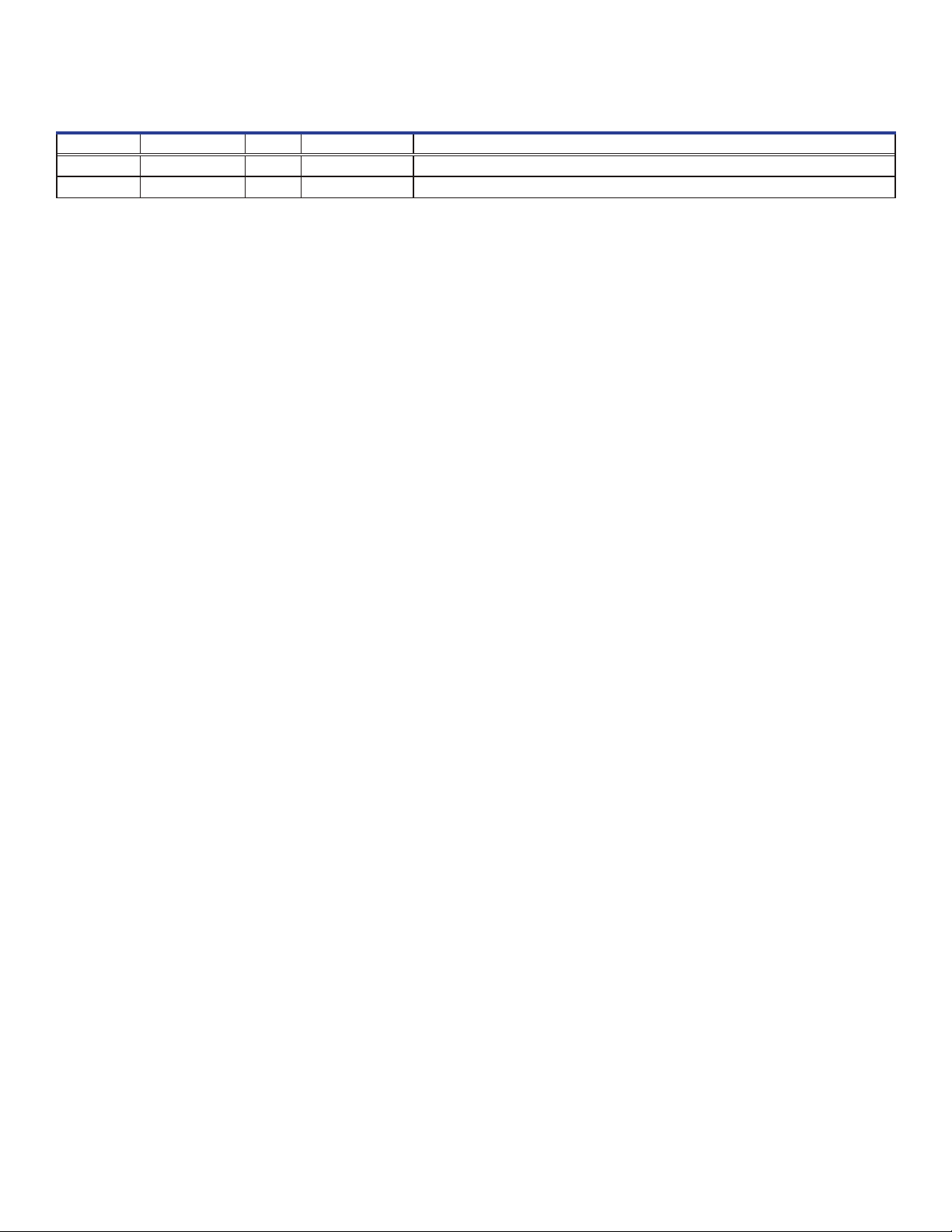
Document Updates
This document is furnished for information use only, is subject to change without notice and should not be construed as a
commitment by Helmer Scientic. Helmer Scientic assumes no responsibility or liability for any errors or inaccuracies that may
appear in the informational content contained in this material. For the purpose of clarity, Helmer Scientic considers only the most
recent revision of this document to be valid.
Notices and Disclaimers
This User Guide provides information about use of the Helmer cart and pedestal. Refer to the product operation or service manual
for general information regarding your Helmer refrigerator or freezer.
Copyright and Trademark
Helmer® is a registered trademark of Helmer, Inc. in the United States of America. Copyright © 2019 Helmer, Inc.
Helmer, Inc., doing business as (DBA) Helmer Scientic and Helmer.
Condential / Proprietary Notices
Use of any portion(s) of this document to copy, translate, disassemble or decompile, or create or attempt to create by reverse
engineering or otherwise the information from Helmer Scientic products is expressly prohibited.
Disclaimer
This manual is intended as a guide to provide the operator with necessary instructions on the proper use and maintenance of
certain Helmer Scientic products.
Any failure to follow the instructions as described could result in impaired product function, injury to the operator or others, or void
applicable product warranties. Helmer Scientic accepts no responsibility for liability resulting from improper use or maintenance of
its products.
The component images appearing in this guide are provided for illustrative purposes only, and may vary slightly from the actual
product components.
Helmer Scientic
14400 Bergen Boulevard
Noblesville, IN 46060 USA
www.helmerinc.com
Part No. 360382/A
Document History
Revision Date CO Supersession Revision Description
A 29 MAR 2017 12712 n/a Initial release.
B04 MAR 2019 B supersedes A Added content to include installation instruction for Gen 4 pedestal.
* Date submitted for Change Order review. Actual release date may vary.

Helmer Scientic Cart and Pedestal User Guide
360382/B ii
Contents
1 About this Manual................................................................................................ 3
1.1 Safety Precautions and Symbols ..................................................................................3
1.2 General Recommendations ......................................................................................3
2 Countertop Cart Installation........................................................................................ 4
2.1 Required Parts .............................................................................................4
2.2 Required Tools .............................................................................................4
2.3 Location Requirements.......................................................................................4
2.4 Procedure .................................................................................................4
3 Undercounter Pedestal Installation.................................................................................. 6
3.1 Required Parts .............................................................................................6
3.2 Required Tools .............................................................................................6
3.3 Location Requirements.......................................................................................6
3.4 Procedure .................................................................................................6
4 Cart and Pedestal Care........................................................................................... 10
5 ProductSpecications ........................................................................................... 10
5.1 Countertop Refrigerator Cart..................................................................................10
5.2 Undercounter Pedestal ...................................................................................... 10

Helmer Scientic Cart and Pedestal User Guide
360382/B 3
1 About this Manual
This user guide is intended for use by end users of the countertop carts or undercounter pedestal and authorized service technicians.
Generic references are used throughout this instruction to group models that contain similar features. For example, "105
models" refer to all models of that size (iB105, HB105, iLR105, HLR105). This instruction covers all countertop and undercounter
refrigerators and freezers which may be identied singly, by their size, or by their respective "Series."
1.1 Safety Precautions and Symbols
Symbols found in this document
The following symbols are used in this manual to emphasize certain details for the user:
Task Indicates procedures which need to be followed.
Note Provides useful information regarding a procedure or operating technique when using Helmer
Scientic products.
NOTICE Advises the user against initiating an action or creating a situation which could result in damage to
equipment; person injury is unlikely.
CAUTION Advises the user against initiating an action or creating a situation which could result in damage
to equipment or impair the quality of the products or cause minor injury.
Symbols found on the units
The following symbols may be found on the refrigerator or refrigerator packaging:
Caution: Pinch point hazard Caution: Unlock all casters
Caution: Keep hands clear Caution: Refer to Instructions for Use
Avoiding Injury
Review safety instructions before installing, using, or maintaining the equipment.
♦Before moving unit, ensure door is closed and casters are unlocked and free of debris.
♦ Take care moving cart with refrigerator installed to prevent tipping when transitioning over height changes or oor gaps.
♦Do not roll cart with installed refrigerator over unprotected power cords.
♦Keep hands away from pinch points when removing and replacing panels on the cart or pedestal.
♦Avoid sharp edges when working inside the cart or pedestal.
♦Keep hands away from pinch points when closing the door.
♦Do not sit, lean, push or place heavy objects on top surface.
♦ Using the equipment in a manner not specied by Helmer Scientic may impair the protection provided by the equipment.
1.2 General Recommendations
Intended Use
The Helmer countertop cart is available in two sizes. The tall cart is intended to elevate a single MLR102 model refrigerator and
allow temperature-controlled transport of refrigerated medications and vaccines from one location to another within the facility. The
short cart provides easy access for under counter placement.
The undercounter pedestal is intended to elevate a single 104 or 105 model refrigerator or freezer for ease of use.
CAUTION
Do not place stacked units on top of a cart or pedestal.
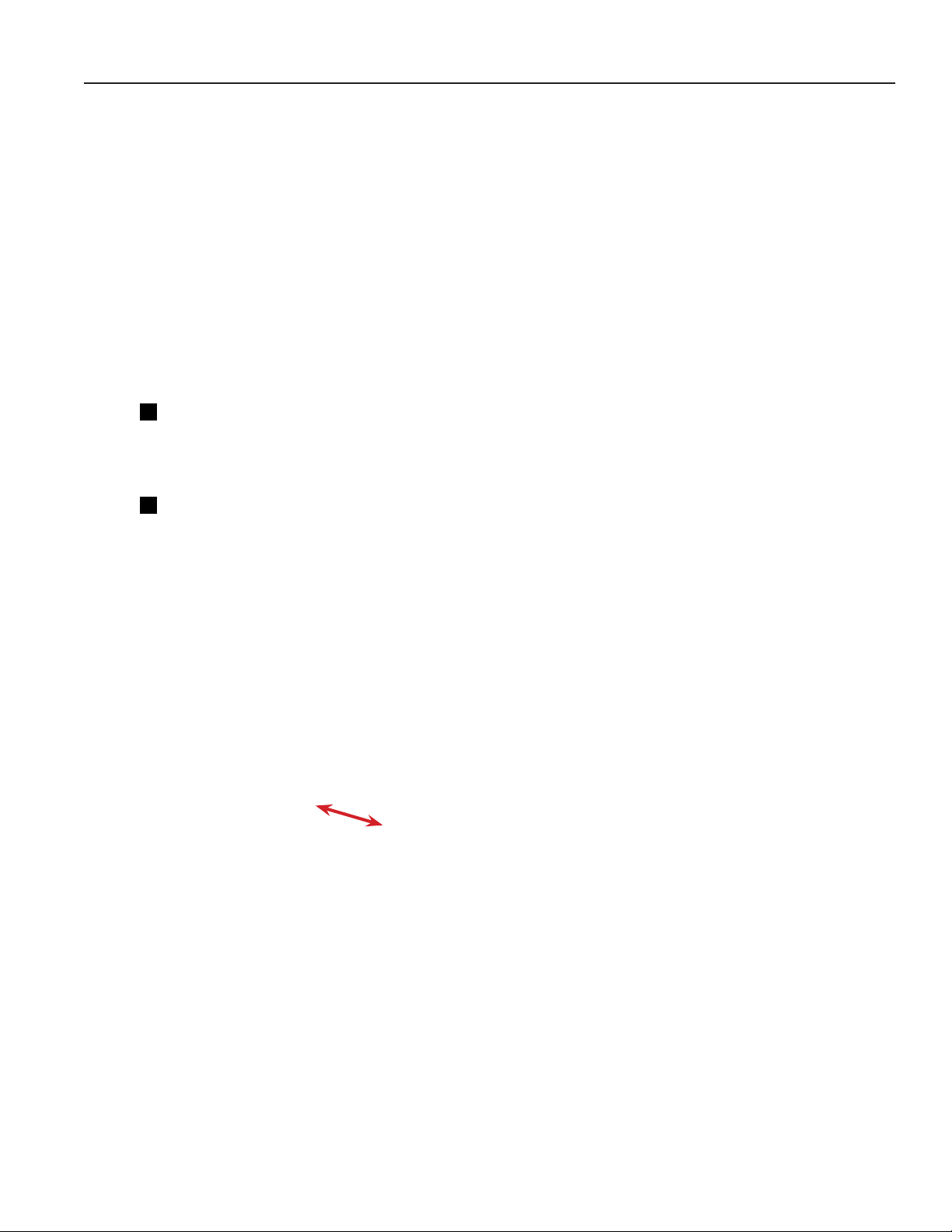
Helmer Scientic Cart and Pedestal User Guide
360382/B 4
2 Countertop Cart Installation
2.1 Required Parts
♦401642-1 Tall Cart
♦401714-1 Short Cart
2.2 Required Tools
♦10 mm wrench or adjustable wrench
♦#2 Phillips screwdriver
2.3 Location Requirements
♦Countertop units installed on a short cart must have minimum 2" clearance above top of unit, and minimum 2" clearance
on each side when placed under counter.
♦ Cart casters must rest on the oor.
NOTICE
The maximum allowable ambient temperature for an under counter installation of the MLR102 is 28°C.
2.4 Procedure
CAUTION
• Power the refrigerator o and disconnect AC power before performing this procedure.
• The chamber temperature may increase above the allowable temperature range for stored inventory. Take precaution
to protect items in the chamber from extended exposure to adverse temperature.
• Multiple countertop refrigerators may not be stacked on top of the cart.
• The countertop refrigerator must be installed on the cart per the installation instructions provided.
• Maximum weight per shelf decreases to 10 lbs (4.54 kg) when cart is installed.
Setup
1. Remove or secure moveable pieces such as shelves, probe bottle and probe(s).
2. Carefully position refrigerator to allow access to the underside of the unit.
3. Using your hand, unscrew and remove the 4 leveling feet from the bottom of the refrigerator. Discard or store leveling
feet for later use (Figure 1).
Figure 1

Helmer Scientic Cart and Pedestal User Guide
360382/B 5
Installing Cart
1. Position cart in an open area.
2. Using a #2 Phillips screwdriver, remove the six screws securing the back panel of the cart (Figure 2).
Figure 2
3. Using two people to lift, carefully place the refrigerator on the cart aligning the 4 threaded holes located where the
leveling feet were with the four open holes on the top of the cart. The refrigerator should be ush with the cart on all sides
(Figure 3).
Figure 3
4. Place a washer on each M6 screw (4) provided. Reaching through the back panel opening, hand screw an M6 with
washer through each hole in the cart and into the threaded locations on the bottom of the refrigerator. Tighten screws
using a 10 mm wrench or adjustable wrench (Figure 4).
Figure 4
5. Replace the back panel of the cart by aligning the holes in the panel with the holes in the back of the cart. Hand thread
the 6 screws and tighten using a #2 Phillips screwdriver.
6. Restore moveable items (shelves, probe bottle, probe(s)) inside the unit to original state.
7. Plug power cord into power receptacle and turn AC power ON.
8. Allow chamber temperature to stabilize at setpoint prior to returning items to unit.
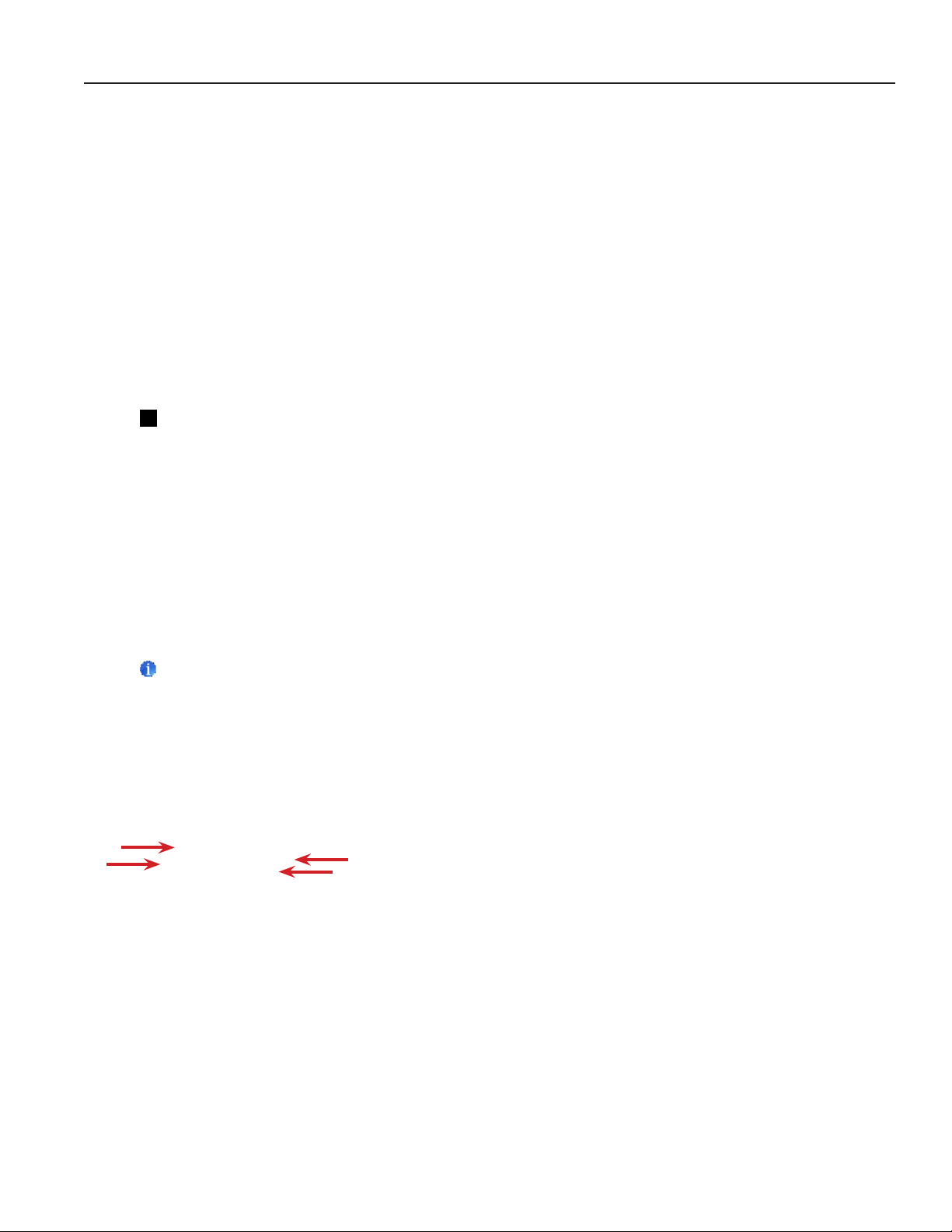
Helmer Scientic Cart and Pedestal User Guide
360382/B 6
3 Undercounter Pedestal Installation
3.1 Required Parts
♦401625-1 Undercounter Pedestal Kit
(includes 322474-1, Undercounter Wall Mount Bracket and 322390-1, Wall Mount Bracket)
3.2 Required Tools
♦7/16" wrench or socket for 1/4"-20 screw
♦9/16" wrench or socket for 3/6"-16 screw
♦#2 Phillips screwdriver
3.3 Location Requirements
♦Has a minimum 3" of space behind the refrigerator or freezer for clearance and feature access.
3.4 Procedure
CAUTION
• Power the unit o and disconnect AC power before performing this procedure.
• The chamber temperature may increase above the allowable temperature range for stored inventory. Take precaution
to protect items in the chamber from extended exposure to adverse temperature.
• Multiple undercounter units may not be stacked on top of the pedestal.
• The pedestal must sit using leveling legs and should never use caster wheels.
• The pedestal kit may only be used with Helmer undercounter units.
• Due to the size and weight of the undercounter units, extreme care must be taken when positioning the unit to allow
accessibility to the underside.
Remove Caster (if installed)
1. Tilt or raise the refrigerator or freezer 1"-2" o the oor to gain access to the casters for removal.
Note
Use of a pallet jack or forklift is recommended for safety. To prevent damage to the unit, push the pallet jack (or forklift)
under the refrigerator or freezer so the forks extend beyond the opposite side of the base.
2. Place wood blocks under the unit with the widest portion of the blocks resting on the oor to help secure the refrigerator
or freezer.
3. Using a #2 Phillips screwdriver, remove the 4 screws securing each caster to the base of the unit (Figure 5).
Figure 5
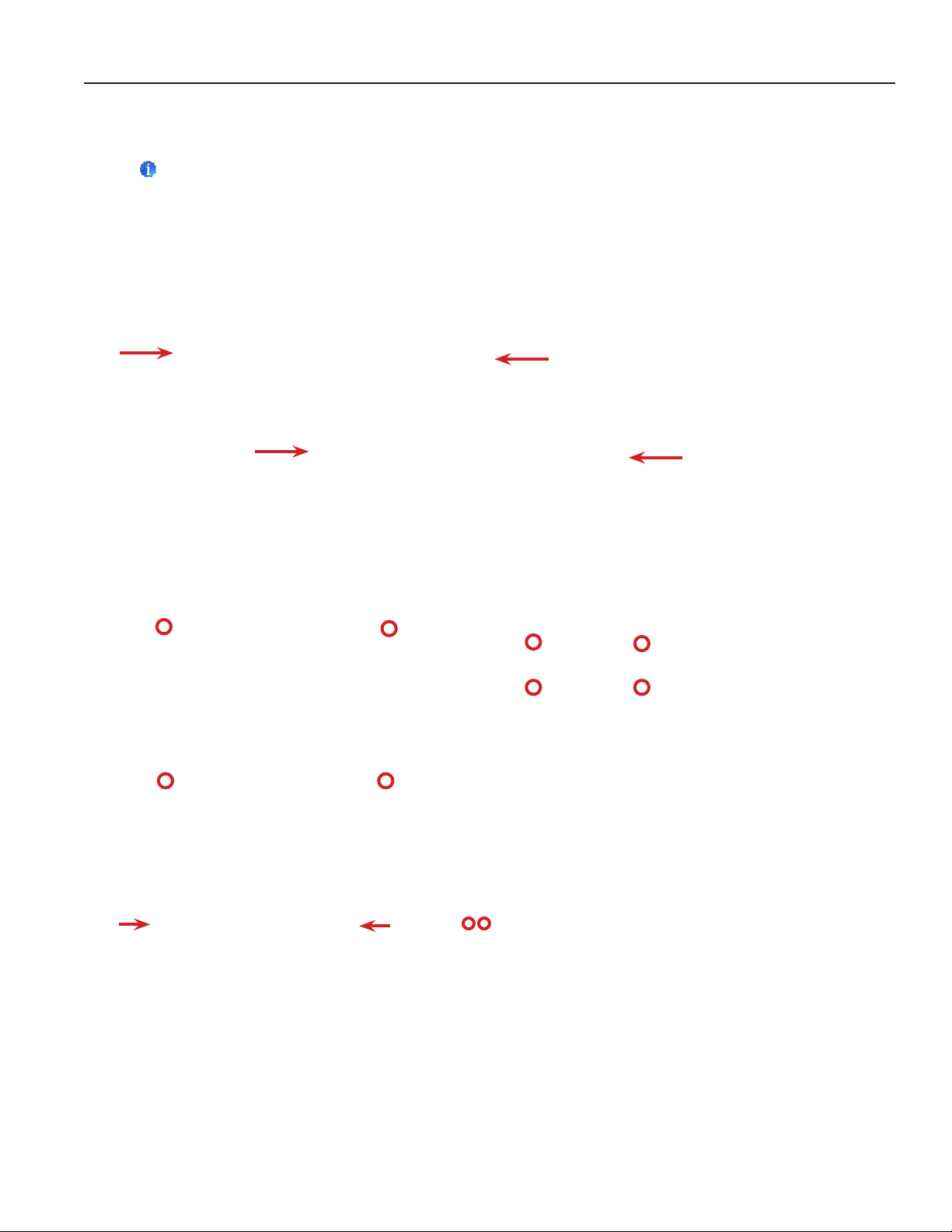
Helmer Scientic Cart and Pedestal User Guide
360382/B 7
Remove Leveling Legs (if installed)
1. Tilt or raise the refrigerator or freezer 1"-2" o the oor to gain access to the casters for removal.
Note
Use of a pallet jack or forklift is recommended for safety. To prevent damage to the unit, push the pallet jack (or forklift)
under the refrigerator or freezer so the forks extend beyond the opposite side of the base.
2. Place wood blocks under the unit with the widest portion of the blocks resting on the oor to help secure the refrigerator
or freezer.
3. Using your hand, unscrew the 4 leveling legs located in the four corners of the unit (Figure 6).
Figure 6
Installing Pedestal
1. Position the pedestal in an open area.
2. Using a #2 Phillips screwdriver, remove the screws securing the back and side panels (4 per panel) of the pedestal
(Figure 7).
Figure 7
3. (Gen 3 models only) Using a #2 Phillips screwdriver, remove the screws (4) securing the front cover of the pedestal
(Figure 8).
Figure 8

Helmer Scientic Cart and Pedestal User Guide
360382/B 8
4. Using two people to lift, carefully place the unit on the pedestal aligning the four threaded holes located where the
leveling feet were with the four open holes on the top of the pedestal. The refrigerator or freezer should be ush with the
front panel and back panel of the pedestal (Figure 9).
Figure 9
5. Using the side panel openings, place a 1/4” lock washer on a 1/4”-20 hex head screw and hand screw the 1/4”-20 hex
head screws (4) in the threaded holes. Install screws in the back threaded holes rst and then the front threaded holes.
Figure 10
6. Using a 7/16” wrench or socket, tighten each of the hex head screws (4) in each corner.
7. Replace the side panels and back panel by aligning the holes in the panel with the holes in the base of the pedestal.
Hand thread the screws through the holes and tighten using a #2 Phillips screwdriver.
8. Replace the front cover on the pedestal by aligning the holes on the side tabs of the cover with the holes in the
pedestal. Hand thread the screws through the holes and tighten using a #2 Phillips screwdriver.
Installing Wall Mount Brackets
CAUTION
Wall mount bracket installation is required with pedestal installation to lock the undercounter refrigerator or freezer to the
wall stud and prevent tipping.
1. Align the undercounter wall mount bracket holes with the threaded holes at the top of the undercounter refrigerator
or freezer.
2. Hand thread 3/8"-16 x 1 hex head screws (2) through bracket and threaded holes. Tighten screws using a 9/16" wrench
or socket (Figure 11).
Figure 11
Gen 3 Gen 4

Helmer Scientic Cart and Pedestal User Guide
360382/B 9
3. Loosely attach the wall mount brackets to the undercounter wall mount bracket with the 1/4”-20 hex screws (2), nuts (2),
at washers (4), and lock washers (2) (Figure 12).
Figure 12
4. Position the pedestal assembly and top unit along the wall in the desired location.
5. Attach wall mount brackets (2) into the wall stud following local codes.
6. Refer to the Helmer refrigerator or freezer Operation Manual for instructions regarding unit start-up.
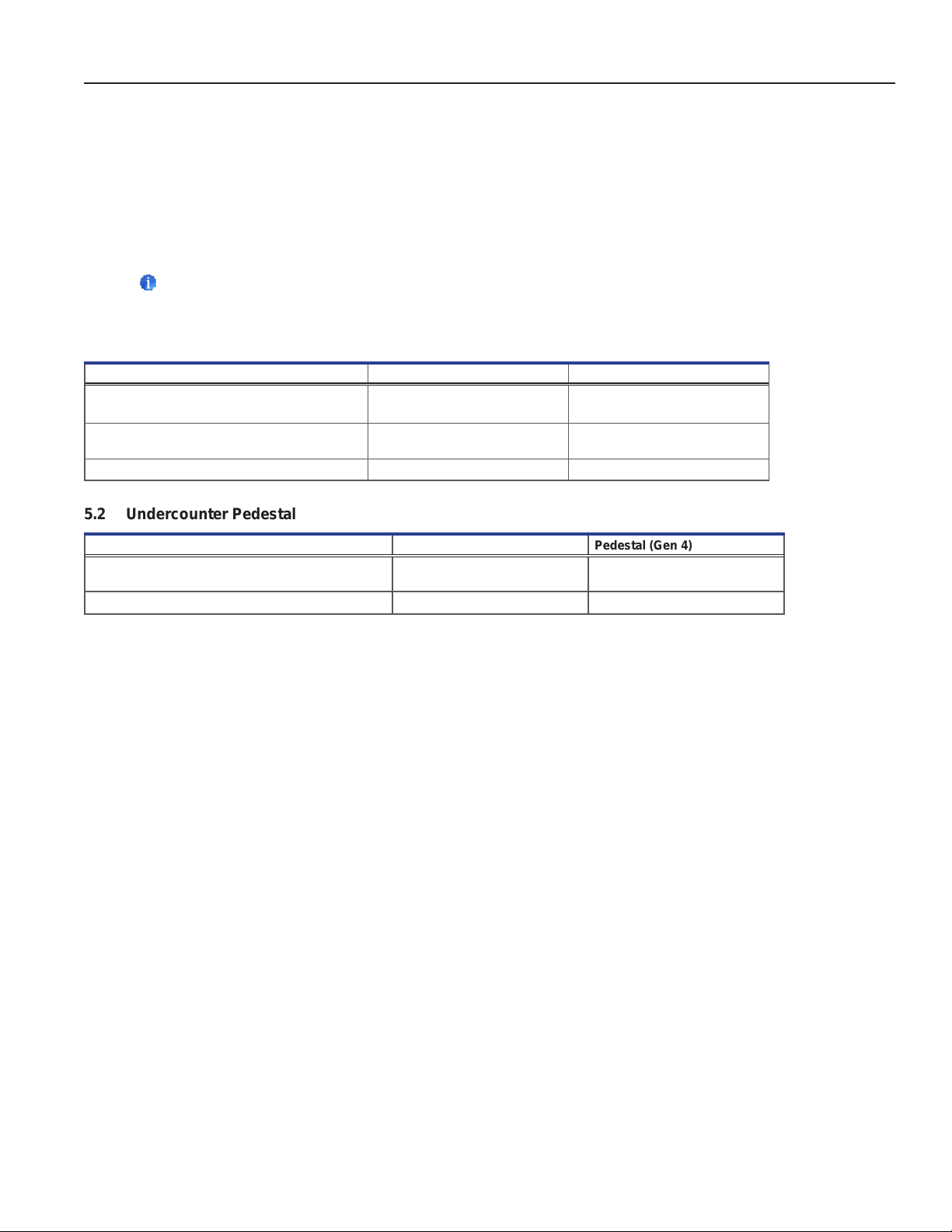
Helmer Scientic Cart and Pedestal User Guide
360382/B 10
4 Cart and Pedestal Care
Clean exterior surfaces with a soft cotton cloth and non-abrasive liquid cleaner
For information regarding cleaning of your Helmer countertop refrigerator, refer to the Countertop Refrigerator Operation and
Service Manual. For information regarding cleaning your undercounter refrigerator or freezer, refer to the Service Manual provided
with the unit.
Helmer recommends inspecting mounting fasteners periodically to ensure unit is securely attached to cart or pedestal.
5 ProductSpecications
Note
Refer to the product Operation Manual for refrigerator and freezer specications.
5.1 Countertop Refrigerator Cart
Tall Cart Short Cart
Cart Dimensions H x W x D in. (mm) 17.5" x 20.75" x 20.25"
(445 mm x 527 mm x 514 mm) 9" x 20.75" x 20.25"
(229 mm x 527 mm x 514 mm)
Cart/Refrigerator Dimensions H x W x D in. (mm) 40.5" x 20.75" x 20.25"
(1028.7 mm x 527 mm x 514 mm) 32" x 20.75" x 20.25"
(812.8 mm x 527 mm x 514 mm)
Cart Net Weight lbs (kg) 39 lbs (18 kg) 19 lbs (9 kg)
5.2 Undercounter Pedestal
Pedestal (Gen 3) Pedestal (Gen 4)
Dimensions H x W x D in. (mm) 17.5" x 24" x 24"
(445 mm x 610 mm x 610 mm)
Net Weight lbs (kg) 45 lbs (21 kg)
END OF MANUAL

Helmer Scientic
14400 Bergen Boulevard, Noblesville, IN 46060 USA
Copyright © 2019 Helmer, Inc. 360382/B
This manual suits for next models
3
Table of contents
Other Helmer Refrigerator manuals
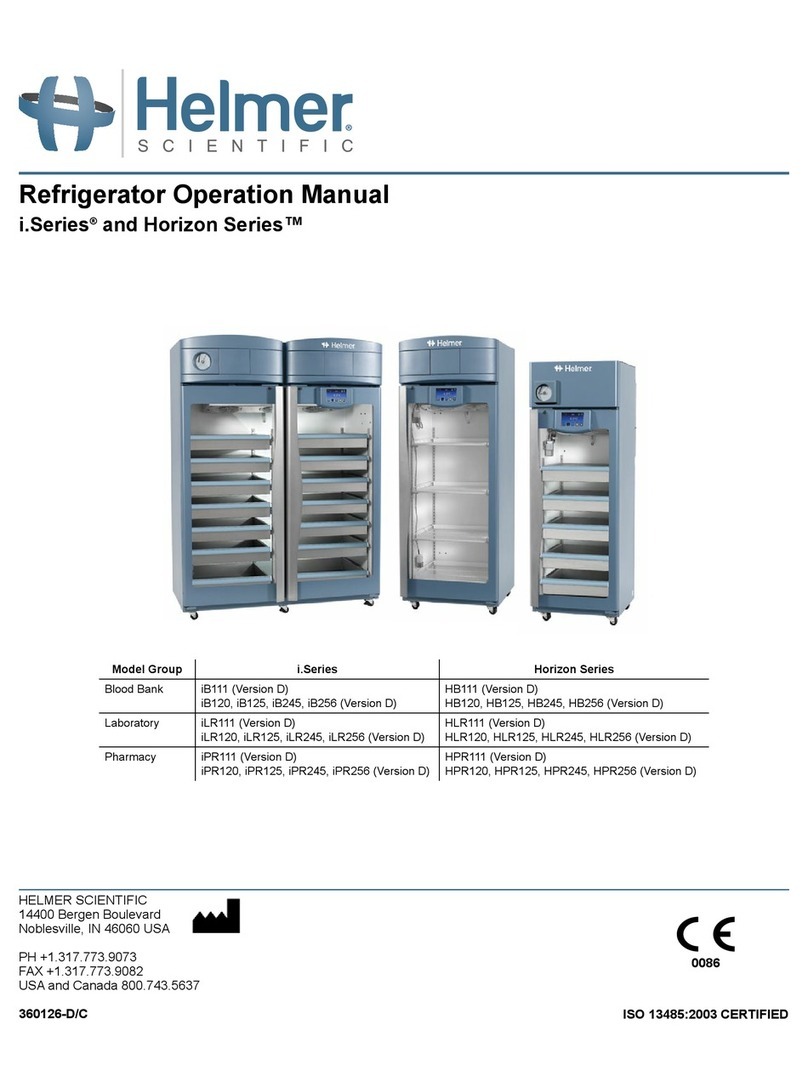
Helmer
Helmer i.series User manual

Helmer
Helmer i Series Installation and user guide

Helmer
Helmer i.series User manual

Helmer
Helmer i Series User manual

Helmer
Helmer i.series User manual

Helmer
Helmer i.series User manual
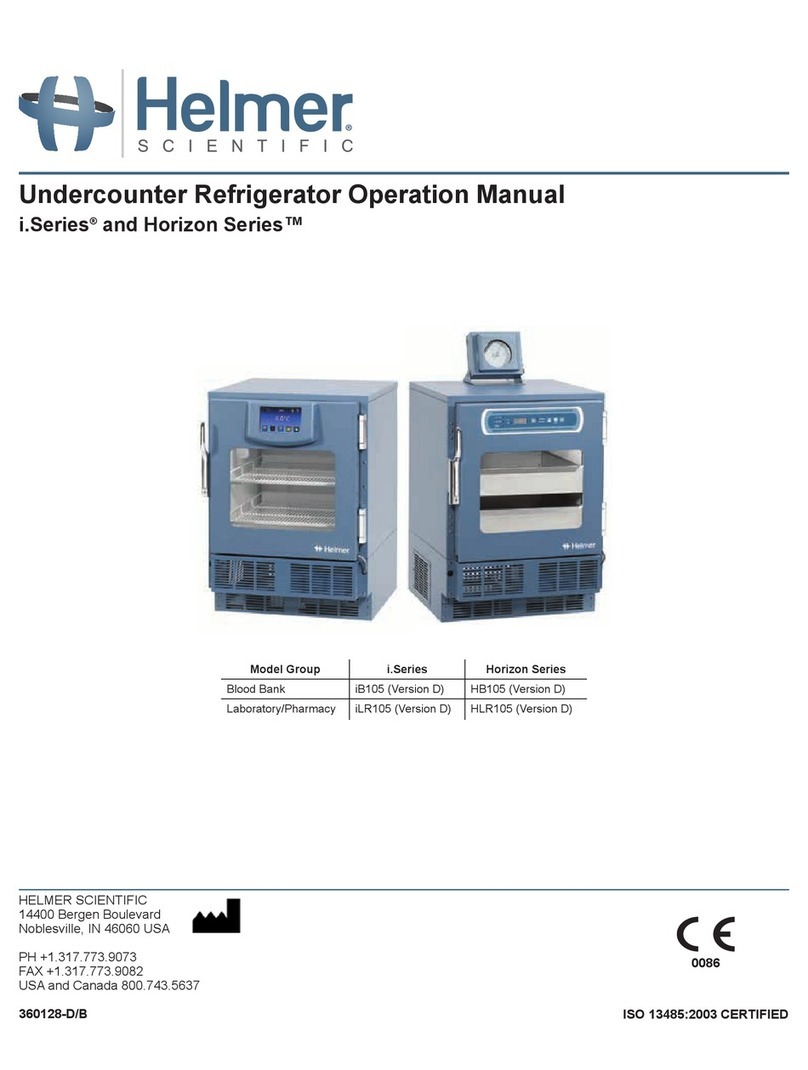
Helmer
Helmer i.series User manual

Helmer
Helmer iB111 (Version A) User manual
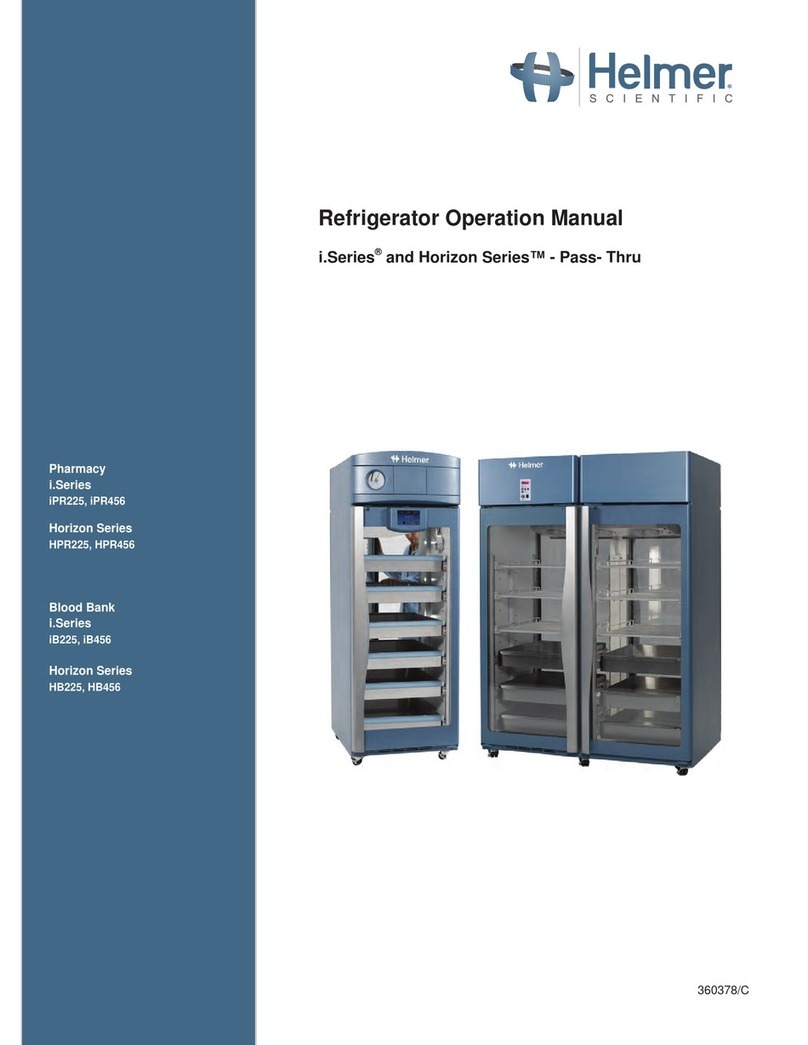
Helmer
Helmer i Series User manual

Helmer
Helmer Horizon series Installation and user guide