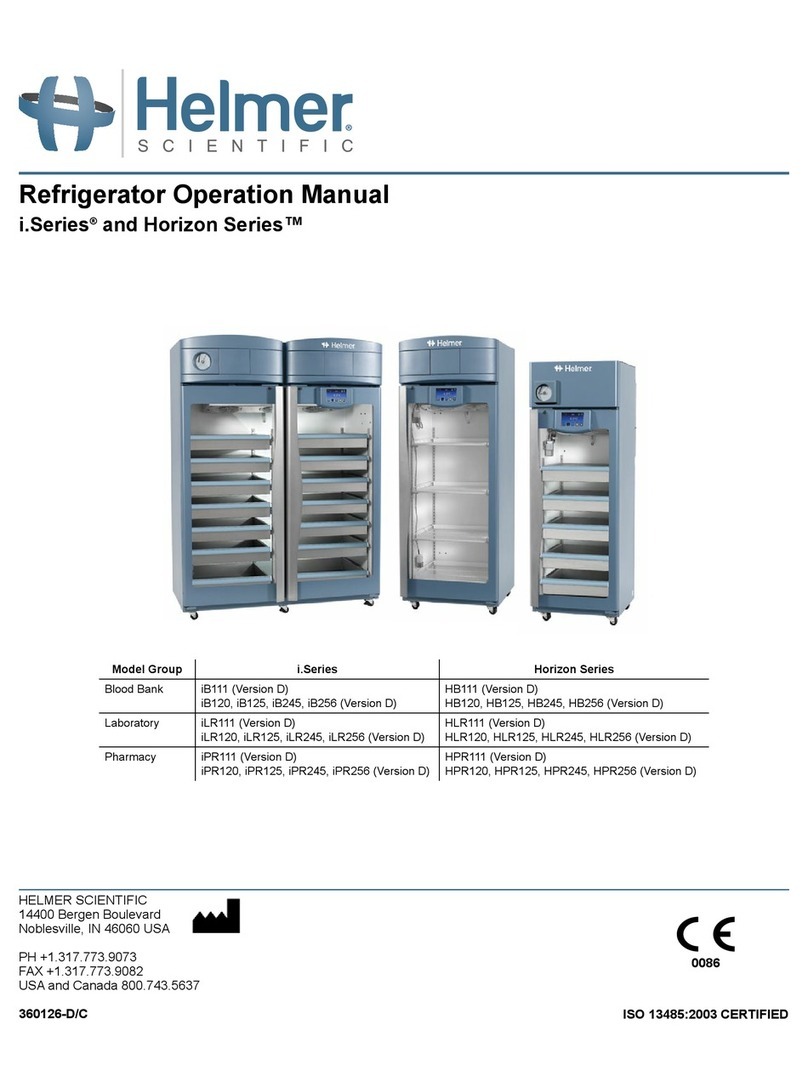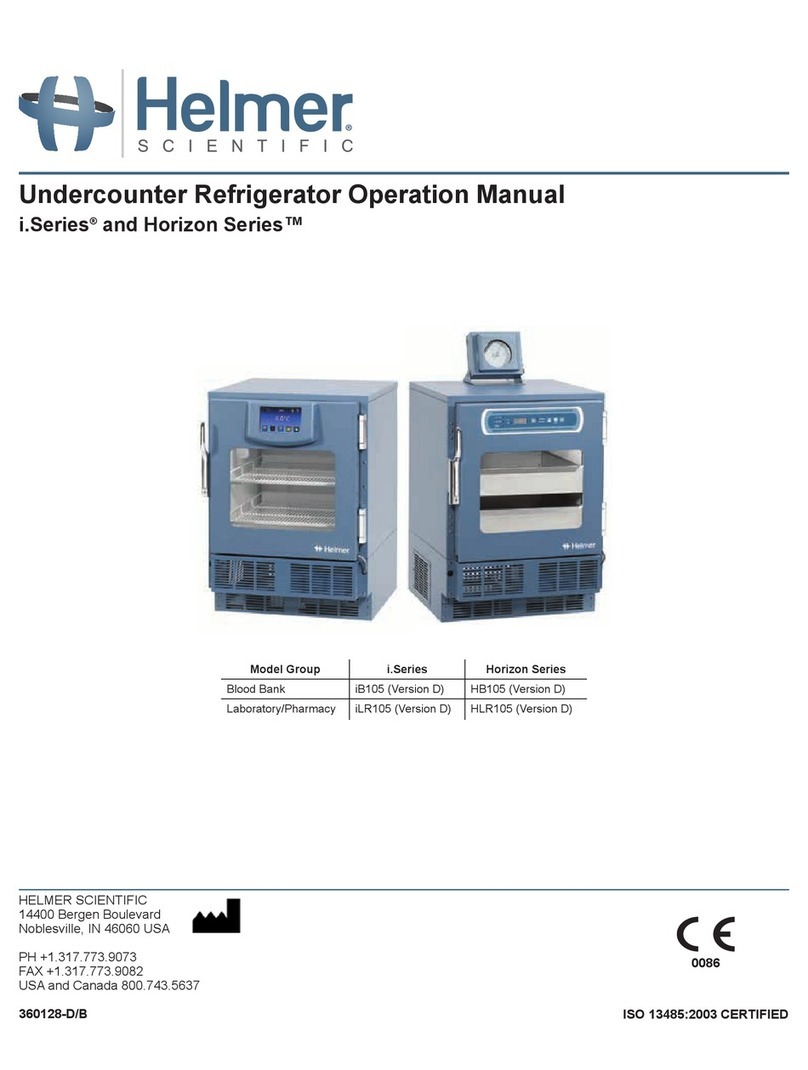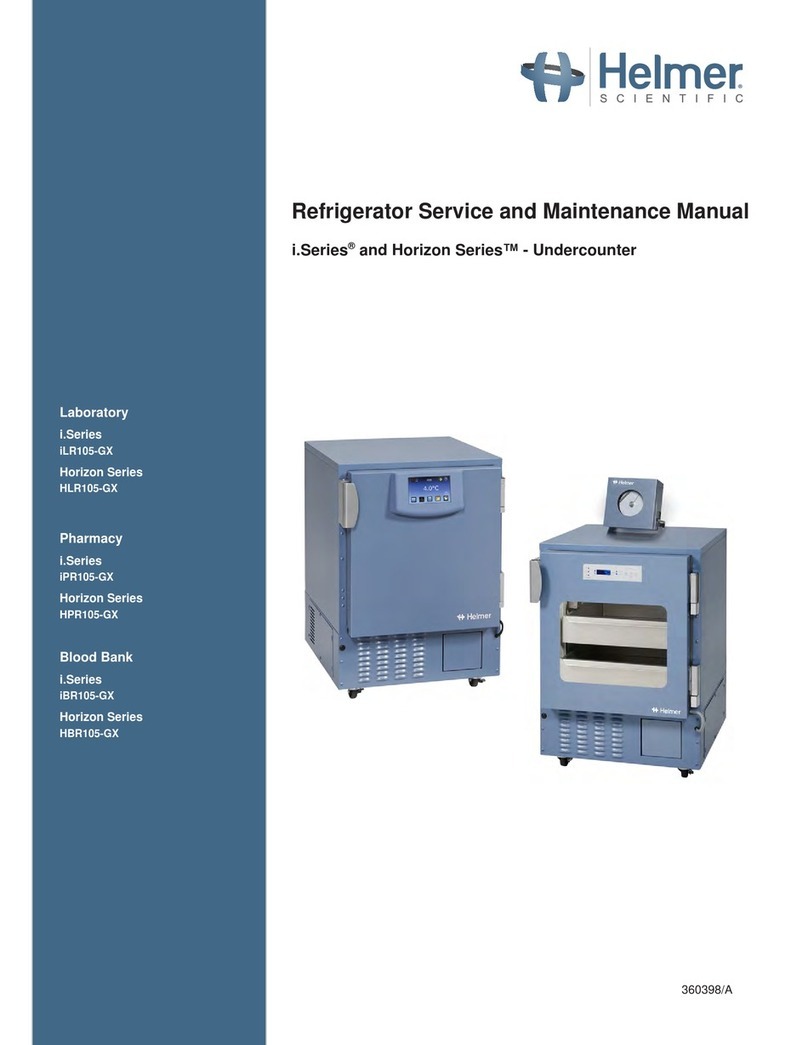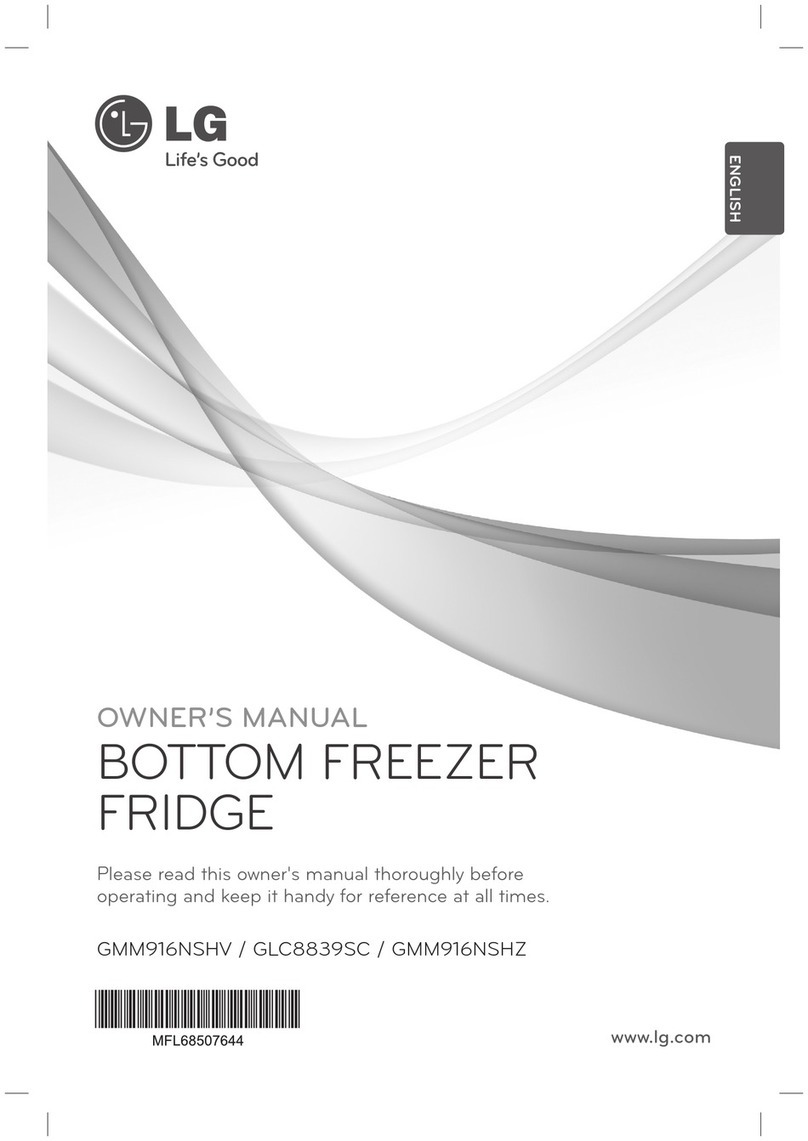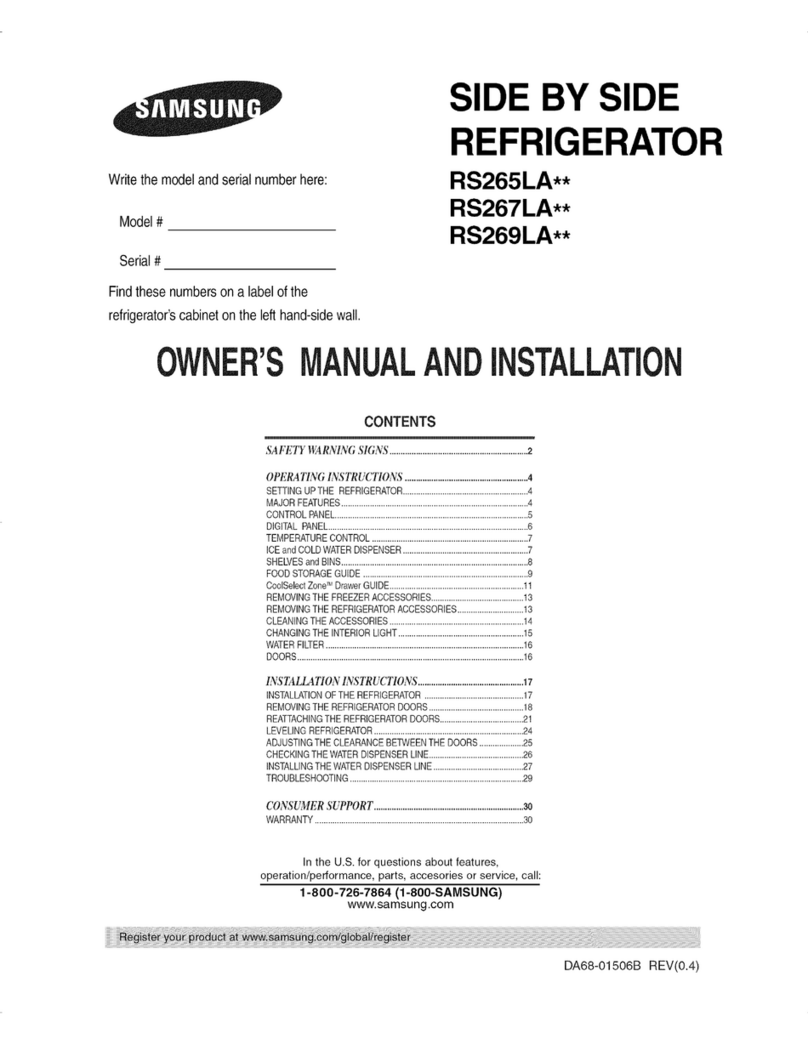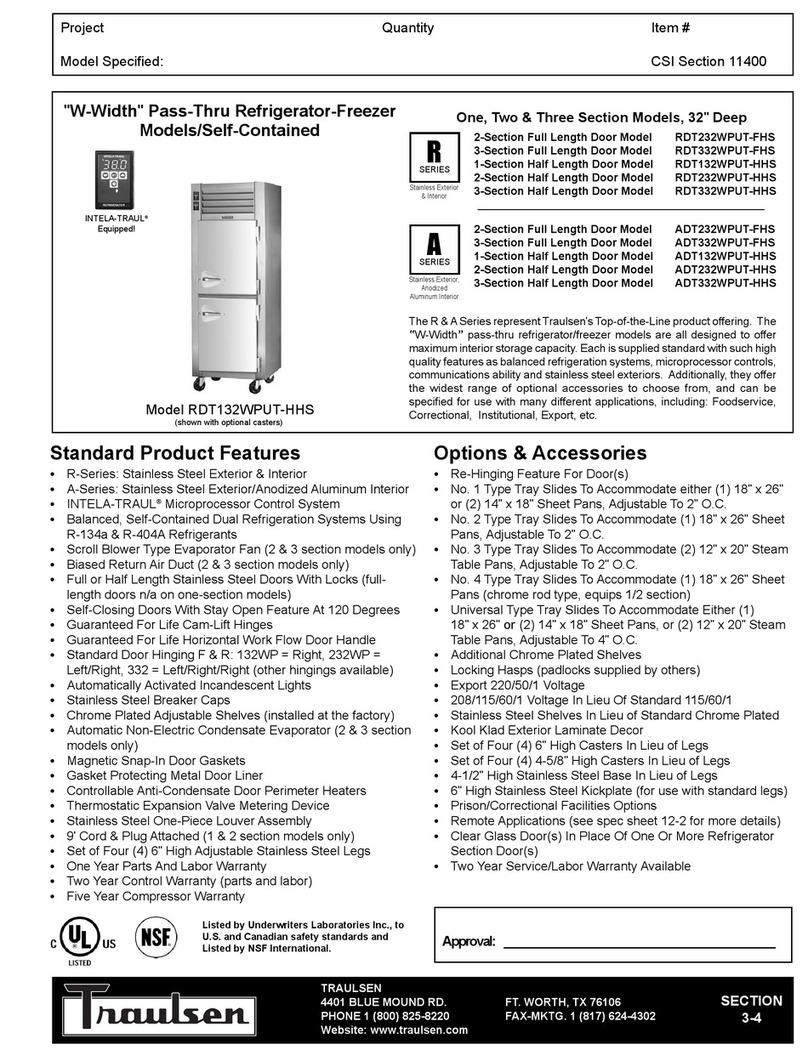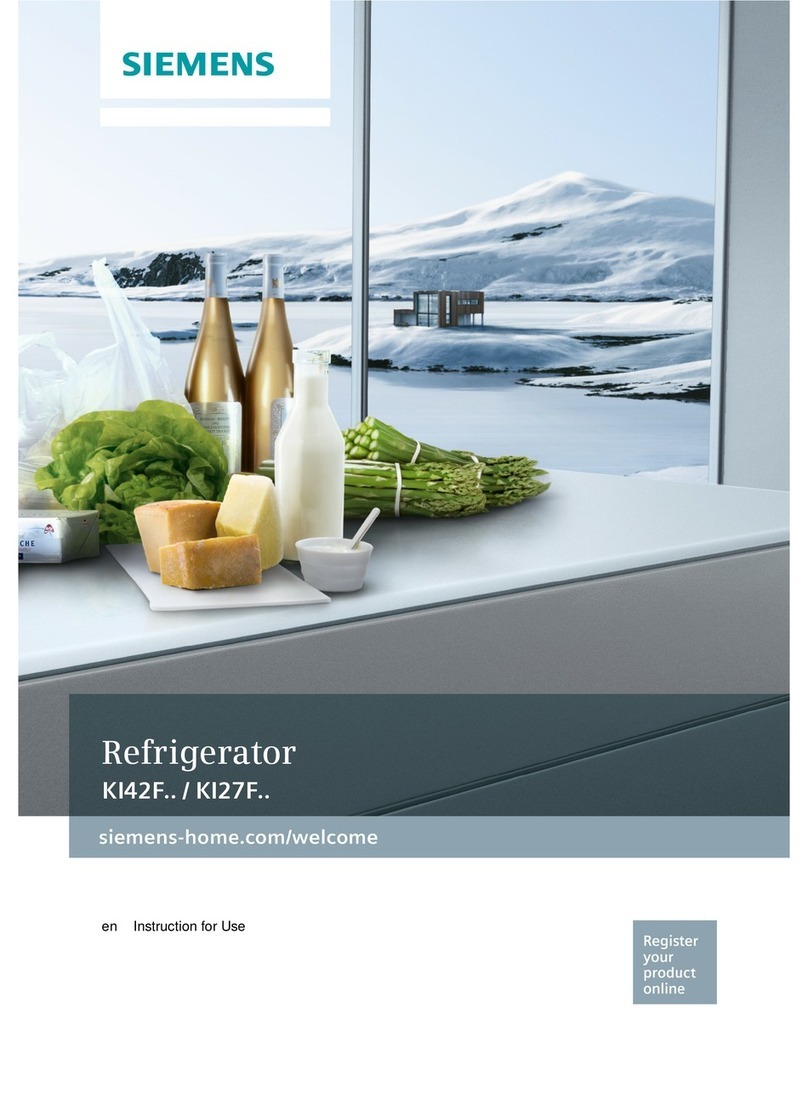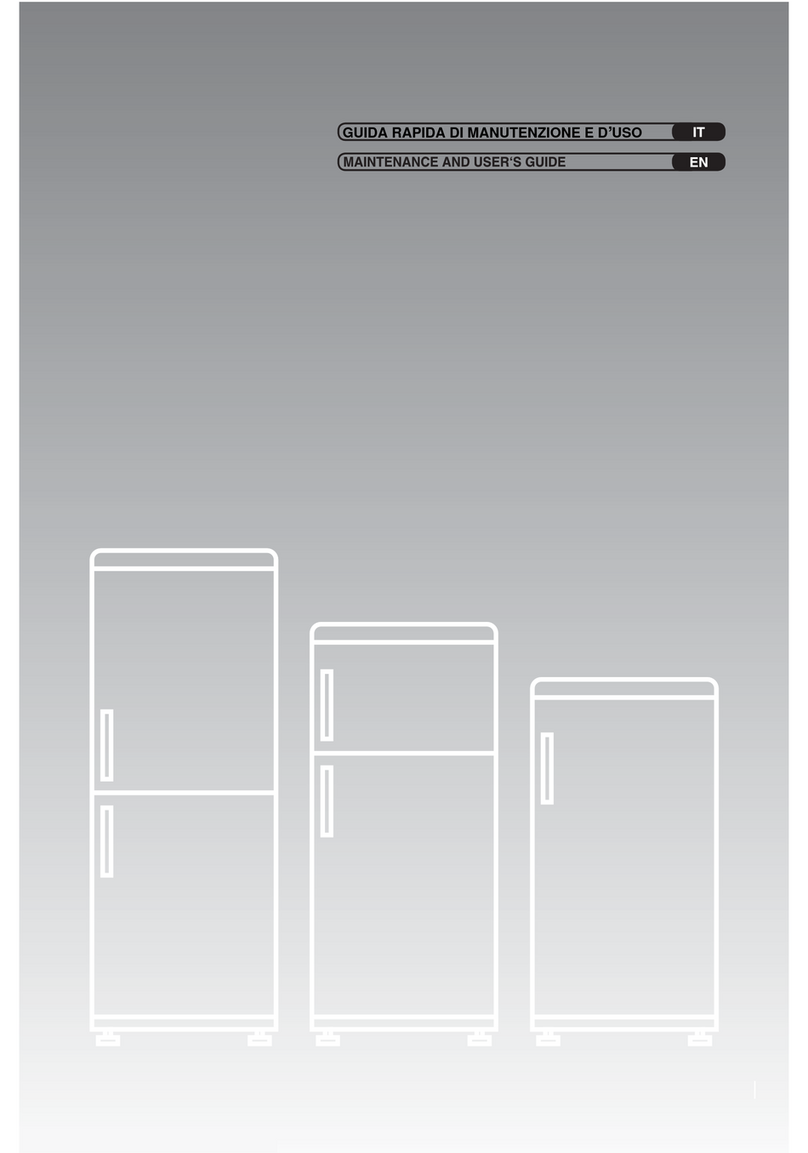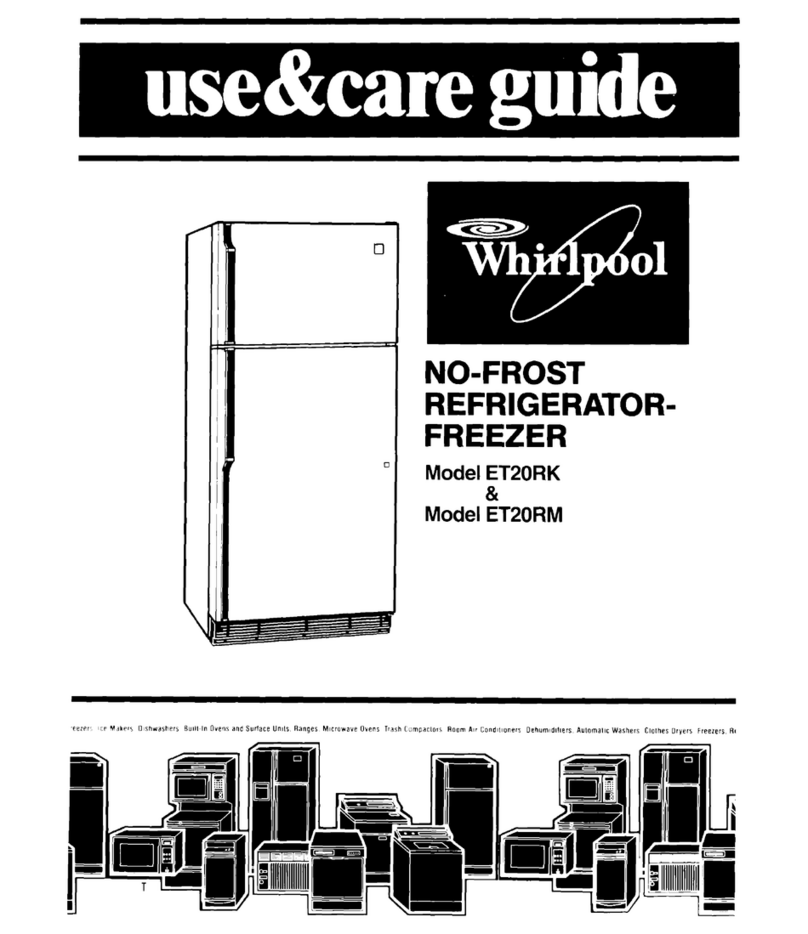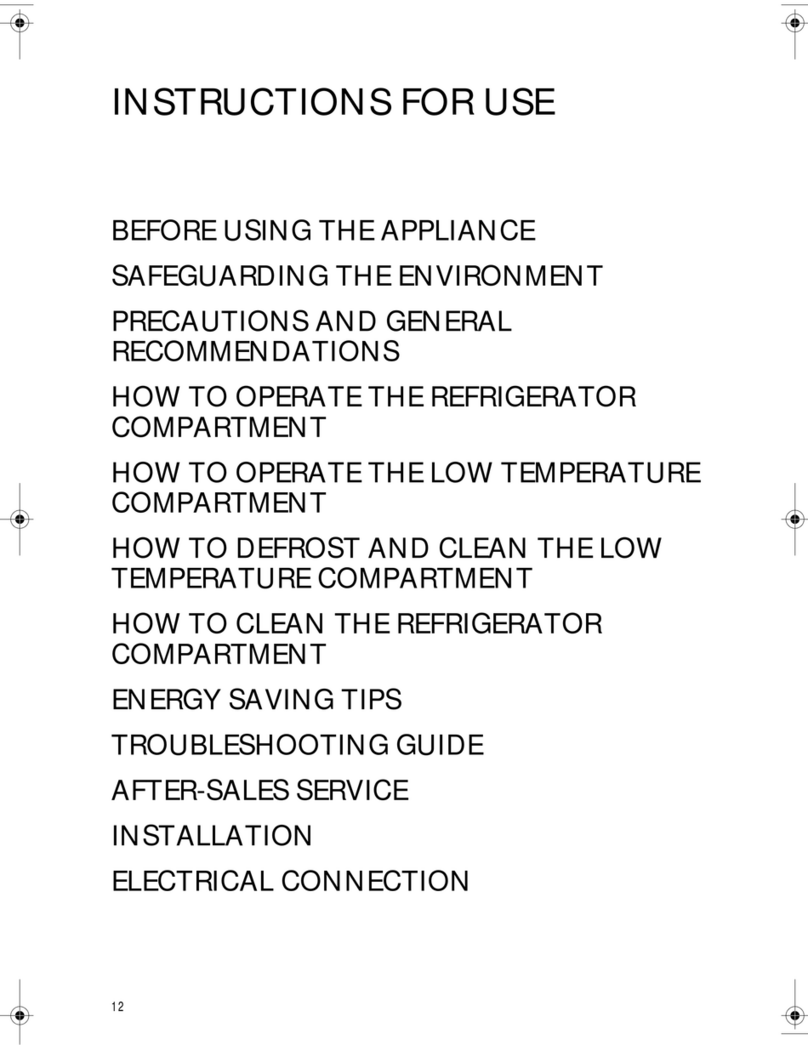Helmer i Series User manual

Laboratory
i.Series
iLR105-GX
Horizon Series
HLR105-GX
Pharmacy
i.Series
iPR105-GX
Horizon Series
HPR105-GX
Blood Bank
i.Series
iBR105-GX
Horizon Series
HBR105-GX
Refrigerator Operation Manual
i.Series®and Horizon Series™ - Undercounter
360397/A
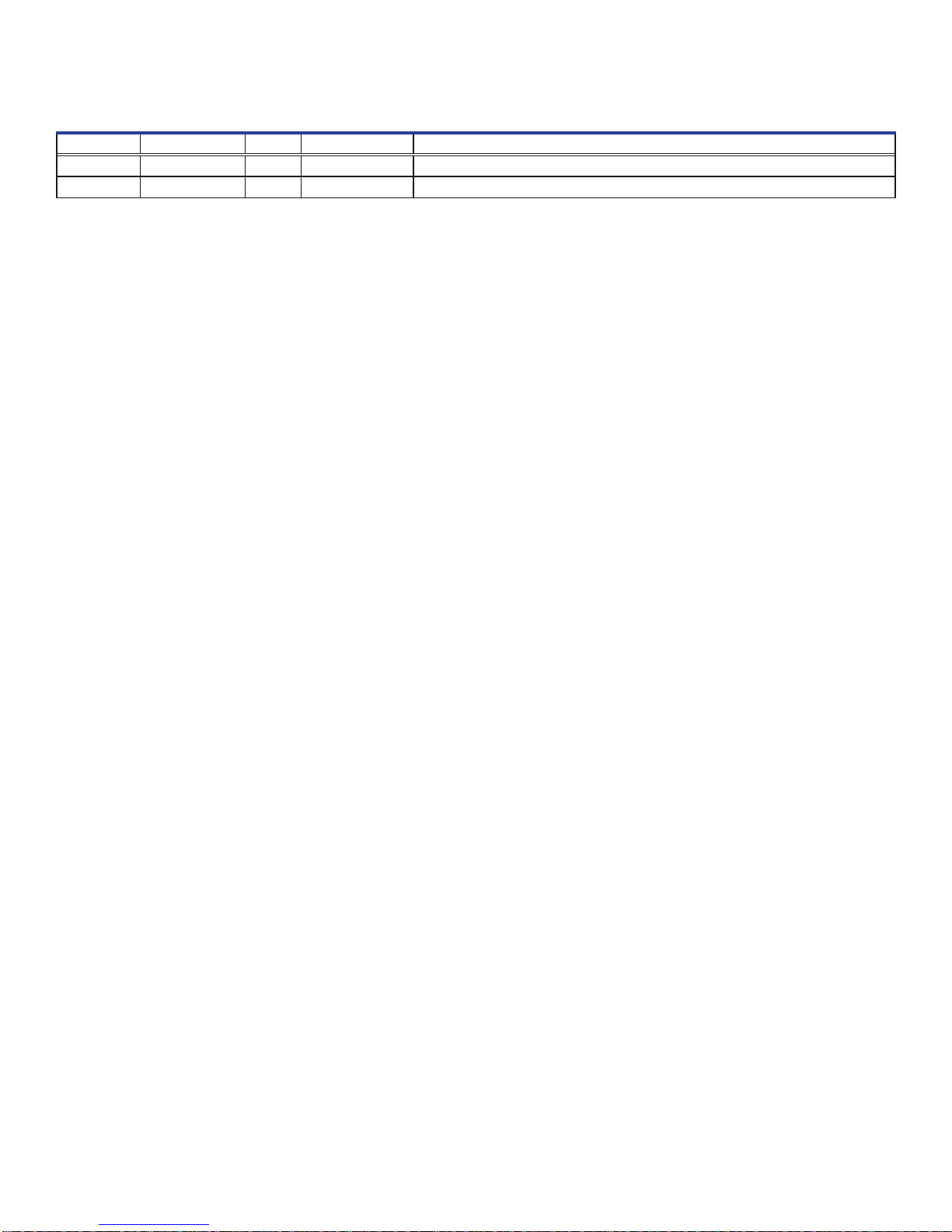
Document Updates
The document is furnished for informational use only, is subject to change without notice and should not be construed as a
commitment by Helmer Scientic. Helmer Scientic assumes no responsibility or liability for any errors or inaccuracies that may
appear in the informational content contained in this material. For the purpose of clarity, Helmer Scientic considers only the most
recent revision of this document to be valid.
Notices and Disclaimers
Condential / Proprietary Notices
Use of any portion(s) of this document to copy, translate, disassemble or decompile, or create or attempt to create by reverse
engineering or otherwise replicate the information from Helmer Scientic products is expressly prohibited.
Copyright and Trademark
Copyright © 2019 Helmer, Inc. Helmer®, i.Series®, i.C³®, Horizon Series™, and Rel.i™ are registered trademarks or trademarks
of Helmer, Inc. in the United States of America. All other trademarks and registered trademarks are the property of their respective
owners. Helmer, Inc., doing business as (DBA) Helmer Scientic and Helmer.
Disclaimer
This manual is intended as a guide to provide the operator with necessary instructions on the proper use and maintenance of
certain Helmer Scientic products.
Any failure to follow the instructions as described could result in impaired product function, injury to the operator or others, or void
applicable product warranties. Helmer Scientic accepts no responsibility for liability resulting from improper use or maintenance of
its products.
The screenshots and component images appearing in this guide are provided for illustrative purposes only, and may vary slightly
from the actual software screens and/or product components.
Helmer Scientic
14400 Bergen Boulevard
Noblesville, IN 46060 USA
www.helmerinc.com
Part No. 360397/A
Document History
Revision Date CO Supersession Revision Description
A 15 JAN 2019 14198 n/a Initial release
* Date submitted for Change Order review. Actual release date may vary.

Helmer Scientic i.Series® and Horizon Series™ Refrigerator - Undercounter Operation Manual
360397/A ii
Contents
1 About this Manual................................................................................................ 4
1.1 Intended Audience ..........................................................................................4
1.2 Model Reference............................................................................................4
1.3 Intended Use...............................................................................................4
1.4 Safety Symbols and Precautions ...............................................................................4
1.5 Avoiding Injury..............................................................................................6
1.6 General Recommendations ...................................................................................6
2 Installation ...................................................................................................... 7
2.1 Location...................................................................................................7
2.2 Placement and Leveling ......................................................................................7
2.3 Stacked Undercounter Units...................................................................................7
2.4 AC Power Cord.............................................................................................7
2.5 Temperature Probes ......................................................................................... 8
2.6 Chart Recorder (if included) ...................................................................................8
3 i.Series®Operation .............................................................................................. 10
3.1 Initial Power-up ............................................................................................ 10
3.2 Operation .................................................................................................11
3.3 Change Temperature Setpoint .................................................................................11
3.4 Set Alarm Parameters.......................................................................................12
3.5 Active Alarms .............................................................................................13
3.6 Mute Active Alarms .........................................................................................13
3.7 Light Operation (optional) ....................................................................................13
4 Min/Max Temperature Monitoring .................................................................................. 15
5 i.Series®Access Control (Optional)................................................................................. 16
5.1 Setup....................................................................................................16
5.2 Open Refrigerator with Access Control..........................................................................16

Helmer Scientic i.Series® and Horizon Series™ Refrigerator - Undercounter Operation Manual
360397/A iii
6 Horizon Series™ Operation ....................................................................................... 17
6.1 Initial Power Up ..............................................................................................17
6.2 Display Minimum and Maximum Monitor Temperature Recordings....................................................... 17
6.3 Set Parameter Values .........................................................................................19
6.4 Set Temperature Units ......................................................................................... 19
6.5 Set Alarm Setpoints (Parameters) ................................................................................ 19
6.6 Temperature Calibration Osets.................................................................................. 19
6.7 Active Alarms ................................................................................................20
6.8 Mute and Disable Audible Alarms................................................................................. 20
6.9 Light Operation (optional).......................................................................................20
7 Horizon Series™ Access Control (Optional) ......................................................................... 21
7.1 Setup ......................................................................................................21
8 ProductSpecications ........................................................................................... 22
8.1 Operating Standards........................................................................................22
9 Compliance .................................................................................................... 24
9.1 Safety Compliance .........................................................................................24
9.2 Environmental Compliance...................................................................................24
Appendix A: Parts .................................................................................................. 25
i.Series Parts....................................................................................................25
Appendix B: Parts .................................................................................................. 26
Horizon Series Parts ..............................................................................................26

Helmer Scientic i.Series® and Horizon Series™ Refrigerator - Undercounter Operation Manual
360397/A 4
1 About this Manual
1.1 Intended Audience
This manual provides information on how to use i.Series® and Horizon Series™ undercounter laboratory, blood bank, and
pharmacy refrigerators. It is intended for use by end users of the refrigerator and authorized service technicians.
1.2 Model Reference
Models are indicated by a distinguishing model number that corresponds to the series, type, and capacity of the refrigerator. For
example, “iLR105-GX” refers to an i.Series Laboratory Refrigerator with 1 door and a capacity of 5 cu ft.
1.3 Intended Use
Note
This equipment has been tested and found to comply with the limits for a Class Adigital device, pursuant to part 15 of the
FCC Rules. These limits are designed to provide reasonable protection against harmful interference when the equipment
is operated in a commercial environment. This equipment generates, uses and can radiate radio frequency energy and, if
not installed and used in accordance with the instruction manual, may cause harmful interference to radio communications.
Operation of this equipment in a residential area is likely to cause harmful interference in which case the user will be required
to correct the interference at his own expense.
Helmer refrigerators are intended for the storage of blood products and other medical and scientic products.
1.4 Safety Symbols and Precautions
Symbols found in this document
The following symbols are used in this manual to emphasize certain details for the user:
Task Indicates procedures which need to be followed.
Note Provides useful information regarding a procedure or operating technique when using Helmer
Scientic products.
NOTICE Advises the user against initiating an action or creating a situation which could result in damage to
equipment; person injury is unlikely.
CAUTION Advises the user against initiating an action or creating a situation which could result in damage
to equipment or impair the quality of the products or cause minor injury.
WARNING Advises the user against initiating an action or creating a situation which could result in damage
to equipment and serious personal injury to a patient or the user.

Helmer Scientic i.Series® and Horizon Series™ Refrigerator - Undercounter Operation Manual
360397/A 5
Symbols and Labels found on the units
The following symbols may be found on the refrigerator or refrigerator packaging:
Caution: Risk of damage to equipment or
danger to operator Earth / ground terminal
Caution: Hot surface Protective earth / ground terminal
Caution: Shock / electrical hazard Refer to documentation
Warning: Flammable material Caution: Unlock all casters
Warning: Crushing of hands / ngers
DD.1.5 370198-1/A
CAUTION - RISK OF FIRE OR EXPLOSION. DISPOSE OF
PROPERLY INACCORDANCE WITH FEDERAL OR
LOCAL REGULATIONS. FLAMMABLE REFRIGERANT
USED.
ATTENTION - RISQUE D’INCENDIE OU D’EXPLOSION.
ÉLIMINER DE FAÇON ADAPTÉE SELON LES
RÈGLEMENTS FÉDÉRAUX OU LOCAUX. UTILISATION
DE FLUIDE FRIGORIGÈNE INFLAMMABLE.
Caution: Dispose of properly
Warning: Cold surface below -30°C
DD.1.4A 370196-1/A
DANGER - RISQUE D’INCENDIE OU
D’EXPLOSION. UTILISATION DE FLUIDE FRIGORIGÈNE
INFLAMMABLE. A FAIRE RÉPARER UNIQUEMENT PAR
LE PERSONNEL D’ENTRETIEN QUALIFIÉ. NE PAS
PERCER LES TUBES FRIGORIFIQUES.
DANGER - RISK OF FIRE OR EXPLOSION.
FLAMMABLE REFRIGERANT USED. TO BE
REPAIRED ONLYBY TRAINED SERVICE
PERSONNEL. DO NOT PUNCTURE
REFRIGERANT TUBING. Danger: Repair only by trained service
personnel.
DD.1.6 370199-1/A
ATTENTION - TUBES FRIGORIFIQUES PERCÉS
ENTRAÎNANT UNRISQUE D’INCENDIE OU D’EXPLOSION.
SUIVRE ATTENTIVEMENTLES INSTRUCTIONS DE
MANIPULATION.UTILISATIONDE FLUIDE FRIGORIGÈNE
INFLAMMABLE.
CAUTION - RISK OF FIRE OR EXPLOSION DUE TO
PUNCTURE OF REFRIGERANT TUBING; FOLLOW
HANDLING INSTRUCTIONS CAREFULLY. FLAMMABLE
REFRIGERANT USED. Caution: Follow handling instructions
carefully.
DANGER - RISK OF FIRE OR EXPLOSION. FLAMMABLE
REFRIGERANT USED. DO NOT USE MECHANICAL
DEVICES TO DEFROST REFRIGERATINGEQUIPMENT.
DO NOT PUNCTURE REFRIGERANT TUBING.
DD.1.3 370195-1/A
DANGER - RISQUE D’INCENDIE OU D’EXPLOSION.
UTILISATION DE FLUIDE FRIGORIGÈNE INFLAMMABLE.
NE PAS UTILISER DE DISPOSITIFS MÉCANIQUES POUR
DÉGIVRER LES APPAREILSDE RÉFRIGÉRATION. NE
PAS PERCER LES TUBES FRIGORIFIQUES.
Danger: Do not use mechanical devices to
defrost.
CAUTION - RISK OF FIRE OR EXPLOSION. FLAMMABLE
REFRIGERANT USED. CONSULT REPAIR MANUAL /
OWNER’S GUIDE BEFORE ATTEMPTINGTO INSTALL OR
SERVICE THIS PRODUCT.ALL SAFETY PRECAUTIONS
MUST BE FOLLOWED.
DD.1.4B 370197-1/A
ATTENTION - RISQUE D’INCENDIE OU D’EXPLOSION.
UTILISATION DE FLUIDE FRIGORIGÈNE INFLAMMABLE.
CONSULTER LE MANUEL DE RÉPARATION / LE GUIDE
D’ENTRETIEN AVANT DE TENTER D’INSTALLER OU
D’ENTRETENIR CET APPAREIL.TOUTES LES
PRÉCAUTIONS DE SÉCURITÉ DOIVENT ÊTRE SUIVIES.
Caution: Consult instruction manual prior
to installation or service.
CAUTION - RISK OF FIRE OR EXPLOSION DUE TO
FLAMMABLE REFRIGERANT USED. FOLLOW HANDLING
INSTRUCTIONS CAREFULLY IN COMPLIANCE WITH U.S.
GOVERNMENT REGULATIONS.
DD.2.2 370203-1/B
ATTENTION - RISQUE D’INCENDIE OU D’EXPLOSION EN
RAISON DE L’UTILISATIONDE FLUIDE FRIGORIGÈNE
INFLAMMABLE. SUIVRE ATTENTIVEMENTLES
INSTRUCTIONS DE MANIPULATION CONFORMÉMENT
AUX RÈGLEMENTS DU GOUVERNMENT DES ÉTATS-UNIS.
Caution: Follow handling instructions
carefully in compliance with U.S. Government
regulations
Pantone 185 (Red)
Warning: Puncturing or opening refrigerant
circuit might be expected.
THIS UNIT IS INTENDED FOR USE IN COMMERCIAL,
INDUSTRIAL, OR INSTITUTIONAL OCCUPANCIESAS
DEFINED IN THE SAFETY STANDARD FOR
REFRIGERATION SYSTEMS,ANSI/ASHRAE 15.
DD.1.10 370202-1/A
CETTE UNITÉ EST DESTINÉE À UNE UTILISATION
COMMERCIALE, INDUSTRIELLE OU INSTITUTIONNELLE,
COMME DÉFINI DANS LA NORME DE SÉCURITÉ DES
SYSTÈMES FRIGORIFIQUES, ANSI/ASHRAE 15.
Intended use per ANSI/ASHRAE

Helmer Scientic i.Series® and Horizon Series™ Refrigerator - Undercounter Operation Manual
360397/A 6
1.5 Avoiding Injury
WARNINGS
• Do not use mechanical devices or other means to accelerate the defrosting process, other than those recommended by
the manufacturer.
• Do not damage the refrigerant circuit.
Review safety instructions before installing, using, or maintaining the equipment.
♦Before moving unit, ensure door is closed and casters (if installed) are unlocked and free of debris.
♦Before moving unit, disconnect the AC power cord and secure the cord.
♦Never physically restrict any moving component.
♦Avoid removing electrical service panels and access panels unless so instructed.
♦Keep hands away from pinch points when closing the door.
♦Avoid sharp edges when working inside the electrical compartment and refrigeration compartment.
♦Ensure products are stored at recommended temperatures determined by standards, literature, or good
laboratory practices.
♦Proceed with caution when adding and removing product from the refrigerator.
♦Do not open multiple loaded drawers at the same time.
♦Use manufacturer supplied power cord only.
♦Avoid risk of ignition by using only manufacturer supplied components and authorized personnel when servicing the unit.
♦ Using the equipment in a manner not specied by the manufacturer may impair the protection provided by the equipment.
♦Ensure product is stored safely, in accordance with all applicable organizational, regulatory, and legal requirements.
♦ The refrigerator is not considered to be a storage cabinet for ammable or hazardous materials.
♦ Use caution when moving a stacked conguration.
CAUTION
Decontaminate parts prior to sending for service or repair. Contact Helmer Scientic or your distributor for
decontamination instructions and a Return Authorization Number.
1.6 General Recommendations
General Use
Allow refrigerator to come to room temperature before switching power on.
During initial startup, high temperature alarm may sound while refrigerator reaches operating temperature.
Initial Loading
Allow chamber temperature to stabilize at the setpoint before storing product.
Product Loading Guidelines
When loading your refrigerator, take care to observe the following guidelines:
♦Never load refrigerators beyond capacity.
♦Always store items within shelves or trays.
♦ Temperature uniformity is maintained by air circulation, which could be impeded if unit is overlled, particularly at the top or
back. Ensure a minimum of 2" (50 mm) clearance is provided below the fan.
Note
Products stacked against back wall may obstruct air ow and aect performance of unit.

Helmer Scientic i.Series® and Horizon Series™ Refrigerator - Undercounter Operation Manual
360397/A 7
2 Installation
2.1 Location
WARNING
Keep all ventilation openings in the enclosure or, in the structure for building-in, clear of obstruction.
♦ Has a grounded outlet meeting the electrical requirements listed on the product specication label.
♦Is clear of direct sunlight, high temperature sources, heating vents, and air conditioning vents.
♦Has a minimum of 3” (76 mm) of space behind the refrigerator for clearance and feature access.
♦ Meets the limits specied for ambient temperature (15 °C to 32 °C) and relative humidity.
2.2 Placement and Leveling
CAUTION
• To prevent tipping, ensure the casters (if installed) are unlocked and the door is closed before moving the refrigerator.
• Use of leveling feet or casters is required.
• Do not sit, lean, push or place heavy objects on top surface.
• Do not lean on or push down on an open door or extended drawers.
• To avoid damaging refrigerant tubing or risking refrigerant leak, use caution when moving or operating the unit.
1. Move refrigerator into place. Lock casters if installed.
2. Ensure refrigerator is level.
Note
Helmer recommends the use of leveling feet and wall and oor brackets (PN 400472-2) for stabilization. Contact Helmer
Technical Service for parts and instruction.
2.3 Stacked Undercounter Units
CAUTION
• For stacked conguration, both units must have leveling feet installed.
• Back brace bars and front stabilizing brackets must be installed (Blue - PN 400821-1; Stainless Steel - PN 400821-2).
• When stacking units, place the heavier unit on the bottom.
• Do not open multiple loaded drawers at the same time.
• Do not lean on or push down on an open door or extended drawers.
Contact Helmer or your distributor for more information regarding the stacking kit and methods to secure both units to the wall
and/or oor.
2.4 AC Power Cord
CAUTION
Use manufacturer supplied power cord only.
Install power cord
If packaged with modular cord, insert plug securely into the refrigerator power receptacle prior to connecting to
grounded outlet.

Helmer Scientic i.Series® and Horizon Series™ Refrigerator - Undercounter Operation Manual
360397/A 8
2.5 Temperature Probes
A solid ballast or probe bottle and container of glycerin have been provided with this unit. The glycerin is used to create a
solution which, when placed in the probe bottle, simulates the product stored in the refrigerator. The product simulation solution
temperature reects the product’s temperature during normal operation.
Notes
• Temperature probes are fragile; handle with care.
• Solid ballast (if installed) should be placed in the bracket in a horizontal position.
CAUTION
Failure to ll probe bottles (if installed) or keep probe bottles lled to the appropriate level may cause the chamber
temperature to display higher or lower than the actual temperature.
Primary Monitor Probe
The primary monitor probe bottle is located at the top left side of the refrigerator.
Primary monitor probe
Fill Temperature Probe Bottle
Note
Use approximately 4 oz. (120 mL) of product simulation solution (10:1 ratio of water to glycerin).
Glycerin packet included in refrigerator box.
1. Remove probe(s) from bottle and remove bottle from bracket.
2. Remove cap and ll with approximately 4 oz. (120 mL) of product simulation solution.
3. Secure cap on bottle and place in bracket.
4. Replace probe(s), immersing at least 2” (50 mm) in solution.
2.6 Chart Recorder (if included)
Note
• For complete information, refer to the Temperature Chart Recorder Operation and Service Manual.
• If chart recorder is operated on battery power, the battery should be replaced to ensure the back-up source has
proper charge.
The chart recorder has a back-up battery system enabling a period of continuous operation if power is lost. Battery life varies by
manufacturer as well as voltage level remaining. If full battery power is available, back-up power for the temperature chart recorder
is available for up to 14 hours.
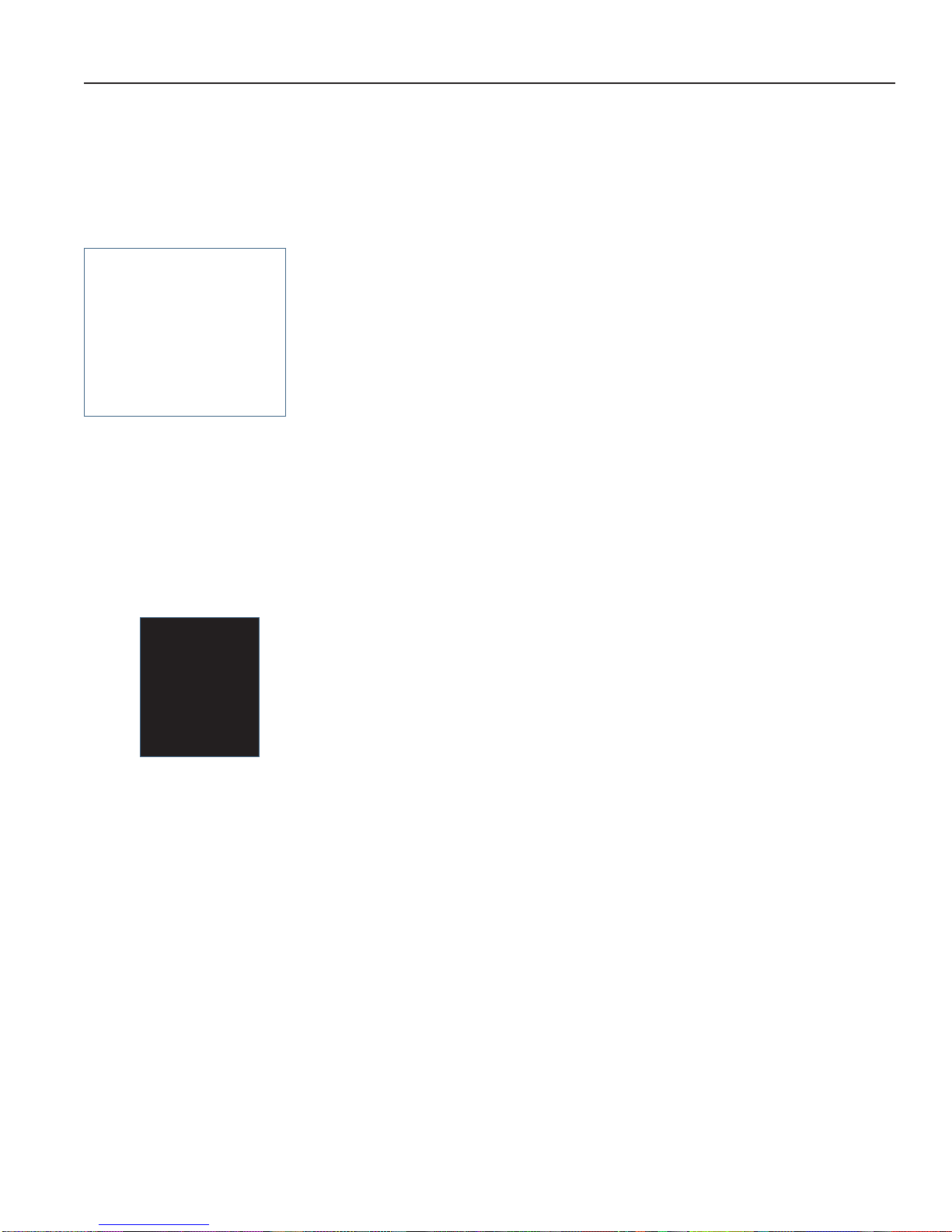
Helmer Scientic i.Series® and Horizon Series™ Refrigerator - Undercounter Operation Manual
360397/A 9
Prior to use:
Route the chart recorder probe through the rear access port and place in bottle with primary monitor probe, or install in ballast and
secure with thumb screw.
Set up and Operation
Access the chart recorder by pulling the door open.
Install battery
Connect the leads to the battery to provide back-up power to the chart recorder.
Install / Replace Chart Paper
Note
For accurate temperature reading, ensure the current time is aligned with the time line groove when the chart knob
is fully tightened.
1. Press and hold C button. When stylus begins to move left, release button. The LED ashes.
2. When stylus stops moving, remove chart knob then move knob up and away from chart paper.
3. Place new chart paper on chart recorder.
4. Gently lift stylus and rotate paper so current time line corresponds to time line groove.
5. Hold chart paper in place while making sure the chart knob is fully tightened. (Failure to fully tighten the knob can result in paper
slipping and losing time.)
6. Press and hold C button. When stylus begins to move right, release button.
7. Conrm stylus is marking on paper and stops at the correct temperature.
8. Calibrate chart recorder to match primary temperature if needed and close recorder door.
Power Supply
The temperature chart recorder uses AC power when the system is operating. If AC power fails, the recorder continues to record
temperature with back-up power provided by the nine volt battery.
♦The LED indicator glows green continually when main power is functioning and the battery is charged.
♦The LED indicator glows red continually when main power is functioning and the batteries is either not installed or needs to be
replaced.
♦ The LED indicator ashes red to indicated the recorder is receiving power only from the back-up battery.
♦ The LED indicator ashes during chart paper change mode.

Helmer Scientic i.Series® and Horizon Series™ Refrigerator - Undercounter Operation Manual
360397/A 10
3 i.Series®Operation
3.1 Initial Power-up
1. Plug the power cord into a grounded outlet that meets the electrical requirements on the product specication label.
2. Switch AC ON/OFF switch ON.
3. Switch back-up battery switch ON.
Notes
• For models equipped with optional Access Control, the back-up battery is turned ON with a key switch.
• The Start screen is displayed when the i.C3is powered on. The i.C3will take approximately 2-5 minutes to boot up.
Start screen
The language screen is displayed when the i.C3is powered on. Use the Language screen to select the i.C3display language.
Language screen
Note
English is the default language.
If an alarm sounds, temporarily mute the alarm by touching the Mute icon.
Home screen - alarm muted Mute icon
Note
Active alarms are displayed on the Home screen. If an alarm condition other than High Temperature occurs, refer to the
service manual for troubleshooting.
i.Series

Helmer Scientic i.Series® and Horizon Series™ Refrigerator - Undercounter Operation Manual
360397/A 11
3.2 Operation
Notes
• Refer to the i.C3User Guide for complete information regarding the i.C3User Interface.
• The i.C3Home screen displays temperature and alarm information, and provides icons to gain access to other
functions of the i.C3.
• After two minutes of inactivity, the screensaver will be displayed. To return to the Home screen, touch the screensaver.
Home screen Home screensaver (touch to return to Home screen)
3.3 Change Temperature Setpoint
Note
The Temperature Setpoint toggle button can be accessed from either the initial Settings screen or the Device Control
Settings screen.
>
> > Enter the Settings password. Select Temperature setpoints. Touch minus (-) or plus (+) on the spin box to change
the value.
Settings screen Device Control Settings screen
Notes
• Default Settings password is 1234.
• Default setpoint is 4.0 °C for iLR and iBR models, or 5.0 °C for iPR models.
i.Series

Helmer Scientic i.Series® and Horizon Series™ Refrigerator - Undercounter Operation Manual
360397/A 12
3.4 Set Alarm Parameters
> > Enter the Settings password. Scroll down to select Alarm Settings. Touch minus (-) or plus (+) on spin box to set
each alarm parameter.
Settings screen
Alarms Settings screens
i.Series
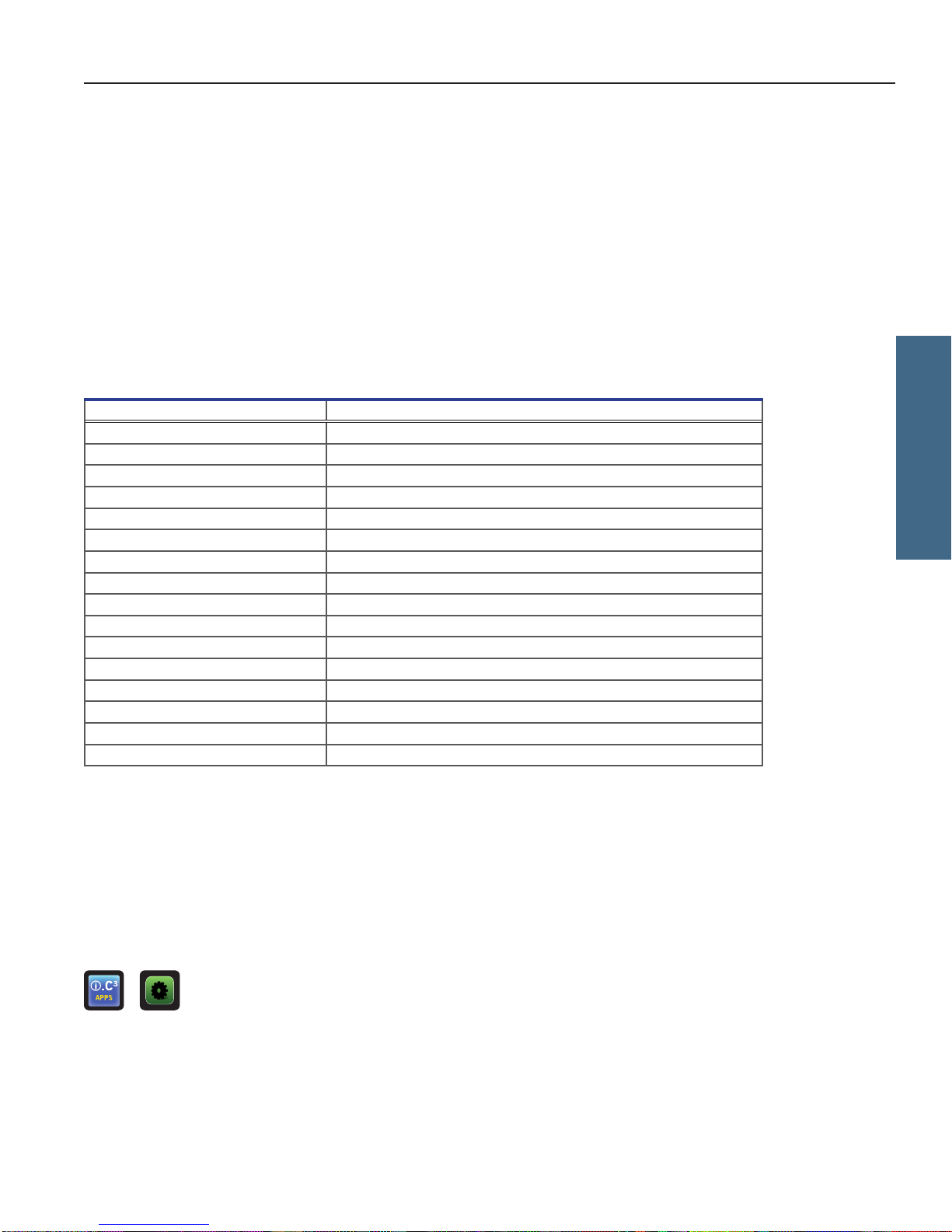
Helmer Scientic i.Series® and Horizon Series™ Refrigerator - Undercounter Operation Manual
360397/A 13
3.5 Active Alarms
Home screen with active alarm
Table 1. Active Alarms
Alarm Description
Communication Failure 1 Communication lost between i.C3display board and control board
Communication Failure 2 Conguration le is corrupt or i.C3 is unable to access the conguration le
Communication Failure 3 Corrupt database
Compressor Probe Failure Probe not functioning properly
Compressor High Temperature Compressor temperature reading is above high temperature alarm setpoint
Control Probe Failure Probe not functioning properly
Drive Space Low SD card that holds downloadable data is approaching capacity
Drive Space Full SD card that holds downloadable data is full
Door Open Door is open beyond user-specied duration
Inverter Communication Failure Communication is lost between the i.C3control board and the VCC inverter
Low Battery Monitoring system backup battery voltage is low
No Battery Monitoring system backup battery voltage is decient
Power Failure Power to the unit has been disrupted
Primary Monitor Probe Failure Probe not functioning properly
Primary Probe High Temperature Primary monitor probe reading is above high temperature alarm setpoint
Primary Probe Low Temperature Primary monitor probe reading is below low temperature alarm setpoint
3.6 Mute Active Alarms
Audible alarms may be temporarily muted by touching the Mute icon. The delay duration can be set and changed by selecting
Sound Settings from the Settings screen. The duration may be set to any value from 1 - 60 minutes. The delay time remaining
will be displayed in the bottom right corner of the icon. If the alarm is still active after the mute delay has ended, the audible alarm
will sound.
> > Enter the Settings password. Scroll down to select Sound Settings. Touch minus (-) or plus (+) on spin box to set
the mute duration.
3.7 Light Operation (optional)
Press Light Icon to turn LED lights ON or OFF.
Auto ON/OFF feature can be congured in Settings.
i.Series
i.Series Operation

Helmer Scientic i.Series® and Horizon Series™ Refrigerator - Undercounter Operation Manual
360397/A 14
Application Icon Table
Image Name Image Name Image Name Image Name
Home Temperature Graph PDF Download Save
Event Log Alarm Test Upload Cancel
Mute Information Logs Access Control Back Arrow
Reset Contact Information/
Contact Helmer Access Log Scroll
Zoom Information Display Brightness Alarm Conditions Temperature Graph
Forward/Back
i.C³ Applications Icon Transfer Cancel Test Battery Power
Settings CSV Download Light On/O
i.Series

Helmer Scientic i.Series® and Horizon Series™ Refrigerator - Undercounter Operation Manual
360397/A 15
4 Min/Max Temperature Monitoring
The Min/Max temperature display provides the highest and lowest Primary Monitor probe temperature reading since the last
system reset (power-on event) or manually-initiated reset. Touch the Reset icon to the right of the display to manually reset.
Notes
• The Min/Max temperature display can be turned on or o through Display Settings.
• Once the time reaches the maximum display of 999 hours and 60 minutes, the message will display “>999:60”, but
minimum and maximum temperatures will continue to be tracked.
i.Series

Helmer Scientic i.Series® and Horizon Series™ Refrigerator - Undercounter Operation Manual
360397/A 16
5 i.Series®Access Control (Optional)
Allows user-specic secure access to the refrigerator.
Notes
• During a power failure, the optional Access Control lock will remain locked until battery power is depleted or until the
back-up battery key switch is switched OFF.
• Switching the back-up battery key switch OFF will disable the monitoring system during a power failure.
• During a power failure, switch the battery back-up switch OFF and use the mechanical door key to provide secure
storage for refrigerator contents.
• Refer to i.C3User Guide for complete information regarding Access Control.
5.1 Setup
Congure and manage user-specic accounts to allow controlled access to the refrigerator.
> > Access Setup
Access Control Setup password screen Access Control Setup screen
Enter the supervisor PIN to set up Access Control. Select the Add User button and follow the on-screen prompts to set up users.
Notes
• Initial factory supervisor PIN = 5625
• The supervisor PIN cannot be deleted, and should be changed to prevent unauthorized user ID setup. The supervisor
PIN does not allow access to the unit. At least one user ID must be set up to gain access to the unit.
5.2 Open Refrigerator with Access Control
Enter a valid PIN using the keypad.
i.Series

Helmer Scientic i.Series® and Horizon Series™ Refrigerator - Undercounter Operation Manual
360397/A 17
6 Horizon Series™ Operation
6.1 Initial Power Up
1. Plug the power cord into a grounded outlet that meets the electrical requirements on the product specication label.
2. Switch AC ON/OFF switch ON.
3. Remove the 9 V battery from the literature box and install it.
4. Press Down Arrow (Mute) if high temperature alarm sounds.
Notes
• For models equipped with the optional Access Control, switch the back-up battery key switch ON.
• During a power failure, the back-up battery continues to provide power to the optional Access Control lock (if equipped).
If the back-up battery is not functioning, the optional Access Control lock will not secure the door.
• If an alarm condition other than High Temperature occurs, refer to the service manual for troubleshooting.
Horizon Series™ temperature monitor and control interface
6.2 Display Minimum and Maximum Monitor Temperature Recordings
The minimum and maximum recording feature allows the user to view a minimum temperature occurrence and a maximum
temperature occurrence within a given period of time. The timer provides a time reference in which those temperatures occurred.
View minimum temperature recording
1. Press and hold the Down Arrow button for 1 second and listen for a single beep.
2. The display will alternate between LO and a valid temperature value ve (5) times followed by a single beep to indicate
exit back to the temperature display.
View maximum temperature reading
1. Press and hold the Up Arrow button for 1 second and listen for a single beep.
2. The display will alternate between HI and a valid temperature value ve (5) times followed by a single beep to indicate
exit back to the temperature display.
Horizon Series
High and Low
Temp Lamps
LED Display
MODE Button
CONTROL and
MONITOR Lamps
UP and DOWN Arrows
SET Button
Temperature
Unit Indicator
Door Open Lamp

Helmer Scientic i.Series® and Horizon Series™ Refrigerator - Undercounter Operation Manual
360397/A 18
View recorded temperature timer
Notes
• The timer denotes the period of time that has elapsed. It does not display the time at which a minimum or maximum
temperature occurred.
• The maximum period of time the timer can record is 99:59 (99 hours and 59 minutes). The timer will reset automatically
when this maximum is reached.
1. Press and hold either the Up or Down Arrow button for 1 second.
2. While the display is ashing the HI or LO value, press and hold the SET button for 1 second.
3. The display will alternate ve (5) times between CLr and a value representing the number of hours and minutes that
have elapsed since the last recording (example: 12:47 would represent 12 hours and 47 minutes). A single beep will
follow to indicate exit back to temperature display.
Clear minimum and maximum temperature recordings.
1. Press and hold either the Up or Down Arrow button for 1 second.
2. While the display is ashing the HI or LO value, press and hold the SET button for 1 second and listen for a single beep.
3. While the display is ashing the elapsed time since last reset, press and hold the SET button for 2 seconds. CLr will be
displayed followed by a series of 3 beeps to indicate exit back to the temperature display.
Notes
The minimum and maximum temperature and timer will reset when:
• the unit is powered o and battery back-up is not engaged, or
• after 99 hours and 59 minutes have elapsed.
Change Refrigerator Temperature Setpoint
Note
Default setpoint is 4.0 °C for HBR and HLR models; 5.0 °C for HPR models.
1. Press and release MODE to change to Control mode. The CONTROL lamp will illuminate.
2. Press and hold SET to display the current setpoint temperature.
3. Hold SET and press Up or Down Arrow as necessary to set the desired setpoint value.
4. Release all buttons; the setpoint is changed.
5. Press and release MODE to return to Monitor mode. The MONITOR lamp will illuminate.
Horizon Series

Helmer Scientic i.Series® and Horizon Series™ Refrigerator - Undercounter Operation Manual
360397/A 19
6.3 Set Parameter Values
1. Press and hold the Up and Down Arrows simultaneously for 3 seconds to enter program mode.
2. The LED Display will show .C or .F to indicate Celsius or Fahrenheit.
3. Press and release MODE button to scroll through the parameters.
4. Once the desired parameter is selected, press and hold the SET button while pressing the Up or Down Arrow to select
the desired value.
5. Release SET button. The new setting is saved.
6. Press and hold the Up and Down Arrows simultaneously for 3 seconds to exit program mode.
Note
Contact Helmer Technical Service to set Rail Limit values.
Table 2. Parameter Values
Parameter Visual Indicator Range Default
Celsius or Fahrenheit °C Lamp or °F Lamp ˚C, ˚F ˚C
High Temperature MONITOR Lamp & HIGH Lamp -40.0 to 25.0 (˚C); -40 to 77 (˚F) 5.5 °C (HBR and HLR models)
6.5 °C (HPR models)
Low Temperature MONITOR Lamp & LOW Lamp -40.0 to 25.0 (˚C); -40 to 77 (˚F) 1.5 °C (HBR models)
2.0 °C (HLR and HPR models)
Monitor Offset MONITOR Lamp -10.0 to 10.0 (˚C); -18 to 18 (˚F) Varies
Control Offset CONTROL Lamp -10.0 to 10.0 (˚C); -18 to 18 (˚F) Varies
Upper Rail Limit CONTROL Lamp & HIGH Lamp 0.1 to 10.0 (˚C); 1 to 18 (˚F) 0.7 °C
Lower Rail Limit CONTROL Lamp & LOW Lamp 0.1 to 10.0 (˚C); 1 to 18 (˚F) -0.7 °C
6.4 Set Temperature Units
Note
If temperature units are changed, the temperature setpoints, osets and alarm settings must be recalibrated.
1. Press and hold the Up and Down Arrows simultaneously for 3 seconds to enter program mode.
2. The LED will display .C or .F to indicate Celsius or Fahrenheit.
3. Press and hold the SET button while pressing the Up or Down Arrow to select the desired temperature unit.
4. Release SET button. The new setting is saved.
5. Press and hold the Up and Down Arrows simultaneously for 3 seconds to exit program mode.
6.5 Set Alarm Setpoints (Parameters)
1. Press and hold the Up and Down Arrows simultaneously for 3 seconds to enter program mode.
2. The LED Display will show .C or .F to indicate Celsius or Fahrenheit.
3. Press MODE until HIGH TEMP or LOW TEMP and MONITOR lamps ash.
4. Hold SET, then press Up or Down Arrow to change the setpoint.
5. Release SET button. The new setting is saved.
6. Press and hold Up and Down Arrows simultaneously for 3 seconds to exit program mode.
6.6TemperatureCalibrationOsets
Temperature calibration osets indicate an acceptable margin of error between the actual temperature value and the desired
temperature value.
Monitor Oset
♦Value is factory-set to match a calibrated reference thermometer.
♦ Refer to the service manual for instructions regarding changing the Monitor Oset.
Horizon Series
Other manuals for i Series
6
This manual suits for next models
7
Table of contents
Other Helmer Refrigerator manuals

Helmer
Helmer iBX080 Manual

Helmer
Helmer iB105 User manual
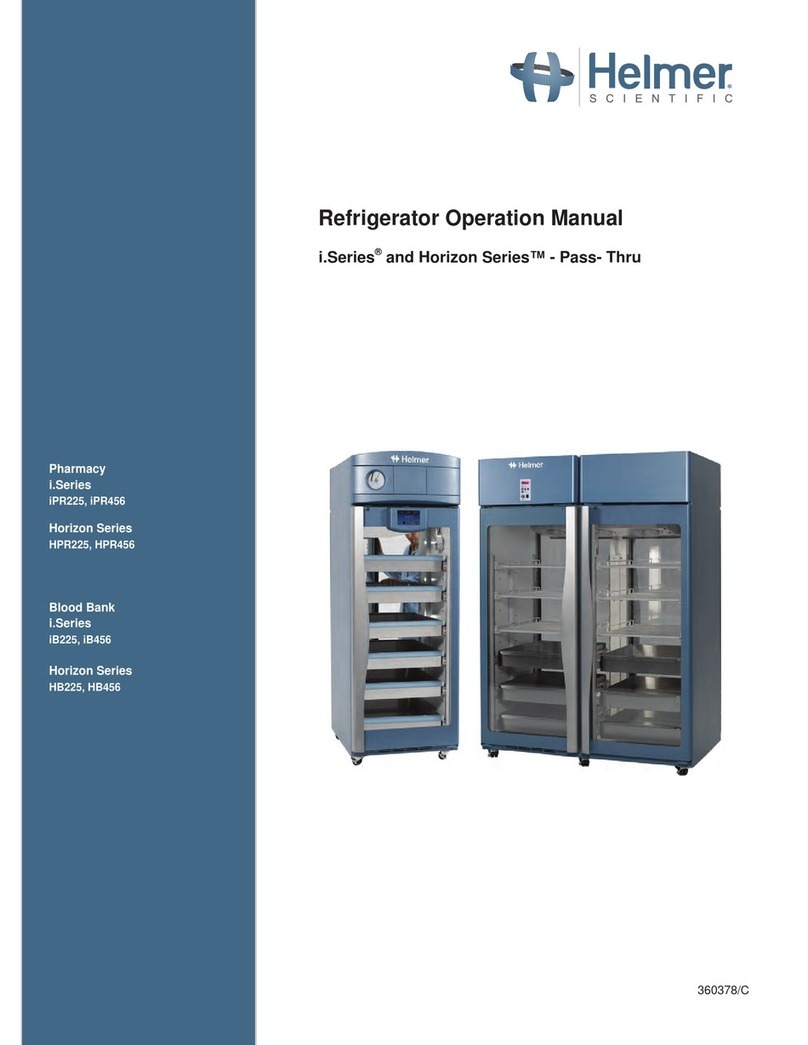
Helmer
Helmer i Series User manual

Helmer
Helmer i.series User manual

Helmer
Helmer i.series User manual

Helmer
Helmer i Series Installation and user guide

Helmer
Helmer iBX020 User manual

Helmer
Helmer i.series User manual

Helmer
Helmer iB111 (Version A) User manual

Helmer
Helmer Horizon series Installation and user guide