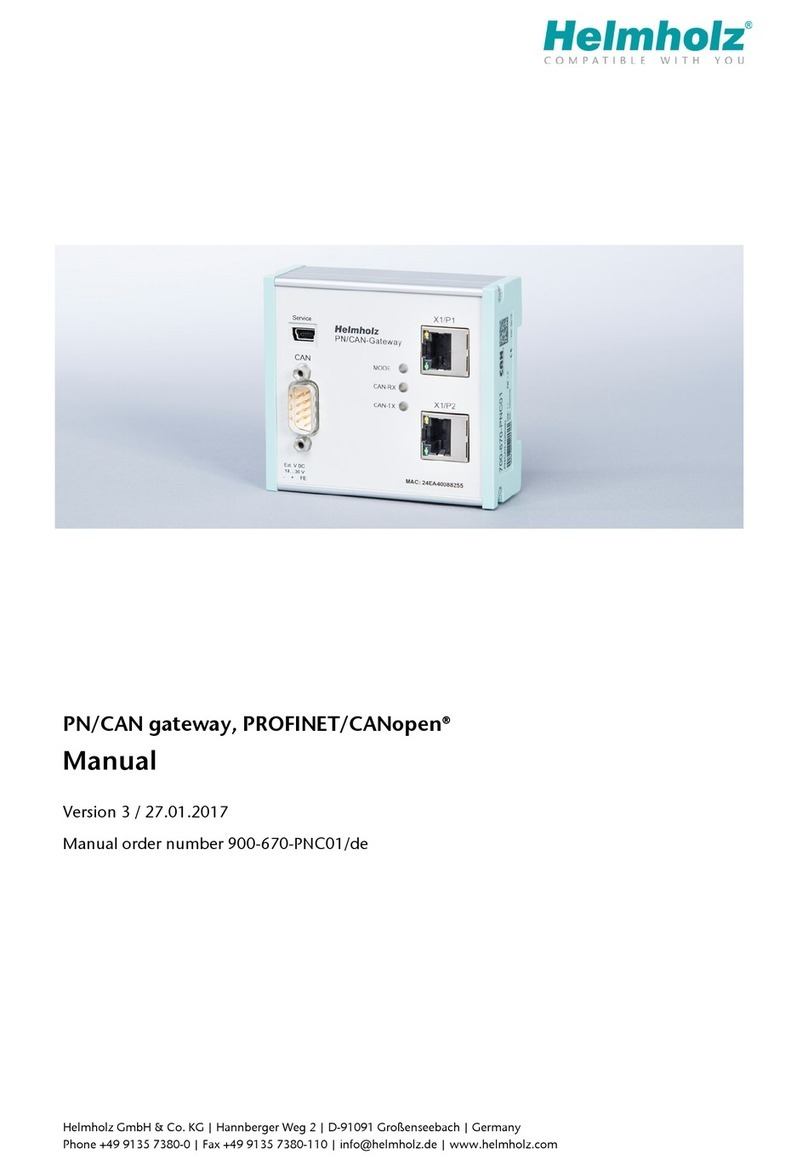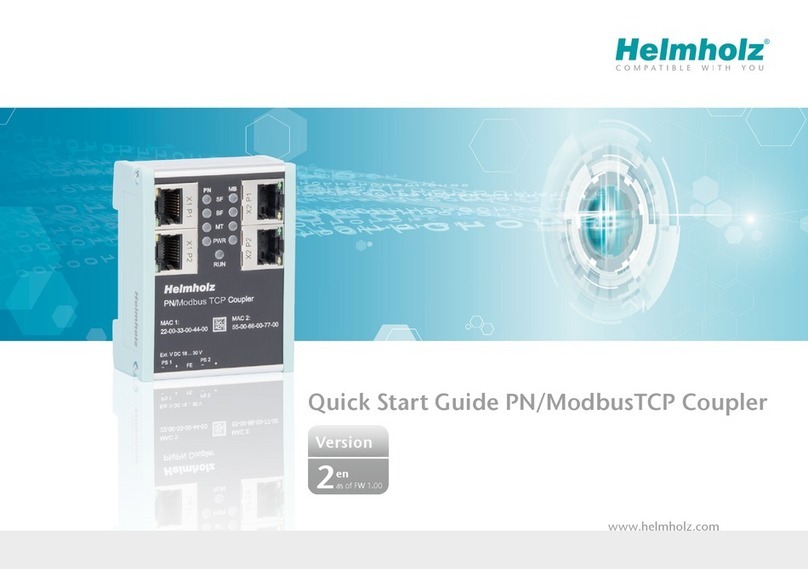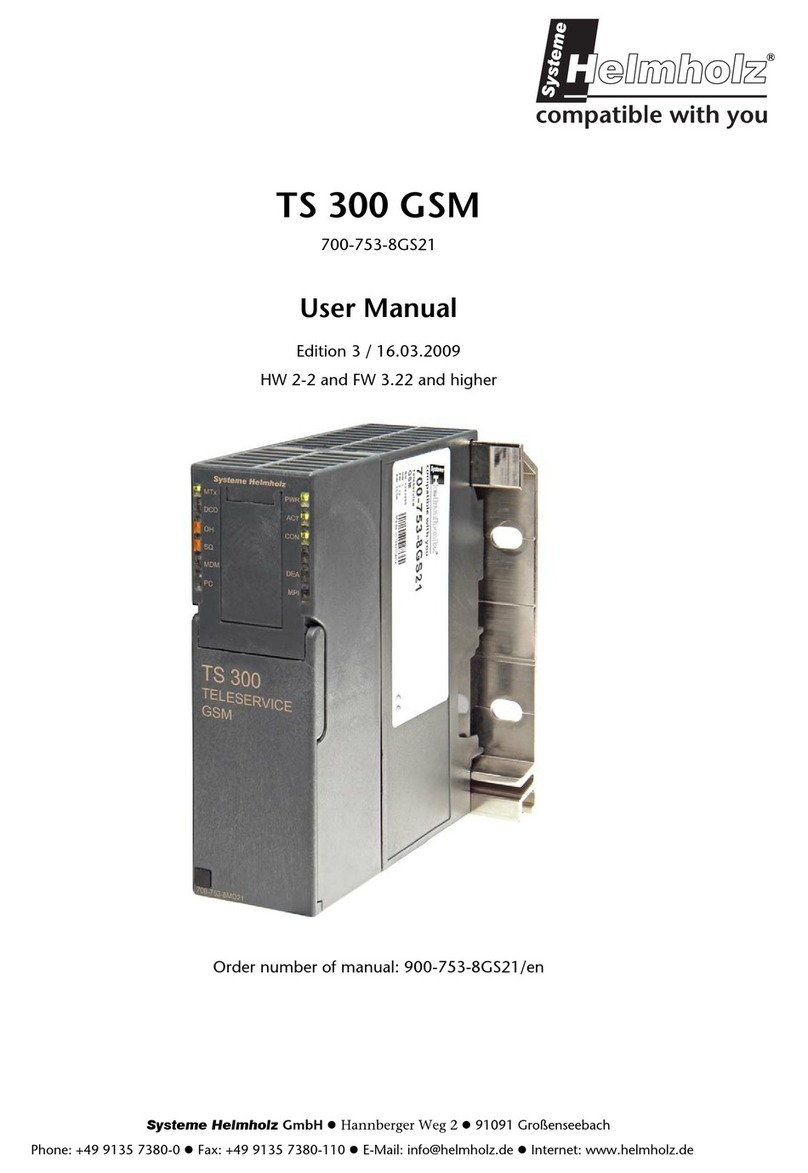WALL IE / WALL IE PLUS - Industrial NAT Gateway and Firewall | Version 10 | 26.08.22 4
5Choosing the operating mode........................................................................ 23
5.1 The NAT operating mode ...................................................................................................... 23
5.2 The Bridge operating mode ................................................................................................... 24
6Application “NAT” .......................................................................................... 25
6.1 Adjustment of the IP addresses in the NAT operating mode ................................................... 25
6.2 Activate DHCP client at the WAN interface ............................................................................. 26
6.3 Setting up “Basic NAT” rules.................................................................................................. 27
6.4 Packet filter “WAN to LAN” .................................................................................................... 29
6.5 ICMP Traffic “WAN to LAN” ................................................................................................... 31
6.6 Packet filter “LAN to WAN” .................................................................................................... 32
6.7 ICMP Traffic “LAN to WAN” ................................................................................................... 32
6.8 SNAT ..................................................................................................................................... 33
6.9 NAPT ..................................................................................................................................... 34
6.10 Port forwarding ..................................................................................................................... 35
7Application “Bridge” ...................................................................................... 37
7.1 Activate Bridge mode............................................................................................................. 37
7.2 Adjustment of the IP addresses in the bridge operating mode................................................ 37
7.3 Packet filter “WAN to LAN” .................................................................................................... 38
7.4 ICMP Traffic “WAN to LAN” ................................................................................................... 40
7.5 Packet filter “LAN to WAN” .................................................................................................... 41
7.6 ICMP Traffic “LAN to WAN” ................................................................................................... 41
7.7 FTP helper for active FTP ........................................................................................................ 42
8MAC address filtering .....................................................................................43
9Static routes....................................................................................................44
10 Use with Simatic Step 7 / TIA portal............................................................. 45
10.1 Application with step 7.......................................................................................................... 46
10.2 Use in the TIA portal .............................................................................................................. 47
11 Other functions............................................................................................49
11.1 DHCP server for LAN.............................................................................................................. 49
11.2 DNS-Server for LAN ............................................................................................................... 50
11.3 Host name (WAN).................................................................................................................. 51
11.4 Syslog server ......................................................................................................................... 52
11.4.1 Syslog local.................................................................................................................... 52
11.4.2 Syslog remote................................................................................................................ 52