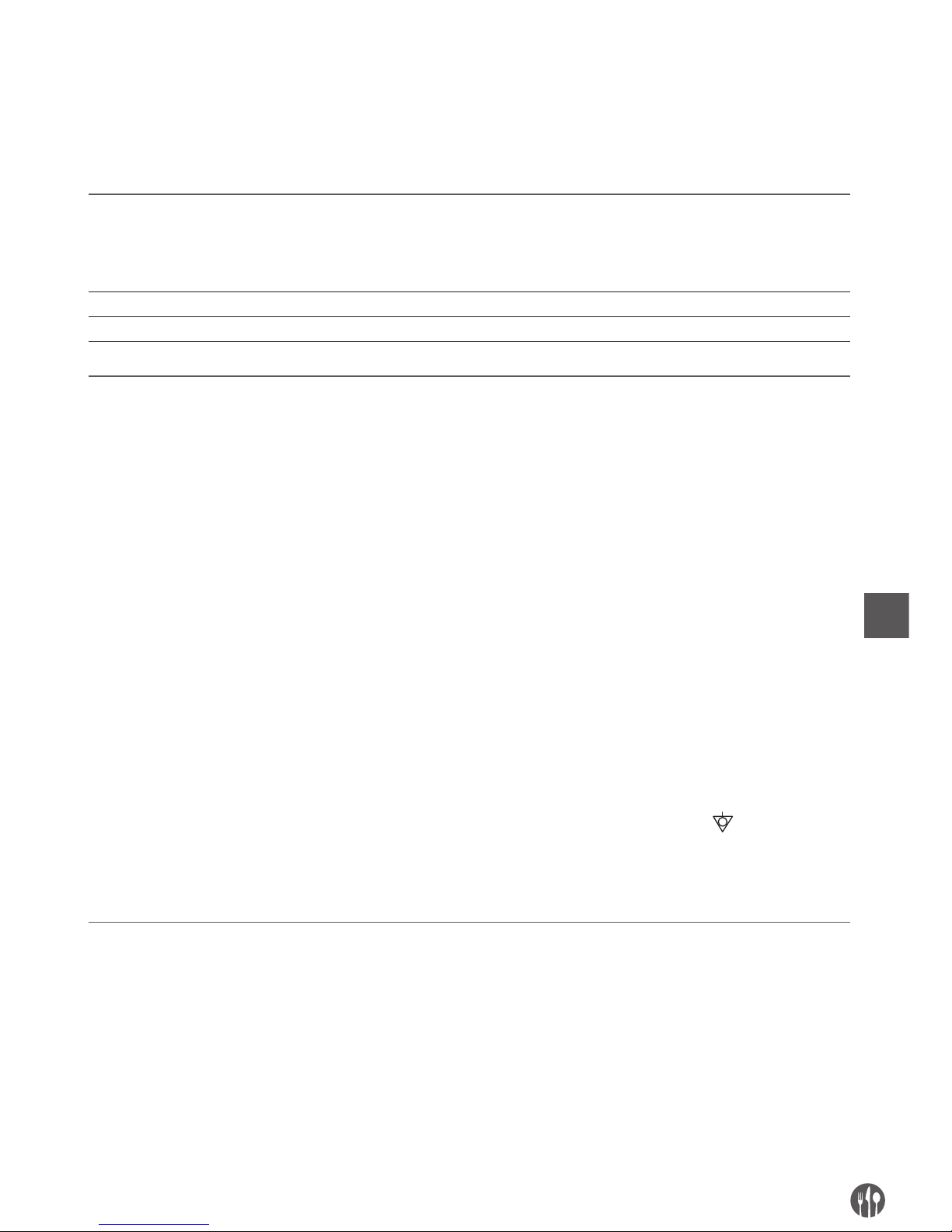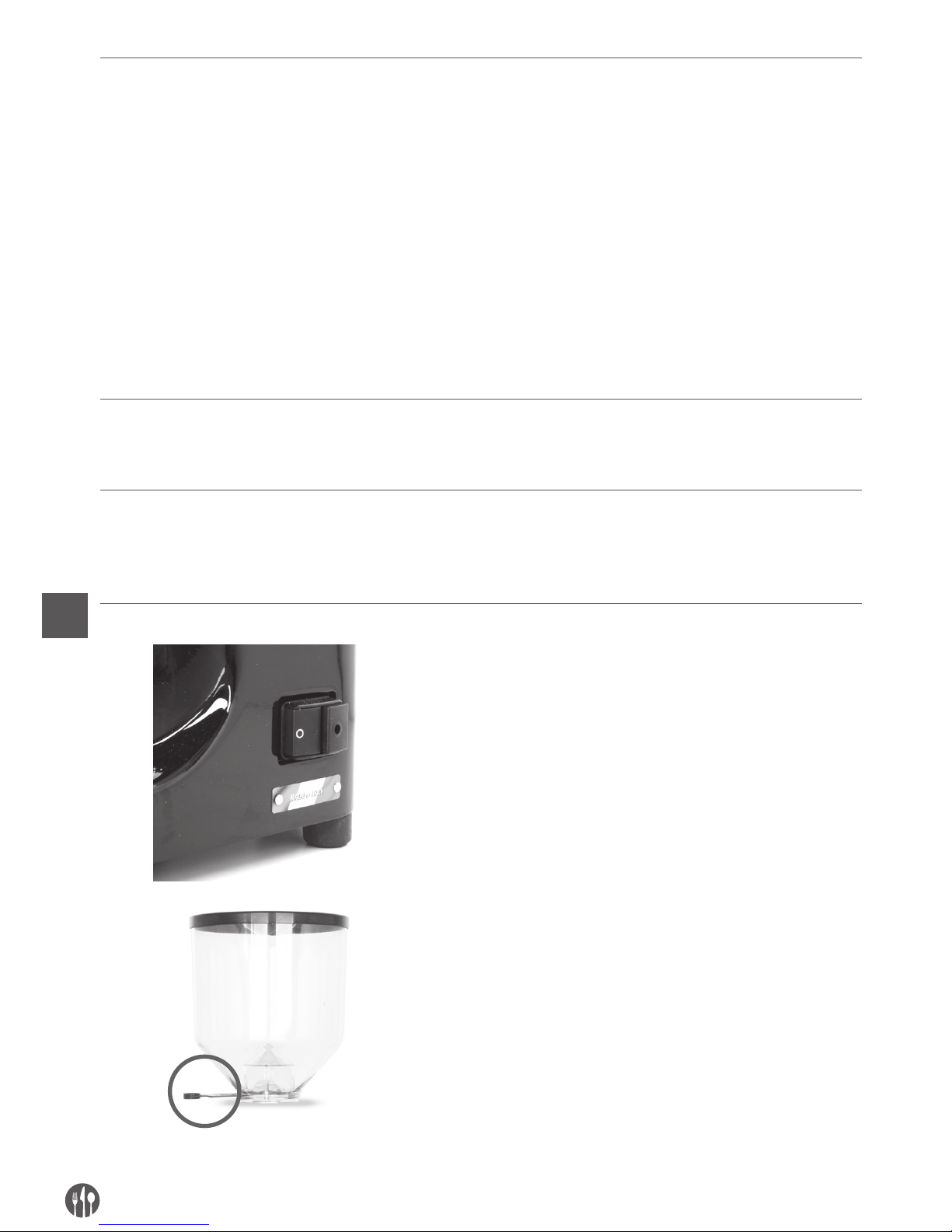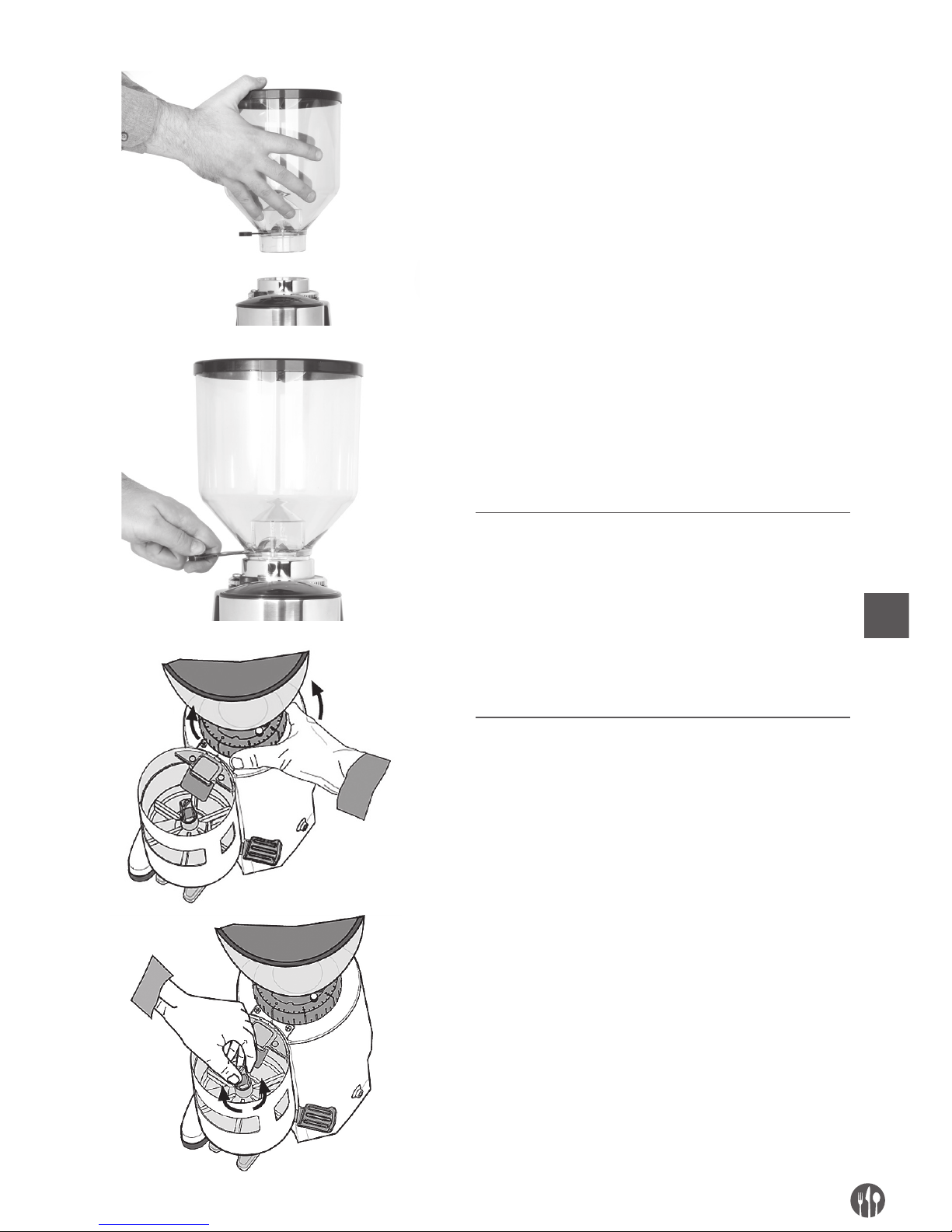6
EN
208885 “on demand” version
Warning: to stop the provision of coffee press any of the 5 keys of display.
Operation
Before inserting the plug in the socket or turning on
the main switch upstream from the machine, ensure
that the switch on the machine in on position “0”.
Insert the shutter that closes the top container and
check that it slides in its seat.
Fit the container in its seat, pressing at the side with
your fingers until it is firmly in place, then fix it to the
ring nut of milling regulation with the appropriate
screw supplied with the apparatus, match the hole
on the beans container with the one on the ring nut.
The coffee grinder is now ready for work. Pour the
coffee beans into the top container. Open the shutter
and insert the plug in the socket, then turn the ma-
chine switch to position “I”. Now the display will be
ignited visualizing the written “READY”; the grinder
is ready to erogate the required doses (from one to
three) or to be programmed. Put the door filter in
the appropriate staple and then is possible to pro-
ceed with the distribution of the milled coffee in this
way:
• single dose: push the button with a cup
• double dose: push the button with two cups
• triple dose: pressing key with 3 cups
• manual dose: pressing key “MAN”, the grinder
starts to work. To stop erogation press again key
“MAN” (the grinder automatically stops after 4
minutes).
Programme
FOR ONE COFFEE CUP - Press for 3 seconds key
“MENU” to get access to programme menu. Press
the key “+” or “-” to slide the menu options, select
“time dose 1” pressing key “OK”; using key “+” or “-”
it’s possible to increase or decrease the erogation
time, which is displayed in seconds (3 numbers) and
cents of seconds (2 numbers) to set and refine the
released dose. After setting parameter of time press
again key “OK” to confirm and exit. To exit from pro-
gramme menu press “ESC”.
FOR TWO COFFEE CUPS – the same as for one cup,
just positioning on parameter written “time dose 2”.
FOR THREE COFFEE CUPS - the same as for one cup,
just positioning on parameter written “time dose 3”.
The maximum time you can set is 640 seconds and
99 hundredths of a second for all three options.
STAND-BY TIME – It is the time after which the
display enters in power saving mode. Press for 3
seconds key “MENU” to get access to programme
menu. Press the key “+” or “-” to slide the menu op-
tions, select “ STAND BY time”. Select it pressing key
“OK”, then using “+” or “-” it’s possible to increase
or decrease the time, which is displayed in seconds.
After setting parameter of time press again key “OK”
to confirm and exit. To exit from programme menu
press “ESC”.
WEAR GRINDERS - Provides information on the to-
tal doses that can be erogated before the replace-
ment of the grinders. This item is editable. Upon
reaching the maximum doses that can be erogated
with the set of grinders in use, the display will show
the written “WEAR GRINDERS”. Press for 3 seconds
key “MENU” to get access to programme menu.
Press the key “+” or “-” to slide the menu options,
select “WEAR GRINDERS” pressing key “OK”. Using
key “+” or “-” it’s possible to increase or decrease
the dosis. Press key “OK” to confirm and exit. To exit
from programme menu press “ESC”.
SET WRITTEN “READY” – Keep pressed for 3 sec-
onds key “MENU” to get access to programme
menu. Press the key “+” or “-” to slide the menu op-
tions, select “BAR message”. Select it pressing key
“OK”, then using key “MAN” move the cursor till the
point you want the written begins. Use key “+” and
“-” to slide the alphanumeric list; to stop at choosen
character and move to next, use key “MAN”. Repeat
the procedure till the choosen code for stand by
mode is complete. To confirm and exit press “OK”.
To exit from programme
menu press “ESC”.
BRIGHTNESS – To set the display brightness.
Press for 3 seconds key “MENU” to get access to
programme menu. Press the key “+” or “-” to slide