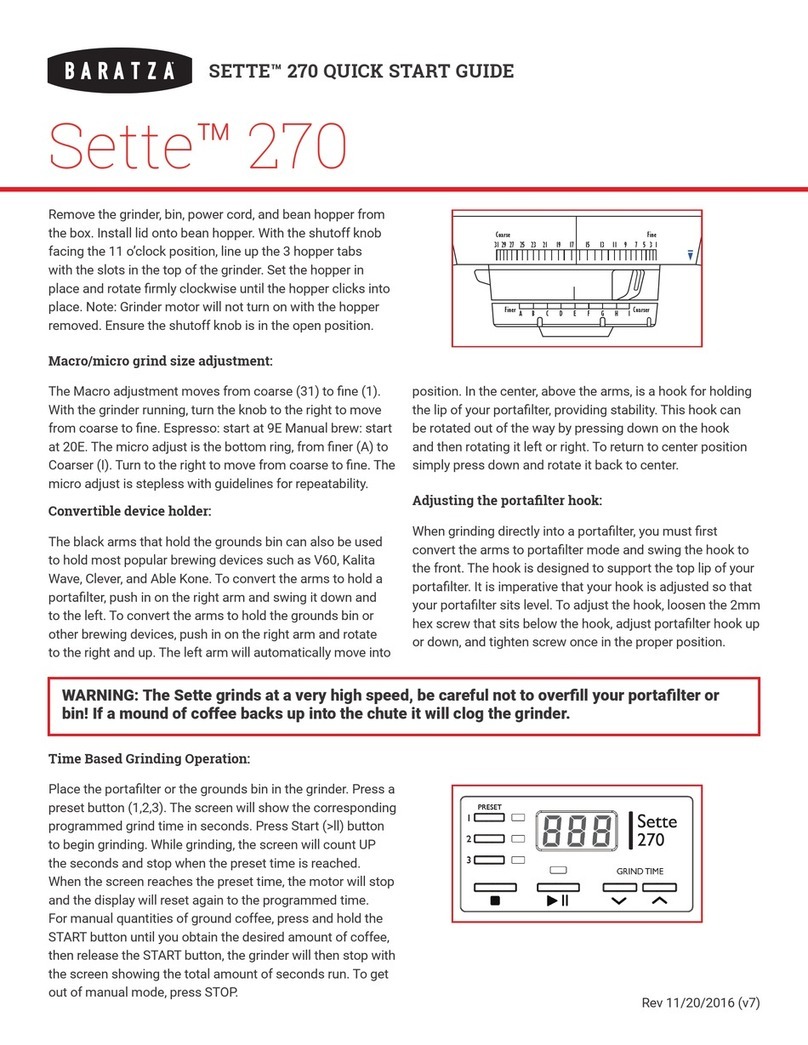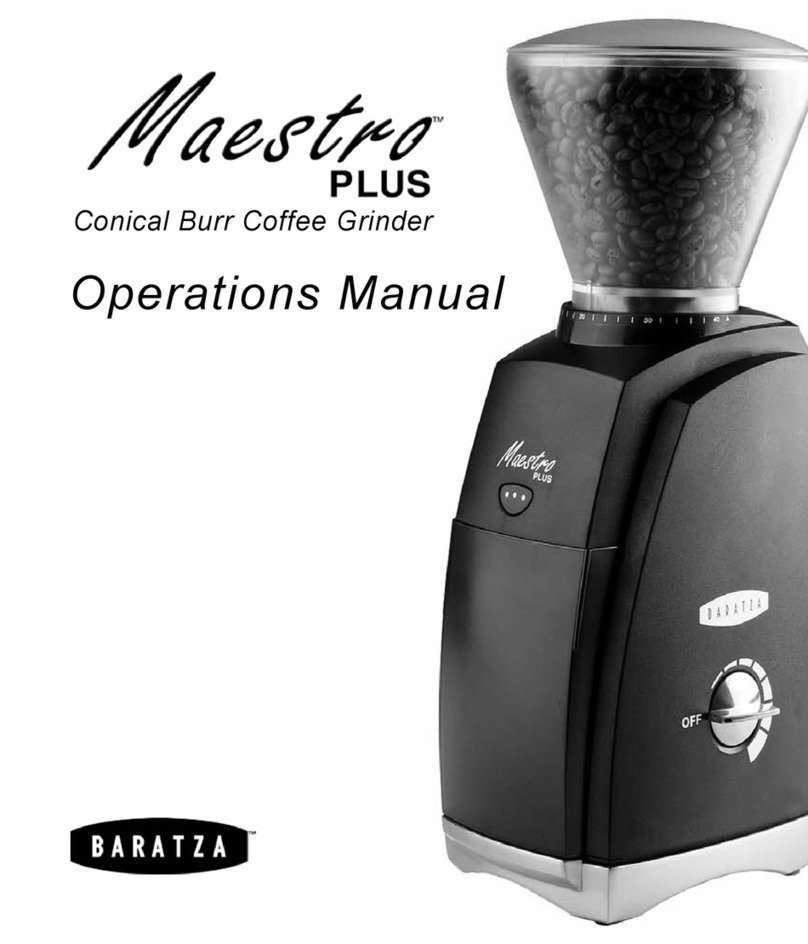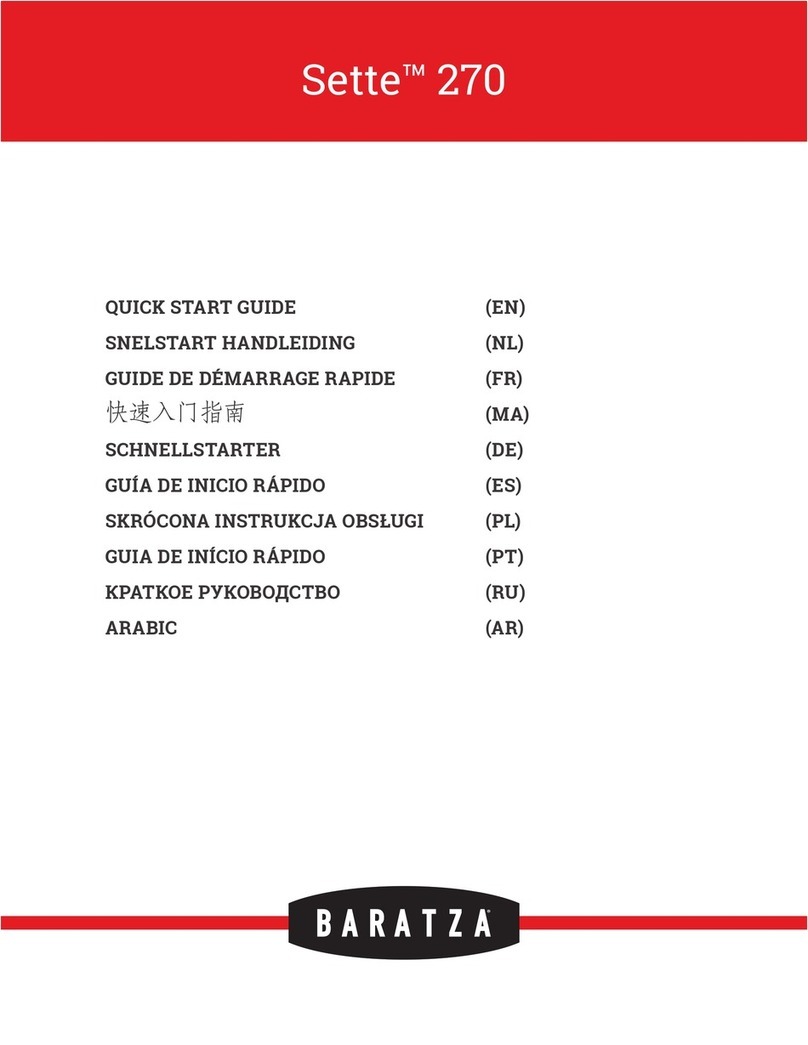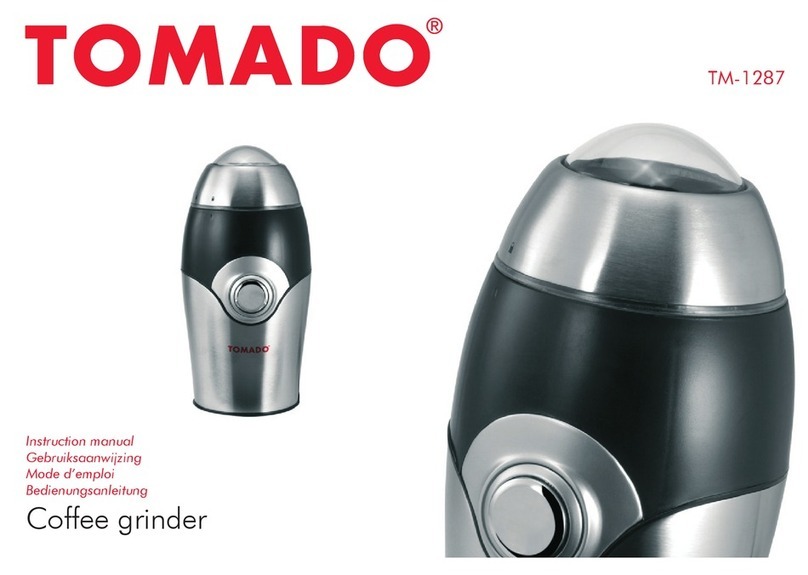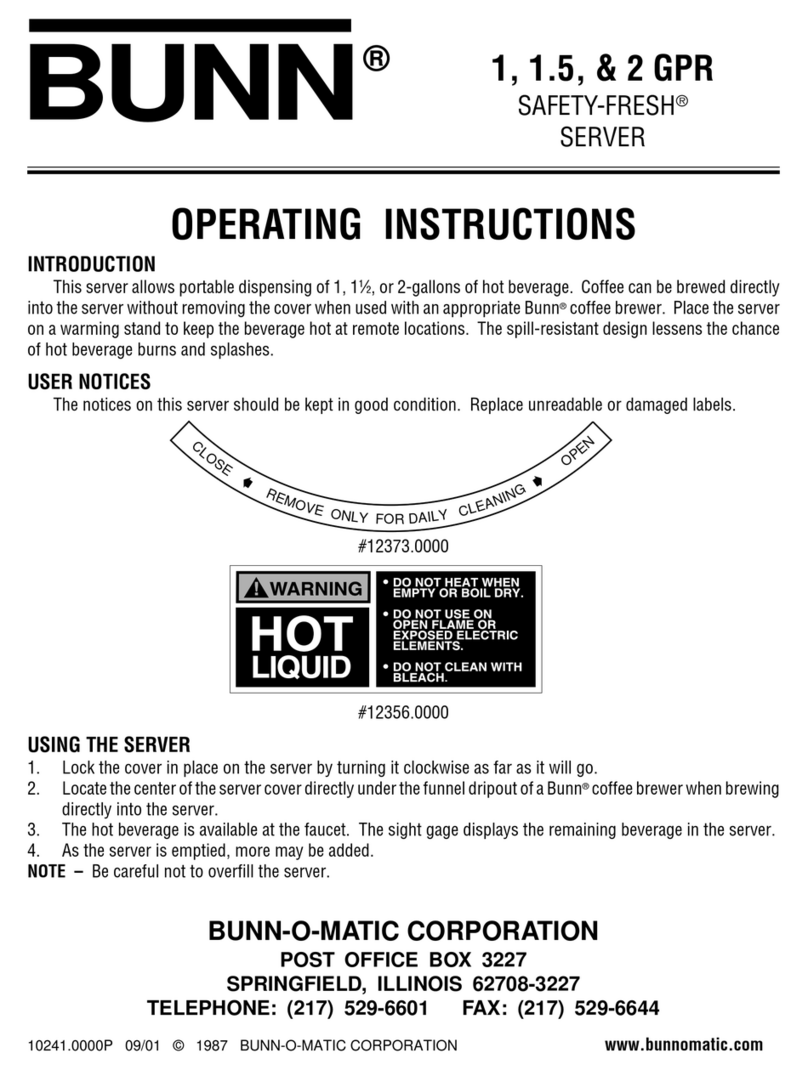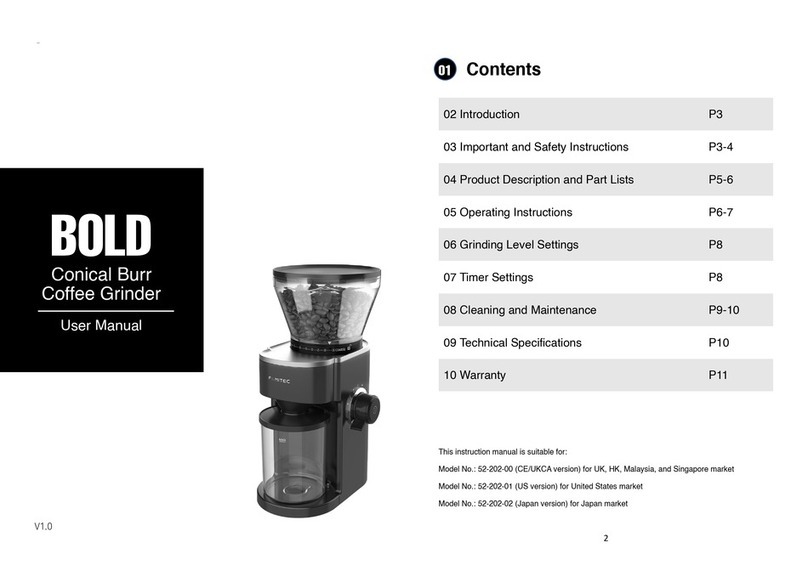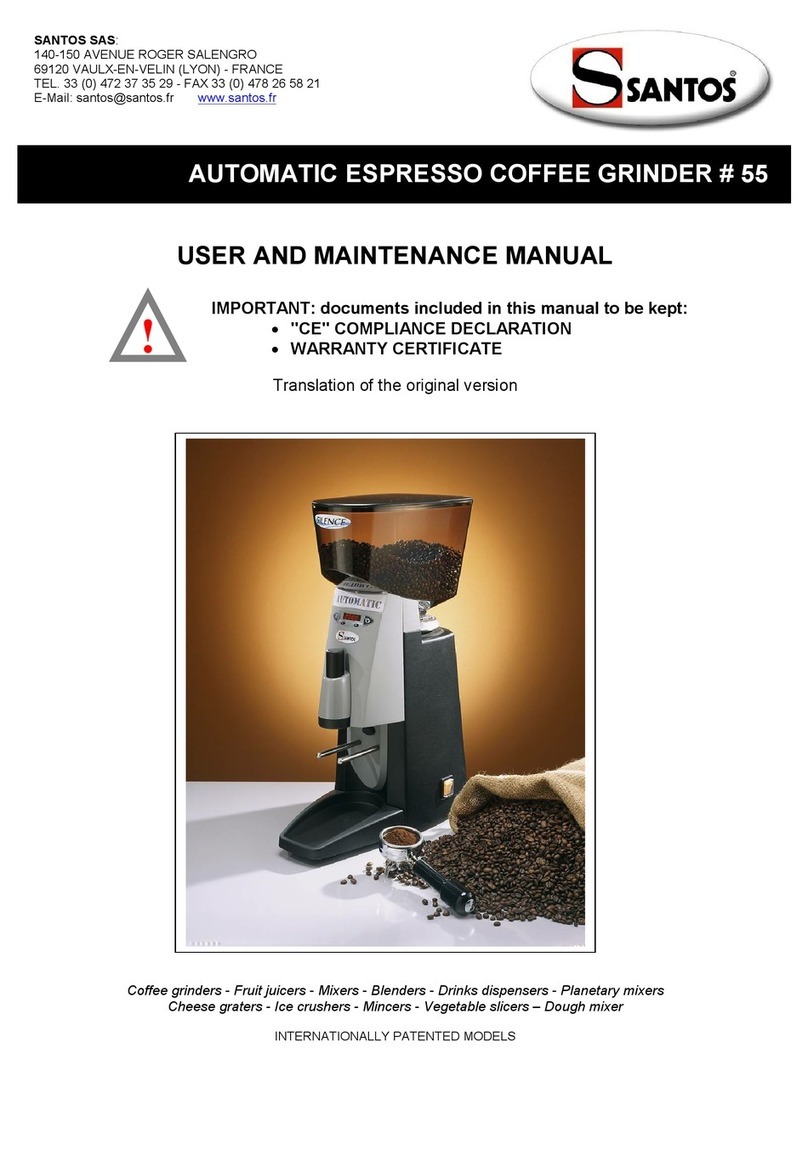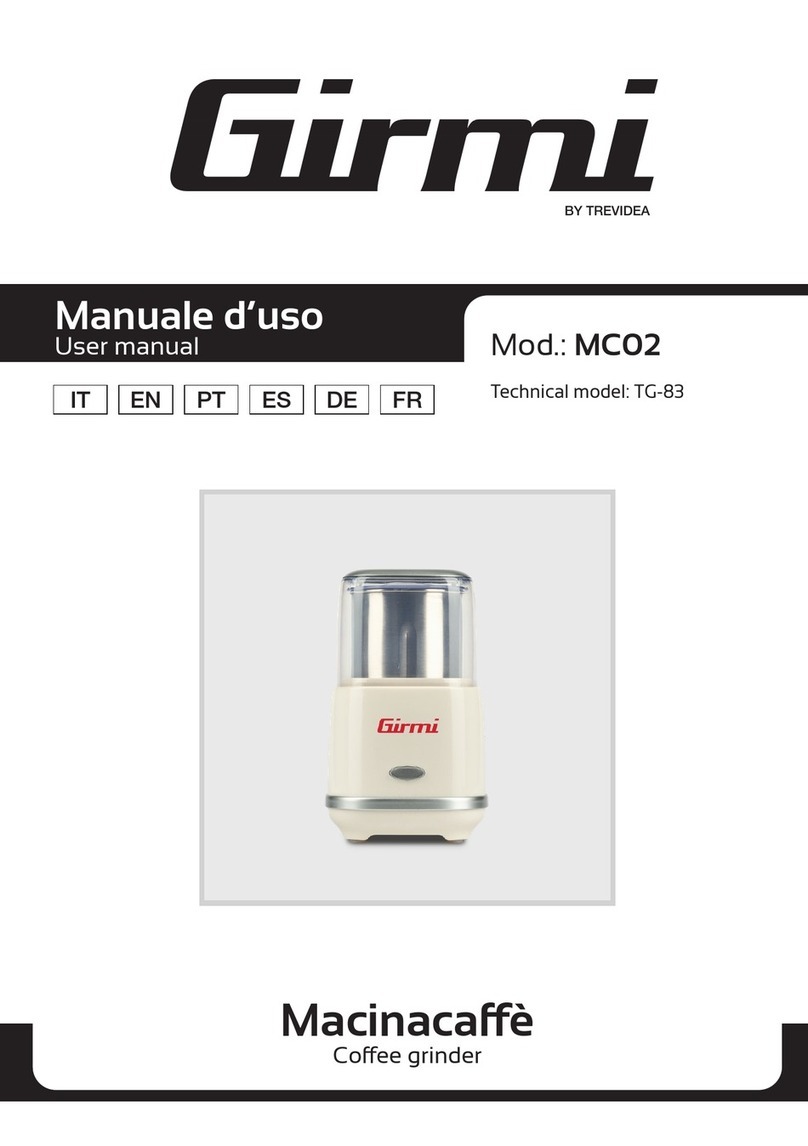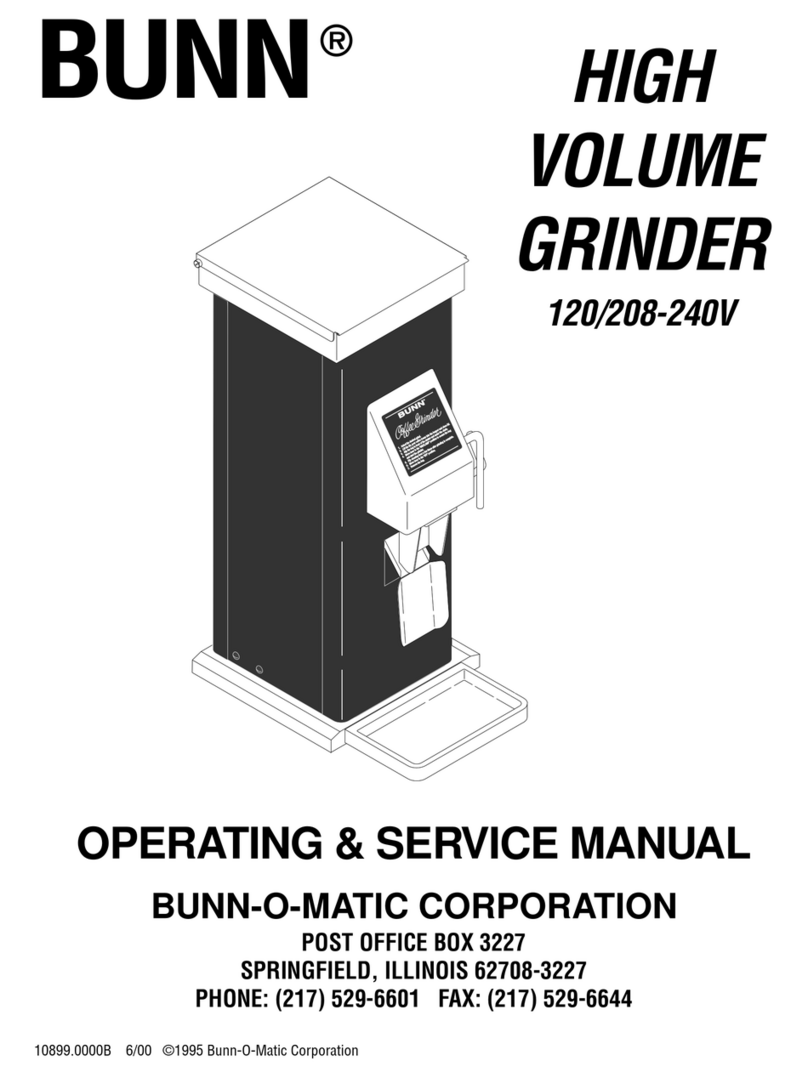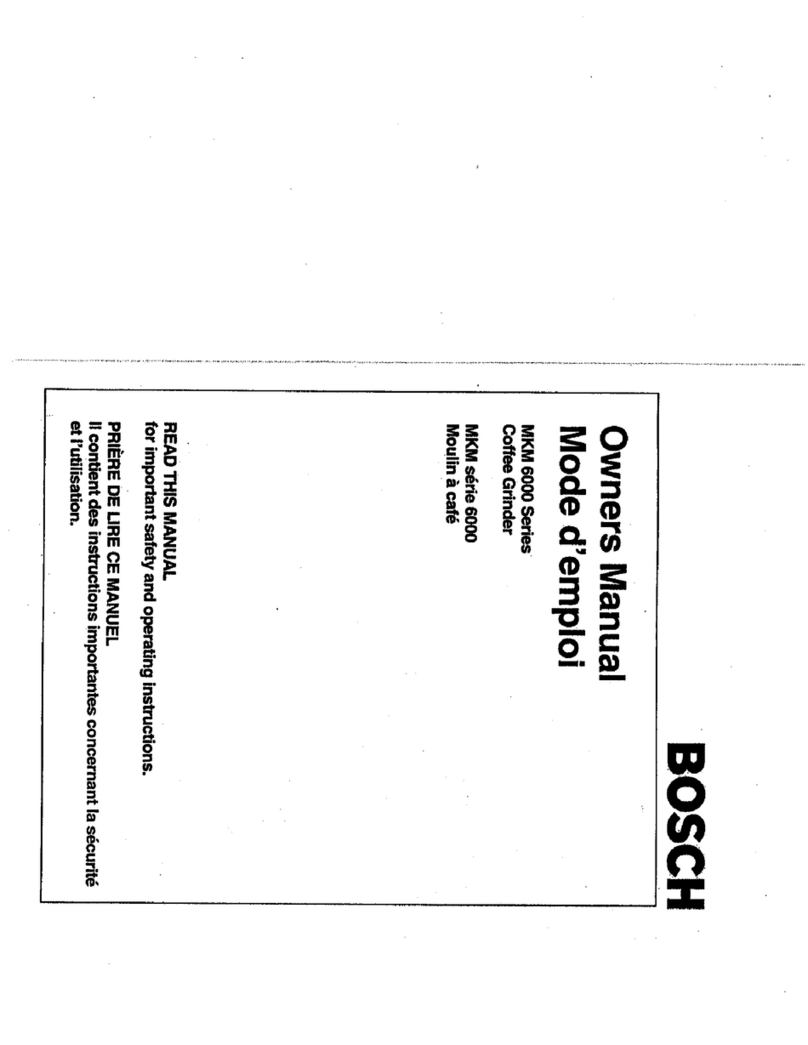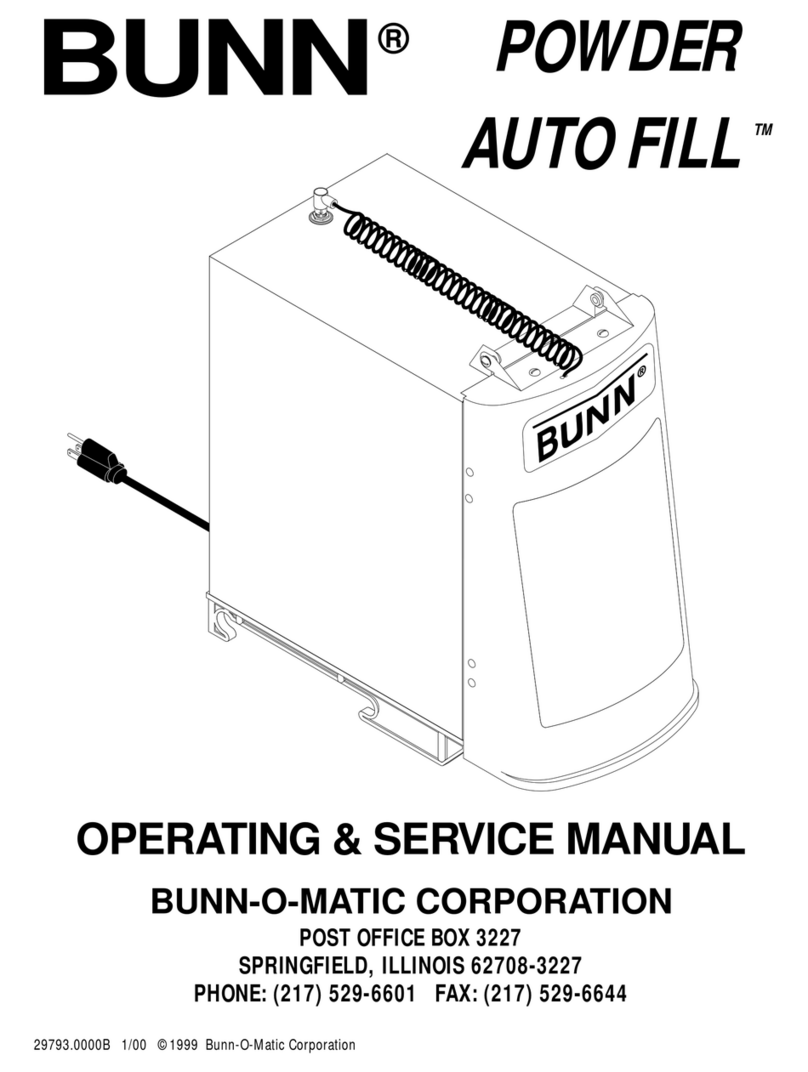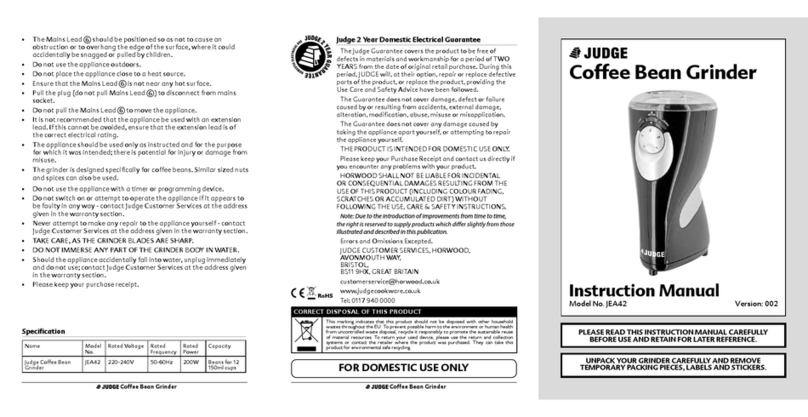FORTÉ™ AP/BG MANUAL
August, 2022 (v4)
7
WEIGHT-BASED OPERATION:
With its built-in scale, the Forté can dose coffee accurately, down to a tenth of a gram, from a minimum of 5.0g and
a maximum of 120.0g. When in weight mode, the Forté can either grind to a preset grind weight before automatically
stopping, or the display can be used to double-check a pre-weighed dose by grinding in manual mode. To grind in
weight mode:
1. Place the grounds bin (8) onto the scale platform (9). Ensure that the bin is resting level on the scale
platform and is not contacting the body of the grinder.
2. Press the weight mode (12) icon on the screen. It will be outlined when activated.
3. Press one of the grind preset buttons (15) to select the preprogrammed weight that the grinder will grind to
or use the grind adjustment buttons (10) to grind to a specied weight without changing a preset.
4. Press the start button (11) to begin grinding. The grinder will automatically stop once the target weight is
reached. The start button can be pressed again during operation to pause and resume grinding. If the stop
button is pressed, grinding will cease, and the display will show the original target weight.
Taring the Scale: In order to reset the scale to zero, the scale must be tared. This can be done by pressing and holding
the weight button until the display ashes. If the scale needs to be tared due to a change in weight on it, the weight
icon will begin to ash. Press it to tare the scale.
To grind continuously with a real-time weight readout on the display, press the manual mode button (14) while in
weight mode. Then, use the start button (11) to begin and pause grinding, and the stop button to cease grinding.
TIME-BASED GRINDING OPERATION:
To grind a pre-portioned dose of coffee, grinding volumetrically, or grinding using the PortaHolder (18, AP), the Forté
is equipped with a timer function. The timer can be adjusted by a tenth of a second from a minimum of 0.1 seconds
to a maximum of 60.0 seconds. When in time mode, the Forté can either grind for a preset amount of time or grind
continuously as the timer counts up. To grind in time mode:
1. Place either the grounds bin (8) or PortaHolder (18, Forté AP) onto the scale platform (9).
2. Press the time mode (13) icon on the screen. It will be outlined when activated.
3. Press one of the grind preset buttons (15) to select the preprogrammed time that the grinder will grind for or
use the grind adjustment buttons (10) to grind for a specied time without changing a preset.
4. Press the start button (11) to begin grinding. The grinder will automatically stop once the target time is
reached. The start button can be pressed again during operation to pause and resume grinding. If the stop
button is pressed, grinding will cease, and the display will show the original target time.
To grind continuously with a timer on the display, press the manual mode button (14) while in time mode. Then, use
the start button (11) to begin and pause grinding, and the stop button to cease grinding.