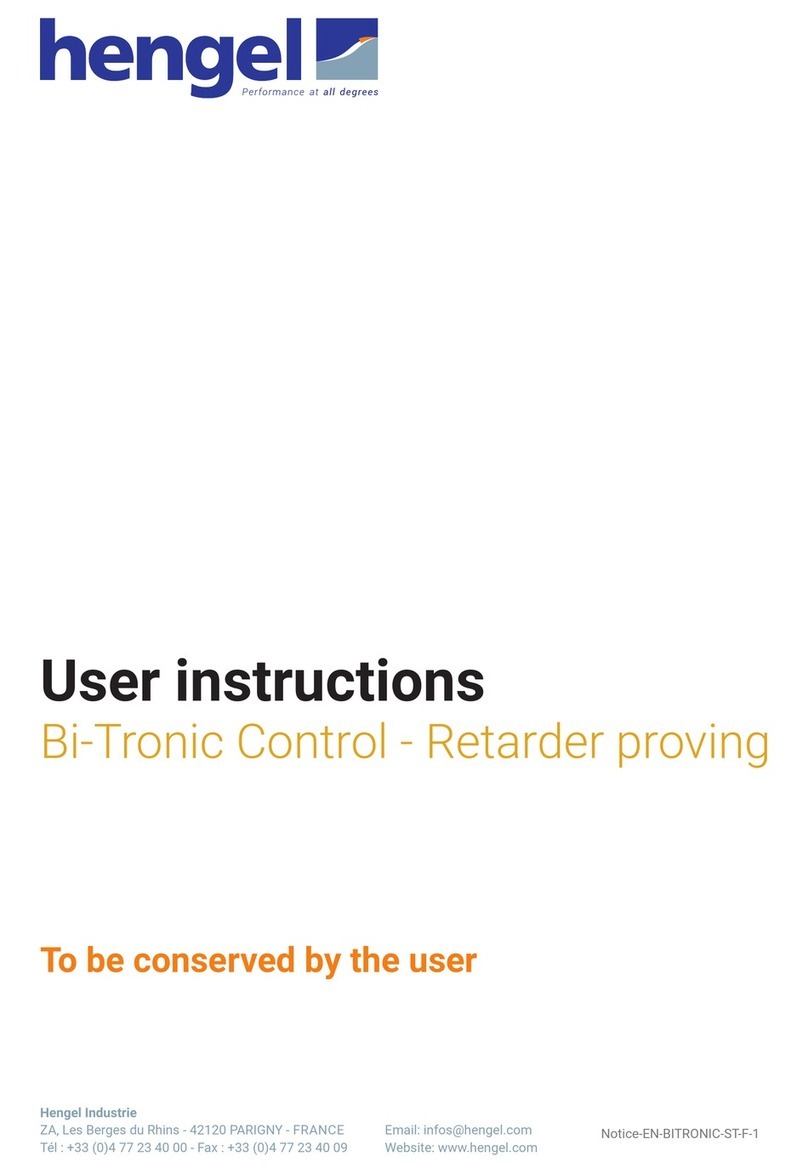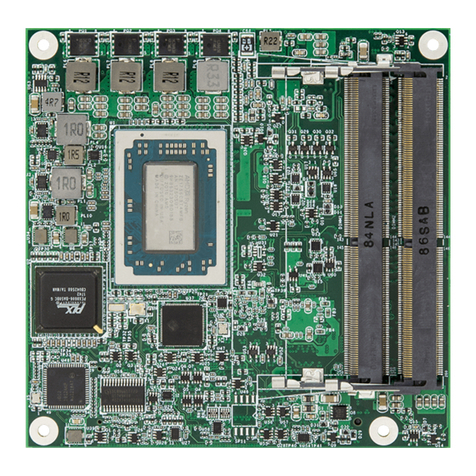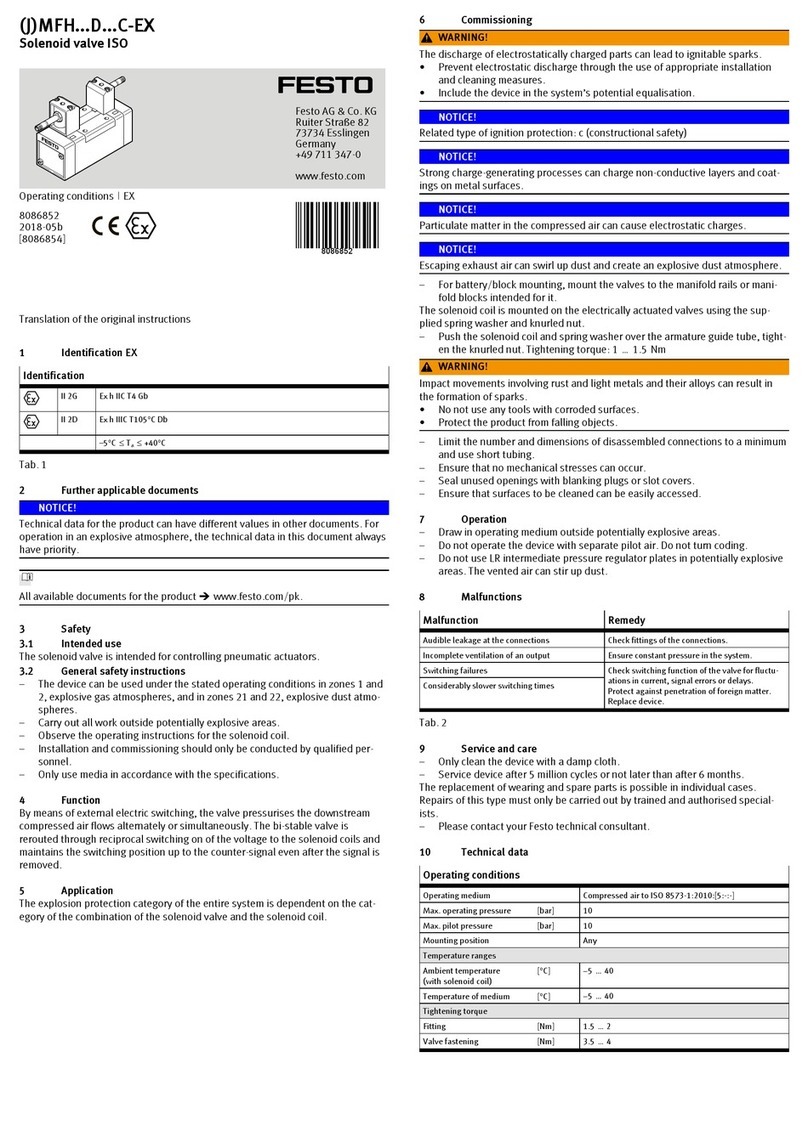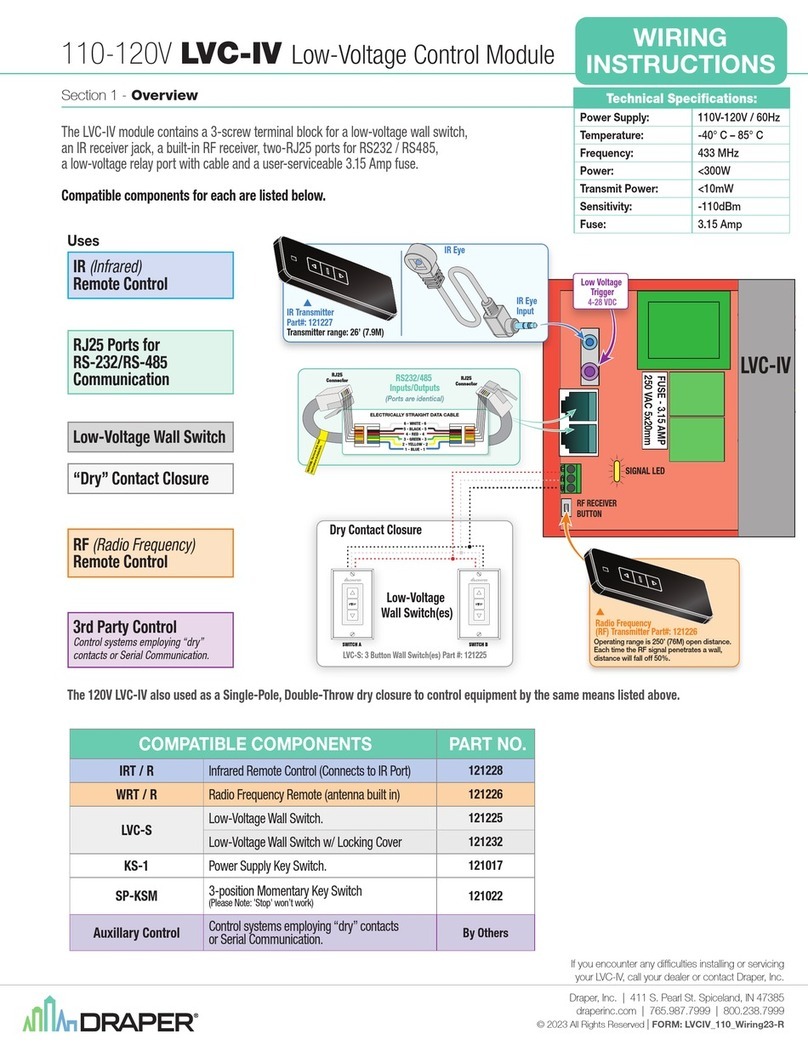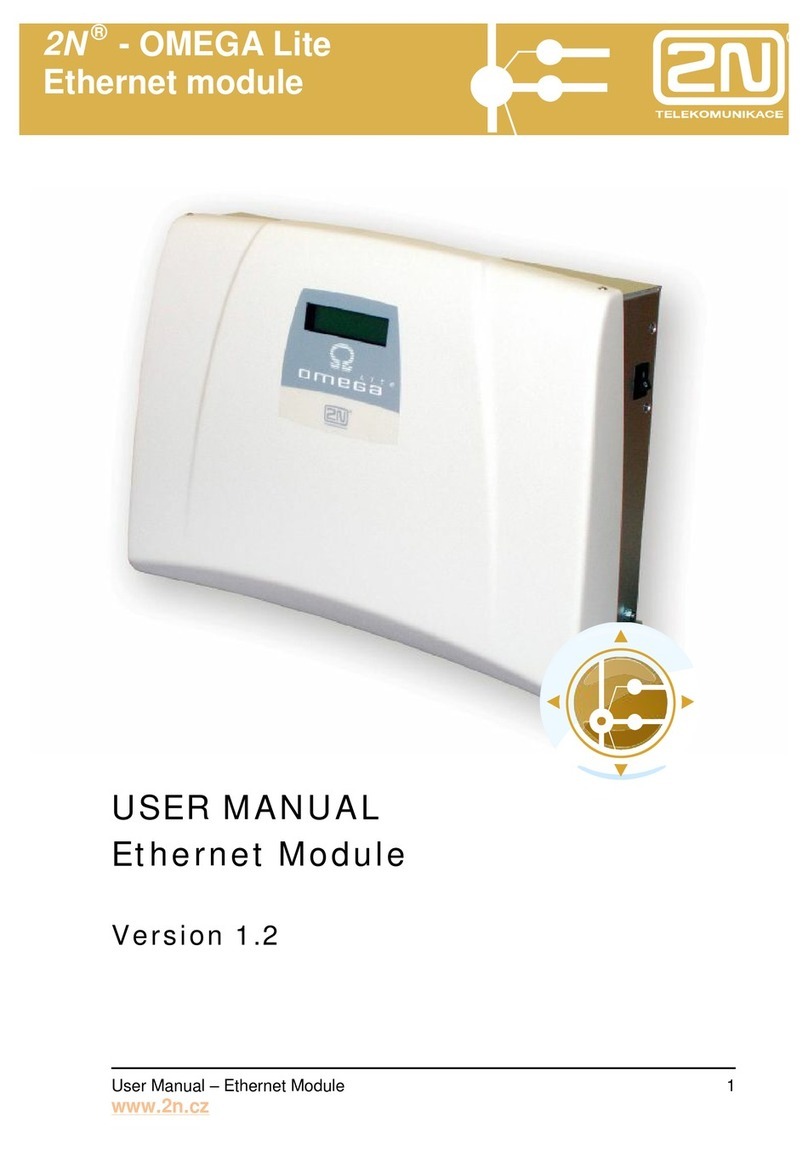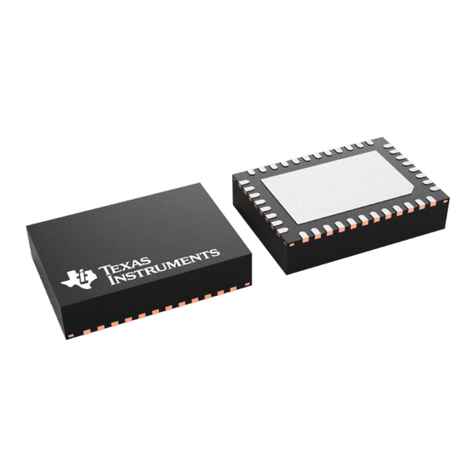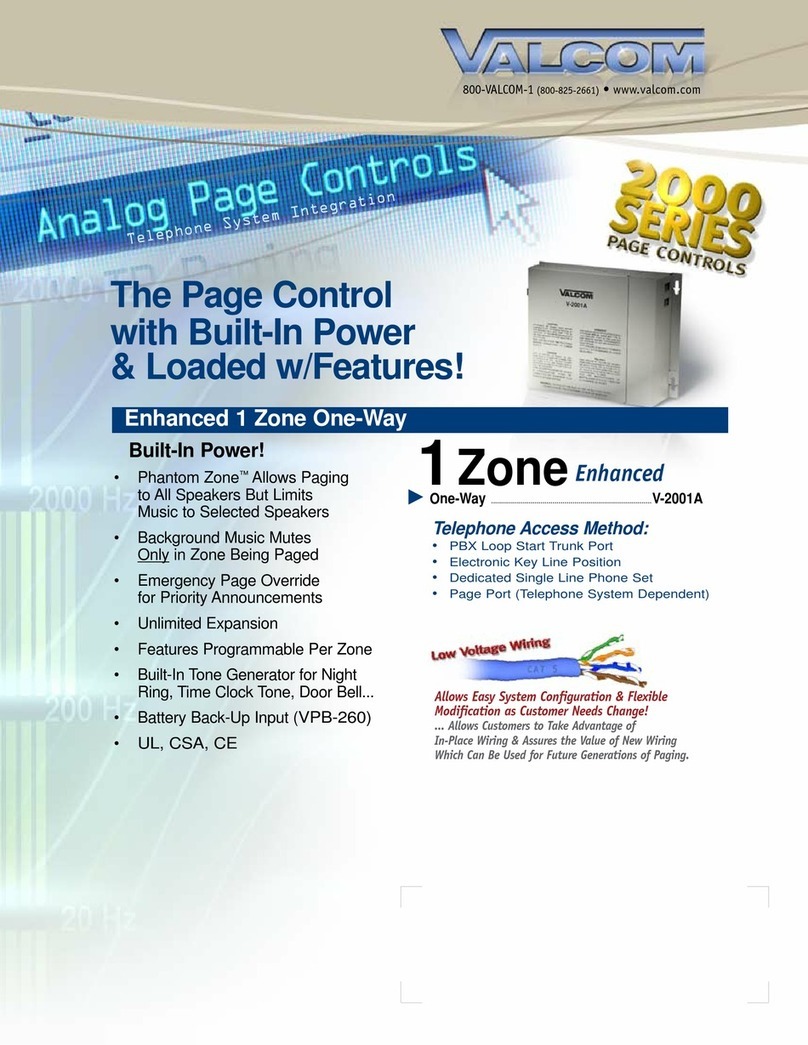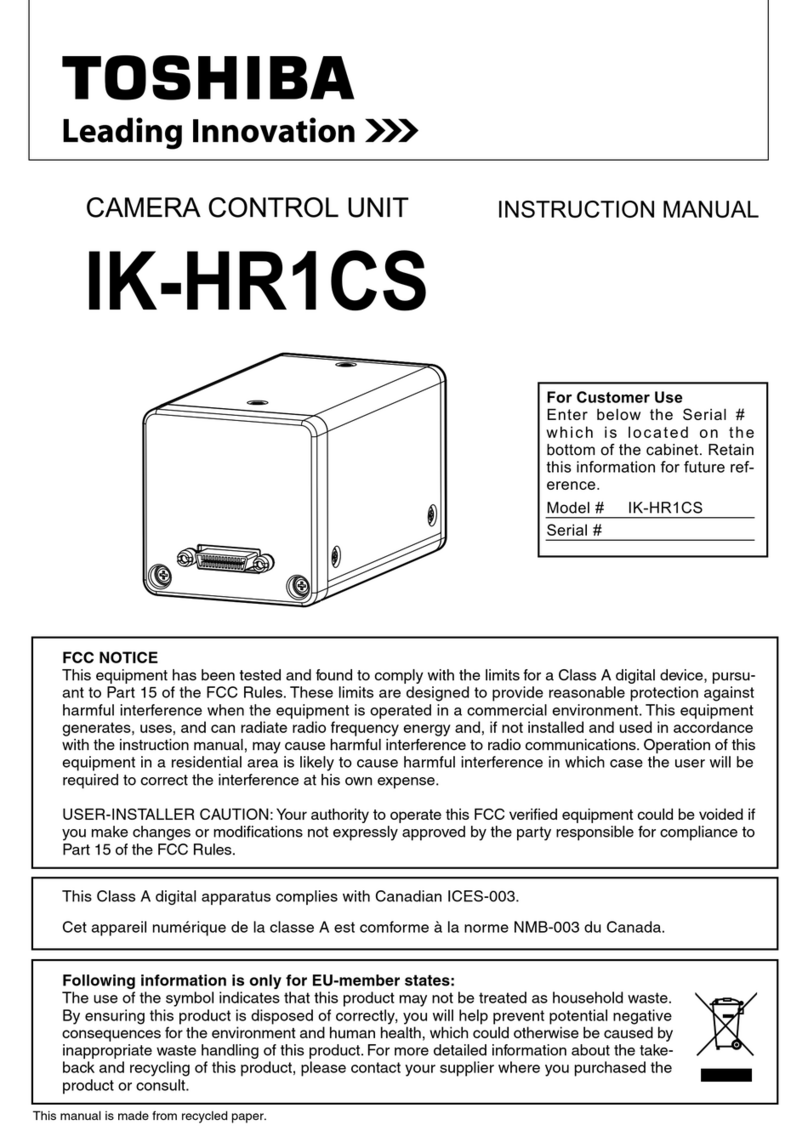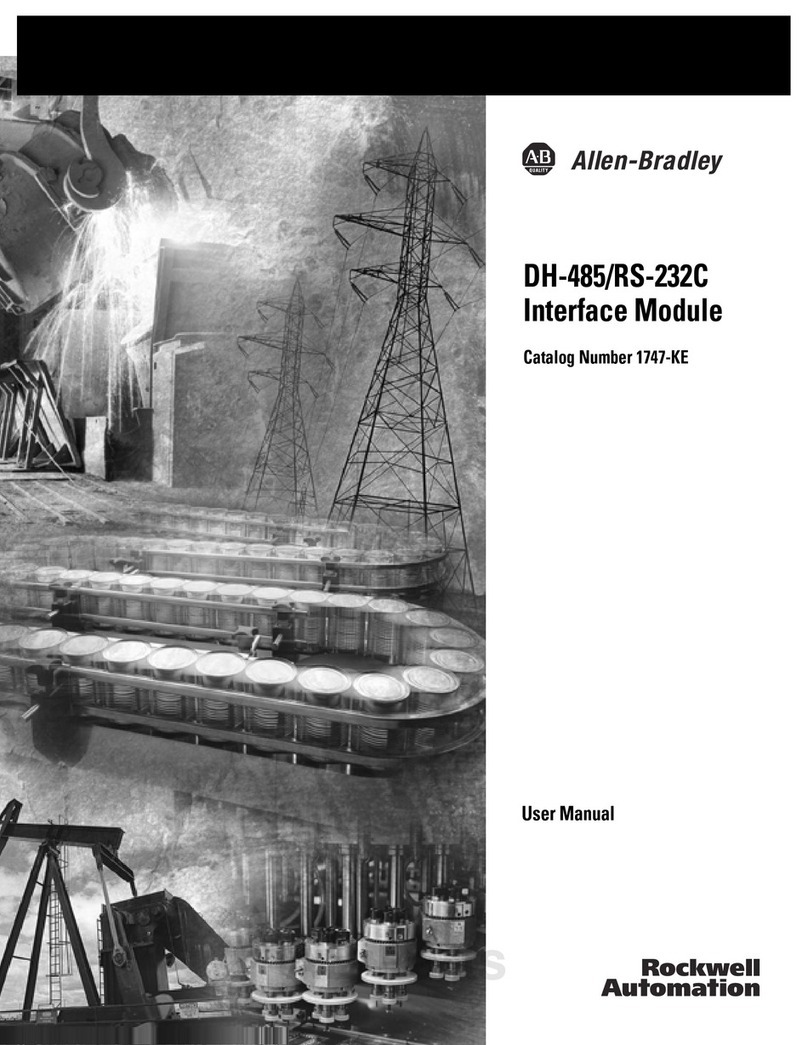hengel Bi-Tronic Control User manual

Hengel Industrie
ZA, Les Berges du Rhins - 42120 PARIGNY - FRANCE
Tél : +33 (0)4 77 23 40 00 - Fax : +33 (0)4 77 23 40 09
Website: www.hengel.com
Notice-EN-BITRONIC-ST-SRR-1
User instructions
Bi-Tronic Control
Deep freezing / Fast chilling
To be conserved by the user

Hengel Industrie
ZA, Les Berges du Rhins - 42120 PARIGNY - FRANCE
Tél : +33 (0)4 77 23 40 00 - Fax : +33 (0)4 77 23 40 09
Website: www.hengel.com
Notice-EN-BITRONIC-ST-SRR-1
Versions of this document
Index
number Date Nature of evolution Revised by
1 13/05/19 Initial document creation YM / SG
2

Hengel Industrie
ZA, Les Berges du Rhins - 42120 PARIGNY - FRANCE
Tél : +33 (0)4 77 23 40 00 - Fax : +33 (0)4 77 23 40 09
Website: www.hengel.com
Notice-EN-BITRONIC-ST-SRR-1
Summary
1 - GENERAL INTRODUCTION .................................................... 4
1.1 Interface areas ................................................................................... 4
1.2 Key’s List and LEDs ............................................................................ 5
2 - EXAMPLE OF USE................................................................ 6
2.1 Direct operating mode......................................................................... 6
2.2 Direct mode ........................................................................................ 7
2.2.1 Launch of the cycle ...................................................................................... 7
2.2.2 Choosing the clock or core probe mode........................................................ 7
2.2.3 Change set points ........................................................................................ 7
2.2.4 Display during the cycle ............................................................................... 8
3 - DEFROSTING ....................................................................... 8
3.1 Automatic defrost ............................................................................... 8
3.2 Manual defrost.................................................................................... 8
4 - FAULTS AND PARAMETERS .................................................. 9
5 - STOPPING THE CONTROL INTERFACE .................................. 9
3

Hengel Industrie
ZA, Les Berges du Rhins - 42120 PARIGNY - FRANCE
Tél : +33 (0)4 77 23 40 00 - Fax : +33 (0)4 77 23 40 09
Website: www.hengel.com
Notice-EN-BITRONIC-ST-SRR-1 4
1 - GENERAL INTRODUCTION
The company HENGEL thanks you for your trust.
The new HMI Bi-tronic is simple, intuitive, and composed by seven-segment display. It is in the following form:
1.1 Interface areas
Current mode indication area
Switching to time
or core probe mode
Setting the time and
temperature setpoint
of the core probe
Start up area and set
point adjustment Launch of a deep-freezing cycle
or blast chilling cycle
Validation during parameter
setting
DisplayOperating state
Freezing mode Chilling
mode

Hengel Industrie
ZA, Les Berges du Rhins - 42120 PARIGNY - FRANCE
Tél : +33 (0)4 77 23 40 00 - Fax : +33 (0)4 77 23 40 09
Website: www.hengel.com
Notice-EN-BITRONIC-ST-SRR-1 5
1.2 Key’s List and LEDs
Button Description Indicator
light Description
- Press 1 s: start up of the interface
- Press 3 s: stop the cycle in progress
- Press 5 s: stop the machine
Attention, the On/Off key puts the
interface in stand-by mode. By
no means, it turns off the
machine. To do this, you must
unplug the device.
Green LED: compressor in operation
Green LED blinking: compressor in demand
but not allowed
Green LED: fan in operation
Green LED blinking: fan in demand but not
allowed
Green LED: defrosting in operation
Red LED: default
- Modication of a set point
- Increment of a unit
Green LED: clock freezing / blast chilling cycle
in progress
- Modication of a set point
- Decrement of a unit
Green LED: freezing / chilling cycle with core
probe in progress
- In cycle mode: switch between clock mode
and core probe mode (Clock mode by default) Green LED: freezing cycle in progress
Launch of a freezing cycle Green LED: Negative storage mode after
freezing cycle
Launch of a chilling cycle Green LED: chilling cycle in progress
- Short press: Validate / Save changes
- Long press: start a manual defrosting cycle
Green LED: positive storage mode after
chilling cycle
Colours of the LEDS:
• Permanent green: cycle in progress
• Blinking green: momentary display (request in progress but no authorization to operate)
• Blinking orange: momentary display or waiting for validation
• Blinking red: fault or error

Hengel Industrie
ZA, Les Berges du Rhins - 42120 PARIGNY - FRANCE
Tél : +33 (0)4 77 23 40 00 - Fax : +33 (0)4 77 23 40 09
Website: www.hengel.com
Notice-EN-BITRONIC-ST-SRR-1
2 - EXAMPLE OF USE
2.1 Direct operating mode
6
Temperature
°C
Room
Temperature
Storage
Temperature
Deep-freezing / Fast cooling cycle
(time or thermo sensor probe)
Storage cycle
after cycle
Defrosting
cycle
Time
-40°C
-30°C
0°C
-10°C
-20°C
10°C
20°C
30°C Automatic
stop
Automatic
stop
Manual stop by user
when removing food
or maximum time 6h
Minimum room temperature -2°C.
Adjustable parameter U18
(see parameters list)
Minimum room temperature -35°C.
Adjustable parameter U10
(see parameters list)
Storage temperature +4°C.
Adjustable parameter T26
(see parameters list)
Storage temperature -18°C.
Adjustable parameter T25
(see parameters list)
«Out»
Message
“OUT” message: the user must take products out and stop the storage cycle.
The machine is not designed to store products after cycles. The storage mode has a limited time 6h.
If product is not removed after cycle it could be defrosted after the maximum time.
Steps during launching a cycle:
• Freezing / chilling mode: it stops automatically when the set points are reached (clock or core probe
mode)
• Automatic storage mode after the cycle: it must be stopped manually by the user by pressing the “On / Off”
key. The purpose of this step is to maintain the products at a positive / negative temperature after a deep-
freezing / blast-chilling cycle in case the user is not near the equipment to take products out immediately.
It is not recommended to keep the equipment in storage mode. The equipment is not intended for.
• Automatic ventilated defrosting mode: it is automatically stopped after a certain time or when the
maximum temperature is reached. This mode is not activated in the case of blast chilling.

Hengel Industrie
ZA, Les Berges du Rhins - 42120 PARIGNY - FRANCE
Tél : +33 (0)4 77 23 40 00 - Fax : +33 (0)4 77 23 40 09
Website: www.hengel.com
Notice-EN-BITRONIC-ST-SRR-1
2.2 Direct mode
2.2.1 Launch of the cycle
The DIRECT operating mode allows you to start a deep-freezing or blast chilling cycle directly.
When rst switching on the device, the device is ready
for operation.
To turn it on, press the “On / Off” key for 1 second.
The display lights up and indicates the internal
temperature.
To start a freezing cycle, press:
OR
To start a chilling cycle, press:
The cycle is started, the display alternates between the
current temperature and the current cycle animation.
2.2.2 Choosing the clock or core probe
mode
Press the “Clock / Probe” button.
The indicator of the selected mode blinks in orange.
Press the “Clock / Probe” button again to change the
mode.
Note: Clock mode is the default mode.
2.2.3 Change set points
Press the “Plus” or “Minus” key to change the value.
The LED corresponding to the selected mode (clock or
core probe) blinks in orange.
The display shows the selected setting. Adjust the
value using the “Plus” and “Minus” buttons.
Conrm by pressing the “Enter” key.
15.6
15.6
-12.0
-18.0
7
OFF
1 s
or
or
or
or
or

Hengel Industrie
ZA, Les Berges du Rhins - 42120 PARIGNY - FRANCE
Tél : +33 (0)4 77 23 40 00 - Fax : +33 (0)4 77 23 40 09
Website: www.hengel.com
Notice-EN-BITRONIC-ST-SRR-1
2.2.4 Display during the cycle
During cycle 3 informations appear alternately on the display:
• Ambient internal temperature
• Cycle animation
• Remaining time
If you are in “Time” mode, the LED of “Hourglass icon” is permanently green, otherwise you are in “Core
probe” mode and the LED of “Probe icon” is permanently green.
3 - DEFROSTING
3.1 Automatic defrost
A ventilated defrosting is automatically programmed at the end of a deep-freezing cycle. See section 2.1.1.
It stops automatically after a certain time or when the maximum temperature is reached.
3.2 Manual defrost
If you notice too much frost, you can start a manual defrost.
For this, make a long press on the “Enter” button.
8
Ambient internal temperature Animation Remaining time

Hengel Industrie
ZA, Les Berges du Rhins - 42120 PARIGNY - FRANCE
Tél : +33 (0)4 77 23 40 00 - Fax : +33 (0)4 77 23 40 09
Website: www.hengel.com
Notice-EN-BITRONIC-ST-SRR-1
4 - FAULTS AND PARAMETERS
The controller reports problems related to a malfunction as follows:
• The “Default” LED is displayed in red,
• The fault appears on the display.
5 - STOPPING THE CONTROL INTERFACE
Press the “On / Off” button for 5 seconds.
The display shows “Off”.
Attention, when the display is in standby, some relays of the electronic card of the device are always
under tension. In case of intervention, switch off the power supply.
OFF
5 s
9
Fault Critical
fault Check Action to take if verication
does not solve the problem Observation
EP1 No Change the EEPROM of the
regulation Order part from Hengel
EP2 No Change the regulation Order part from Hengel
F1L ou F1H No If the temperature probe is
well connected
Change the temperature
probe
The machine does not work
anymore
F2L ou F2H No f the evaporator probe is
well connected
Change the evaporator
probe
There is no more automatic
defrost management.
Door No If the door is closed Disappearance of the fault
when closing the door
HEAt Yes Switch the power supply off
and contact a technician
The internal temperature is
>= 50 °C
PF No Acknowledge the fault with
the “Enter” key There was a power outage
Out No If you took out the products Stop the cycle by pressing
the “On / Off” key for 3 s
End No
The shelf life of the products
has been exceeded.
Products are no longer
suitable for consumption.
Other manuals for Bi-Tronic Control
1
Table of contents
Other hengel Control Unit manuals