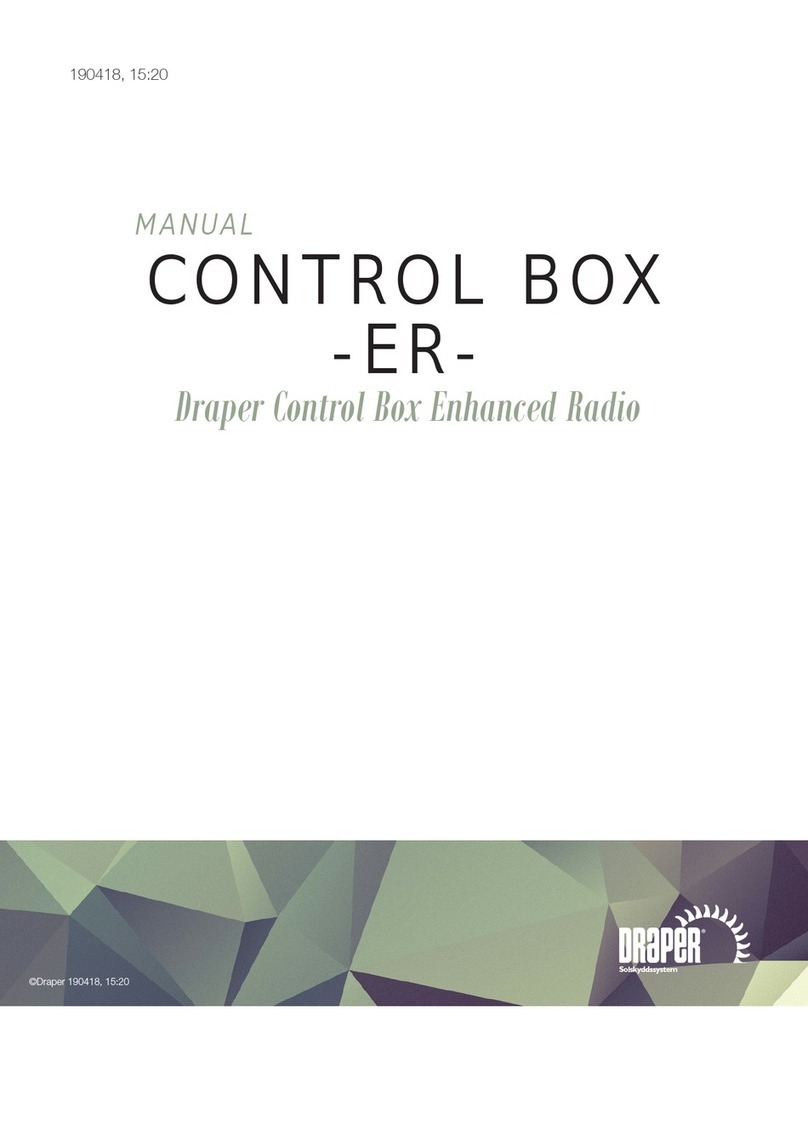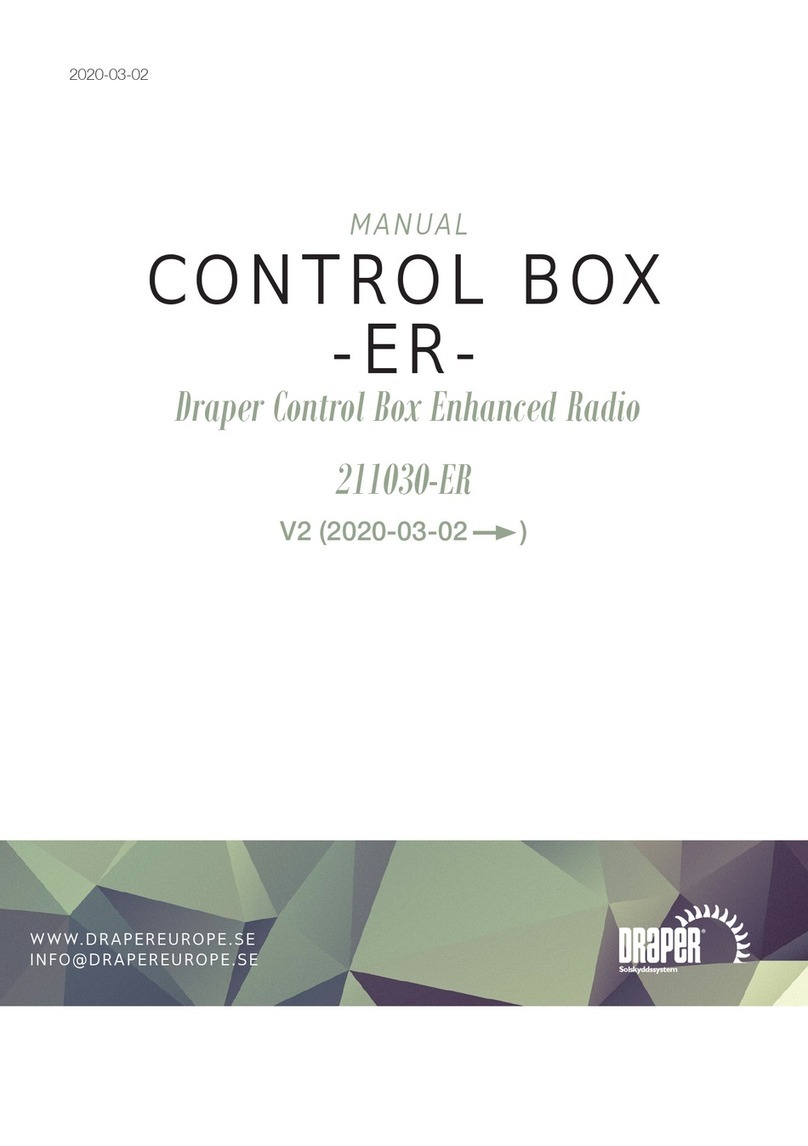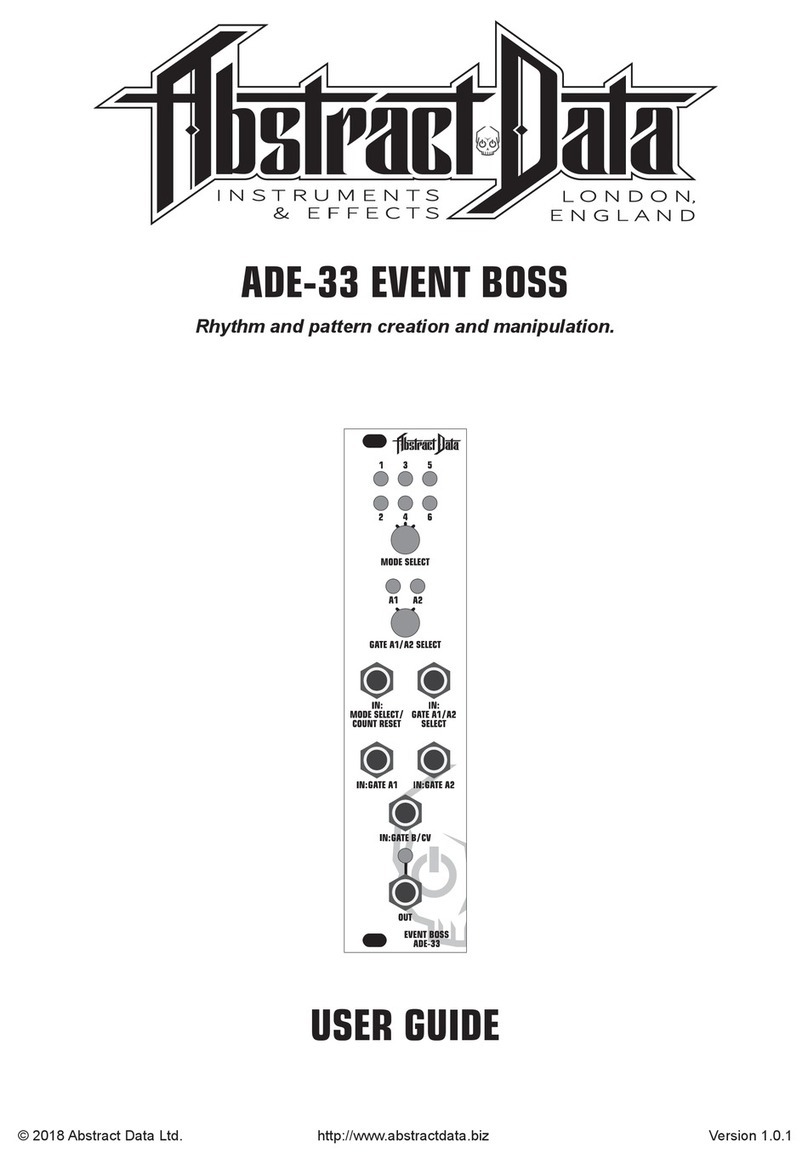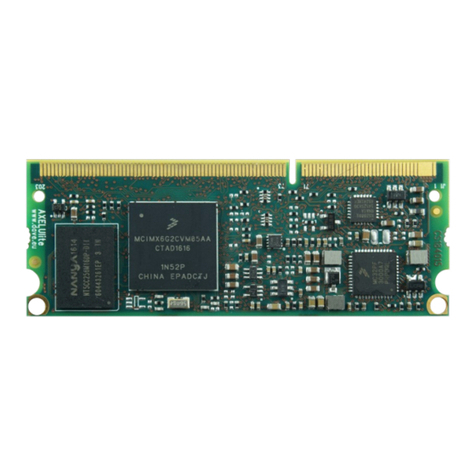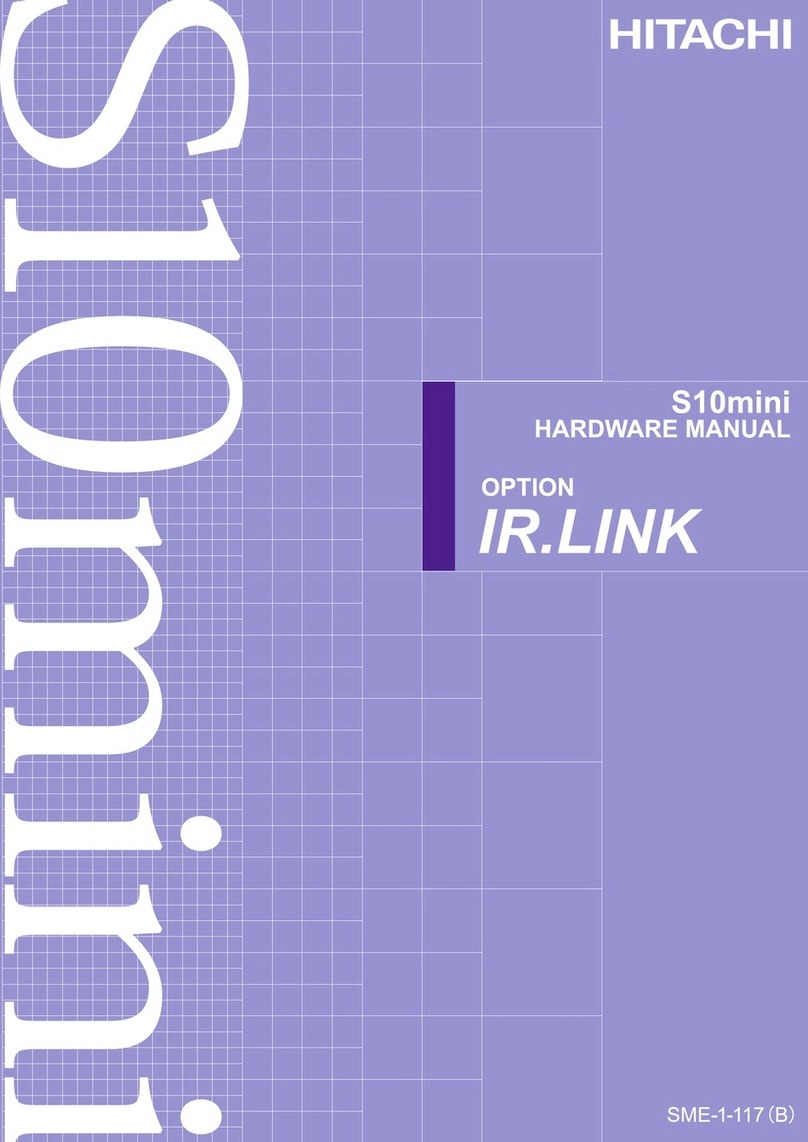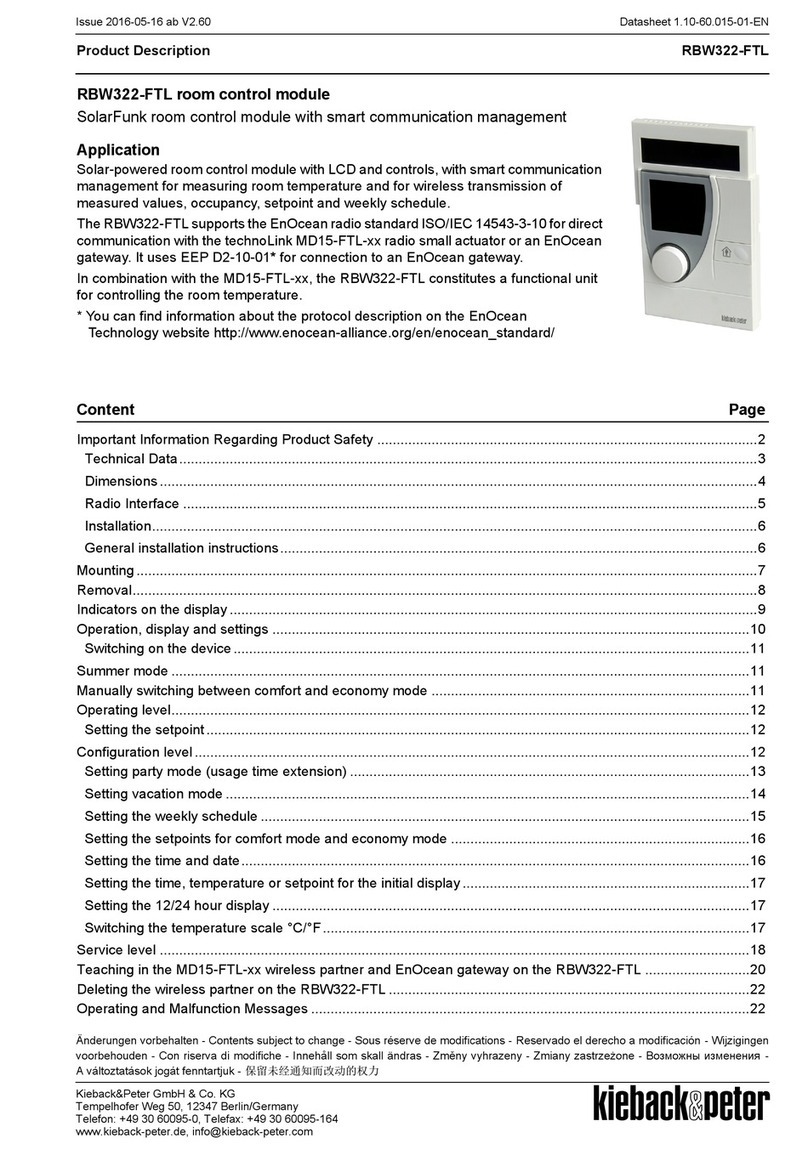Draper LVC-IV User manual

110-120V LVC-IV Low-Voltage Control Module
Draper, Inc. | 411 S. Pearl St. Spiceland, IN 47385
draperinc.com | 765.987.7999 | 800.238.7999
© 2023 All Rights Reserved
|
FORM: LVCIV_110_Wiring23-R
WIRING
INSTRUCTIONS
Section 1 - Overview
The LVC-IV module contains a 3-screw terminal block for a low-voltage wall switch,
an IR receiver jack, a built-in RF receiver, two-RJ25 ports for RS232
/
RS485,
a low-voltage relay port with cable and a user-serviceable 3.15 Amp fuse.
Compatible components for each are listed below.
Uses
IR (Infrared)
Remote Control
RJ25 Ports for
RS-232/RS-485
Communication
Low-Voltage Wall Switch
“Dry” Contact Closure
RF (Radio Frequency)
Remote Control
3rd Party Control
Control systems employing “dry”
contacts or Serial Communication.
FUSE - 3.15 AMP
250 VAC 5x20mm
Low-Voltage wiring by others
Factory wiring
DASHED WIRING BY ELECTRICIAN
SIGNAL LED
LVC-IV
Radio Frequency
(RF) Transmitter Part#: 121226
Operating range is 250’ (76M) open distance.
Each time the RF signal penetrates a wall,
distance will fall off 50%.
RF RECEIVER
BUTTON
RS232/485
Inputs/Outputs
(Ports are identical)
RJ25
Connector RJ25
Connector
ELECTRICALLY STRAIGHT DATA CABLE
6 - WHITE - 6
5 - BLACK - 5
4 - RED - 4
3 - GREEN - 3
2 - YELLOW - 2
1 - BLUE - 1
NOTICE: Remove this test
lead before installation.
IR Transmitter
Part#: 121227
Transmitter range: 26’ (7.9M)
IR Eye
Input
IR Eye
Low Voltage
Trigger
4-28 VDC
LVC-S: 3 Button Wall Switch(es) Part #: 121225
SWITCH B
SWITCH A
Low-Voltage
Wall Switch(es)
Dry Contact Closure
The 120V LVC-IV also used as a Single-Pole, Double-Throw dry closure to control equipment by the same means listed above.
If you encounter any difficulties installing or servicing
your LVC-IV, call your dealer or contact Draper, Inc.
Technical Specifications:
Power Supply: 110V-120V / 60Hz
Temperature: -40° C – 85° C
Frequency: 433 MHz
Power: <300W
Transmit Power: <10mW
Sensitivity: -110dBm
Fuse: 3.15 Amp
COMPATIBLE COMPONENTS PART NO.
IRT / R Infrared Remote Control (Connects to IR Port) 121228
WRT / R Radio Frequency Remote (antenna built in) 121226
LVC-S Low-Voltage Wall Switch. 121225
Low-Voltage Wall Switch w/ Locking Cover 121232
KS-1 Power Supply Key Switch. 121017
SP-KSM 3-position Momentary Key Switch
(Please Note: 'Stop' won’t work) 121022
Auxillary Control Control systems employing “dry” contacts
or Serial Communication. By Others

110-120V LVC-IV Low-Voltage Control Module page 2 of 4
Section 3 - Infrared (IR) Remote Control
1.
Plug Optional IR Eye into mini plug input provided on LVC-IV (see Fig. 3).
2.
IR Remote Control transmitter does not need to be "learned" by the LVC-IV. Simply point and operate.
3.
Maximum IR Eye cable length is 42" (1 meter).
Please Note: IR Transmitter Range is 26ft. (7.9 meters).
Figure 3
Section 2 - Programming Radio Frequency (RF) Remote Control
The LVC-IV comes with built-in Radio Frequency Remote control capability (optional handheld transmitter NOT included).
To "Learn" a remote
1.
Press receiver button on LVC-IV (see Fig. 2A).
2.
Signal light will flash slowly.
3.
Press (UP) on transmitter within 10 seconds (see Fig. 2B).
4.
Signal light flashes three times quickly.
To "Un-Learn" a remote
1.
Press receiver button on LVC-IV (see Fig. 2A).
2.
Signal light will flash slowly.
3.
Press (DOWN) on transmitter within 10 seconds (see Fig. 2C).
4.
Signal light flashes three times quickly.
To "Un-Learn" all remotes
1.
Press receiver button on LVC-IV until signal light flashes quickly,
then release.
2.
Press receiver button once while signal light is flashing.
3.
Signal light will stop flashing.
PLEASE NOTE:
1. RF receiver MUST NOT TOUCH METAL OBJECTS!
Maximum Distance of Transmitter will be affected negatively.
2. Disconnect the power supply before installing the RF receiver.
3. Avoid electrostatic interference:
Static electricity will damage the electronic components.
4. Ensure there is > 5' (1.52M) between RF receiver and ground.
5. Ensure there is > 1' (30.5cm) between RF receiver and ceiling.
6. Ensure there is > 1' (30.5cm) between RF receiver and transmitter.
7. Multiple receivers must be spaced > 8" (20cm) apart.
Please Note: Operating range is 250ft (76 meters) open distance.
RF Signal will degrade significantly with each wall
it is required to penetrate.
If you are experiencing issues with RF signal
strength, the RF antenna can be threaded out
one of the knockouts for better reception.
Figure 2
FUSE - 3.15 AMP
250 VAC 5x20mm
DASHED WIRING BY ELECTRICIAN
LVC-IV
WHITE - Common to screen
& 110V AC Neutral
RED - to screen (directional)
BROWN - to screen (directional)
YELLOW - to 110V AC-Hot
BLACK - to 110V AC-Hot
GREEN/YELLOW (Ground)
WHITE - Common to screen
& 220V AC Neutral
RED - to screen (directional)
BROWN - to screen (directional)
YELLOW - to 220V AC-Hot
BLACK - to 220V AC-Hot
GREEN/YELLOW (Ground)
SIGNAL LED
LVC-IV
RS232/485
Inputs/Outputs
(Ports are identical)
RF Transmitter
Operating range is 250 feet (open distance). Each time
the RF signal penetrates a wall, distance will fall off 50%.
IR Eye
Input
IR Transmitter
Transmitter range: 26’ (7.9M)
IR Eye
Low Voltage
Trigger
4-28 VDC
BACK
LVC-S
3 BUTTON WALL SWITCH
PN: 121225
Low voltage wiring by others
FRONT
RED - UP
WHITE - COMMON
BLACK - DOWN
CBA
Receiver
Button

Section 5 - RS232
/
RS485 Information
COMMAND HEX COMMAND STRINGS REMARK
UP 9A /01 /01 /00 /0A /DD /D7 /0A ID No. : 1 / Channel : 01
STOP 9A /01 /01 /00 /0A /CC /C6 /0A ID No. : 1 / Channel : 01
DOWN 9A /01 /01 /00 /0A /EE /E4 /0A ID No. : 1 / Channel : 01
Please Note: Command Strings are Hex values; not ASCII.
For more detailed programming instructions or group control go to:
http:
//
www.draperinc.com
/
DraperPro
(registration required)
RS232 / RS485 CommPort Parameters:
Frequency (BAUD Rate) 2400
Data long code 8
Parity Check N
Start bit 1
Stop bit 1
Flow Control NONE
FUSE - 3.15 AMP
250 VAC 5x20mm
PIN 6 - RS485-B or RS232-Rx
PIN 5 - RS485-A or RS232-GND
PIN 4 - Ground
PIN 3 - Up
PIN 2 - Down
PIN 1 - 5VDC Output
6 5 4 3 2 1
PINS
6 5 4 3 2 1
PINS
110-120V LVC-IV Low-Voltage Control Module page 3 of 4
FUSE - 3.15 AMP
250 VAC 5x20mm
Low-Voltage wiring by others
Factory wiring
DASHED WIRING BY ELECTRICIAN
Low Voltage
Trigger
4-28 VDC
Section 4 - DC Low-voltage Trigger
The LVC-IV comes with built-in connection for sending a DC trigger (4-28 VDC) from the projector to the projection screen.
1.
Connect remote trigger voltage from projector to the low-voltage trigger cable.
2.
Plug the mini-jack plug of the low-voltage trigger cable to the LVC-IV (Figure 4).
3.
When projector is 'ON' the low-voltage output of the projector will cause LVC-IV to
deploy projection screen. When projector 'OFF' the low-voltage is removed from
LVC-IV and projection screen will retract into case.
Positive Lead
Red 24 AWG
Negative Lead
Black 24 AWG
.60" Max.
Figure 4

Section 6 - Wiring LVC-IV to Screen Motor
Section 7 - Wiring LVC-IV to Aerolift
For AC supply wires:
Attach appropriate ½" (13mm)
Trade Size connector to route
wiring through knockouts.
Low-Voltage Wiring by others
Factory Wiring
DASHED WIRING BY ELECTRICIAN
GREEN/YELLOW (Ground)
RED -to screen (directional)
BROWN - to screen (directional)
WHITE - Common to screen
& 115V AC Neutral
YELLOW - to 115V AC-Hot
BLACK - to 115V AC-Hot
GREEN/YELLOW (Ground)
RED - (UP)
BLACK - (DOWN)
WHITE - (Common)
INTERNAL SCREEN WIRING
to AC Power (L1)
GND N
ON/OFF
KEY SWITCH
Wiring LVC-IV to Screen Motor - 110-120V
2.214"
(56mm)
4.5"
(114mm)
10.39"
(264mm)
Four (4) keyhole slots for
provided for mounting.
External LVC-IV
(Low-Voltage Control Module)
Part #: 121222
IR Eye
Input
IR Eye
IR Transmitter
Part#: 121227
Transmitter range: 26’ (7.9M)
LVC-S: 3 Button
Wall Switch(es)
Part #: 121225
LVC-S: 3 Button
Wall Switch(es)
Part #: 121225
SWITCH B
SWITCH A
Dry Contact Closure to Low-Voltage Wall Switch(es)
MOTOR LEADS
WALL SWITCH
AC POWER INPUT
WARNING
DRY CONTACT
CLOSURE ONLY.
APPLYING VOLTAGE
HERE WILL DAMAGE
CONTROLLER.
RF Antenna
Wire
Extra Fuse
(3.15 Amp)
Low-Voltage Wiring by others
Factory Wiring
DASHED WIRING BY ELECTRICIAN
For AC supply wires:
Attach appropriate ½" (13mm)
Trade Size connector to route
wiring through knockouts.
RED to LIFT (UP)
BROWN to LIFT (DOWN)
YELLOW to LIFT Terminal 4 (Hot)
BLACK
to LIFT Terminal 5 (Hot)
WHITE
Neutral to LIFT Terminal 6 (Neutral)
GREEN/YELLOW
(Ground)
GREEN
(Ground)
To 110 -120V
AC Line
Wiring LVC-IV to AeroLift - 110-120V
Key Operated On-Off
switch (if furnished).
1234 5 678
AeroLift Terminal Block
L1 N GND
UP DN
COM
N N
2.214"
(56mm)
4.5"
(114mm)
10.39"
(264mm)
Four (4) keyhole slots for
provided for mounting.
External LVC-IV
(Low-Voltage Control Module)
Part #: 121222
IR Eye
Input
IR Eye
IR Transmitter
Part#: 121227
Transmitter range: 26’ (7.9M)
LVC-S: 3 Button
Wall Switch(es)
Part #: 121225
LVC-S: 3 Button
Wall Switch(es)
Part #: 121225
SWITCH B
SWITCH A
Dry Contact Closure to Low-Voltage Wall Switch(es)
MOTOR LEADS
WALL SWITCH
AC POWER INPUT
WARNING
DRY CONTACT
CLOSURE ONLY.
APPLYING VOLTAGE
HERE WILL DAMAGE
CONTROLLER.
RF Antenna
Wire
Extra Fuse
(3.15 Amp)
110-120V LVC-IV Low-Voltage Control Module page 4 of 4
Other Draper Control Unit manuals
Popular Control Unit manuals by other brands
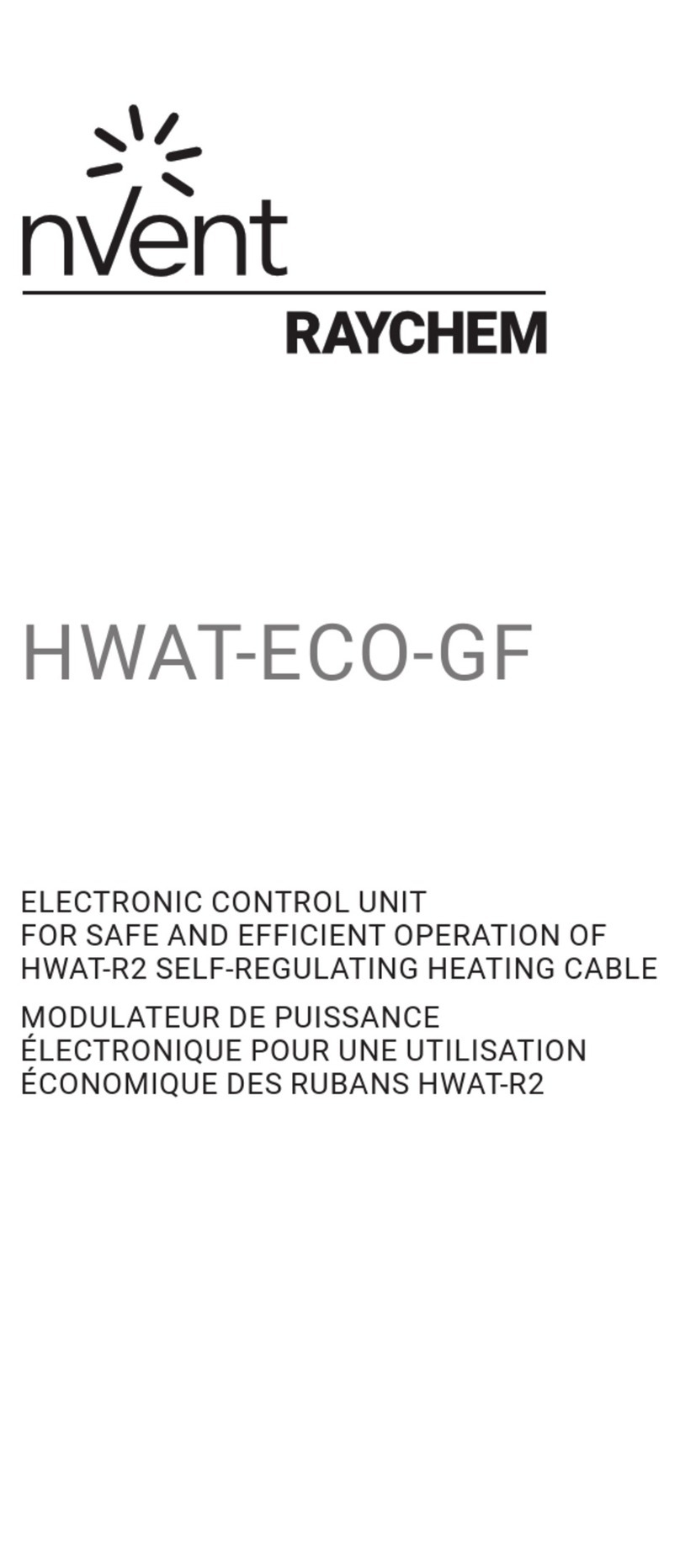
nvent
nvent HWAT-ECO-GF manual

GEA
GEA SVU 442 operating instructions
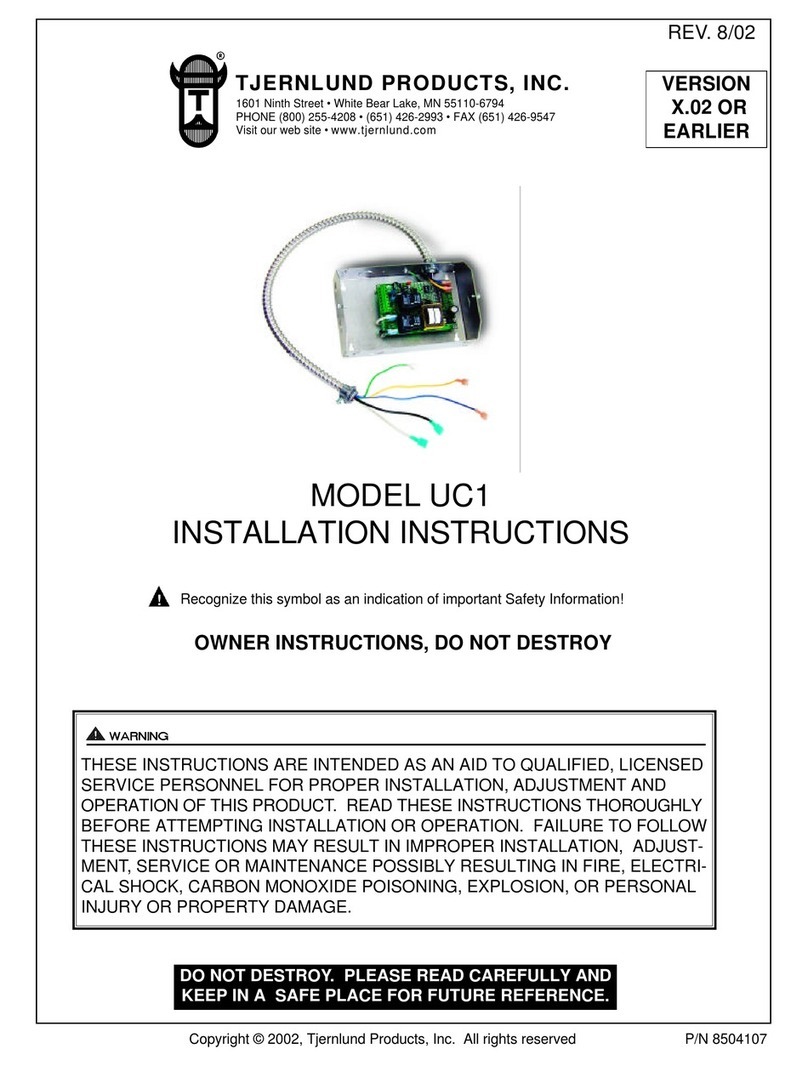
TJERNLUND
TJERNLUND UC1 UNIVERSAL CONTROL (VERSION X.02 OR EARLIER) 8504107 REV... installation instructions

American Standard
American Standard SELECTRONIC 605XTMV1070 installation instructions
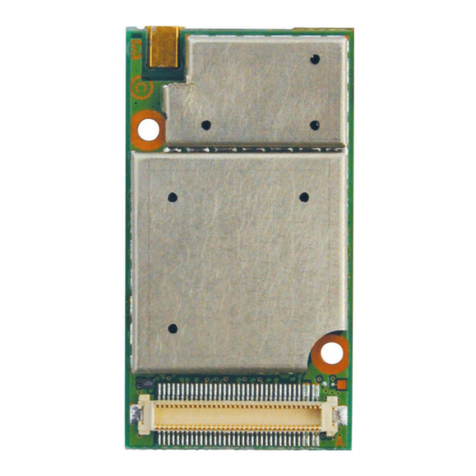
Motorola
Motorola moto g20 Developer's guide
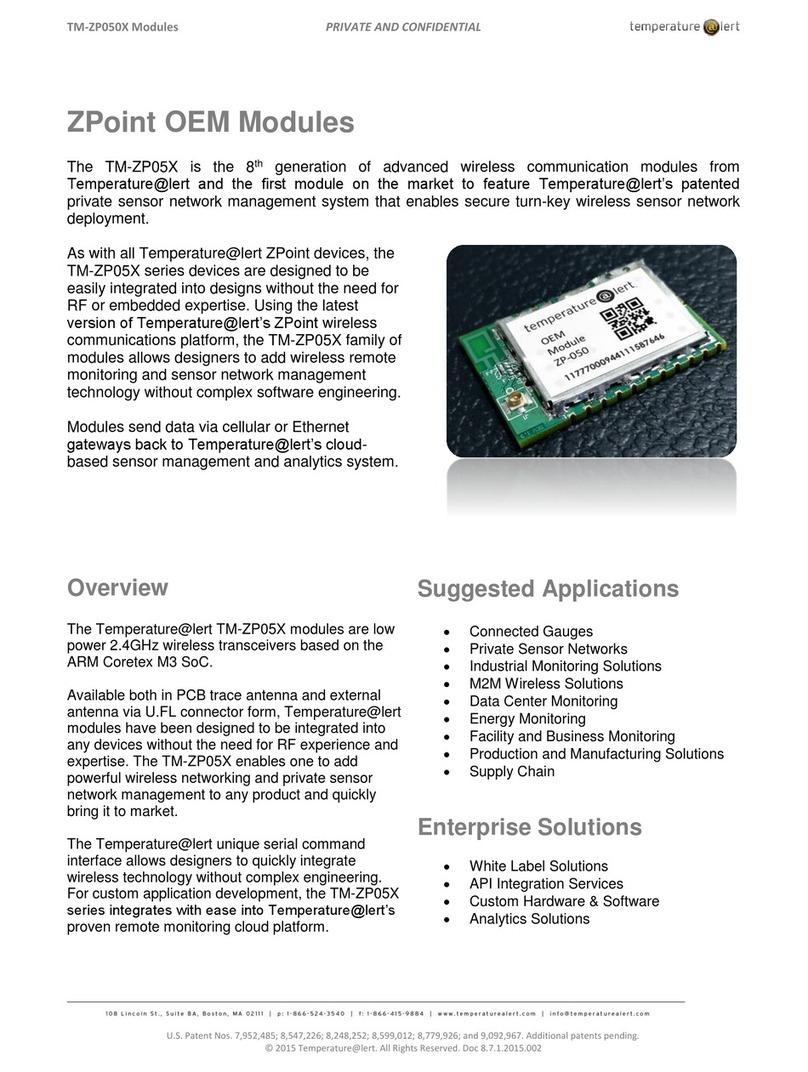
Temperature alert
Temperature alert TM-ZP05 Series user manual