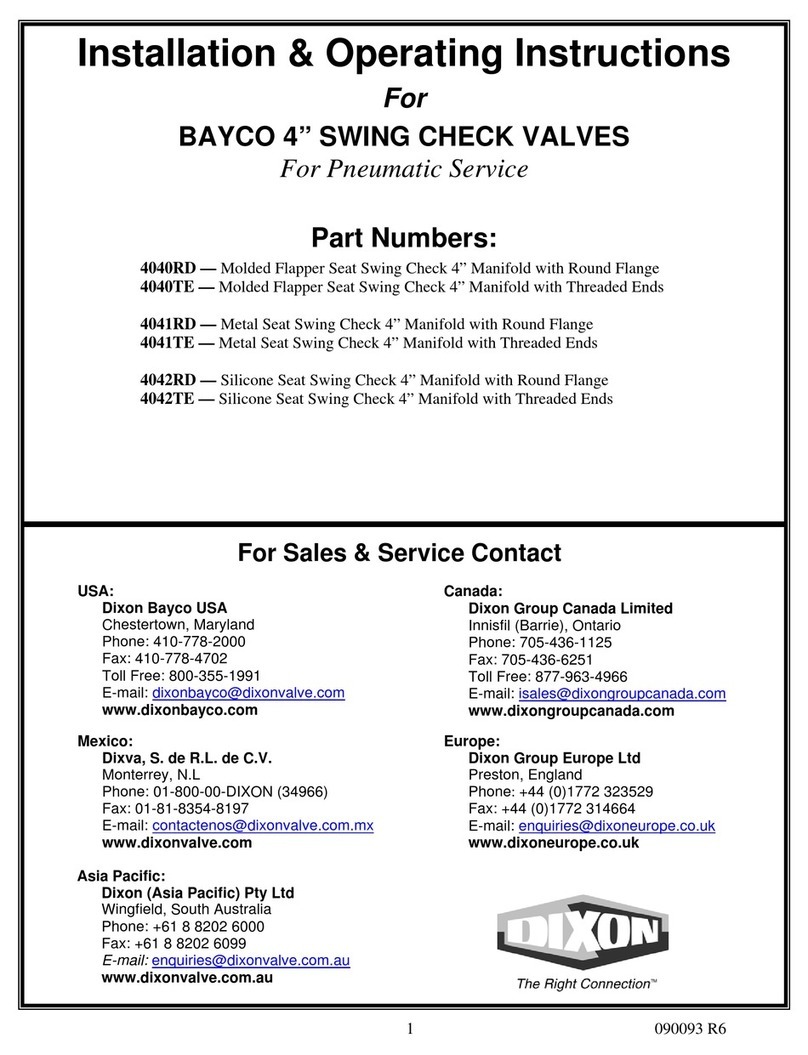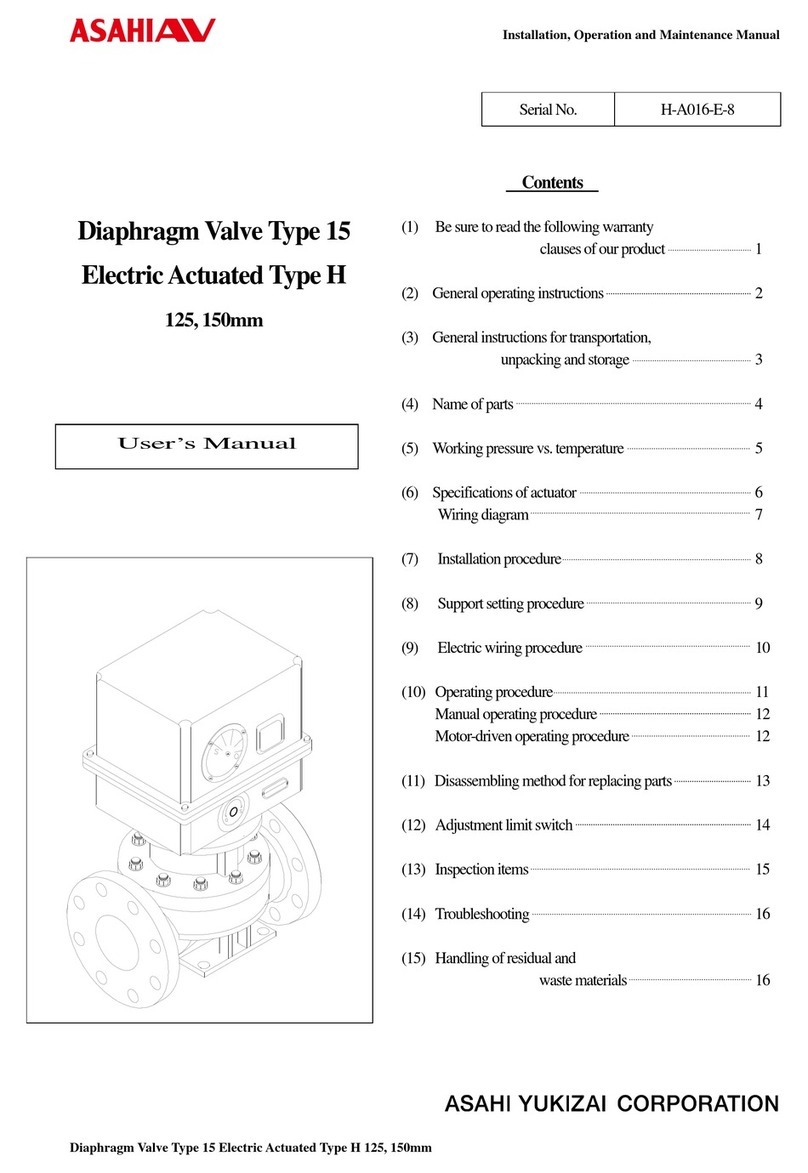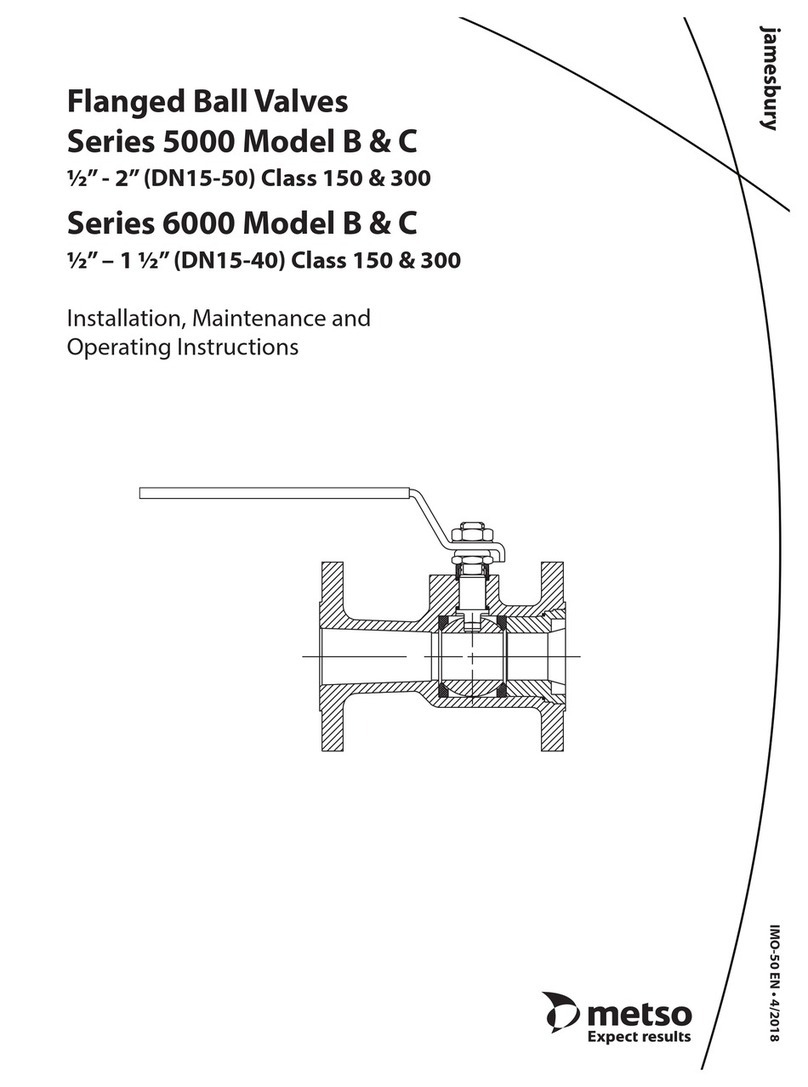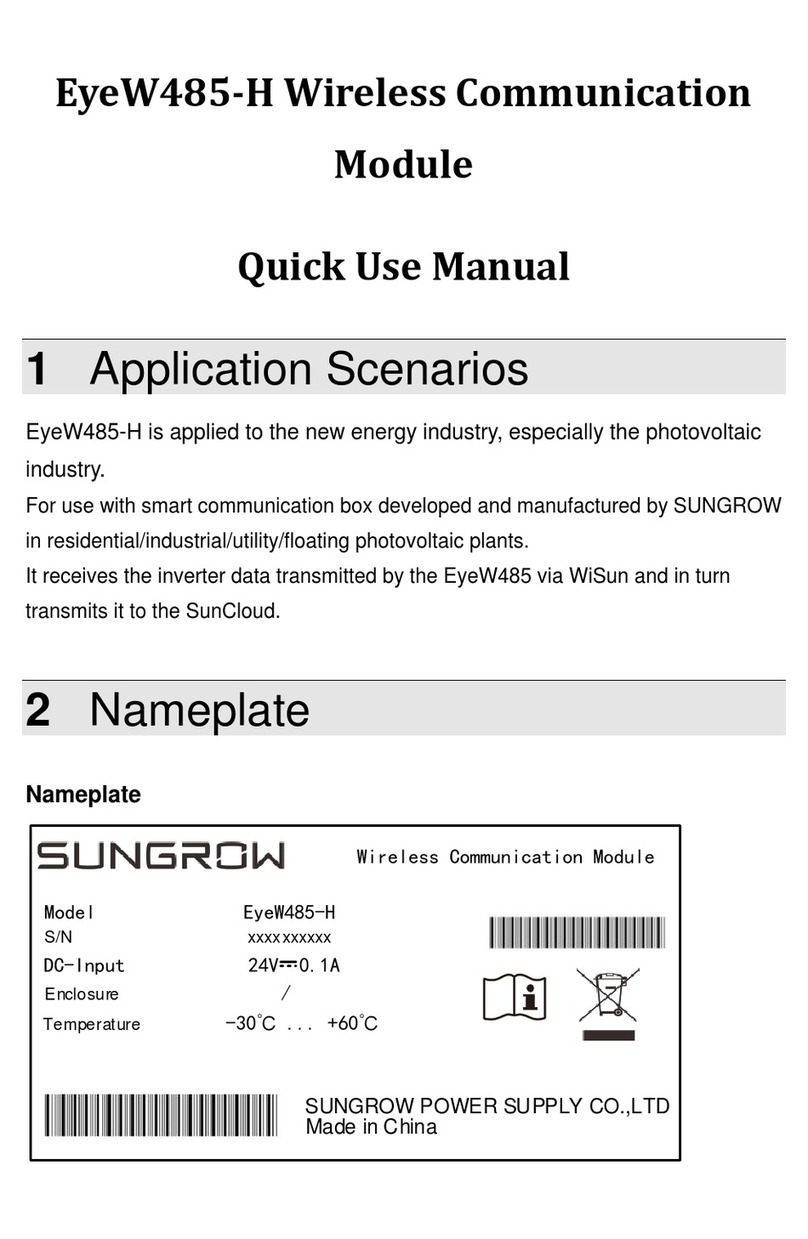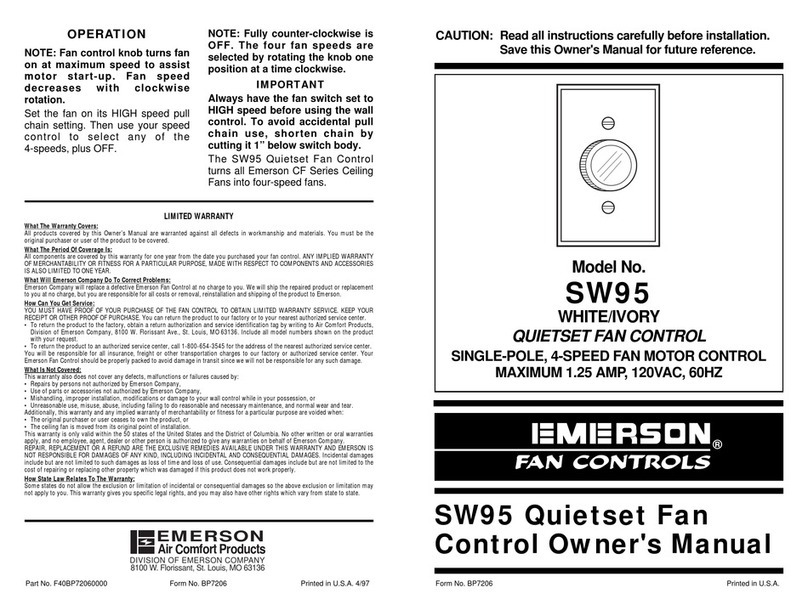hengel Bi-Tronic Control User manual

Hengel Industrie
ZA, Les Berges du Rhins - 42120 PARIGNY - FRANCE
Tél : +33 (0)4 77 23 40 00 - Fax : +33 (0)4 77 23 40 09
Email: [email protected]
Website: www.hengel.com
Notice-EN-BITRONIC-ST-F-1
User instructions
Bi-Tronic Control - Retarder proving
To be conserved by the user

Hengel Industrie
ZA, Les Berges du Rhins - 42120 PARIGNY - FRANCE
Tél : +33 (0)4 77 23 40 00 - Fax : +33 (0)4 77 23 40 09
Email: [email protected]
Website: www.hengel.com
Notice-EN-BITRONIC-ST-F-1
Versions of this document
Index
number Date Nature of evolution Revised by
1 28/03/19 Initial document creation YM / SG
2

Hengel Industrie
ZA, Les Berges du Rhins - 42120 PARIGNY - FRANCE
Tél : +33 (0)4 77 23 40 00 - Fax : +33 (0)4 77 23 40 09
Email: [email protected]
Website: www.hengel.com
Notice-EN-BITRONIC-ST-F-1
Summary
1 - GENERAL INTRODUCTION .................................................... 4
1.1 Interface areas ................................................................................... 4
1.2 Key’s List and LEDs ............................................................................. 5
2 - GETTING STARTED WITH THE BI-TRONIC CONTROL INTERFACE 6
2.1 Getting started.................................................................................... 6
2.2 Setting the clock................................................................................. 6
3 - EXAMPLE OF USE................................................................ 7
3.1 Operating mode .................................................................................. 7
3.1.1 Direct mode...................................................................................................... 7
3.1.2 Retarder proving cycle mode ........................................................................... 7
3.2 Direct mode ........................................................................................ 8
3.2.1 To change the temperature .......................................................................... 8
3.2.2 To change the humidity rate ......................................................................... 8
3.3 Cycle mode......................................................................................... 9
4 - FAULTS AND PARAMETERS .................................................. 12
5 - STOPPING THE CONTROL INTERFACE .................................. 13
3

Hengel Industrie
ZA, Les Berges du Rhins - 42120 PARIGNY - FRANCE
Tél : +33 (0)4 77 23 40 00 - Fax : +33 (0)4 77 23 40 09
Email: [email protected]
Website: www.hengel.com
Notice-EN-BITRONIC-ST-F-1 4
1 - GENERAL INTRODUCTION
The company HENGEL thanks you for your trust.
The interface BI-TRONIC CONTROL is simple and intuitive. It has a seven-segment display. It has the following
form:
1.1 Interface areas
Retarder proving cycle zone
Display of the temperature
and the humidity from direct mode
Setting the temperature and
humidity in direct mode
Start up and set
point adjustment area
Launching of the proving
in direct or cycle mode
Validation during
parameter setting
Display
Operating state

Hengel Industrie
ZA, Les Berges du Rhins - 42120 PARIGNY - FRANCE
Tél : +33 (0)4 77 23 40 00 - Fax : +33 (0)4 77 23 40 09
Email: [email protected]
Website: www.hengel.com
Notice-EN-BITRONIC-ST-F-1 5
1.2 Key’s List and LEDs
Button Description Indicator
light Description
- Press 1 s: start up of the interface
- Press 3 s: stop the cycle in progress
- Press 5 s: stop the machine
Attention, the On/Off key puts the
interface in stand-by mode.
By no means, it turns off the
machine. To do this, you must
unplug the device.
Green LED: compressor in operation
Green LED blinking: compressor in demand
but not allowed
Green LED: fan in operation
Green LED blinking: fan in demand but not
allowed
Green LED: heating in operation
Red LED: fault
- Modication of a set point
- Increment of a unit
Green LED: temperature display
Orange LED blinking: temperature setting
- Modication of a set point
- Decrement of a unit
Green LED: humidity display
Orange LED blinling: humidity adjustment
- In cycle or direct mode: display of the
temperature or percentage of hygrometry
- In direct mode, change to hygrometry /
temperature setting
Green LED: cycle during a blocking period
Orange LED blinking: blocking temperature
setting
Direct launch (unlimited time)
Green LED: cycle during proving
Orange LED blinking: proving temperature
setting
Launch retarder proving cycle
Green LED: cycle during proving
Orange LED blinking: adjustment of the
hygrometry rate
Validate / Save changes Green LED: cycle during fermentation
Orange LED blinking: setting the proving time

Hengel Industrie
ZA, Les Berges du Rhins - 42120 PARIGNY - FRANCE
Tél : +33 (0)4 77 23 40 00 - Fax : +33 (0)4 77 23 40 09
Email: [email protected]
Website: www.hengel.com
Notice-EN-BITRONIC-ST-F-1 6
2 - GETTING STARTED WITH THE BI-TRONIC CONTROL INTERFACE
2.1 Getting started
14:30
OFF
14:30
14:30
16:30
16:32
16:32
When rst switching on the device, the device is ready
for operation.
To turn it on, press the “On / Off” key for 1 second.
The display lights up and indicates the time.
2.2 Setting the clock
If the indicated time is not correct, press the “Plus” or
“Minus” key.
HOURS BLINK.
Adjust the hour by pressing the “Plus” or “Minus”
keys. When the hour is correct, press the “Validate”
key.
MINUTES BLINK.
We must operate in the same way as for the hours.
The display remains xed and indicates the previously
set time.
or
or
1 s
or

Hengel Industrie
ZA, Les Berges du Rhins - 42120 PARIGNY - FRANCE
Tél : +33 (0)4 77 23 40 00 - Fax : +33 (0)4 77 23 40 09
Email: [email protected]
Website: www.hengel.com
Notice-EN-BITRONIC-ST-F-1
3 - EXAMPLE OF USE
3.1 Operating mode
There are 2 modes of operation:
3.1.1 Direct mode
T °C
Time
mn
H %
Proving
T° set
point
6 °C
Proving
Stop
direct mode
Products
insertion
Start
direct mode
~ 30 mn
Hygrometry is active
when temperature> 6 ° C
3.1.2 Retarder proving cycle mode
T °C
Time
mn
H %
15 °C
~ 30 mn
Proving cycle
time set point
6 °C
-5 °C
Blocking Proving Back in cold
End
cycle
Start
cycle
Proving
T° set
point
Blocking
T° set
point
Products
insertion
Hygrometry is active
when temperature> 6 ° C
7

Hengel Industrie
ZA, Les Berges du Rhins - 42120 PARIGNY - FRANCE
Tél : +33 (0)4 77 23 40 00 - Fax : +33 (0)4 77 23 40 09
Email: [email protected]
Website: www.hengel.com
Notice-EN-BITRONIC-ST-F-1
3.2 Direct mode
The DIRECT operating mode allows the cabinet to be set at dened temperature and humidity settings before
introducing the dough.
This is a simplied cycle. The temperature and humidity set points will not change automatically until the cycle
is stopped manually or the set points are manually changed.
When rst switching on the device, the device is ready
for operation.
To turn it on, press the “On / Off” key for 1 second.
The display lights up and shows the time.
To set the time, see section 2.2 Clock programming.
To start the direct proving mode, press the “Direct
launch” key. The temperature and hygrometry
previously entered will be taken into account.
The cycle is started, the display alternates between the
current temperature and the current cycle animation.
3.2.1 To change the temperature
Press the “Plus” or “Minus” key.
The temperature indicator blinks in orange.
Change the value by pressing the “Plus” or “Minus”
.keys. Save changes by pressing “Validate”
3.2.2 To change the humidity rate
Press the «Plus» or «Minus» key and then the «T ° /
H%» key.
The hygrometry indicator blinks in orange.
Change the value by pressing the “Plus” or “Minus”
buttons. Save changes by pressing “Validate”.
Note: During these operations the machine continues to operate. New set points are taken into account when
they are saved (they do not blink anymore).
To stop the cycle, press the “On / Off” button for 3
seconds.
It is then possible to stop the machine. Press the “On
/ Off” button for 5 seconds.
The display shows “Off”.
14:30
15.0
27.0
70.0
29.5
29.5
8
OFF
OFF
or
or
or
3 s
5 s
1 s

Hengel Industrie
ZA, Les Berges du Rhins - 42120 PARIGNY - FRANCE
Tél : +33 (0)4 77 23 40 00 - Fax : +33 (0)4 77 23 40 09
Email: [email protected]
Website: www.hengel.com
Notice-EN-BITRONIC-ST-F-1
3.3 Cycle mode
The regulator allows to launch a retarder proving cycle for 24, 48 or 72h.
14:30
24h
OFF
When rst switching on the device, the device is ready
for operation.
To turn it on, press the “On / Off” key for 1 second.
The display lights up and shows the time.
To set the time, see section 2.2 Clock programming.
To start the cycle, press the “Start Cycle” key.
DURATION OF THE CYCLE
The screen offers a cycle time of 24, 48 or 72h.
Adjust your choice with the “Plus” or “Minus” buttons
and press the “Validate” button.
TIME WHEN THE PROVING WILL BE COMPLETED
Indicate the time at which you want to get the dough
back using the “Plus” or “Minus” buttons then
“Validate”.
THE CYCLE IS LAUNCHED
The display alternates between the current
temperature and the current cycle animation. The
last recorded values of blocking temperature, proving
temperature and hygrometry rate are took back.
Note: The factory default values are:
Blocking: 4 °C
Proving: 25 °C
Humidity rate: 75 %
Proving time: 2 h
9
or
or
In order to facilitate the temperature reduction of the products, it is important to introduce them into
an already cold room. This is the goal of the rst phase of the cycle. This phase lasts 20 minutes. It
is therefore necessary to start the fermentation cycle approximately 30 minutes before the products
are introduced into the chamber.
15.0
1 s

Hengel Industrie
ZA, Les Berges du Rhins - 42120 PARIGNY - FRANCE
Tél : +33 (0)4 77 23 40 00 - Fax : +33 (0)4 77 23 40 09
Email: [email protected]
Website: www.hengel.com
Notice-EN-BITRONIC-ST-F-1
4.0
25.0
3.5
27.2
3.3.1 CHANGE SET POINTS
Press the “Plus” or “Minus” key.
The blocking temperature LED blinks in orange and
the display shows a temperature.
Adjust the temperature using the “Plus” and “Minus”
buttons, then “Validate”.
Then, the proving temperature LED blinks in orange.
Adjust the temperature using the “Plus” and “Minus”
buttons, then “Validate”.
Then, the hygrometry LED blinks in orange. Adjust
the rate using the “Plus” and “Minus” buttons, then
“Validate”.
Then, the proving time LED blinks in orange. Adjust
the time using the “Plus” and “Minus” buttons, then
“Validate”.
70.0
4:30
75.0
5:00
or
or
10
or
or
or

Hengel Industrie
ZA, Les Berges du Rhins - 42120 PARIGNY - FRANCE
Tél : +33 (0)4 77 23 40 00 - Fax : +33 (0)4 77 23 40 09
Email: [email protected]
Website: www.hengel.com
Notice-EN-BITRONIC-ST-F-1
CYCLE MONITORING
The LEDs in the graph turn on green to indicate
which period the cycle is in.
Blocking phase
Proving phase
END OF THE PROVING CYCLE
When the cycle is complete, all the LEDs are green.
An “Out” message appears to indicate that the
products must be taken out.
After removing the products, press the “On / Off”
button for 3 seconds to stop the cycle.
It is then possible to stop the machine. Press the “On
/ Off” button for 5 seconds.
The display shows “Off”.
OFF
5 s
11
OUT
3 s
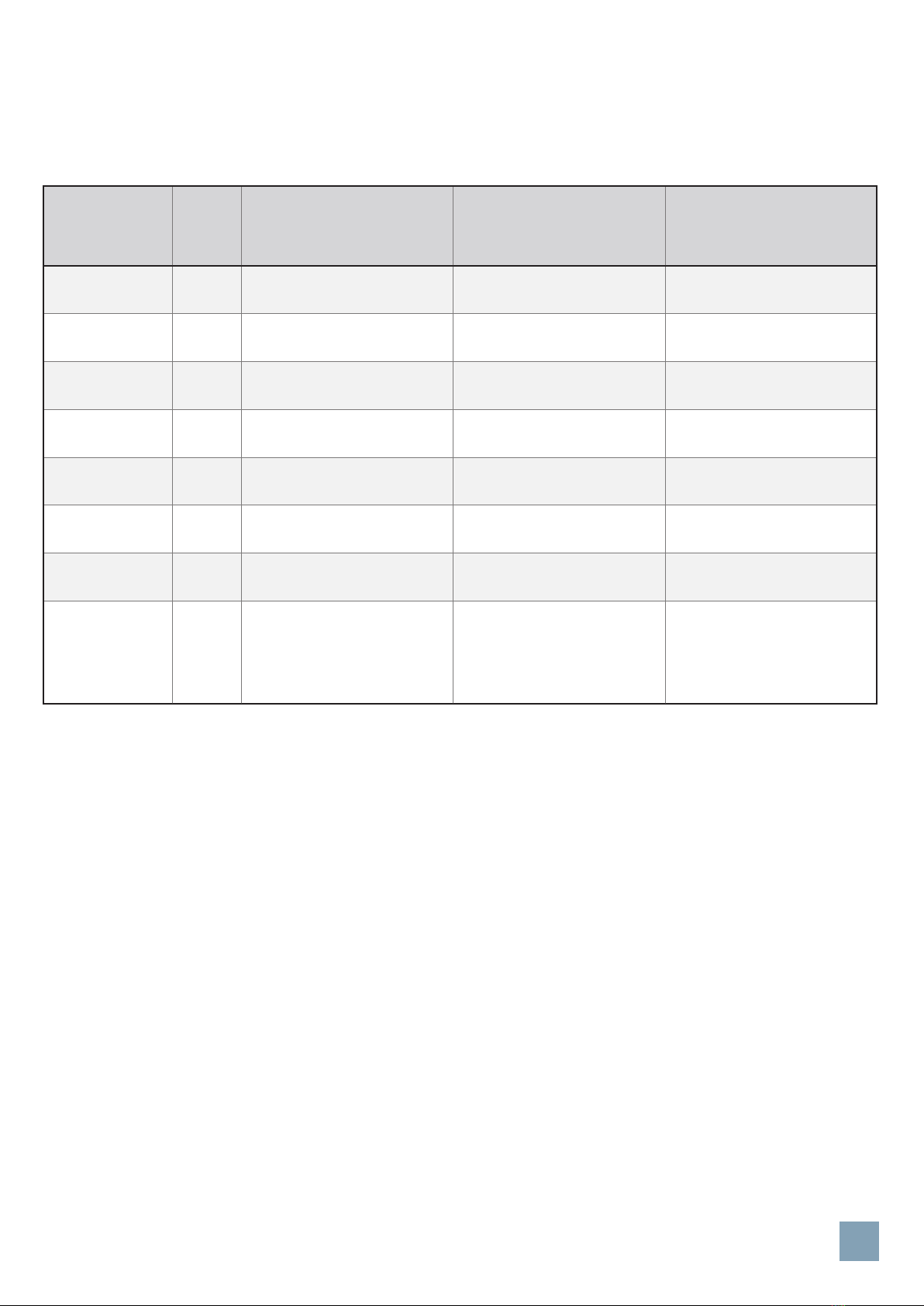
Hengel Industrie
ZA, Les Berges du Rhins - 42120 PARIGNY - FRANCE
Tél : +33 (0)4 77 23 40 00 - Fax : +33 (0)4 77 23 40 09
Email: [email protected]
Website: www.hengel.com
Notice-EN-BITRONIC-ST-F-1
4 - FAULTS AND PARAMETERS
The controller reports problems related to a malfunction as follows:
• The “Default” LED is displayed in red,
• The fault appears on the display.
12
Fault Critical
fault Check Action to take if verication
does not solve the problem Observation
F1L ou F1H No If the temperature probe is
well connected
Change the temperature
probe
The machine does not work
anymore
F2L ou F2H No If the evaporator probe is
well connected
Change the evaporator
probe
There is no more automatic
defrost management.
F5L ou F5H No If the humidity probe is
well connected
Change the humidity
probe
There is no more
hygrometry management
door No If the door is closed Disappearance of the fault
when closing the door
HEAt Yes Switch the power supply off
and contact a technician
The internal temperature is
>= 50 °C
PF No Acknowledge the fault with
the “Enter” key There was a power outage
Out No If you took out the products Stop the cycle by pressing
the “On / Off” key for 3 s
End No
The shelf life of the
products has been
exceeded.
Products are no longer
suitable for consumption..
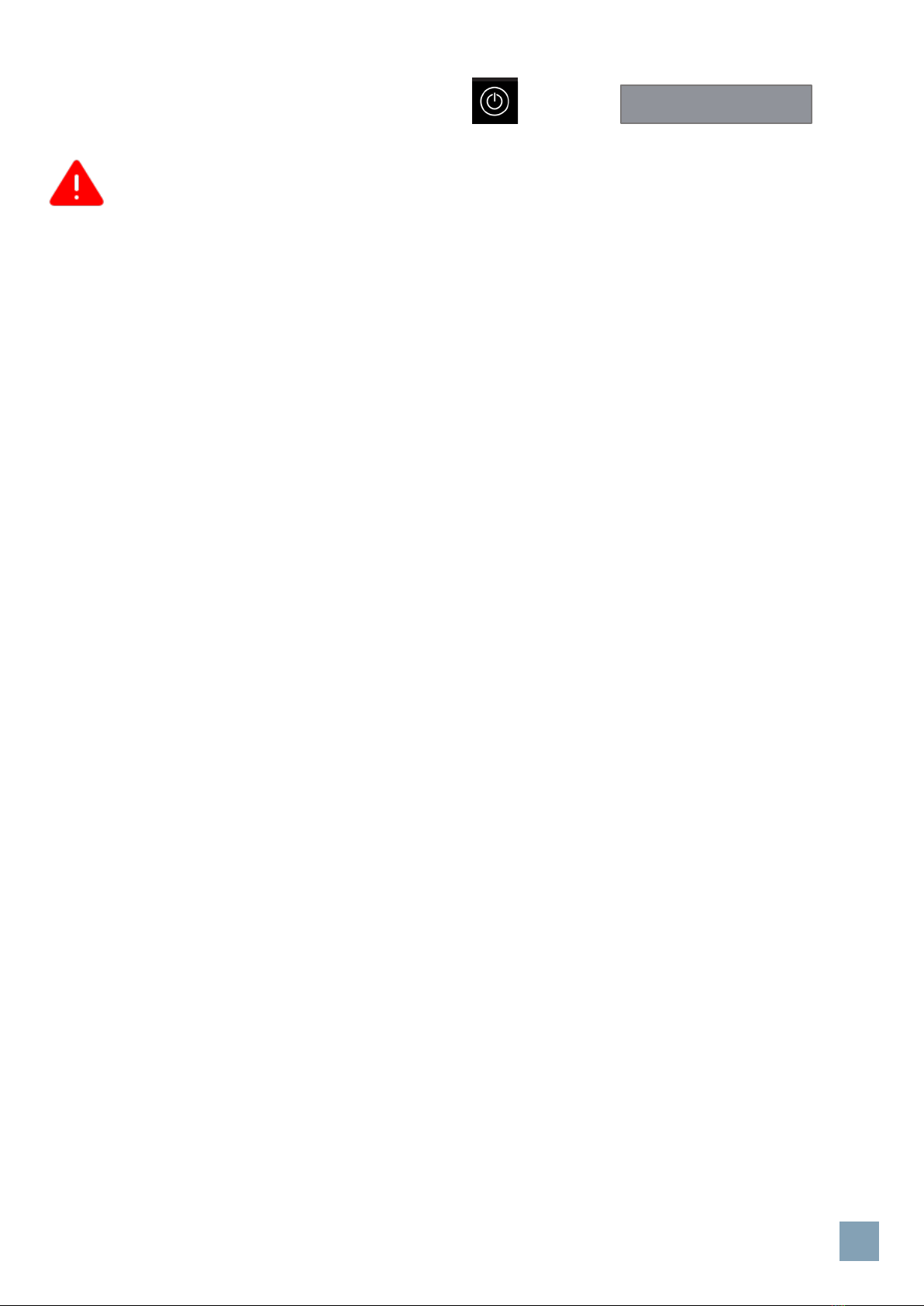
Hengel Industrie
ZA, Les Berges du Rhins - 42120 PARIGNY - FRANCE
Tél : +33 (0)4 77 23 40 00 - Fax : +33 (0)4 77 23 40 09
Email: [email protected]
Website: www.hengel.com
Notice-EN-BITRONIC-ST-F-1
5 - STOPPING THE CONTROL INTERFACE
Press the “On / Off” button for 5 seconds.
The display shows “Off”.
Attention, when the display is in standby, some relays of the electronic card of the device are always
under tension. In case of intervention, switch off the power supply.
13
OFF
5 s
Other manuals for Bi-Tronic Control
1
Table of contents
Other hengel Control Unit manuals
Popular Control Unit manuals by other brands

SCHUNK
SCHUNK LM Series Assembly and operating manual
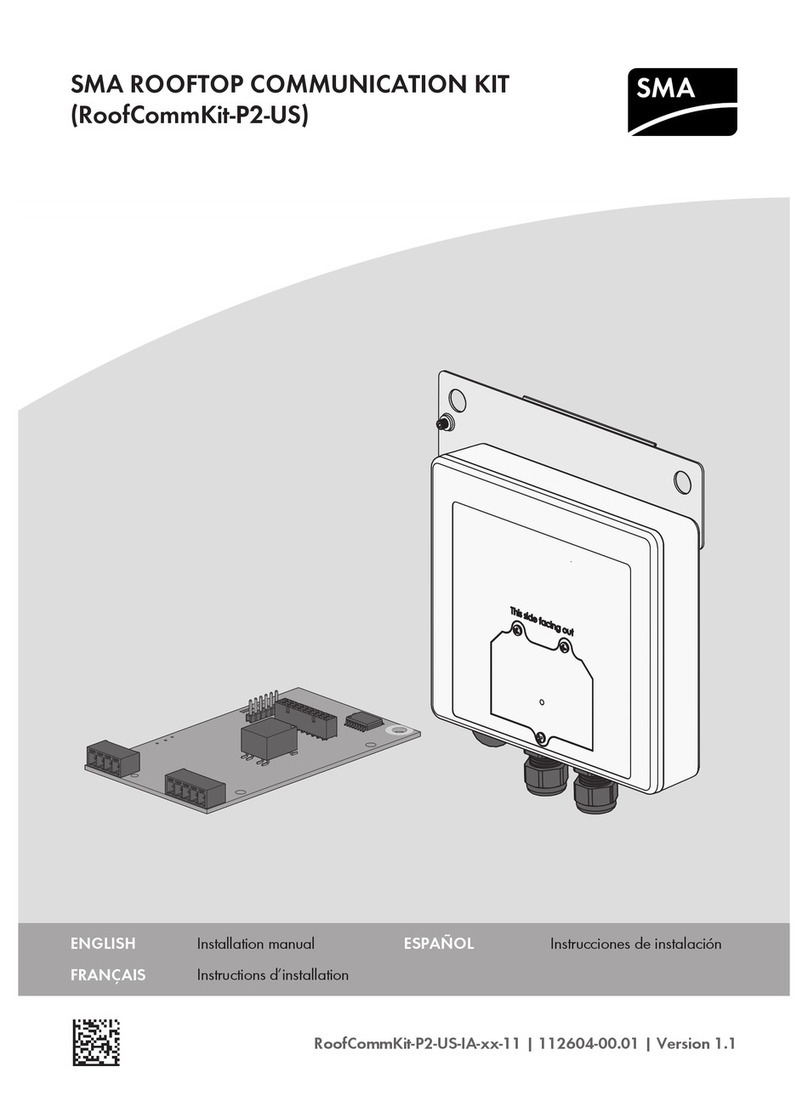
SMA
SMA ROOFTOP COMMUNICATION KIT User & installation manual
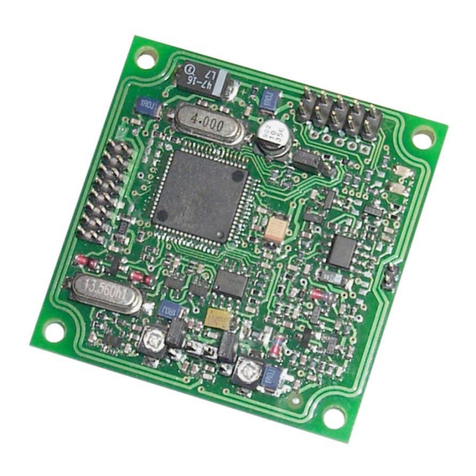
Feig Electronic
Feig Electronic OBID i-scan ID ISC.M02 Montage, installation

Shimpo Instruments
Shimpo Instruments Data-Pro instruction manual

Atlas Copco
Atlas Copco Power Focus 3000 Original product instructions

END ARMATUREN
END ARMATUREN TA Series Mounting and operating manual