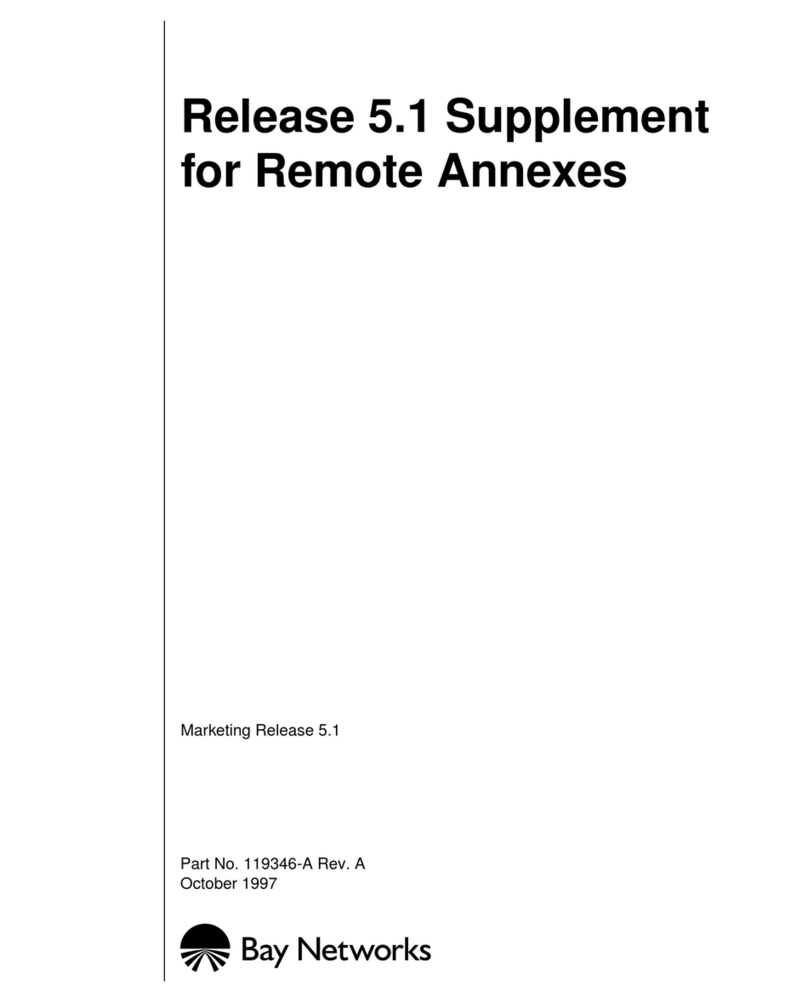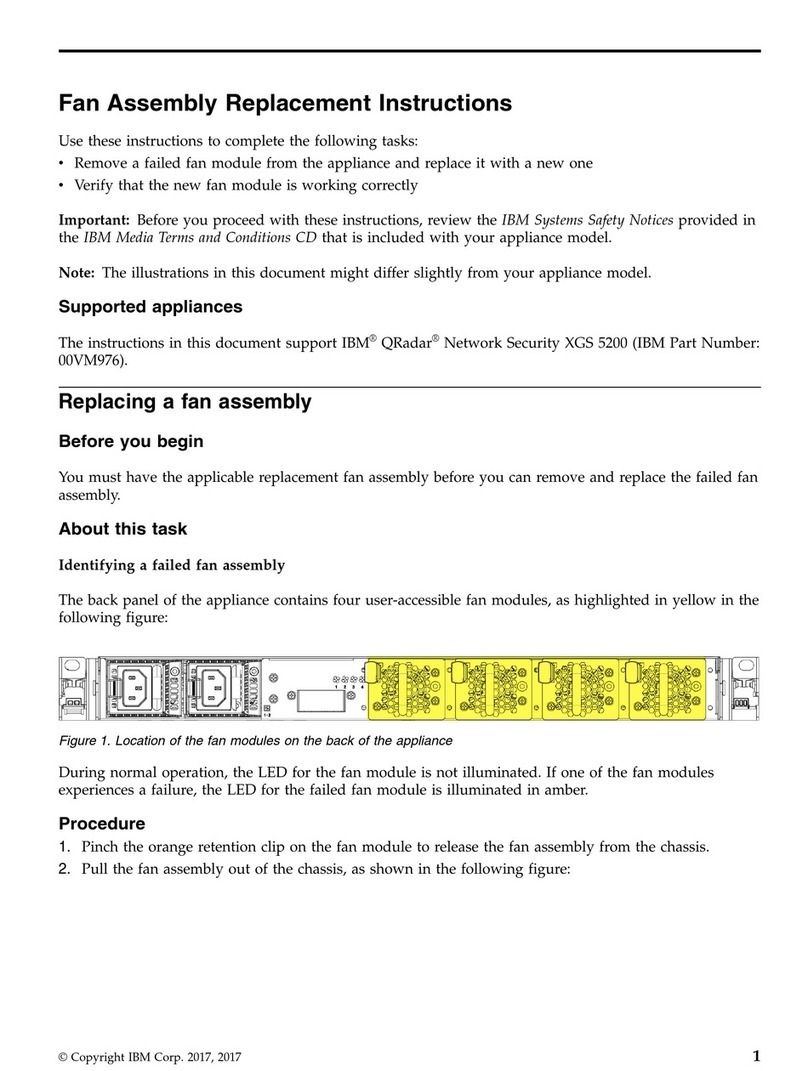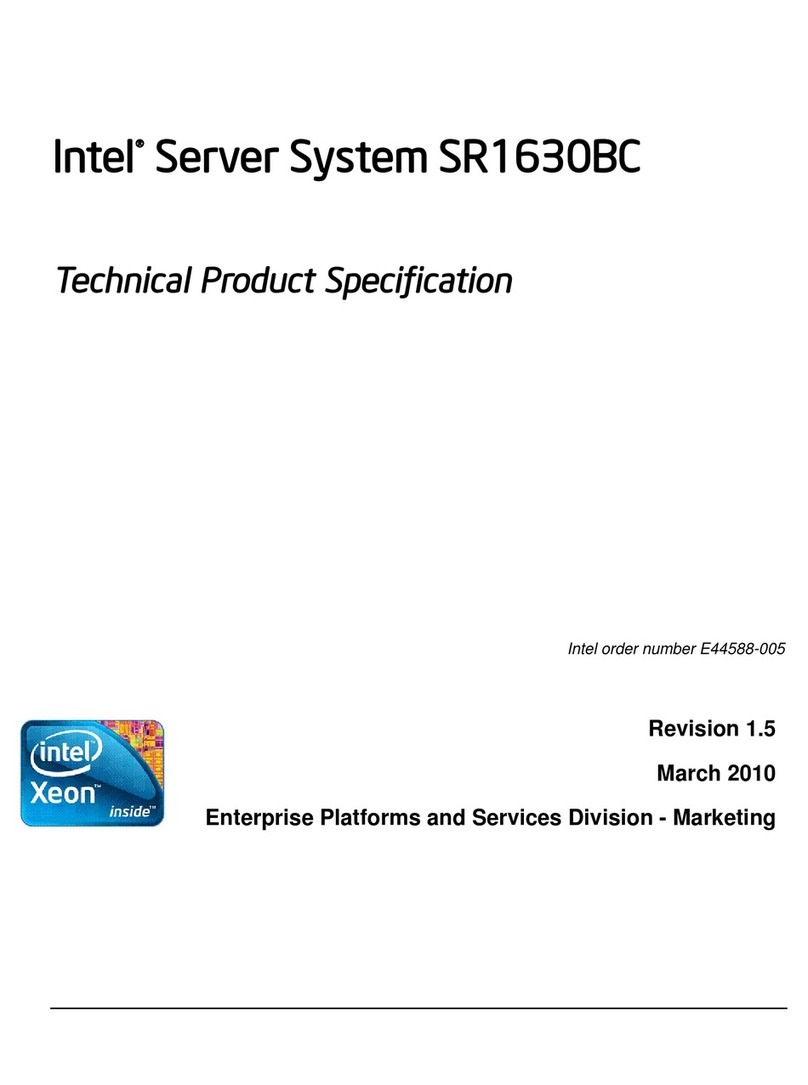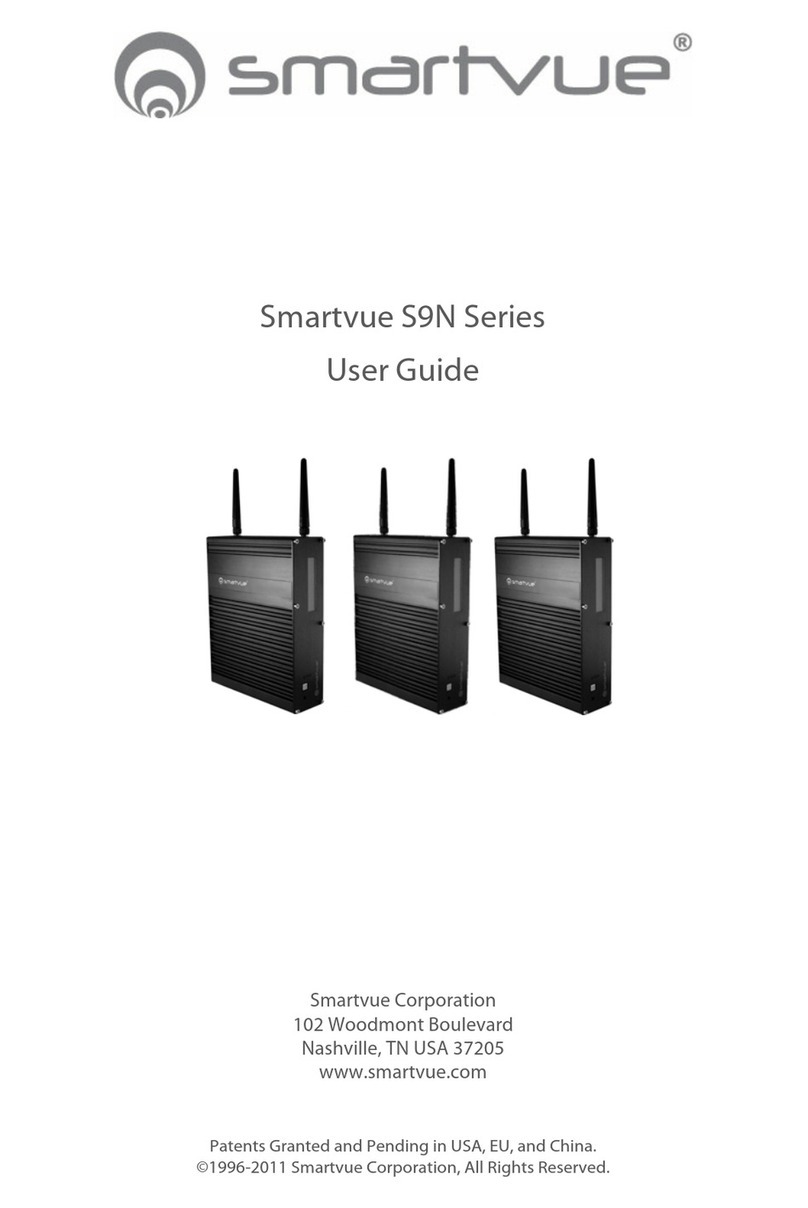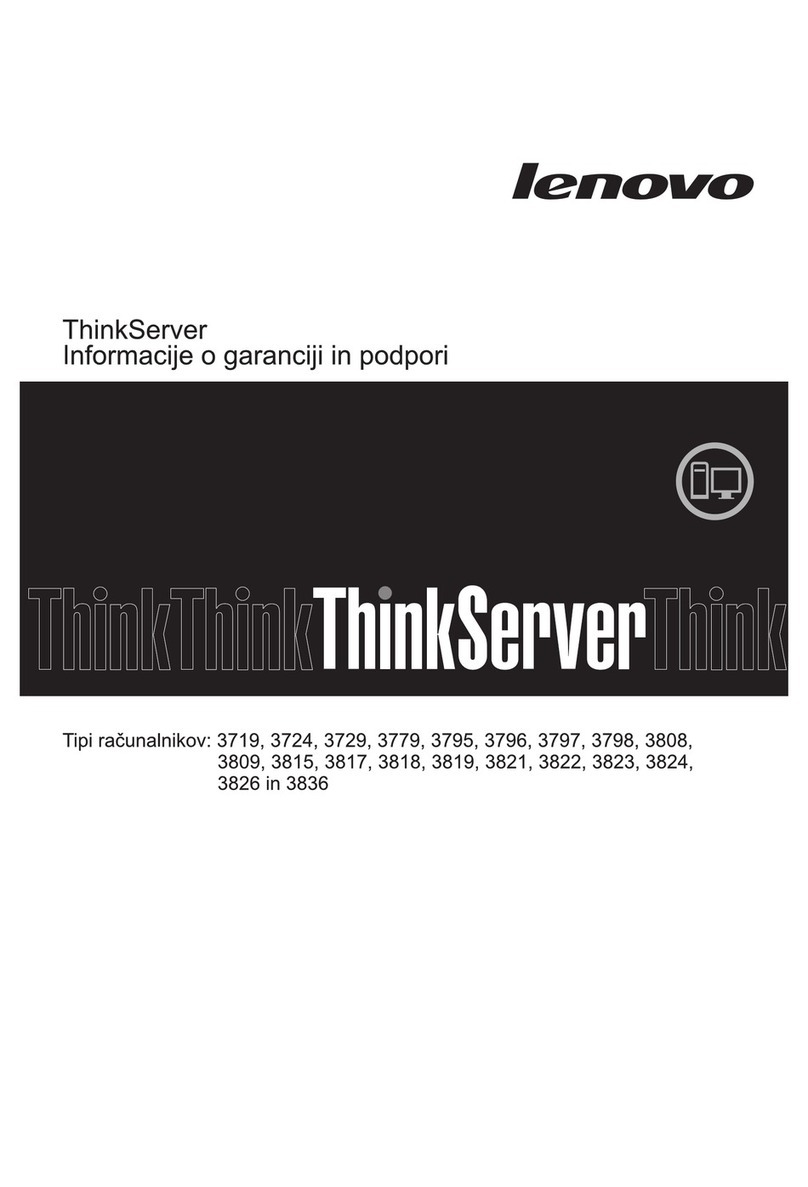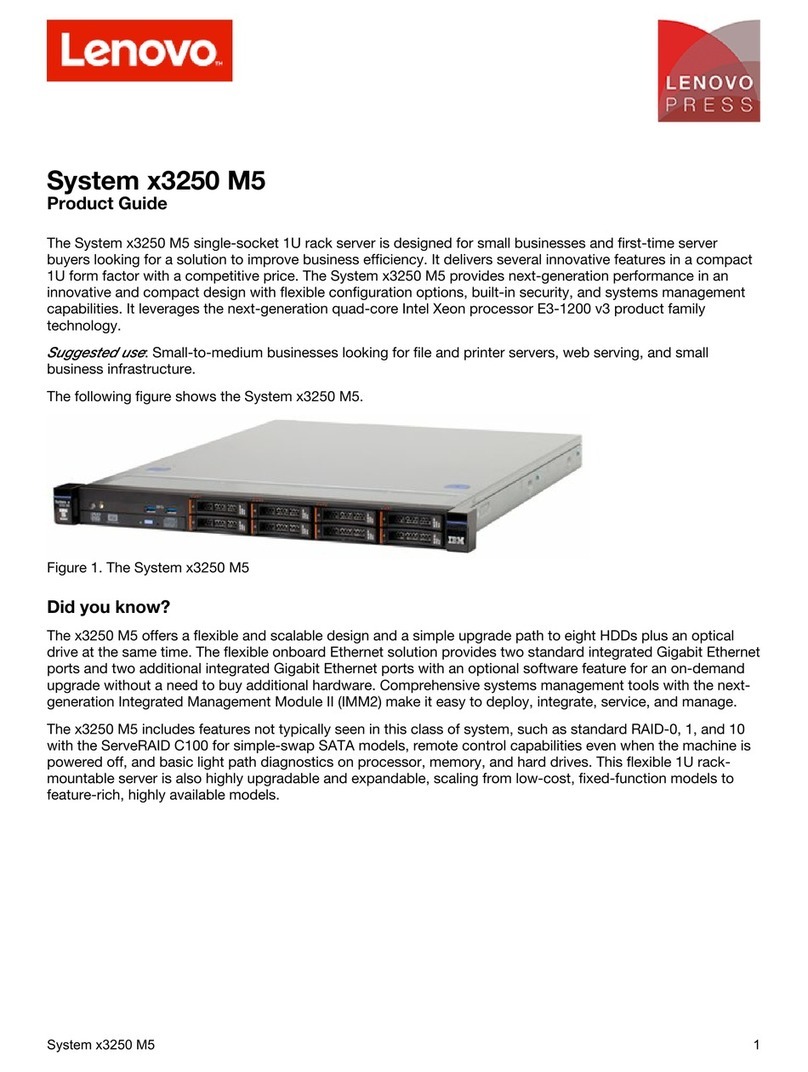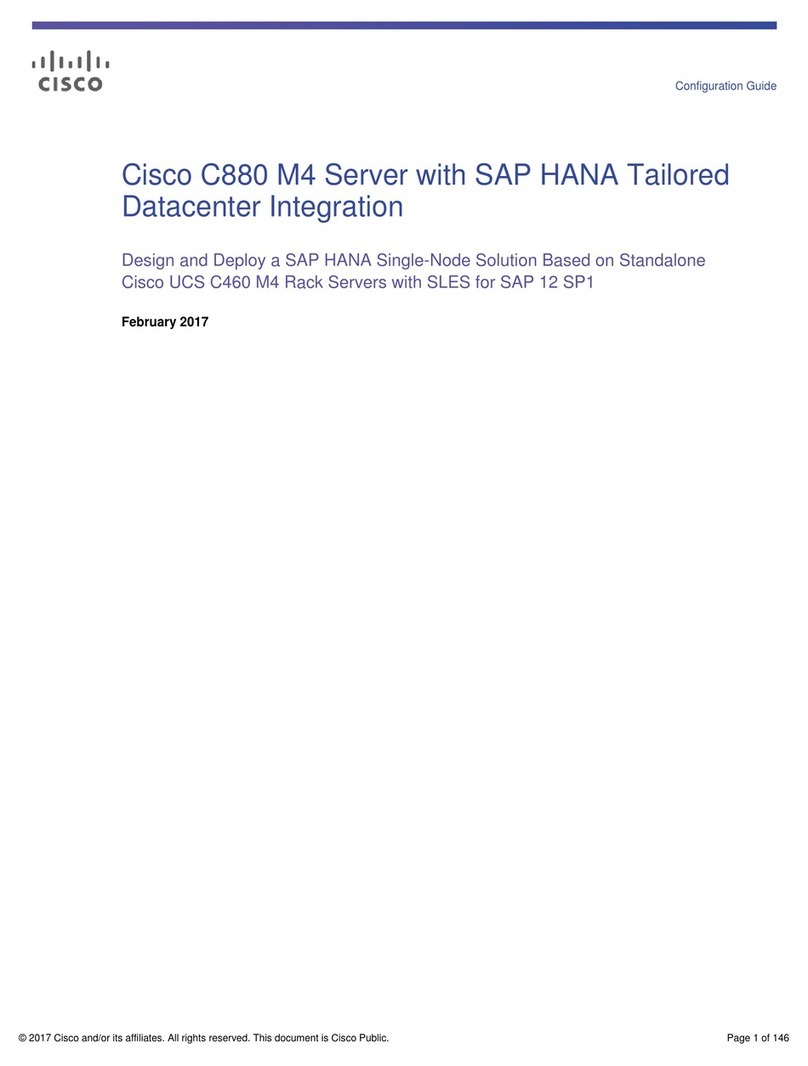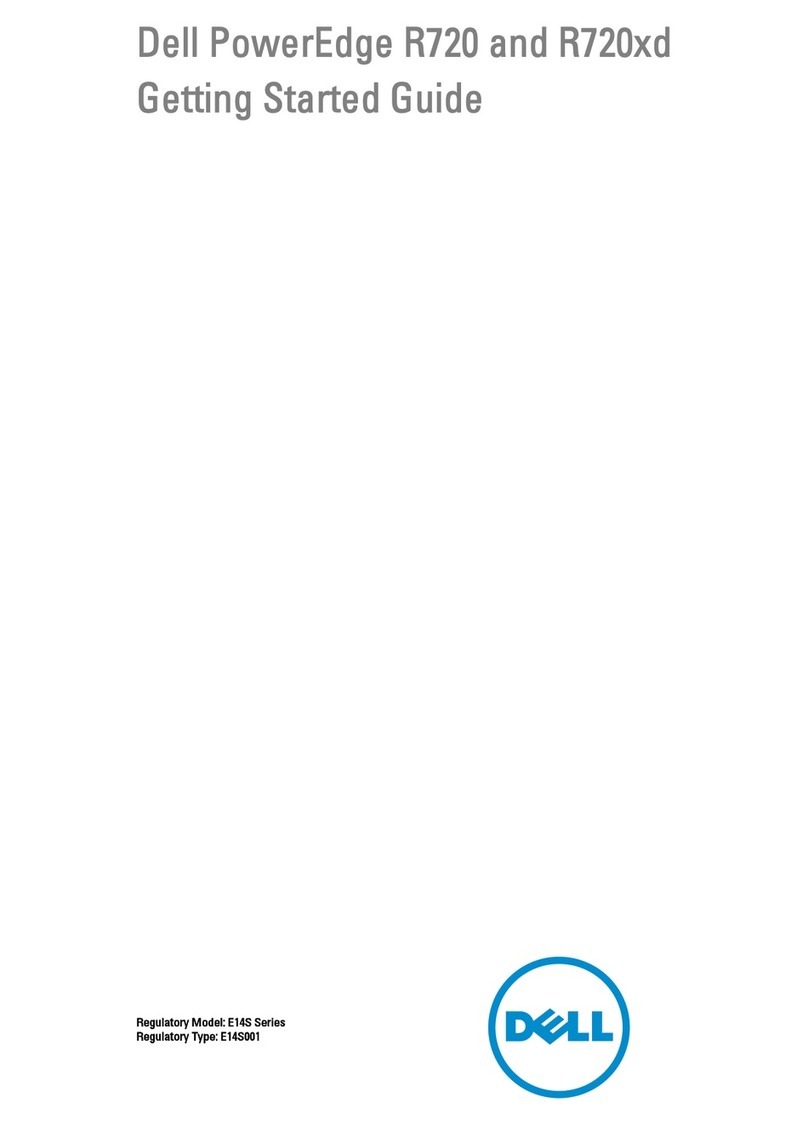Heptagon Systems HQ-Box User manual

Heptagon Systems Pty Ltd.
Heptagon Systems EMEA Ltd.
HQ-Box Extensions Manual
Rev 1.0 20190426
Heptagon S Y S T E M S HQ-Box Extensions manual 1

Heptagon Systems Pty Ltd.
Heptagon Systems EMEA Ltd.
Table of Contents
1. Introduction........................................................................................................................................................................
1.1. The HQ-Box models..........................................................................................................................................................
2. The HQ-Box Model / extension concept...............................................................................................................................4
. Models with U.2 / 2.5” Drive bays.......................................................................................................................................6
.1. SATA cables.....................................................................................................................................................................6
.2. Drive Drawer....................................................................................................................................................................7
. . HQ-Box Combo, using EX1E82U extension.......................................................................................................................8
.4. HQ-Box Storage, using EX4U extension............................................................................................................................8
.5. HQ-Box Storage/2 using EX2U extension..........................................................................................................................8
4. PCIe Add-on card models: HQ-Box X, 2X and 1F................................................................................................................9
5. Kits and spare parts..........................................................................................................................................................11
6. Disassembly instructions...................................................................................................................................................12
6.1. Electrostatic Sensitive device..........................................................................................................................................12
6.2. Disassembly...................................................................................................................................................................12
7. Revision Notes..................................................................................................................................................................15
8. Copyright Notice...............................................................................................................................................................15
Heptagon S Y S T E M S HQ-Box Extensions manual 2

Heptagon Systems Pty Ltd.
Heptagon Systems EMEA Ltd.
1. Introduction
This manual lists the HQ-Box embedded server models with their specific hardware. It will describe how the HQ-Box
motherboard can be turned into several mission-specific models, covering a large range of different applications.
The manual is divided into the following sections:
•Model concept – discusses the architecture of the specific HQ-Box.
•Model details – a diagram and technical details for each model.
•Assembly instructions for adding and removing extensions.
Heptagon systems is constantly improving its products and adding new features. The user is advised to check the company
website for the latest revision of this document.
1.1. The HQ-Box models
The HQ Box has 7 models, which are divided into 2 enclosures: Compact and Extended.
The Compact enclosure is 98mm wide (98x195x200mm), while the Extended enclosure is 154mm wide (154x195x200mm).
The HQ-Box Compact has three models:
• HQ-Box Storage/2: Two U.2 drive bays (NVMe+SATA).
• HQ-Box 1F: One PCIe .0 16x Lane Add-on card slot.
• HQ-Box Bare: Basic server.
The HQ-Box Extended has four models:
• HQ-Box Storage: Four U.2 drive bays (NVMe+SATA) with easy no-tool access.
• HQ-Box Combo: Two U.2 drive bays (NVMe+SATA) and one PCIe .0 8 Lane Add-on card slot.
• HQ-Box 2X: Two PCIe .0 8x Lane Add-on card slots.
• HQ-Box X: Three PCIe .0 Add-on card slots. One PCIe .0 8x Lane and Two PCIe .0 4x Lane.
Heptagon S Y S T E M S HQ-Box Extensions manual
Designed with customization in mind, the HQ-Box can accommodate additional custom extensions.
The design phase of a new extension is rapid, and can be done even for low quantity requirements.
Ask your Heptagon Systems representative about customization options.

Heptagon Systems Pty Ltd.
Heptagon Systems EMEA Ltd.
2. The HQ-Box Model / extension concept
Image 2.1: Block diagram showing the HQ-Box motherboard 16 lane PCIe .0 slot, in which the specific model extension card
is connected to. Image 2.2: How the extension card fits into the HQ-Box.
Heptagon S Y S T E M S HQ-Box Extensions manual 4
Image 2.2: HQ-Box with various extensions
Front
Panel
Connectors
Motherboard
HB-BDE
PCIe Slot x16
The extension
Add-on cards disks
Image 2.1: HQ-Box simplified extension diagram

Heptagon Systems Pty Ltd.
Heptagon Systems EMEA Ltd.
The HQ-Box has the following extensions:
Model Extension
PN
Description Enclosure Page /
section
Combo EX1E82U 1x Slot of PCIe .0 8-Lane, 2 Slots of U.2 drives Extended 8 / .
X EX1E82E4 1x Slot of PCIe .0 8-Lane, 2 Slots of PCIe .0 4-Lane Extended 9 / 4
Storage EX4U 4x Slots of U.2 drive Extended 8 / .4
2X EX2E8 2x Slots of PCIe .0 8-Lane Compact 9 / 4
Bare No Extension for HQ-Box Bare Compact
Storage/2 EX2U 2x Slots of U.2 drive Compact 8 / .5
1F EX1F 1x Slot of PCIe .0 16-Lane Compact 9 / 4
Heptagon S Y S T E M S HQ-Box Extensions manual 5

Heptagon Systems Pty Ltd.
Heptagon Systems EMEA Ltd.
. Models with U.2 / 2.5” Drive bays
Three of the HQ-Box models can accommodate 2.5”/ U.2 drives. These are the Storage, Storage/2 and Combo models. This
section will discuss issues that are common to all U.2 / 2.5” drive supporting models.
The U.2 interface, a.k.a SFF-86 9, is a standard connector for 2.5” drives which was designed to support PCI Express (NVMe),
SATA and SAS interfaces.
Each of the HQ-Box U.2 Drive bays has 4-lane PCIe .0 (NVMe) and SATA interface. The SATA connectivity is enabled by
connecting a short SATA jumper cable from the motherboard to the designated connector on the extension.
The below table summarizes the Models / extensions containing U.2 Drive bays:
HQ-Box
Model
Extension
PN
Drive
Count
Description Page /
section
Combo EX1E82U 2 / One slot of PCIe .0 8-Lane, two U.2 bays.
rd NVMe disk option is available. Use order code - U2 for the rd disk.
8 / .
Storage EX4U 4 Four U.2 bays. 8 / .4
Storage/2 EX2U 2 Two U.2 bays. 8 / .5
.1. SATA cables
The HQ-Box default U.2 interface is PCI Express. SATA connection should be requested when the HQ-Box is ordered.
To use the SATA interface, the following cables are used:
SATA port Order able
PN
Manufacturer / PN Description
Port 0 605C10020 M 5602-44-0142A-100 Cable, SATA 7p, F-F, Gen , Straight-Straight, 10cm
Port 1,2, 605C100 0 M 5602-44-0142A-200 Cable, SATA 7p, F-F, Gen , Straight-Straight, 20cm
Location of SATA connectors on the HQ-Box motherboard is specified in the image below.
Note: Any of the motherboard SATA connectors can be used. It should be decided by ease of connection.
SATA # Connector
0 P 6
1 P 7
2 P 8
P 9
4 P40
Heptagon S Y S T E M S HQ-Box Extensions manual 6
Image .1: Motherboard SATA connectors

Heptagon Systems Pty Ltd.
Heptagon Systems EMEA Ltd.
.2. Drive Drawer
Each of the 2.5” drives should be mounted on the supplied drive drawer. The 2.5” drive should be mounted using the below
kit of screws and plastic disks.
Drive drawer kit content.
Quantity Order able PN Description
1 291A10121 HQ-Box 2.5” Drive drawer, Rev 1.0
4 80G540 0 Screw, M x0.5, 4mmL, Din 965, Flat head, Philips, Stainless Steel A2-70
4 82G48P00 Washer, Internal tooth, M , Nylon66 (94V-2), Natural color
Additional drive drawer kit (DD1) may be ordered (orderable PN: 72K01022)
Heptagon S Y S T E M S HQ-Box Extensions manual 7
Image .2: 2.5" Drive drawer kit Image . : Assembled 2.5" Drive and Drawer

Heptagon Systems Pty Ltd.
Heptagon Systems EMEA Ltd.
. . HQ-Box Combo, using EX1E82U extension
The HQ-Box Combo has one slot of PCIe .0 8-lane and two bays of U.2 drives, in an Extended enclosure.
.4. HQ-Box Storage, using EX4U extension
The HQ-Box storage has four bays of U.2 drives, in an Extended enclosure.
.5. HQ-Box Storage/2 using EX2U extension
The HQ-Box Storage/2 has two bays of U.2 drives, in a Compact enclosure.
Heptagon S Y S T E M S HQ-Box Extensions manual 8
Image .5: EX1E82U
Image .4: EX1E82U block diagram
Image .7: E EX4U
Image .6: EX4U block diagram
U.2 Slot 0U.2 Slot 1
SATA 1 SATA 0
PCIe 3.0 x 8
2.5” drive slides
PCIe slot can accommodate
a double slot card
Image .8: EX2U block diagram
Image .9: EX2U

Heptagon Systems Pty Ltd.
Heptagon Systems EMEA Ltd.
4. PCIe Add-on card models: HQ-Box X, 2X and 1F
The HQ-Box X, 2X and 1F have various numbers and designs of PCIe .0 Add-on slots.
Optional 8mm fan holes are supplied for add-on cards, which are not fanless, and must have air flow. The internal fans are
connected to the motherboard using +12V fan connectors. See the HQ-Box user’s manual for more details.
Model Extension PCIe Slots / Emclosure Added Features
HQ-Box X EX1E82E4 One 8-Lane + Two 4-Lane / Extended Mounting holes for optional Two 8mm fan
HQ-Box 2X EX2E8 Two 8-Lane / Extended Mounting holes for optional Two 8mm fan
HQ-Box 1F EX1EF One 16-Lane / Compact Mounting holes for optional one 8mm fan,
M.2 Sata slots for 2280 or 22110
Heptagon S Y S T E M S HQ-Box Extensions manual 9
Image 4.2: EX1EF
Image 4. : EX1E82E4
HQ-Box 3X
Using
EX1E82E4
HQ-Box 2X
Using
EX2E8
HQ-Box 1F
Using
EX1EF
Image 4.1: Block diagrams of extensions of Add-on card slots

Heptagon Systems Pty Ltd.
Heptagon Systems EMEA Ltd.
The HQ-Box 1F extension has 2 functions:
•PCIe .0 slot, 16 lane
•Optional M.2 socket sor SATA SSD, supporting 2280 and 22110 sizes.
The M.2 SATA is located below (on the bottom side of) the extension.
To use the M.2 SATA you need to order the M2SATA kit (PN 72K0102 ):
PN Description
8 A52510 Standoff for 4.2mm M2, 2.45mmH, M2 not threaded
80J52070 Screw, M2x0.4, 8mmL, Din 7985, Stainless Steel
605C10020 Cable, SATA 7p, F-F, Gen , Straight-Straight, 10cm
Note: MOQ may apply for the EX1EF SATA option.
Heptagon S Y S T E M S HQ-Box Extensions manual 10

Heptagon Systems Pty Ltd.
Heptagon Systems EMEA Ltd.
5. Kits and spare parts
The following table summarizes the kit and spare parts needed to convert from one HQ-Box model to another.
HQ-Box
Model
Kit PN Description
1F EX1EF 72K01024 Convert from any compact model to 1F (from Bare or Storage/2)
Storage/2 EX2U 72K01025 Convert from any compact model to Storage/2 (from Bare or 1F)
2X EX2E8 72K01026 Convert from any expanded model to 2X (From X, Combo or Storage)
X EX1E82E4 72K01027 Convert from any expanded model to X (from 2X, Combo or Storage)
Combo EX1E82U 72K01028 Convert from any expanded model to Combo (from 2X, X or Storage)
Storage EX4U 72K01029 Convert from any expanded model to Storage, (from 2X, X or Combo)
Storage
Storage/2
Combo
DD1 72K01022 2.5” drive drawer rev 1.0 kit.
Sata cable 605C10020 SATA cable 10cm, use with Sata port 01 ( M 5602-44-0142A-100)
Sata cable 605C100 0 SATA cable 20cm, use with ports 1,2, ( M 5602-44-0142A-200)
1F M2SATA 72K0102 Add another M.2 SATA drive into HQ-Box 1F, assembled below the PCIe slot
1 SATA cables may be bought from various distributors.
Heptagon S Y S T E M S HQ-Box Extensions manual 11

Heptagon Systems Pty Ltd.
Heptagon Systems EMEA Ltd.
6. Disassembly instructions
6.1. Electrostatic Sensitive device
The internals of this product may contain static sensitive devices. Proper anti-static handling
procedures should be used when transporting and maintaining this product. The following should be
noted:
•Work in an electrostatic safe environment when opening the product for service.
•Use a personal electrostatic strap before starting the service procedure.
•All electronic boards should be stored in ESD protective shields.
6.2. Disassembly
The Extension disassembly procedure must be done in the exact order described herein:
1. Remove top cover.
2. Remove the right side panel screws as shown in Image 6.1.
Heptagon S Y S T E M S HQ-Box Extensions manual 12
Image 6.1: Front panel screws
Warning: Removing the left side screws can
damage the product! Under no circumstances
should these screws be removed!
Do Not Remove!

Heptagon Systems Pty Ltd.
Heptagon Systems EMEA Ltd.
. Open the HQ-Box by pulling the right side heat sink to the right as in Image 6.2.
4. Slide out the heat sink door and lay down the HQ-Box on the left side heat sink.
5. Insert the extension into the motherboard extension slot. Pay attention to the extension support step on the panel.
The extension should be above it. See Image 6.4.
Heptagon S Y S T E M S HQ-Box Extensions manual 1
Image 6.2: "Door opening" the case
Image 6. : Slide out the heat sink
Image 6.4: Extension support step on panel

Heptagon Systems Pty Ltd.
Heptagon Systems EMEA Ltd.
6. Closing the enclosure:
1. Slide back the heat sink.
2. Close the heat sink like closing a door. Pay attention to the set screws which must fit into their designated slots.
Please refer to Image 6.5 below.
7. Assemble the front panel left screws (2).
8. Assemble top cover.
Heptagon S Y S T E M S HQ-Box Extensions manual 14
Image 6.5: Enclosure set screws match into slot

Heptagon Systems Pty Ltd.
Heptagon Systems EMEA Ltd.
7. Revision Notes
Revision Date Revision notes
0.5 2018-Jan-06 Draft version
0.9 2018-Sep-22 Reviewed
1.0 2019-Apr-26 Release
8. Copyright Notice
This document is the property of Heptagon Systems Pty Ltd (a.k.a. heptagon Systems) and it’s affiliated companies, and is
copyrighted 2016-2019. Translation, duplication or copying this document in part or as a whole is strictly prohibited without
prior written consent of Heptagon Systems.
All rights are reserved. Heptagon Systems reserves the right to make modifications to the product(s) described in this
document for improvement, safety and functionality at any time without notice.
Heptagon S Y S T E M S HQ-Box Extensions manual 15
Other manuals for HQ-Box
1
Other Heptagon Systems Server manuals
Popular Server manuals by other brands
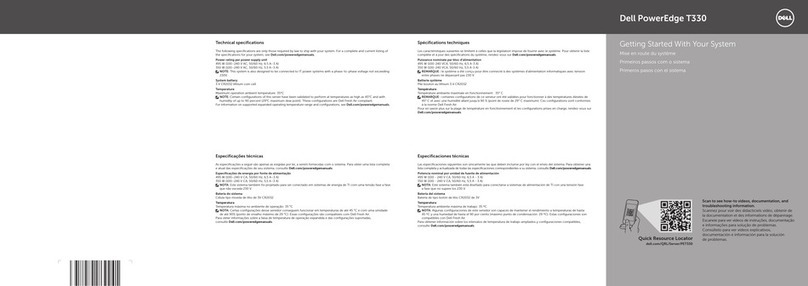
Dell
Dell poweredge t330 Getting started
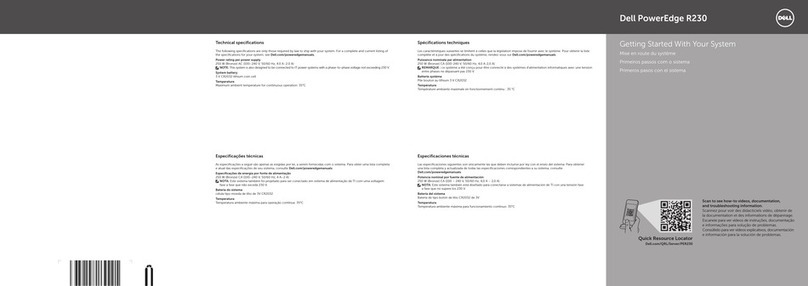
Dell
Dell PowerEdge R230 Getting started

Fujitsu
Fujitsu PRIMERGY TX150 S6 Options guide

Lenovo
Lenovo ThinkServer RD450 User guide and hardware maintenance manual
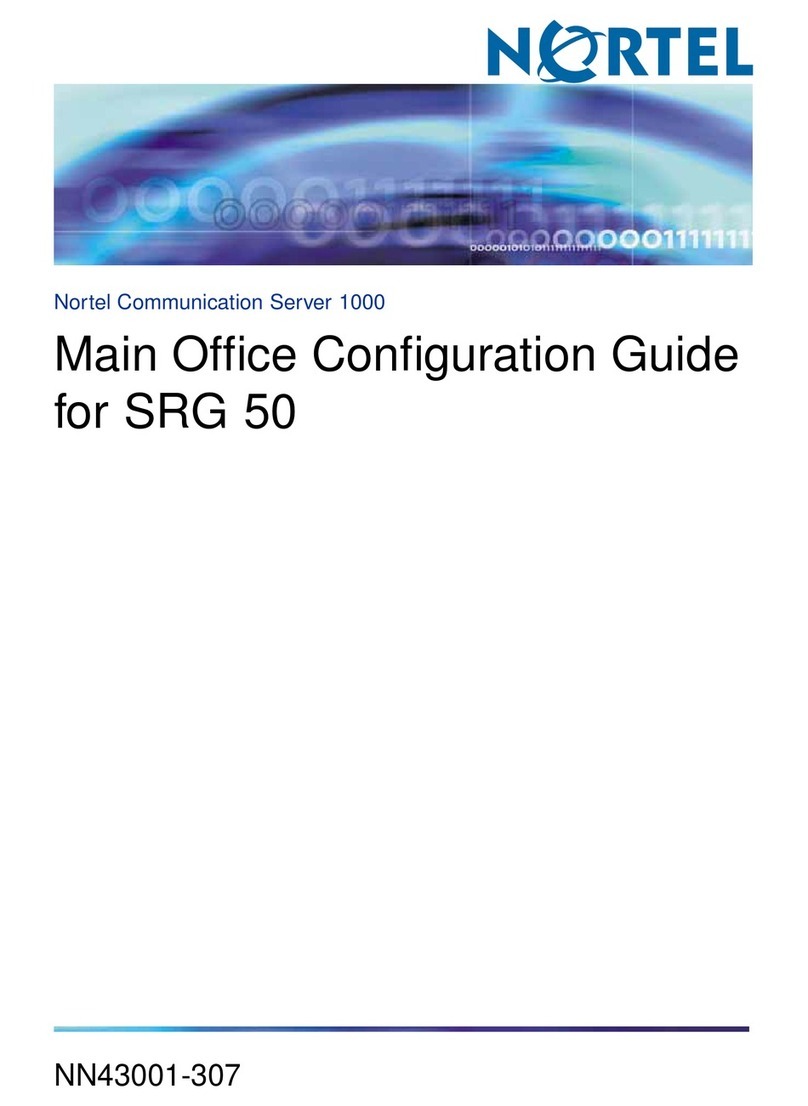
Nortel
Nortel 1000 Con?guration guide Configuration guide
Silicon Graphics
Silicon Graphics UV 3000 user guide